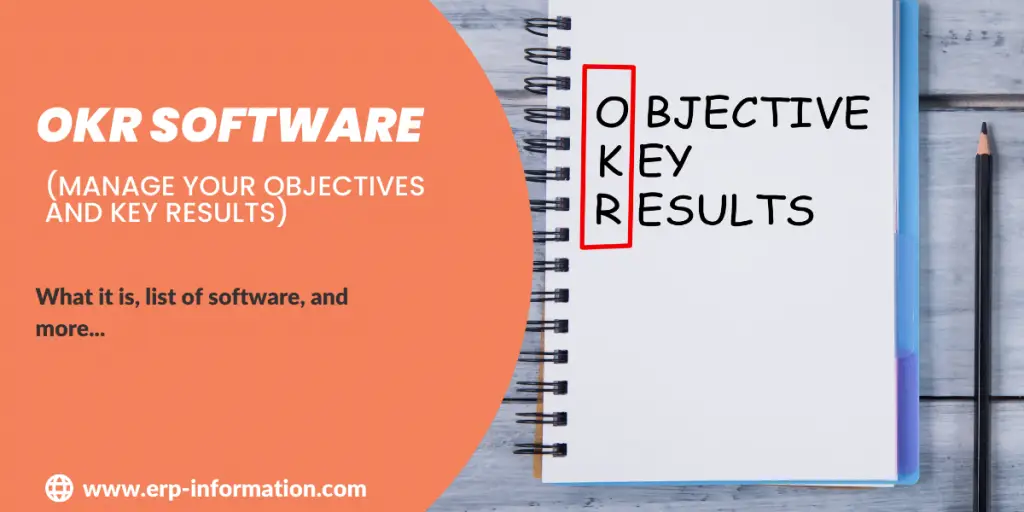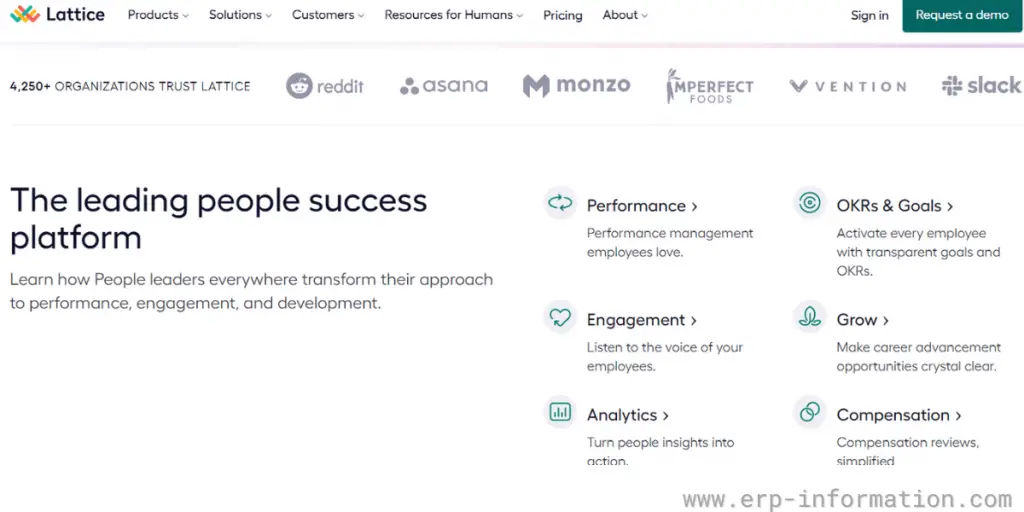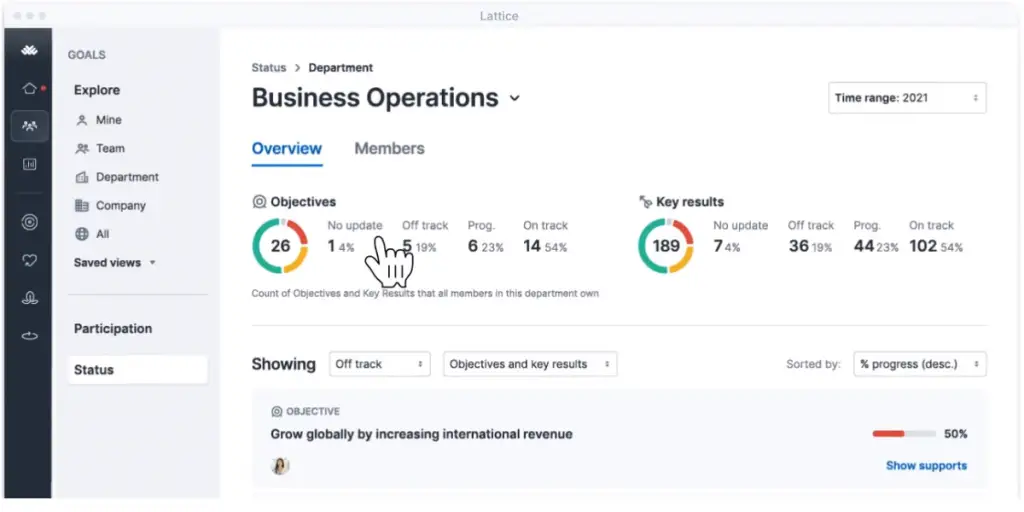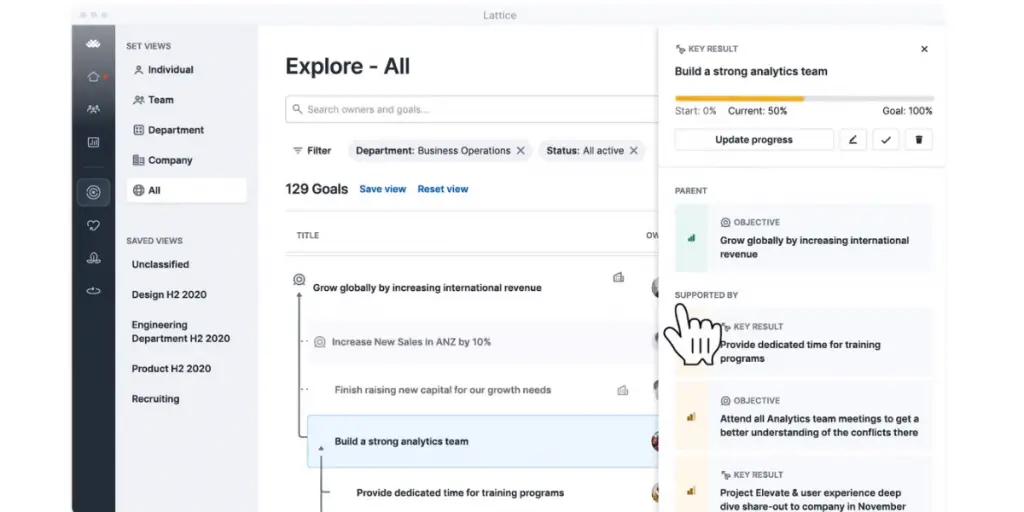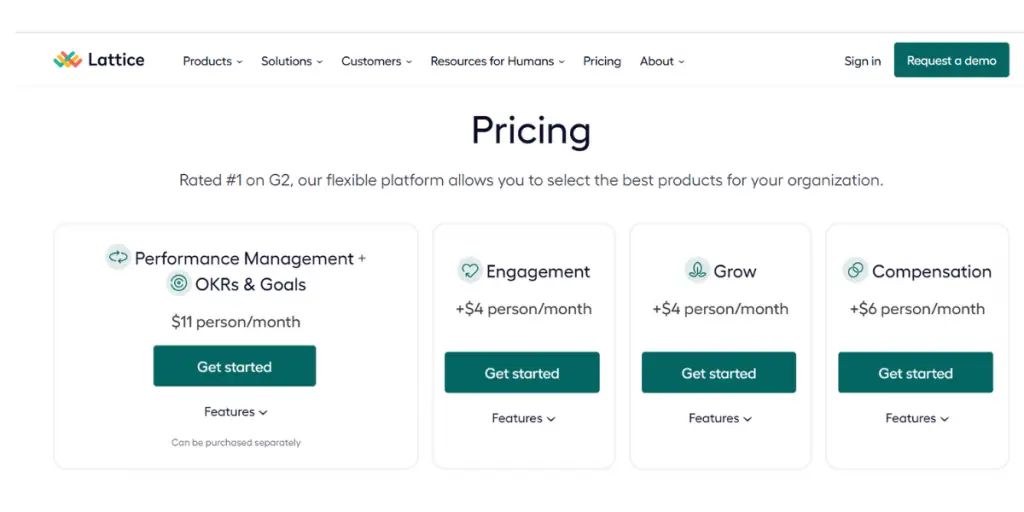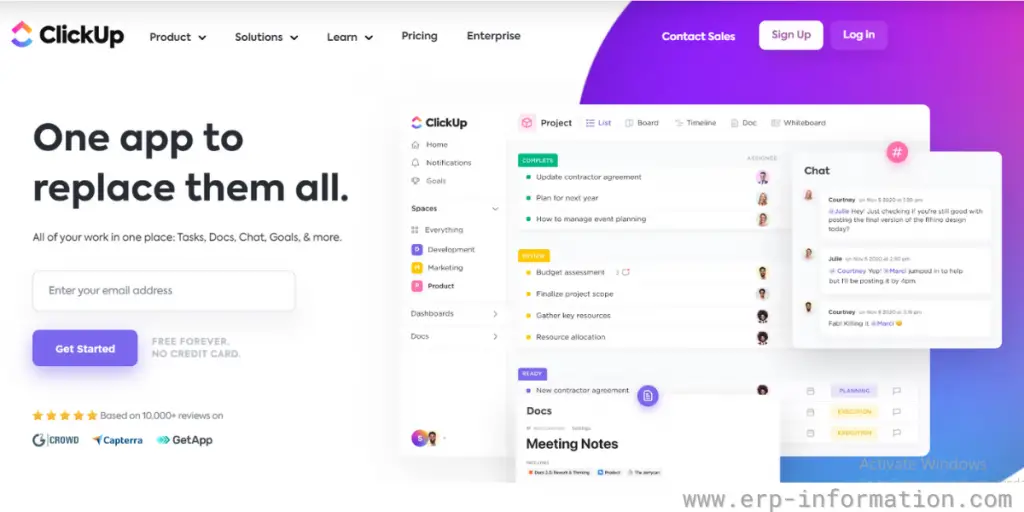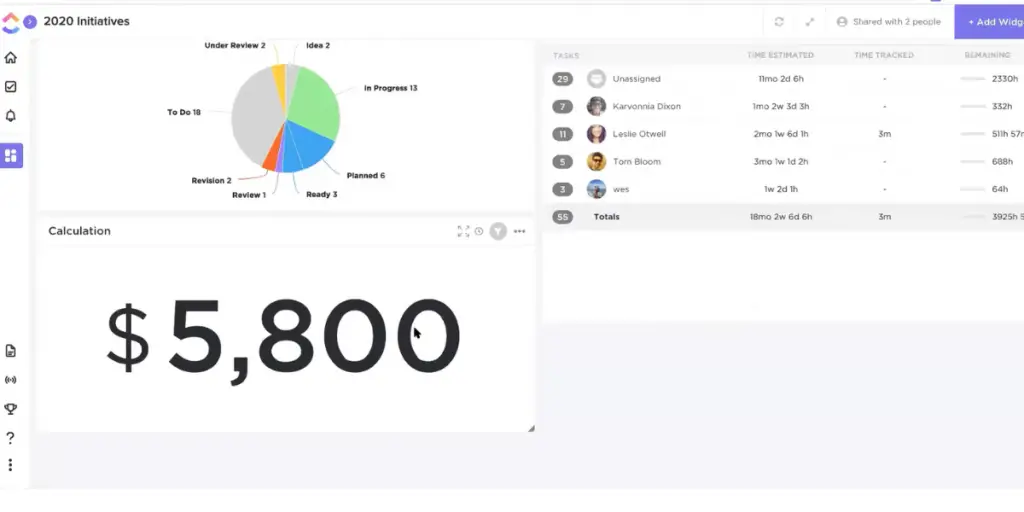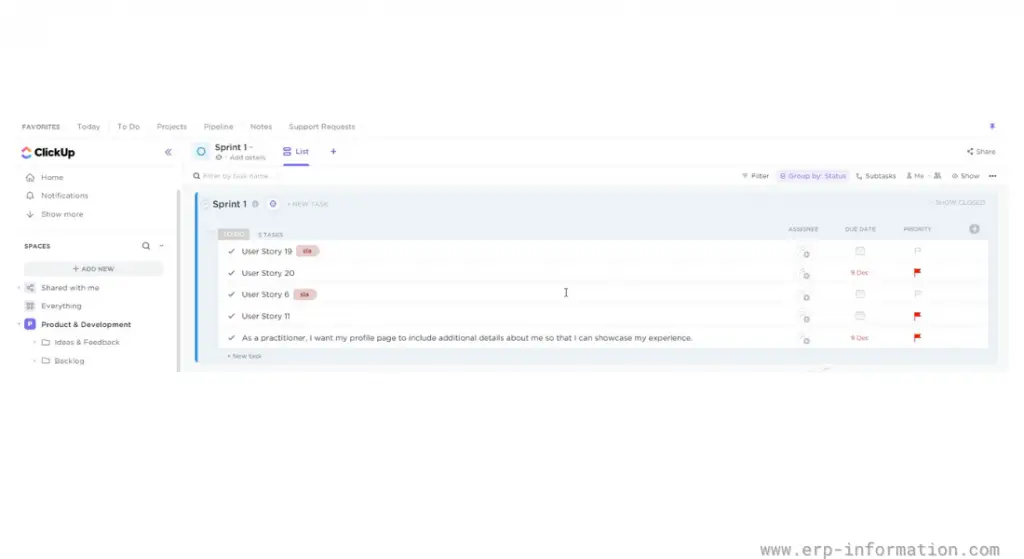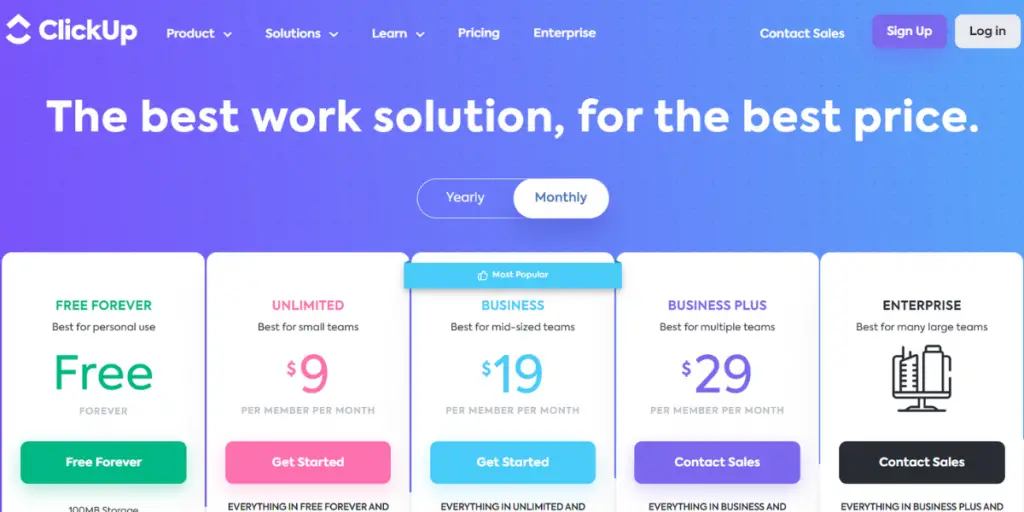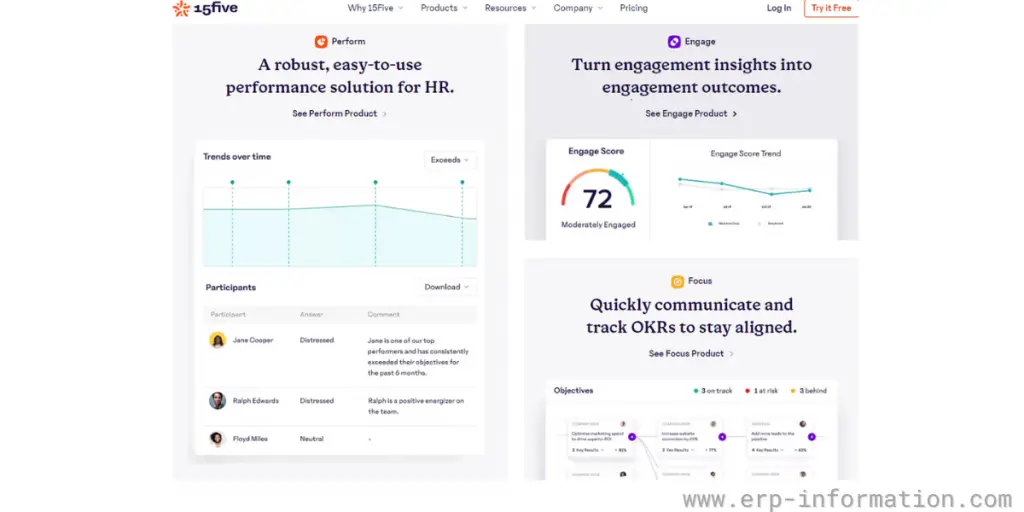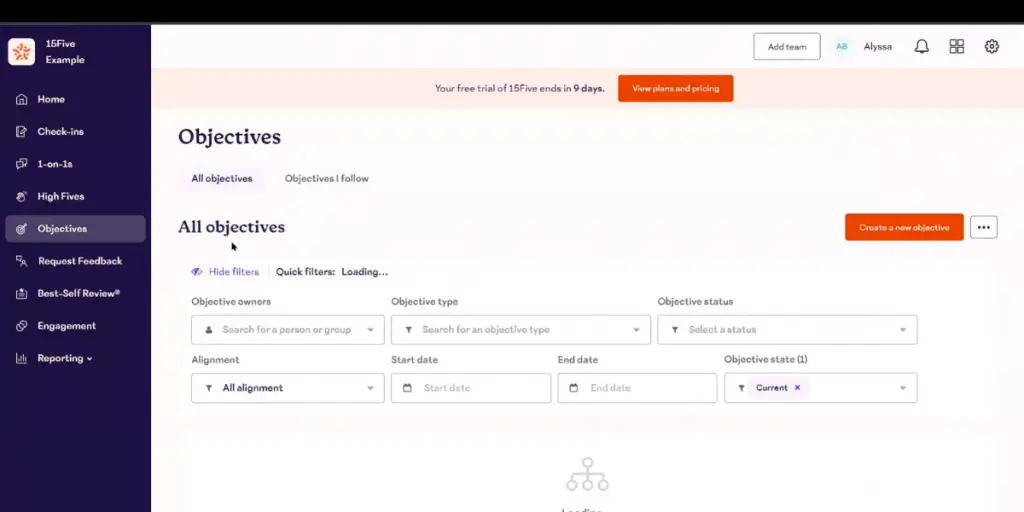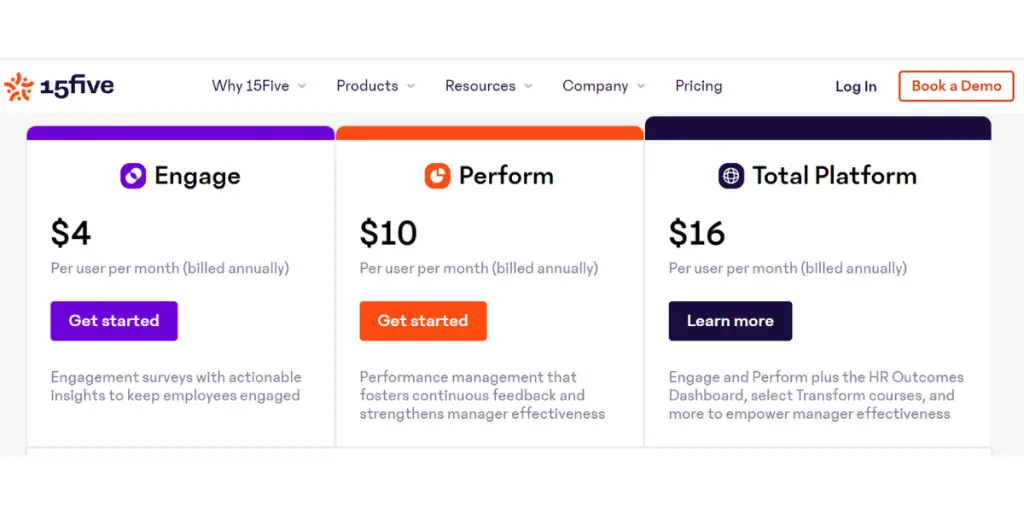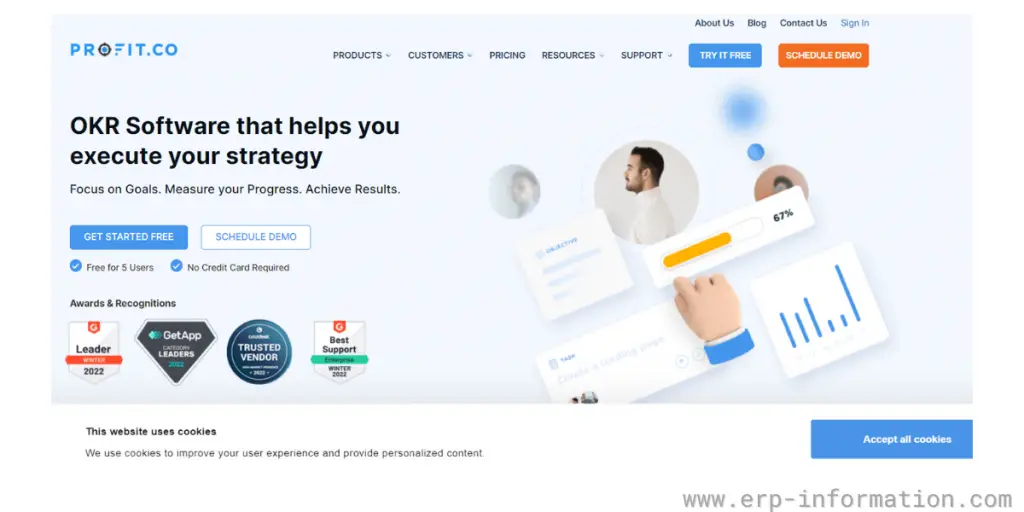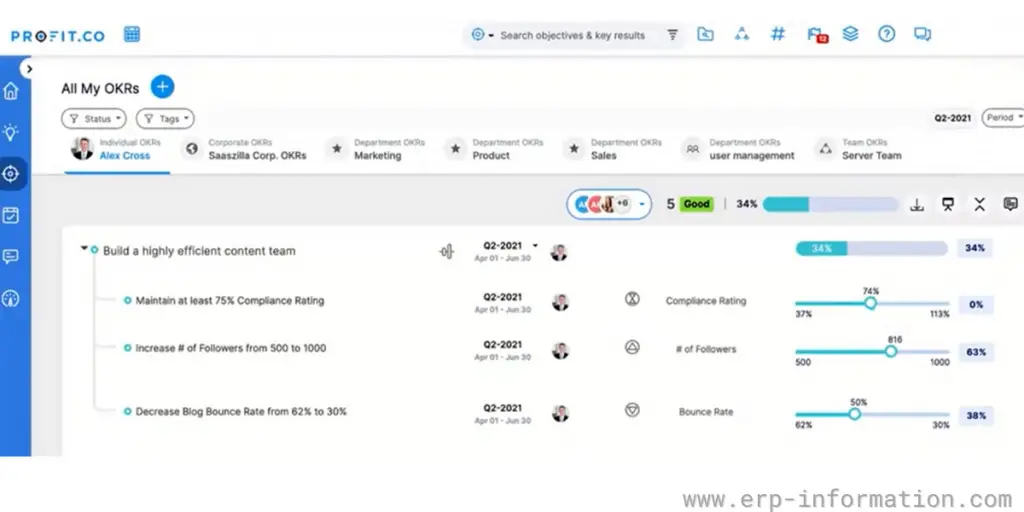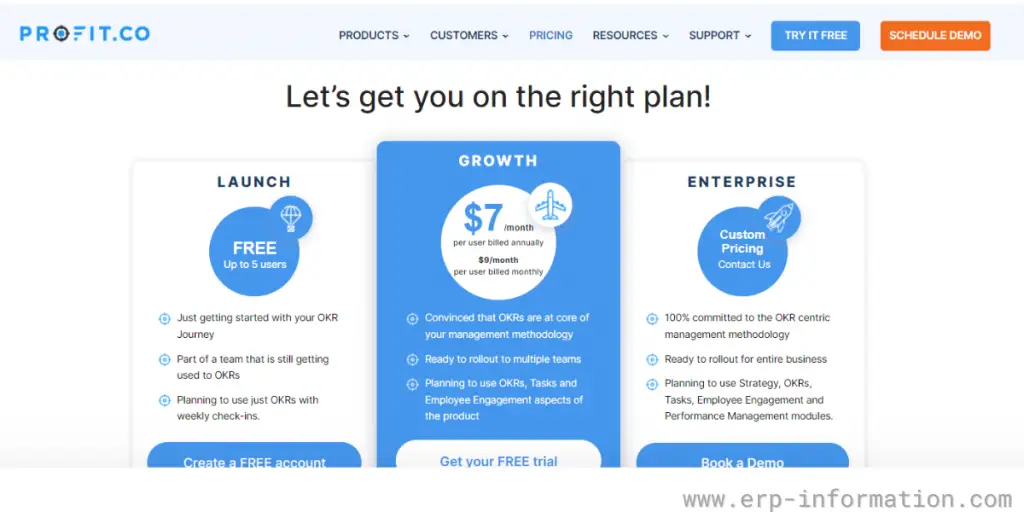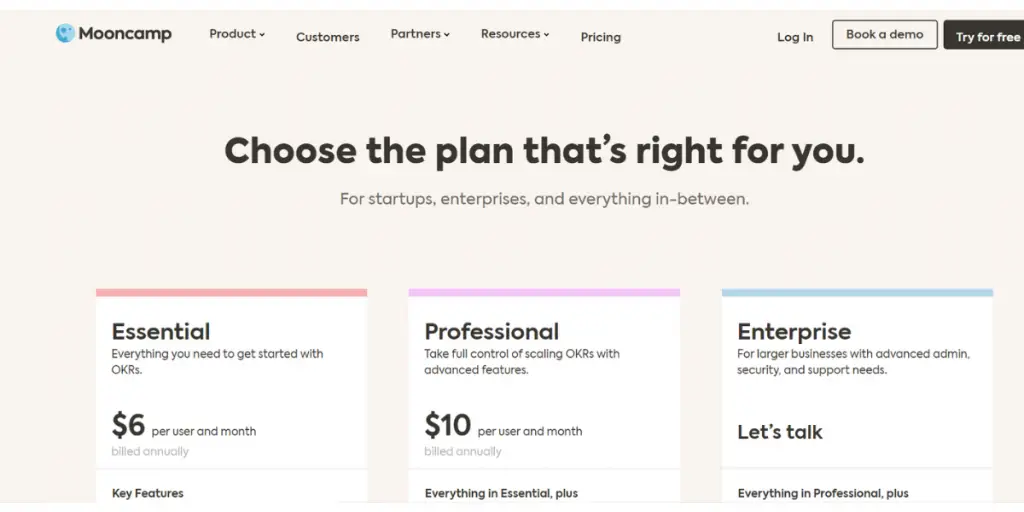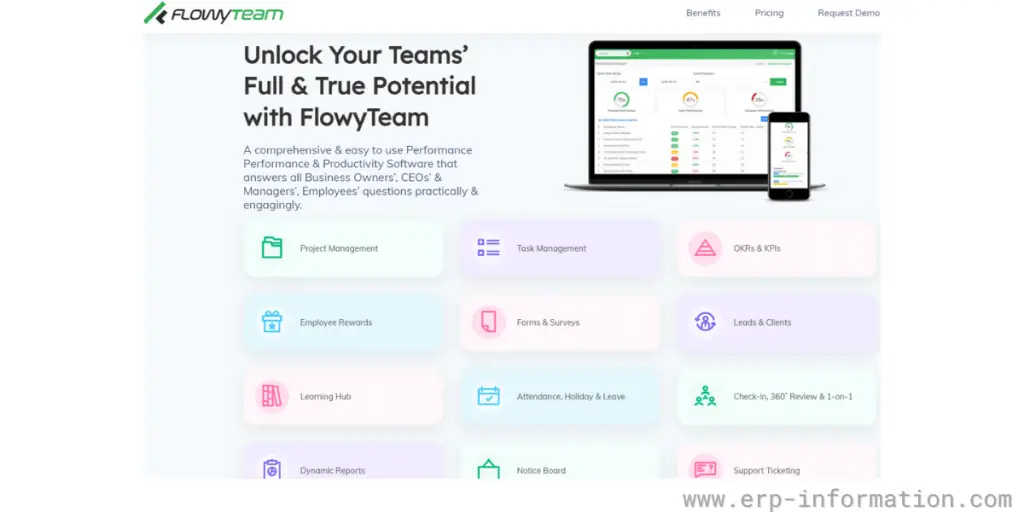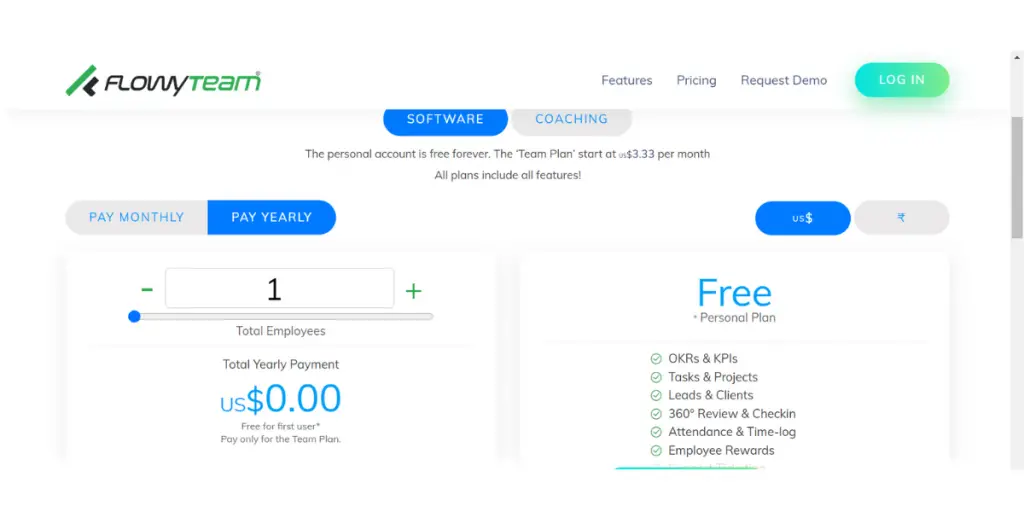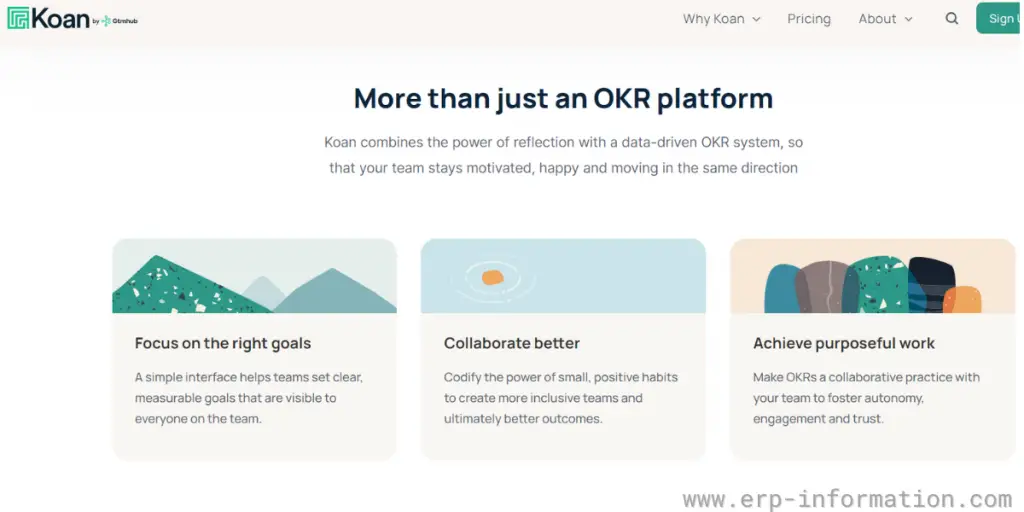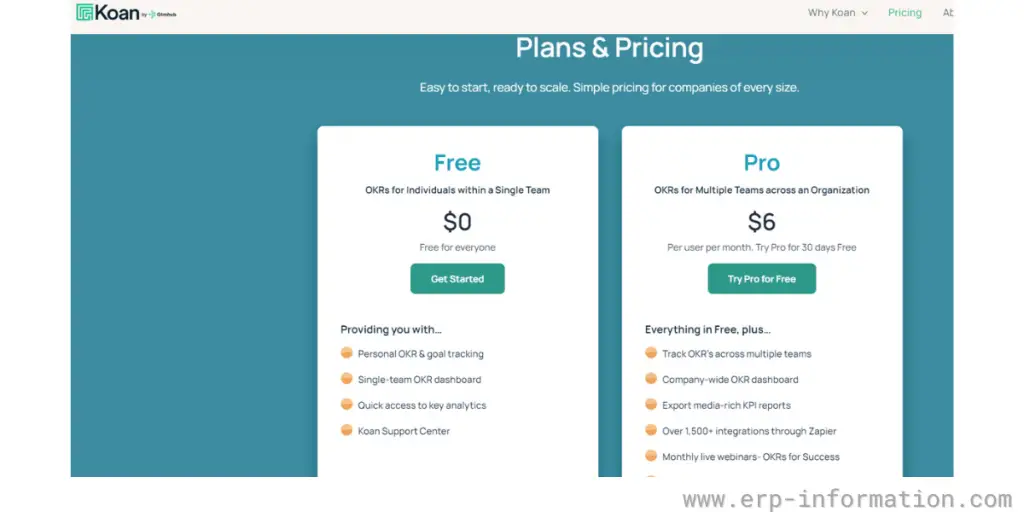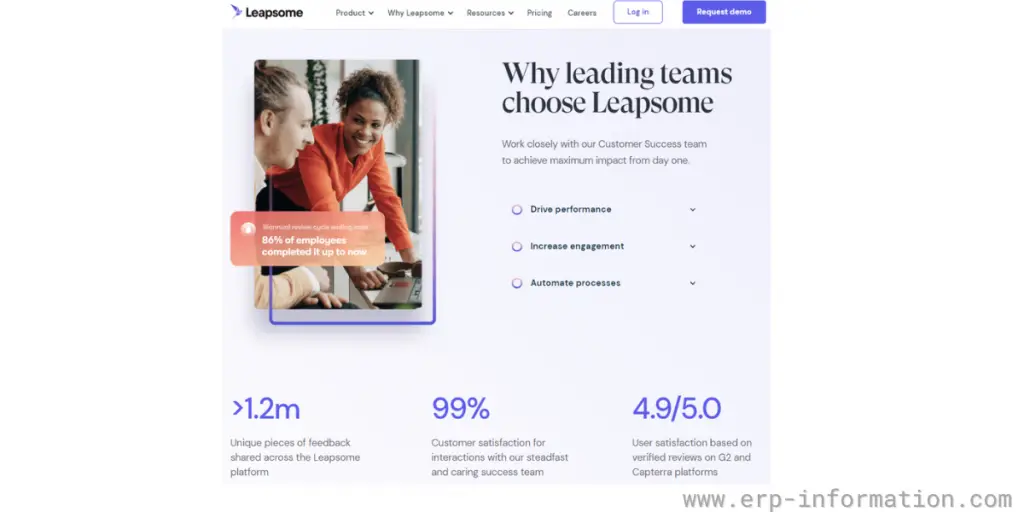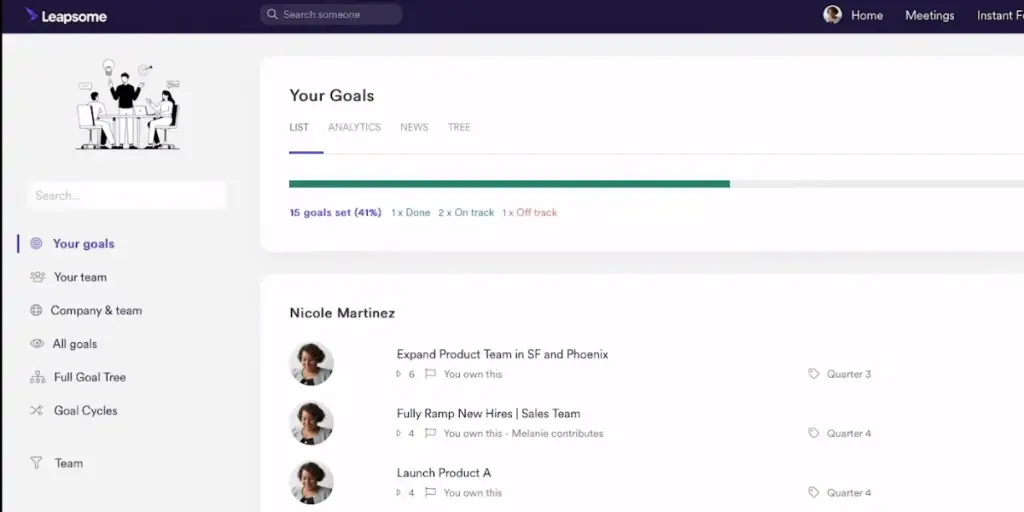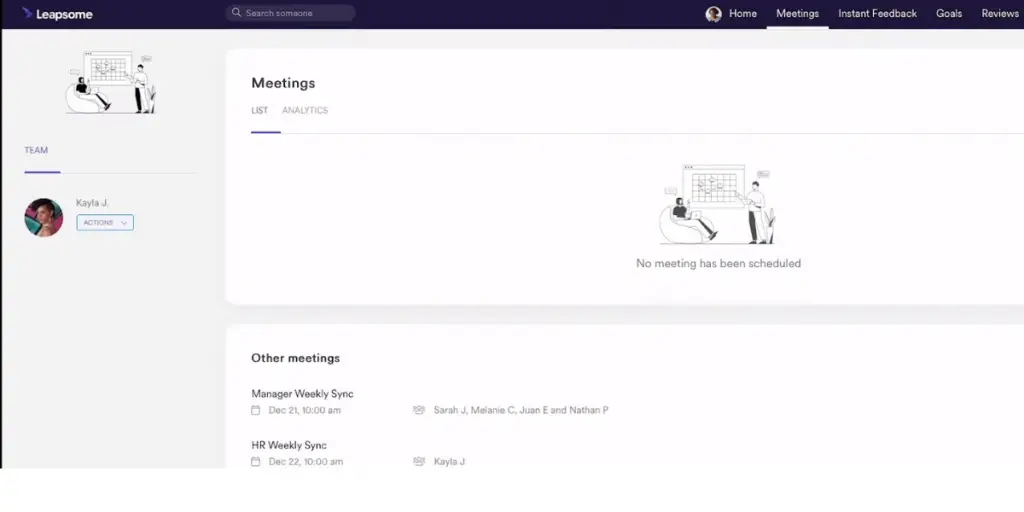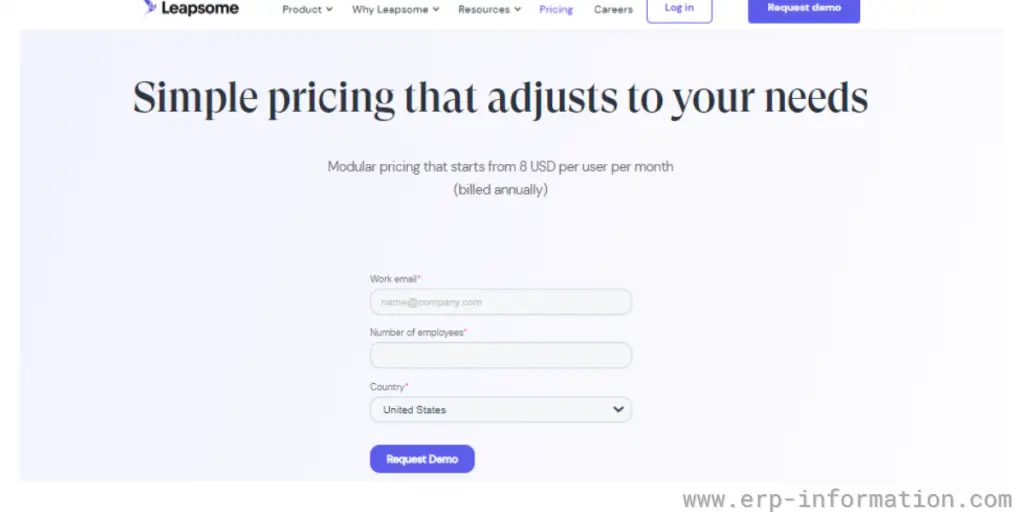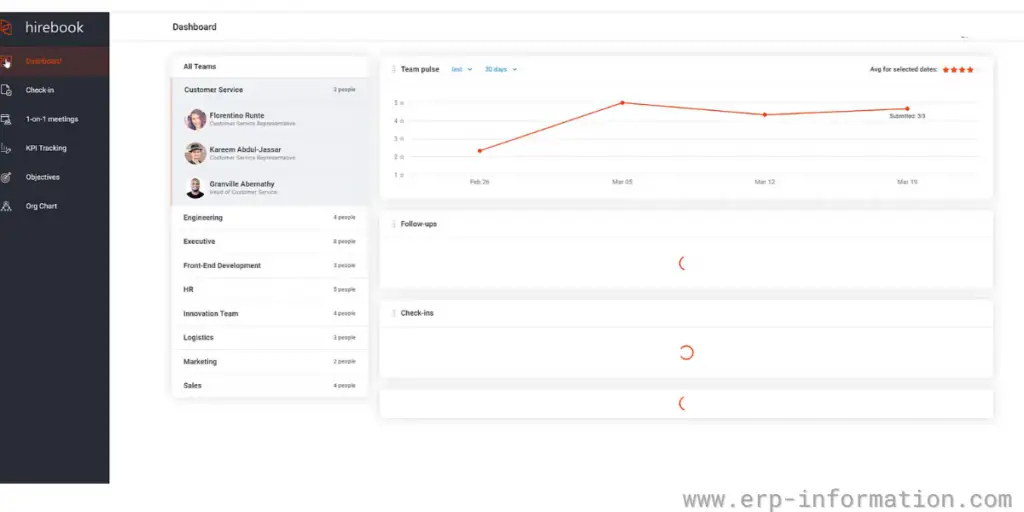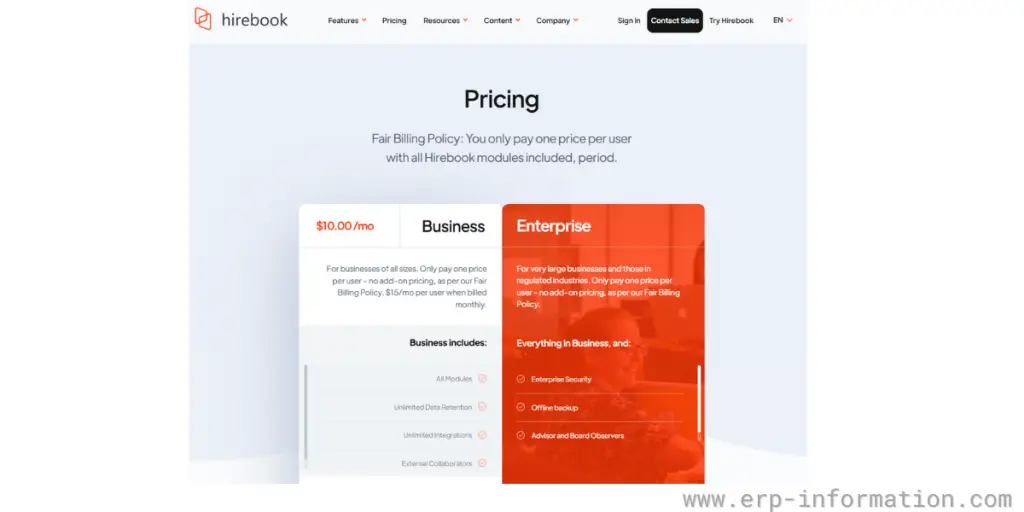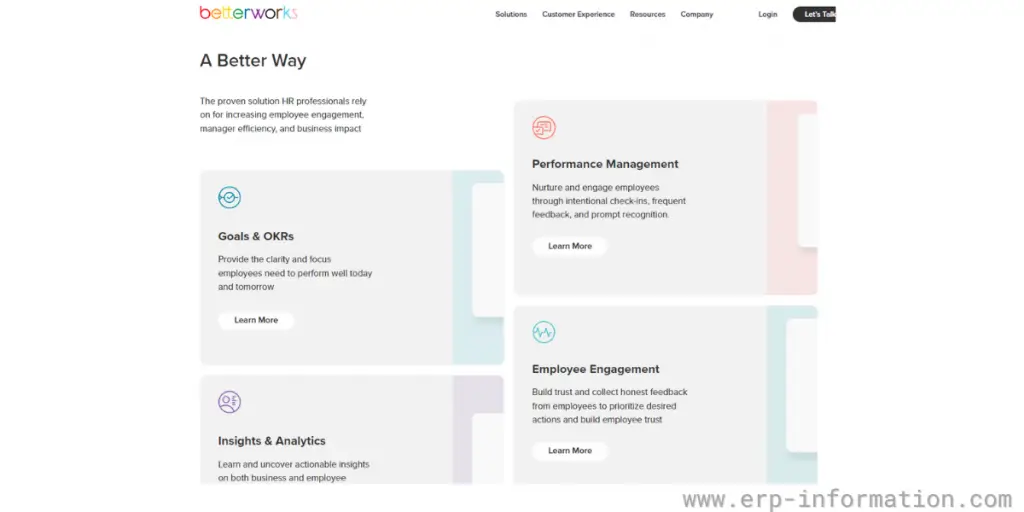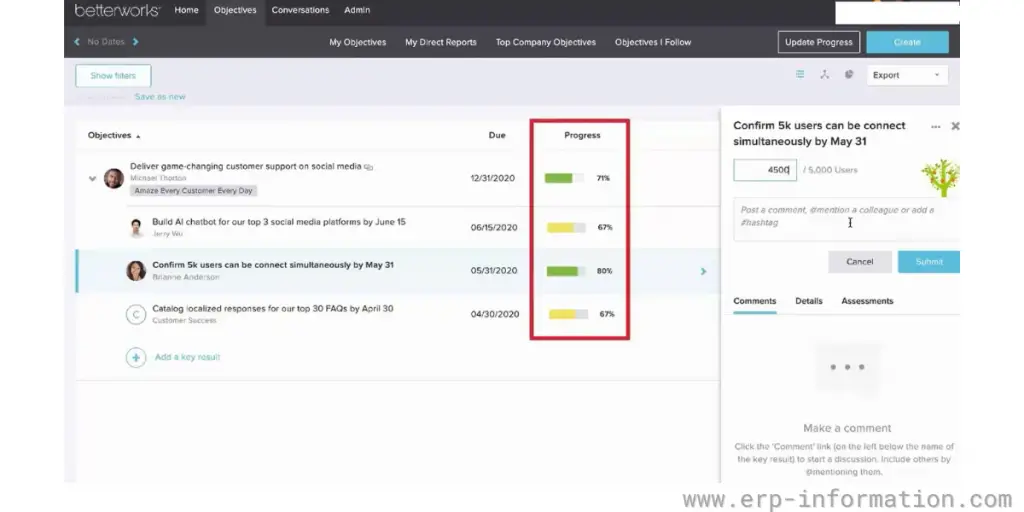You’ve probably heard about OKRs (Objectives and Key Results), but you’re unsure how to implement them in your business.
Even if you have a basic idea about OKRs, it can be tough to know where to start. There are many software options, and it’s hard to know which fits your business best.
This blog post will run through 10 of the best OKR solutions on the market. Then, we’ll compare and contrast their features, so you can decide which is right for you.
What is OKR Software?
OKR software is a tool that can help businesses track and manage their objectives and key results. In addition, it can be helpful software for managers and employees, as it provides a clear overview of what needs to be done to achieve specific goals.
Here is the list of the ten best OKR software:
1. Lattice
Lattice is a performance management software suitable for startups. It helps you track your progress and goals with its performance management, engagement, and analytics features.
Features
- Goal setting
- Performance management
- Compensation management
- Employ engagement
- Carrier development
- Analytics
Some screenshots of Lattice
Pricing
It offers three plans right now.
- The first one is for performance management and OKRs and goals. It costs $11 per person per month.
- The second one is for engagement. Again, it costs $4 per person per month.
- The third one grows. It costs $4 per person per month.
- A compensation plan of $6 per person per month.
Likes
- It is straightforward to use
- Allows you to make agendas for your 1:1s
- Able to do 360 peer reviews
- Beneficial for personal goals, team goals, and for career development
- Simple, flexible, and effective
Dislikes
- Need integration with more okr tools.
- The analytics on pulse surveys could be better too.
- The interface is not always intuitive to use.
- The user interface is a bit clunky and confusing.
- Difficulty in finding the features.
- Difficulty in navigation.
Supported industries
- Agencies
- Professional Services
- Technology
- Credit Unions and Banks
- Fintech
- Life Sciences
- Insurance
- Sports Entertainment
Other details
| Deployment | Cloud, SaaS, Web-Based |
| Supported languages | English |
| Support | Email/Help Desk, Knowledge Base, Chat |
| Training | Live Online, Webinars, Documentation, Videos |
| Customer ratings | Capterra: 4.5 out of 5(100+reviews), G2: 4.7 out of 5 (3360+reviews) |
User opinion
Lattice is okr platform for setting and tracking Objectives and Key Results. It is easy to use and helps keep everyone aligned and on track.
2. ClickUp
If you’re looking for powerful and versatile project management software, ClickUp may be just what you need. With ClickUp, you can manage an infinite number of projects and tasks, making it perfect for businesses of any size.
You’ll also find that ClickUp is packed with features, including task dependencies, Gantt charts, and custom views. And if you need more power, it offers enterprise-level features like unlimited storage and collaboration.
Features
- Gantt chart
- Dashboards
- Native time tracking
- Mindmap
- Notepad
- Forms
- Kanban board
- Sprints
Some screenshots of ClickUp
Pricing
It offers four types of pricing plans.
- Free Version: For a single user (Personal use)
- Unlimited plan: For small teams: $5 / member/ month for a yearly plan
- $9 /member/month for a monthly plan
- Business plan: For Midsize teams: $ 12 / member/ month for a yearly plan
- $19 /member/month for a monthly plan
- Business plus plan: For multiple teams: $ 19 / member/ month for a yearly plan
- $29 /member/month for a monthly plan
- Enterprise: For larger teams: Contact the sales team of the company
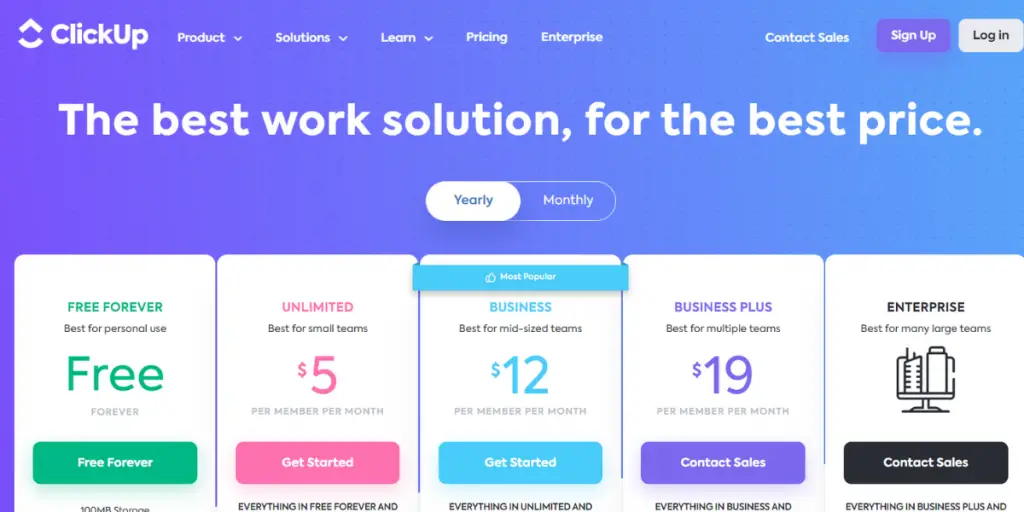
Likes
- You can access Clickup on any device.
- You can assign tasks, update status, and post comments automatically
- You can import the work from other tools automatically
- It provides third-party integration
- Helps to manage work
- All-in-one project management solution
- Offers versatile, customizable workflows
- Easy task management
- Easy to collaborate tools
- Seamless integrations
- Intuitive interface
- Extensive features
- Regular updates of streamlined productivity
- Personalized and collaborative dashboards
Dislikes
- Slacks document management system is messy
- Description and tasks appear with a delay
- Discomfort with features
- Not intuitive
- Difficult for new users to learn
- Automation doesn’t work all time
- Substandard dashboard
- Confusing functionalities
- Lack of useful features
Other details
| Deployment | Cloud, SaaS, Web-Based |
| Supported device | Desktop – Mac, Windows, Linux Mobile – Android, iPhone, iPad |
| Supported languages | English |
| Support | Email/Help Desk, FAQs/Forum, Knowledge Base, Phone Support, 24/7 (Live Rep), Chat. |
| Training | In-person, Live Online, Webinars, Documentation, Videos |
| Customer ratings | Capterra: 4.7 out of 5(3432+reviews), G2:4.7 out of 5 (5431 reviews) |
User opinion
ClickUp is an okr software tool that provides unique features like third-party integration and access for all devices. That makes it a good tool. It’s easy to use yet still very powerful, and it has all the features you need to create and track your results.
3. 15five
15five is a performance management system that helps you track your progress and achieve your goals. It is simple to use and has various features that make it one of the most useful solutions on the market.
Features
- Customization
- Dashboard and reporting
- Access management
- Strengths discovery
- Career vision
- Data insights
- Slack, team, and google calendar integration
Screenshot of 15Five
Pricing
It offers four types of plans.
- Engage – Starts at $4 per user per month (billed annually)
- Perform – Starts at $10 per user per month (billed annually)
- Total platform – Starts at $16 per user per month (billed annually)
Likes
- It allows you to visualize results and generate constant communication
- Provides good support
- Good reporting and managing capabilities
- Easy to address employees
- Incredibly useful
- Easy to schedule
Dislikes
- The survey tool is not robust
- Lack of flexibilities
- Pre-set date problem while submitting tasks
- Confusing features
- Disorganized and not intuitive
- Confusion in setting up goals
- No specific area for career or personal development goals.
Other details
| Deployment | Cloud, SaaS, Web-Based |
| Supported device | Mac, Windows, Android, iPhone |
| Supported languages | English |
| Support | Email/Help Desk, FAQs/Forum, Knowledge Base, Chat |
| Training | In-person, Live Online, Webinars, Documentation, Videos |
| Customer ratings | Capterra: 4.7 out of 5(866+reviews), G2:4.6 out of 5 (1731 reviews) |
User opinion
15Five makes setting and tracking objectives very easy and efficient. The software has a user-friendly interface, making it suitable for all users. Additionally, 15Five offers great customer support if you experience software problems.
4. Profit. co
Suppose you’re looking for robust Objectives and Key Results software; profit.Co should be at the top of your list. It’s simple to use and helps you track progress, execute your strategy and achieve your goals in real-time.
Features
- Individual and Team Objectives and Results
- Seven types of key results to track goals
- Dashboard to know teams’ progress
- Real-time heat maps
Screenshot of Profit.co
Pricing
It offers three types of plans.
- Launch – It is entirely free, and up to 5 users can use it
- Growth – Starts at $7 per user per month if billed annually or $9 per user per month if billed monthly
- Enterprise – contact the vendor for custom pricing
Likes
- Provides good customer support
- It is very flexible
- Features and abilities allow any company to customize the tool
- Straightforward and easy-to-read visuals
- Easy-to-use features
Dislikes
- For beginners, various options for creating OKRs will be confusing
- The interface is a bit messy and confused
- UI/UX is a little frustrating
- Navigation can get tricky
- Too many customizable features
- The software leads to a mismatch between the documentation
- Difficulty in uploading data on the software
Other details
| Deployment | Cloud, SaaS, Web-Based, |
| Supported device | Mac, Windows, On-Premise – Windows, Android, iPhone, |
| Supported languages | English, Portuguese, Spanish |
| Support | Email/Help Desk, FAQs/Forum, Knowledge Base, Phone Support,24/7 (Live Rep), Chat |
| Training | In-person, Live Online, Webinars, Documentation, Videos |
| Customer ratings | Capterra: 4.8 out of 5(149+reviews), G2:4.7 out of 5 (245 reviews) |
User opinion
The Profit. Co software is a great option for businesses that streamline their performance management process.
It provides users with a variety of tools to help them track and measure their progress, and its drag-and-drop interface makes it easy to use. Profit.com is a great option for businesses serious about tracking their progress and improving performance.
5. Mooncamp
Mooncamp is a system suitable for startups. It is a free tool that helps you track your progress and measure your goals. Here employees can update work progress through Microsoft Teams.
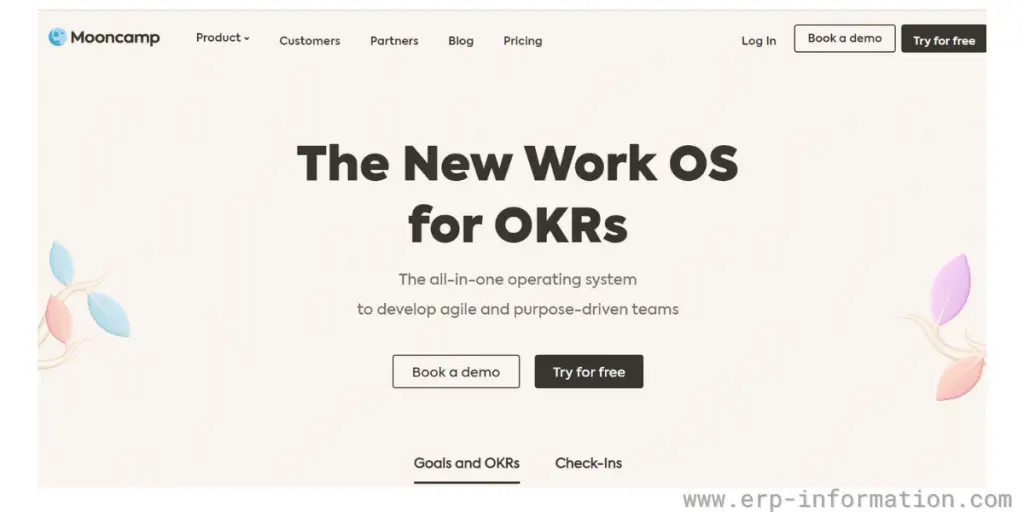
Features
- Goals and results
- Feedback
- Onboarding
- Check-ins
- Integration
- Microsoft teams integration
- Reporting and analytics
Pricing
It provides three plans.
- Essential – $6 per month, flat (billed annually). This is for small teams of up to 10 members.
- Professional – $10 per month (billed annually)
- Enterprise – Contact sales for pricing details
For starter and business plans, a 14-day free trial is available.
Likes
- Software is very flexible
- It allows you to create many types of goals
- It allows you to generate your fields
- Highly customizable
- Easy to use
- Intuitive and has powerful search capability.
- Simple the dashboard
- Attractive design of the application
Dislikes
- Because of the higher flexibility, users will not use the software consistently, which leads to confusion.
- Display issues
- Difficulty with task adjustment
- Lack of clarity in metrics calculation
- Lack of a native mobile app
- Poor customer service
- Hard to pinpoint any aspect
Other details
| Deployment | Cloud, SaaS, Web-Based |
| Supported languages | German, English |
| Support | Email/Help Desk, FAQs/Forum, Knowledge Base, Chat |
| Training | Live Online, Webinars, Documentation |
| Customer ratings | Capterra: 5 out of 5(22+reviews), G2:4.8 out of 5 (178 reviews) |
User opinion
Mooncamp is the best okr performance management system. It has a simple and user-friendly interface, which makes it easy to create and track your goals.
Additionally, the software is flexible and offers a wide range of features that can be customized to meet your specific needs. It also provides third-party integration.
6. FlowyTeam
If you’re looking for software that enables you to do all your work in one app, then go for FlowyTeam OKR software. It is a good provider o. It’s easy to use and helps you track your team’s productivity and performance.
Features
- Individual and team options
- Check-in
- One-on-one meetings
- Performance and productivity software
- Goal settings
- Dashboards and reports
Likes
- It provides 360-degree feedback
- It allows you to set clear company objectives, and you can link individual and team key results to that objectives.
- Effective task management
- Customizable
- Affordable tool
- It offers lots of functionalities
- Good interface
- Attractive dashboard
Dislikes
- Unavailability of google calendar integration
- Lack of integration requirements
- Substandard integrations
- The login session will expire without notice
- The client module is missing
- Lack of integrations
- Consumes more effort to figure out the app
- Lack of webhook integrations
- Substandard jira integrations
- Poor interface
- Trello integration is missing
Other details
| Deployment | Cloud, SaaS, Web-Based |
| Supported device | Desktop – Mac, Windows, Linux, Chromebook |
| Support | Email/Help Desk, FAQs/Forum, Knowledge Base, Phone, Support,24/7 (Live Rep), Chat |
| Training | In-person, Live Online, Webinars, Documentation, Videos |
| Customer ratings | Capterra: 4.9 out of 5 (10+reviews), G2:4.9 out of 5 (115+reviews) |
User opinion
FlowyTeam software provides OKRs, KPIs, 360˚ Review, Check-in, 1-on-1, and effective Performance & Productivity features. It is user-friendly and has all the features you need to get started with the objectives and results tracking.
7. Koan
Koan software is one of the cool systems with an intuitive interface. With its excellent features, teams can set clear and measurable goals. In addition, the software helps to track performance and creates alignments.
Features
- Overall view across the organization
- Tracking the team’s OKRs
- Status updates
Likes
- It is very flexible
- Unlimited users can use the software
- Easy-to-use and flexible software
- Good customer service
- Easy to track methodology
- Helpful Task management
- It provides accurate data
Dislikes
- It does not provide the features like check-ins, one-to-one, and feedback
- Lack of integration
- Substandard interface
- Less user friendly
- Poor communication with emails
Other details
| Deployment | Cloud, SaaS, Web-Based |
| Supported languages | English |
| Support | Chat |
| Training | In-person, Live Online, Webinars, Documentation |
| Customer ratings | Capterra: 4.8 out of 5 (76+reviews), G2:4.8 out of 5 (22+reviews) |
User opinion
Koan software is the best option for setting and tracking Objectives and Key Results. It provides good focus and visibility on strategic objectives and outcomes. It is easy to use and helps you to stay on track with your goals.
8. Leapsome
Leapsome is the best Objectives and Key Results tool option for performance-oriented companies. It’s easy to use, helps you track your progress, and makes setting and meeting goals a breeze. It provides performance management, employee engagement, and learning in a single platform.
Features
- Individual and team metrics
- Feedback
- Status tracking
- Goal setting
- Onboarding
- Compensation
- one-to-one and team meetings
- Skill framework
- Engagement surveys
Some screenshots of Leapsome
Pricing
Modular pricing starts from $8 per user per month (billed annually)
To get enterprise pricing details, you need to request a quote.
Likes
- You can easily share the feedback with your peers
- Provides 360-degree peer reviews
- Dynamic platform
- Easy to understand
- Clear features
- It improves the talents who work with it
Dislikes
- Slacks are not well organized
- Help tabs are not much precise
- Setting up a meeting on Leapsome for assessment was clingy
- The goals feature needs to be expanded a bit more
- All features are not mentioned in the menu
- Substandard performance
- Poor tracking
- Poor standardized process
Other details
| Deployment | Cloud, SaaS, Web-Based |
| Supported languages | German, English, French, Italian, Japanese, Korean, Dutch, Polish, Portuguese, Russian, Spanish, Swedish, Chinese |
| Support | Email/Help Desk, FAQs/Forum, Knowledge Base, Phone Support,24/7 (Live Rep), Chat |
| Training | In-person, Live Online, Webinars, Documentation, Videos |
| Customer ratings | Capterra: 4.8 out of 5 (48+reviews), G2:4.8 out of 5 (941+reviews) |
User opinion
Leapsome OKR software is a good way to track your progress and keep yourself on track. The best part is no need to pay extra for essentials, which makes it an excellent option for startups or small businesses.
It’s also easy to use, which makes it a great option for anyone who wants to get started quickly.
9. Hirebook
Hirebook is software that offers an excellent solution for tracking and managing employee performance.
Features
- OKRs
- Check-ins
- Surveys
- KPIs
- Real-time charts
- Dashboard and reporting
- Goal creation
- Status tracking
- Feedback
- One-on-one meetings
Screenshot of Hirebook
Pricing
It provides two plans.
- Business – It starts from $10 per user per month (billed annually), $15 per user per month (billed monthly)
- Enterprise – To get details, contact the vendor
Likes
- It is a simple and user-friendly software
- It provides good support
- Improved communications with the marketing and revenue teams
- Well-suited for small teams
- Customer service is excellent
- Easy to schedule
- Excellent updates
- Capabilities are excellent, intuitive, and visual.
Dislikes
- Sometimes you face some authentication issues
- Bugs found often
- Repetitive check-in questions
- Limited weekly review questions
- Poor interface design
Other details
| Deployment | Cloud, SaaS, Web-Based |
| Supported languages | English, Korean, Spanish |
| Support | Email/Help Desk, Knowledge Base, Phone Support, Chat |
| Training | In-person, Live Online, Webinars, Documentation, Videos |
| Customer ratings | Capterra: 5 out of 5 ( 2+reviews), G2:4.9 out of 5 (309+reviews) |
User opinion
Hirebook software is suitable for creating and managing performance metrics. The interface is easy to use and makes setting goals and tracking progress a breeze. In addition, it enhances the team through check-ins and results.
10. Betterworks
Betterworks is good for enterprises. It’s simple to use and helps you track your progress and goals. It also provides performance management, employee management, insights, and analytics.
Features
- Objectives and goals
- Employ engagement
- Insights and analytics
- Performance management
- Messaging integrations
Screenshot of Betterworks
Pricing
Betterworks Team Edition (For a team of 5-250 people)
- $8 per person per month(billed annually)
- $10 per person per month (billed quarterly)
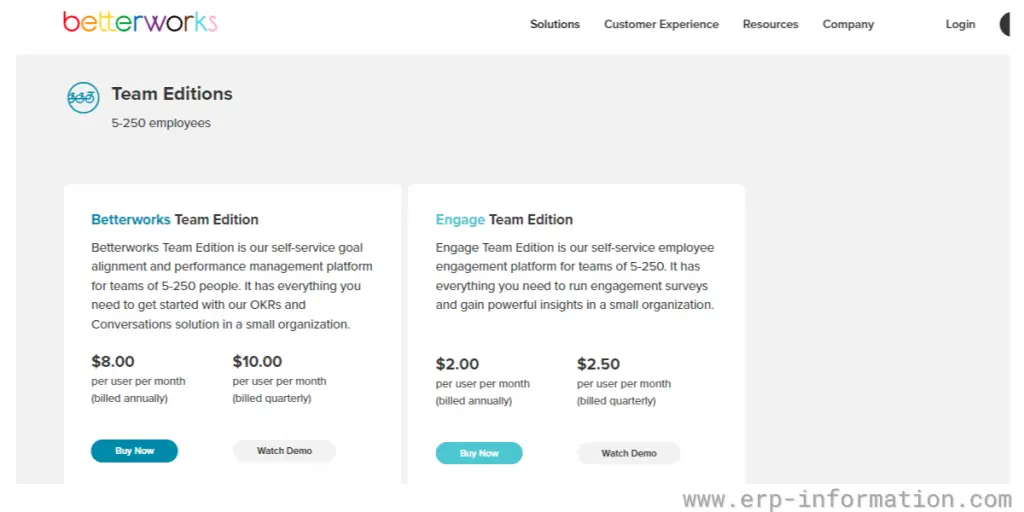
Likes
- Easy-to-use software
- Provides good customer service
- Easy to followup the key results
- Easy to link with the organizations
- Easy to customize
- Meeting expectations
- Easy to align
- Amazing user experience
- Gamification and social
Dislikes
- Lack of third-party integration capabilities
- Confusing color assessments
- Poor tracking
- All features are not open to users
- Not user friendly
- Consumes more effort
- Lack of training
- Limited reporting
- Poor customization
- Not intuitive
- The mobile app has bugs
Other details
| Deployment | Cloud, SaaS, Web-Based |
| Supported device | Android, iPhone, iPad |
| Supported languages | English |
| Support | Email/Help Desk, FAQs/Forum, Phone, Support, Chat |
| Training | In-person, Live Online, Webinars, Documentation, Videos |
| Customer ratings | Capterra: 3.9 out of 5 ( 19+reviews), G2:4.3 out of 5 (186+reviews) |
User opinion
Betterworks is an excellent software for creating and managing key performance factors. It’s easy to configure and has all the features you need to get the most out of your OKRs.
FAQs
What is an OKR?
Objectives and Key Results is a performance management system that provides a framework for setting measurable goals and tracking progress.
Why do we use an OKR?
They are popular because they are effective in helping organizations achieve their objectives. They provide a clear roadmap for individuals and teams and help keep everyone aligned and focused on the most important things.
Conclusion
There are many types of OKR software on the market, and it can be challenging to determine the best for your business.
Therefore, based on our research and analysis, we’ve provided a list of the top 10 OKR software options in 2025. Hopefully, this will help you make an informed decision about which software is right for your business.
References