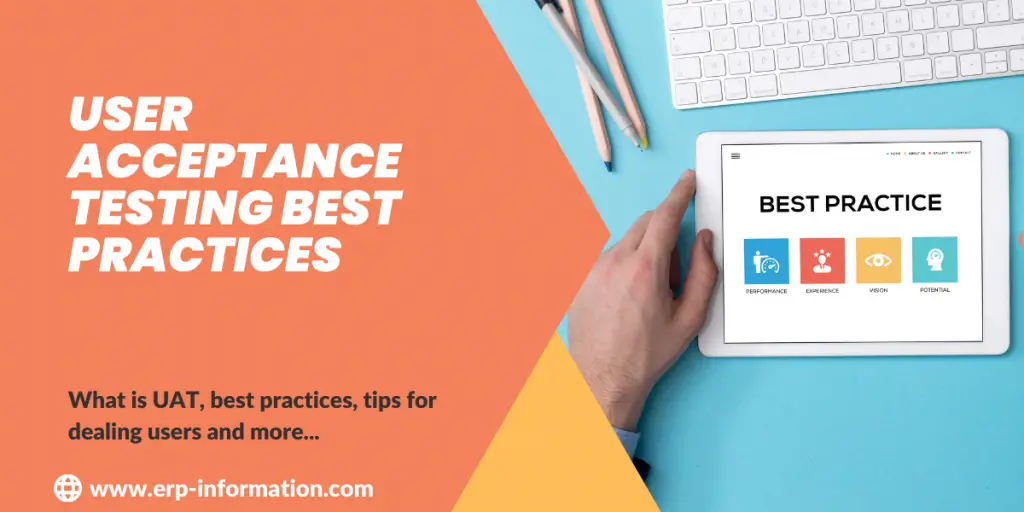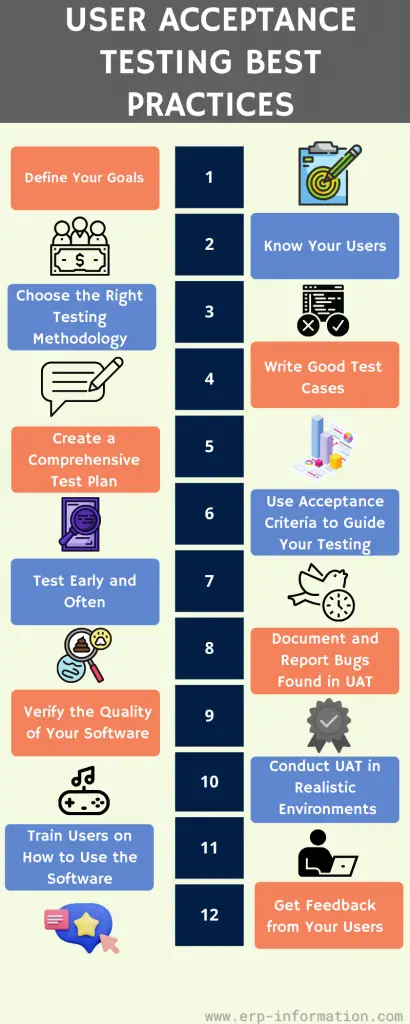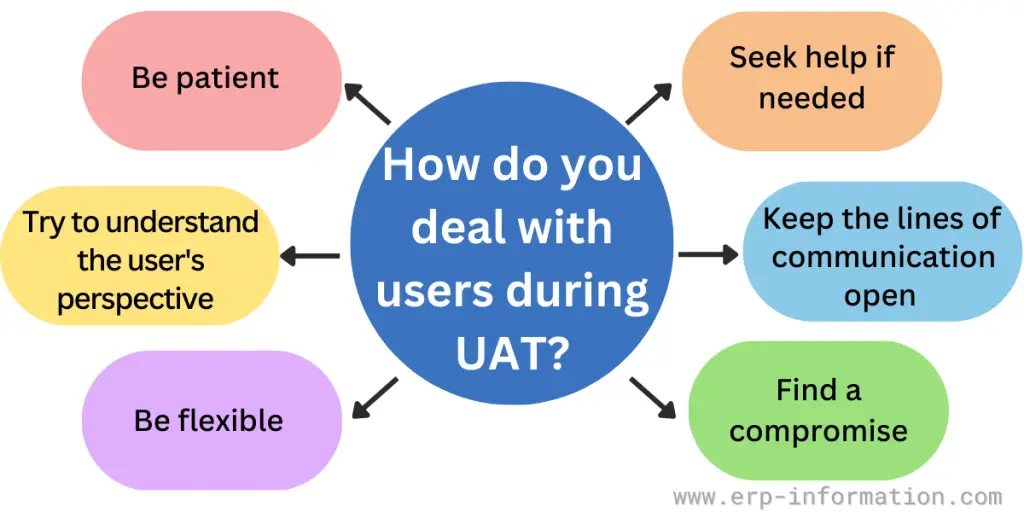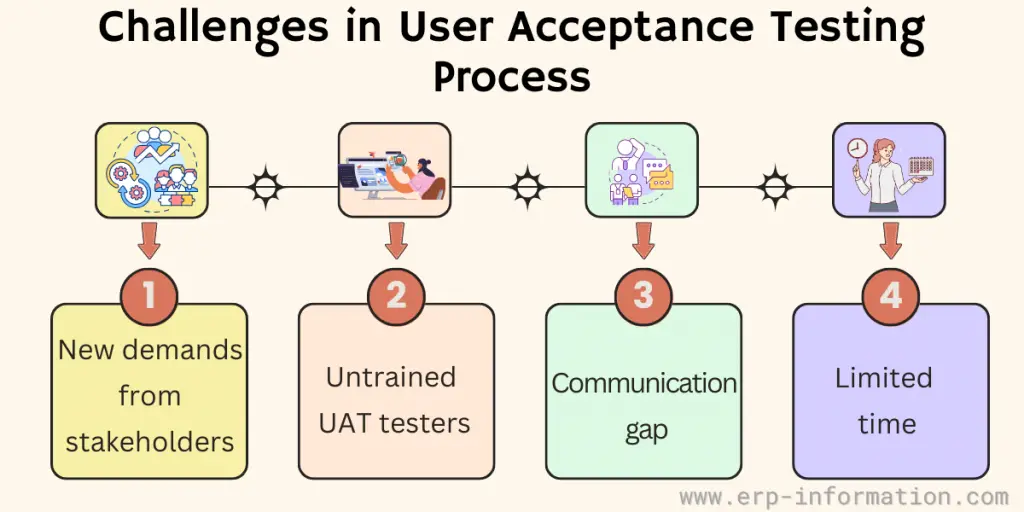User Acceptance Testing (UAT) is an essential part of the software development process, but knowing the best way to do it can be challenging.
There are a lot of different opinions about how to do acceptance testing, and it can be hard to know which one is right for you.
This blog post will talk about User Acceptance Testing Best Practices.
We’ll go over twelve tips to help you do user acceptance testing the right way and ensure your software is ready for release. We also covered tips for dealing with demanding users and UAT automated tools.
What is User Acceptance Testing, and Why is it important?
User acceptance testing (UAT) is software testing that the end-user or client performs to verify that the system meets their expectations. It is essential because it allows the user to confirm that the system meets their needs before it is put into production.
User Acceptance Testing Best Practices
The below infographic illustrates the best practices for user acceptance testing.
- Define Your Goals – Before you start writing test cases or running tests, you must know what you’re trying to accomplish with your acceptance testing. What are the objectives of your project? What do you want to learn from your users?
- Know Your Users – It’s essential to understand and identify the target audience and what they need from your software. What are their goals? What are their skills and abilities? How will they be using your software?
- Choose the Right Testing Methodology – Not all testing methodologies are created equal. You need to choose the right one for your project. There are many different options, so do your research and pick the one that makes the most sense.
- Write Good Test Cases – This is perhaps the most important tip. Your test cases need to be well-written and comprehensive. They should cover all of the functionality of your software, and they should be easy to follow.
- Create a Comprehensive Test Plan – This is critical. Your test plan should cover all aspects of your project and be easy to follow. A good test plan will help you organize your thoughts and ensure you don’t forget anything important.
- Use Acceptance Criteria to Guide Your Testing – Your acceptance criteria should be used to guide your testing. They should be specific and measurable, and they should cover all of the functionality of your software.
- Test Early and Often – It’s important to start testing soon. The sooner you start, the more time you’ll have to find and fix bugs.
- Document and Report Bugs Found in UAT – After each round of testing, document and track any bugs found. That will help you track which ones have been fixed and which still need to be addressed.
- Verify the Quality of Your Software – Before releasing your software, you must meet all quality standards. That includes functionality, usability, performance, security, and more.
- Conduct UAT in Realistic Environments – To get accurate results; you must test your software in natural environments. That means using accurate data, real hardware, and real users.
- Train Users on How to Use the Software – Ensure your users know how to use it before releasing it. That includes teaching them how to navigate the interface, use the various features, and more.
- Get Feedback from Your Users – After you’ve released your software, get feedback from your users. Find out what they think about it, and use their feedback to improve your software before production.
If you follow the above proven UAT best practices, you will find better products in the marketplace.
Types of User Acceptance Testing
User Acceptance Testing (UAT) stands as a pivotal phase within the software development life cycle where end users meticulously assess the system, ensuring its alignment with their requirements and intended functionality. Types of UTA are as below
Alpha Testing
It is conducted internally by the development team prior to the software’s release to a carefully chosen user group. Centers on identifying issues and refining the software before its broader user exposure
Beta Testing
It involves a controlled release of the software to a specific external user group, inviting valuable feedback.
Facilitates the collection of real-world insights, enhancing the software based on practical user experience.
Contract Acceptance Testing
Ensures the delivered system aligns with the criteria specified in the contractual agreement between the client and the development team.
Regulation Acceptance Testing
Guarantees the software’s adherence to industry-specific regulations and established standards.
Operational Acceptance Testing (OAT)
Assesses the system’s operational readiness from a business standpoint.
Highlights critical areas like data backups, disaster recovery, and overall system performance.
Business Acceptance Testing (BAT)
It ensures that a product aligns with business requirements, a task complicated by dynamic market conditions and evolving technologies. BAT identifies gaps, weaknesses, or opportunities in the current product, potentially leading to release delays and additional costs.
The selection of the appropriate UAT type hinges on project requirements, the software’s nature, and the specific testing goals.
Tips for Dealing with Difficult Users During UAT
Be patient
Dealing with demanding users can be frustrating, but remaining patient and professional is essential. That will help diffuse the situation and make it easier to find a solution that satisfies both parties.
Try to understand the user’s perspective
It can be helpful to try and see things from the user’s perspective. That will help you understand their needs and concerns and make finding a solution that meets their expectations easier.
Be flexible
Sometimes, the user may have a valid point, and it may be necessary to make some changes to accommodate their needs. While it’s important to stand your ground, being too rigid can worsen the situation.
Find a compromise
In many cases, the best solution is to find a compromise that satisfies both parties. That may require some give and take from both sides, but it’s often the best way to resolve the situation.
Keep the lines of communication open
It’s essential to keep the lines of communication open, even if things are going poorly. That will help ensure everyone is on the same page and make it easier to find a resolution.
Seek help if needed
If the situation is getting too difficult to handle, don’t hesitate to ask for help from a supervisor or other team members. Sometimes it’s necessary to obtain additional perspective or assistance to find a solution.
User Acceptance Test Process Challenges
New Demands from Stakeholders
Sometimes, stakeholders ask for changes in the product at the last minute of product development. In that case, the process will be delayed and time-consuming. At that time, a timely decision is needed.
Untrained UAT Testers
People who do UAT testing are not aware of the business needs of the organization. That will happen very often.
If they are untrained testers, then they have to face many technical problems. So it is crucial to ensure that all the members involved in UAT are well-trained and aware of the business requirements.
Communication Gap
While communicating any bug or error, there should not be any uncertainty. If there is any communication gap between the team members will slow down the process. Everything should be communicated clearly within the team.
Limited Time
As mentioned earlier, UAT occurs at the last minute in some situations. In that case, a very limited time will be there for the product to enter the market.
So that period is very important; you need proper planning, a suitable environment, and well-defined test cases.
User Acceptance Testing Automation Tools
When it comes to user acceptance testing (UAT), automation tools can help. Here are some of the best ones to use:
- Atlassian Jira Software – Jira is a popular project management tool for UAT. It has several features that suit this purpose well, such as support for custom workflows, issue tracking, etc.
- Zephyr – Zephyr is an automated testing tool that integrates with Jira. It’s designed specifically for software development teams and includes test case management, execution, and reporting features.
- Rally software – Rally is another popular project management tool used for UAT. It includes features like requirements management, defect tracking, and more.
- Testing boat – A testing boat is an automated testing tool that offers several features specifically for UAT. These include test case management, test execution, and defect tracking.
- Usersnap – Usersnap is a tool that allows you to take screenshots and annotate them. That can be helpful for UAT as it enables you to capture and share your thoughts on a particular issue.
These are just some of the best user acceptance testing automation tools available. Use them to make your life easier and improve your test’s quality.
FAQs
What is a UAT checklist?
A UAT checklist is a comprehensive checklist of all items that need to be tested as part of the user acceptance testing (UAT) process.
The checklist should include manual and automated tests and be tailored to the application or system being tested.
The purpose of the UAT checklist is to ensure that all aspects of the system are tested thoroughly and that no critical functionality is missed. The checklist can also help identify any potential defects or issues that may need to be addressed before the system goes into production.
Conclusion
User acceptance testing is a critical part of the software development process. By conducting UAT with actual users, you can ensure that the end product meets their needs and expectations.
In this article, we’ve outlined some best practices for effective UAT. These UAT best practices will help you run more effective user acceptance tests and ultimately produce a better end product.