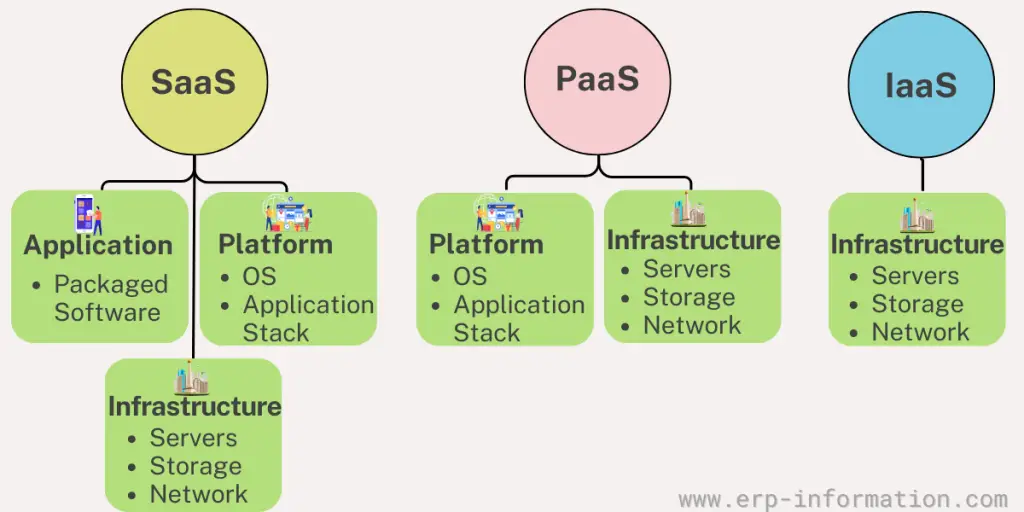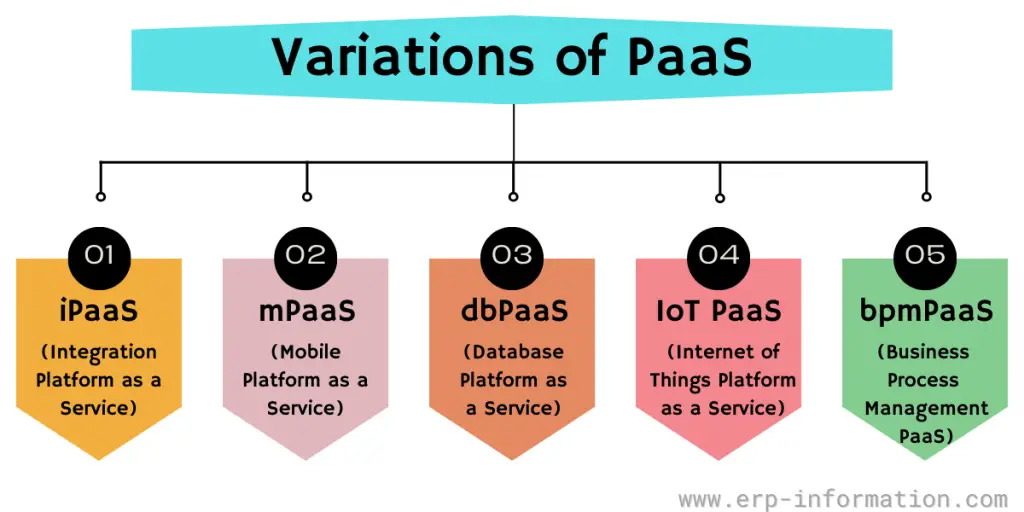Enterprise platform as a service or Enterprise PaaS is a cloud computing model that provides businesses with a complete platform for developing, testing, deploying, and managing applications.
PaaS solutions typically include a variety of services, such as application servers, databases, middleware, and development tools.
That allows businesses to focus on their actual competencies and leave the infrastructure and platform management to the PaaS provider.
Enterprise platform as a service means using Platform as a Service (PaaS) in enterprises.
This blog post provides details on Enterprise Platform as a Service and elaborates on how PaaS is used in enterprises.
What is Enterprise Platform as a Service?
First, let us understand PaaS.
What is PaaS?
Platform as a Service (PaaS) is a cloud computing service that enables customers to run, develop, and manage applications without worrying about building and maintaining their infrastructure typically associated with developing and launching an app.
Enterprise Platform as a Service is a complete platform that allows enterprise developers to create and deploy applications in the cloud.
PaaS provides all the tools and resources required to build, test, and deploy enterprise applications, including the ability to scale those applications as needed.
PaaS is an excellent way for enterprises to outsource their application development needs. By using PaaS, enterprises can deploy applications quickly and easily.
Businesses can avoid the cost and complexity of owning and managing their servers and software. As a result, they can save time and money while also benefitting from the scalability and reliability of the cloud.
Platform as a Service usually contains diverse application software infrastructure abilities, including integration platforms, application platforms, business analytics platforms, event streaming services, and mobile back-end services.
It also contains a set of management, monitoring, and deployment capabilities. It balances both developers and operation teams.
How does PaaS Work?
We will explain the workings of Platform as a Service with an example for your better understanding.
A software company is developing a new web application. The company wants to focus on developing the application’s core features and leave the infrastructure and platform management to someone else.
The company decided to use PaaS to develop and deploy its application. It chooses a PaaS provider that offers the services it needs, such as an application server, database, and development tools.
The company then creates an account with the PaaS provider and provisions the necessary resources. The company’s developers then use the PaaS provider’s development tools to write, test, and deploy the web application.
Once the application is deployed, it is accessible to end users through the PaaS provider’s infrastructure.
The company no longer needs to worry about managing the infrastructure or platform because the PaaS provider manages all of the underlying resources, such as servers, storage, and networking.
PaaS Examples
Cloud providers typically offer an enterprise platform as a service solution, such as
Amazon Web Services (AWS),
Google Cloud Platform (GCP),
and Microsoft Azure.
Components of PaaS
PaaS contains the following components.
- Development Tools – These tools help software engineers to develop, deploy, and debug the code.
- Middleware – It is hidden software that helps clients interact with the software. For example, software that understands the input the end-user gives with the mouse or keyboard clicks.
- Operating systems – All types of operating systems that developers must work on.
- Infrastructure – It includes servers and storage
- Database – Developers can create and maintain the databases provided by PaaS.
Platform as a Service providers manage all these components on behalf of their enterprise customers. This way, enterprises do not need to invest in building their development, testing, and deployment infrastructure.
Responsibilities of Users and PaaS Providers
| PaaS users’ responsibility | PaaS providers’ responsibility |
| Managing operating system, applications, and data | Managing the underlying infrastructure |
| Understanding the PaaS platform | Providing a reliable and secure platform |
| Following the PaaS provider’s security guidelines | Providing support to users |
Responsibilities of PaaS Users
- Managing operating system, applications, and data: Platform as a Service user should manage the operating system, applications, and data that run on the PaaS platform. That includes installing and configuring software, deploying and managing applications, and backing up and restoring data.
- Understanding the PaaS platform: PaaS users should have a good understanding of the PaaS platform they are using.
- Following the PaaS provider’s security guidelines: PaaS users should follow the PaaS provider’s security guidelines to protect their data and applications. The users must use strong passwords, keep software up to date, and implement security best practices.
Responsibilities of PaaS Providers
- Managing the underlying infrastructure: Platform as a Service provider should manage the underlying infrastructure that supports the PaaS platform. That includes provisioning and maintaining servers, storage, and networking.
- Providing a reliable and secure platform: PaaS providers should provide a reliable and secure platform for their users. They must monitor the platform for performance and security issues and implement security best practices.
- Providing support to users: PaaS providers should support their users to help them troubleshoot problems and get the most out of the PaaS platform.
Basic Cloud Service Models
Cloud computing must fulfill five crucial elements. They are
- On-demand service
- Access network
- Resource pooling
- Elasticity
- Measured services
Cloud computing offers three Basic service models to attain these elements or features. They are
- Software as a Service (SaaS)
- Platform as a Service (PaaS)
- Infrastructure as a Service (IaaS)
IaaS vs. PaaS vs SaaS
| IaaS | PaaS | SaaS |
| Basic cloud computing service model. | Higher-level cloud computing model. | Highest-level cloud computing model. |
| The customer rents computing resources such as servers, storage, and networking from the cloud provider. | The customer rents a complete platform for developing, deploying, and managing applications. | The customer rents access to software applications. |
| The customer manages all aspects the operating system, applications, and data that run on those resources. | The customer manages the operating system, applications, and data on the platform. | The customer does not have to manage any of the underlying infrastructure or platform components. |
| The IaaS provider manages underlying infrastructure and security. | The PaaS provider manages the underlying infrastructure, such as the servers, storage, and networking. | The SaaS provider manages and hosts entire software applications. |
| Examples: AWS EC2, Google Compute Engine, and Azure Virtual Machines | Examples: AWS Elastic Beanstalk, Google App Engine, and Azure App Service | Examples: Salesforce, Google Workspace, and Microsoft 365, Dropbox |
Things that have a major impact on PaaS adoption
Things that have a major impact on Platform as a Service adoption are
- Cutting of Capex and Opex to deliver business services
- Decreasing IT costs by enhancing the delivery time and quality of the application development and delivery
- Improving the flexibility and integration between middleware components
Variations of PaaS
Simple PaaS
It is the beginning point of PaaS that allows the furnishing of application services and automates the deployment.
Manage PaaS
It maintains the SLA QoS aspects of the furnished applications like resiliency, security, etc.
Programming PaaS
It integrates applications with external applications or public clouds.
Process-oriented PaaS
It enables the implementation of the DevOps process by designing a continuous delivery flow.
Apart from these, some other variations are
iPaaS
Integration Platform as a Service is a cloud computing service that develops, executes, and governs the integration flows by connecting on-premises and cloud-based processes, services, and applications across enterprises or multiple enterprises. MuleSoft CloudHub and BizTalk are examples.
mPaaS
Mobile Platform as a Service is a service of the interactive development environment (IDE) for designing mobile apps. It enables enterprises to work on multiple mobile operating platforms.
dbPaaS
Database Platform as a Service is a secure self-service database platform. It automates the administration and provisioning of databases.
IoT PaaS
It offers the usual infrastructure to enable communication, security, analytics, and management for heterogeneous IoT topologies.
bpmPaaS
Business process management PaaS is a pre-integrated BPM platform hosted in the cloud and delivered as a service.
Key Features of PaaS
Some key features of PaaS include
Rapid Application Development (RAD) Tools
PaaS has a suite of tools that allow you to develop and deploy applications quickly. That can include application frameworks, code libraries, and database management systems.
Integration Options
Most PaaS providers offer a wide range of integration options, which allows your applications to connect easily with other enterprise systems. That includes connectors for popular enterprise applications such as Salesforce and Oracle ERP.
Scalability and Elasticity
PaaS environments are designed to be scalable and elastic, meaning they can easily adapt to fluctuations in traffic or demand. That ensures your applications can handle any increase in load without issue.
Security
Security is one of the top priorities for any enterprise, and PaaS providers take security very seriously. All data stored in PaaS environments is encrypted at rest and in transit, and access is tightly controlled through role-based authentication schemes.
How Does PaaS Benefit Enterprises?
It benefits enterprises in the following ways.
Faster Time-to-Market
The enterprise can drastically reduce the time it takes to develop and deploy new applications using PaaS. That can give your enterprise a significant competitive advantage.
Reduced Costs
PaaS can help reduce the overall costs of developing and deploying applications since you do not need to maintain on-premise infrastructure.
Increased Efficiency
PaaS allows enterprises to quickly provision new development and test environments, which can help increase the efficiency of their software development lifecycle.
Improved Collaboration
PaaS provides a central platform for collaboration, which can help improve communication and coordination between developers, testers, and operations teams.
Greater Flexibility
PaaS environments are highly flexible and easily customized to meet the enterprise’s specific needs.
Multi-Tenancy
PaaS providers offer multi-tenancy, which means your applications can be isolated from other tenants on the Platform. That provides an added layer of security and stability.
Global Reach
PaaS providers have data centers worldwide, allowing your enterprise to deploy applications globally.
Drawbacks of PaaS
Limited flexibility
PaaS is built on pre-defined platform templates; it can be less flexible than IaaS when customizing the environment to meet specific enterprise needs.
Lack of control over security
While PaaS providers offer a high level of security, enterprises may have concerns about relinquishing control over their data and applications to a third party.
Potentially higher costs
While PaaS can be more cost-effective than IaaS in some cases, it can also be more expensive due to the need for specialized skill sets to manage and operate PaaS environments.
Difficulty in migrating the applications
Often, migrating existing applications to a PaaS platform can be difficult and time-consuming.
Vendor lock-in
Because PaaS is built on proprietary technology platforms, enterprises may find themselves locked into using a single provider’s services.
List of PaaS Tools
- AWS Elastic Beanstalk
- Google Cloud
- Microsoft Azure Pipelines
- Heroku
- Engine Yard
- IBM Cloud
- Wasabi Cloud Storage
- Mendix aPaaS
Things to be Considered While Choosing PaaS Vendors
Enterprise size
When selecting a PaaS vendor, it’s important to consider the size of your enterprise. If you’re a small business, you might not need all the features that come with an enterprise-grade platform. But, on the other hand, if you’re a large enterprise, you’ll need a platform that can scale to meet your needs.
Type of applications
Another important consideration is the applications you want to run on the Platform. Some PaaS vendors specialize in certain types of applications, such as web or mobile apps. Others have more generalized offerings that can support various types of apps.
Level of support
Depending on your enterprise’s needs, you might require different levels of support from your PaaS vendor. For example, some vendors offer 24/7 support, while others have more limited hours. Finding a vendor that can provide the level of support you need is important.
Price point
Of course, price is always a consideration when selecting a PaaS vendor. Some vendors have enterprise-grade platforms with a hefty price tag, while others have more affordable options. Therefore, it’s important to find a balance between price and features.
Integration capabilities
One final consideration is the Platform’s integration capabilities. If you’re running legacy applications, you’ll need to ensure the PaaS can integrate with those systems. Otherwise, you’ll be left with siloed data and a lack of visibility into your enterprise’s operations.
Security features
Security is an important consideration when selecting a PaaS vendor. Ensure the vendor has robust security features to protect your enterprise’s data.
Flexibility of the Platform
Enterprise needs are constantly changing, so it’s important to select a PaaS vendor that can provide the flexibility you need to adapt to those changes.
By considering these factors, you’ll be able to find the best PaaS vendor for your enterprise.
FAQs
What type of support does Paas provide?
PaaS is a type of service that provides servers, storage, and networking to help create web applications. It also has middleware, tools for development, databases, business intelligence, and more.
Who will benefit from using Paas?
PaaS is a cloud computing company that helps developers and businesses create applications. It provides software, databases, memory, storage, and more for app building.
Does Paas provide security?
When using the cloud, both providers and customers have to make sure that it is secure. The customer needs to protect applications, data, and user access. The provider must make sure the operating system and physical infrastructure are safe.
Conclusion
Enterprise Platform as a Service (PaaS) is a type of cloud computing that allows enterprise-level customers to build, deploy, and manage applications without the need for infrastructure.
As a result, the Enterprise platform as a service gives companies more flexibility and scalability regarding their IT needs, which can be important for businesses looking to grow or expand. We hope this article successfully covered important PaaS-related topics and disclosed how it could benefit enterprises.