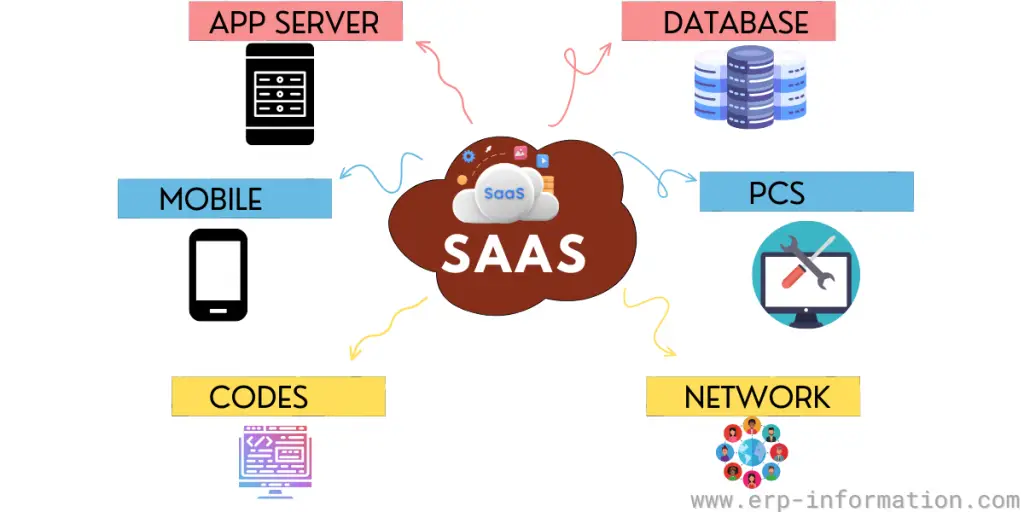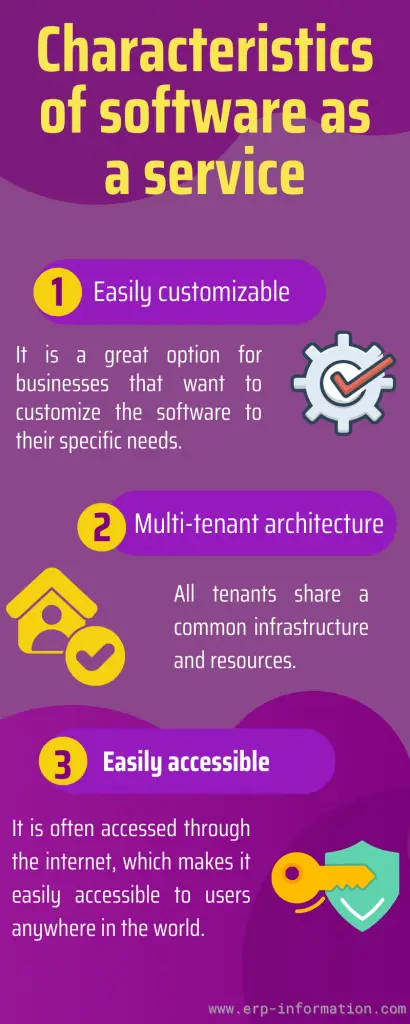Knowing what software as a service product are right for your business can take time and effort.
There are so many software-as-a-service products that it can be overwhelming to try and figure out which software service is right for you. And if you need to learn what it is, how can you make an informed decision?
Check out our examples of software as a service page. We’ve categorized the most popular types of SaaS products so that it’s easy for you to find the right one for your business. Plus, we explain what SaaS is and how it works so that you’ll be confident in your choice.
What is Software as a Service (SaaS)?
It is a type of subscription software that allows users to access and use it remotely. Cloud-based application service providers usually offer SaaS, the most common way to deliver software over the internet.
How does it work?
The software is hosted by the provider and accessed through a web browser or an application installed on the user’s device. Its providers typically charge a monthly or annual subscription fee in exchange for access to the software.
Characteristics
Easily customizable
Software as a service is easily customizable, which makes it a great option for businesses that want to customize the software to their specific needs.
It also means that software as a service can be updated and changed quickly in response to changes in the business environment or customer needs, ensuring maximum efficiency and effectiveness.
Additionally, it can be deployed rapidly and cost-effectively, allowing businesses access to the necessary technology without any major upfront investments.
Multi-tenant architecture
Multi-tenant architecture is one of the key features of the software as a service. In a multi-tenant system, all tenants share a common infrastructure and resources. That allows providers to offer lower prices, increased scalability, and easier upgrades and maintenance for tenants.
There are different types of multi-tenant architectures, such as shared resource pooling, logical isolation, and single instance isolation. Examples of software as a service utilizing this architecture include Salesforce, Microsoft Office 365, and Google.
Easily accessible
It is often accessed through the internet, which makes it easily accessible to users anywhere in the world. That also allows users to access the software from any device with an internet connection, like a computer, phone, or tablet.
Software providers often offer a variety of features that make their software easy to use, such as user-friendly interfaces and tutorials. Additionally, many providers offer free trials or demos so users can try out the software before purchasing it.
Categories
It has three categories
Infrastructure as a Service (IaaS)
- Infrastructure as a service is when you use somebody else’s computers to do your work for you.
- It provides users with the resources they need to run applications, such as storage and computing power.
- Common examples of IaaS are Amazon Web Services and Microsoft Azure.
Platform as a Service (PaaS)
- Platform as a service is when you create your website on somebody else’s computer.
- It provides users with an environment for developing, testing, deploying, and managing their applications.
- Common examples of PaaS include Heroku and Google App Engine.
Software as a Service (SaaS)
- Software as a service is when you pay somebody else to do the work for you and use their software.
- It provides users access to applications hosted and maintained by the provider, often in the cloud.
- Common examples of SaaS include Salesforce and Dropbox.
Using software as a service allows organizations to quickly and easily scale up operations and access powerful applications without needing additional hardware or software.
It also enables organizations to save money on IT resources, as they no longer have to purchase and maintain their infrastructure. Moreover, software as a service is typically priced according to usage, so companies only pay for what they need when they need it.
Overall, It offers many benefits to businesses of all sizes, from improved scalability and cost savings to increased efficiency, reliability, and security.
So whether you’re looking for an enterprise-level solution or need extra help with basic applications, software as a service is the perfect solution.
Examples of Software as a Service
- Salesforce – Salesforce is an example of a business application SaaS that provides customer relationship management (CRM).
- QuickBooks – QuickBooks is an example of accounting software for small businesses.
- Adobe Creative Suite – Adobe Creative Suite is an example of a collaboration and productivity tool.
- Office 365 – Office 365 is a popular suite of online applications that includes Word, Excel, PowerPoint, and Outlook.
- Dropbox – Dropbox provides cloud storage.
- Google Docs – Google Docs offers simple word processing and spreadsheet applications.
- Apple iCloud – Apple iCloud is another cloud-based storage service.
- Hootsuite – Marketing Software as a Service example includes Hootsuite for social media management
- Asana – Asana for task management
- Mailchimp – Mailchimp for email marketing
- Shopify – Shopify for e-commerce storefronts
- Squarespace – Squarespace for website building
- Hubspot – Hubspot for marketing automation and customer relationship management.
- Zoom – Zoom for videoconferencing.
- Wix – Wix for website building and hosting.
- Webex – Webex for online meetings, webinars, and collaboration tools.
- Trello – Trello for kanban-style project management.
- Freshdesk – Freshdesk for customer service and help desk ticketing.
- Slack – Slack for team communication and collaboration.
- Zendesk – Zendesk for customer support and analytics tools.
- Jira – Jira for bug tracking and project management.
- GitHub – GitHub for code hosting and version control.
These software as a service examples cover three categories: collaboration and productivity, business applications, and marketing.
In addition, these examples of SaaS demonstrate the wide range of software applications available to businesses today.
With so many examples, businesses can find the right SaaS solutions to fit their needs.
Benefits of SaaS
Increased efficiency
Since software as a service is cloud-based, it can be accessed anywhere at any time.
Reduced costs
You don’t have to purchase or maintain the software yourself, and often, subscription models are more affordable than traditional software licenses.
Easy upgrades and updates
With SaaS, the provider takes care of upgrades and updates, so you do not need to worry about them.
Scalability
SaaS solutions can scale up or down depending on your needs, making them a great option for businesses that are growing or changing rapidly.
Mobility
Because SaaS is cloud-based, employees can access it from any device or computer with an internet connection.
Improved collaboration
Many SaaS solutions include features that make collaboration easier, such as chat functions, file-sharing capabilities, and team calendars. That makes it easier for teams to stay in sync, no matter where they are.
Security
SaaS providers often offer enhanced security compared to traditional software, which can help protect your data from unauthorized access.
Integrations
Many SaaS solutions have built-in integrations with other systems and services, making connecting the different parts of your business easier.
The future of SaaS
The future of SaaS looks bright. Companies can reduce costs and improve efficiency by delivering software over the internet. It also makes it easier for customers to try out new software without the hassle of installing and setting it up themselves.
There are two categories of SaaS: front-end and back-end. Front-end SaaS is the type that is used by consumers, while businesses use back-end SaaS. In general, front-end SaaS is growing faster than back-end SaaS.
One challenge for the future of SaaS is security. With more and more data being stored in the cloud, it’s important to ensure that the data is safe from hackers and other cyber threats. Another challenge is keeping up with the latest trends in technology.
Conclusion
Software as a Service, or SaaS, is one of the most popular cloud-based services. It involves the delivery of software over the internet to customers. This way, it’s similar to Platform as a Service and Infrastructure as a Service.
However, It is unique because it allows users to access and use the software, typically through a web browser or mobile app. That makes it easy for them to start quickly and eliminates the need to install and maintain software on their computers or devices.
In this article, we highlighted examples of software as a service and discussed the categories that they fall into. Businesses can determine which service best meets their needs by understanding what SaaS is, how it works, and the many available examples.