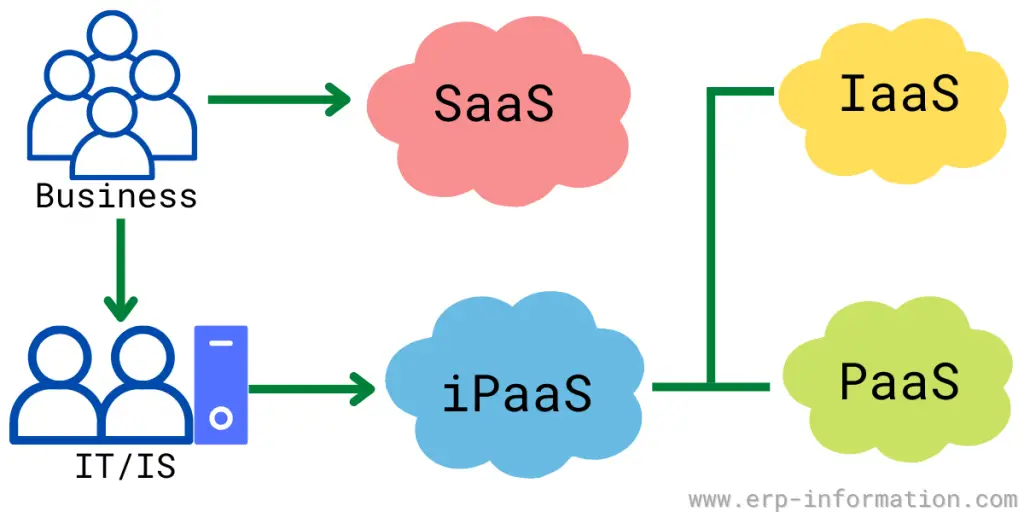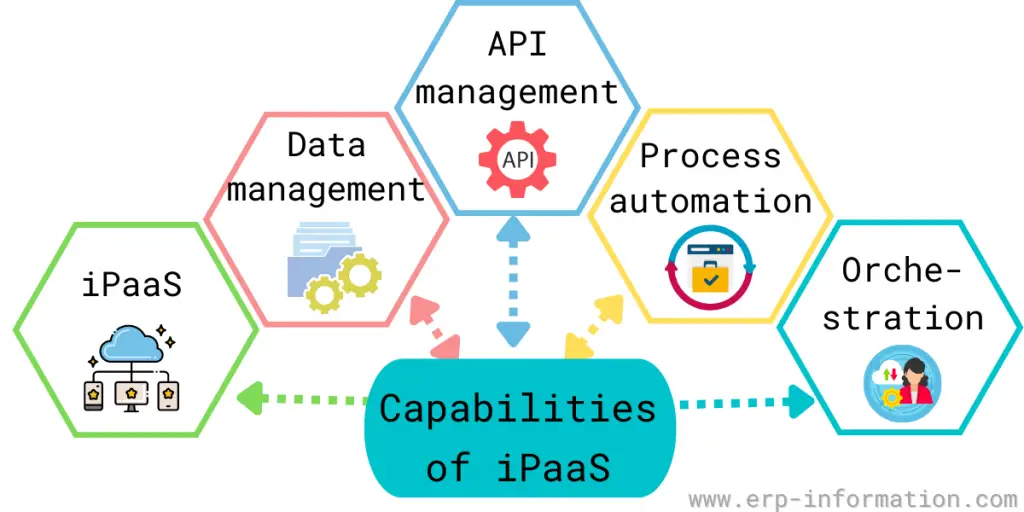What is iPaaS? This question has been asked by many business professionals and even entrepreneurs who are planning to use cloud-based applications.
This article discloses the definition of iPaaS, its capabilities, benefits, limits, vendors, best practices, and more.
iPaaS Definition
It is a cloud computing platform that enables users to integrate multiple applications as part of a single, unified system. As a result, it allows companies to develop, test and deploy new applications and systems faster and easier than ever before.
It also allows businesses to connect with other businesses or partners, allowing them to share data, automate business processes and collaborate more efficiently.
It enables the rapid development, deployment, and management of applications and integrations. It is an acronym for “Integration Platform as a Service.”
iPaaS providers offer a variety of features, including integration brokerage, process orchestration, data transformation and management, API management, and more.
How does it work?
iPaaS vendor hosts application servers, infrastructure data, and integration tools for the developer to help build, test, deploy, and manage the software in the cloud.
It helps companies to transfer data between different software applications. This is done by using connectors that link the applications together. It can be used for cloud integration, both cloud-to-cloud and cloud-to-on-premises transfers.
Let us take a simple example. When constructing a house, you contact your contractor to fulfill your needs.
You instruct him about your custom designs. To complete the desired design, the contractor searches for the materials and specialized people like plumbers and carpenters.
In the same way, an Integration Platform as a Service also works. Businesses communicate their business needs with iPaaS providers. The vendor takes care of the management of applications and software.
Capabilities
- Integration Platform as a Service: Provides a comprehensive platform for integrating applications and data across on-premises and cloud environments.
- Data Management: Enables the ingestion, management, processing, and governance of data in the cloud.
- API Management: Offers an API gateway for publishing, managing, monitoring, and securing APIs.
- Process Automation: Helps automate business processes spanning multiple applications and systems on-premises and cloud services.
- Orchestration: Provides an orchestration capability to stitch together multiple tasks or processes to create end-to-end automated workflows.
Benefits
Increased efficiency and productivity
It helps to automate business processes across different applications and platforms. This helps reduce the time required to complete tasks, improving overall productivity.
Improved collaboration
Integrating different applications and platforms, Integration Platform as a Service enables better collaboration between team members. As a result, teams can work more effectively together and achieve better results.
More agile business operations
The ability to quickly integrate different applications and platforms gives businesses the agility they require to keep up with changing market conditions and stay competitive.
Reduced costs
It can help businesses reduce their IT costs by automating routine tasks and eliminating the need for multiple-point solutions.
Greater flexibility
With an Integration Platform as a Service, businesses have the flexibility to choose the applications and platforms that best meet their needs.
Limitations
- Complexity: The level of complexity involved in setting up and using iPaaS solutions can deter some users.
- Limited features: These platforms offer limited features compared to dedicated integration platforms.
- High cost: Depending on the features and capacity you need, it can be expensive.
- Lack of control: Users may not have complete control over this platform and its functionality.
- Dependency on the cloud: To use iPaaS, businesses must be comfortable using cloud-based services.
- Various vendors: Many vendors provide the Integration Platform as a Service platform, and it isn’t easy to decide which one suits you.
- Security: The platform protects data to a certain extent, but the organization is ultimately responsible for any data loss.
Use cases
- Integrating multiple cloud-based applications: It integrates different cloud-based applications, such as Salesforce and Google Sheets.
- Integrating on-premises applications with cloud-based applications: It connects them with cloud-based applications, such as ERP systems.
- Microservers integration: It can be used to integrate different microservices, such as databases, web servers, and application servers.
- Building APIs: It can be used to build APIs that expose data and functionality from different applications and systems.
- IoT device integration: It integrates different IoT devices, such as sensors, cameras, and actuators.
- Data integration: It can be used to integrate data from different sources, such as databases and Excel sheets.
iPaaS vs PaaS
| iPaaS | PaaS |
| It can deploy your applications on-premises or in the cloud. | It can deploy your applications only in the cloud. |
| It can use a variety of programming languages to build your applications. | Limited to a specific set of programming languages. |
| It offers more integration solutions. For example, with integration Platform as a Service, you can integrate with legacy systems incompatible with the cloud. | It offers fewer integration capabilities. |
| Integrates many platforms. | Integrates a few and concentrates on a portion of development projects. |
| It integrates applications from different vendors. | PaaS builds applications. |
Best practices
1. Define your needs
This is a broad term encompassing a wide variety of capabilities. Therefore, before looking at solutions, you need to define your requirements to find the right solution for your needs.
2. Look for a provider with a strong partner ecosystem
When considering an iPaaS provider, look for one with a strong partner ecosystem to get the most out of your investment.
3. Make sure the platform is easy to use
An iPaaS platform should be easy to use and require minimal training to get started. If a platform is difficult to use, it will likely lead to frustration and decreased adoption.
4. Choose a provider that offers robust security features
Security is a key concern when it comes to Integration Platform as a Service. Make sure your chosen provider offers robust security features to protect your data.
5. Get training and support from the provider
Training and support are essential when adopting any new technology. Make sure your provider offers both to ensure a smooth transition.
IPAAS Vendors
Here are some popular vendors.
- Dell Boomi: A cloud-based integration platform that connects applications and automates workflow.
- Celigo: It is an iPaaS platform for business process automation.
- IBM App Connect: It is an integration platform that offers a wide range of capabilities, including integrating applications and building APIs.
- Zapier: It creates automated workflow and integrates with many solutions.
- Workato: It is a next-generation iPaas with a low code/no code platform.
- Jitterbit: It is a low-code integration platform.
- MuleSoft Anypoint Platform: It is one platform for APIs and integrations.
FAQs
What are the examples of iPaaS?
Some common examples of Integration Platform as a Service include Salesforce’s App Cloud, IBM’s Bluemix, and Microsoft’s Azure PaaS. These platforms allow users to create custom applications, connect with other businesses or partners, and share data more efficiently than ever before.
What are the things to consider while selecting iPaaS?
There are a few things to remember when considering an Integration Platform as a Service. First, it is essential to choose a reputable provider. Second, This is not a one-size-fits-all solution. Third, selecting suitable connectors for your specific needs is important. Finally, the platform is expensive, so it is essential to consider your budget when deciding.
What are the roles of Ipaas?
An iPaaS provider is like a web hosting service. They provide the servers and data to help developers create, test, launch, and manage software that lives on the internet. They also give tools for connecting different parts of the software.
What is an example of Ipass work?
IPaaS can help you connect programs like customer relationship management, enterprise resource planning, and marketing automation tools.
What is the difference between API and Ipaas?
An API Management Platform is used for managing APIs. An iPaaS is used for connecting different systems and data sources. iPaaS has more features to help with connection, like changing data, moving it around, and planning how to do things.
Conclusion
IPaaS (integration platform as a service) is a type of cloud computing that provides an on-demand integration platform. This allows companies to integrate their applications and data sources quickly and easily.
These providers offer various services, including connectors, adapters, process orchestration, and monitoring tools. Many providers, such as MuleSoft, Dell Boomi, and IBM, are on the market today.
Each provider offers different features and services. Choosing the right Integration Platform as a Service provider for your business needs is essential to ensure a successful integration project.