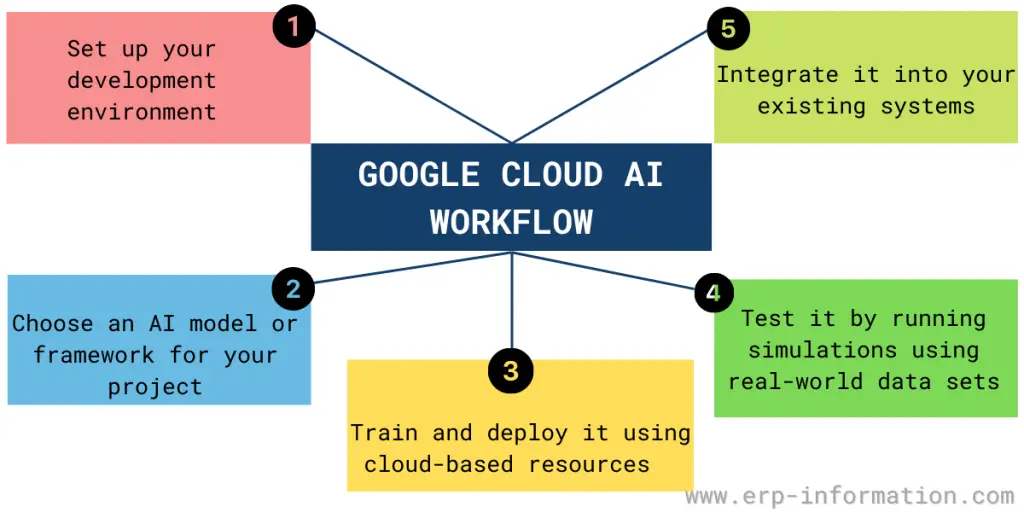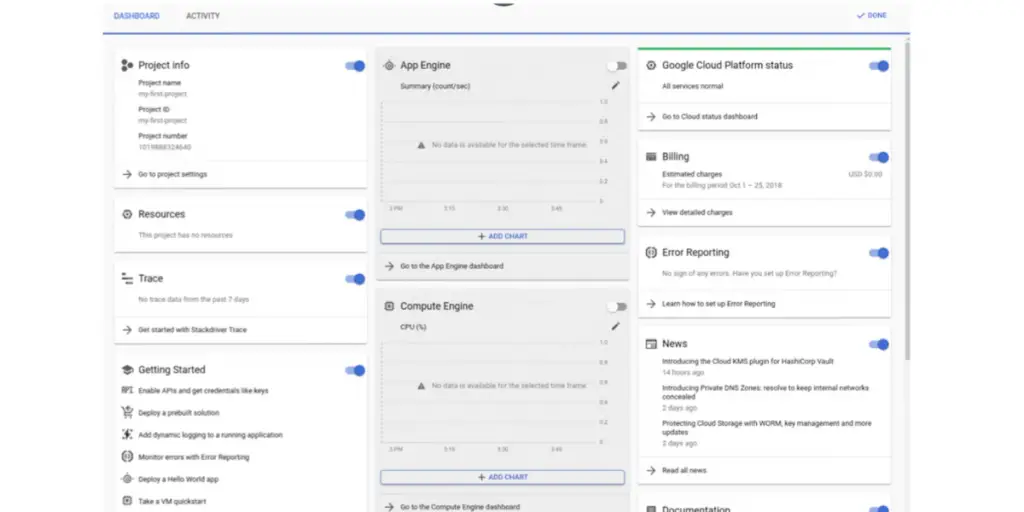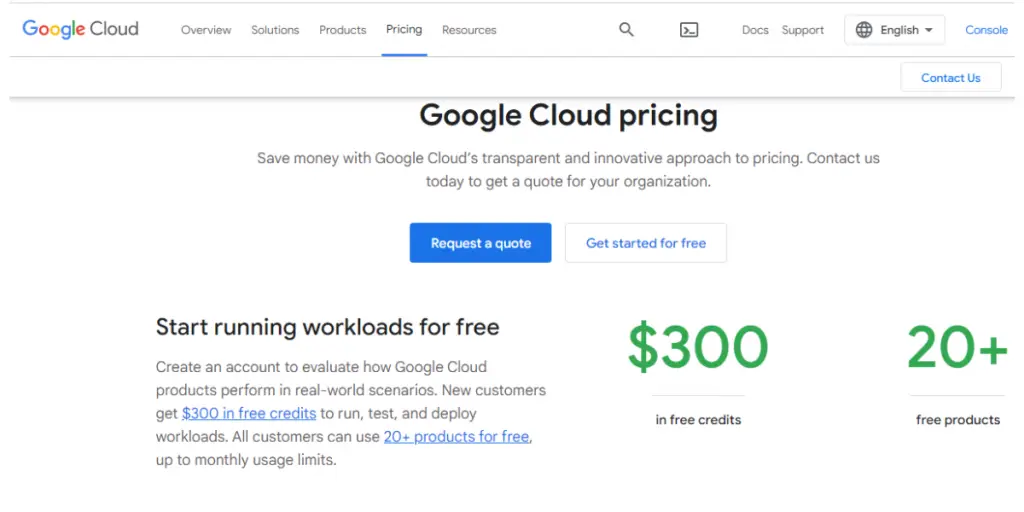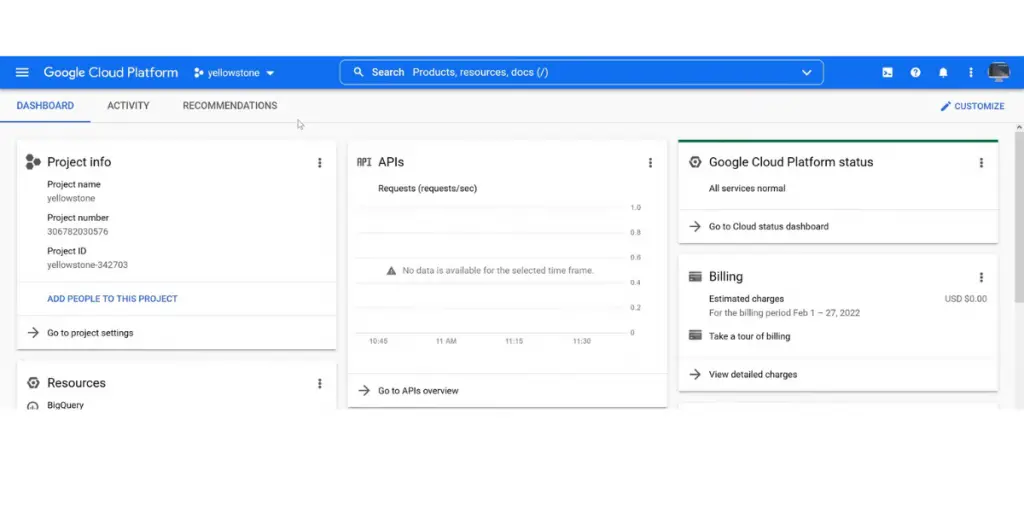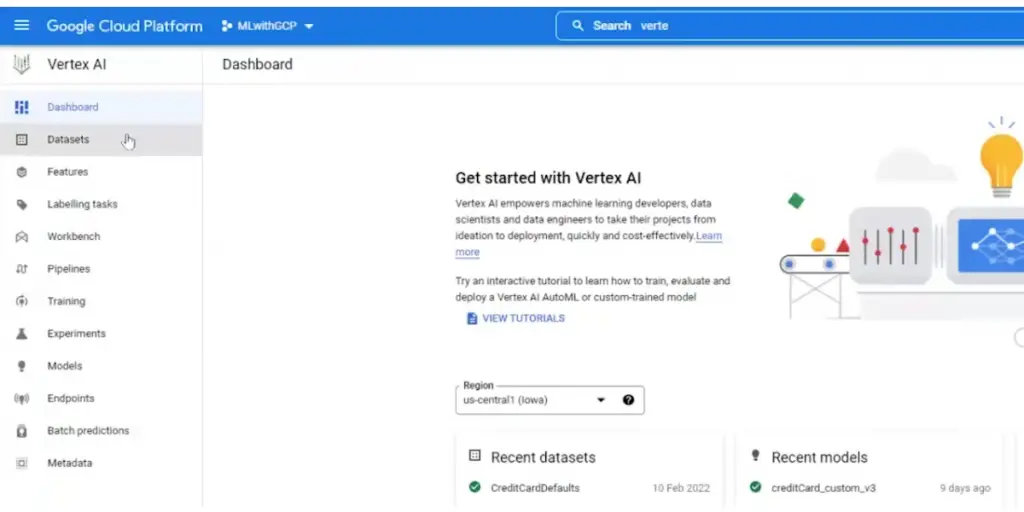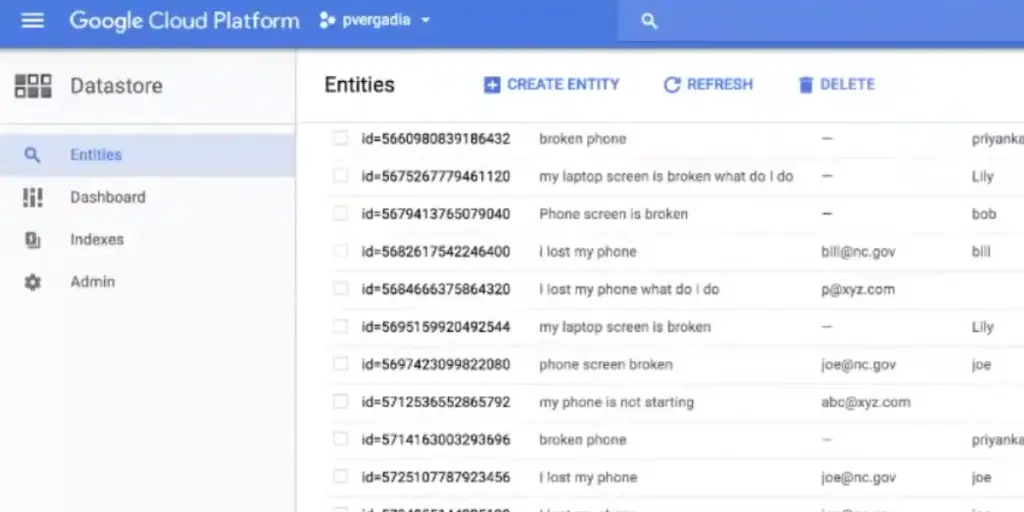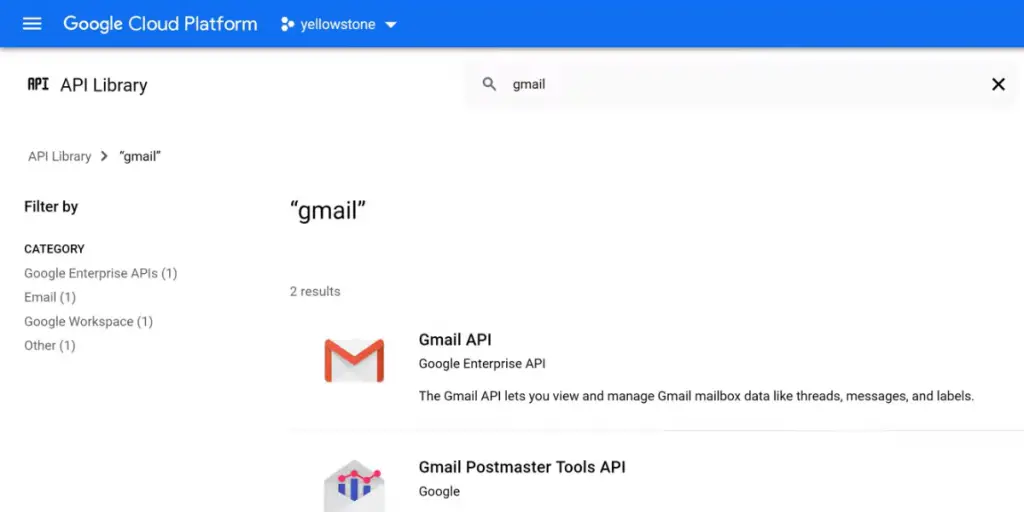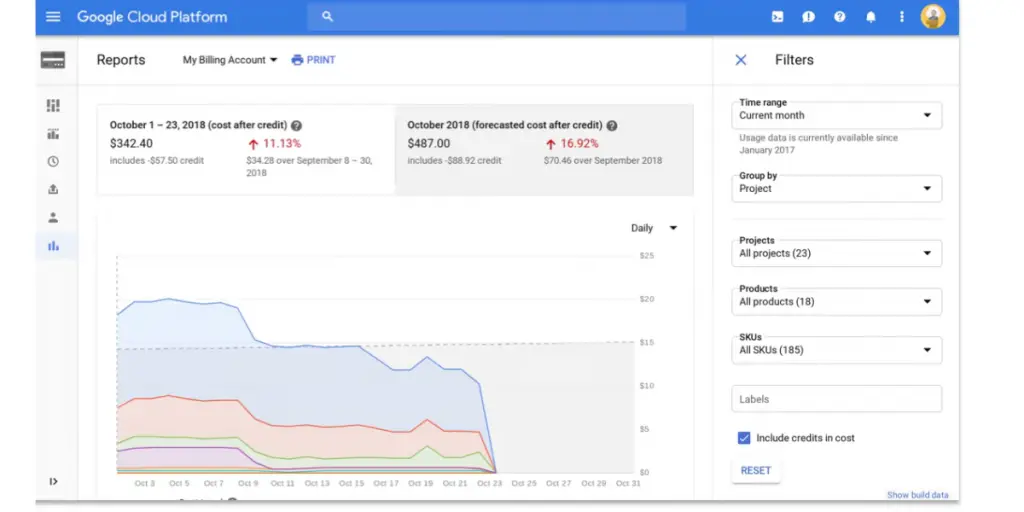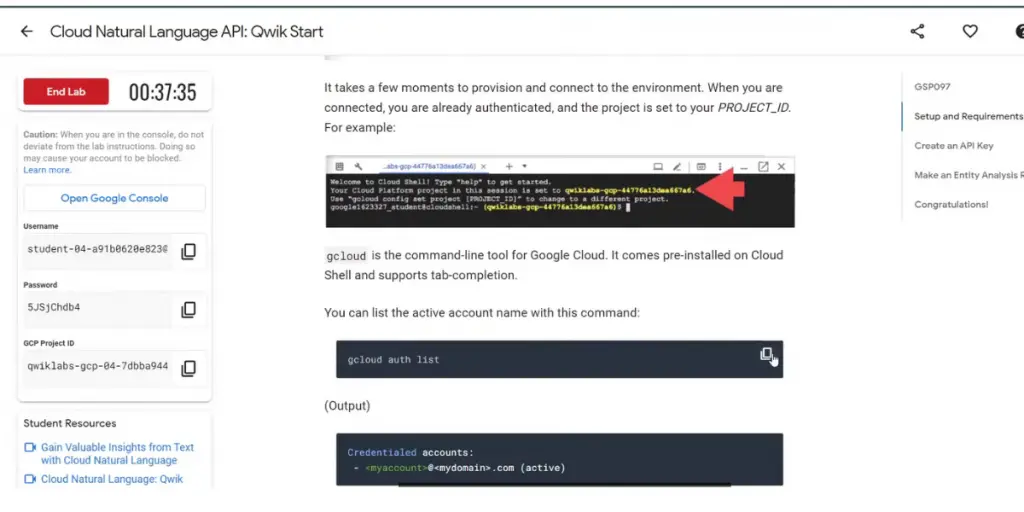Enterprises are looking for ways to harness the power of artificial intelligence (AI) to drive their businesses forward.
However, implementing and managing AI technology can be difficult and expensive.
Google Cloud AI platform provides a comprehensive set of tools that make it easy for enterprises to start with AI.
In this blog, we will explore the components and workflow of the Google Cloud AI Platform. We also look into its features, price, tools, and functions. Finally, we discuss the benefits and drawbacks.
What is Google Cloud AI Platform?
Google Cloud AI Platform is a suite of tools that facilitates the creation, training, and deployment of machine learning models.
It includes a pre-trained model API called TensorFlow Serving, which makes it easy to deploy models in the cloud. You can also use the platform to run large-scale machine learning jobs on Google’s infrastructure.
Components of the Google Cloud AI Platform
- You can create new machine learning models in the training section or import existing ones.
- The inference section allows you to deploy those models so they are used in your applications.
- And the prediction section lets you use those models to make predictions about new data sets.
Google Cloud AI Platform Workflow
Set up your development environment
The first step in a Google Cloud AI workflow is to set up your development environment.
This typically involves installing and configuring the tools you need to create and manage your cloud-based projects, including the Google Cloud SDK and related tools like the Google Compute Engine Developer Tool.
Choose an AI model or framework for your project
Once you have set up your development environment, the next step is to choose an AI model or framework for your project.
Some popular options include TensorFlow, Keras, and Caffe2, though many others may be more suitable depending on your specific needs and objectives.
Train and deploy it using cloud-based resources
After choosing an AI model or framework, the next step is to train and deploy it using cloud-based resources like servers and storage.
This often involves working with large datasets that can be processed using distributed computing frameworks like MapReduce or Spark to build accurate models that can be used for prediction or classification tasks.
Test it by running experiments or simulations
Once your AI model has been deployed, you will typically want to do it by running experiments or simulations using real-world data sets or other inputs.
That can help you identify any issues with the model’s performance or accuracy and determine which parameters produce the best results for specific use cases or scenarios.
Integrate it into your existing systems
After testing and refining your AI model based on real-world data inputs, you will need to integrate it into your existing systems to leverage its predictive capabilities within your organization.
Depending on the needs of your business, this may involve building custom integrations with existing software platforms, developing APIs for external access, or even embedding the model directly into products or services used by customers or end users.
Google Cloud AI Platform Features
- Pre-Built Algorithms
- API Management
- App Engine
- Migration tools
- Data Analytics
- Cloud source repositories
- IDE Plugins
- Cloud SDK
- Batch processing
- Cloud logging
- Chronicle security operations
- Supplies large data sets for training individual models
- Offers image recognition services
- Offers natural language processing services
Price
It offers free credits of $300 and 20+ products for one month.
Other details
| Language Support | Java, C, or Python. It also supports front-end languages such as HTML, CSS, and JavaScript. |
| Reviews | In G2, 4.3 out of 5 (85 Customers) |
Google Cloud AI Platform Tools
Vertex AI
Vertex AI is a powerful platform for data scientists to build and deploy machine learning models.
Its intuitive interface, Vertex AI makes it easy for anyone to get started with AI, even without prior experience in data science or machine learning.
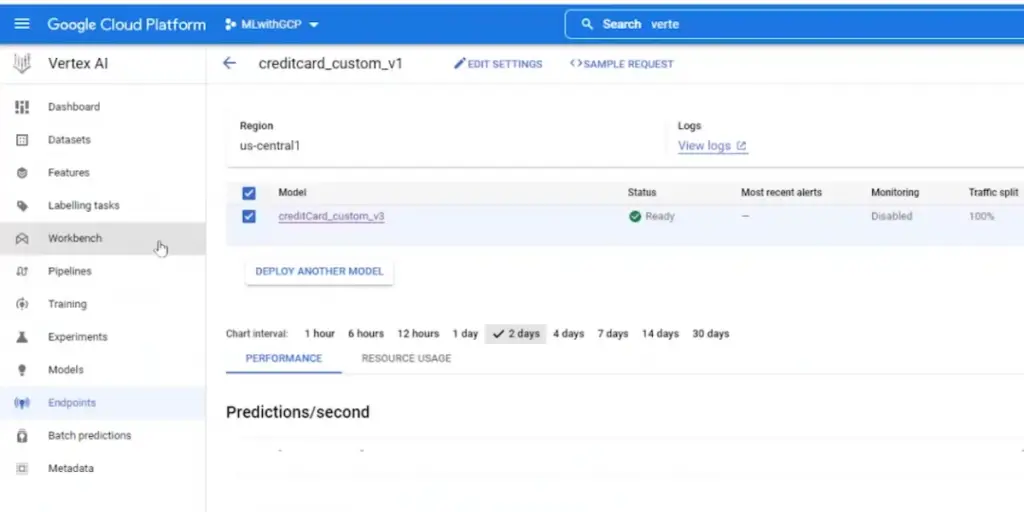
Google Cloud Console
Google Cloud console is a comprehensive platform for managing, monitoring, and deploying AI models at scale. It provides built-in tools for data ingestion, analysis, machine learning, and deployment, so businesses can quickly build AI workflows tailored to their specific needs.
Google API Client Library
The Google API Client Library makes it easy to integrate third-party AI tools and services with the Google Cloud platform.
It provides convenient APIs for managing data, models, and prediction tasks, and it can be used to integrate cloud AI workflows with existing internal systems.
AutoML
One of the key benefits of Google’s cloud AI platform is its powerful autoML tools. These tools automate many of the complex tasks involved in building and training AI models, making it much easier for developers to create and deploy sophisticated AI systems.
Cloud Natural Language
Cloud Natural Language is a powerful sentiment analysis tool that lets developers easily extract insights from text data.
With its sophisticated machine learning algorithms, this tool can automatically categorize and classify text data, helping developers gain valuable insights from their data.
Dialogflow
Dialogflow is a powerful development tool for creating chatbots and voice assistants.
With its intuitive interface and easy-to-use drag-and-drop functionality, Dialogflow makes it simple for developers to build sophisticated natural language processing systems and customize them according to their specific needs.
Deep Learning Containers
Many enterprises rely on Google’s deep learning containers to support their growing AI initiatives, which are powerful tools for deploying and managing AI models in production. With these containers, businesses can easily scale their AI systems up or down to meet changing demands.
TPUs
To further accelerate their AI initiatives, many businesses also choose to leverage Google’s TPUs, or tensor processing units. These powerful chips are designed specifically for deep learning and provide unmatched performance for AI applications.
With TPUs, businesses can deploy cutting-edge AI models at scale with ease.
Benefits
- Data analysis and exploration tools help businesses gain insights from their data faster and more effectively.
- That helps them make better business decisions.
- Comprehensive machine learning APIs allow businesses to easily integrate AI capabilities into their applications and workflows.
- Deep learning frameworks enable developers to build sophisticated models for tackling complex AI tasks.
- Powerful cloud infrastructure optimized for running AI workloads at scale.
- Whether looking for simple chatbot functionality or sophisticated algorithms for analyzing large datasets using machine learning techniques like deep neural networks, Google Cloud AI has all the tools you need to get started quickly and easily.
- Given its close integration with other popular Google products like Gmail or Docs and its extensive set of APIs and SDKs, building intelligent applications on top of the platform is fast and straightforward.
Drawbacks
- Users cannot choose to use decision trees or neural networks for a specific problem. Instead, the tool selects that automatically.
- It is not suited for hybrid cloud deployments.
- It can’t be used for or implement its own AI algorithms.
- Some users have reported that the tools are on Google Cloud.
- AI occasionally experiences performance issues and crashes.
- Its higher cost may be a drawback for some businesses.
- It cannot be easy to navigate and use, especially for those new to the platform.
FAQ
What are pre-built-in algorithms?
Pre-built-in algorithms are machine learning algorithms designed to perform specific tasks and solve commonly encountered problems. They can be used to train models quickly or refine existing models, making it easier for developers to build AI systems.
What is the difference between a “task” and an “operation”?
A task is a specific goal that an AI system needs to perform, such as recognizing objects in images or understanding text. An operation is a particular set of actions the system serves to fulfill a task, such as training a model or predicting outputs.
Conclusion
Google Cloud AI is a powerful and comprehensive platform for building and deploying intelligent applications.
Whether you are looking to gain insights from your data, create powerful machine learning models, or deploy sophisticated AI systems at scale, this platform has all the tools you need to do so quickly and easily.
References