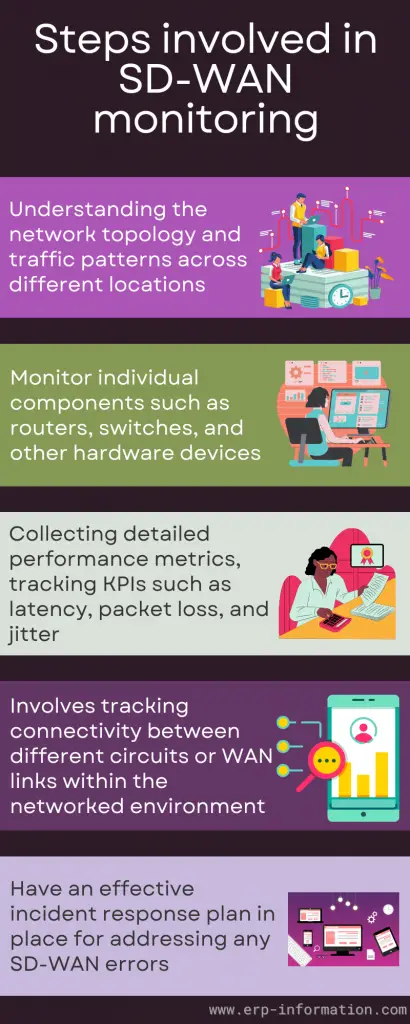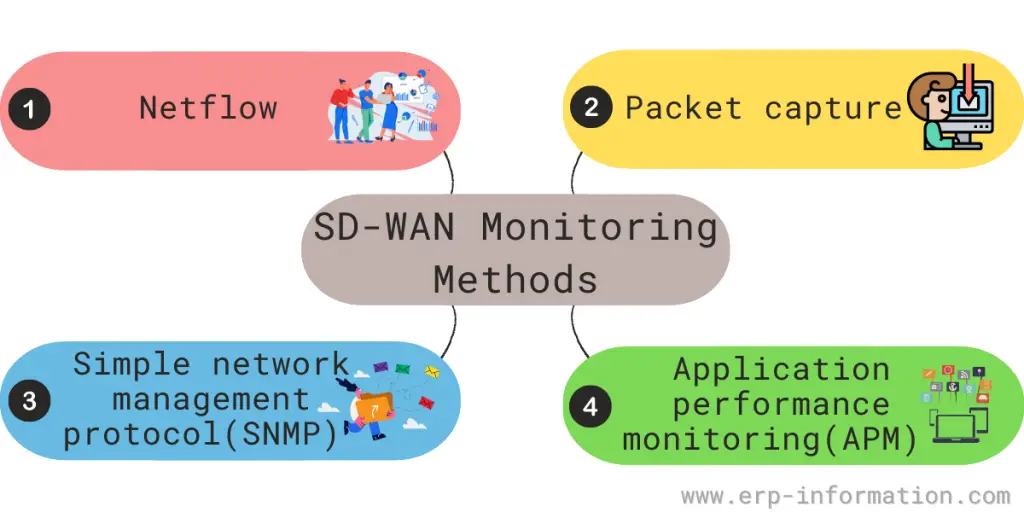You’ve just implemented SD-WAN in your network, but you’re unsure how to monitor and troubleshoot it.
SD-WAN monitoring is critical to ensuring the optimal performance of your hybrid WAN.
Without the proper tools and knowledge, it can be challenging to know if your SD-WAN is performing as expected or not.
In this blog post, we’ll discuss the steps involved in SD-WAN monitoring, its importance, its methods of monitoring, and tips available to you. We will also list some of its limitations and the best solutions.
What is SD-WAN monitoring?
It is monitoring traffic across a Software Defined WAN (SD-WAN) infrastructure. By analyzing traffic data, administrators can identify issues and optimize performance.
SD-WAN monitoring steps
1. Understand the network topology and traffic patterns
The first step in monitoring SD-WAN networks is understanding the network topology and traffic patterns across different locations.
That is achieved by using network monitoring tools that provide visibility into the flow of data and user activity on the network.
2. Monitor individual components
Once you have a clear picture of the overall network, you can begin to monitor individual components such as routers, switches, and other hardware devices in more detail.
That is done by deploying specialized network monitoring tools designed to gather performance metrics from these components and alert you when they fall outside their expected parameters.
3. Collect detailed performance metrics
In addition to collecting detailed performance metrics, tracking KPIs such as latency, packet loss, and jitter is essential.
These metrics are critical network performance indicators and can help you identify potential issues before they cause problems for end users or affect business operations.
4. Track connectivity between different circuits
Another vital aspect of SD-WAN monitoring involves tracking connectivity between different circuits or WAN links within the networked environment.
That will be done with tools that automatically monitor path availability and performance between circuits or WAN links to detect any issues that may occur in real-time.
5. Have an effective incident response plan
Finally, it is crucial to have an effective incident response plan in place for addressing any SD-WAN errors or issues that arise during periods of high traffic or other operational disruptions on the network.
That typically involves identifying affected users, devices, or locations and taking immediate steps to resolve the issue as quickly as possible while minimizing any negative impacts on business operations or end users’ experience with the network.
Why is it important?
It helps you optimize your network. It involves examining how well the different components of your hybrid WAN are working together, including:
Self-learning
It knows where to send the traffic and what rules to follow. Businesses like it because it ensures things keep running even if there are issues or changes with the network. SD-WAN keeps an eye on everything and can respond quickly if something changes.
Link status
These tools can help you determine if the WAN links are up and how much data is sent across them.
WAN traffic
Sd-wan monitoring tools can help determine how much traffic is sent across the network and its source.
Quality of service (QoS) metrics
These tools can help you determine the quality of service (QoS) metrics for each WAN link, including latency and packet loss percentage.
Application performance
These tools can help you determine how well your applications perform over the WAN.
Reduced latency
One of the benefits of SD-WAN is that it can reduce latency by steering traffic away from congested links. In addition, administrators can identify and correct any bottlenecks that may impact performance by monitoring network performance.
Improved reliability
SD-WAN uses multiple connections to route traffic, so if one link fails, another will take over. By monitoring network performance, administrators can quickly identify and resolve any issues that may impact service availability.
Secures local internet breakouts
Cloud applications can change quickly. SD-WAN can help keep the changes going smoothly. It finds new application definitions and IP addresses automatically every day. This helps ensure everything works right, and no interruption should affect the work so people can get their work done.
SD-WAN monitoring methods
There are a few different ways to monitor SD-WAN performance:
NetFlow
NetFlow is a traffic analysis tool that collects data about traffic flows. NetFlow data can be used to monitor SD-WAN performance and identify issues.
It can help determine how much traffic flows through the SD-WAN and where it is being directed.
Packet capture
A packet capture tool captures and stores data packets as they travel across the network. Packet capture data is used to troubleshoot issues and optimize performance.
SNMP
Simple Network Management Protocol (SNMP) is a protocol that allows network devices to share information about their status and performance. SNMP data can be used to monitor SD-WAN performance and identify issues.
Application Performance Monitoring (APM)
APM can help identify which applications are running on the network and whether they are performing well.
Network probes can provide information about bandwidth usage, latency, jitter, and packet loss across an SD-WAN.
How to monitor SD-WAN links?
Depending on your needs, various WAN performance monitoring tools are available. Some standard tools include:
Network sniffers
Capture, analyze, and decode packets of data that pass through the network. Network sniffers can help you identify problems with your WAN, such as packet loss and latency issues.
Example: Wireshark is a free, open-source tool for capturing and analyzing real-time network traffic. It’s available on Windows, Mac, and Linux.
Protocol analyzers
Monitor and analyze the network traffic of a specific protocol. Protocol analyzers can help you troubleshoot issues with particular applications or services that run over your WAN.
Example: Tcpdump is a free command-line tool for monitoring and analyzing TCP/IP packets on Linux and Unix systems.
Link load balancers
Manage network traffic on your WAN. Link load balancers can help you balance the workload across multiple links to improve the performance and reliability of applications and services that run over the network.
Example: Cisco Intelligent WAN (IWAN) is a managed service the vendor offers for load balancing across multiple WAN links, including those using broadband Internet connections.
Application performance monitors
Monitor the performance of specific applications running on your network and report any issues. Application performance monitors can help you troubleshoot problems with certain services or apps that run over your WAN.
Example: Nagios is a free, open-source tool for monitoring the health of servers, switches, routers, and other critical infrastructure devices in real time.
WAN testing software
Test the performance of your WAN. WAN testing software can help determine whether your network meets its service-level agreements (SLAs) for availability, latency, and jitter.
Example: iperf is a free, open-source tool for measuring the throughput between two hosts on a network. It’s available on Windows, Mac, and Linux.
Hybrid WAN sd-wan monitoring
Monitor the status and performance of your hybrid WAN. Hybrid sd-wan tracking can help optimize network traffic to ensure critical applications and services run smoothly over your network.
Example: VeloCloud, now part of VMware, offers a comprehensive sd-wan monitoring solution for enterprises with hybrid networks.
Tips for optimizing SD-WAN deployment
There are several tips you can follow to optimize your SD-WAN deployment:
- First, plan your network architecture carefully and use the right tools for the job.
- Test your network before going live.
- Monitor your network constantly and take corrective action as needed.
Limitations
While SD-WAN monitoring can be a valuable tool for managing and troubleshooting your network, it has its limitations.
- First – SD-WAN monitoring tools can be expensive, and you may need multiple devices to get your coverage.
- Second – SD-WAN monitoring requires a certain level of expertise to set up and interpret the data.
- And finally – SD-WAN monitoring only provides information about the network itself; it can’t tell you anything about the applications and services that run over the web.
The 7 best SD-WAN monitoring solutions
1) Dell VPN Gateway virtual appliance
The Dell VPN Gateway virtual appliance is an SD-WAN solution offering real-time monitoring, reporting, and alerts.
2) IBM Savone
IBM’s Savone is a comprehensive SD-WAN monitoring solution that includes network discovery, topology mapping, performance monitoring, and more features.
3) Cisco IWAN
Cisco’s Intelligent WAN solution is a managed service that offers load balancing across multiple WAN links, including those using broadband Internet connections.
4) VeloCloud – now part of VMware
It offers a comprehensive SD-WAN monitoring solution for enterprises with hybrid networks.
5) Turnium
Turnium is a cloud-based SD-WAN solution that supports monitoring and troubleshooting your network.
6) Spectra
Spectra is a cloud-based SD-WAN solution that offers real-time monitoring and analytics support.
7) Obkio
Obkio is a cloud-based SD-WAN solution that is the best tool for IT professionals to monitor and troubleshoot network performance.
FAQ
What is the difference between SD-WAN and VPN?
SD-WAN and VPN are Wide Area Networking (WAN) technologies allowing data transmission between multiple sites. However, there are a few key differences between the two.
SD-WAN is a newer technology developed in recent years in response to the increasing demand for cloud-based applications and services. It uses software-defined networking technology to create virtual networks between different locations, which allows for greater flexibility and scalability than traditional WAN technologies.
VPN is a more established technology that has been around for many years. It uses tunneling protocols to create secure connections over public networks, such as the internet, allowing for confidential data transmission between different locations.
Conclusion
SD-Wan monitoring is a valuable tool for managing and troubleshooting your network. It can be expensive to set up and may require expertise to interpret the data, but it’s worth it for the peace of mind it brings.
In addition, SD-WAN monitoring provides information about the network itself, which can be helpful in troubleshooting issues with applications or services that run over the web.