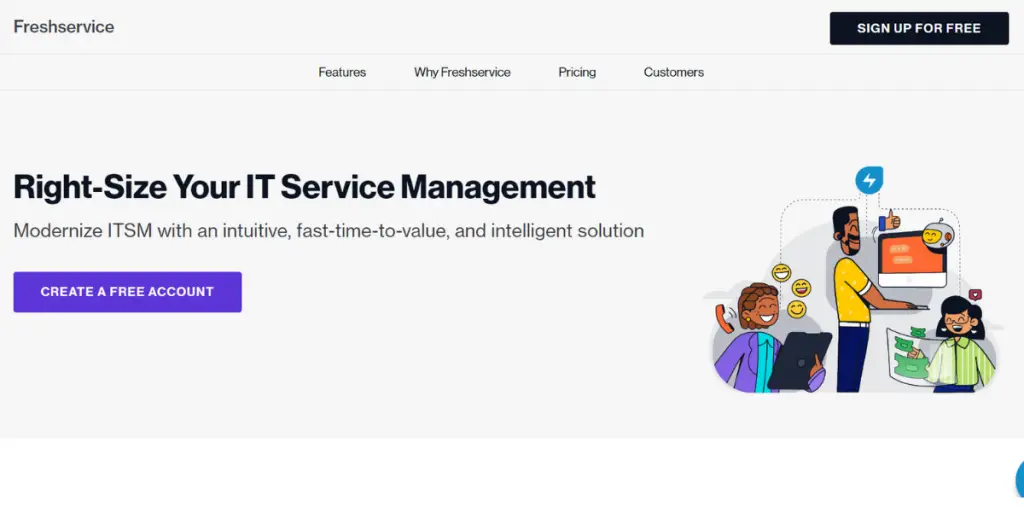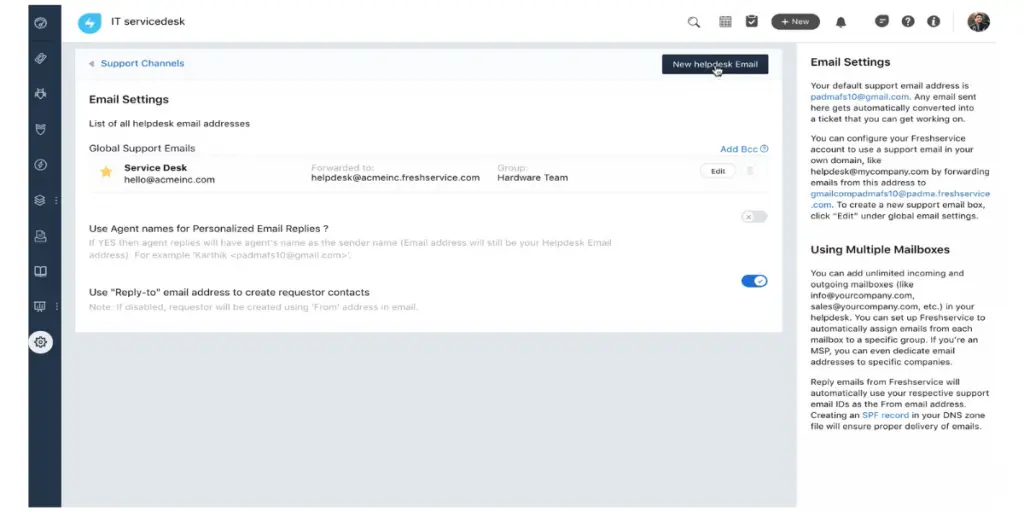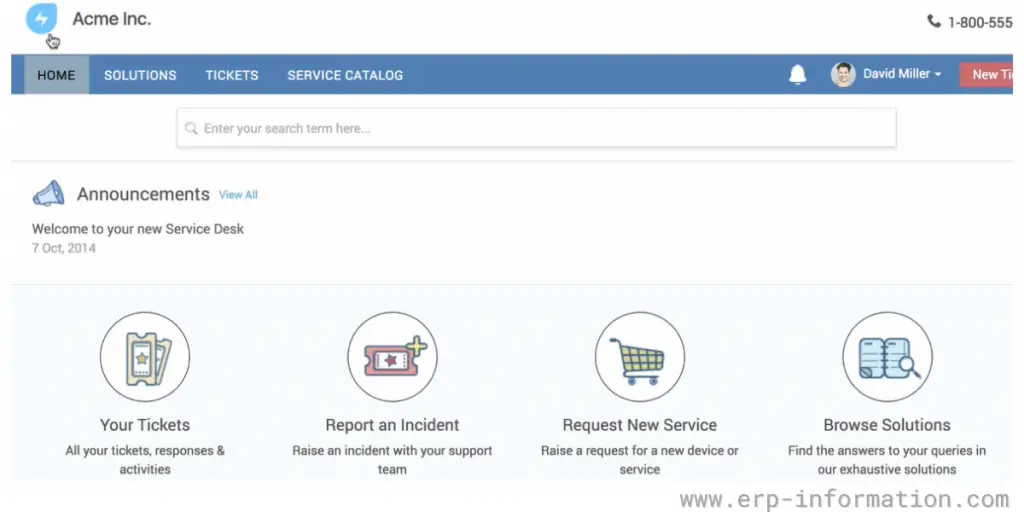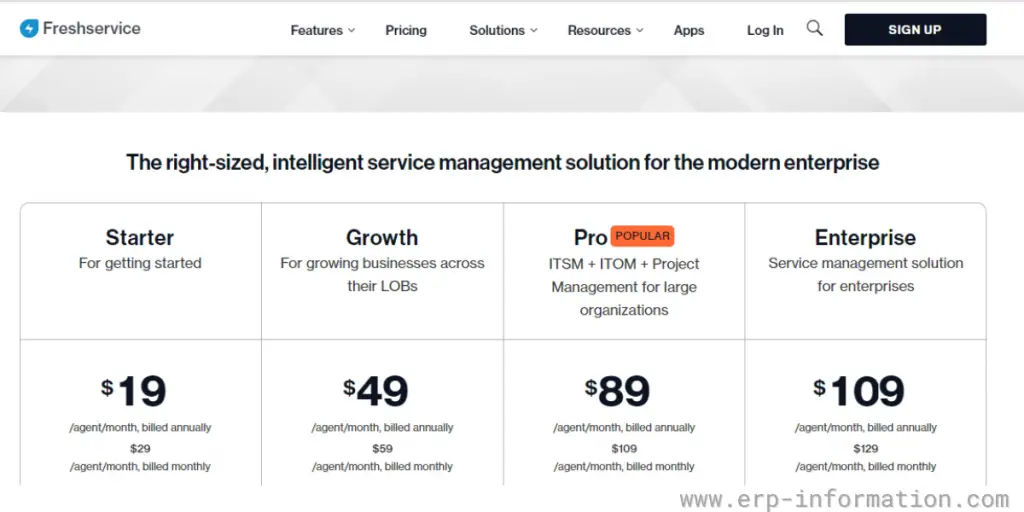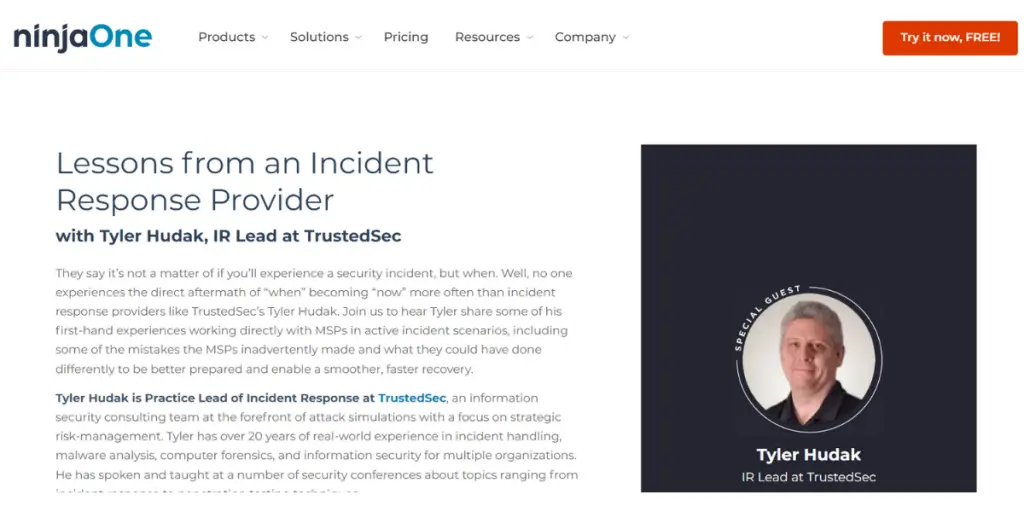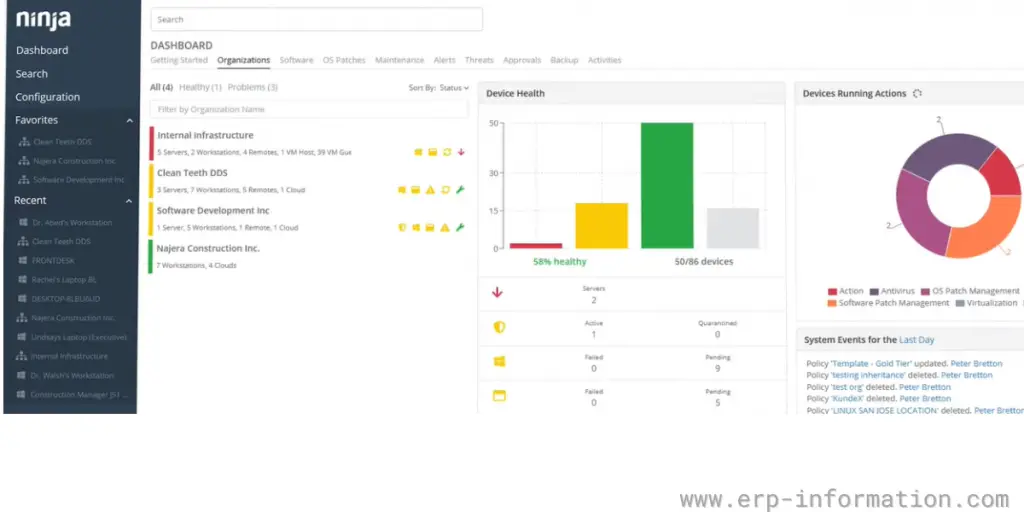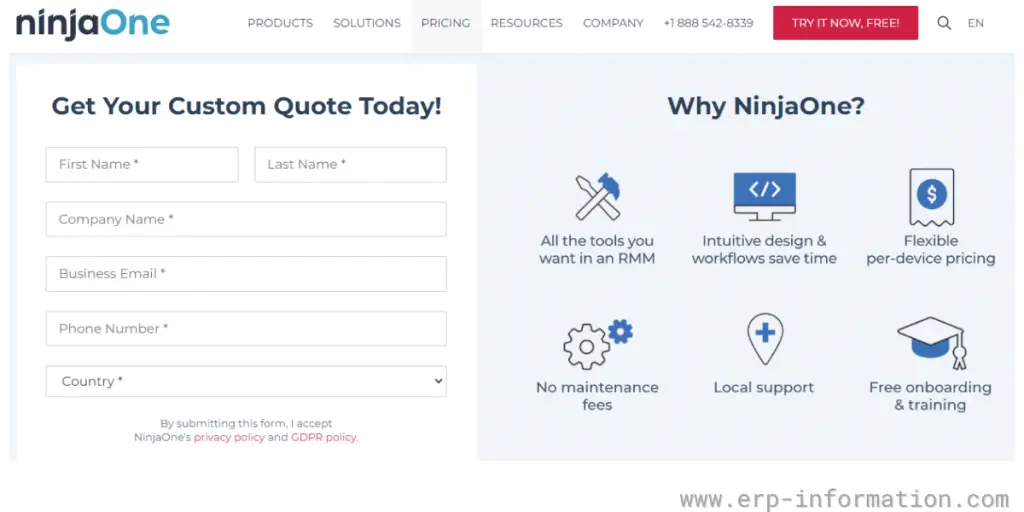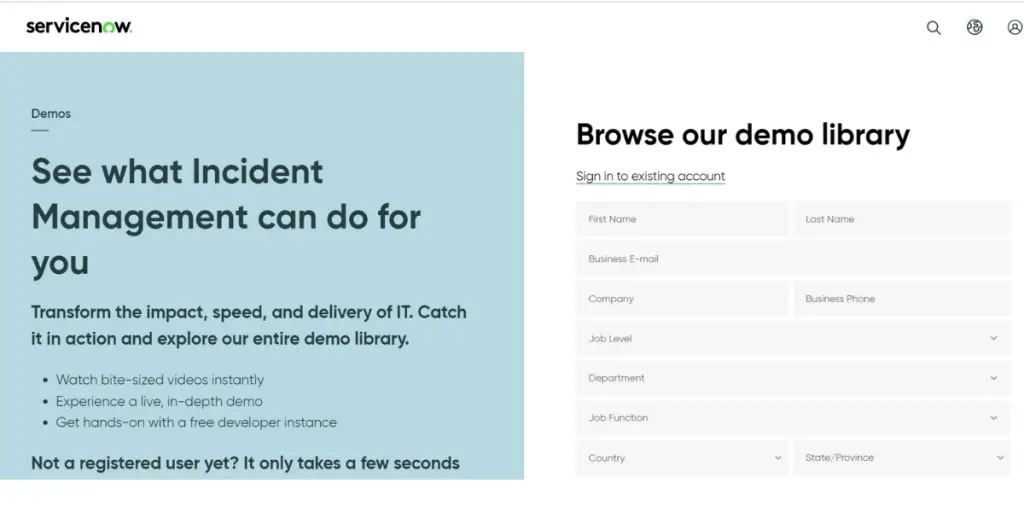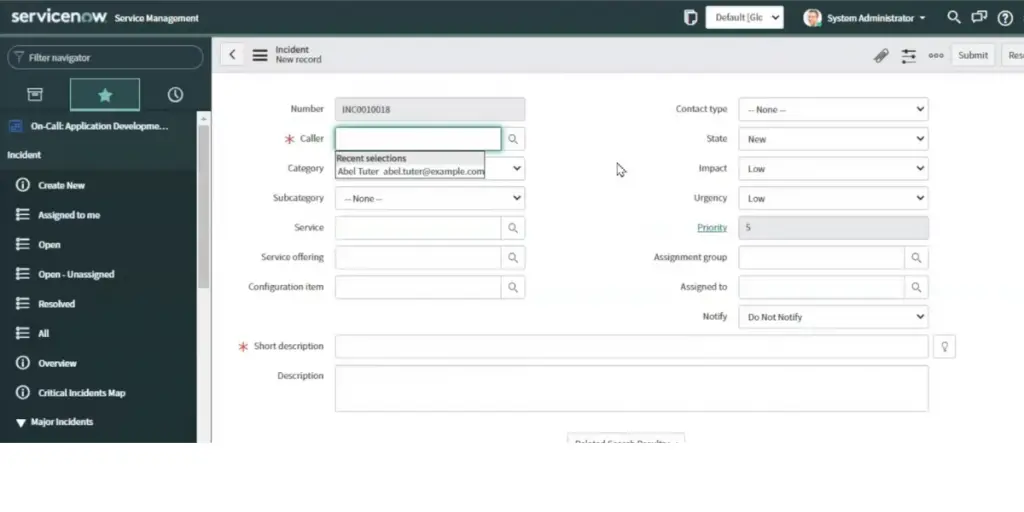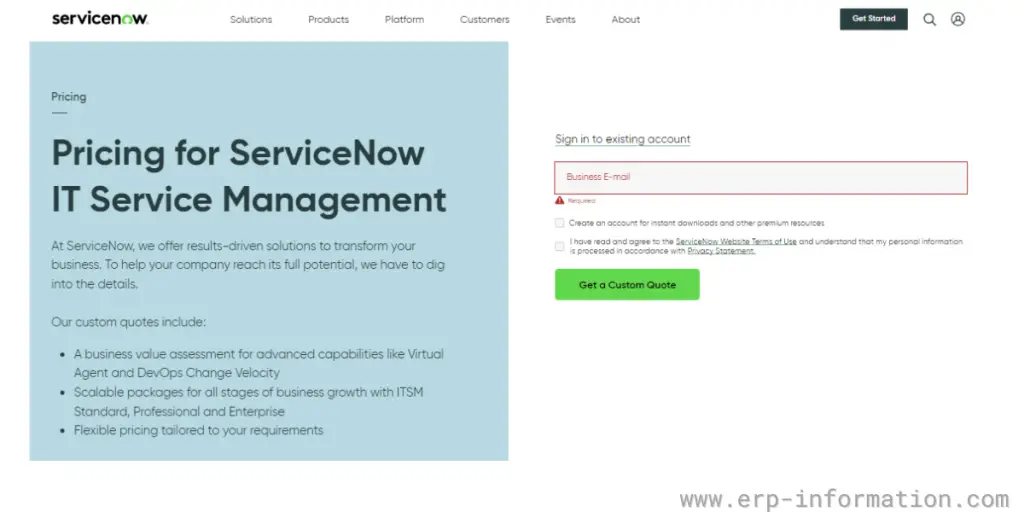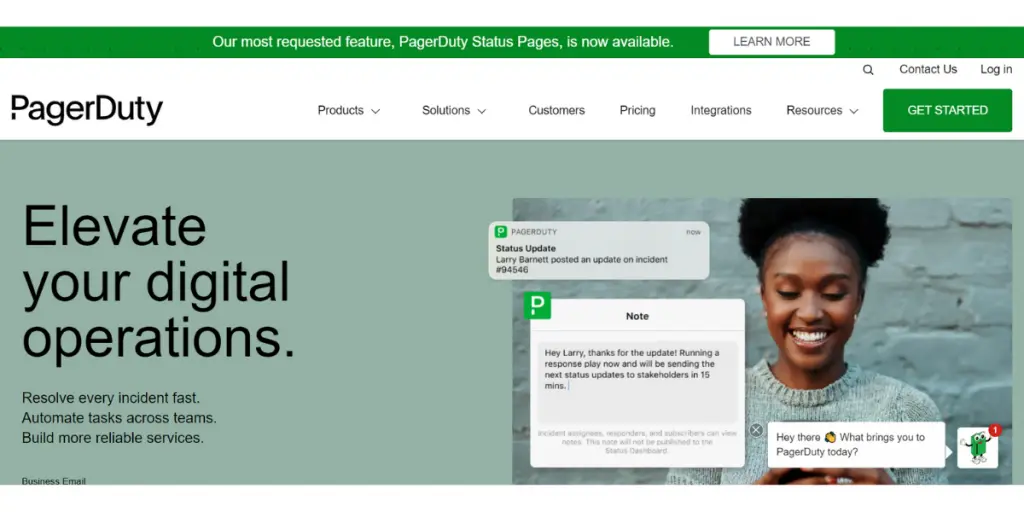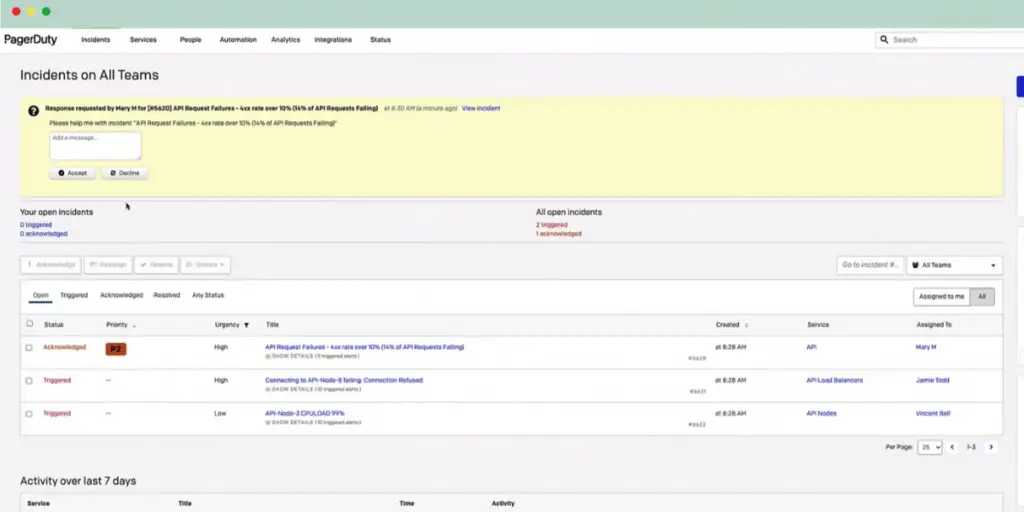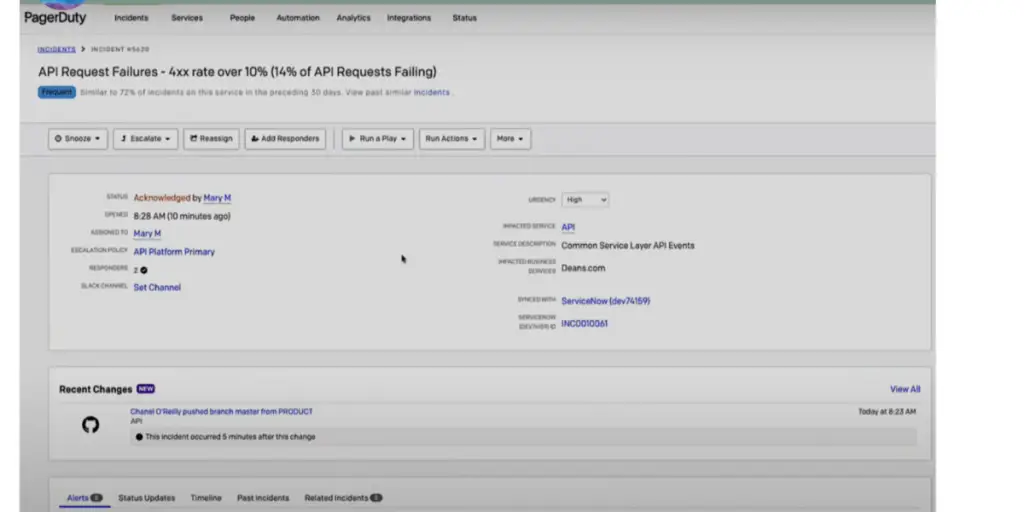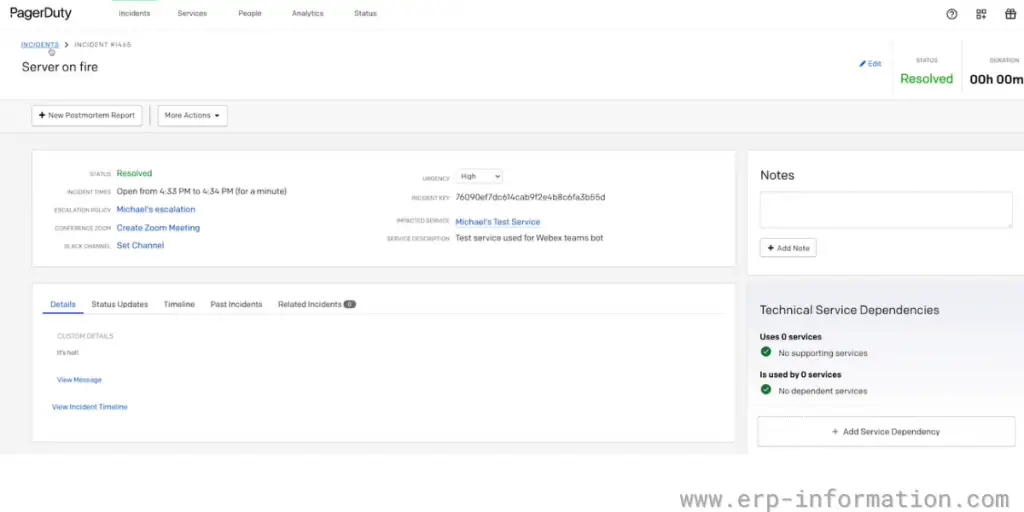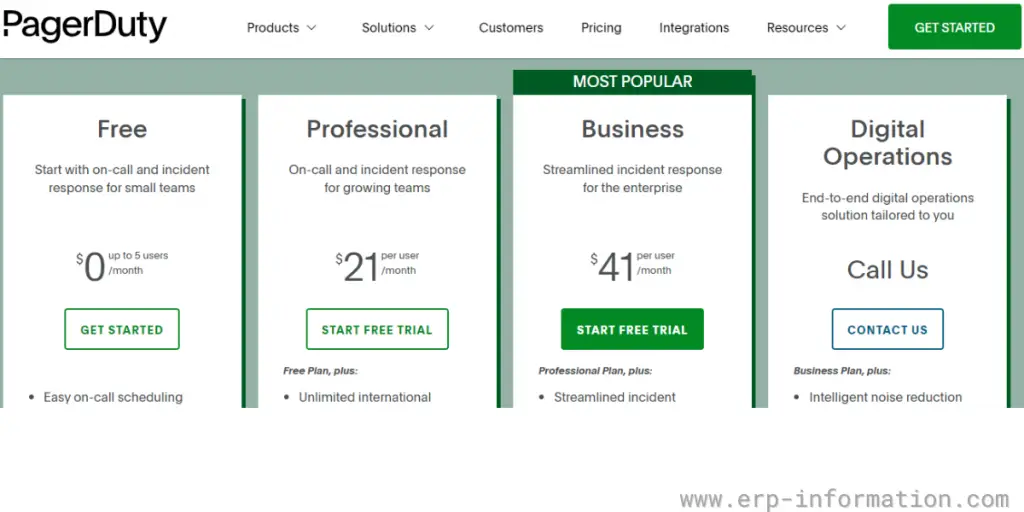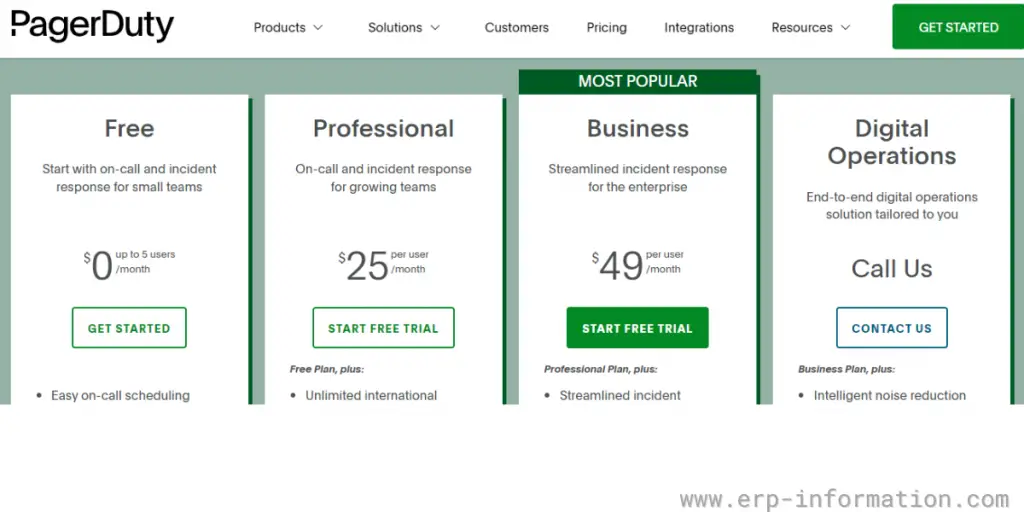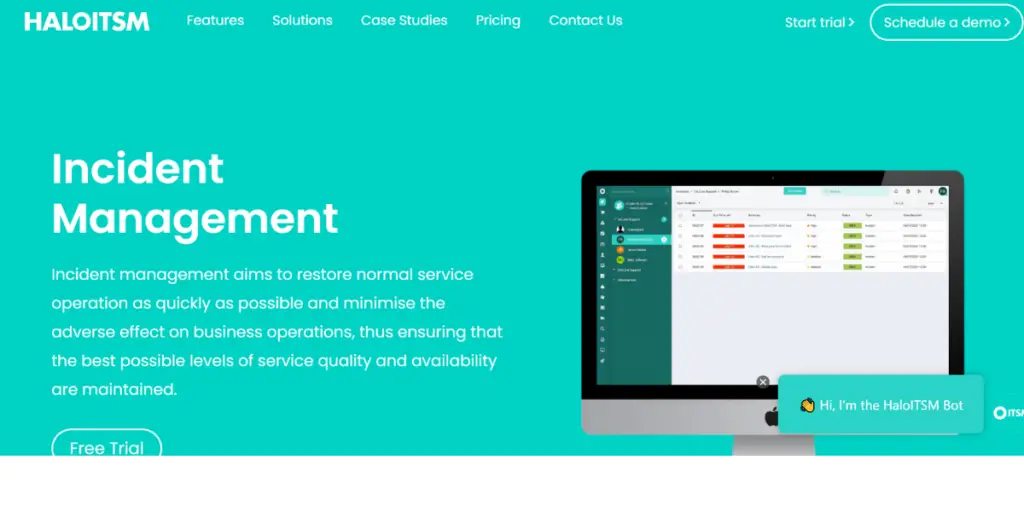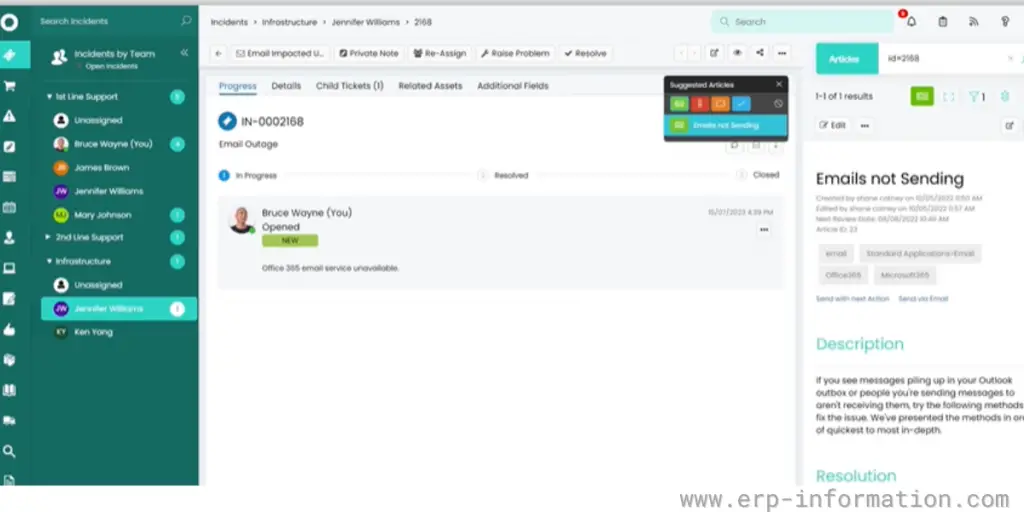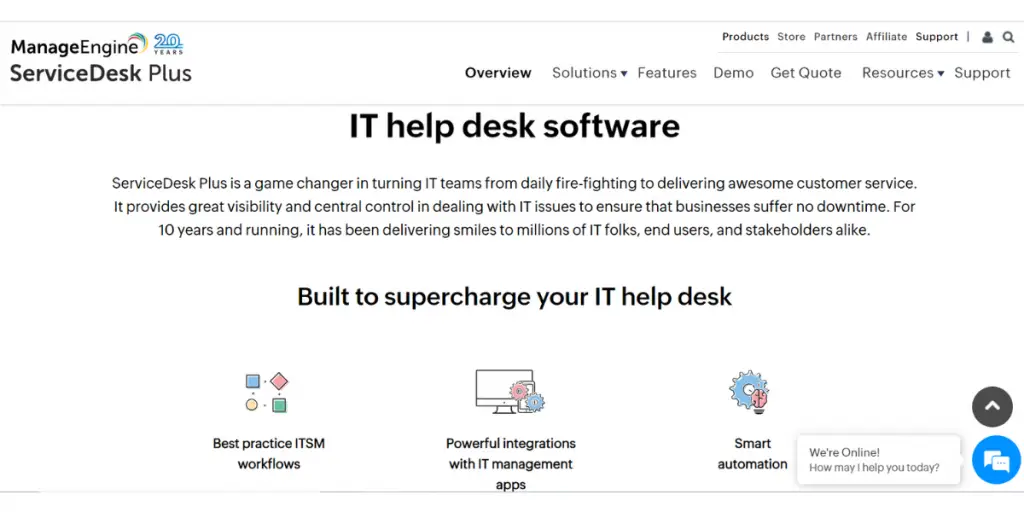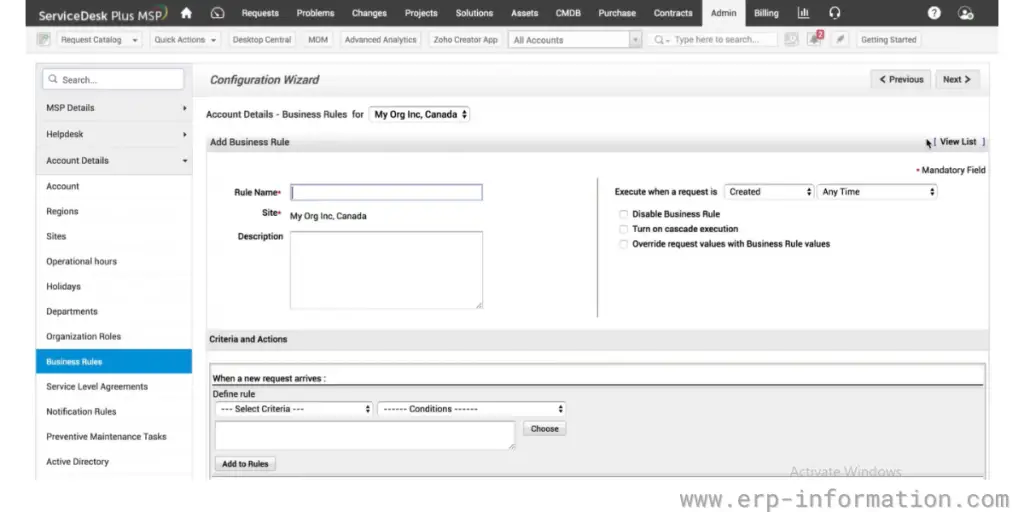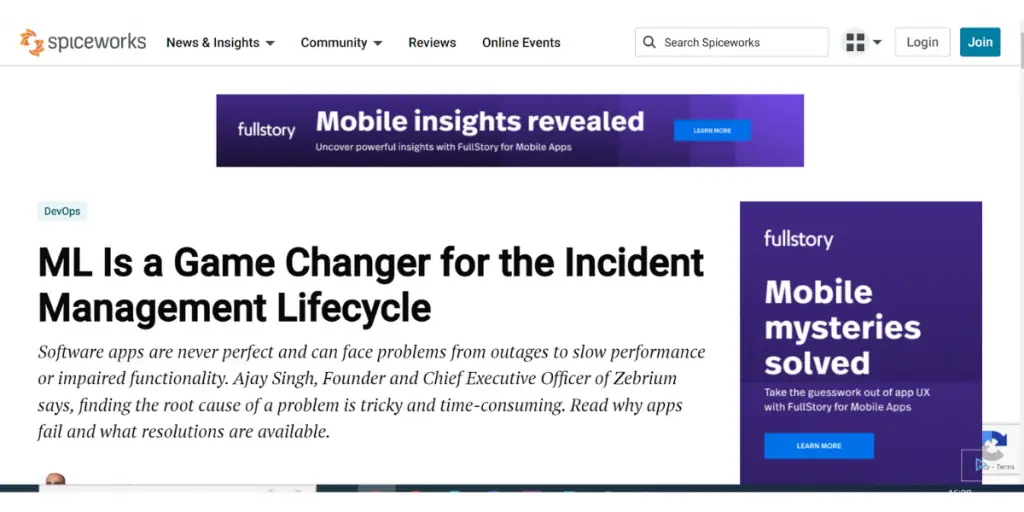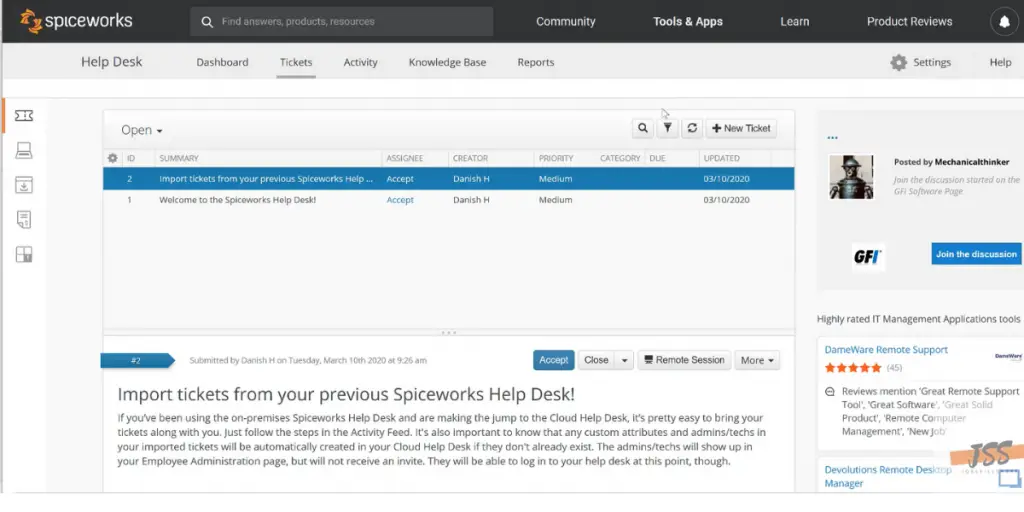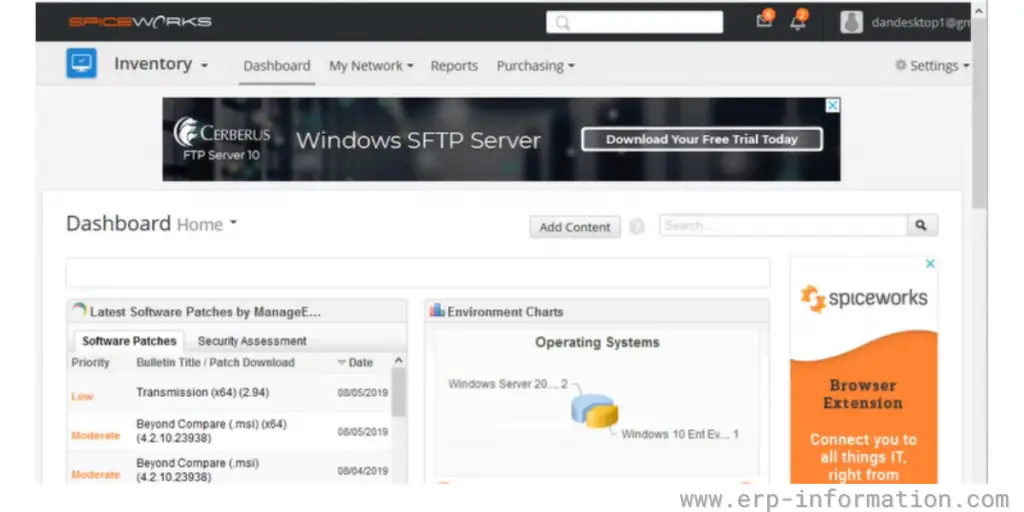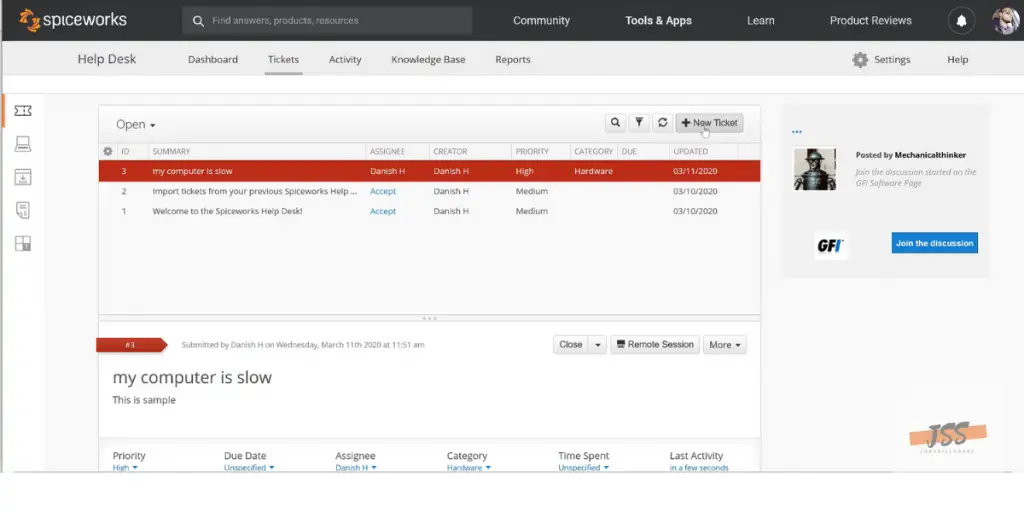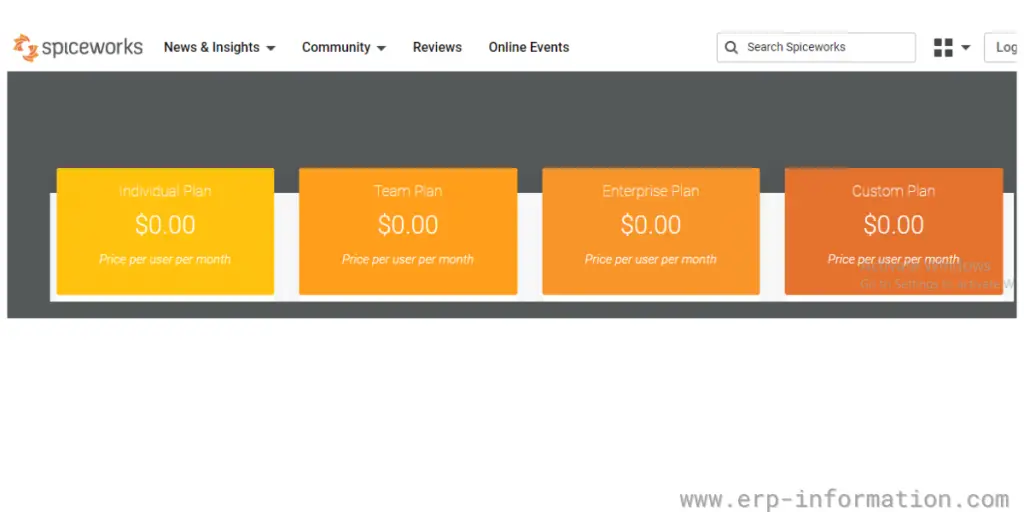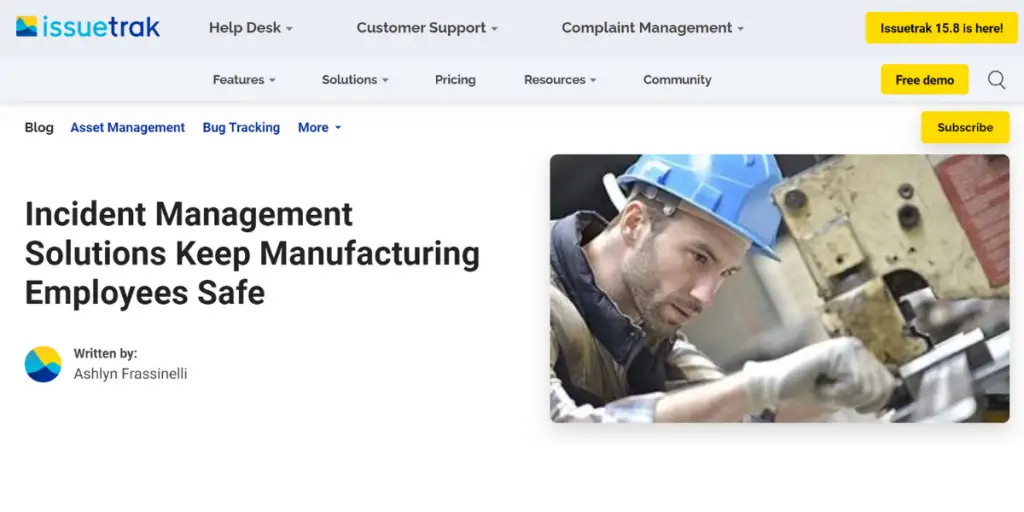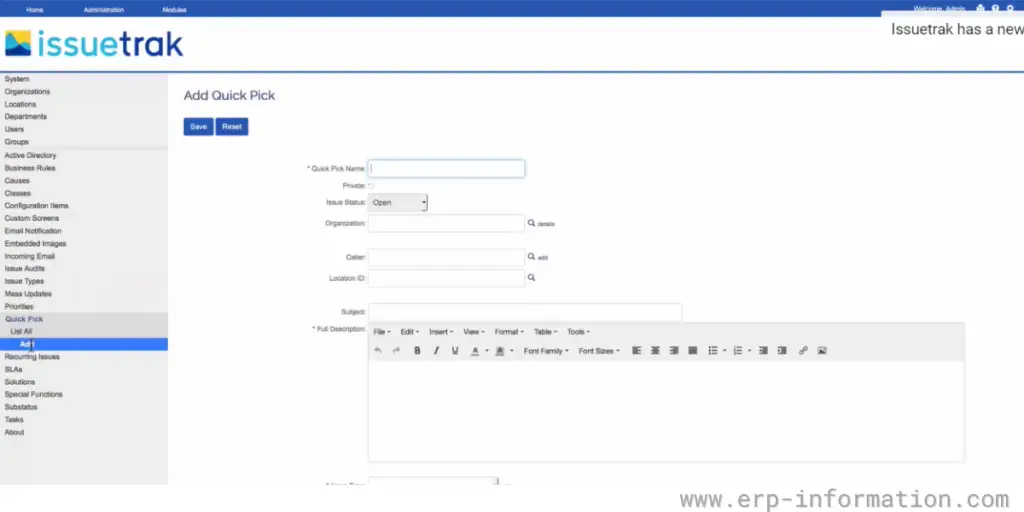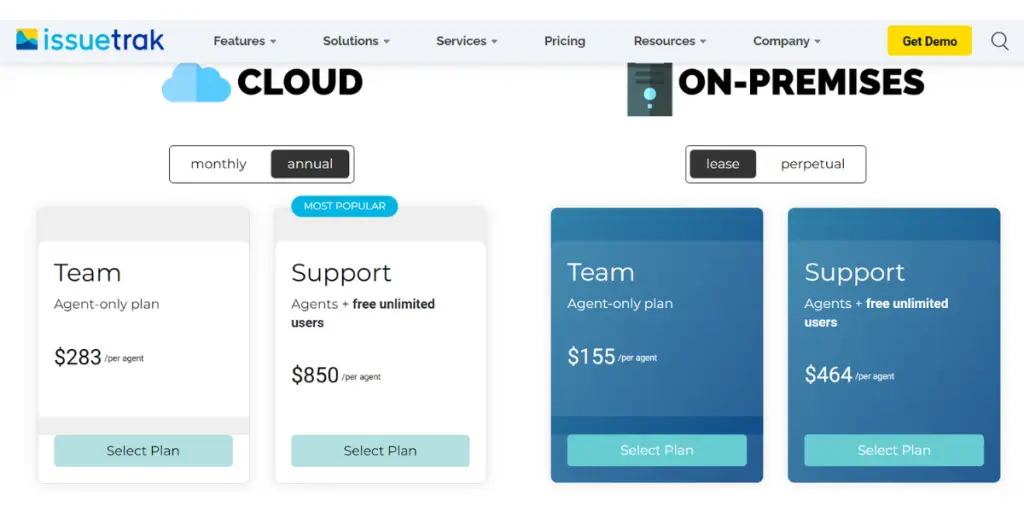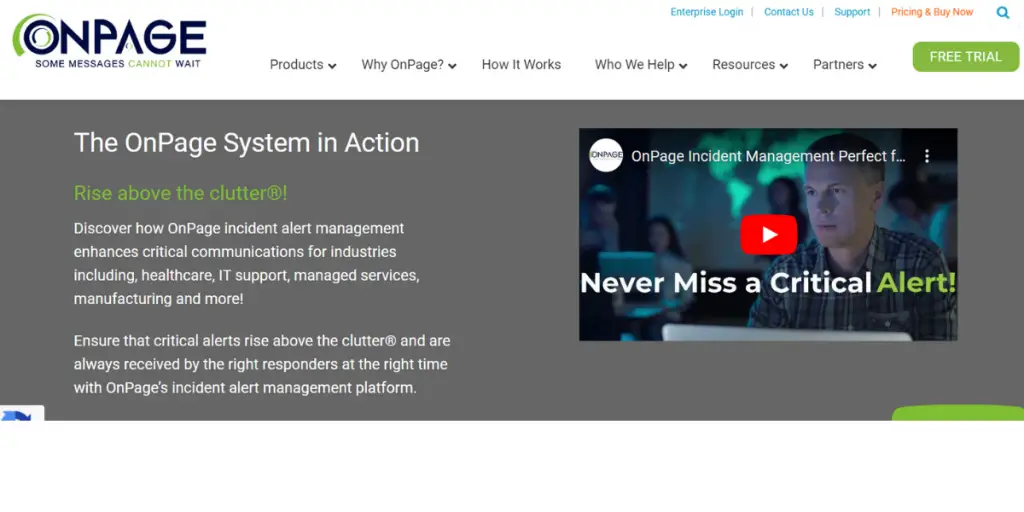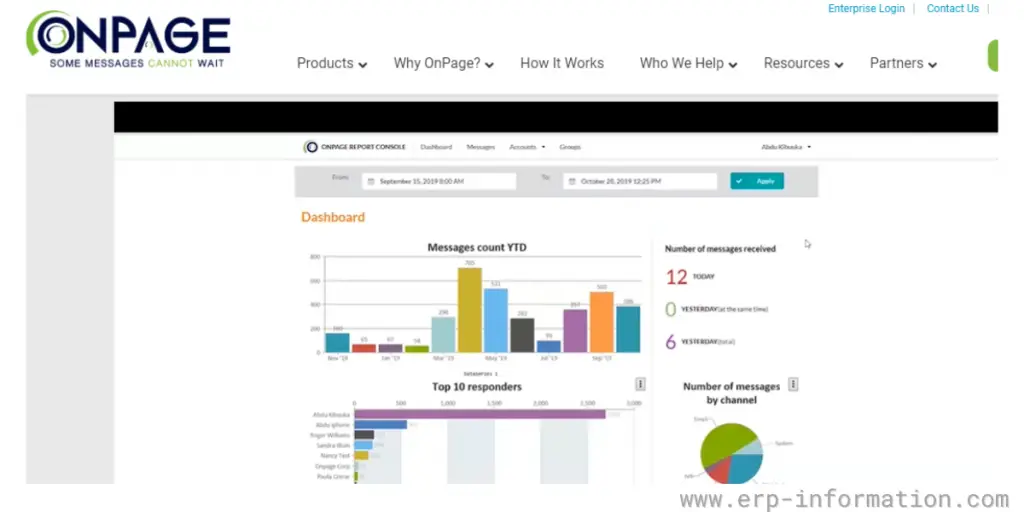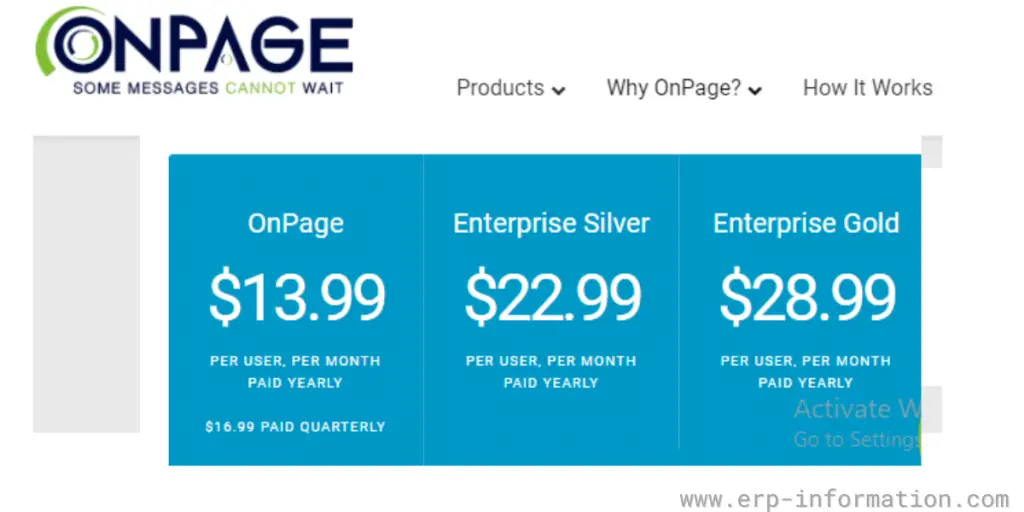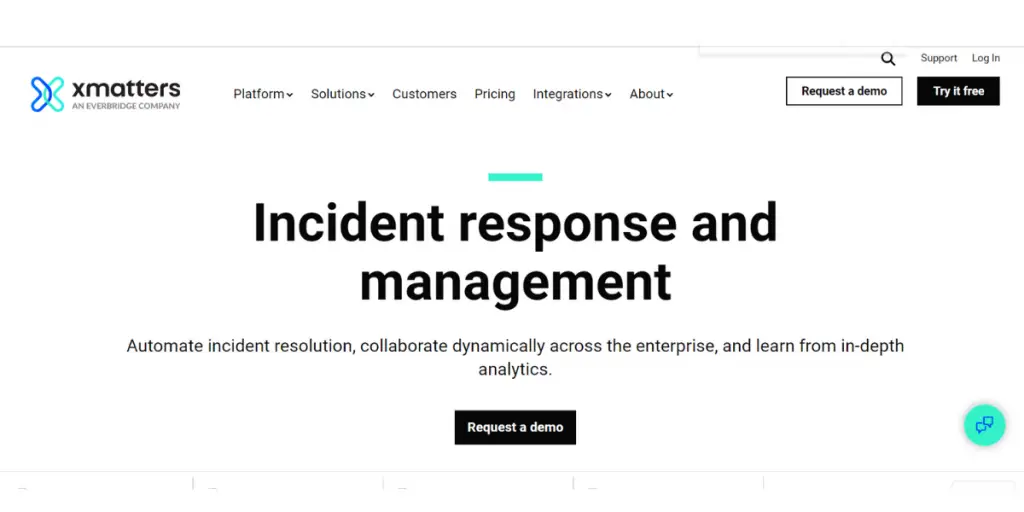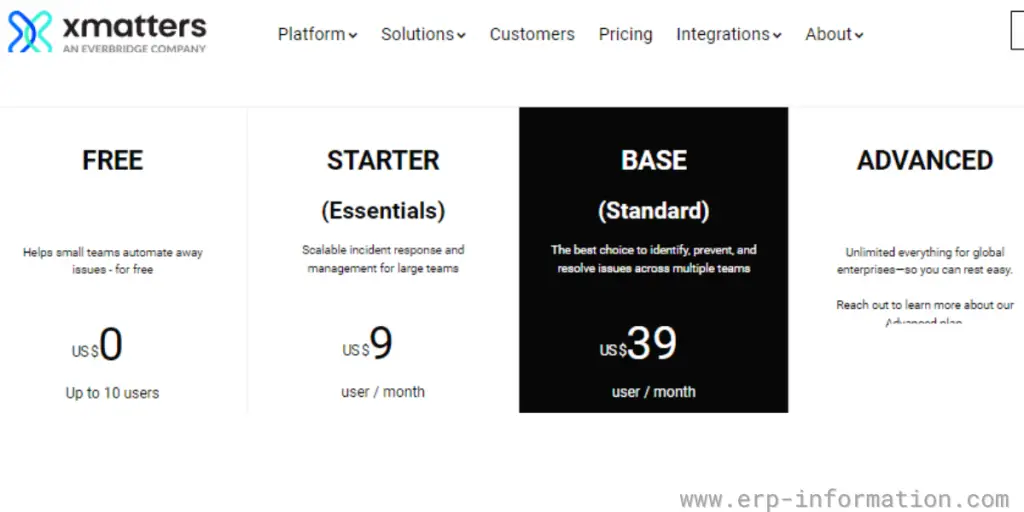No one ever wants to experience an incident in their business, but unfortunately, they do happen. When they do, it’s crucial to have the right tools to manage them quickly and efficiently.
This blog post will look at the ten best Incident Management Software tools available. Then, we’ll discuss each tool in terms of features and pricing and how it can help your business get back on track quickly after an incident occurs. This article is useful for incident management software comparison and selecting the best one for your business.
What is Incident Management Software?
Incident Management Software is a tool that helps businesses manage incidents quickly and efficiently. This software can help businesses avoid or mitigate the impact of incidents by identifying, analyzing, and prioritizing risks.
The different types of Incident Management Software
There are many different types of incident management solutions available on the market. For example, some software is designed to help businesses prevent incidents, while others are designed to help businesses manage incidents quickly and efficiently after they have occurred.
Ten best incident management software
1. Freshservice
It is well known for IT service management for all types of businesses. It is a cloud-based software solution with a 21-day free trial without a credit card. In addition, it provides an intuitive user interface and is easily customizable.
Features
- Multiple channels for support like email, a self-service portal, mobile app, phone
- Automatic log of all emails as ticket
- AI for automatic categorization of tickets
- Auto-assignment of tickets
- Dashboard for tickets view and track
- Service desk integration with the knowledge base that has solutions to incidents and problems
Pricing
It offers four types of plan
- Starter – Starts at $19 per agent per month(billed annually) or $29 per agent per month(billed monthly)
- Growth – Starts at $49 per agent per month(billed annually) or $59 per agent per month(billed monthly)
- Pro – Starts at $89 per agent per month(billed annually) or $109 per agent per month(billed monthly)
- Enterprise – Starts at $109 per agent per month(billed annually) or $129 per agent per month(billed monthly)
Likes
- The software is easy to install and configure.
- With its automatic workflow, you can prioritize the ticket based on urgency.
- It allows you to share a single screen with team members and get to know who is working on which ticket.
- Its self-service portal helps the end-users to solve their problem without the help of technicians.
Dislikes
- Mobile application is difficult to use and adopt
- Database query times could be improved
Supported industries
- Customer Service & Support
- IT Service Management
- Conversational Engagement
- Marketing Automation
- Enterprise Service Management
- Sales Automation
- Customer Relationship Management
Other details
| Deployment type | Cloud-based, SaaS, Web |
| Operating systems | Cross Platform |
| Supported devices | Linux, Windows, iPhone, Mac, Web-based, Android |
| Language support | English |
| Customer ratings | In G2, 4.6 out of 5 (Number of reviews:913+) In Capterra, 4.5 out of 5 (Number of reviews:438+) |
User opinion
Freshservice is a cloud-based solution that features an intuitive, customizable UI and is suitable for any business type.
It supports multiple channels for customer support, such as email, a self-service portal, mobile app, and phone, and offers an automatic log of all emails as a ticket with AI to automatically categorize tickets and has a dashboard to view and track tickets. It also provides integration with solutions to incidents and problems.
2. ninjaOne
ninjaOne is a complete IT management software that provides a platform for RMM, endpoint management, patch management, remoting access, ticketing, and backup. It supports more than 9000 customers in more than 83 countries. It offers a free trial with no credit card.
Features
- Monitoring and alerting
- Documentation
- IT automation
- IT asset management
- IT operations management
- Reporting
- Security
- Platform administration
- Track, prioritize, and solve support tickets
Pricing
- To get its pricing details, you need to get a custom quote.
- It offers per-device pricing.
- It provides free onboarding and training and no maintenance charge.
Likes
- It provides automatic ticket creation and resolution.
- It provides 360-degree visibility to the tickets. Hence you can easily resolve the tickets.
Dislikes
- Customization of the dashboard is not possible.
- Sometimes, the Splashtop remote tool is not working properly.
Supported industries
- Software & Technology
- Healthcare
- State & Local Government
- Education
- Financial Services
Other details
| Deployment | Cloud, SaaS, Web-Based |
| Supported devices | Mac, Windows, Linux, iPad, Android, iPhone |
| Support | Email/Help Desk, FAQs/Forum, Knowledge Base, Phone Support, 24/7 (Live Rep), Chat |
| Training | Live Online, Videos, Webinars, Documentation |
| Customer ratings | In G2, 4.8 out of 5 (Number of reviews:276+) In Capterra, 4.9 out of 5 (Number of reviews:157+) |
User opinion
NinjaOne is an all-inclusive IT management platform with Remote Monitoring and Management (RMM), endpoint management, patch management, remote access, ticketing, and backup.
Its features include monitoring and alerting, documentation, IT automation, asset management, operations management, reporting, and security. Additionally, it offers platform administration and the ability to track, prioritize and solve support tickets.
3. ServiceNow
ServiceNow is an ITSM software that provides incident management to businesses. It helps businesses automate their operations and improve productivity by quickly restoring services and resolving incidents.
Features
- Major incident management
- Single pane agent view
- AI-powered insights
- Native mobile app
- AIOps integration
- Omni-channel notifications
- Incident response playbook
- On-call scheduling
Pricing
To know the price, you need to get custom quotes.
Likes
- Omni-channel self-service and two-way communication provide a good experience and enhance employees’ productivity.
- Assigning work to the right agent and collaborating for the IT process with a single platform helps to restore the service automatically.
- The self-service portal helps to deflect the tickets and increases the incident deflection.
- The machine learning capability of the software provides assigning incidents to the right team to resolve them quickly.
Dislikes
- Sometimes, it shows that completed or closed tickets are still open.
Other details
| Deployment | Cloud, SaaS, Web-Based |
| Supported devices | Mac, Windows, Andriod, iPhone, iPad |
| Support | Email/Help Desk, FAQs/Forum, Knowledge Base, Phone Support, 24/7 (Live Rep), Chat |
| Training | Webinars, Documentation, Videos |
| Customer ratings | In G2: 4.0 out of 5 (Number of reviews:305+) In Capterra: 4.5 out of 5 (Number of reviews:126+) |
User opinion
ServiceNow is an IT Service Management platform to help businesses automate operations. It improves their productivity with quick resolution of incidents and restoration of services.
It features major incident management, a single pane agent view, AI-powered insights, a mobile app, Omni-channel notifications, an incident response playbook, on-call scheduling, and more.
4. PagerDuty
PagerDuty is an Incident Management Software and is very popular for digital operations management. It provides real-time insight and helps to solve problems and prevent problems. In addition, it provides a free version to get started with the software.
Features
- Automated incident response
- On-call management
- Process automation
- Automation actions
- Customer service operations
- Runbook automation
Pricing
It offers four types of pricing plans.
- Free – It is entirely free and for up to 5 users.
- Professional – It starts at $21 per user per month (billed annually) or $29 per user per month(billed monthly). A free trial is available.
- Business – It starts at $41 per user per month (billed annually) or $49 per user per month(billed monthly). A free trial is available.
- Digital operations – To get details, you need to contact the vendor.
Likes
- It provides easy on-call scheduling and unlimited API calls with the free version.
- It provides unlimited international phones, SMS notifications, and schedules with the professional version.
- It offers more than 650 out-box integrations.
Dislikes
- Ticket integration and email & Chat support are unavailable for the free version.
Supported industries
- Financial Services
- Healthcare
- Non Profit
- Public Sector
- Retail
User opinion
This is another popular incident management software, especially for digital operations. It helps teams get real-time insight to solve problems and prevent them. PagerDuty offers an automated incident response, on-call management, process automation, automation actions, customer service operations, and runbook automation.
5. HaloITSM
HaloITSM is a famous IT service management software that serves customers such as Siemens, The University of Cambridge, NHS, and Suzuki.
It is an intuitive solution that integrates with many business applications like Office365, Azure DevOps, SCCM, BeyondTrust, Lansweeper, Active Directory, Azure, Microsoft Teams, TeamViewer, and Facebook.
Features
- Incident management
- Problem management
- Change control
- Configuration management
- Knowledgebase management
- ITIL service catalog
- Self-service portal
- SLA management
Pricing
- It provides a free trial for 30 days
- Its pricing starts at $49 per month
Likes
- It is a complete ITSM solution, easy to use, and highly customizable
- It provides valuable insights in real-time
- Allows you to check different call types
- ITIL framework helps you to organize request types and work with high standard
Dislikes
- The chat option is not there in the new end-user portal
- Dashboard and reporting capabilities are not so good compared to other incident management software
Other details
| Deployment | Cloud, On-premise |
| Operating systems | Cross-platform |
| Supported devices | Linux, Windows, Mac, iPhone, Android |
| Training | In-Person, Live Online, Webinars, Documentation, Videos |
| Customer ratings | In G2, 4.8 out of 5 (Number of reviews:15+) In Capterra, 4.7 out of 5 (Number of reviews:31+) |
User opinion
HaloITSM is a well-received IT service management software that provides intuitive solutions for various applications. It offers many features, such as incident handling, problem management, change control, configuration management, and knowledgebase management.
It also integrates with many other apps like Office365, Azure DevOps, BeyondTrust, Lansweeper, Azure, Microsoft Teams, TeamViewer, and more.
6. ServiceDesk Plus
It is a comprehensive IT service management solution. ServiceDesk’s smart automation capabilities help enterprises to resolve ticket problems quickly and easily. In addition, it offers both on-premise and cloud deployment models.
Features
- Multi-channel support for end-users
- Automated ticket workflow process
- SLA management with escalation
- Integration of incident management with knowledge management
- Automated notifications
Pricing
It offers a quote-based pricing model. However, you must fill out the form on its official website to get a quote.
Likes
- The software is robust, intuitive, and easy to use.
- It provides incident management for both cloud and on-premise deployment models.
- It allows you to track and manage all the incidents with a defined process.
- Assigns tickets automatically and converts emails to tickets automatically.
- It provides a lot of built-in templates.
Dislikes
- You need some assistance in learning the software initially.
- Sometimes receiving tickets and response times are slow.
- Online support and overall customer support are not good.
- Unavailability of patch management and release management.
Supported industries
- Retail
- Higher education
- Government
- Manufacturing
- Healthcare
- Facilities
- Human resources
- Finance
- Legal
Other details
| Deployment | Cloud, on-premise |
| Operating systems | Cross-platform |
| Supported devices | Linux, Windows, Mac, Android, iPhone |
| Language support | Supports 37 languages. Some are Arabic, Danish, German, English, French, Hebrew, Italian, Japanese, Dutch, Norwegian, Polish, Portuguese, Russian, Spanish, Serbian, Swedish, Vietnamese, and Chinese (Simplified) |
User opinion
ServiceDesk Plus is an all-in-one IT service management platform that provides solutions for enterprises to easily solve their ticket problems in no time. It offers both on-premise and cloud deployment models. In addition, it comes with several capabilities, such as multi-channel support, automated ticket workflow process, and more.
7. Spiceworks
Spiceworks cloud help desk is a free software solution for IT businesses. It offers a comprehensive suite of IT tools, including an incident management system.
Spiceworks’ incident management system is designed to help businesses streamline their workflows and improve efficiency.
Features
- Ticket and tasks – Users can easily create tickets and tasks for incidents and reply, add comments, and close. With the help of customer fields, users can track the needed things.
- User self-service – Provides a customizable user portal so end-users can submit tickets and monitor the progress.
- Action directory integration – Helps to add end-users automatically and tag them to tickets.
- Help Desk team management – Dashboard provides a view of team performance metrics.
- Ticket collaboration – Allows to share tickets and work together.
- Multi-site support – Provides support to multiple users in multiple locations.
Pricing
It offers four plans. All plans are free of cost.
- Individual Plan
- Team Plan
- Enterprise Plan
- Custom plan
Likes
- It is a free tool and good for self-portals.
- It is a cloud-based software. Hence, no need to have the server set up and maintained.
- It provides custom ticket attributes, ticket rules, and alerts.
- It provides secure remote support for remote employees.
- You can get the latest updates and notifications through mobile apps.
Dislikes
- Lack of flexibility
- The setup wizard is not good
- Mobile apps are a little bit confusing
- Search for old tickets is awkward
Other details
| Deployment | Cloud, SaaS, Web-Based |
| Supported devices | Windows, iPhone, iPad |
| Support | FAQs/Forum, Knowledge Base, Chat |
| Training | In-Person, Live Online, Webinars, Documentation |
| Customer rating | In-person, Live Online, Webinars, Documentation |
User opinion
This platform offers a cost-free IT software solution for businesses with extensive tools and features, including an incident management system, action directory integration, help desk team management, a customizable self-service portal, and many others. This system is tailored to organize workflows and increase productivity for organizations.
8. issuetrak
Issuetrak is a help desk software that helps businesses to manage issues by automating ticket escalation and resolution.
It offers a bunch of features, such as ticketing, asset management, and reporting. It is trusted by companies such as Verizon, Cintas, Planet Fitness, Pfizer, etc.
Features
- Customizable issue types
- Customizable issue priorities
- Mass issue handling
- Custom issue view
- Unlimited issue attachments
- SLA management
- Issue auditing and reporting
- Unlimited reporting
- Customizable live dashboard
- Task management
- Knowledge management
Pricing
It offers separate plans for cloud and on-premise models
- Team- It starts from $283/per agent per annual, $26/per agent per monthly
- Support- It starts from $850/per agent per annual, $77/per agent per monthly
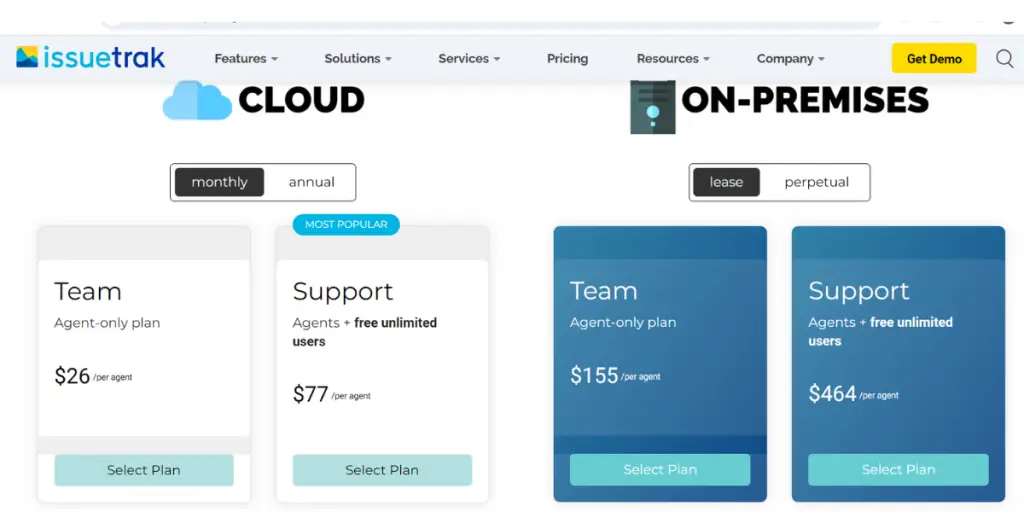
Likes
- Offers multi-channel issue submission
- It provides 24/7 customer support.
- It provides solutions for both cloud and on-premise deployment models.
- It helps you to automate the entire workflow.
- It is simple with full of features.
Dislikes
- Sometimes search function will be clunky.
- Learning the software functions is a little bit difficult.
Supported industries
- Education
- Government
Other details
| Deployment | Cloud, SaaS, Web-Based |
| Supported devices | Windows, Linux |
| Support | Email/Help Desk, FAQs/Forum, Knowledge Base, Phone Support, 24/7 (Live Rep), Chat |
| Training | In-Person, Live Online, Webinars, Documentation, Videos |
| Customer rating | In G2, 4.1 out of 5 (Number of reviews: 162+) In Capterra, 4.5 out of 5 (Number of reviews:172+) |
User opinion
This reliable IT help desk aids businesses in the automation of ticket escalation and resolution. Issuetrak is loaded with some useful features like customizable issue types and priorities, mass issue handling, issue auditing and reporting, task management, knowledge management, and many more.
9. Onpage
Onpage is one of the great incident management Software. This Software solution is for IT service alerting and incident alert management. It Integrates with ServiceNow, ConnectWise, Autotask, Uptime Robot, Slack, Amion, IBM Maximo, Cisco Spark, and more.
It keeps an eye on critical issues and never lets them miss. It provides software tools for many industries, including healthcare, information technology, managed services, IoT, and manufacturing.
Features
- IT incident response
- HIPPA compliant texting
- Clinical communication and collaboration
- On-call management
- Live call routing
- Mass notifications
- Pager replacement
Pricing
- It provides a free trial.
- It offers three plans.
| Onpage | Enterprise silver | Enterprise gold |
| It starts at $ 13.99 per user per month or $16.99 paid quarterly. | It starts at 22.99 per user per month, paid annually. | It starts at $28.99 per user per month, paid annually. |
Likes
- It is easy to use and easy to understand
- It provides 24/7 customer support
- It allows communication with team members in other countries
- It allows configuring with multiple ways to create pages
Dislikes
- Its voice mail feature is not good
- The user interface is not so good
- Selecting the notification sound option is not there.
Other details
| Deployment | Cloud, SaaS, Web-Based |
| Supported devices | Android, iPhone, iPad |
| Support | 24/7 (Live Rep), Chat |
| Training | Live Online, Webinars, Documentation |
| Customer rating | In G2, 4.5 out of 5 (Number of reviews: 173+) In Capterra, 4.7 out of 5 (Number of reviews:30+) |
User opinion
Onpage is a reliable software solution to enable IT service alerting, incident alert management, and critical issue resolution.
It can respond to IT incidents, clinical communication and collaboration, on-call management, live call routing, IT incident response, and more. Its applications range from healthcare to information technology, managed services, IoT, and manufacturing.
10. xmatters
It is an incident response and management solution that automates workflows and solves technology-related issues. It integrates with popular tools like ServiceNow, Slack, and Jira to help manage incidents.
Features
- On-call management
- Signal intelligence
- Workflow automation
- Incident response and management
- Analytics
- Service Intelligence
Pricing
It offers four plans,
- Free – It is entirely free for up to 10 users
- Starter – It charges $9 per user per month
- Basic – It charges $39 per user per month
- Advanced – you need to contact the vendor for details.
Likes
- Its automated incident response and management solve the issues very quickly.
- It enhances collaboration and productivity in the team.
- It provides no code integration.
- It provides good and quick support.
Dislikes
- For first-time users, the user interface is not intuitive.
- It does not provide a calendar to clients listing for future updates and maintenance.
Supported industries
- Financial services
- Healthcare
- Retail
- Service providers
- Technology
Other details
| Deployment | Cloud, SaaS, Web-Based |
| Supported devices | Mac, Windows, Android, iPhone, iPad |
| Support | Email/Help Desk, FAQs/Forum, Knowledge Base, Phone Support, 24/7 (Live Rep), Chat |
| Training | In-Person, Live Online, Webinars, Documentation, Videos |
| Customer rating | In G2, 4.4 out of 5 (Number of reviews: 401+) In Capterra, 4.5 out of 5 (Number of reviews:136+) |
User opinion
xMatters is an incident response and management solution packed with several features for incident response and management, workflow automation, incident response and management, analytics, service intelligence, and more. It integrates well with popular tools such as ServiceNow, Slack, Jira, and others in handling incidents.
FAQs
What is incident management?
Incident management is identifying, responding to, and resolving incidents. An incident is an unplanned event that impacts or could potentially impact business operations.
The objective of incident management is to ensure that incidents are resolved quickly and effectively so that business operations can resume as usual as soon as possible. That involves identifying the root cause of the incident, resolution of the issue, and documentation of the entire process.
Conclusion
Incident management software is an important tool for businesses of all sizes. Incident management software can help you manage and respond to incidents quickly and effectively, minimizing the damage they cause.
This article provided the top 10 incident management tools in 2025. If you’re looking for a reliable and effective way to manage incidents, then one of these solutions should be perfect for you.
Reference :
- Whitepaper of Freshservice – best practices for incident management process flow
- Resource of ninjaOne
- Incident management documents of ServiceNow
- PagerDuty Guide on the incident response
- Guides of HALOITSM
- A guide to incident management of ServiceDesk
- White papers of ServiceDesk plus
- Cloud help desk documentation of Spiceworks
- Helps desk-getting started of Issuetrak
- Onpage ebook for critical incident management
- xmatters whitepapers and guides