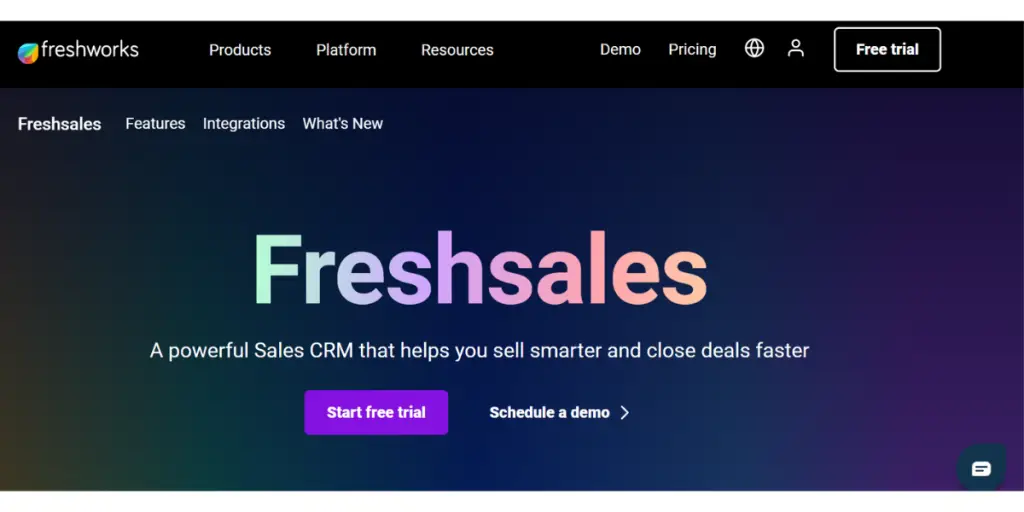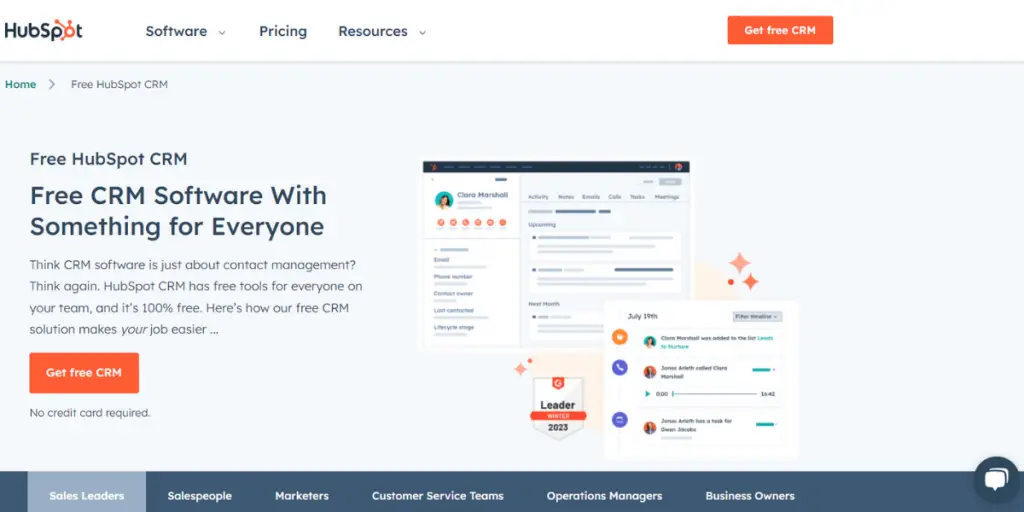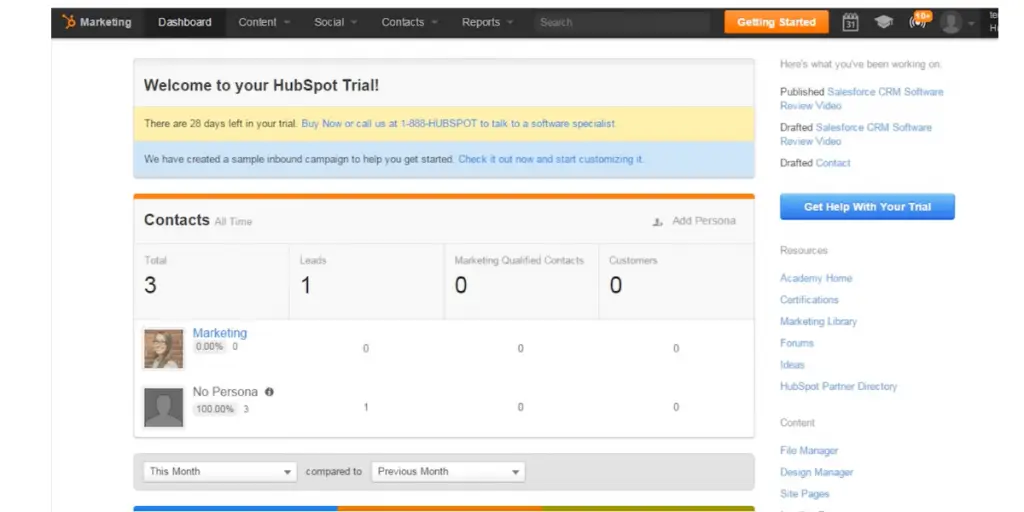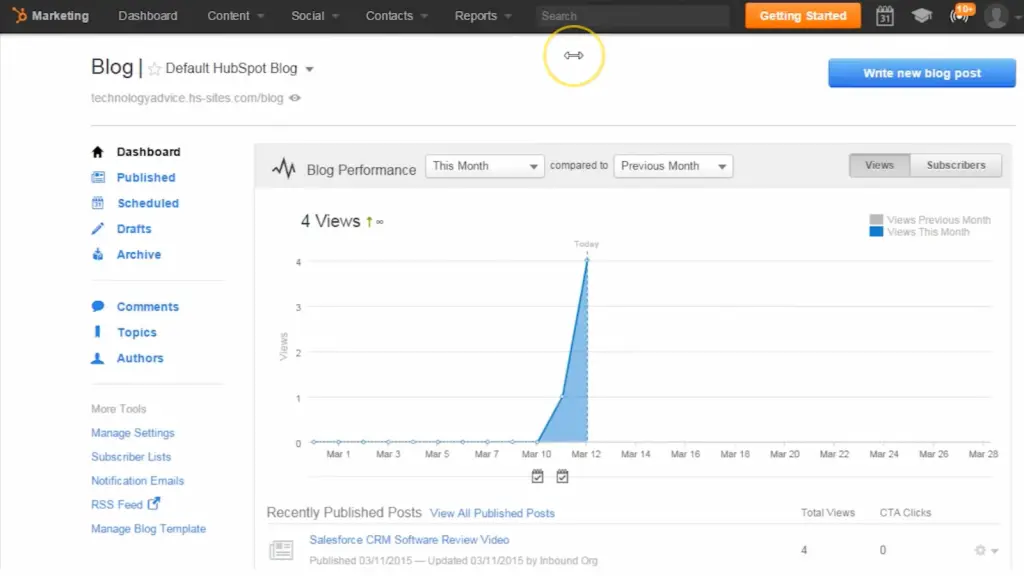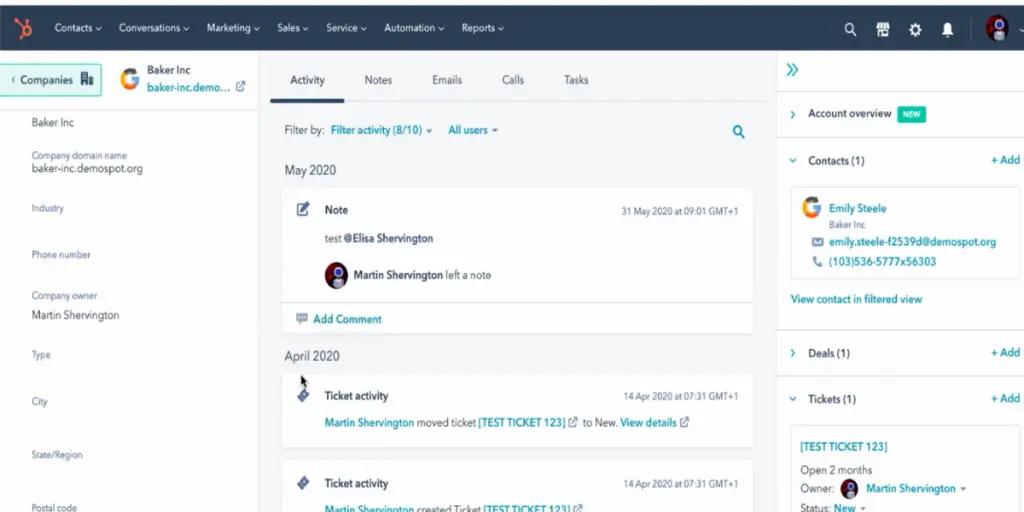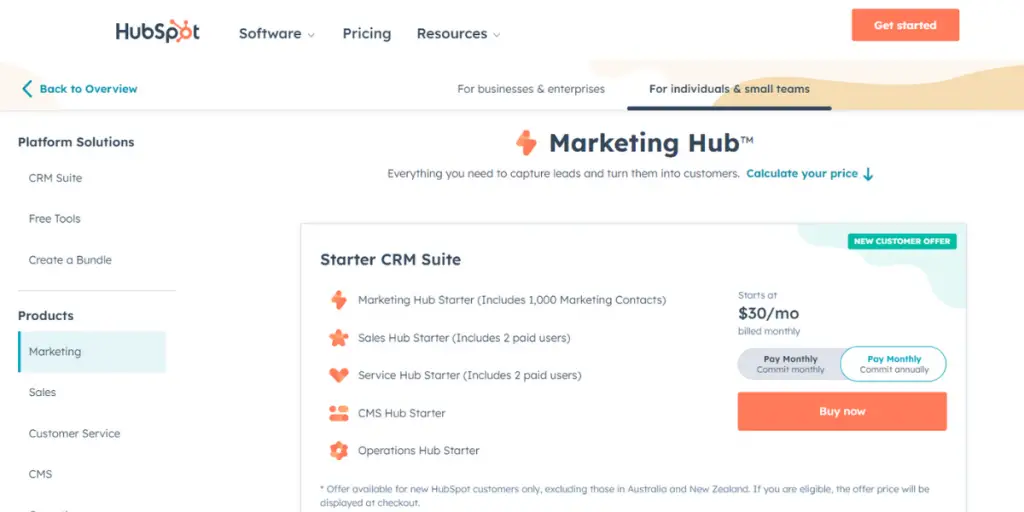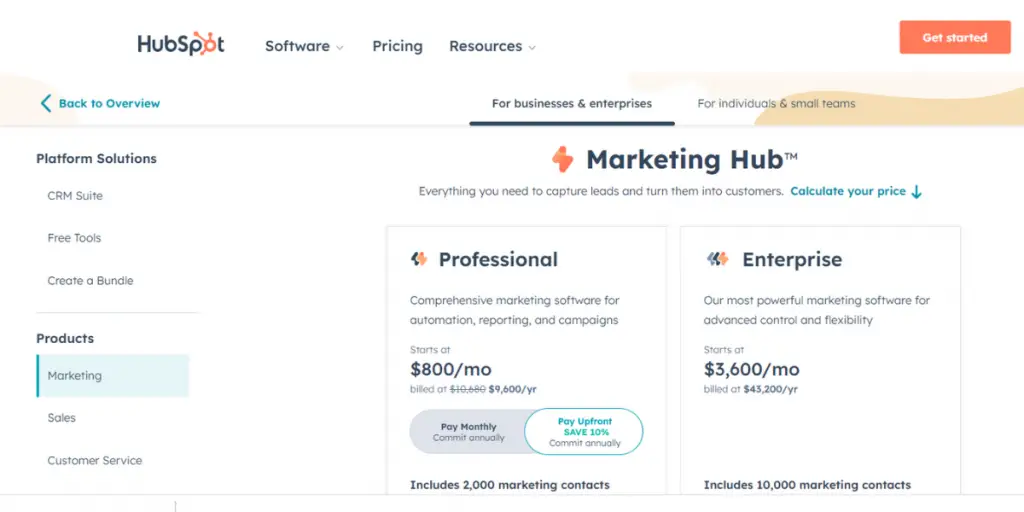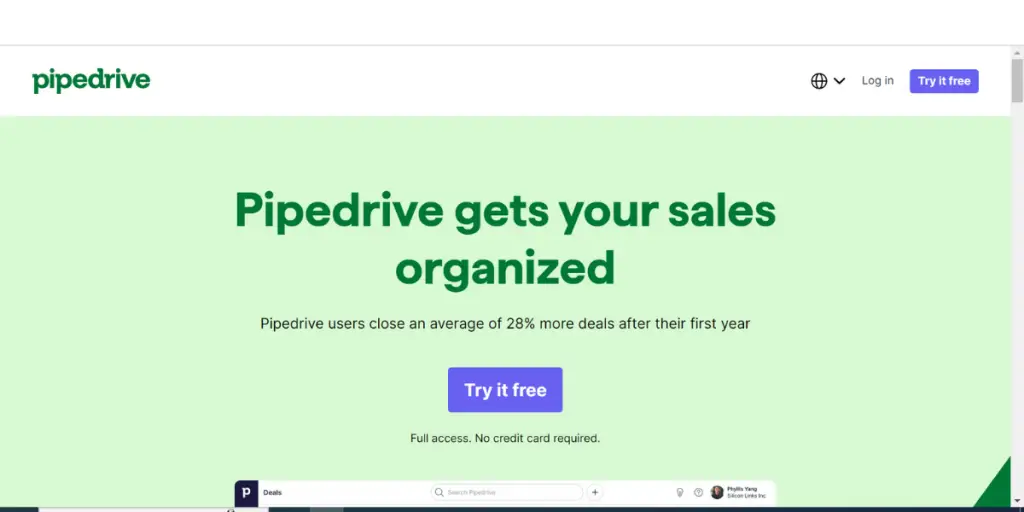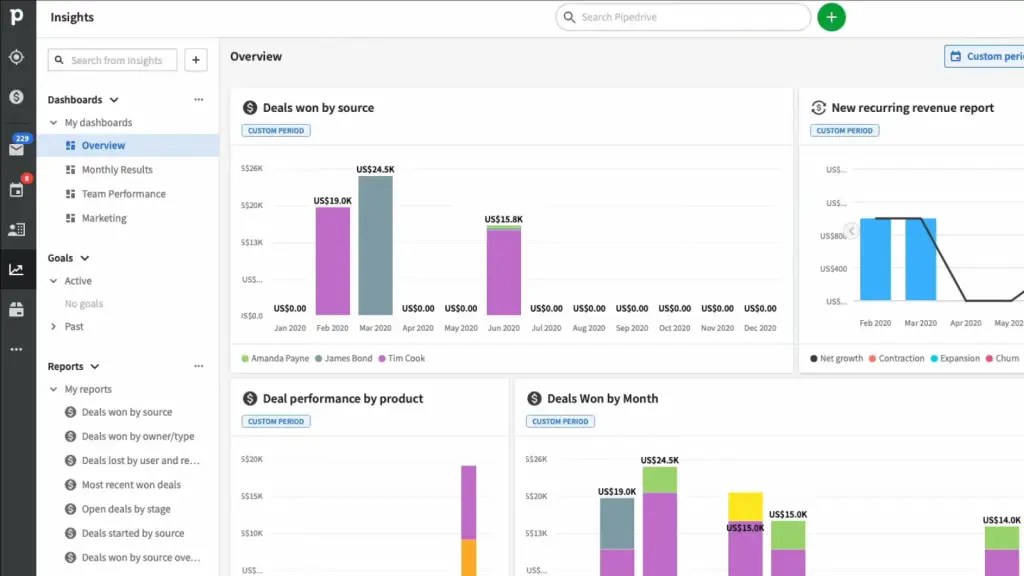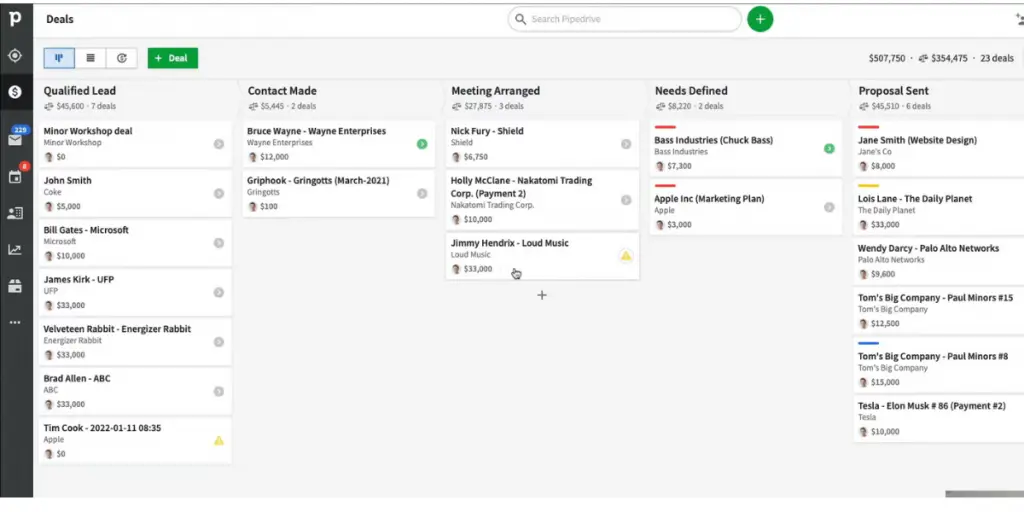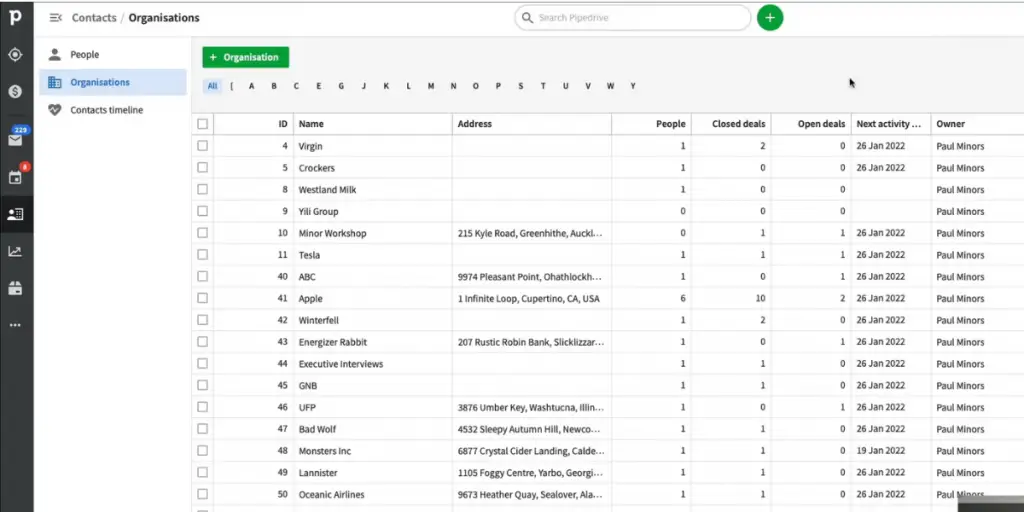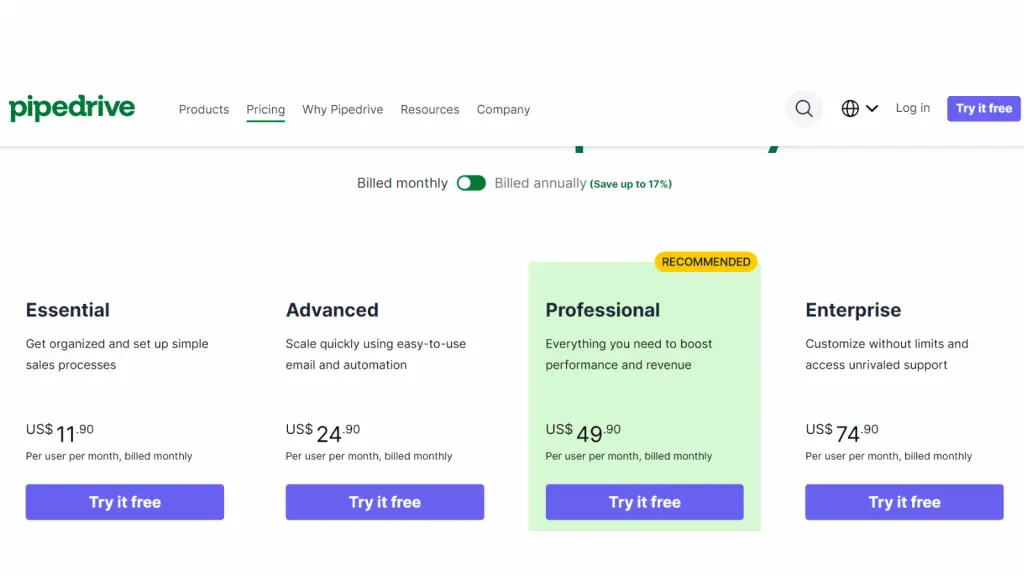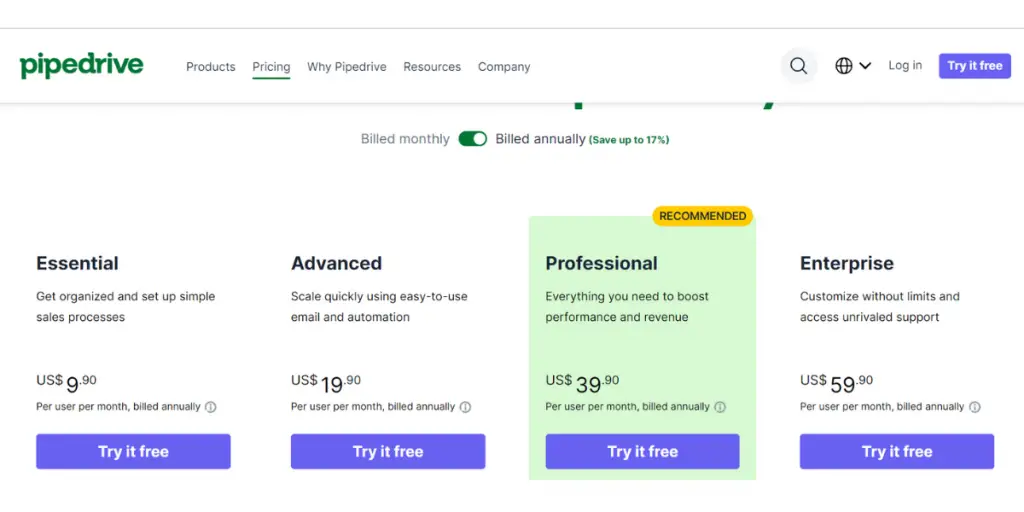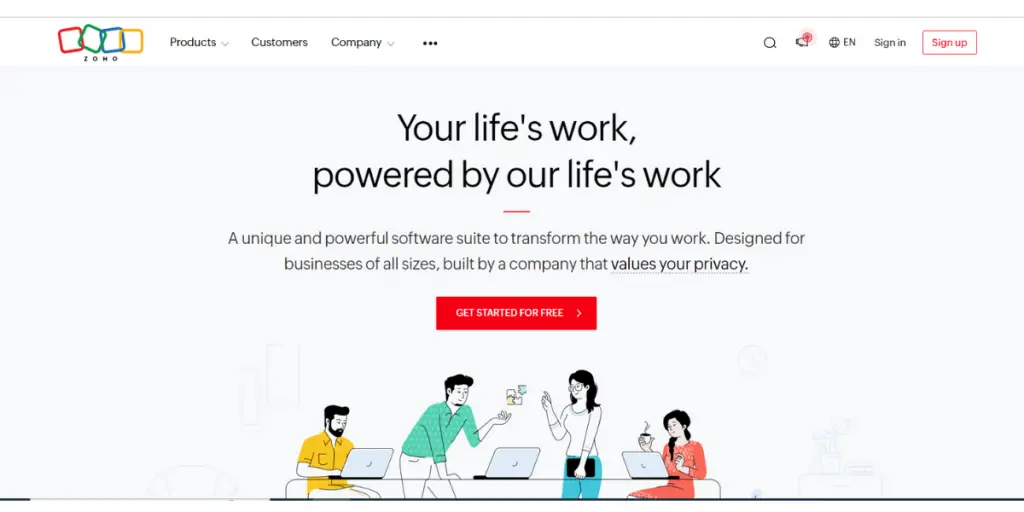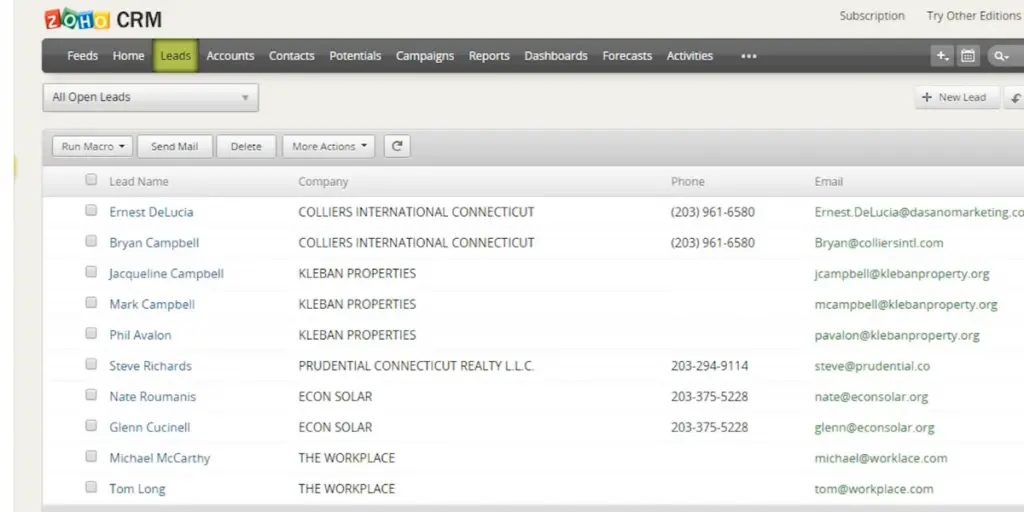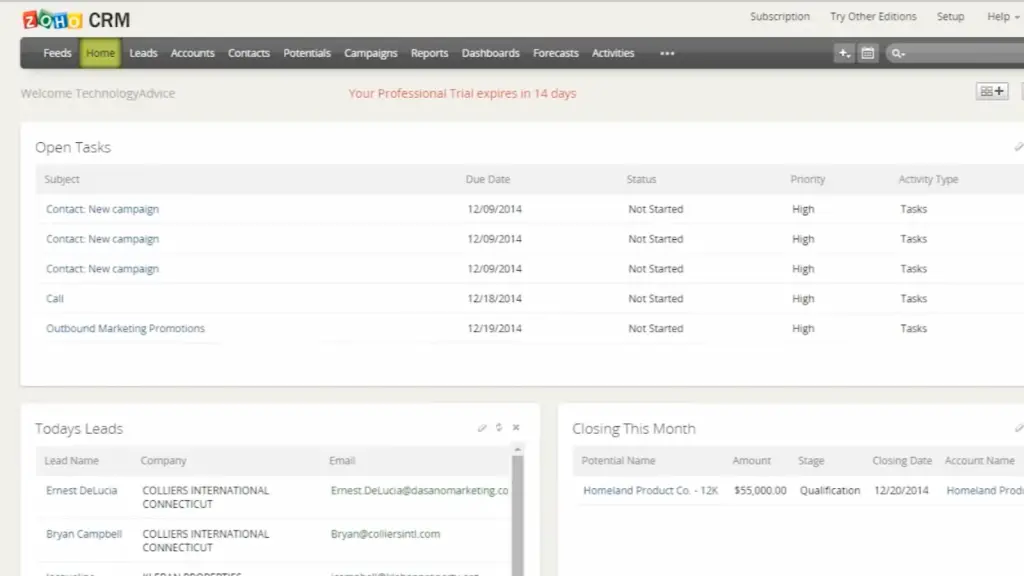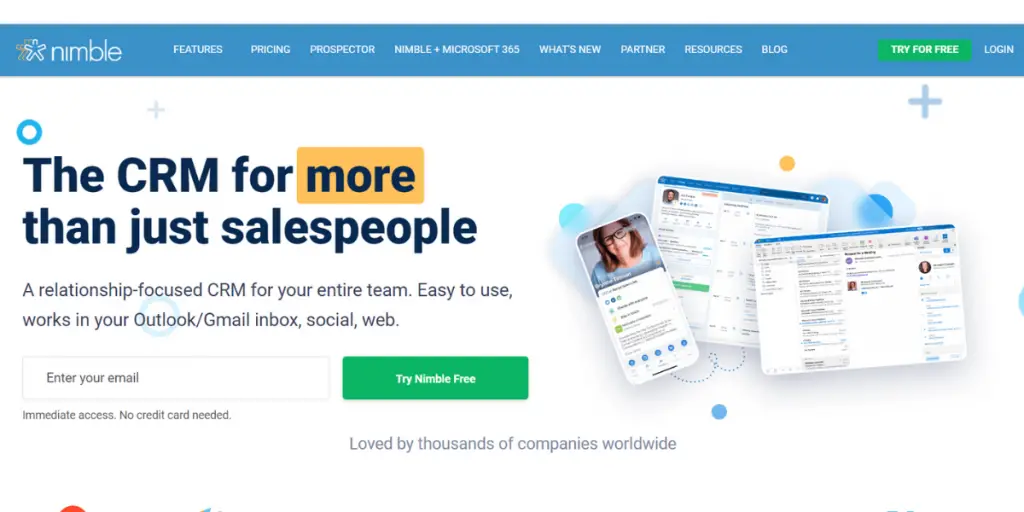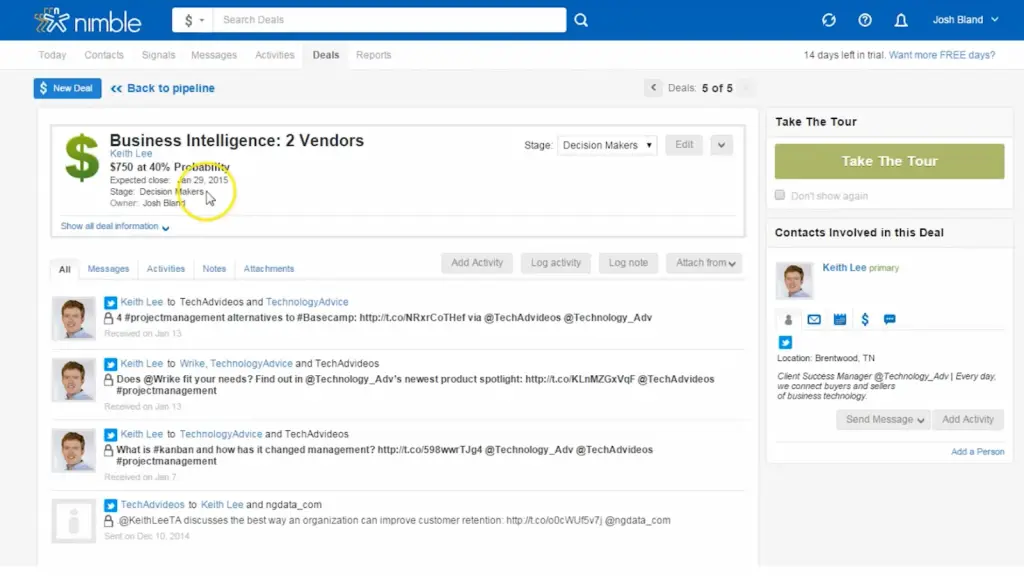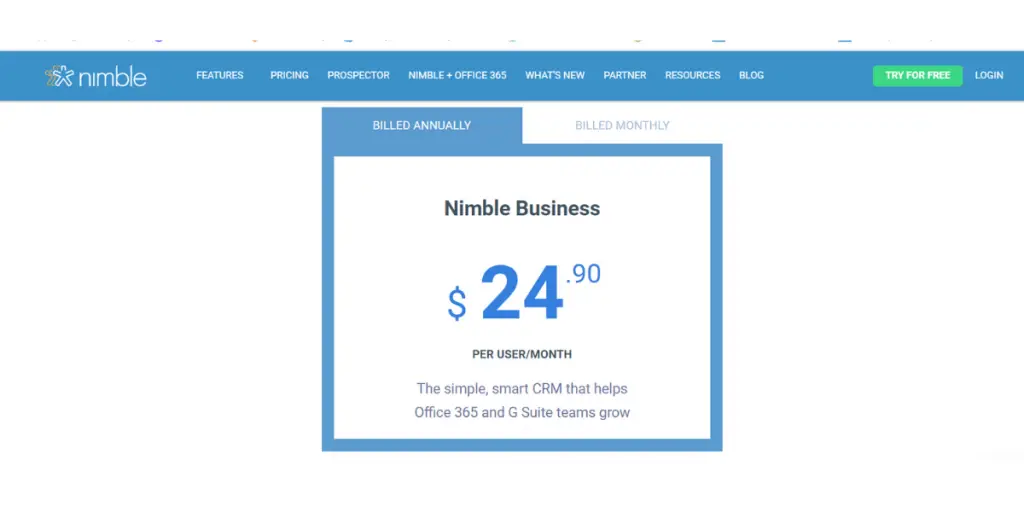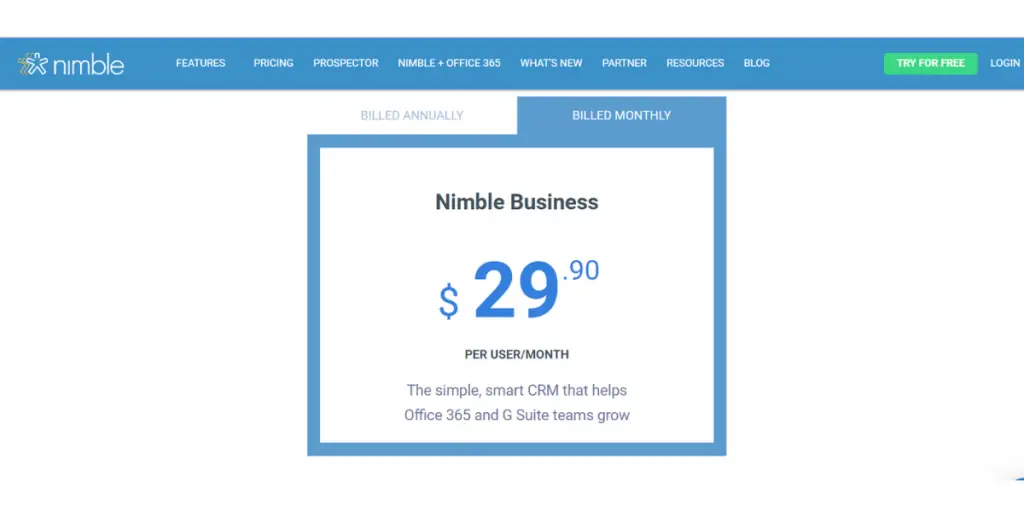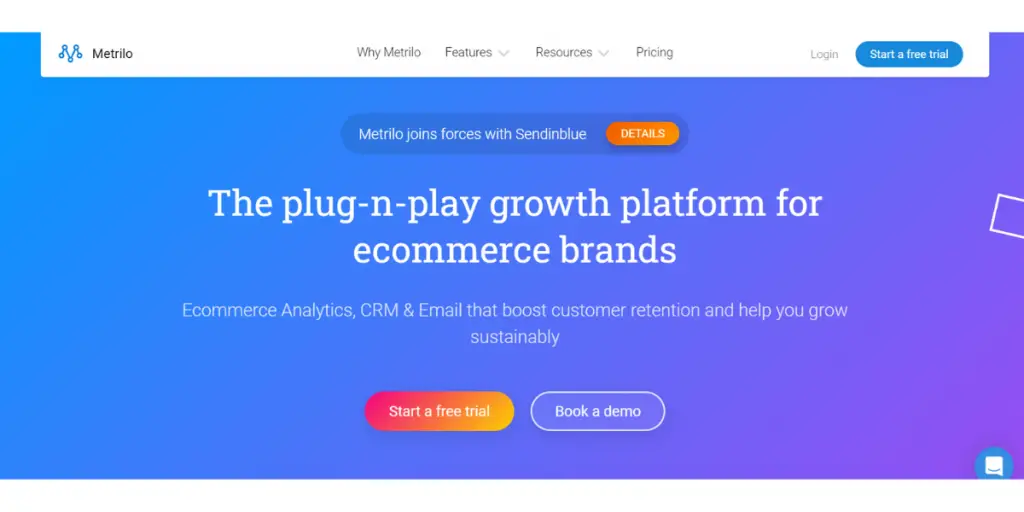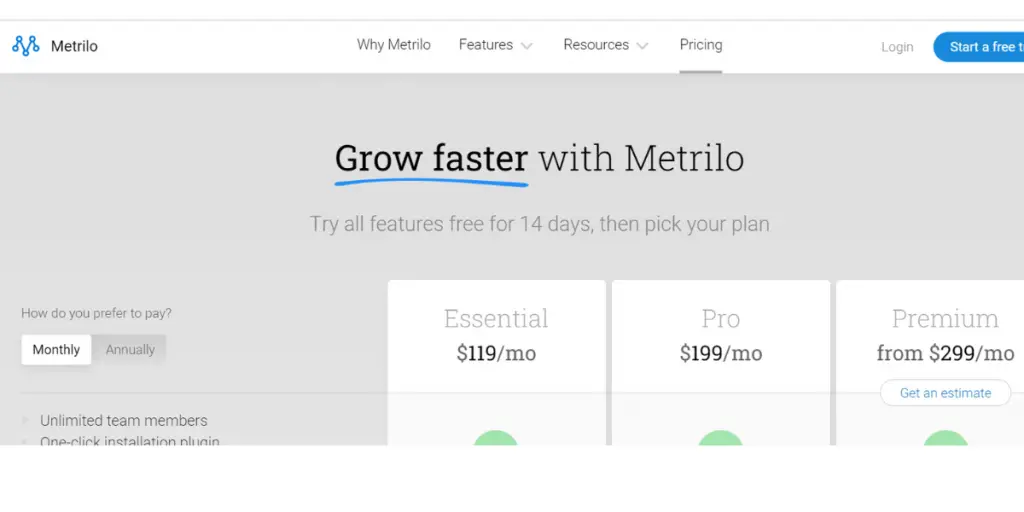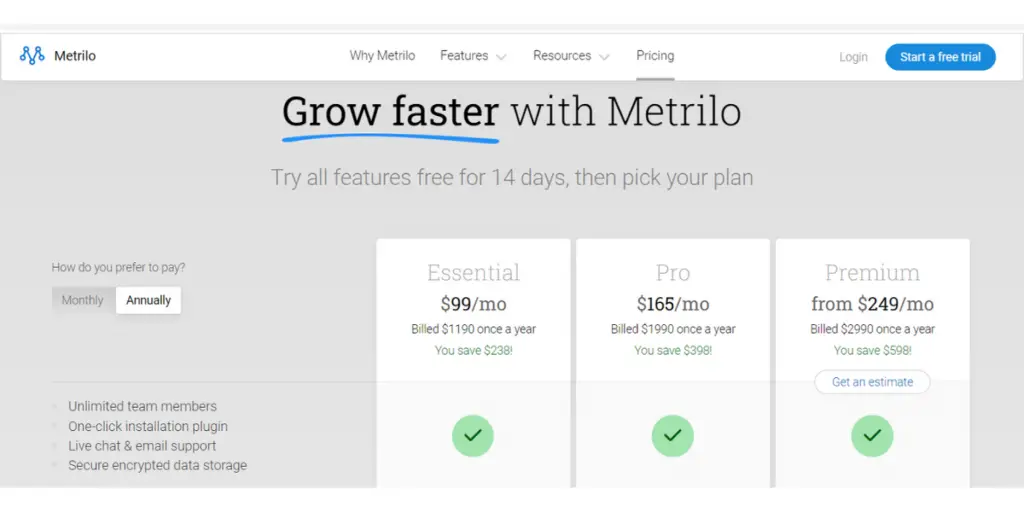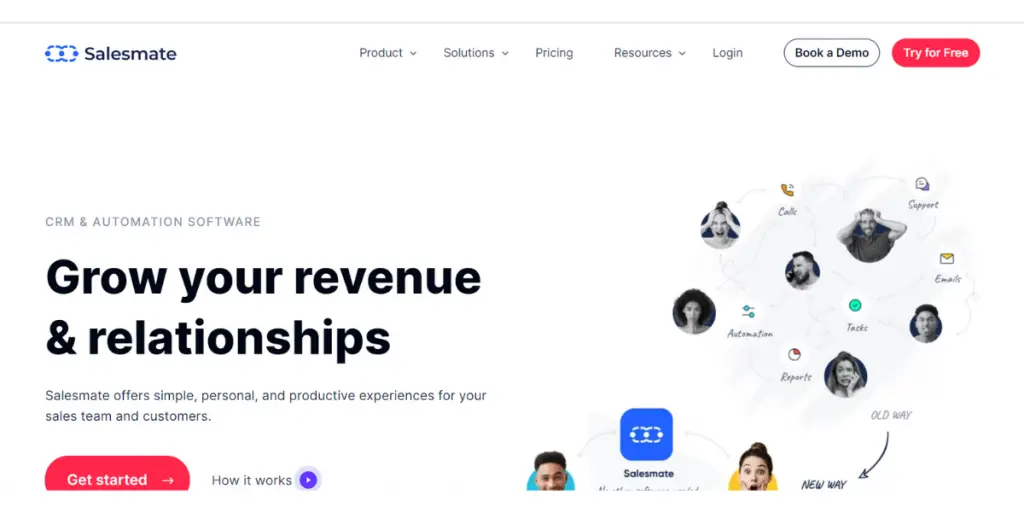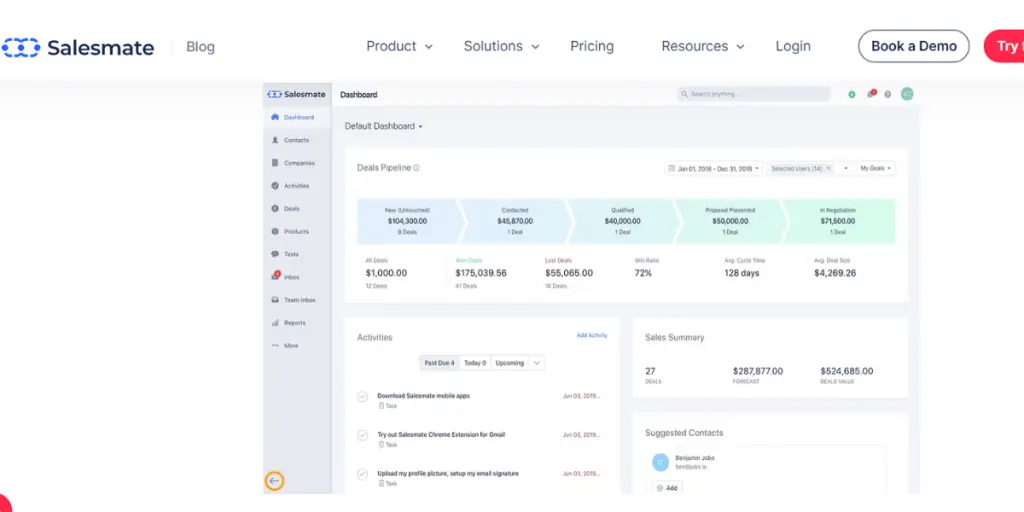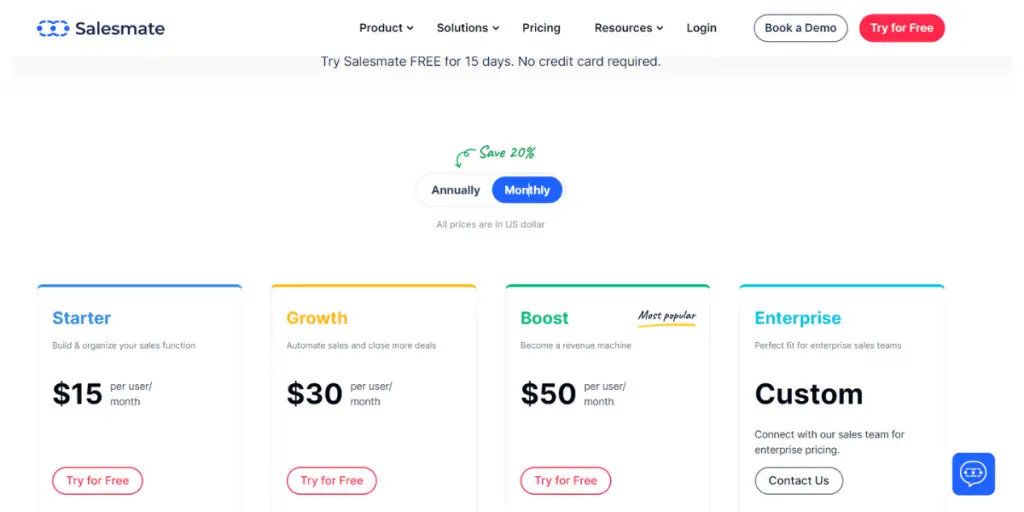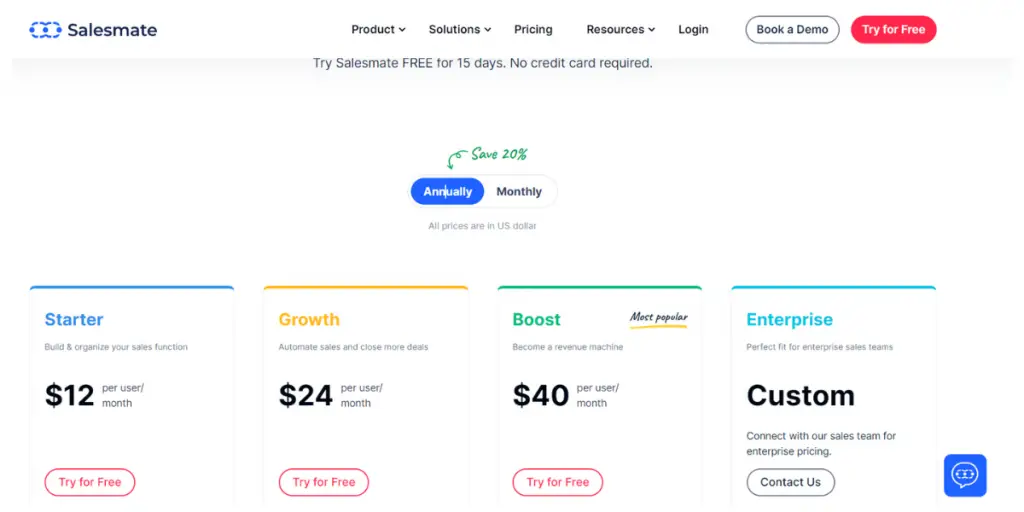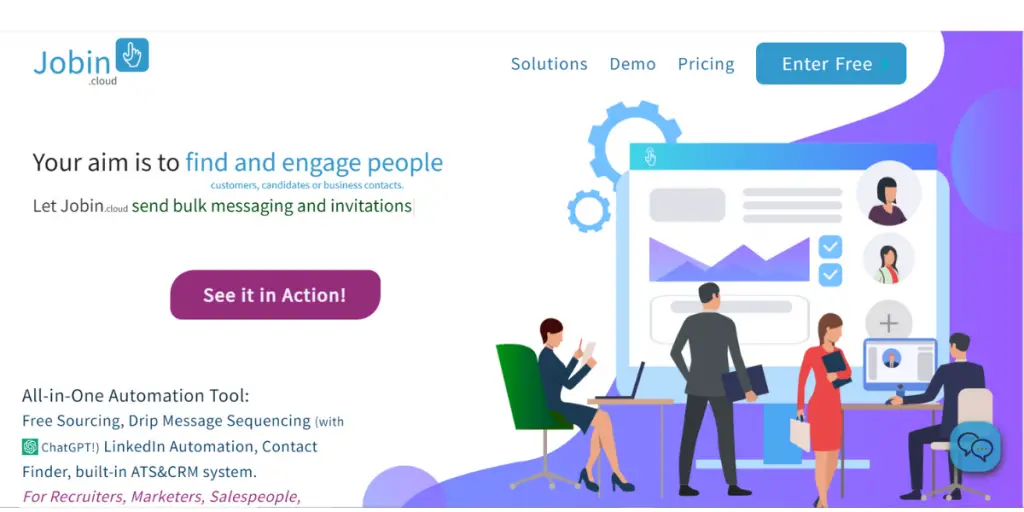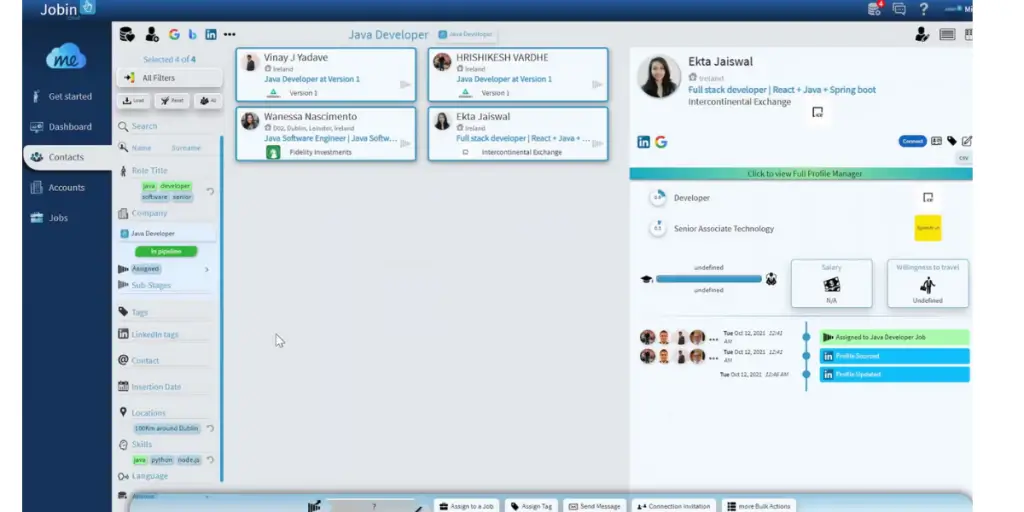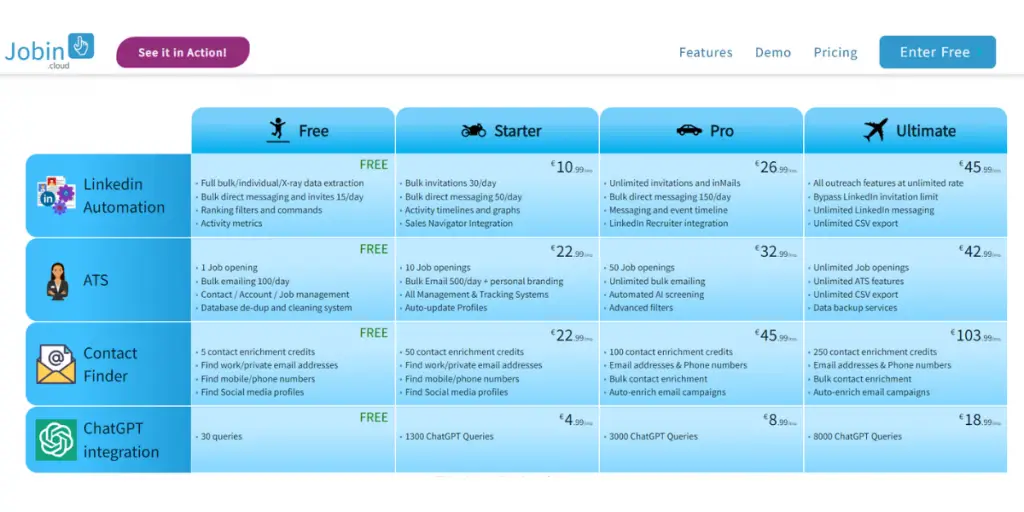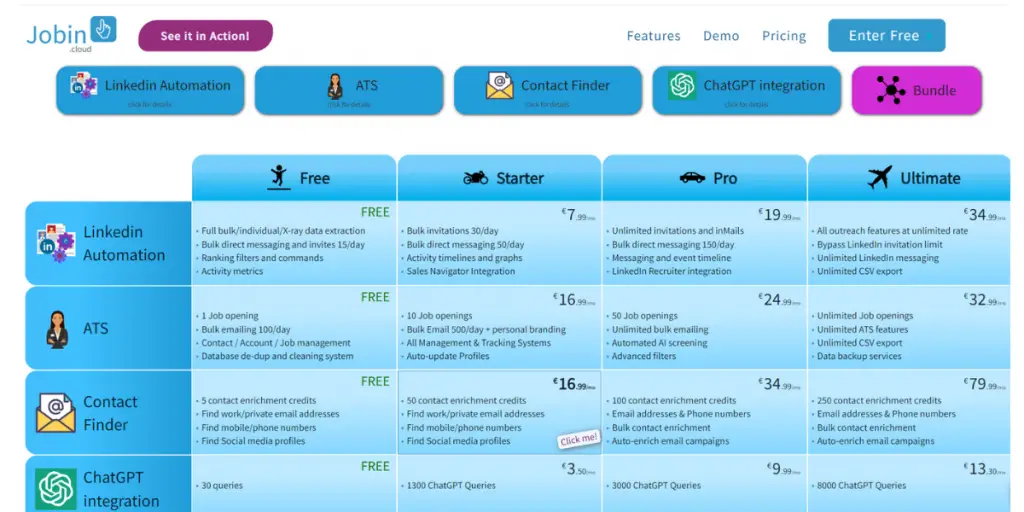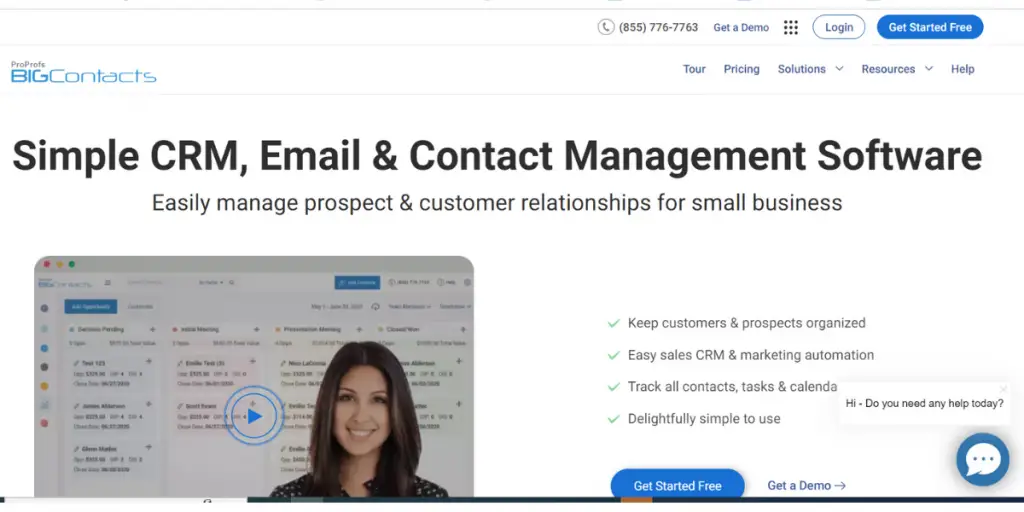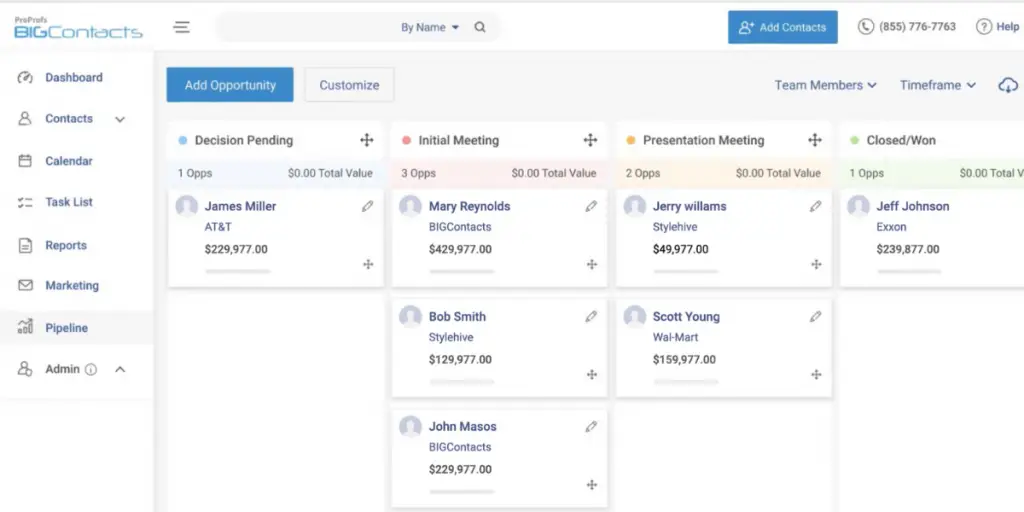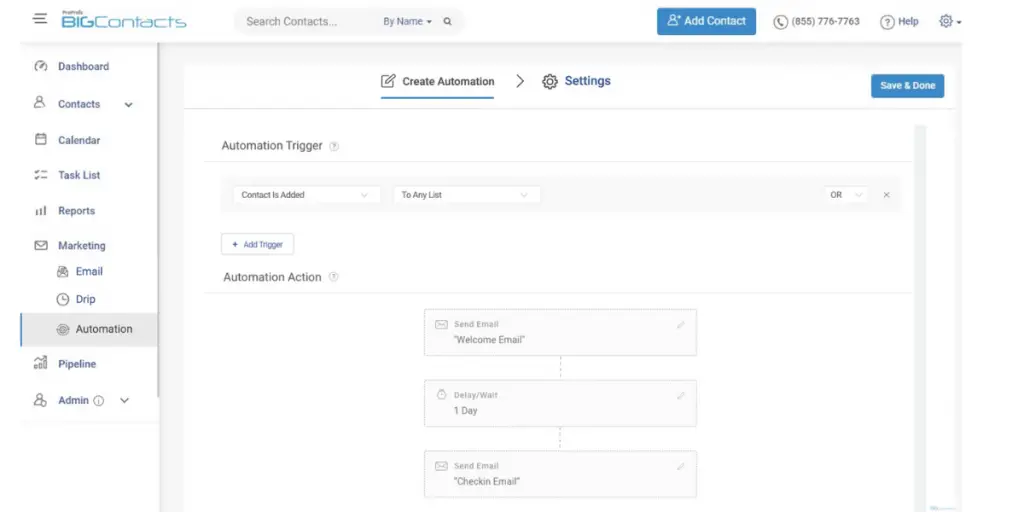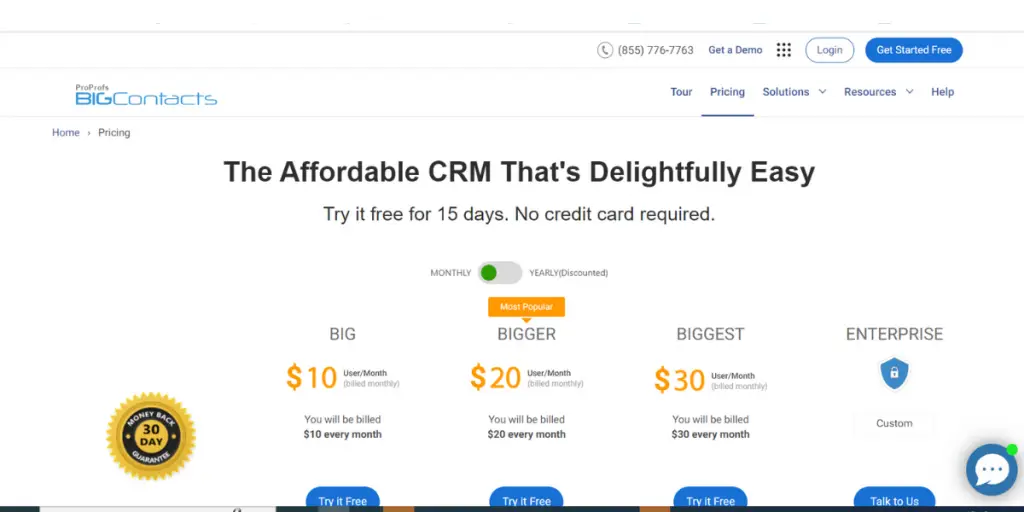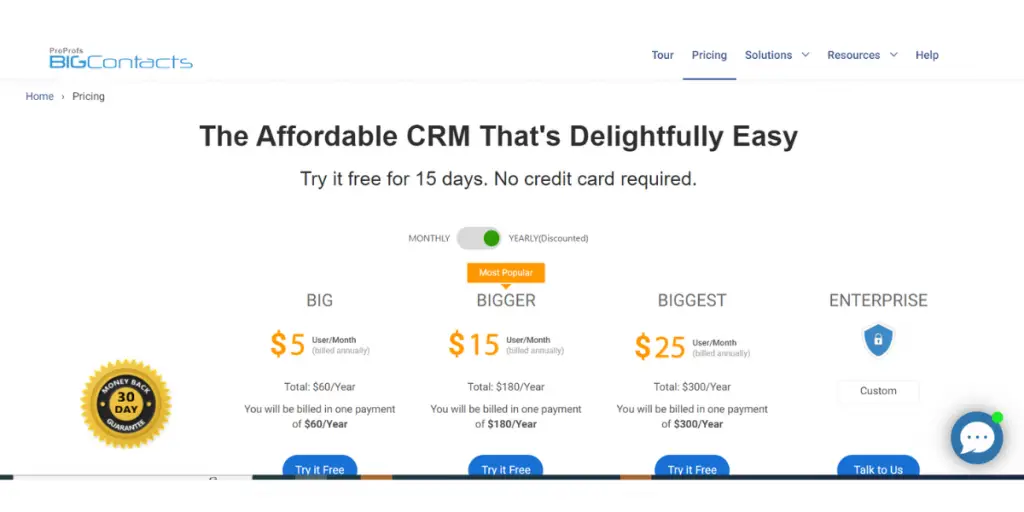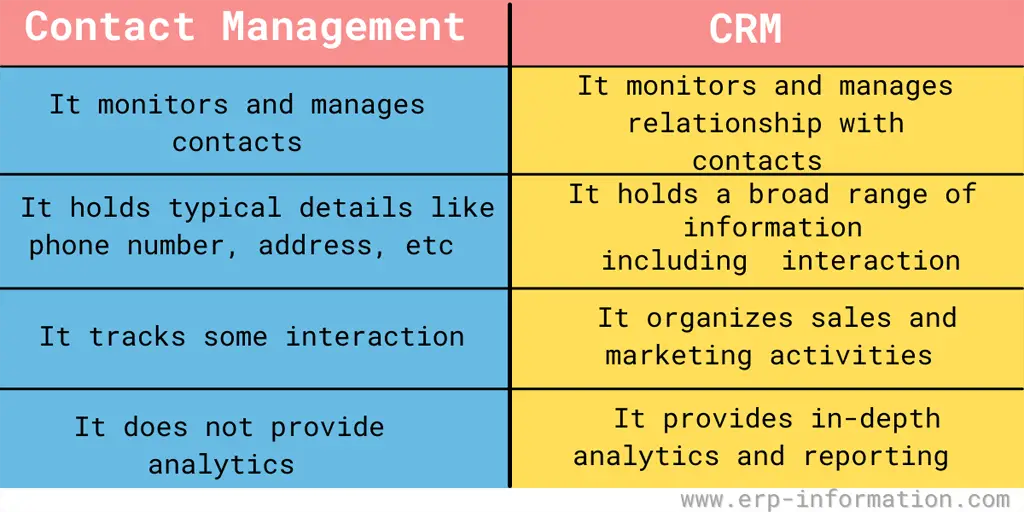Customer satisfaction is an essential aspect of the business. One of the key factors that ensures customer satisfaction is effective contact management.
Keeping track of your contacts can be a daunting task, especially if you have a lot of them.You need to keep track of their contact information, but you also need to remember why you added them to your list in the first place!
A sound contact managing system can take all of the hassles out of keeping track of your contacts. By efficiently managing contacts, businesses can better understand and address customer needs, ultimately leading to higher levels of customer satisfaction.
This blog post will look into the definition of contact management, its aims, effective methodologies, benefits, and the nine best software tools available. It also looks into the difference between contact management and CRM systems.
Definition of Contact Management
Contact management is a system that tracks interaction between a business and customers or prospects, supply chain partners, or other relationships.
In other words, Contact management refers to the process of organizing and maintaining information about individuals and entities with whom an organization or an individual interacts.
Functions usually include call date tracking, note files, follow-up reminders, birthday or anniversary date reminders, and other systematic ways to initiate and track interaction over time.
It helps to have a systematic approach to storing, updating, and accessing contact information efficiently. This practice is common in both personal and professional contexts, and it plays a crucial role in relationship management, customer service, and communication.
An average business organization or corporation will most likely lose 50% of its customers within a business cycle of five years.
It mainly occurs due to the imperfect realization of customer requirements by a company or an organization, which keeps on changing with time.
So, it becomes crucial for an organization to effectively address the needs of its customers to retain their repetitive customers. But it’s not easy to keep a complete track record of all the customers.
The automated system for contact management isn’t just capable of storing the complete details of an existing customer but capable of performing all the necessary updates.
Aside from all these real-life implications, an automated system is smart enough to incorporate the latest information about recent customer activities. This system is such a computerized system.
Aspects of Contact Management
Key aspects of contact management include:
- Contact Information: This involves collecting and storing basic details about individuals or entities, such as names, addresses, phone numbers, email addresses, and other relevant identifiers.
- Communication History: Tracking interactions with contacts over time is essential. This may include emails, phone calls, meetings, or any other form of communication. Having a history helps in understanding the context of the relationship.
- Categorization and Segmentation: Contacts are often categorized based on various criteria, such as industry, location, or the nature of the relationship. This allows for targeted communication and personalized engagement.
- Updating and Maintenance: Keeping contact information up to date is critical. Regularly updating records ensures that the information remains accurate and relevant.
- Integration with Other Systems: Contact management systems are often integrated with other tools and platforms, such as Customer Relationship Management (CRM) Software, Marketing Automation Tools, and Communication Platforms to streamline processes and enhance efficiency.
- Security and Privacy: Given the sensitivity of contact information, it’s crucial to implement security measures to protect the data from unauthorized access. Compliance with privacy regulations is also a significant consideration.
Aims of the Contact Management System
The main aim behind the development of an automated system for managing contact is
- To assist any organization in storing and retrieving all the information about a pre-existing customer in a way more robust and efficient manner.
- To store all the information about a particular customer in an easily retrievable manner.
- More efficiently and effectively address customer requirements.
- Businesses can then leverage the records of each customer to understand customer preferences and adequately implement them for each lead.
- This methodology will allow the company to engage with each customer individually.
- Companies can explore the opportunities to upsell or cross-sell the product or services to a customer by engaging directly with customers. Through this strategy, the company can achieve a two-part objective.
- The companies can win the trust of their respective customers by providing them with uninterrupted assistance.
Lastly, according to the study proposed by the Harvard Business School, a happy and loyal customer can boost a company’s profitability by up to 95 percent.
Effective Methodologies
The first and most prominent step of establishing a contact maintenance system is to engage directly with the customers seeking a solution to their problem through the product or service the company is providing.
Companies can initiate managing contact by implementing one of the following ways.
- They can directly engage with the customers by asking them about the products or services being promoted or advertised by the company.
- The company can make cold calling, which includes calling up a particular person and asking them whether they might be interested in the new product or scheme inaugurated by the company.
- The company can contact prospects by internal or external references, i.e., known acquaintances, relatives, or friends of a pre-existing customer.
- They can make prospects take online surveys and past track records of the customers’ web surfing.
- The company can participate in online events and exhibition events where potential customers can give their details and express their perspectives about the product or service of the company.
When the lead has been created by acting upon the above mentioned strategies, it is time to build on the information.
- Knowing as much information as possible about a customer’s preferences and acquiring extensive knowledge about how much money a potential customer is willing to spend is strongly recommended. It will convert a customer into ever paying client.
- Consistent engagement with the customers ensures that an organization pays special heed to provide value-added incentives.
- Through direct interaction with the customer, company personnel can guide their respected customers toward the company’s official website and utilize telephonic conversation to gain firsthand knowledge about the customers’ needs.
- The company can effectively store all the necessary information about a customer more robustly in a central database.
- Another great way of knowing a customer’s personal preference is to keep a track record of the IP addresses of the customers visiting the company’s official website regularly.
Through this methodology, an organization can reach more customers.
Contact Management vs CRM
| Contact Management | CRM |
| Contact management primarily revolves around the management of individual contacts. It is concerned with organizing and maintaining details about people and entities, such as names, addresses, phone numbers, and communication history. | CRM extends beyond individual contacts and encompasses the entire relationship between a business and its customers. It involves managing not only contacts but also leads, opportunities, and the overall customer lifecycle. |
| The main purpose of contact management is to efficiently store and retrieve contact information. It’s about managing the who, what, and when of interactions without the broader context of the relationship. | CRM builds strong, lasting relationships with customers. It goes beyond the basic contact information to include sales pipelines, customer interactions, purchase history, and customer preferences. |
| Contact management systems typically offer basic features for storing and updating contact details. They may include categorization, communication history, and the ability to search and retrieve contact information quickly. | CRM systems offer a more comprehensive set of features. This includes lead management, sales automation, marketing integration, customer support, and analytics. |
Software Tools to Manage Contacts
Automated software for contact management assists you in keeping a track record of all the pre-existing customers.
For the sake of our readers’ convenience, we will list the nine best contact management software well-suited for small businesses.
List of Top 9 Contact Management Software
1. Freshsales
This tool automatically provides prospects information who reach you via email, live chat, and web forms. It gives your customer information in a simplified manner.
Features
- Forecast
- Collaboration
- Customer Information Database
- Event-Triggered Actions
- Territory Management
- Third-Party Integrations
- Document and Sales Pipeline Management
Likes
- Easy to use
- Provides the best customer support and documentation
Dislikes
- Needs improvement in customer support.
- Many versions are available, difficult to choose a particular one
- Difficult to integrate and customize
- Less flexible
- Unavailability of features like a Widget on Outlook to link emails
Other details
| Deployment | Cloud, SaaS, Web-Based |
| Supported devices | Mac, Windows, Android, iPhone, iPad |
| Supported languages | Arabic, Catalan, Czech, Danish, German, English, Estonian, Finnish, French, Hebrew, Hungarian, Indonesian, Italian, Japanese, Korean, Latvian, Dutch, Norwegian, Polish, Portuguese, Romanian, Russian, Slovak, Slovenian, Spanish, Swedish, Thai, Turkish, Ukrainian, Vietnamese, Chinese |
| Support | Email/Help Desk, FAQs/Forum, Knowledge Base, Phone Support, 24/7 (Live Rep) |
| Training | Live Online, Webinars, Documentation, Videos |
| Customer reviews | Capterra: 4.5 out 5 (569+reviews), G2: 4.6 out of 5 (1046+ reviews) |
User opinion
Freshworks offers a powerful software solution to help retail firms gain valuable insights into their customers’ buying patterns and increase sales.
It provides an intuitive module of its own that is known as Freshsales, and it can effortlessly send targeted emails, make calls, and reach out to relevant prospects with a single click.
The software is designed to streamline your sales process and save time, so it can focus on building relationships with customers.
Unfortunately, the custom modules feature does not open in new tabs like other modules, which is a downside of the software.
2. HubSpot CRM
This is a generalist tool that includes the sales process and marketing. It alerts you by a notification when individual prospects visit your website. It suits all types of businesses.
Features
- Contract Management
- Lead management and distribution
- Contact Database
- Performance Metrics
- Predictive Analytics
- Notifications
Some screenshots of Hubspot
Price
- Starter – It starts at $30 per month
- Professional –It starts at $800 per month
- Enterprise – It starts at $3,600 per month
Likes
- The basic version also contains many functionalities
- Provides the best workflow
Dislikes
- Needs improvement in some of the features
- More customization is required on analytics and dashboard area
- The free plan doesn’t provide all the features
- Customer support is not available free plan
- Learning advanced features takes time
Other details
| Deployment | Web-Based, Cloud, SaaS |
| Supported device | Android, iPhone, iPad |
| Support | Email/Help Desk, FAQs/Forum, Knowledge Base, Phone Support, 24/7 (Live Rep), Chat |
| Training | In-Person, Live Online, Webinars, Documentation |
| Supported languages | German, English, French, Italian, Japanese, Dutch, Portuguese, Spanish |
| Customer reviews | Capterra: 4.5 out of 5 (3705+reviews), G2: 4.4 out 5 (1817+reviews) |
User opinion
It is a software platform for businesses to streamline their operations and improve customer engagement. The seamless connection of data, teams, and customers on one CRM platform helps in the easy scale and growth of the business.
It integrates with other tools and services, making managing your marketing, content management, and customer service needs easy.
And with a comprehensive suite of sales resources, you’ll have everything you need to close deals and boost your bottom line.
3. Pipedrive
This is a strongly automated, sales-oriented tool. This tool lets you gather all sales data in one place and helps you get all the information quickly before a call or meeting.
Features
- Auto-Responders
- Customer Tracking
- Property Matching
- Collaboration Tools
- Customer Support
- Calendar Management
- Goal Setting
- Statistics & Reporting
Some screenshots of Pipedrive
Price
- Essential – It starts at $11.90 /per month and $9.90 /per year
- Advanced – It starts at $24.90 /per month and $19.90 /per year
- Professional – It starts at $49.90 /per month and $39.90 /per year
- Enterprise– It starts at $74.90 /per month and $59.90 /per year
Likes
- Customizable pipelines for sales campaigns
- The new app for the caller is useful
- Accessible to setting up reminders
Dislikes
- Not easy to use for beginners
- The online app needs improvements
Supported industries
- Automotive sales
- Banking
- B2B
- B2C
- Call center
- Consumer CRM
- Government
- Event management
- Media
- Travel
Other details
| Deployment | Cloud, SaaS, Web-Based |
| Supported device | Mac, Windows, Linux, Android, iPhone, iPad |
| Supported languages | German, English, Estonian, French, Italian, Norwegian, Polish, Portuguese, Russian, Spanish |
| Support | Email/Help Desk, FAQs/Forum, Knowledge Base, Phone Support |
| Training | Webinar, Document, Video |
| Customer reviews | Capterra: 4.5 out 5(2833+reviews) G2: 4.2 out of 5(1638+reviews) |
User opinion
Pipedrive is one of the top CRM software in the market. The software visualizes the sales pipeline, making CRM a breeze for businesses of all sizes.
With this software, you can easily trace leads, measure key activities, spot opportunities, streamline sales workflows, and focus on sales success.
The intuitive software interface is designed to make easier navigations. With customizable pipelines, advanced reporting features, and an easy-to-use mobile app, it will have everything you need to manage your sales process from start to finish.
4. ZOHO CRM
This tool suits freelancers, small businesses, and startups. It provides a comprehensive view of communication through email, live chat, phone, etc.
Features
- Activity Dashboard
- Managing Appointment
- Client/Property Matching
- Managing Campaign
- For Mac Devices
- Business Card/Badge Scanning
- Catalogs/Categories
Screenshots of ZOHO CRM
Likes
- Easy to deploy and automate the workflows
- Perfect for startup companies
Dislikes
- Customization needs coding knowledge
- Document merging needs improvement
Supported industries
- Automotive CRM
- Life sciences
- Financial service
- Real estate
- Retail
- Insurance
- Service
- Startup
Other details
| Deployment | Cloud, SaaS, Web-Based |
| Support | Email/Help Desk, FAQs/Forum, Knowledge Base, Phone Support, 24/7 (Live Rep), Chat |
| Training | In-Person, Live Online, Webinars, Documentation, Videos |
| Languages Supported | Arabic, Bulgarian, Czech, Danish, German, English |
| Customer reviews | Capterra: 4.3 out 5 (6244+reviews) |
User opinion
Zoho CRM is one of the good tools to help sales teams and businesses track leads and convert them.
This software offers detailed CRM information about the quality and type of lead for strategizing.
It has advanced features and a simple design that helps increase sales and build stronger customer relationships for increased output. However, it is clunky and takes time to respond from the performance side.
5. Nimble
This tool helps you have the best relationship with customers across all social media platforms. It automatically displays all the contact details and company details of customers, including the details of communication you may have with them.
Features
- Reminder
- Lead management
- Template Management
- Contact and customer Database
- Integration with Social Media
- Reminders
- Data Import/Export
Screenshot of Nimble
Price
- Billed Annually – It starts at $24 per user/per month
- Billed monthly – It starts at $29 per user/per month
Likes
- Very flexible software
- Provides excellent customer interaction
Dislikes
- The interface is confusing for new users
- Managing duplicate contact can be complex
- Non-profit tools are not intuitive
- Difficult to integrate marketing apps
Other details
| Deployment | Cloud, SaaS, Web-Based |
| Supported device | Android, iPhone, iPad |
| Support | Email/Help Desk, FAQs/Forum, Knowledge Base, Chat |
| Training | Webinars, Documentation, Videos |
| Languages Supported | English |
| Customer reviews | Capterra:4.4 out of 5 (1863+reviews), G2: 4.5 out of 5(990+reviews) |
User opinion
Nimble is an easy-to-use software solution that works seamlessly across all your channels, including Gmail inbox, social media, and the web.
The software enriches contacts with social and business data, streamlines workflows, and simplifies managing people-related processes.
The workflows are designed to drive business growth by simplifying complex processes and making it easier to manage your customer relationships.
And with advanced reporting and analytics features, it can gain valuable insights into sales and marketing strategies, so it can make data-driven decisions to grow your business.
6. Metrillo
One of the best tools for contact management. It can be integrated with the Enterprise Resource Planning systems of the organization.
Features
- Catalogs/Categories
- Multi-Channel and Email Marketing
- Order and Promotions Management
- Templates
Screenshots of Metrilo
Price
- Essential – It starts at $119/month (Billed monthly) and $99/month (Billed annually)
- Pro – It starts at $199/month (Billed monthly) and $165/month (Billed annually)
- Premium – It starts from $299/month (Billed monthly) and$249/month (Billed annually)
Likes
- User friendly
- Provides essential data and easy layout
- Offers the best customer service
Dislikes
- Needs improvement in customization and automation based on the addition of clients
- Some essential features are missing
- Customer support is not good
- It is quite expensive
- Difficult to track the campaign
Other details
| Deployment | Cloud, SaaS, Web-Based |
| Support | Email/Help Desk, Knowledge Base, Phone Support, Chat |
| Training | Live Online, Webinars, Documentation |
| Customer reviews | Capterra: 5.0 out of 5(out of 27+reviews) |
User opinion
This software can help to grow sustainably with e-commerce analytics, CRM & Email Customer Retention. Metrillo monitors and analysis the process in real time.
It allows the exploration of comprehensive customer profiles to better understand individual shopping journeys.
However, it has limited performance in some of the areas of the software, like being unable to customize the dashboard and can not create automation or email automating based on additional custom fields.
7. Salesmate
This software offers simple, personal, and productive experiences for the team and customers. Its feature set allows you to generate leads, close deals, and build lasting customer relationships. It saves you time for your future projects.
Key features
- Product Updates
- Support Portal
- Product Integrations
- Email Marketing
- Case Management
Screenshots of Salesmate
Pricing
It offers four types of plans.
Starter, growth, boost, and enterprise, which bills annually and monthly.
- The starter plan offers $12 bills annually and $15 monthly.
- The growth plan offers $24 bills annually and $30 monthly.
- Boost plan offers $40 bills annually and $50 monthly.
- The enterprise plan ought to contact the sales team.
Likes
- Excellent email and call tracking system
- Good customer support
- It is a user-friendly software.
- It is more affordable and comes with great support
- It is very effective in solving customer needs
- It is good at sending bulk email and bulk text/SMS messages
Dislikes
- It has trouble syncing with RingCentral
- The reports are so clumsy to understand.
- Automation can be more effective.
- The on and off-call scheduling can be better.
- The connectivity for the voice dialer can be better.
- Site error occurs multiple times.
Supported industries
- Real estate
- Construction
- Lawyers
- Startups
- Remote sales
- Financial service
Other details
| Deployment | Cloud, SaaS, Web-Based |
| Supported device | Android, iPhone, iPad |
| Support | Email/Help Desk, FAQs/Forum, Knowledge Base, Phone Support,24/7 (Live Rep), Chat |
| Training | In-Person, Live Online, Webinars, Documentation, Videos |
| Customer reviews | G2: 4.6 out of 5(63+ reviews), Capterra: 4.7 out of 5 (80+reviews) |
User opinion
Salesmate Convert more prospects into customers with targeted emails, texts, calls, and follow-ups – all automated and personalized.
It works deeper into the sales pipeline and teams’ performances with built-in intelligence. On the other hand, the voicemail drop feature is not up to the mark.
Some uneasiness can be found while using the automated texting portion.
8. Jobin. cloud
It is an all-in-all automation system. It can build a network of prospects and business contacts as a long-term asset. It is useful software for recruiters, marketers, salespeople, entrepreneurs, and small business owners.
Key features
- Sourcing
- Tracking
- Outreach
- Marketing automation
- Job posting
Screenshots of Jobin.Cloud
Pricing
The software offers four types of plans, free, starter, pro, ultimate for linked-in automation, ats, contact finder, and chatGPT integration, which bill annually and monthly.
| Free | Starter | Pro | Ultimate | |
| Linked-in automation | Free | 10.99 Euros/ month( Billed monthly) 7.99 Euros/ month(Billed annually) | 26.99 Euros/ month( Billed monthly) 19.99 Euros/ month (Billed annually) | 45.99 Euros/ month( Billed monthly) 34.99 Euros/ month(Billed annually) |
| Ats | Free | 22.99 Euros/ month( Billed monthly) 16.99 Euros/ month(Billed annually) | 32.99 Euros/ month( Billed monthly) 24.99 Euros/ month(Billed annually) | 42.99 Euros/ month( Billed monthly) 32.99 Euros/ month(Billed annually) |
| Contact finder | Free | 22.99 Euros/ month( Billed monthly) 16.99 Euros/ month(Billed annually) | 45.99 Euros/ month( Billed monthly) 34.99 Euros/ month(Billed annually) | 103.99 Euros/ month( Billed monthly) 79.99 Euros/ month(Billed annually) |
| ChatGPT integration | Free | 4.99 Euros/ month( Billed monthly) 3.50 Euros/ month(Billed annually) | 8.99 Euros/ month( Billed monthly) 9.99 Euros/ month(Billed annually) | 18.99 Euros/ month( Billed monthly) 13.30 Euros/ month(Billed annually) |
Likes
- It is very easy to find candidates.
- The integrations are seamless.
- It is a good platform to facilitate customer access.
- It is good for fast customer service.
- It is a user-friendly app.
- It is a time-saving app.
- It provides an effective automation process.
Dislikes
- The ranking system doesn’t provide good results.
- It doesn’t support JSON
- You will not be able to tag team members in comments in the ATS
- It seems to be slowness in updating some records
- Lack of features that facilitate CRM work.
- It has to spend more time with ChatGBT
- Not provided iPhone app
- There is no CRM drip campaign feature
Other details
| Deployment | Cloud, SaaS, Web-Based |
| Supported languages | English |
| Support | Email/Help Desk, FAQs/Forum, Knowledge Base, Phone Support, 24/7 (Live Rep), Chat |
| Training | Live Online, Webinars, Documentation, Videos |
| Customer reviews | G2: 4.5 out of 5(2+ reviews), Capterra: 4.7 out of 5 (29+reviews) |
User opinion
Jobin. Cloud helps quickly grow your network with unlimited LinkedIn connection requests and create your ultimate database asset.
This is an all-in-one automation tool to build a network of prospects and business contacts as a long-term asset. Jobin. Cloud fully automates recruitment through LinkedIn.
On the other hand, it is not the perfect solution for companies looking to recruit actively. It provides no support for pre-hire assessment.
9. Bigcontacts
It is a contact management software that integrates Contact Management and Email Marketing Solutions for Small Businesses.
It is designed for small teams to grow their business through improved contact management. This software can help to build a custom sales pipeline and automatically send personalized emails based on where your prospect is in the cycle.
Key features
- Email tracking
- Calendar
- Reports
- Deal tracking
- Sales tracking
- Sales pipeline management
Some screenshots of Bigcontacts
Pricing
The software offers three types of pricing, big, bigger, and biggest, which has billing formats of monthly and annual.
- The big plan charges $10 monthly and $60 annually.
- The bigger plan charges $20 monthly and $15 annually.
- The biggest plan charges $30 monthly and $25 annually.
Likes
- It helps us to manage our sales opportunities using a visual pipeline
- It can add custom stages to this pipeline and move the opportunities with a simple drag-and-drop interface.
- It can set up alerts to engage with prospects and customers at the most appropriate time.
- It helps us to track sales performance with insightful reporting and analytics.
- It can also drag and drop deals to build a custom pipeline that syncs with the sales cycle.
- This software grows the sales figure to a great extent
- It helps to manage opportunities, track pipelines, and all customer communications.
Dislikes
- Lag issues occur at times
- Some more features have to be introduced for smooth usage
- Less support in the mobile version
- The mobile interface can be improved
- Troubles in figuring out how to embed videos into emails.
- The speed of the tool can be below par at times
- More improvement is needed in task management
- Lack of advanced features
- More advanced versions and better functionality are needed.
- It does not provide a 360° view of contact details.
Other details
| Deployment | Cloud, SaaS, Web-Based |
| Supported languages | English |
| Supported device | Mac, Windows |
| Support | Email/Help Desk, FAQs/Forum, Knowledge Base, 24/7 (Live Rep), Chat |
| Training | Live Online, Webinars, Documentation, Videos |
| Customer reviews | G2: 4.5 out of 5 (77+ reviews), Capterra: 4.3 out of 5 (203+reviews) |
User opinion
Bigcontacts is a simple CRM and contact management software that easily manages small business prospects and customer relationships.
The software easily automates sales and markets; it tracks sales data and marketing emails.
In addition, it can track contacts, tasks, and calendars. Moreover, it is very easy to use and customize without complexity.
Difference between the contact management system and CRM system
Both systems work similarly. Both help you to organize and monitor your customer contact. However, customer relationship management provides more functionalities.
Some fundamental differences are given below.
Automated Process
By automating the whole contact management process, you’ll be able to design a more robust system for managing contacts that are more profitable, efficient, and cost-effective.
The automated system can define the interval at which you can call your potential customer and store all his personal information in a more retrievable manner.
After transforming the prospective visitor into a company customer, the system needs to perform the necessary changes to ensure the highest level of customer satisfaction.
Benefits of Contact Management
An automated system for the management of contact provides the following benefits to the customer:
- Addressing customer concerns and improving flaws in the product or service
- Companies can ensure the highest level of customer satisfaction by storing customer records in a retrievable manner with high efficiency and less overhead.
- Efficiently storing all the customer information from where anyone can access it within the specific organization.
- Tracking the sales track record of a specific customer allows the company to promote interactive orders to enthusiastic customers.
- By acquiring more extensive knowledge about the customers’ needs, companies can significantly emphasize sales and convince their customers to buy from them.
- It is often an excellent practice to make financial dealing face-to-face, leading to better interaction between the two parties.
- Thereby your visitor has completely transformed into a customer. At this point, it is strongly recommended to register each customer with the company database.
- The companies can manage to upsell all their products by accumulating customer feedback regularly. The organization can pay special heed to customer preference and psyche and make their product synchronize with customer needs.
FAQs
Why is contact management important for businesses?
Contact management is crucial for businesses as it helps organize and maintain valuable customer and prospect information, leading to better customer relationships, increased sales, and improved customer service.
What are the common challenges businesses face in contact management?
Businesses often struggle with issues like data accuracy, data entry, data security, and maintaining up-to-date contact information. Addressing these challenges is vital for effective contact management.
How do you choose the right contact management software for business?
Selecting the right software involves considering factors like the size of the contact database, business’ industry-specific needs, integration capabilities, and user-friendliness.
Can contact management software integrate with other business tools?
Many contact management systems offer integration with various other software and tools like email marketing and CRM systems, making it easier to streamline business processes and communication.
What is the best practice for keeping contact information up-to-date and accurate?
Regularly reviewing and cleaning your contact database is a common best practice. Many contact management systems also offer features for automated data validation and updates.
What are the differences between on-premises and cloud-based contact management solutions?
On-premises solutions are hosted locally, while cloud-based solutions are hosted on remote servers. Cloud-based systems offer greater flexibility and accessibility, whereas on-premises solutions provide more control over data.
Conclusion
So far, we’ve discussed all the critical aspects of the contact management automated system. So far, whatever has been said, it should be taken into consideration that the success of any business, whether a large organization or a small startup, solely relies on the customer’s level of satisfaction.
Because of these reasons, large organizations significantly emphasize the automated contact system to reduce the company overhead and enhance their revenue.