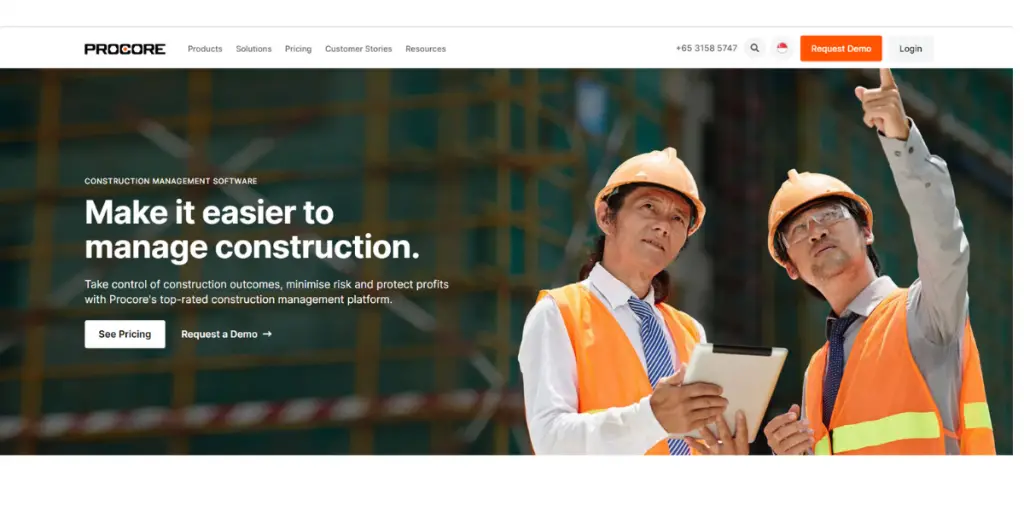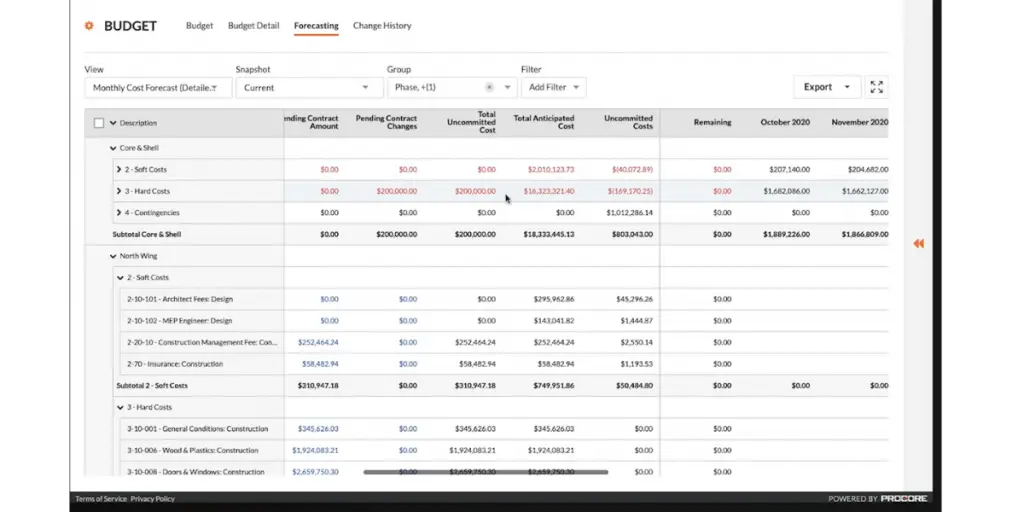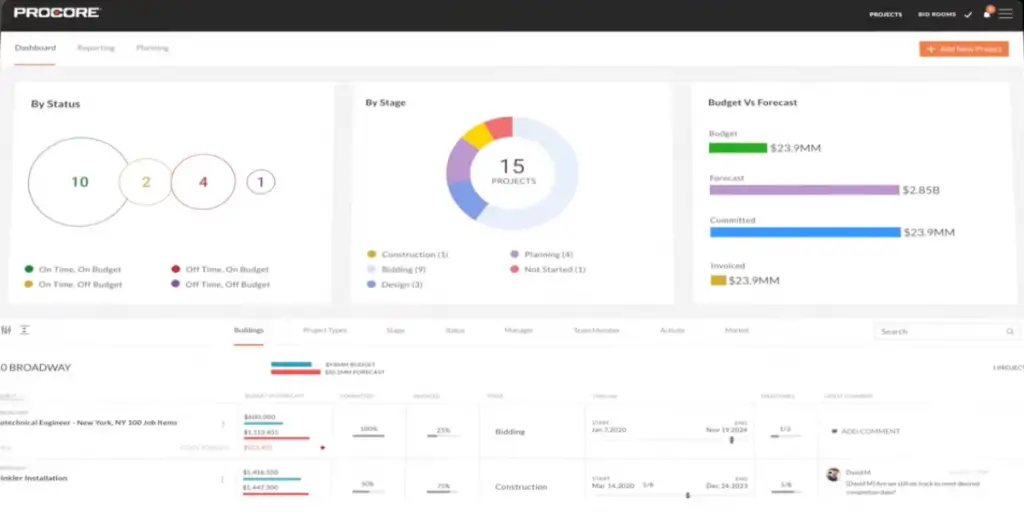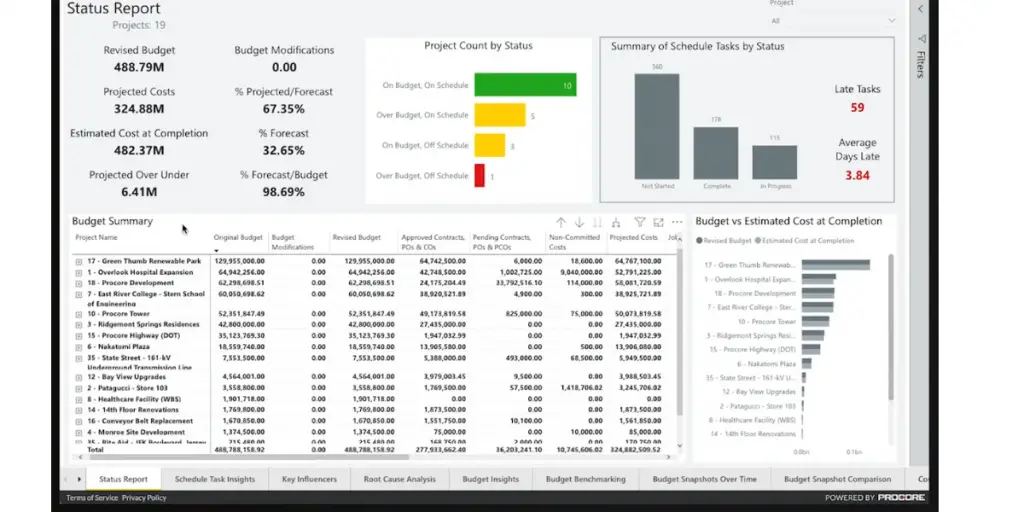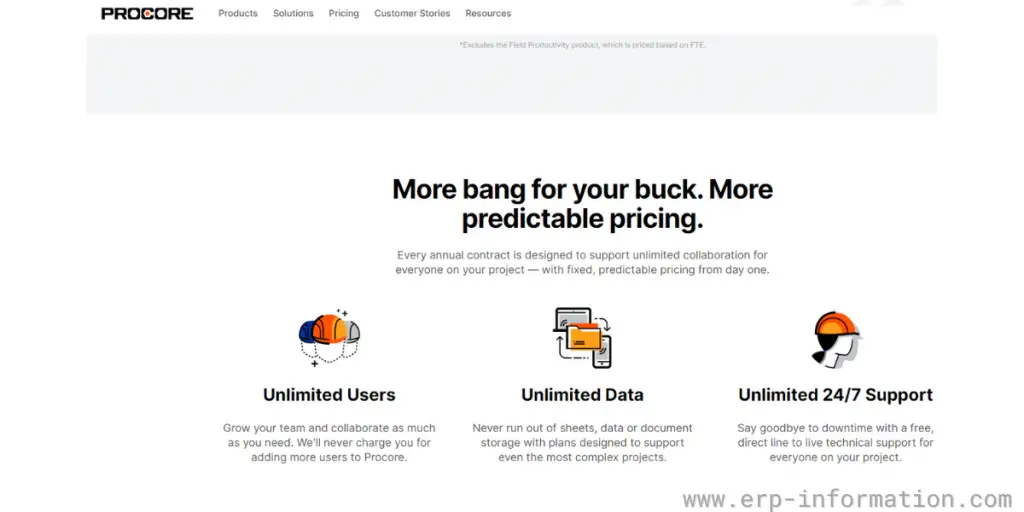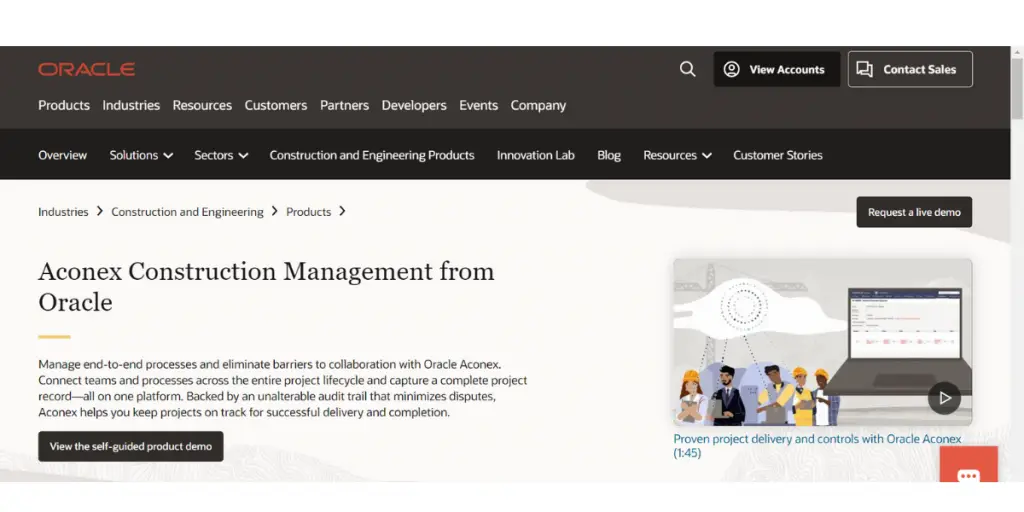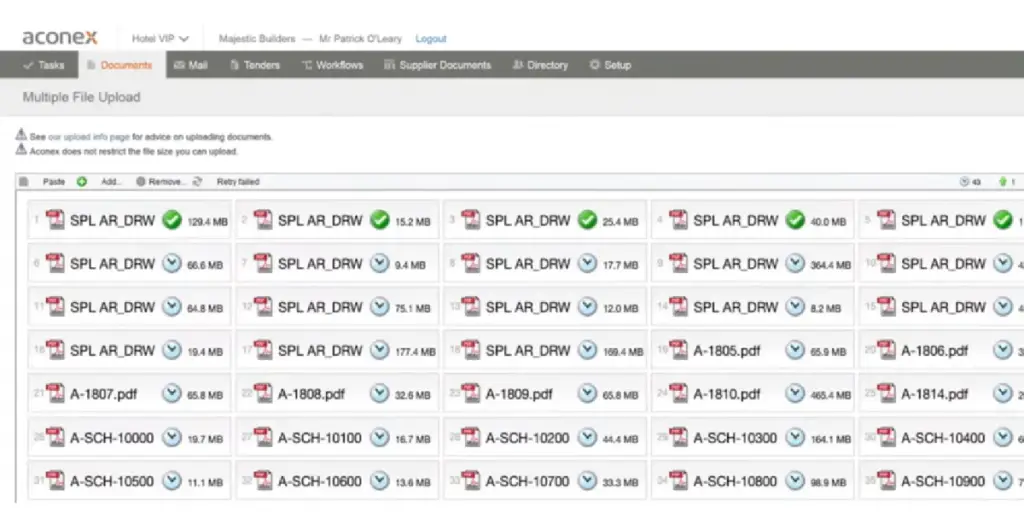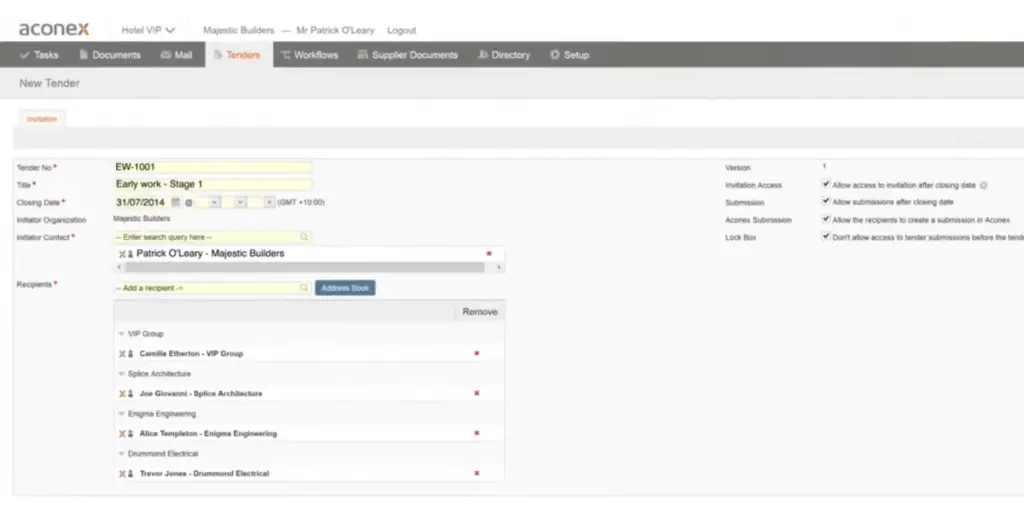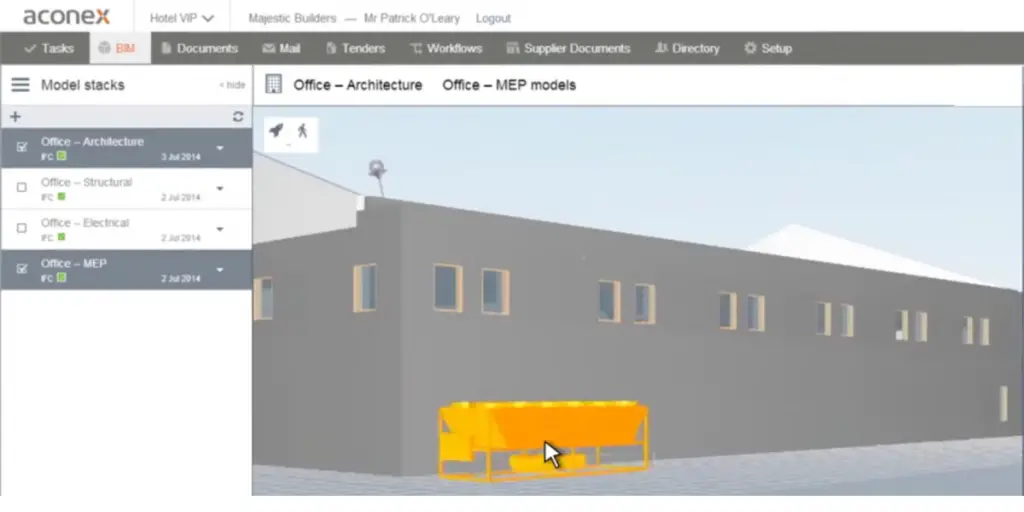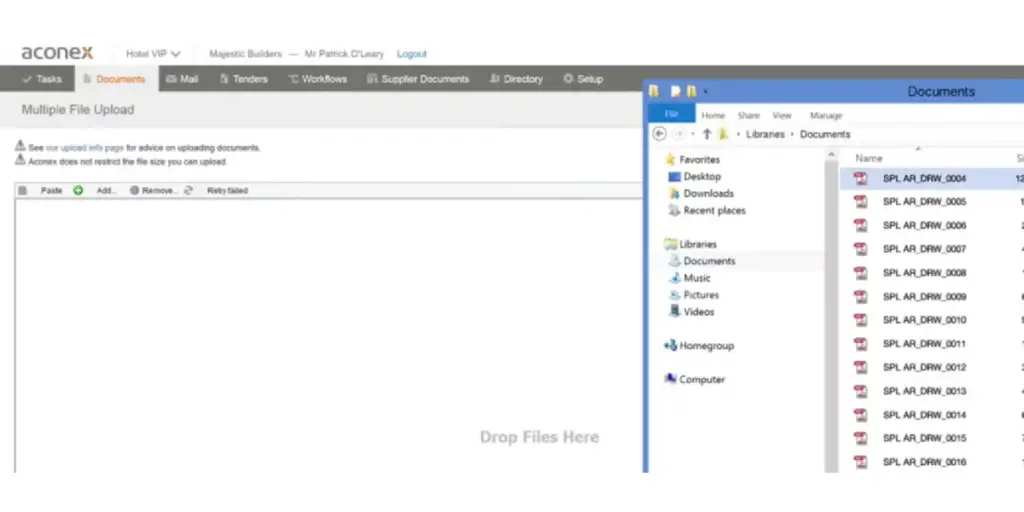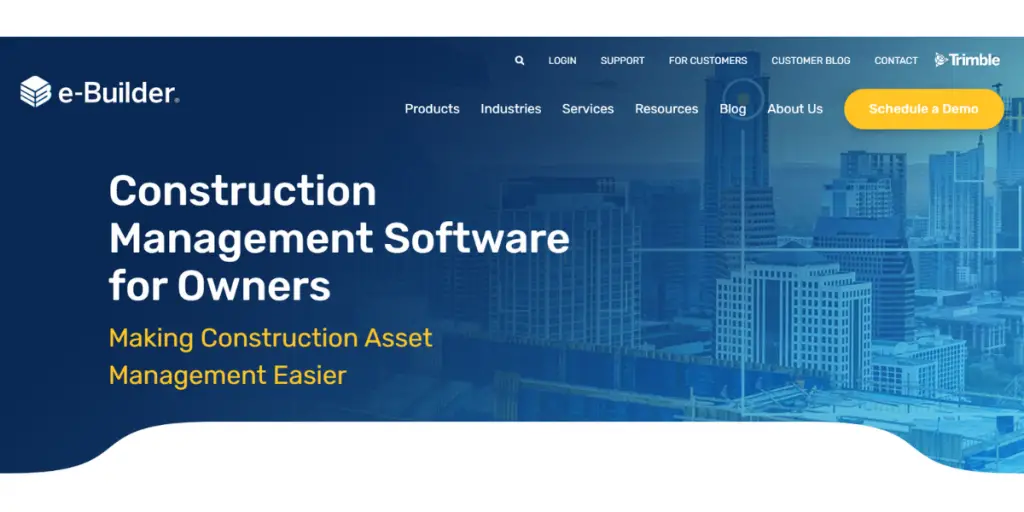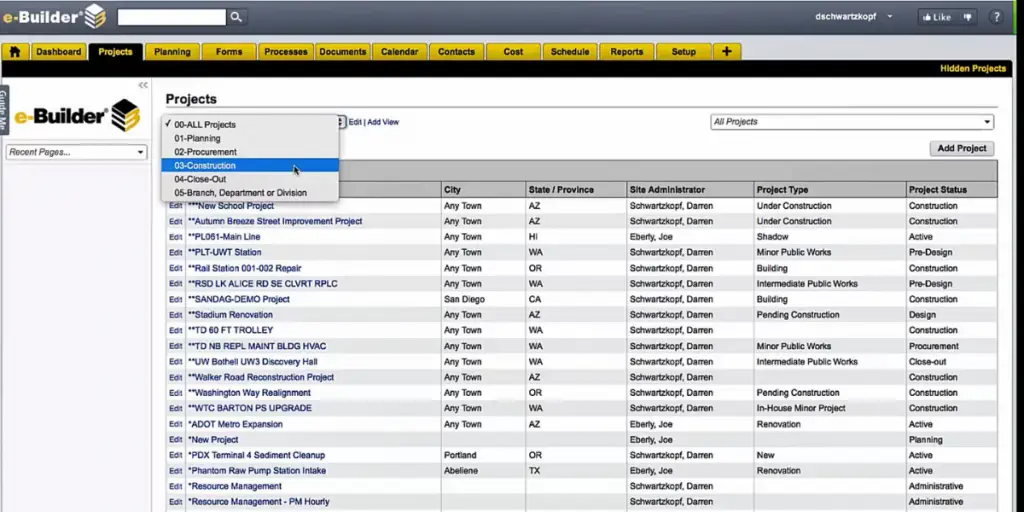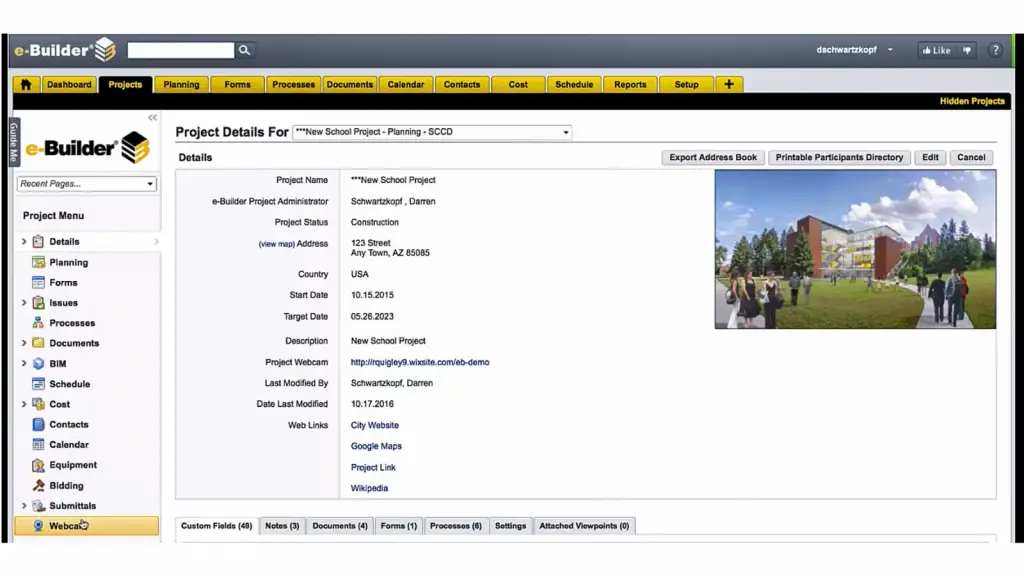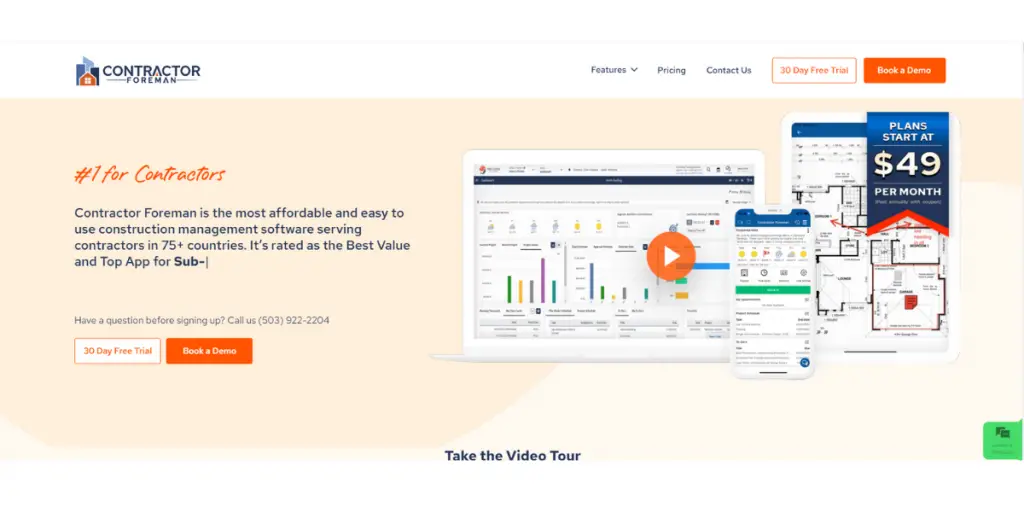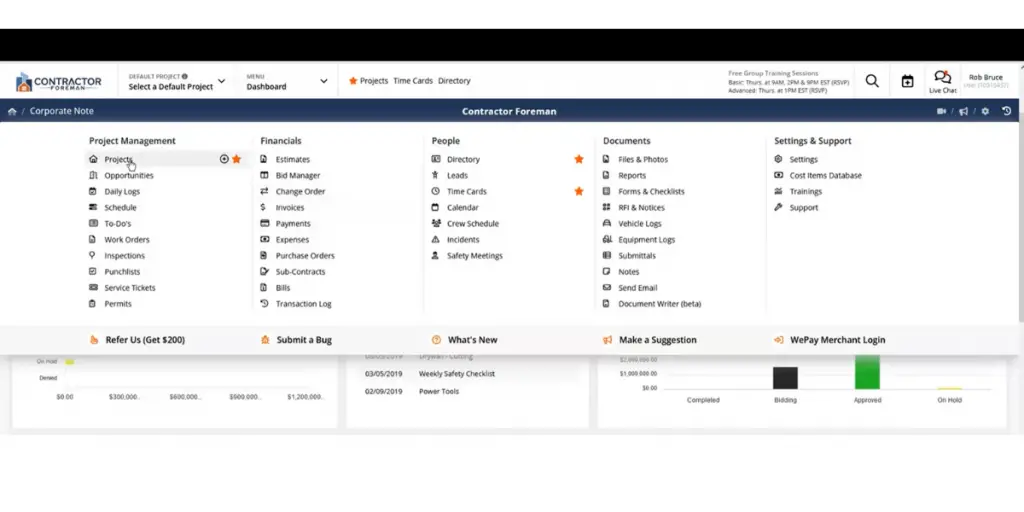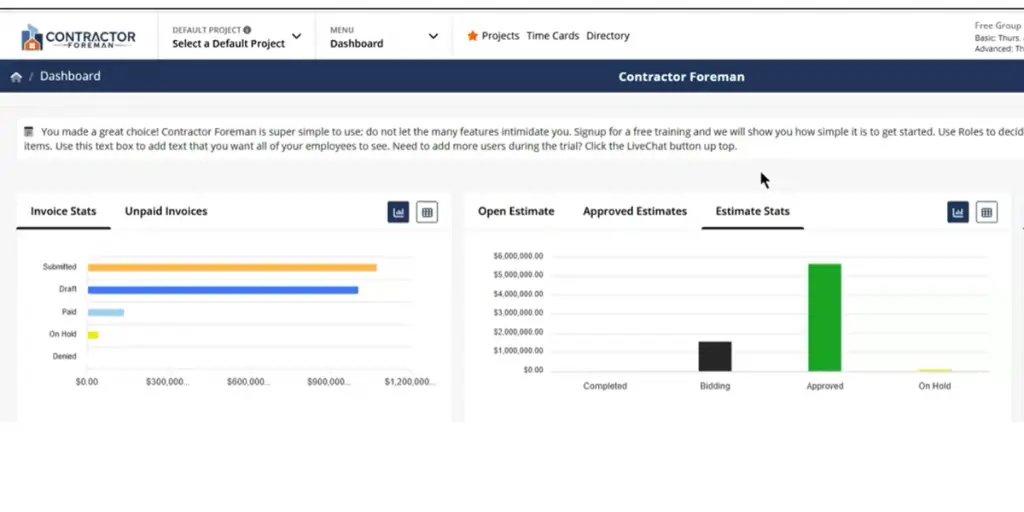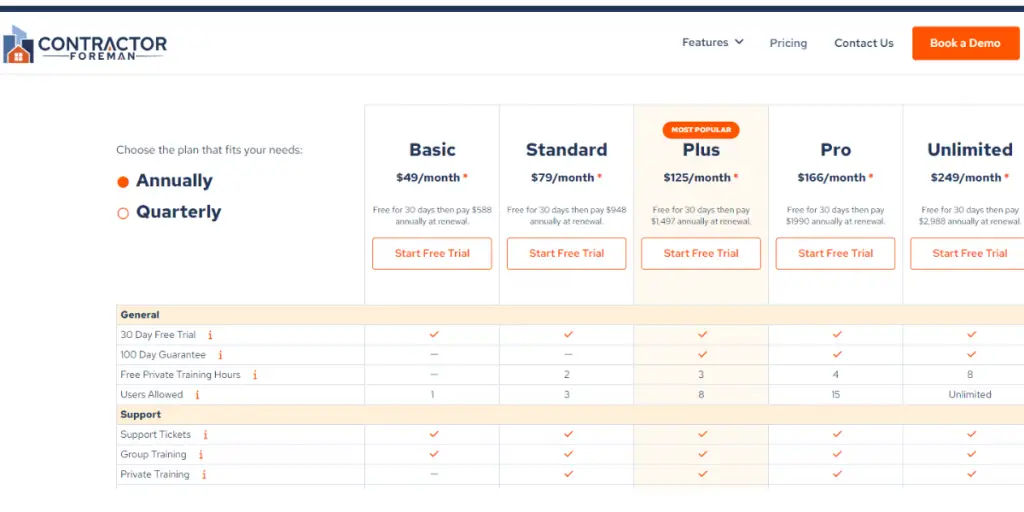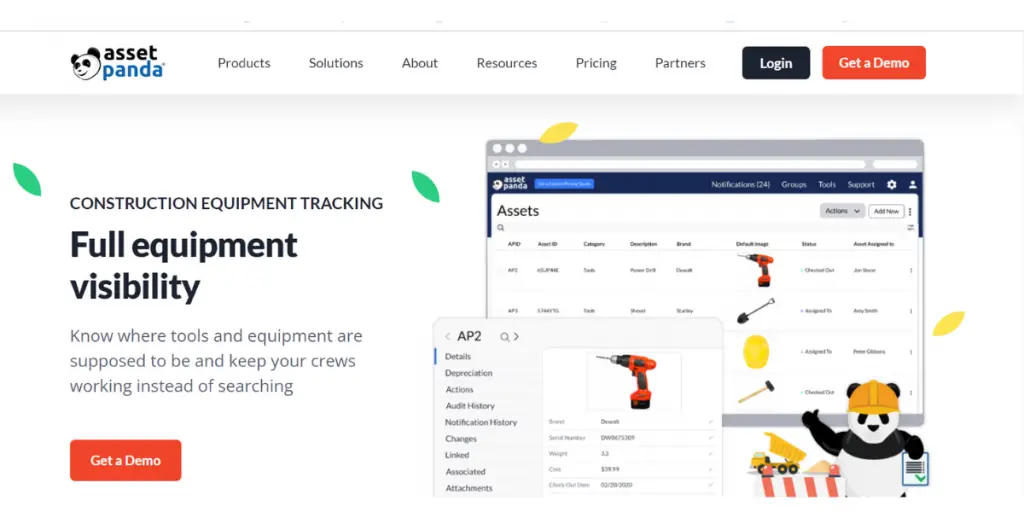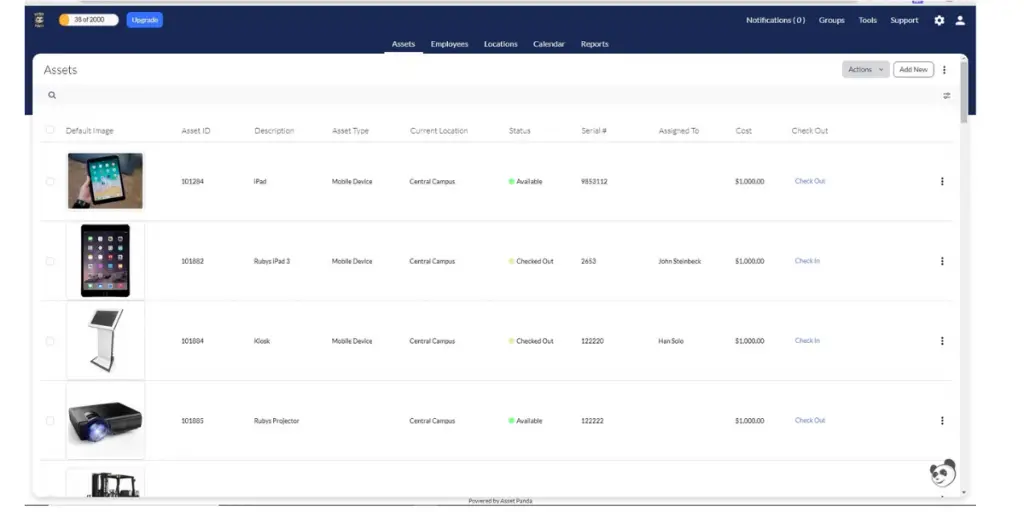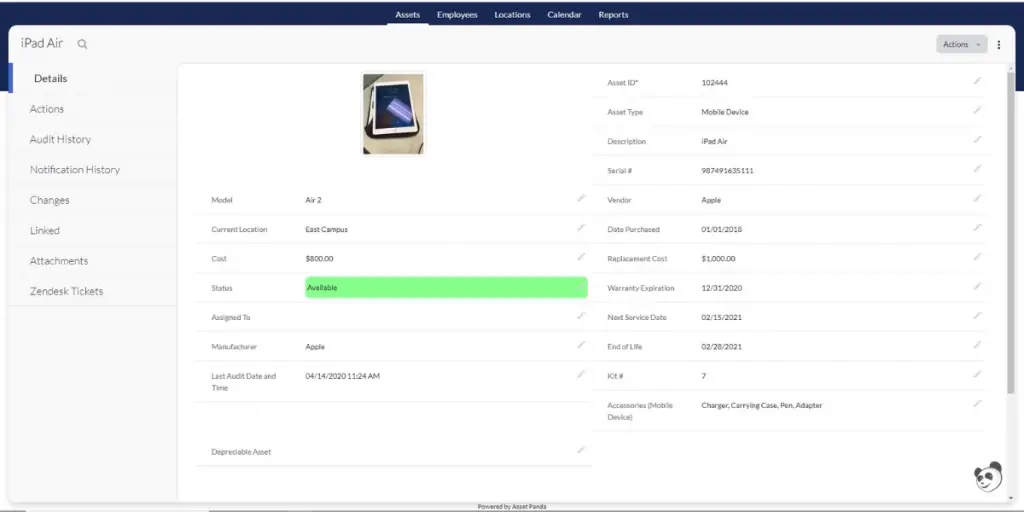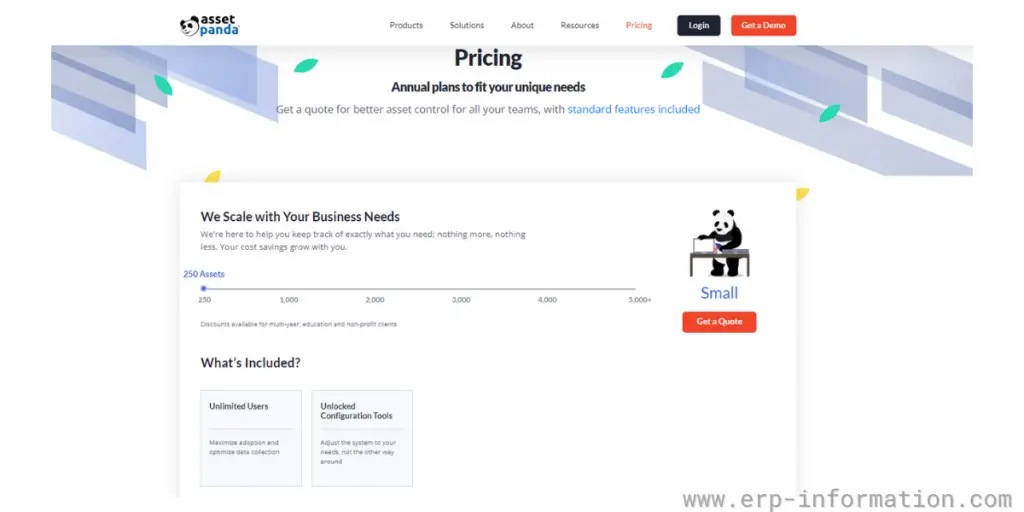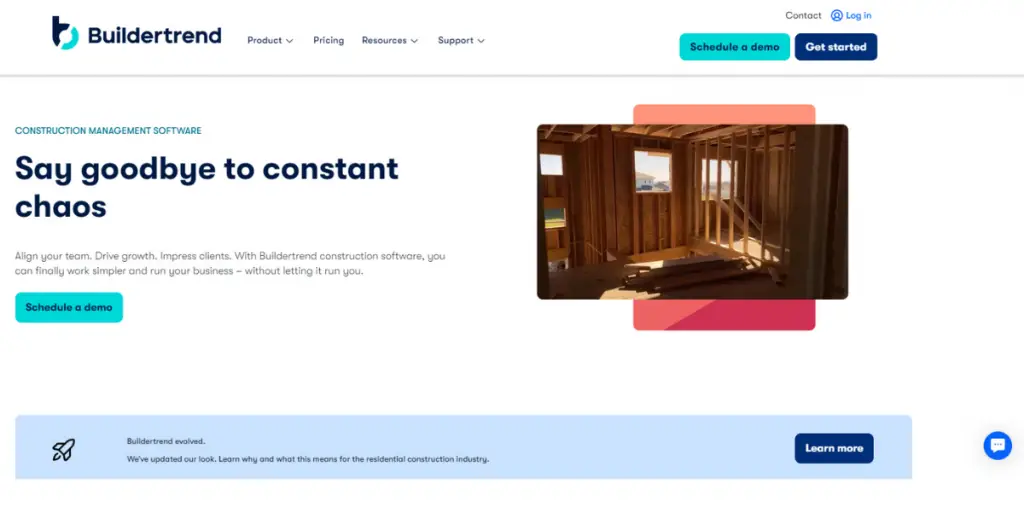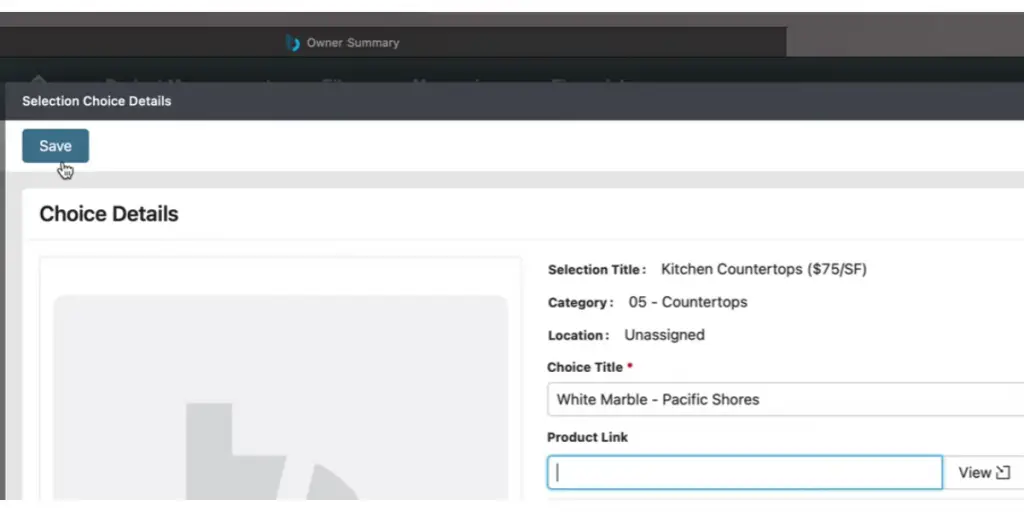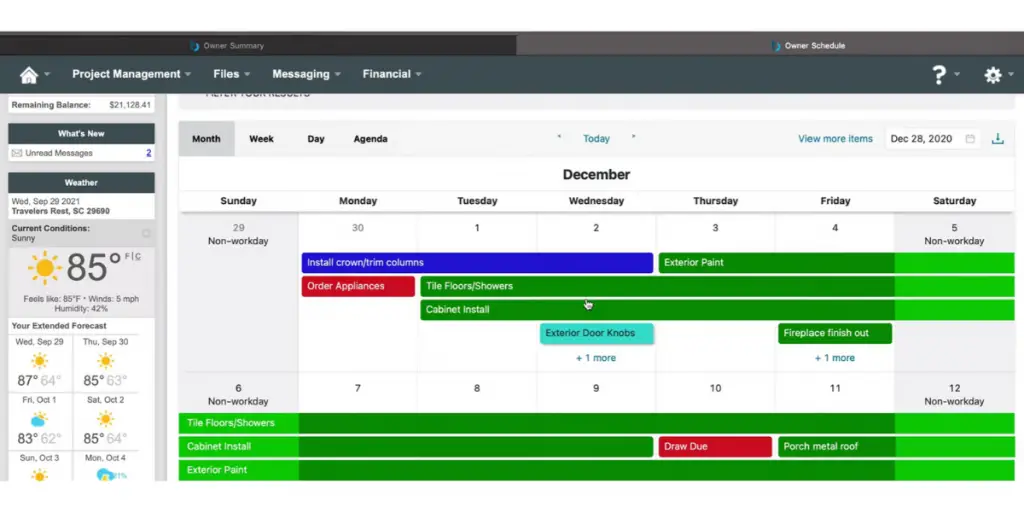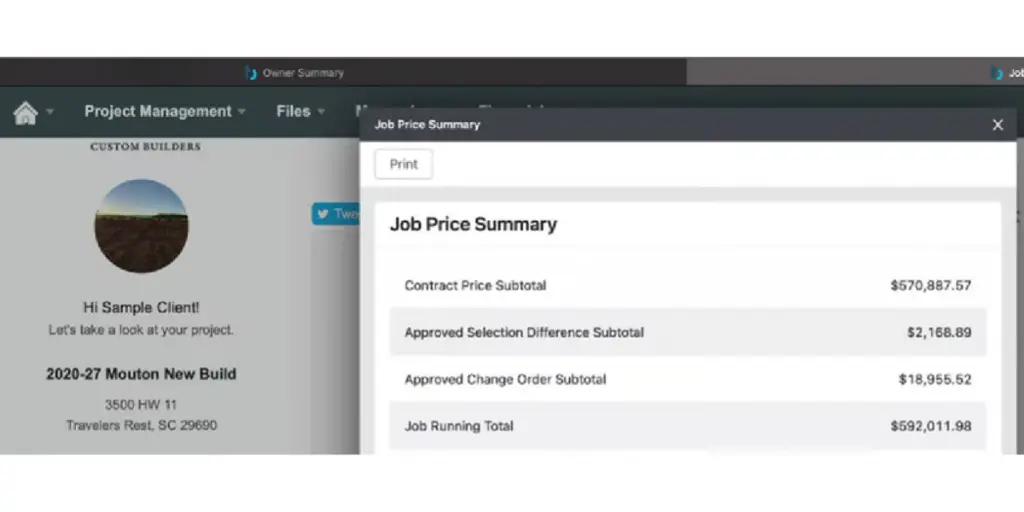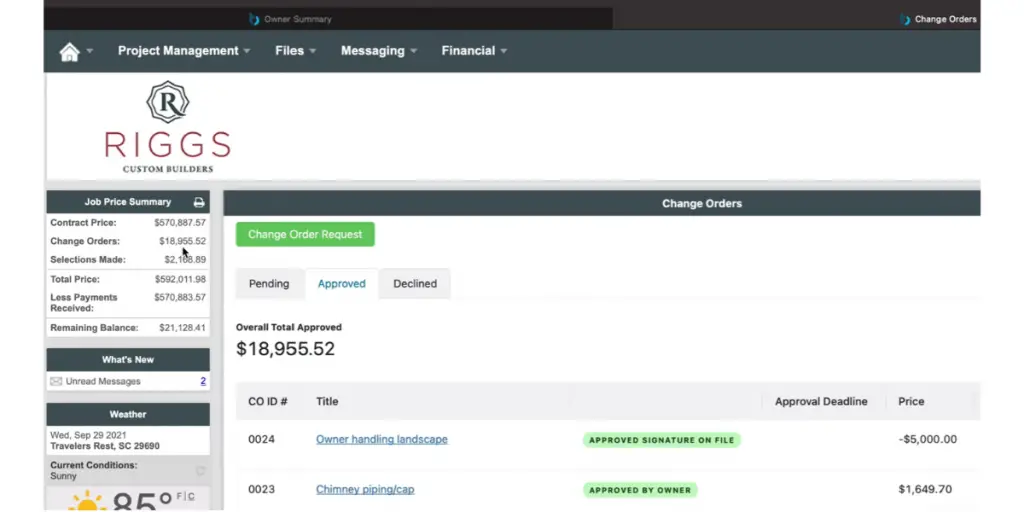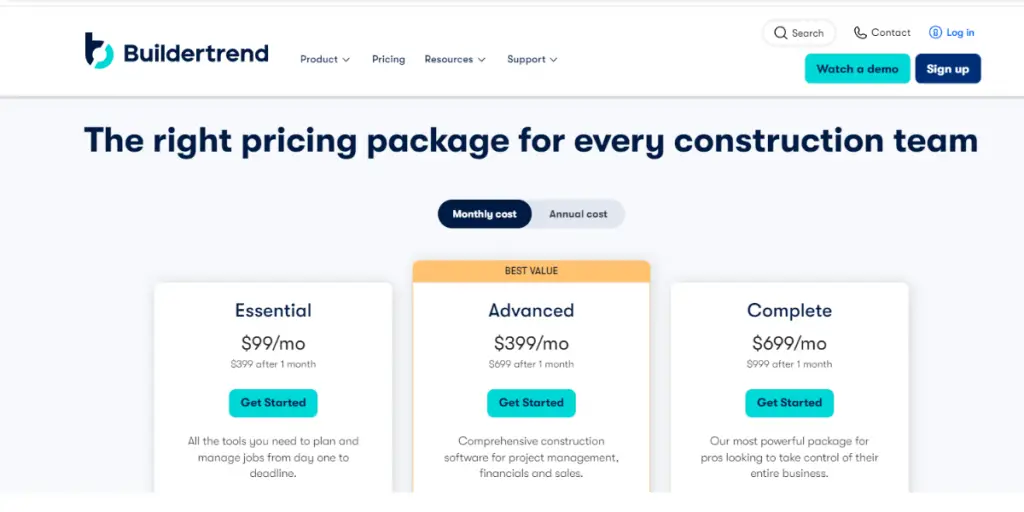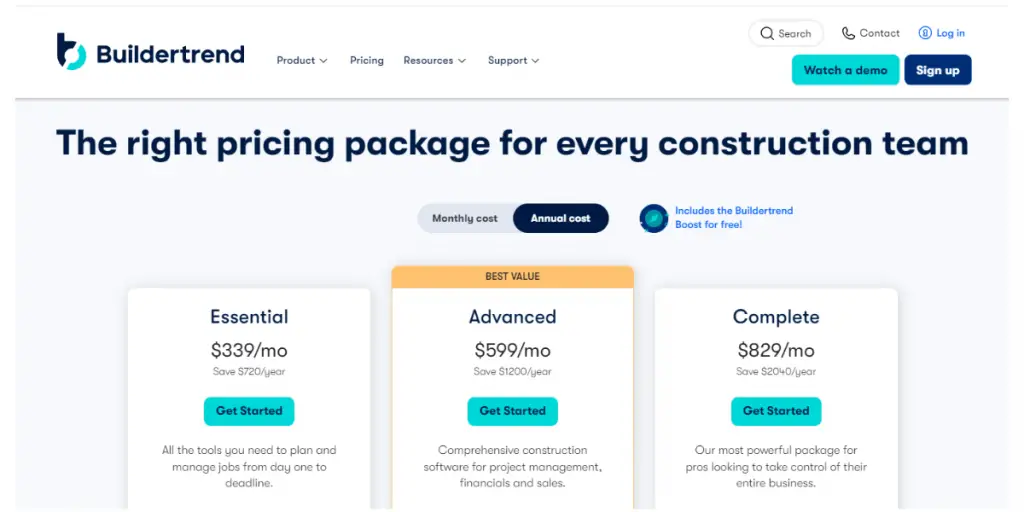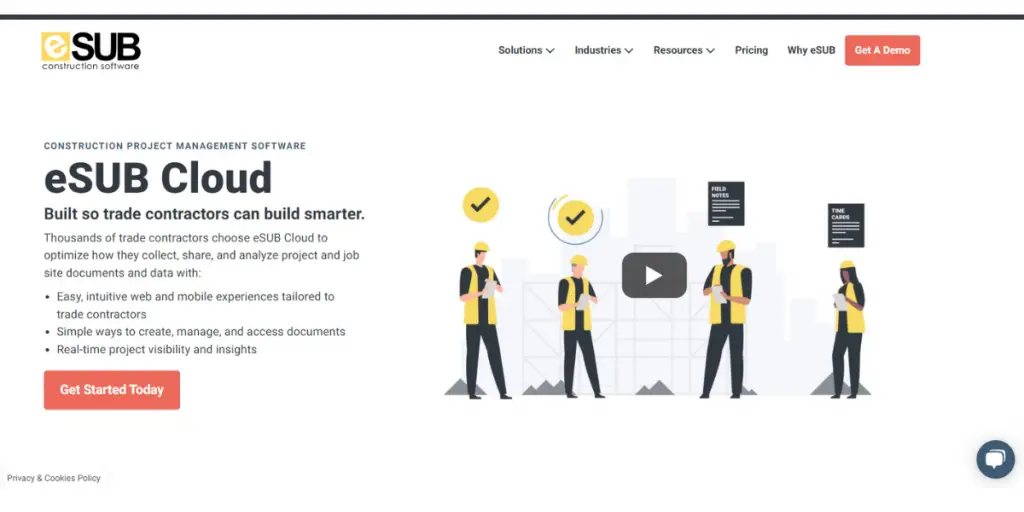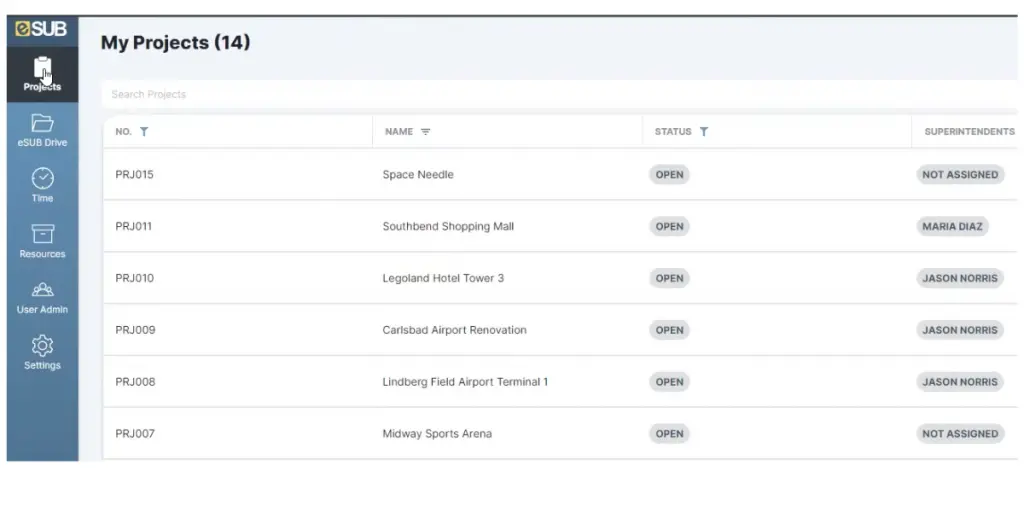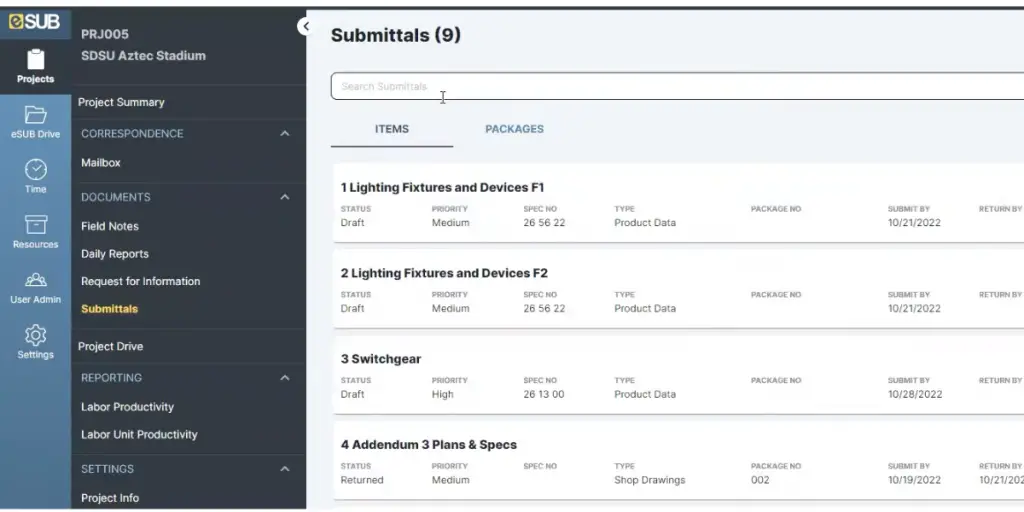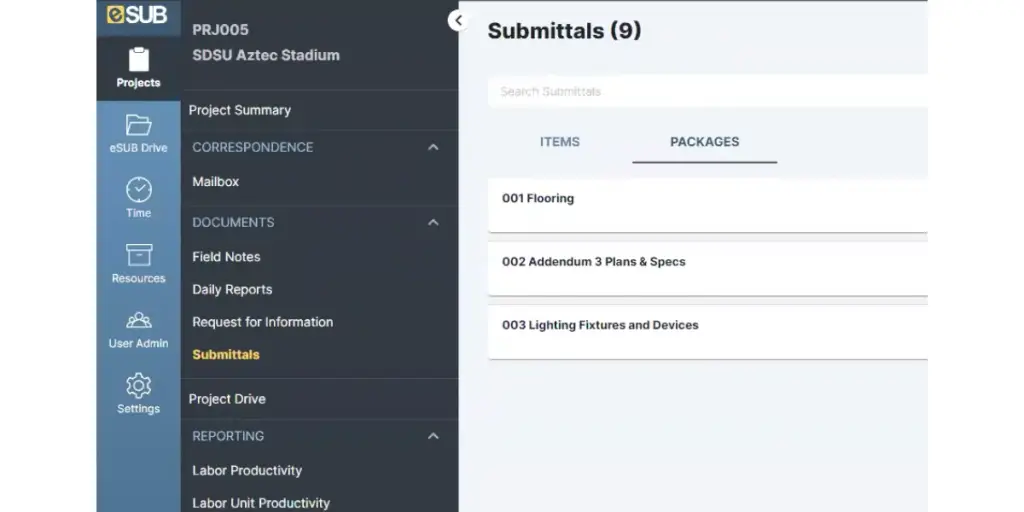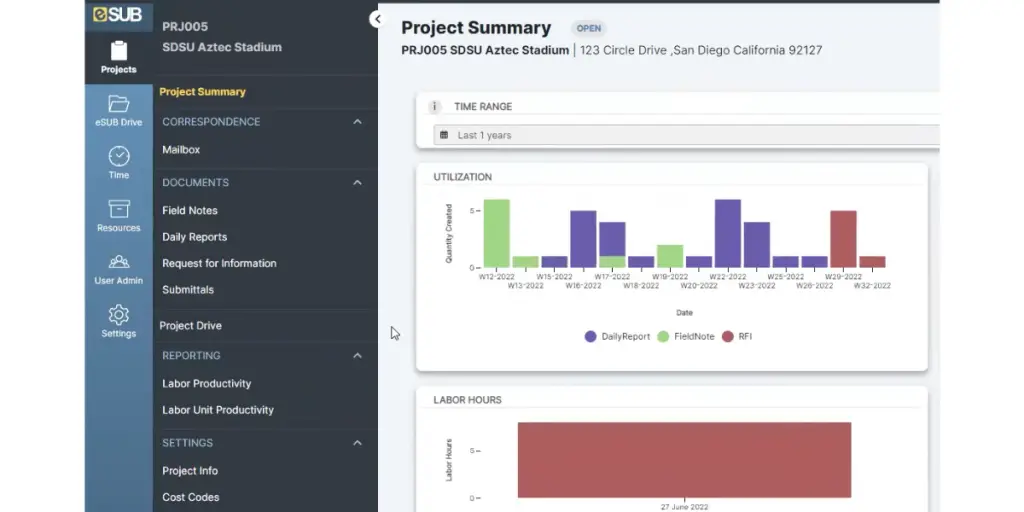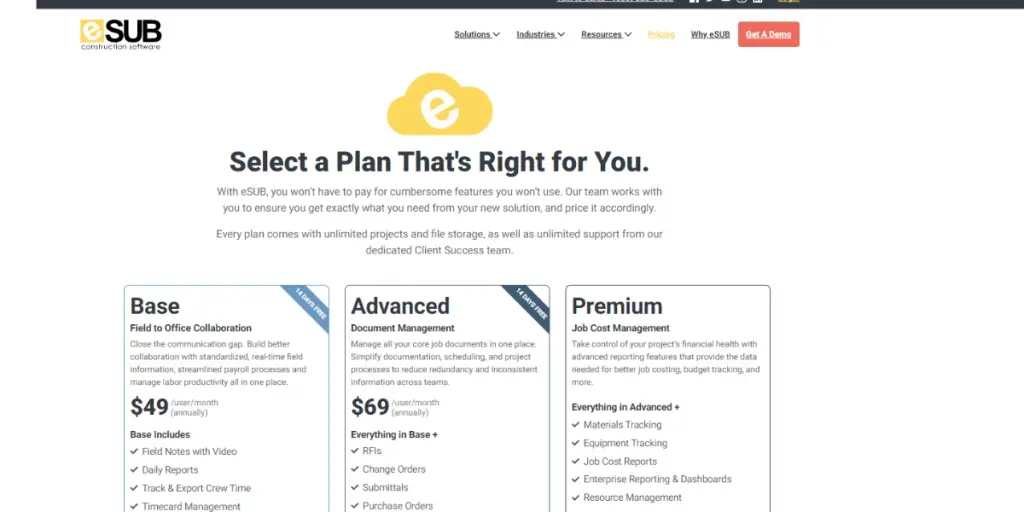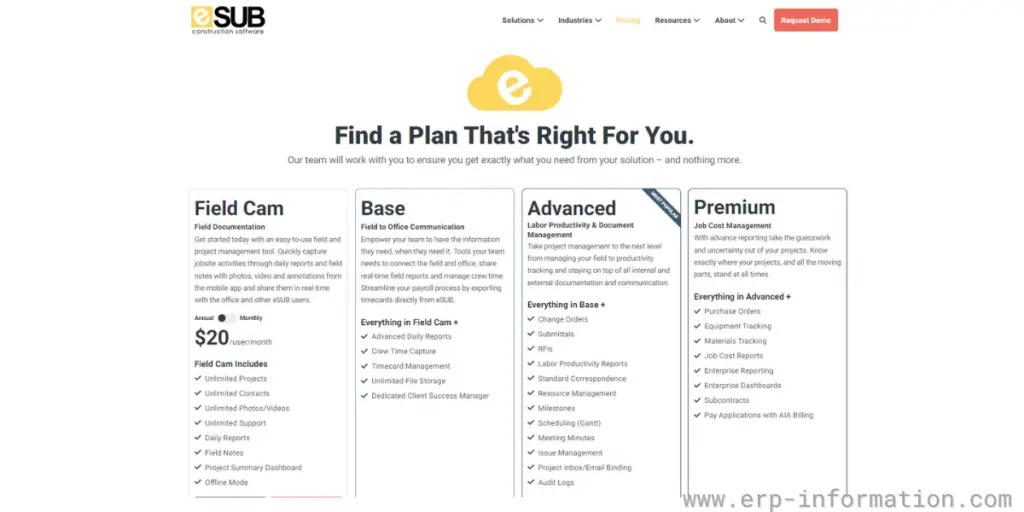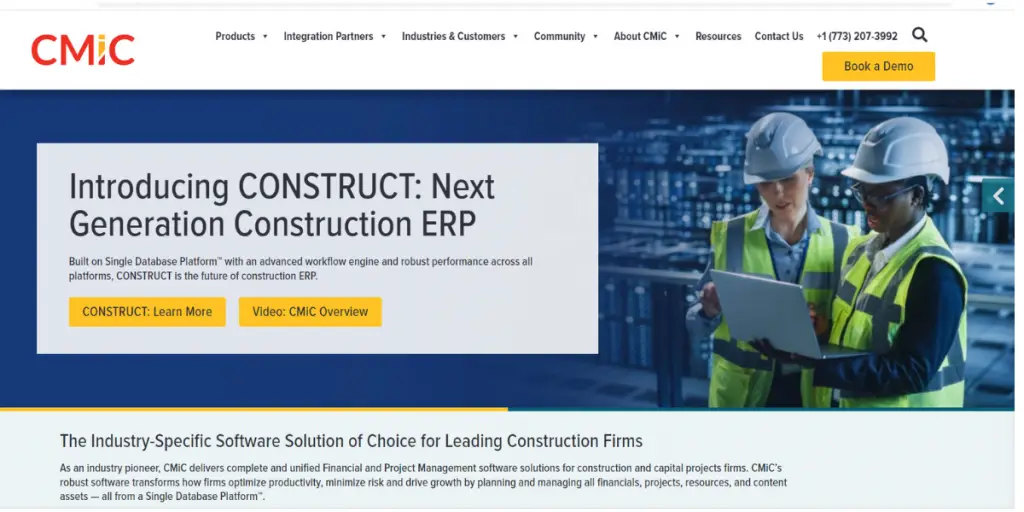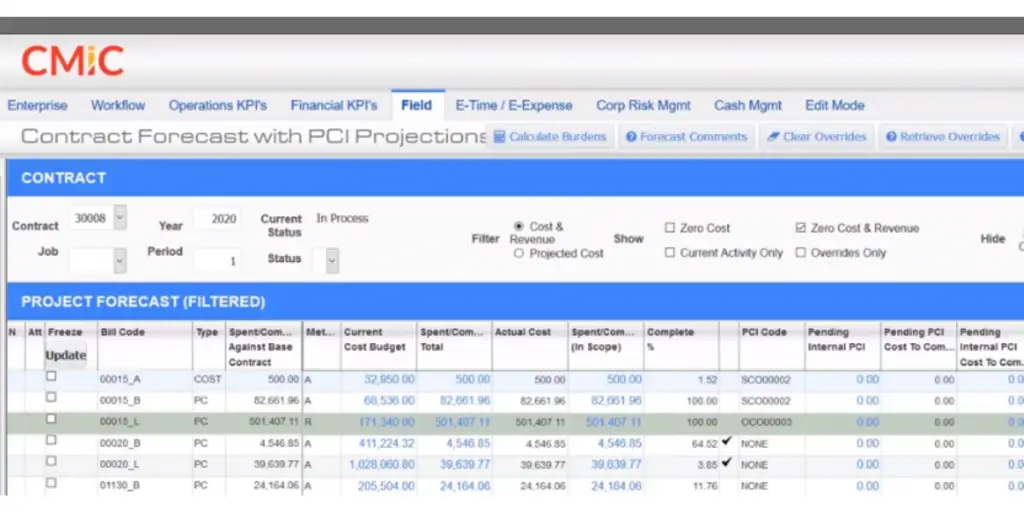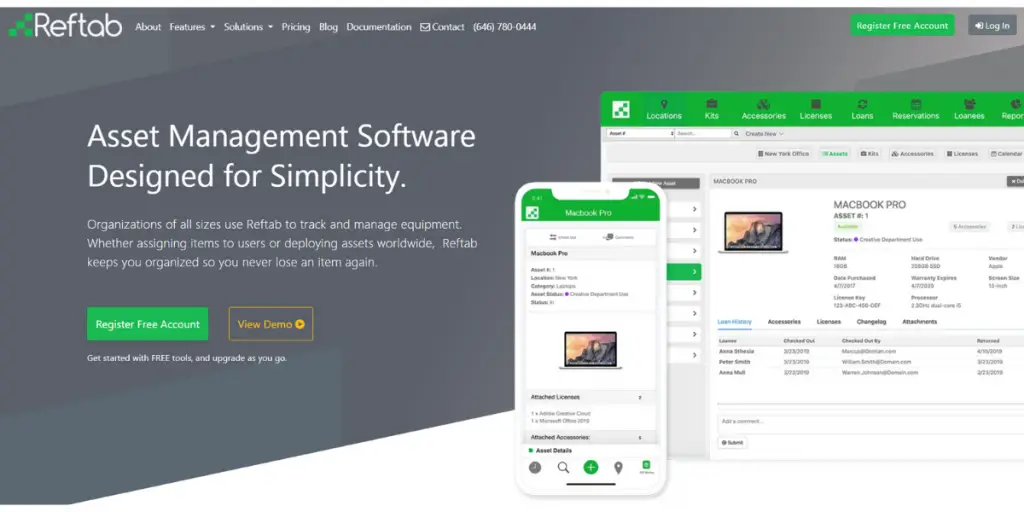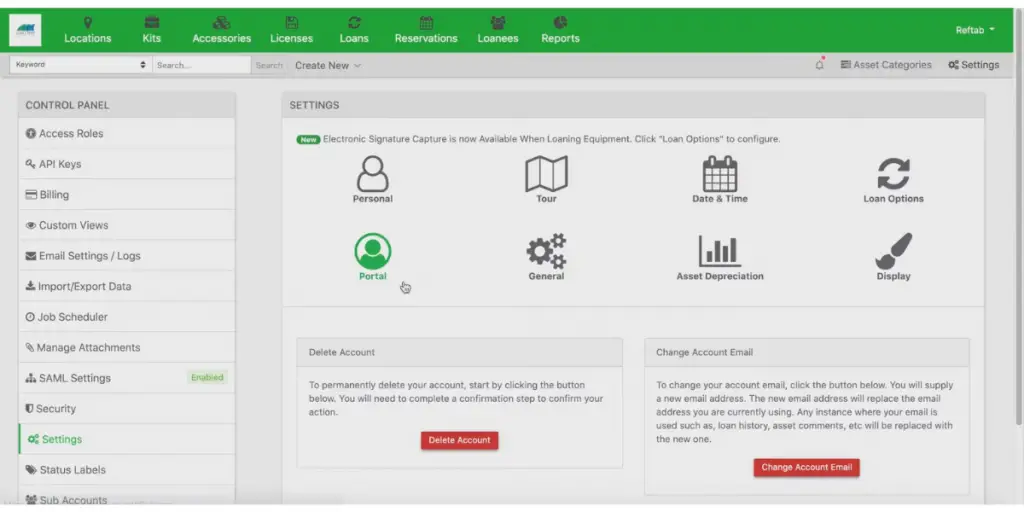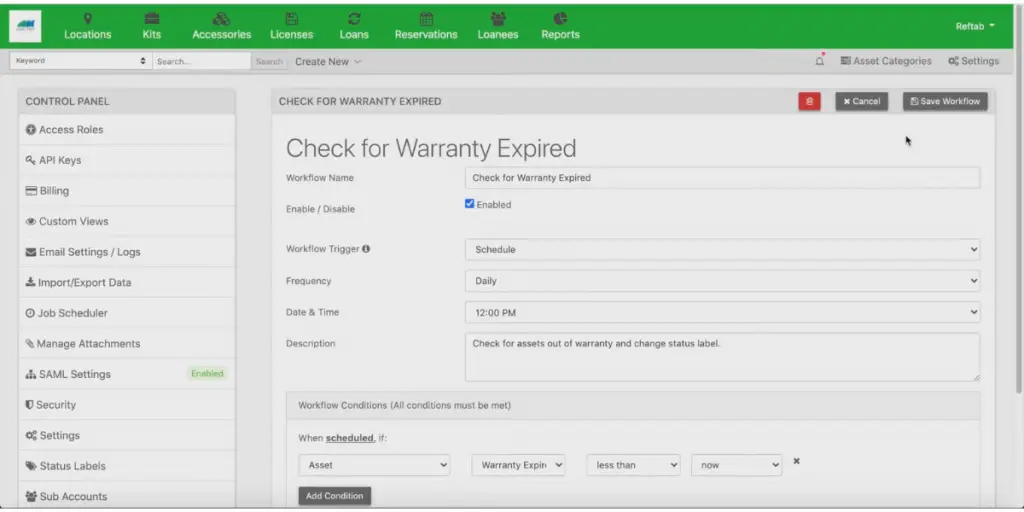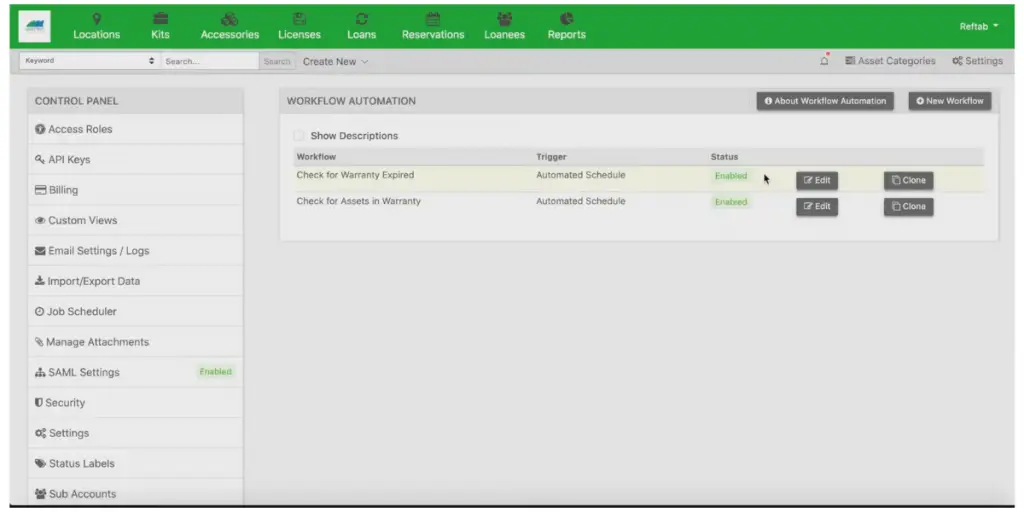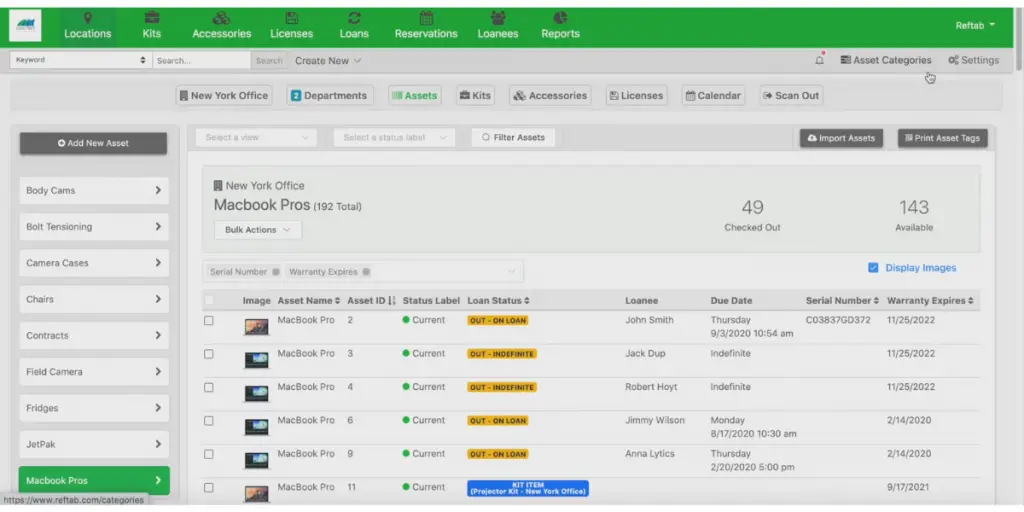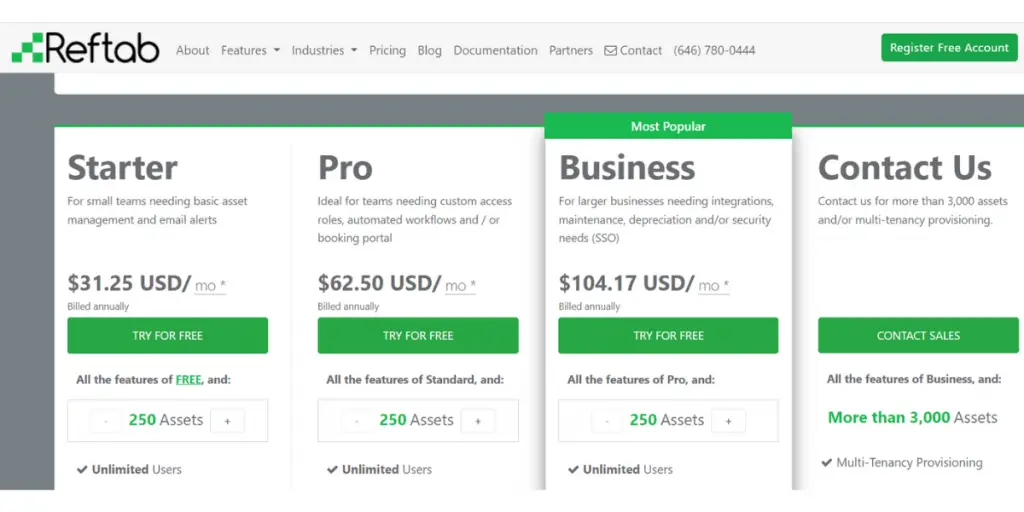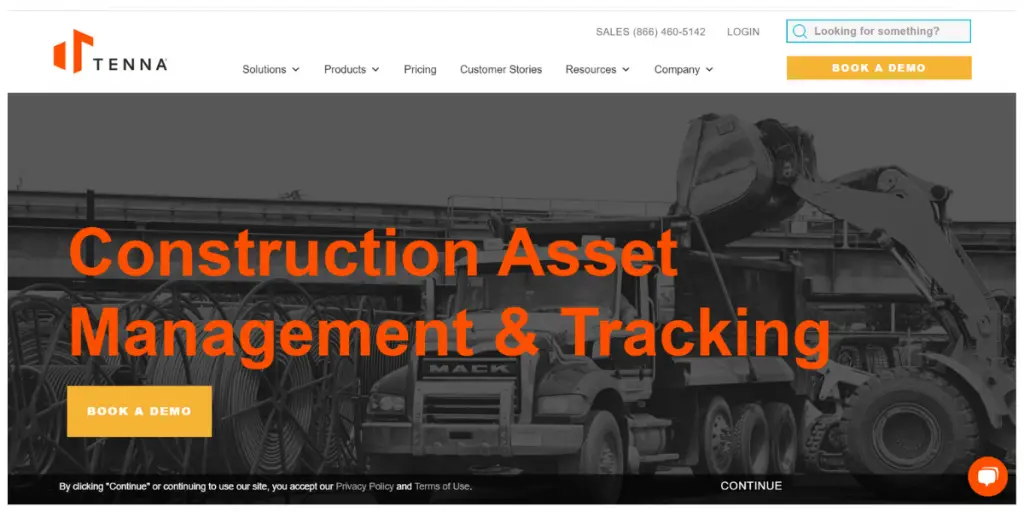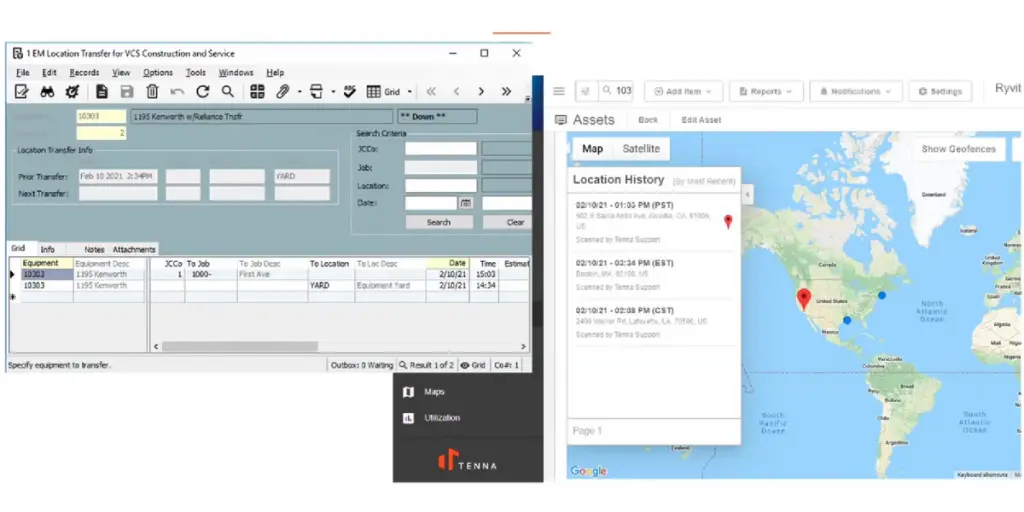It can be tough to stay organized during a construction project. There are many moving parts, and losing track of things is easy.
It is essential to stay organized, but it’s also crucial to keep track of your construction assets. Construction equipment can be costly, and losing or damaging even one piece can set your project back significantly.
Construction asset management software can help you keep track of all your equipment, tools, and materials.
With this software, you’ll always know where everything is and how it’s used. You can also use it to schedule maintenance and repairs to keep your construction assets in top condition.
This blog post will discuss the market’s ten best construction asset management software solutions. These solutions can help you keep track of your construction equipment, crews, and inventory. They are all highly effective and customizable to meet your specific needs. So, let’s take a closer look at each one!
Evaluate your overall cost of ownership by utilizing our Total Cost of Ownership Calculator
What is Construction Asset Management Software?
Construction asset management software is a digital tool that helps construction companies manage and track all their assets, including equipment, tools, materials, and personnel.
These assets range from heavy machinery and vehicles to hand-held tools and construction materials. The software allows users to monitor their assets’ location, status, and efficiency in real-time, facilitating better planning, utilization, and maintenance.
Key features often include inventory management, preventive maintenance scheduling, asset tracking (often via barcodes or QR codes), and reporting capabilities.
Here is the list of the ten best construction asset management software.
1. PROCORE
Procore is one of the top construction asset management software solutions. It offers a cloud-based platform that helps contractors manage their projects, asset data, and crew members more efficiently.
Key features
Procore is a comprehensive construction equipment asset management software that helps businesses keep track of their construction projects, equipment, and crew. Some key features include:
- Project Management – Stay on top of every project stage with tools to help plan, budget, track progress, and manage risks.
- Equipment Tracking – Know where every piece of equipment is at all times, and keep track of maintenance and repair records.
- Crew Management – Schedule and assign workers to tasks and track time worked, training, and certifications.
- Inventory Tracking – Stay on top of construction materials and supplies with tools to track inventory management levels, order new supplies, and schedule deliveries.
Some screenshots of Procore
Pricing
Procore pricing considers the products you require and the amount of construction you do. Get a custom quote by mentioning all the required details on its website (i.e., https://www.procore.com/en-sg/pricing).
Once you get its subscription, it provides software for unlimited users, with unlimited data and 24/7 support.
Likes
- Centralized repository of documents, drawing markups etc
- Integrated platform ensures improved administrative efficiency
- Good customer support and service
- Easy collaboration by sharing information and managing various aspects of construction
- Seamless communication and coordination
- Easy project tracking and progress updates
- Easy navigation
Dislikes
- Some useful integrated modules need to be purchased separately
- Not all types of data, such as timecards, budgets, and purchase orders (POs), can be synchronized with QuickBooks Online or Desktop
- Search functionality needs improvement to make it easier to locate specific items
- User interface needs optimization to make it more intuitive
- Enhancement the platform needed to support a wider range of media formats
- Subcontractor invoices (bills) can be exported to QuickBooks but not customer invoices
- Email notification management is needed to reduce email overload and ensure users receive only relevant messages
- Enable markup of specifications
- Historical data from other systems may not be fully importable into the software
Other details
| Deployment | Cloud, SaaS, Web-Based |
| Supported device | Android, iPhone, iPad |
| Supported languages | English, French, Spanish |
| Support | Email/Help Desk, FAQs/Forum, Knowledge Base, Phone Support, 24/7 (Live Rep), Chat |
| Training | In-person, Live Online, Webinars, Documentation, Videos |
| Customer ratings | Capterra: 4.5 out of 5 (2575+reviews), G2: 4.5 out of 5 (1600+reviews) |
User opinion
Procore is a great asset management software for construction. It has many features that help with the organization and tracking of assets. It makes construction projects so much easier.
Tracking everything in one place and having alerts when something changes will save time and headaches. In addition, this makes it easy to keep track of what you have.
2. Oracle Aconex
Oracle Aconex is a cloud-based construction collaboration software that helps manage and track project data, communication, and processes. It enables users to connect with project team members and stakeholders to share information and collaborate on projects in real-time.
Construction companies use Oracle Aconex, engineering firms, architects, and other professionals involved in construction projects.
Key features
It offers document management, advanced communication, forums, model coordination, integrated cost management, quality, safety processes, and reporting.
In addition, Oracle Aconex integrates with other Oracle construction software products, such as Primavera P6 and Unifier.
Some screenshots of Oracle Aconex
Pricing
Oracle Aconex offers a subscription-based pricing model. Prices are not disclosed on the Oracle website.
Instead, you need to mention the product category and type you need to subscribe to their official website (https://www.oracle.com/corporate/contact/) with your business mail ID. Then, a sales representative contacts you.
Likes
- Facilitates insurance and permit tracking, budgetary control measures
- Offers expense monitoring in managing job costing and logistical management
- Seamless and streamlined project management processes and ensuring accurate cost control.
- User-friendly interface with intuitive design to simplify complex project management tasks and enhance overall usability
- Inbuilt Aconex email function
- Safe and secure platform
- Streamlined project workflows
- Efficient cloud services with unlimited storage for file sharing
- Cloud services offer robust version control and access control capabilities
- Efficient collaboration
- Centralized document management
Dislikes
- Some users have pointed out that lack of essential features for managing compliance and equipment
- Steep learning curve
- Users have expressed concerns about the inadequate accounting integration within Oracle Aconex
- Some issues in accurately monitoring project costs, invoicing, and financial reporting
- Certain users have identified inefficiencies in sharing project comments and documents
- Improvement of collaboration tools is required
- Restrictions on the generation of custom forms and reports
- Network issues can make it sluggish
- Small-scale users can find this platform to be pricy
Supported industries
- Automotive
- Communication
- Construction and engineering
- Consumer packaged goods
- Education
- Energy water
- Financial Services
- Food and Beverage
Other details
| Deployment | Cloud, SaaS, Web-Based |
| Supported device | Android, iPhone, iPad |
| Supported languages | Arabic, German, English, French, Italian, Japanese, Korean, Polish, Portuguese, Russian, Spanish, Turkish, Chinese (Simplified), Chinese (Traditional) |
| Support | Email/Help Desk, FAQs/Forum, Phone Support, 24/7 (Live Rep), Chat |
| Training | In-person, Live Online, Webinars, Documentation, Videos |
| Customer ratings | Capterra: 4.4 out of 5 (202+reviews), G2: 4.5 out of 5 (216+reviews) |
User opinion
Oracle Aconex is a comprehensive construction asset management software solution that helps businesses manage their construction assets more effectively.
It provides users with a centralized platform for tracking and managing construction assets, from equipment to crews to inventory.
The software is easy to use and can be customized to meet the specific needs of your business.
It also offers a wide range of features and tools to help you optimize your asset management process. Overall, Oracle Aconex is an excellent choice for a complete construction asset management solution for businesses.
3. e-Builder
e-Builder is a cloud-based construction project management software that enables construction companies to manage their projects and resources online. It offers cost management, document management, construction scheduling, and more.
Key features
e-Builder is a comprehensive construction management software that helps you manage your entire project life cycle, from pre-construction to post-construction. Some of its key features include:
- Document management: Upload and store all your project files in one place, including blueprints, specs, photos, change orders, and more.
- Construction scheduling: With real-time task tracking, stay on top of your construction schedule.
- Cost management: Manage all your accounts in one place.
- Project reporting: Generate reports to track your project’s progress.
- Mobile app: Access your project data from anywhere, anytime, with the E-Builder mobile app.
Some screenshots of e-Builder
Pricing
It offers flexible pricing options. We are listing them here.
- Capital Program Pricing – This plan is for unlimited users and is suitable for larger teams. It offers annual subscription fees and unlimited storage.
- Named User Pricing – It is suitable for mid-sized projects. It provides access for limited, predetermined users, but you can select the number of user licenses you need for your project.
- FedRAMP – In Process Government Pricing – This license is for US federal agencies and that kinds of companies.
- Enterprise Portfolio Add-Ons offers a wide range of portfolio add-ons, including AppXchange, Data Warehouse, and Business Intelligence. This plan allows you to customize the solution within your organization.
- Professional Services Pricing – It provides expert and well-experienced e-Builder professionals.
To get started with any of these plans, you need to contact e-Builder directly.
Likes
e-Builder software is one of the industry’s top asset management software providers. They offer a comprehensive solution that is tailored to the specific needs of construction companies.
- Helps monitor and manage construction assets, including construction equipment, crew, and inventory (Good project management tool)
- It allows companies to operate more efficiently and effectively
- Efficient document management
- Ease in navigation
- It provides centralized data and secured data storage
Dislikes
- Overall interface appears somewhat outdated
- Steep learning curve
- Documentation and reporting seem to face some limitations
- Some users say cloud integration is limited
- Customization options are needed for process page layouts
- The feature for out-of-office delegation could be enhanced
- The limitations in formatting and data sorting affect the quality of generated reports to some extent
- During certain hours, e-Builder experiences slower loading times for filtered searches
Supported industries
- Infrastructure
- Healthcare
- Higher education
- K-12
- Government
- Commercial
User opinion
The e-Builder software is a great asset management tool for construction crews and businesses.
It has a user-friendly interface and many useful features, such as the ability to track construction inventory and assets. Overall, We highly recommend this software to anyone in the construction industry!
4. Contractor Foreman
If you’re in charge of a construction crew, then you know how important it is to have the right tools. Contractor Foreman is a powerful tool that can help make your job a lot easier.
Foreman helps managers track their crew’s progress, assign tasks, and more. It’s an essential tool for any construction manager.
Key features
- Track crew progress and assign tasks accordingly.
- Manage finances and keep track of spending.
- Get real-time updates on project status.
Some screenshots of the Contractor foreman
Pricing
Contractor Foreman software’s basic plan starts at $49 per month. In addition, it offers free training and support.
Its most popular pricing plans are
- Basic – It starts at $49 per month
- Standard – It starts at $79 per month
- Plus – It starts at $125 per month
- Pro – It starts at $166 per month
- Unlimited – It starts at $249 per month
All plans offer a free trial.
Likes
- User-friendly interface for both experienced and novice users to navigate and utilize its features
- Comprehensive features cater to the various needs of construction companies, including project management, time tracking, invoicing, and reporting
- Mobile app that allows users to access and manage project information on the go
- Integrates all features to manage projects efficiently
Dislikes
- Time cards can be complicated to some users
- Issues in scheduling and changing schedules
- Some users have expressed a desire for more better reporting features
- Certain users have reported occasional bugs or glitches within the software, which can hinder productivity
- The mobile app faces challenges when the service is weak
- Integration limitations with other software programs, such as CRM systems, could be improved
- Some users have indicated the need for improved customization options to their specific workflows
- Scalability concerns
- Technicians encounter difficulties clocking in or logging in
Other details
| Deployment | Cloud, SaaS, Web-Based |
| Supported device | Mac, Windows, Linux, Chromebook, Android, iPhone, iPad |
| Supported languages | Arabic, English, French, Spanish |
| Support | Email/Help Desk, FAQs/Forum, Knowledge Base, Chat |
| Training | Live Online, Webinars, Documentation, Videos |
| Customer ratings | Capterra: 4.5 out of 5 (540+reviews), G2: 4.6 out of 5 (95+reviews) |
User opinion
Overall, contractor foreman software is a great way to manage your construction projects. It’s easy to use and can help you stay organized and on track. It’s a valuable tool for any construction manager.
5. Asset Panda
Asset Panda is a cloud-based asset management software that helps businesses manage their construction equipment, crews, and inventory. With Asset Panda, you can keep track of everything in real-time and make better decisions about your business operations.
Asset Panda is the perfect solution for any construction project. It’s easy to use and customizable to meet your specific needs. Plus, it’s affordable and comes with a free trial.
Key features
Asset Panda offers a comprehensive and user-friendly solution for asset management.
- Easily track your assets by serial number, barcode, or other unique identifiers.
- Generate detailed reports on asset utilization, depreciation, and more.
- Upload photos of your assets for easy identification.
- Rest assured that your data is always backed.
- Provides equipment visibility and maximum utilization of tools.
Some screenshots of Asset Panda
Pricing
It offers five types of pricing models in the form of scale. For all models, you need to get a quote.
| Pricing plans | Pricing | Assets |
| Small | $4 USD/Year/Assets | 1-250 |
| Medium | $3.5 USD/Year/Assets | 250-500 |
| Large | $2.08 USD/Year/Assets | 500-2000 |
| Gaint | $1.48 USD/Year/Assets | 2000-10000 |
| Enterprise | $1.18 USD/Year/Assets | 10000-20000 |
It also offers discounts for education and non-profit organizations.
Likes
- Ease of use
- Extensive customization options
- Detailed asset tracking capabilities
- Depreciation tracking and reports
- Offers a mobile app that allows users to manage assets and access information on the go
- Integration with accounting software like QuickBooks, to streamline financial processes
Dislikes
- Limited reporting options
- A few users have reported occasional bugs or glitches in the software.
- Some have raised concerns about the software’s ability to scale
- The pricing structure may be less suitable for very small businesses due to its tiered pricing model
- Some users have requested specific features that are not currently available
Supported industries
- Education
- Construction
- Healthcare
- Government
- Non-profit
Other details
| Deployment | Cloud, SaaS, Web-Based |
| Supported device | Android, iPhone, iPad |
| Support | Email/Help Desk, FAQs/Forum, Phone Support, Knowledge Base, Chat |
| Training | Live Online, Webinars, Documentation, Videos |
| Customer ratings | Capterra: 4.6 out of 5 (1338+reviews), G2: 4.1 out of 5 (25+reviews) |
User opinion
Asset Panda is an excellent solution for asset management. It is very user-friendly and provides all the features you need to track your assets effectively. The reports are very detailed and can be customized to meet your specific needs.
The photo feature is also a great way to identify your assets easily. Overall, we highly recommend Asset Panda to anyone looking for a comprehensive asset management solution.
6. Buildertrend
If you’re in the construction business, then you know how important it is to have the right tools. Buildertrend is one of the most popular construction asset management software solutions available, and it offers a wide range of features that can help you streamline your workflow.
Key features
- Tracks equipment usage and maintenance schedules
- Provides safety information for workers
- Stores blueprints and other project documents
- Generates invoices and reports
- Write general opinion about builder trend software
Some screenshots of Buildertrend
Pricing
It offers two types of plans
- The essential plan starts from $99 per month and $399 after two months.
- For an annual price of $339/month
- The advanced plan starts from $399 per month and $699 after two months.
- For an annual price of $599/month
- The complete plan starts from $699 per month and $1299 after two months
- For an annual price of $829/month
Likes
- A responsive customer support team is available
- Effective scheduling for project timelines
- Efficient cost tracking tools for expenses
- Intuitive interface and user-friendly design
- Robust communication tools and lead management features
- Streamline customer interactions and sales processes
- Accommodates unlimited users and projects
- Seamlessly connects with QuickBooks and Xero
- New takeoff tool for accurate project cost estimation and material quantity calculation
Dislikes
- Learning curve can be tedious for some users
- Lacks equipment management features
- Need for refined estimation capabilities for accurate project cost projections
- Certain users felt that selection filters and categorization need improvement
- Need for advanced financial management capabilities
- Integration with QuickBooks or Xero incurs additional costs beyond the base software subscription fee
- No complimentary trial period
- Advanced billing and purchase order management functionalities are only available on higher-tier pricing plans
Other details
| Deployment | Cloud, SaaS, Web-Based |
| Supported device | Windows, Android, iPhone, iPad |
| Supported languages | English |
| Support | Email/Help Desk, FAQs/Forum, Phone Support, Knowledge Base, Chat |
| Training | In-Person, Live Online, Webinars, Documentation, Videos |
| Customer ratings | Capterra: 4.5 out of 5 (1584+reviews), G2: 3.8 out of 5 (57+reviews) |
User opinion
Overall, the Buildertrend software is a great solution for construction asset management. It’s easy to use and has a lot of great features that can help track equipment usage, maintenance schedules, and more.
This can help ensure that projects are completed safely and on time.
7. eSUB
eSUB is a cloud-based construction management software that helps contractors manage their projects more effectively. It offers a wide range of features, including field reporting, advanced tracking, document control, and more.
Key features
eSUB software enables construction companies to manage their assets and resources more efficiently. Key features include:
- Advanced tracking: Keep track of your construction equipment, tools, and other valuable assets and track labor productivity.
- Field reporting: Helps to submit time and material logs easily, complete daily reports, and schedule resources
- Contractor management: Manages your subcontractors
Some Screenshots of eSUB
Pricing
This software offers four kinds of pricing plans.
- Base: It starts from $49 /per user/month(annually)
- Advanced: It starts from $69 /per user/month(annually)
- Premium: It provides all the features of the advanced plan plus some more features like equipment tracking, material tracking, enterprise reporting
Likes
- Good support staff
- Streamlines daily tasks tracks documents, and connects contacts
- Efficient project management
- Organized handling of project submittals
- Customizable to suit various workflows and enables client feedback on projects
- Provides a central hub to track all job aspects from initiation to completion
- Facilitates real-time communication between office, field, and client personnel
Dislikes
- Steep learning curve
- Enhance the mobile app’s capabilities to provide feature parity with the website
- Needs streamlined document emailing and enhanced attachment options
- Needs Improvement in reporting capabilities
- No free trial available
- No ticketing system available
Supported industries
- Electrical contractors
- HVAC contractors
- Concrete contractors
- Drywall contractors
- Masonry contractors
- Plumbing contractors
- Structural steel contractors
Other details
| Deployment | Cloud, SaaS, Web-Based |
| Supported device | Android, iPhone, iPad |
| Supported languages | English |
| Support | Email/Help Desk, Phone Support, Knowledge Base, Chat |
| Training | Live Online, Webinars, Documentation, Videos |
| Customer ratings | Capterra: 4.6 out of 5 (155+reviews), G2: 4.5 out of 5 (18+reviews) |
User opinion
eSUB software is a great asset management tool for construction companies. It helps to keep track of resources, tools, equipment, and labor productivity.
It also makes submitting time and material logs easy, completing daily reports, and scheduling resources a breeze. Overall, eSUB software is an excellent tool for managing a construction company.
8. CMiC
CMiC is a company that was founded in 1974. It makes software solutions for the construction industry.
This includes software to help with back-office functions like accounting and enterprise planning and field operations like project management and controls. CMiC also has a suite of apps for mobile devices.
CMiC provides software that helps construction and capital projects firms be more productive, minimize risk, and grow. The software helps firms manage finances, projects, resources, and content assets from a Single Database Platform.
Key features
- Accounting
- Human and capital management
- Payroll
- Opportunity management
- Equipment and inventory
- Bidding and procurement management
- Project control
- Quality and safety
Screenshot of CMic
Pricing
Contact the company for pricing information.
Likes
- Platform is easy to navigate and provides accurate information
- Simplifies cost tracking and reporting
- Streamlined invoicing
- Meticulously tracks project costs
- Generates detailed cost reports for in-depth analysis
- Flexible record linking
- Accessible from anywhere with an internet connection
- Seamless entry management
- Efficient change order management
- Effective project management
Dislikes
- Some users find the system’s interface difficult to navigate
- UI can be challenging to use for certain users
- Setup and training support are inadequate
- Slow processing and frequent lags hinder productivity
- Some users find the labor transfer platform is outdated
- Frequent login glitches
Other details
| Deployment | Cloud, SaaS, Web-Based |
| Supported device | Mac, Windows, Android, iPhone, iPad |
| Supported languages | English |
| Support | FAQs/Forum, Phone Support |
| Training | In-Person, Live Online, Webinars, Documentation, Videos |
| Customer ratings | Capterra: 4.1 out of 5 (168+reviews), G2: 3.4 out of 5 (22+reviews) |
User opinion
The CMiC product is very good. It has a lot of features and is stable. A lot of people can use it at the same time. It also works well with a few of our key platforms. This makes it an excellent tool for the administration of architectural projects.
9. Reftab
Reftab is the perfect asset management system for construction contractors and companies looking to streamline their processes. With Reftab’s easy-to-use dashboard and request portal, assets are managed efficiently and in an organized fashion.
Statistical process control (SPC) is also a feature of Reftab, allowing users to manipulate data to arrive at the best decisions possible.
Key features
- Asset management tracking
- Maintenance management and work orders
- Send reminders automatically
- User request portal
- Asset tag and barcodes/track accountability
- Reports and chat builders
- Role-based access rights
- Mobile apps
Some screenshots of Reftab
Pricing
Construction Asset management is one of the modules of REFTAB. Below are the pricing plans for Reftab software.
- Standard: $31.25 for tracking of 500 assets (Billed annually)
- Pro: $62.5 for tracking of 500 assets (Billed annually)
- Business: $104.17 for tracking of 500 assets (Billed annually)
Pricing offers are different according to several asset tracking. If asset tracking is more than 10,000, you need to contact them directly for pricing.
Likes
- Intuitive and responsive interface
- Workflow automation feature efficiently handles repetitive tasks, saving time and enhancing overall productivity
- Mobile App accessibility
- Field asset tagging and sign-in
- Comprehensive asset management solution
- Organized equipment tracking
- Convenient asset label printing
Dislikes
- Tedious licensing process
- Absence of automatic agent deployment functionality
- Manual asset ID input makes it prone to errors
- Some users expressed concerns about the software’s value proposition
- Limited mobile App editing
Supported industries
- Education
- Healthcare
- Non-profit
- Construction
- Technology
Other details
| Deployment | Cloud, SaaS, Web-Based |
| Supported device | Mac, Windows, Chromebook, Android, iPhone, iPad |
| Supported languages | English |
| Support | Email/Help Desk, FAQs/Forum, Knowledge Base, Phone Support, Chat |
| Training | Live Online, Documentation, Videos |
| Customer ratings | Capterra: 4.7 out of 5 (61+reviews), G2: 3.0 out of 5 (2+reviews) |
User opinion
Reftab asset construction software is better because it allows you to quickly and easily create 3D models of your assets. This makes it easy to see how your assets will look in-game and helps you to avoid any potential problems.
The software is constantly being updated with new features, making it the most up-to-date asset construction software on the market.
10. TENNA
Tenna’s construction asset management solution helps you manage and track all your owned and rental assets. This includes heavy equipment tracking, handheld tools, and more.
With Tenna, you can see the big picture, improve communication, strengthen your operations, and grow your bottom line. Tenna has automated asset trackers, a mobile app, and a web interface that you can use from anywhere.
Key features
- Effective asset management with maps and asset tracking automates asset transfers
- Resource management
- Integrates with OEMs to track assets
- Easy maintenance and inspection
- Notification to users
Screenshot of Tenna
Pricing
Tenna offers custom pricing. For details contact them directly.
Likes
- User-friendly mobile app
- Data-driven insights
- Intuitive and user-friendly interface
- Streamlined navigation
- Effective asset-tracking capabilities
- Customer support is consistently helpful, and a solution-oriented approach
Dislikes
- Some users had difficulty installing and setting up the software
- Tenna has limited customization options
- It may take a lot of trial and error while setting up
- Many users felt that this software was not user-friendly
- Lacks some reporting features
- Lacks GPS trackers for older vehicles
- Issues with the geofencing feature
Other details
| Deployment | Cloud, SaaS, Web-Based |
| Supported device | Windows, Android, iPhone, iPad |
| Supported languages | English |
| Support | Email/Help Desk, FAQs/Forum, 24/7 (Live Rep), Phone Support, Chat |
| Training | In-person, Live Online, Webinars, Documentation, Videos |
| Customer ratings | Capterra: 4.6 out of 5 (36+reviews), G2: 4.1 out of 5 (24+reviews) |
User opinion
Overall, TENNA can easily stay connected to all your valuable assets! Their GPS-based trackers and asset tags provide the convenience of real-time tracking of tools, equipment, vehicles – anything that matters.
Monitor and update quickly with a simple scan from our intuitive App. So keep tabs on what’s important today for tomorrow’s success!
FAQs
What is asset management in construction?
Asset management in construction is the process of managing and maintaining all of a company’s valuable items necessary for projects. That includes heavy equipment, tools, materials, and even employees. Construction asset management typically involves two main components:
Asset procurement: This includes acquiring new assets and leasing or renting assets when necessary.
Asset tracking and maintenance: This includes tracking the location and condition of assets and performing preventive and corrective maintenance.
What is the purpose of asset management in construction?
The main purpose of asset management is to prevent theft and loss; by keeping track of all assets, construction companies can quickly identify any missing items and take steps to recover them.
Additionally, asset management helps optimize the use of resources on a construction site. By knowing exactly what is available, construction companies can avoid wasting time and money searching for missing or misplaced items.
What are the tips for effective construction asset management?
Here are some effective construction asset management tips:
Know what you have: To know the assets that you have, create an inventory of all of your assets, including their location, condition, and value.
Track your assets: Once you know your assets, you need to track them. That includes tracking their location, condition, and usage. You can do it using various methods, such as GPS tracking, RFID tags, and barcode scanners.
Categorize your assets: Categorize your assets according to their value, importance, and risk profile. That will help you to prioritize your asset management efforts.
Perform preventive maintenance: Preventive maintenance is crucial for your assets’ life and reducing downtime. Schedule regular maintenance for all your assets and follow the manufacturer’s recommendations.
Use asset management software: It helps to track assets, schedule maintenance, and generate reports. That saves you time and money and helps you to improve your asset management practices.
Train your employees: All your employees should be trained on using and maintaining your assets. That will help to reduce damage and downtime.
Regularly review your asset management system: Your asset management system should be regularly reviewed to ensure that it is effective and up-to-date.
Conclusion
Regarding construction asset management, having the right software solution is critical.
The top ten construction asset management software solutions featured in this post are excellent for managing everything from equipment and crew to inventory.
However, not every business is the same, so finding the solution that best fits your specific needs is essential.
Reference