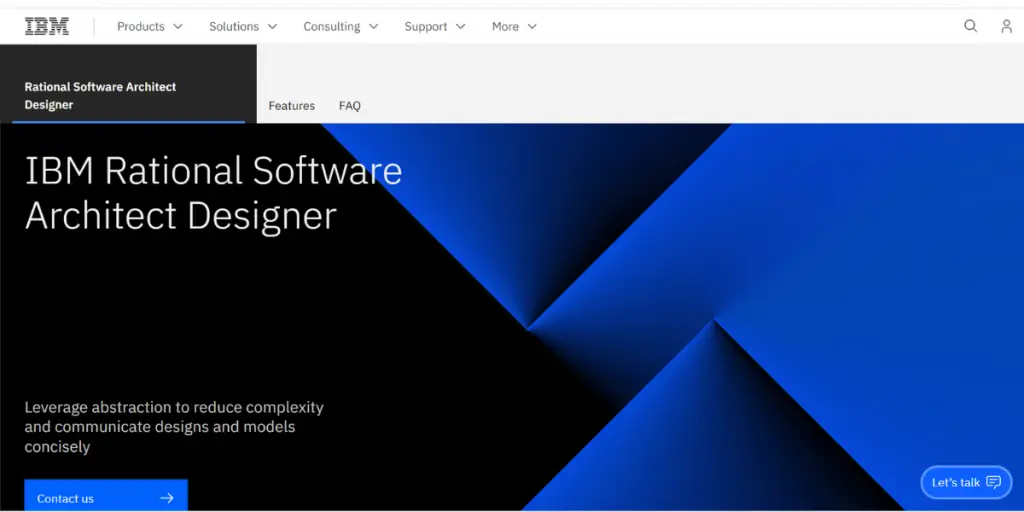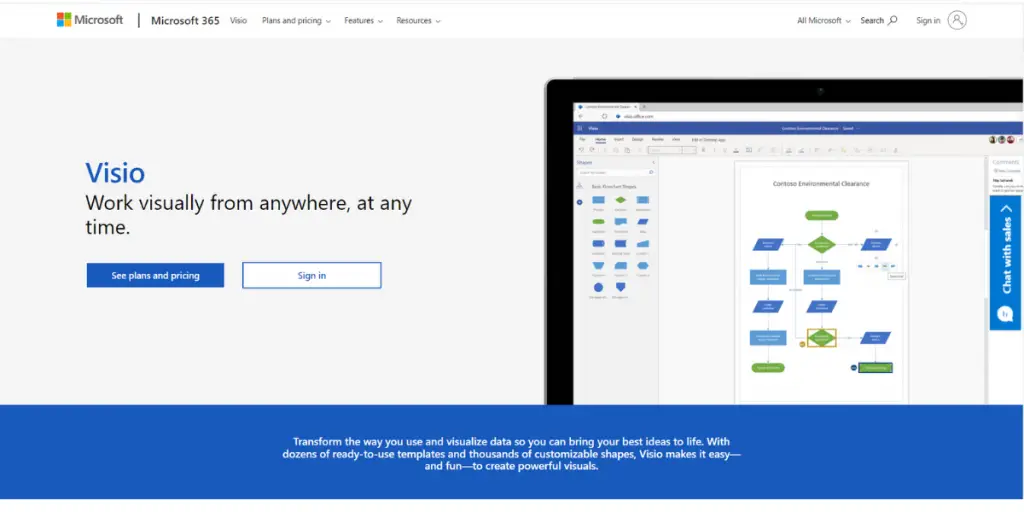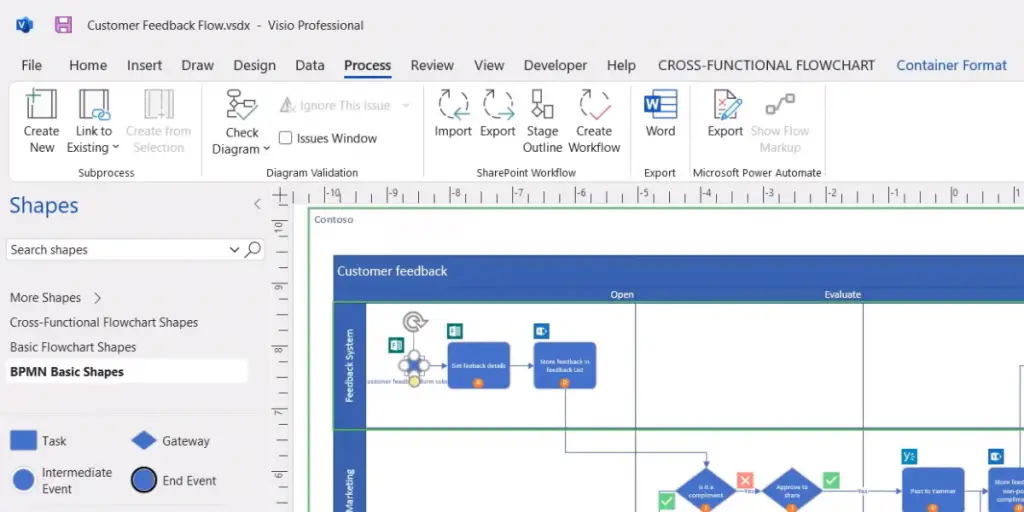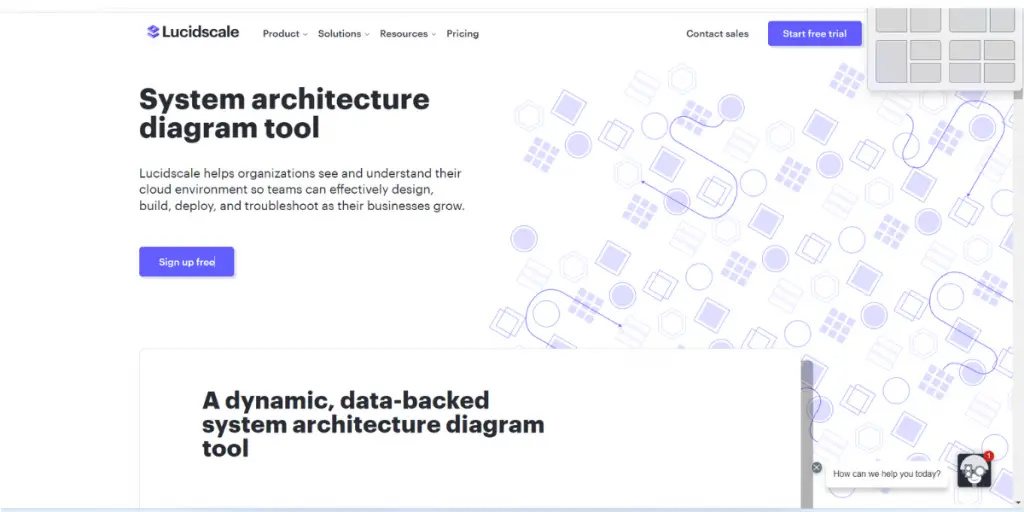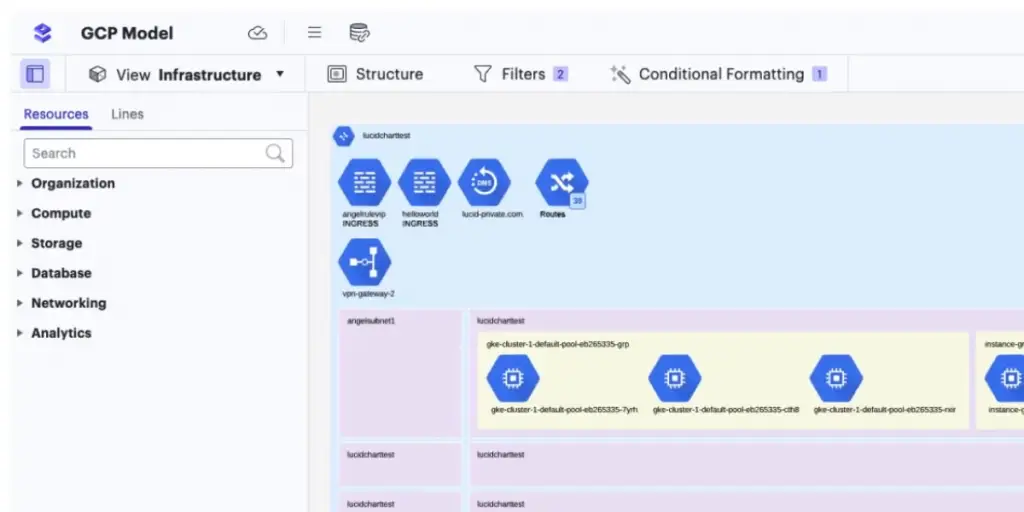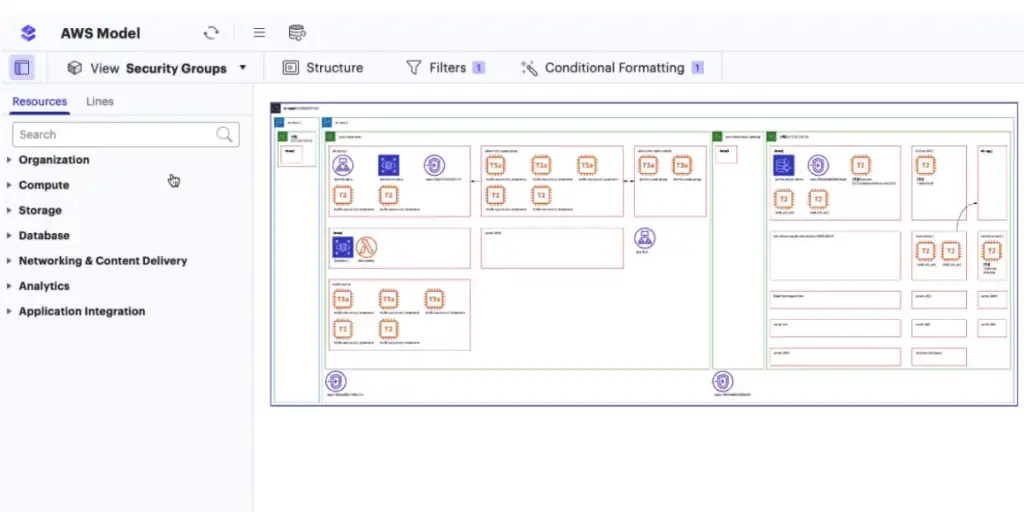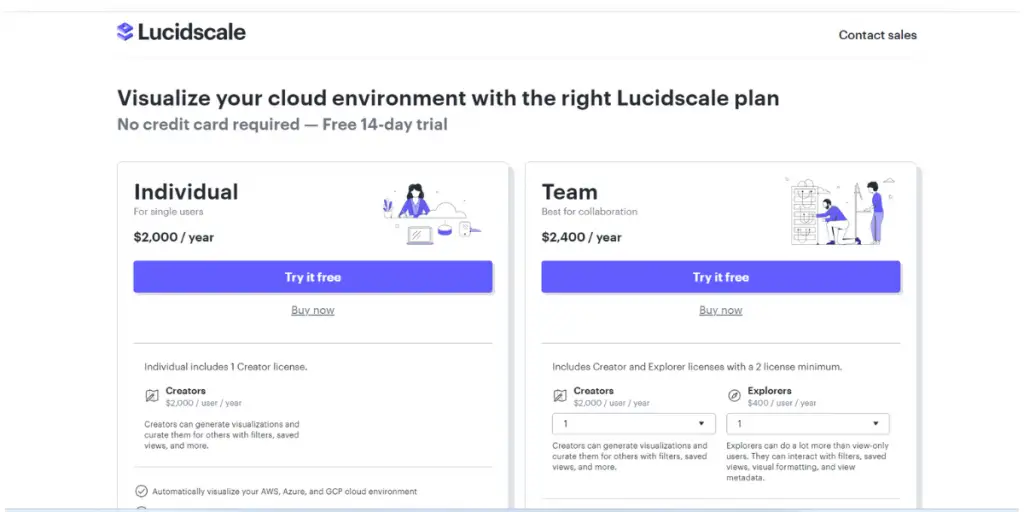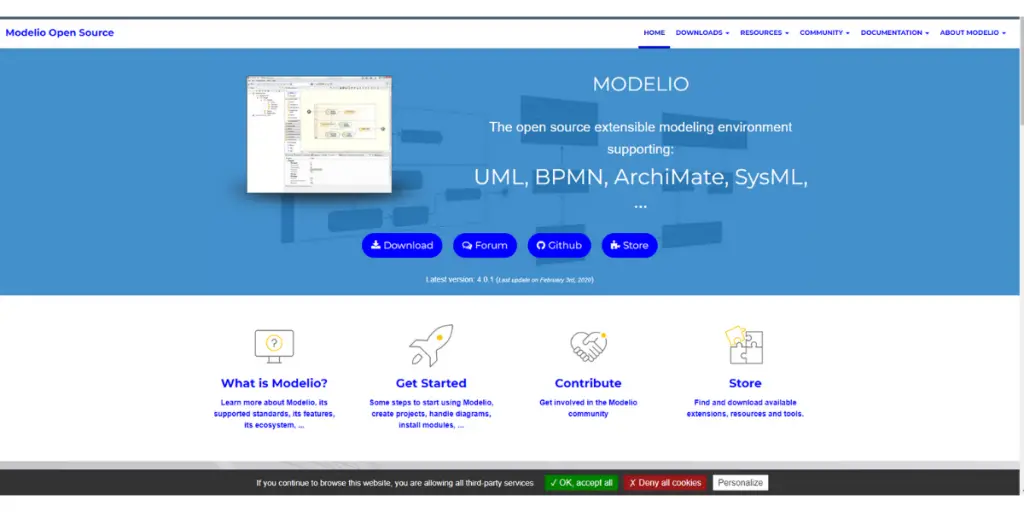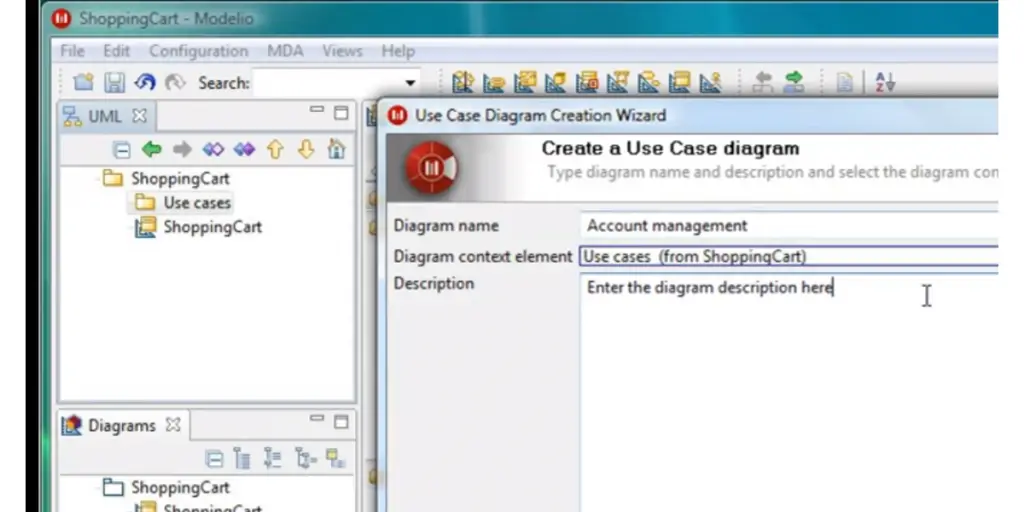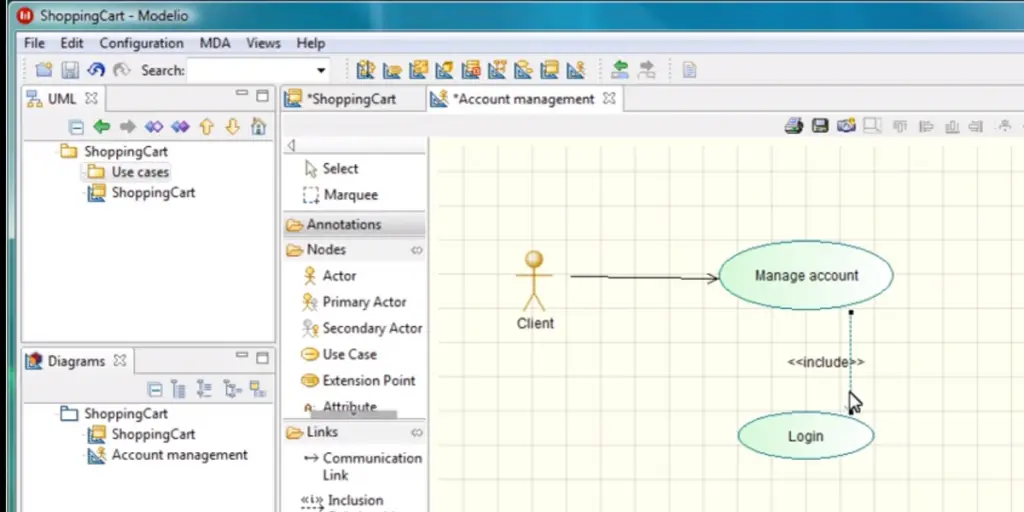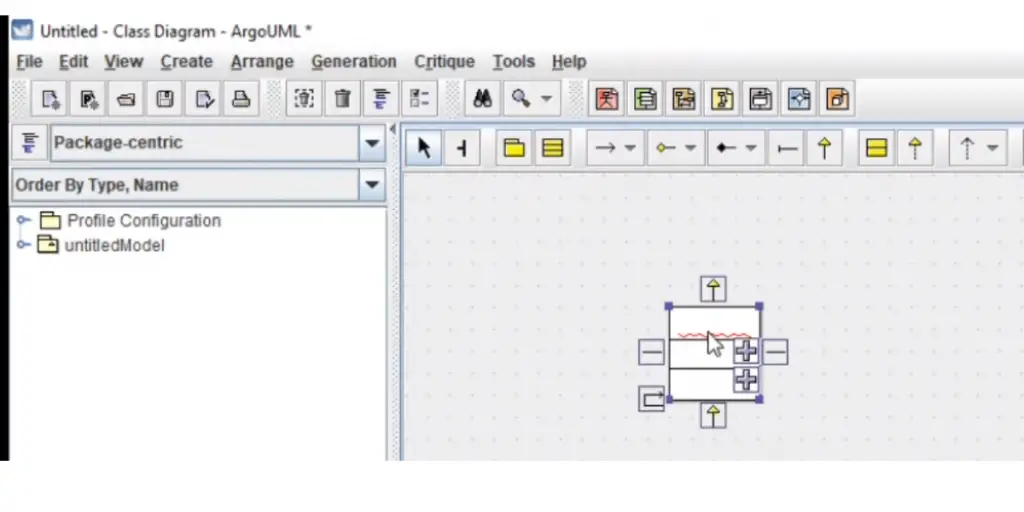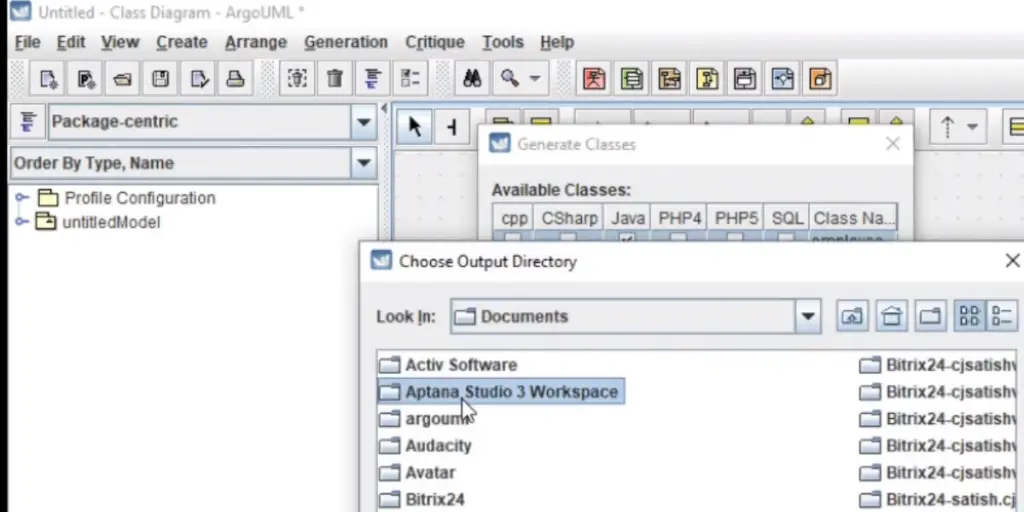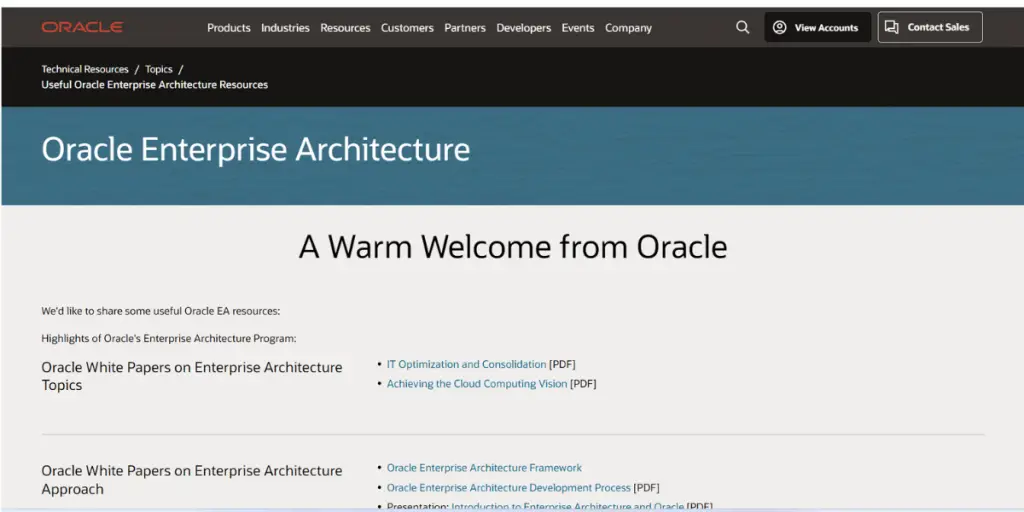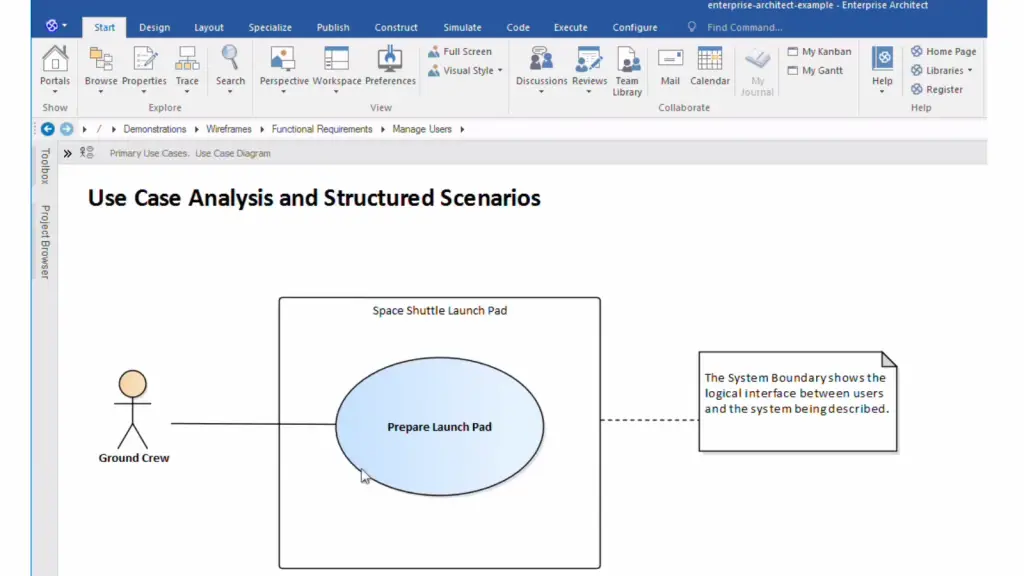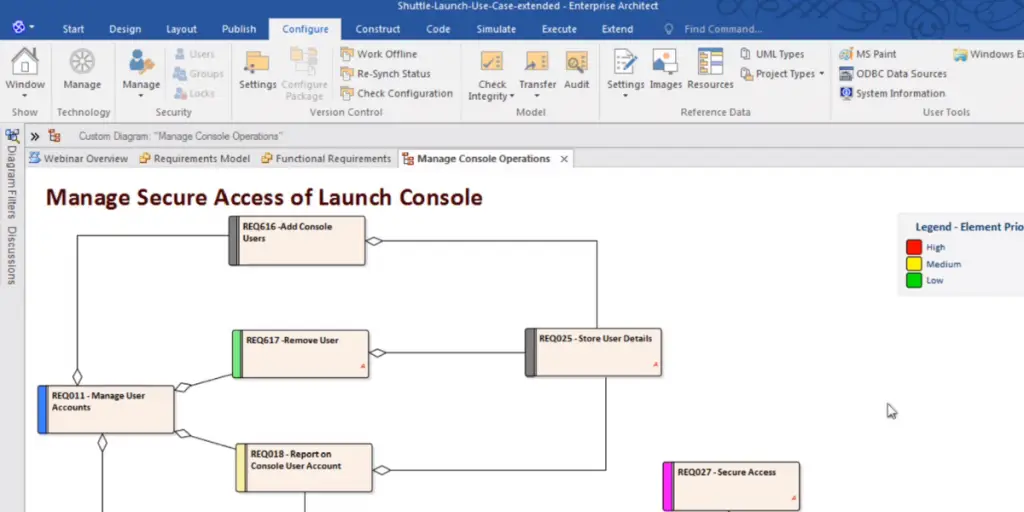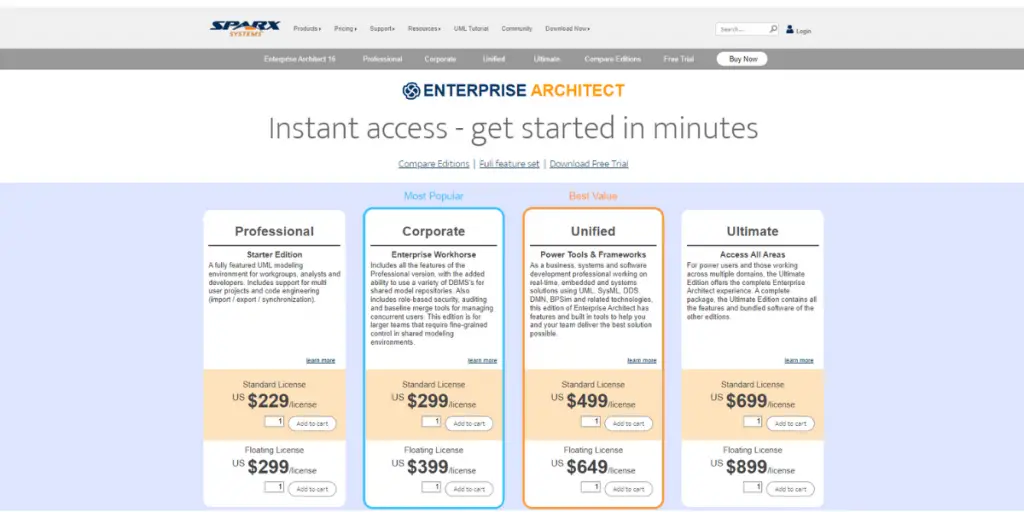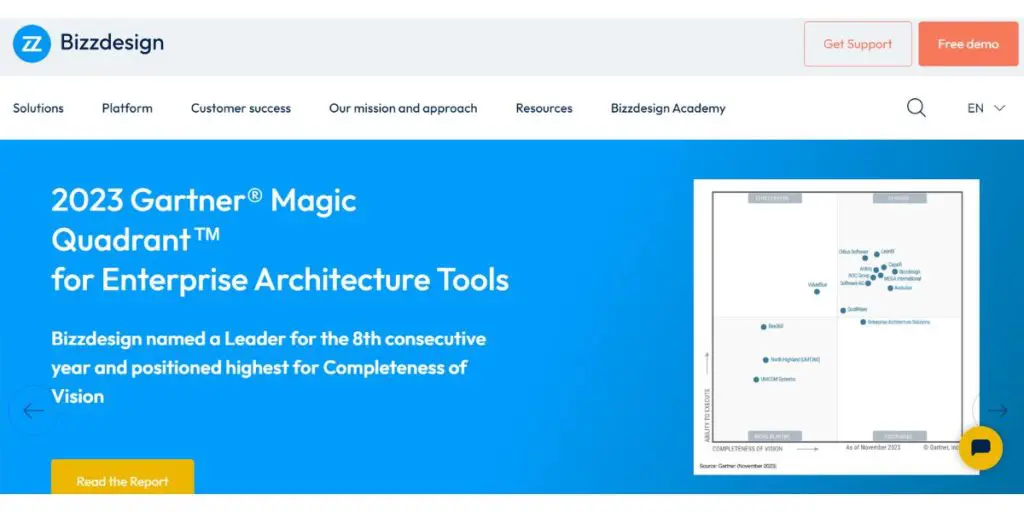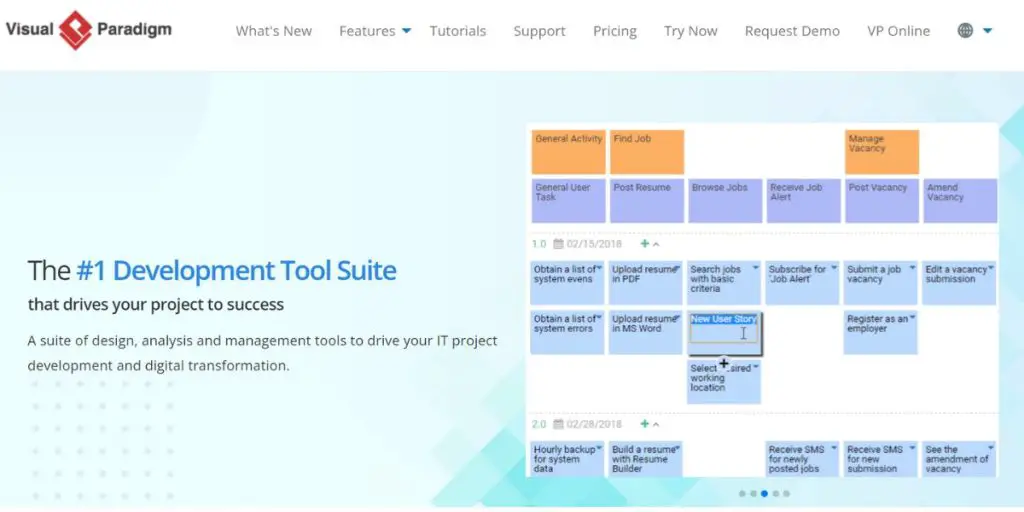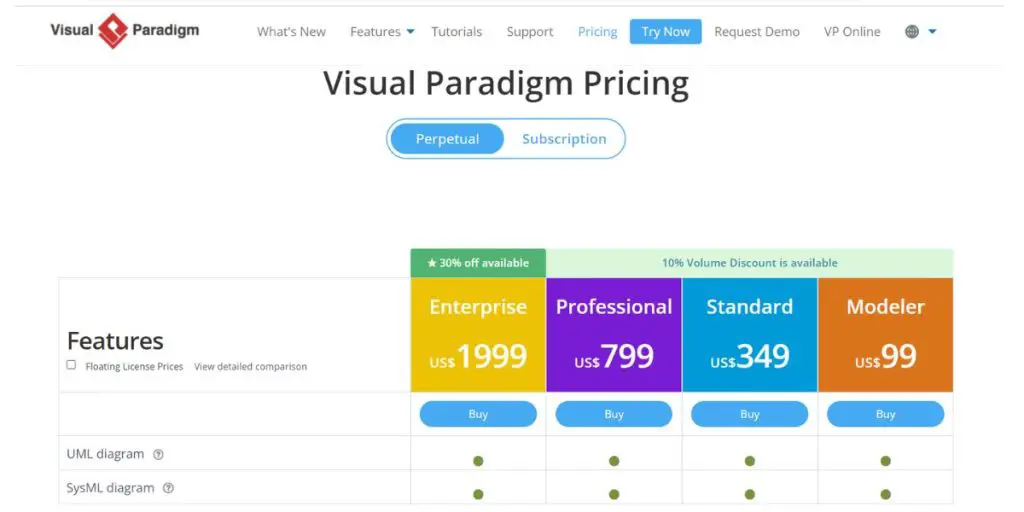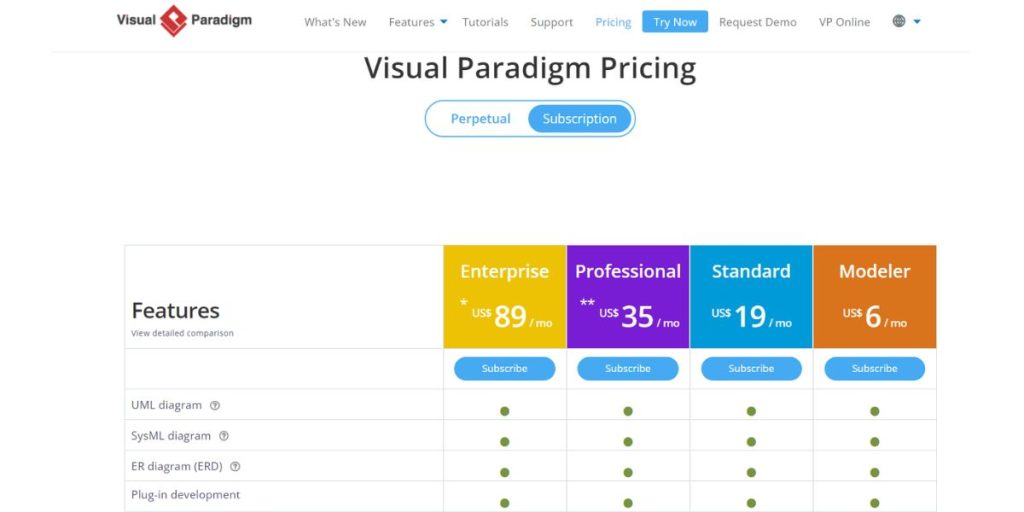When it comes to system architecture, having the right tools is essential. System architect tools are essential for businesses, organizations, and even individuals looking to maintain efficient and effective operations.
System architecture tools help manage complex data streams, increase productivity, identify potential risks & problems early on, and reduce costs & complexity while increasing the scalability & performance of applications.
Investing in top-notch system architect tools and software is an investment in the future of your projects and your organization.
This blog post will discuss 10 of the best system architect tools and systems architecture software options, along with their features and pricing.
What are System Architect Tools?
System architect tools are software programs used to design and build computer systems. They can help with tasks such as modeling the system, creating diagrams, and specifying requirements.
System architect tools offer the ability to design systems effectively for different scenarios by providing the necessary frameworks for defining application architecture.
This includes analysis functions such as modeling systems at various levels of abstraction (serverless computing or microservices) or enterprise-level solution designs with multiple interconnected processes and services.
System architects can use these tools to break down their projects into smaller components tailored to specific customer needs or requirements quickly and accurately.
Here is the list of 10 best system architect tools:
1. IBM Rational Software Architect Designer
IBM Rational Software Architect Designer is a software design tool that enables developers to design, develop, and deploy software architectures. It allows to document and visualize the organization’s architecture, enabling better decision-making and innovation.
Features
- Graphical abstractions
- Enhanced communication and collaboration
- Ease compliance and risk management
- Integration with UML (Unified Modeling Language)
- Detailed reporting
Pricing
It offers 2 pricing options.
- IBM rational software architect designer
- IBM rational software architect designer for WebSphere
You need to contact the vendor to get pricing details for each plan.
 Likes
Likes
- Good at UML modeling
- It Integrates with other IBM products
 Dislikes
Dislikes
- It is expensive
- Supports only a few databases as backend repositories
Supported industries
- Automotive
- Energy and Utilities
- Insurance
- Retail
- Banking
Other details
| Deployment | SaaS |
| Training | Documentation, Videos |
| Support | Online |
User opinion
This tool excels in UML modeling, making it essential for visualizing complex systems. Its smooth integration with other IBM products streamlines workflows, fostering a more cohesive and efficient development process.
However, there are a couple of downsides to consider. The tool is quite expensive, which might be a significant barrier for smaller teams or startups. Additionally, it supports only a few databases as backend repositories, limiting flexibility in certain projects.
2. Microsoft Visio
Microsoft Visio is a family of Microsoft Office and is a vector graphic and diagramming tool. With its help, you can work visually from anywhere at any time.
It provides a wide range of shapes and templates to create impactful visualizations. It provides integrated collaboration tools, perfect for remote workers and teams.
You can edit diagrams and store them online simultaneously with colleagues through a web browser. It allows you to work together securely and effortlessly from anywhere.
Features
- Diagram software
- Org charts
- Floor plans
- Network diagrams
- UML diagrams
- Process mapping
- Flow charts
- Visual collaboration
Screenshots of Visio
Pricing
Two pricing plans are there.
One month free trial is available.
Subscription plan
- Visio in Microsoft 365 – Included in Microsoft 365 commercial plans
- Visio Plan 1 – It charges $5 per user per month and one month free trial is available
- Visio Plan 2 – It charges $15 per user per month and one month free trial is available
One-time purchase plan
- Visio Standard 2021 – It charges $309.99
- Visio Professional 2021 – It charges $579.99
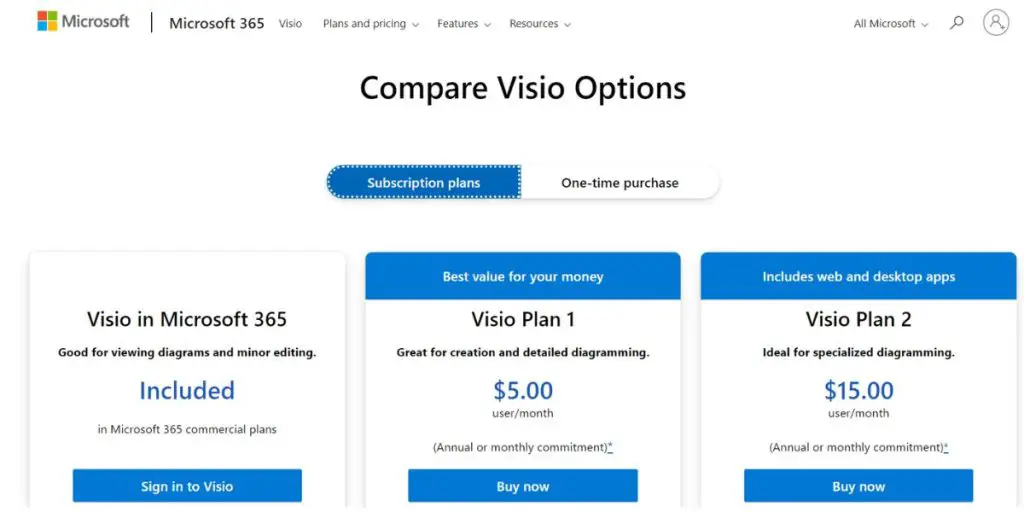
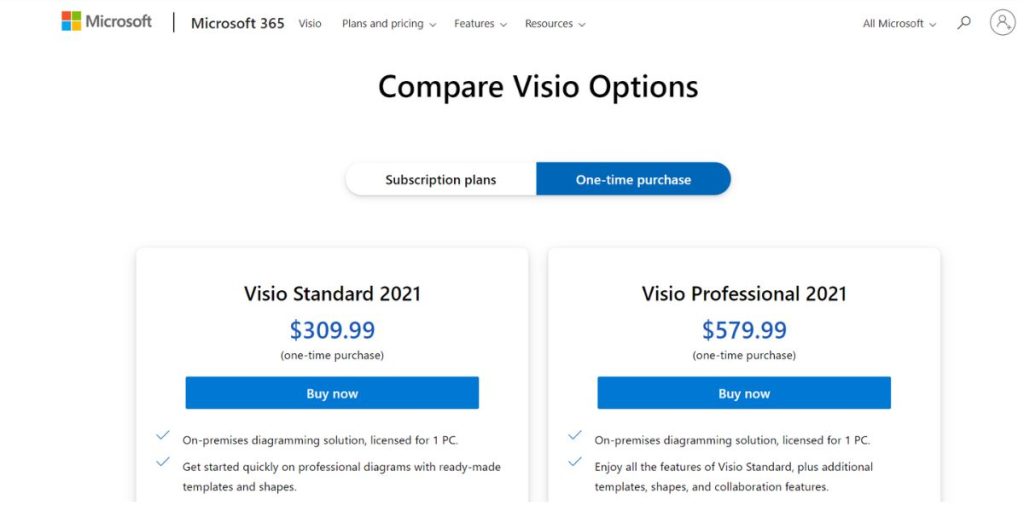
 Likes
Likes
- Provides verities of the library of shapes and templates
- Provides robust collaborating and sharing features
- The tool is user-friendly and provides good customer support
 Dislikes
Dislikes
- Compared to Windows One, its macOS version is not good
- A little bit difficult to learn the tool for new users
- It does not support non-Microsoft Software
- Difficult to use the advanced features of the software
- The support and documentation to learn advanced features is minimal
- Licensing is expensive and the free version provides very less features with the Microsoft Excel extension
- It exports diagrams and flowcharts to a limited number of file formats
- The tool is less flexible
User opinion
User opinions on Microsoft Visio highlight both strengths and weaknesses. Users appreciate its extensive library of shapes and templates, robust collaboration and sharing features, and good customer support.
However, they find the macOS version lacking, the tool difficult for new users to learn, and advanced features challenging due to minimal documentation. It doesn’t support non-Microsoft software, has limited export options, is inflexible, and has expensive licensing with limited features in the free version.
3. Lucidscale
It is a system architecture diagram tool that enables teams to design, build, and deploy their business effectively.
It is a cloud visualization solution that helps organizations see and understand their cloud environment. It automatically generates accurate and dynamic cloud diagrams, making it easier for teams to design, build, deploy, and troubleshoot as businesses grow.
The platform simplifies the process of cloud visualization by automatically generating diagrams, saving time and effort. With Lucidscale, teams can achieve streamlined cloud management, improved collaboration, and enhanced decision-making.
Features
- Security and Compliance
- Accurate cloud diagrams
- Incident response
- Internal documentation
- Future development
Screenshots of Lucidscale
Pricing
It offers a 14-day free trial without a credit card.
It offers two plans.
- Individual – This plan is for single users, charges $2000 per year, and includes one creator license.
- Team – It charges $2400 per year, including the creator and explorer licenses.
 Likes
Likes
- It enhances security posture.
- It allows you to model the current system and make changes to it.
- It is a helpful tool for diagramming complex multi-cloud environments.
- It seamlessly tracks cloud infrastructure.
- It has a wide range of connectors and integrations.
 Dislikes
Dislikes
- There will be a chance of failing while integrating with AWS or GCP
- Difficult to integrate with Google Cloud
- Lack of native Kubernetes support
- The steep learning curve for actionable data
- It is expensive
- Customization option for diagrams is less
Supported industries
- Public sector
- Educational
- Healthcare
- Financial service
- Consulting service
Languages Supported
German, English, French, Italian, Japanese, Dutch, Portuguese, Russian, and Spanish.
User opinion
The software strengths in enhancing security, modeling systems, and effectively diagramming complex multi-cloud environments. Users appreciate its seamless cloud infrastructure tracking and extensive connectors and integrations.
However, challenges include difficult integration with Google Cloud, occasional issues with AWS and GCP, and no native Kubernetes support. Additionally, the software is costly, has a steep learning curve for actionable data, and offers limited customization options for diagrams.
4. Modelio
Modelio is an open-source system modeling tool that allows you to design, model, and visualize your system. It offers a comprehensive set of features for modeling and designing complex systems.
It supports UML, BPMN, Archimate, and SysML, which are essential for software development and enterprise architecture. It can efficiently manage software development projects, visualize system architectures, and collaborate with the team.
The latest version is 5.4.1
It is licensed under GNU v3
Features
- UML modeler
- BPMN support integrated with UML
- Java code generator
- XMI import/export
- HTML model publishing
- Extension system
- Scripting language support
Screenshots of Modelio
Pricing
It is open-source software.
Other details
| Supported device | Mac, windows |
| Support | Chat |
| Training | In-person, Documentation |
5. ArgoUML
ArgoUML is a system architect tool that allows you to create system diagrams and models. It is a Java-based software that is open source and free to use.
ArgoUML is used by system architects, system analysts, and software engineers to diagram system structures and analyze system behavior.
Features
- XMI support
- All 9 UML 1.4 diagrams supported
- Platform independent
- Export diagram as GIF, PNG, PS, EPS, PGML, and SVG
- Forward engineering / Reverse engineering
- Advanced diagram editing and zoom
- OCL support
Screenshots of ArgoUML
Pricing
It is open source.
It is available in ten languages– American English, British English, French, German, Italian, Portuguese, Spanish, Russian, Norwegian Bokmål, and Chinese.
6. Oracle Enterprise Architecture
Oracle Enterprise Architecture is a system architect tool that allows users to model, design, and manage their enterprise architecture.
It also enables end users to collaborate with Oracle to develop business processes. It provides a comprehensive view of the enterprise and helps users optimize their business processes and systems.
Features
- Visualization and analysis of current architecture
- In-built libraries for components and patterns
- Identification of opportunities for improvement and plan for changes
Pricing
The software has not provided pricing details, and you need to contact the provider directly.
 Likes
Likes
- Provides customer-driven approach
- It makes technical architecture easy
- Provides seamless integration
 Dislikes
Dislikes
- It takes more time to respond to service support
- You find many errors in the order of things on the screen
- Not suitable for non-Oracle databases
Supported industries
- Automotive
- Communications
- Construction and Engineering
- Consumer Goods
- Energy and Water
- Financial Services
- Food and Beverage
- Government and Education
- Health
- High Technology
- Hospitality
- Industrial Manufacturing
- Life Sciences
- Media and Entertainment
- Oil and Gas
- Professional Services
- Retail
- Travel and Transportation
- Wholesale Distribution
User opinion
This software allows organizations to effectively plan and design their IT infrastructure, applications, and processes.
Users appreciate its customer-driven approach, ease of managing technical architecture, and seamless integration capabilities. However, they also note drawbacks, such as slow response times from service support, frequent screen order errors, and its unsuitability for non-Oracle databases.
7. Sparx Systems
Sparx Systems is an Enterprise Architect that helps system architects to design, model, and manage complex systems. It offers many features that allow system architects to collaborate effectively on system designs.
It can effectively manage and visualize its architectures, including business processes, information systems, technology infrastructure, and more.
The current version is 16.1
Released on 26-Sep-2023
Features
- Unified architecture framework
- UML 2.0 Tools
- PHP UML modeling
- Business process modeling
- Model-driven architecture
- Requirements management
- Software development
- System engineering
Screenshots of Sparx Systems
Pricing
It offers four plans.
- Professional – Charges $229 per license for a standard license, $299 per license for a floating license
- Corporate – Charges $299 per license for a standard license, $399 per license for a floating license
- Unified – Charges $499 per license for a standard license, $649 per license for a floating license
- Ultimate – Charges $699 per license for a standard license, $899 per license for a floating license
 Likes
Likes
- Entity drawing features and traceability are good
- It provides code editing with Syntex Highlighter and Intellisense
- It provides good management of models
- It has various kinds of graphics and formats
 Dislikes
Dislikes
- The system will get slower as and when more users log in
- Moving a single attribute from one entity to another is not easy
- The check-in and check-out process is also slow
- It is not a good tool for capturing unstructured business requirements
- Its user interface is outdated and difficult to use
- Document templates are challenging
- It is expensive.
Other details
| Deployment | Cloud, SaaS, Web-Based |
| Supported device | Mac, Windows |
| Support | Chat |
| Training | In-person, Live Online, Webinars, Documentation |
User opinion
The tool offers strong entity drawing features and traceability, along with efficient code editing using syntax highlighting and Intellisense.
It manages models well and supports various graphics and formats. However, performance slows with more users, and moving attributes between entities is difficult.
The check-in and check-out process is slow, it’s not ideal for unstructured business requirements, and the outdated user interface is hard to use. Document templates are also challenging, and the tool is expensive.
8. Archi
Archi is an open-source system architecture software for Archimate models and sketches.
It allows users to use the ArchiMate modeling language within a TOGAF or other enterprise architecture framework.
Its interface is user-friendly for creating and managing ArchiMate models, making it an ideal solution for companies or institutions looking to adopt and utilize ArchiMate.
Features
- Supports archimate 3.1 languages
- Creation of archimate views and viewpoints
- A rich library of elements and patterns
- It is cross-platform and written in JAVA
- Supports devices like Windows, Mac, and Linux
- Provides canvas modeling toolkit
Pricing
It is open-source software.
 Likes
Likes
- Diagram creation and architectural views are good
- It provides add-ons for collaboration and more
- Catalog creation is easy
- It is well structured and provides excellent import functions
 Dislikes
Dislikes
- Sometimes it will be slow when you have a lot of diagrams in a folder
- It does not provide Matriz functionality, so gap analysis is impossible
- Duplicating flows and copy-and-paste options are not smooth
- Inability to filter unused objects
User opinion
The tool excels in diagram creation and architectural views, offers useful add-ons for collaboration, and makes catalog creation easy. Its structure is well-organized, and it provides excellent import functions.
However, it can be slow with many diagrams in a folder, lacks matrix functionality for gap analysis, and has issues with duplicating flows and copy-pasting. Additionally, it cannot filter out unused objects.
9. Bizzdesign
Bizzdesign is a top-rated software recognized by Gartner and embraced by many satisfied users in major companies. It’s an all-in-one platform that combines data integration with modeling, roadmapping, and analytics.
This tool helps businesses make smart investment decisions and ensures smooth execution by connecting all aspects of strategy and change management in one place.
Features
- Enterprise architecture management
- Capability based planning
- Business process management
- Solution architecture
- Application Portfolio Management Plus APM+
Pricing
It offers 3 pricing plans. To get the pricing you need to contact them directly
- Starter – It focuses on the basics of architecture
- Growth – This is for mobilizing architecture for deeper collaboration
- Enterprise – It is a single source of truth with transformation across the enterprise with all architecture group
Supported industries
- Manufacturing
- Financial Services
- Healthcare and pharma
- Government
 Likes
Likes
- Provides a single repository hence provides a single view of the organization
- Modelling is easy with pre-defined viewpoints
- Good online support
- The software is user-friendly with robust features
 Dislikes
Dislikes
- Data integration is specialized and requires specific knowledge of Bizzdesign
- Compared to other tools, modeling, and versioning are restricted
- Steep learning curve
- Customization needs to be improved
User opinion
Bizzdesign is praised for its single repository that offers a unified view of the organization, easy modeling with pre-defined viewpoints, reliable online support, and a user-friendly interface packed with features.
However, it has some drawbacks: data integration needs specialized knowledge, modeling, and versioning are somewhat limited, there’s a steep learning curve, and customization options could be better.
10. Visual Paradigm Enterprise
Visual Paradigm tools are essential for efficiently handling IT projects and digital transformation. They assist in planning, designing, and managing various aspects of your projects.
These tools enable you to work more intelligently by leveraging data to make informed decisions and quickly adapt to changes as your digital landscape evolves.
Features
- Visual Modeling
- Enterprise Architecture
- Business Analysis & Design
- Project Management
- Agile & Scrum Development
- Online Diagrams
- User Experience Design
- Customer Experience Design
- Process Map Designer
- Team Collaboration
- Powerful Document Builder
Pricing
It has two plans
- Perpetual
- Subscription
Perpetual
- Enterprise – It starts from $1999
- Professional – It starts from $799
- Standard – It starts from $349
- Modeler – It starts from $99
Subscription
- Enterprise – It starts from $89 per month
- Professional – It starts from $35 per month
- Standard – It starts from $19 per month
- Modeler – It starts from $6 per month
 Likes
Likes
- It is one of the most standard tools and also a widely used tool
- It provides clear and nice UML and ERD diagrams
 Dislikes
Dislikes
- Developments are needed in process simulation, centralized process repository, and automation.
- It is a little expensive compared to other UML tools
- The connections on the diagram will be a little difficult sometimes
- Access of the features are limited for free users
User opinion
Visual Paradigm is a highly regarded and commonly used tool known for its clear and attractive UML and ERD diagrams.
Its standard-setting features are appreciable, but there are areas for improvement in process simulation, centralized process repository, and automation.
Additionally, it is considered a bit pricey compared to other UML tools. Overall, it’s a powerful and reliable tool with some room for enhancement.
Conclusion
There are a lot of system architect tools and systems architecture software options on the market these days. So, deciding which tool is best for your needs is not easy.
This article has compiled a list of the ten best system architect tools with their features, pricing, pros, and cons. We hope this post will help make your decision easier when choosing a tool or software program.
Reference