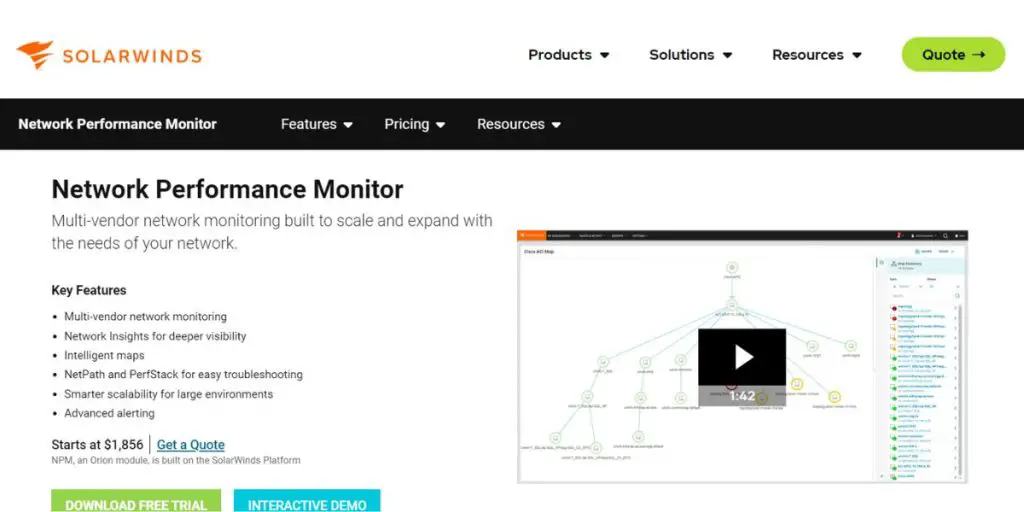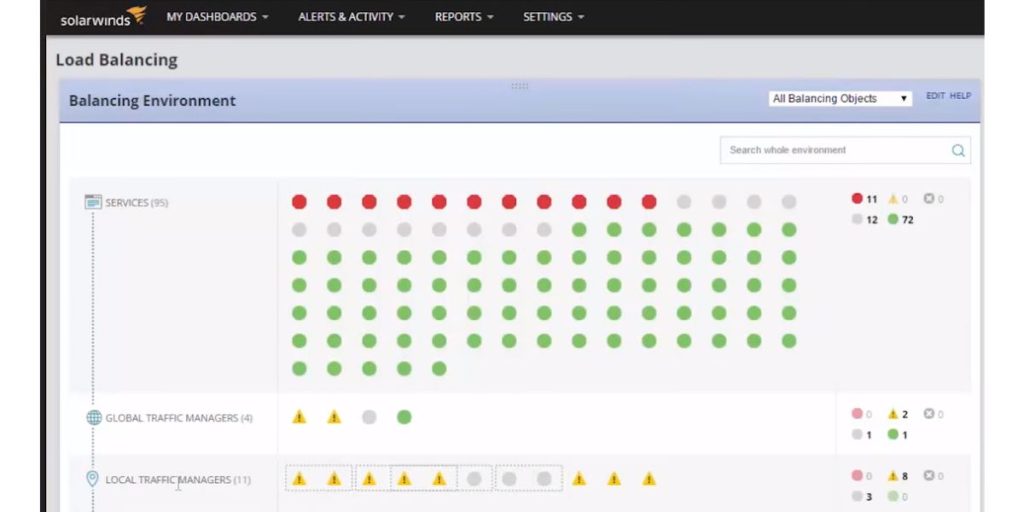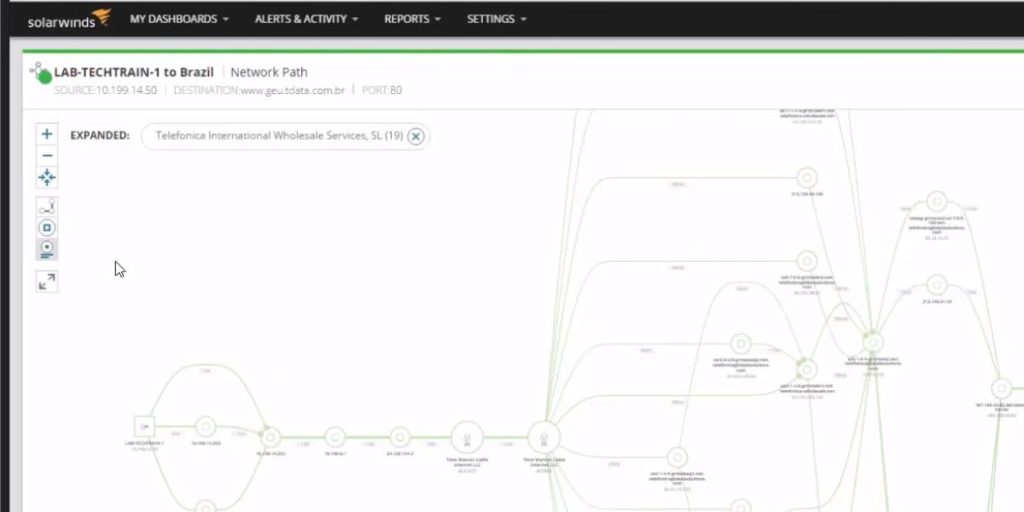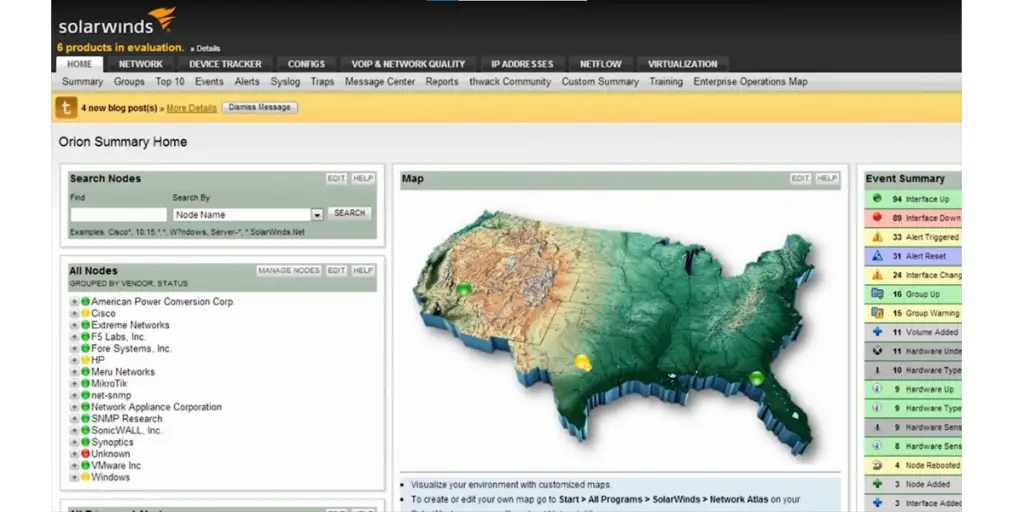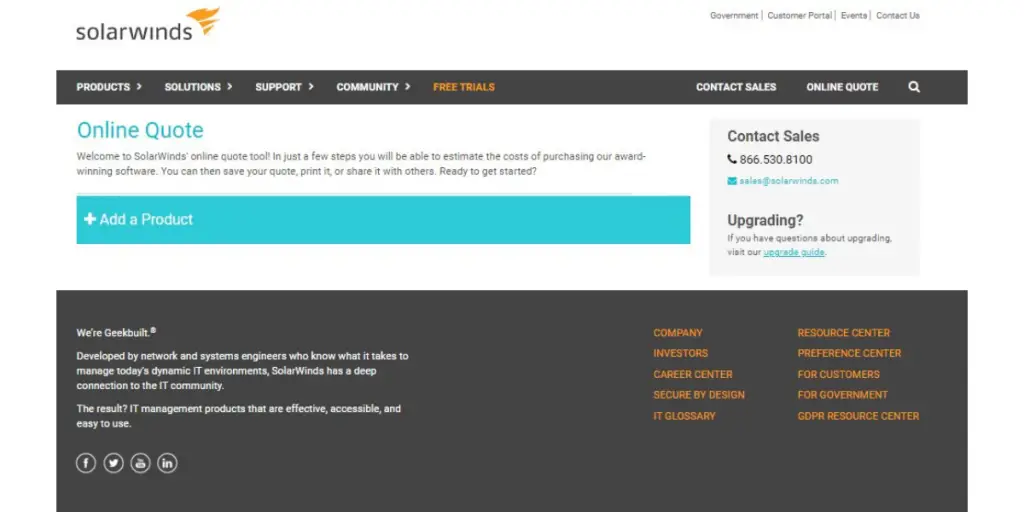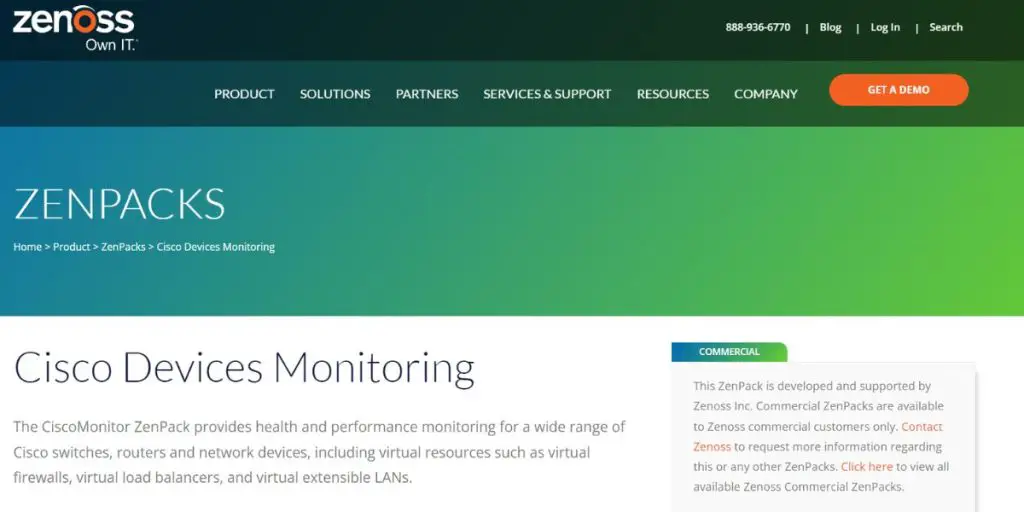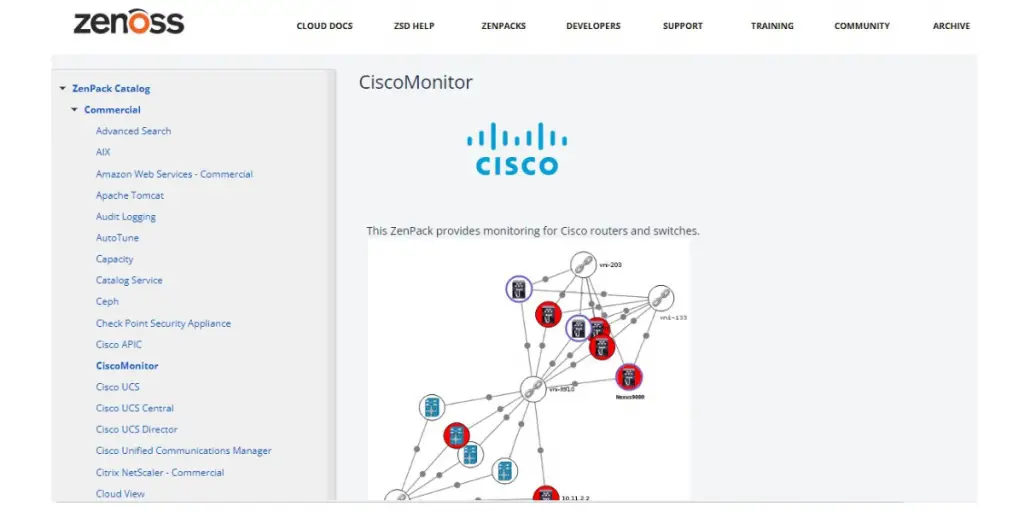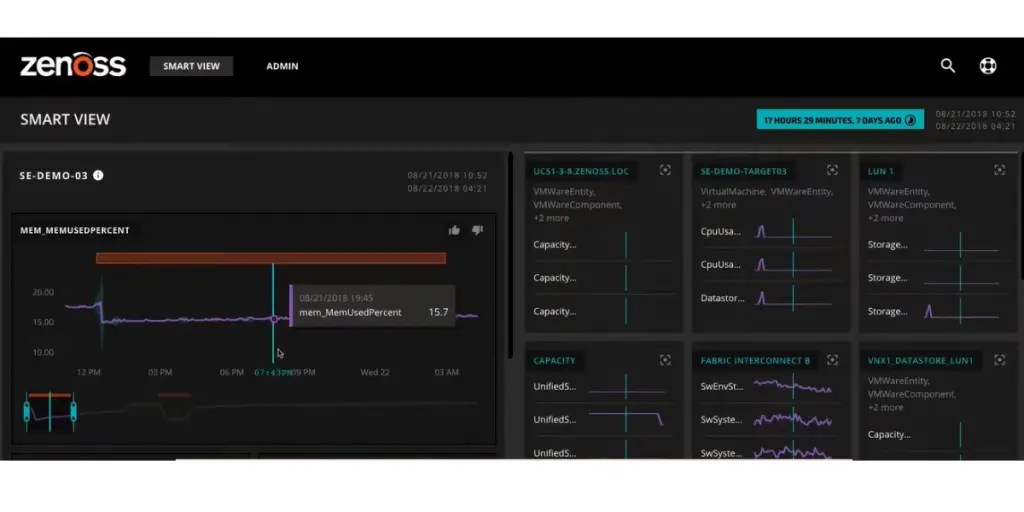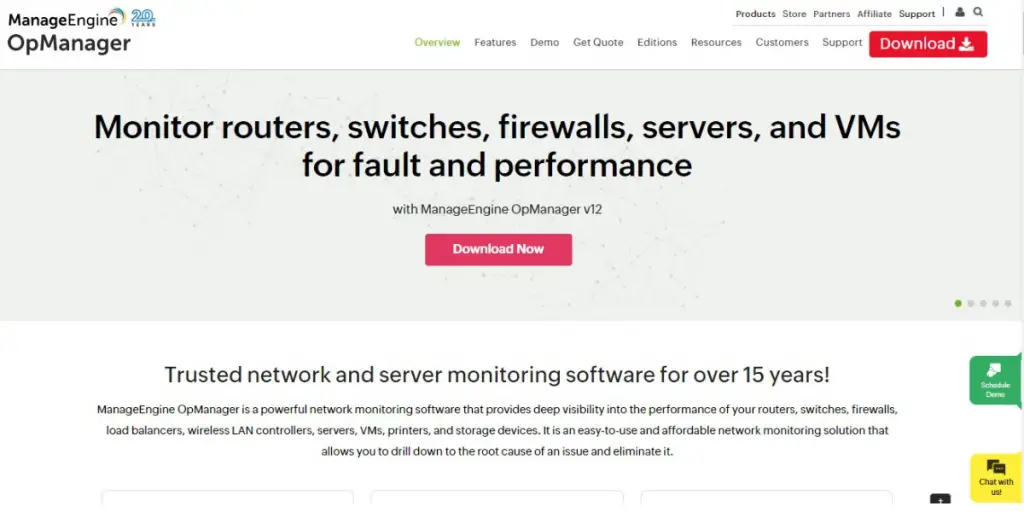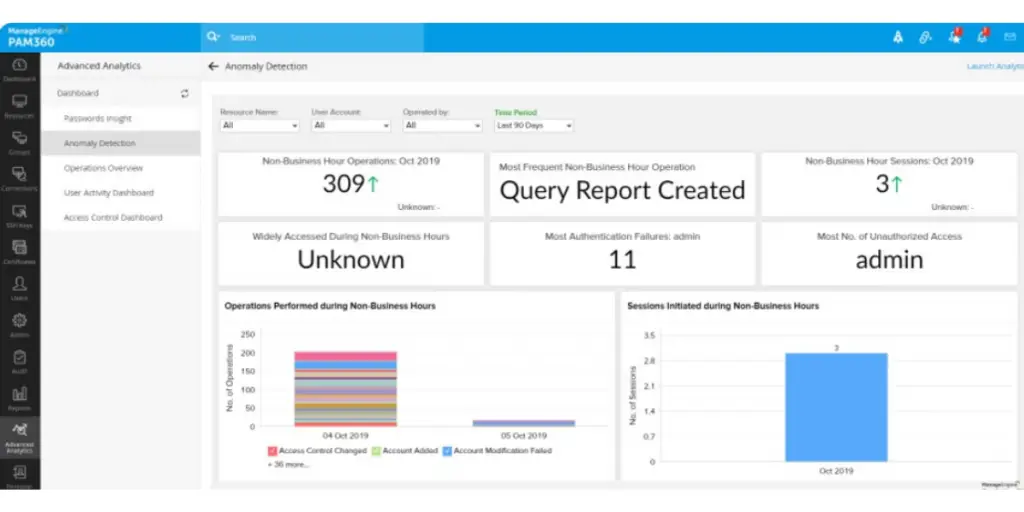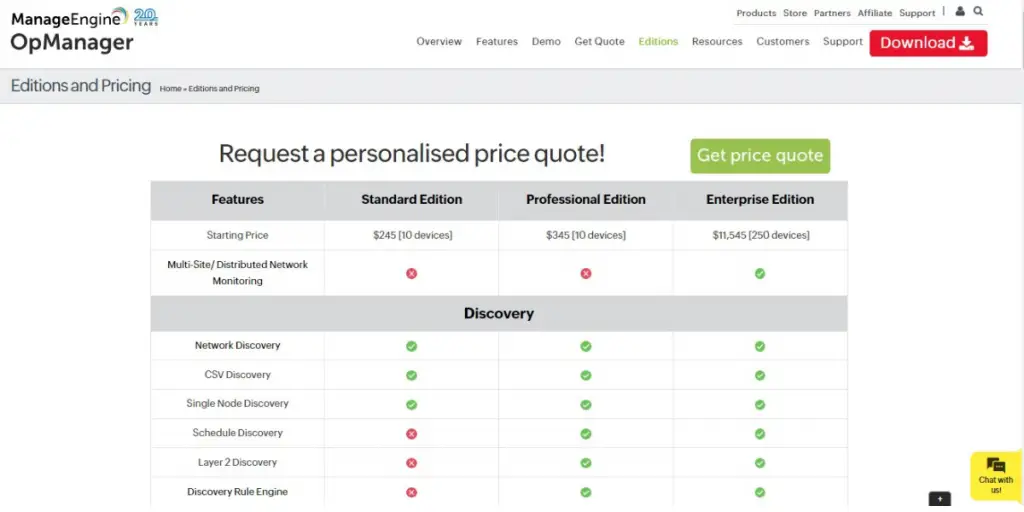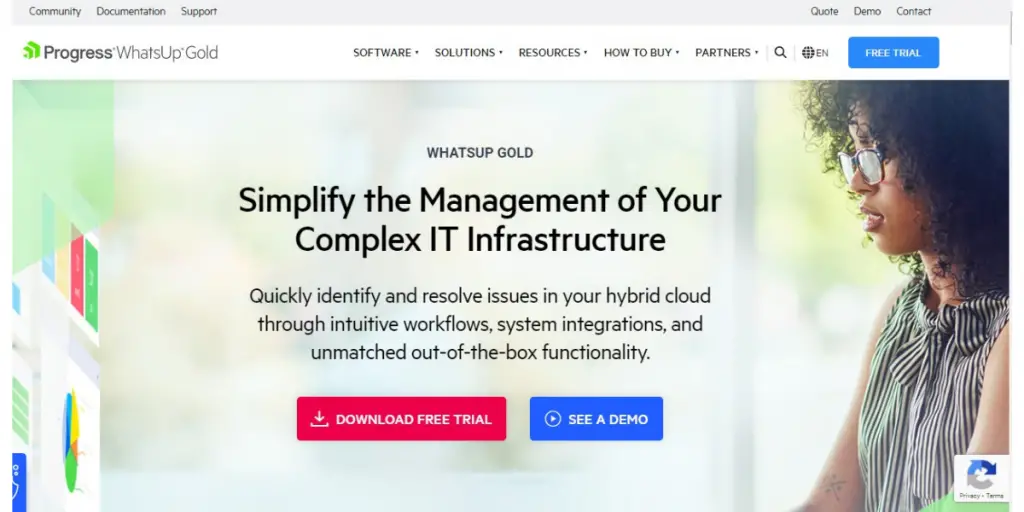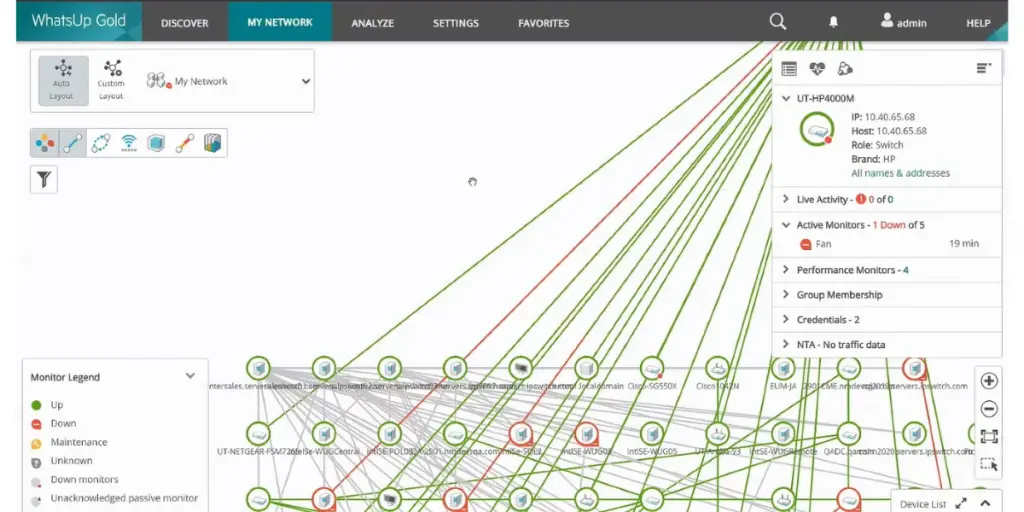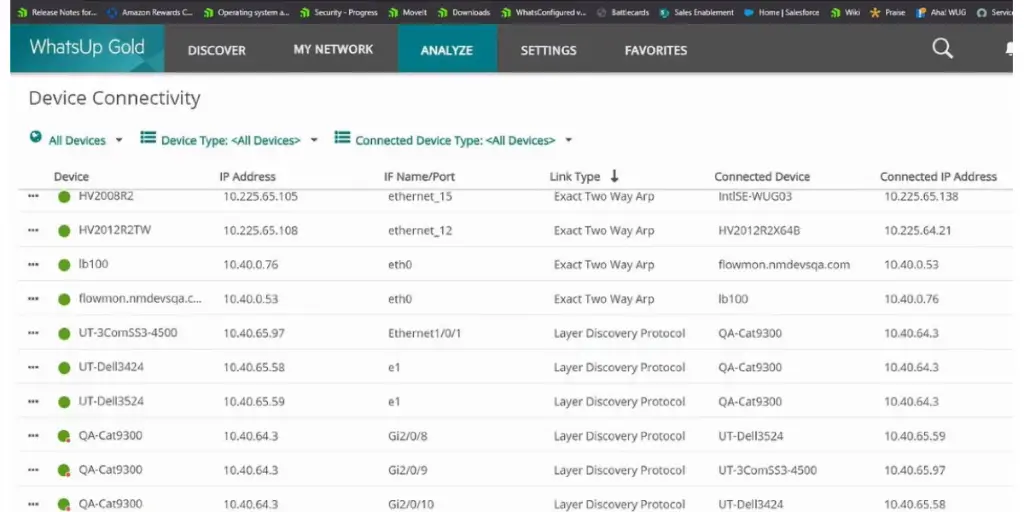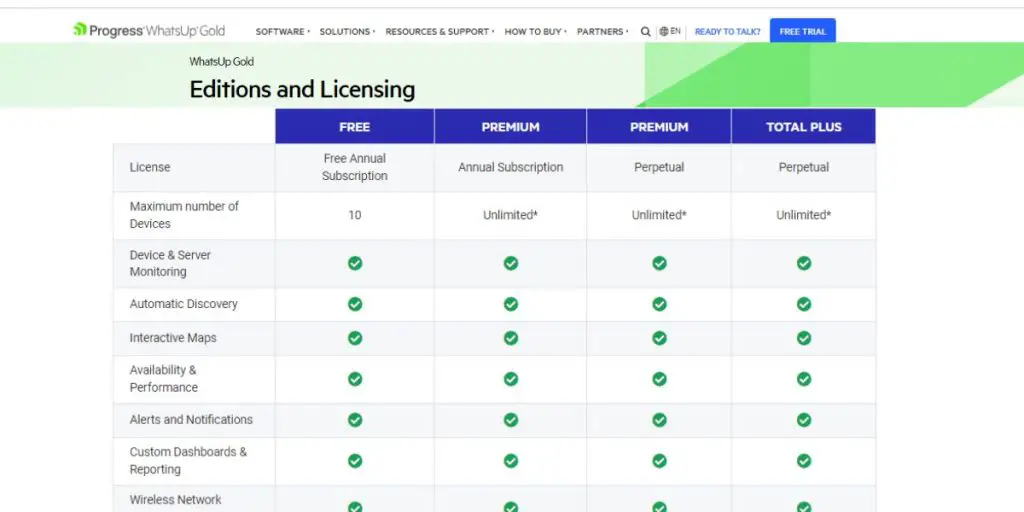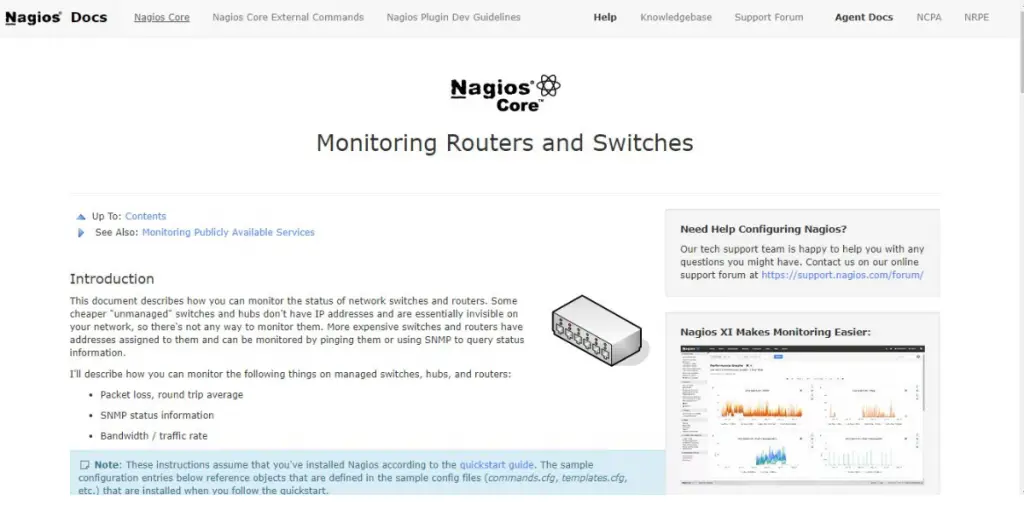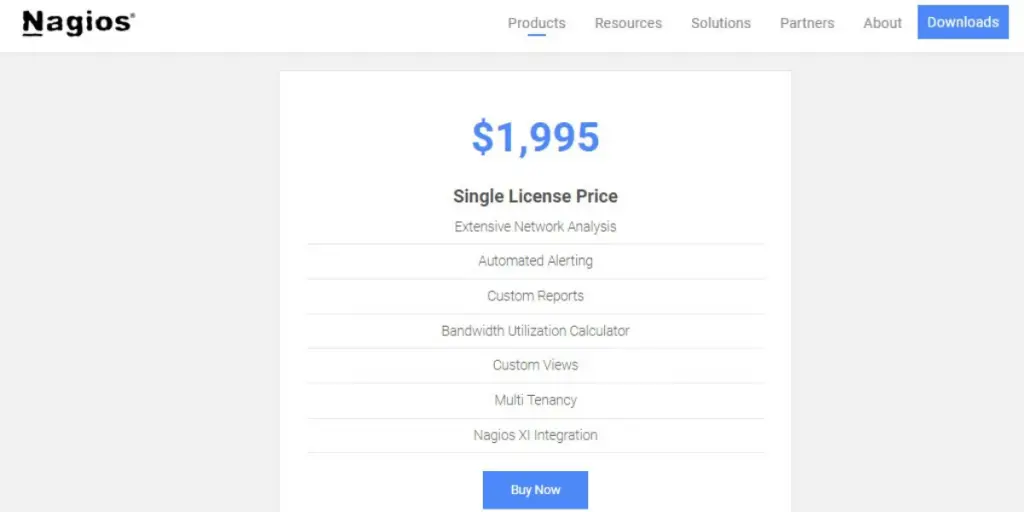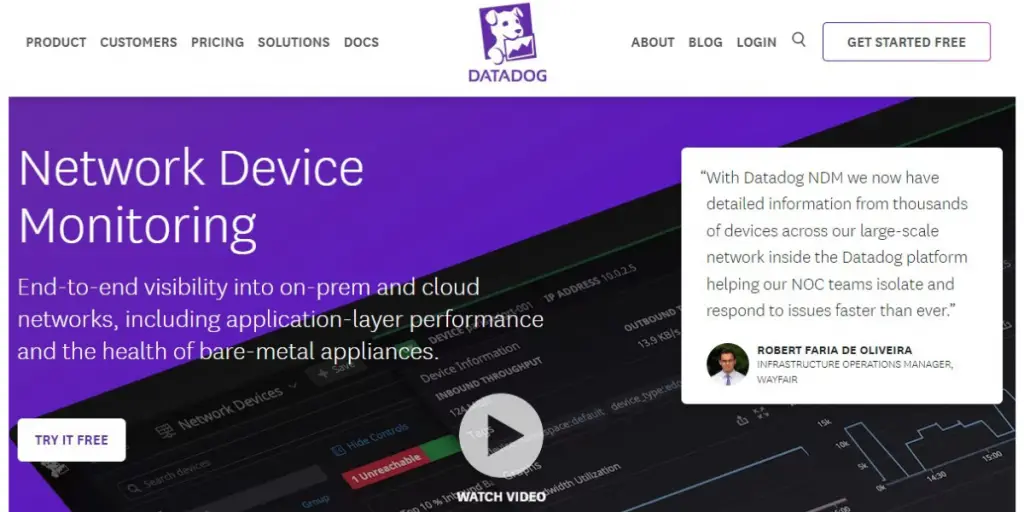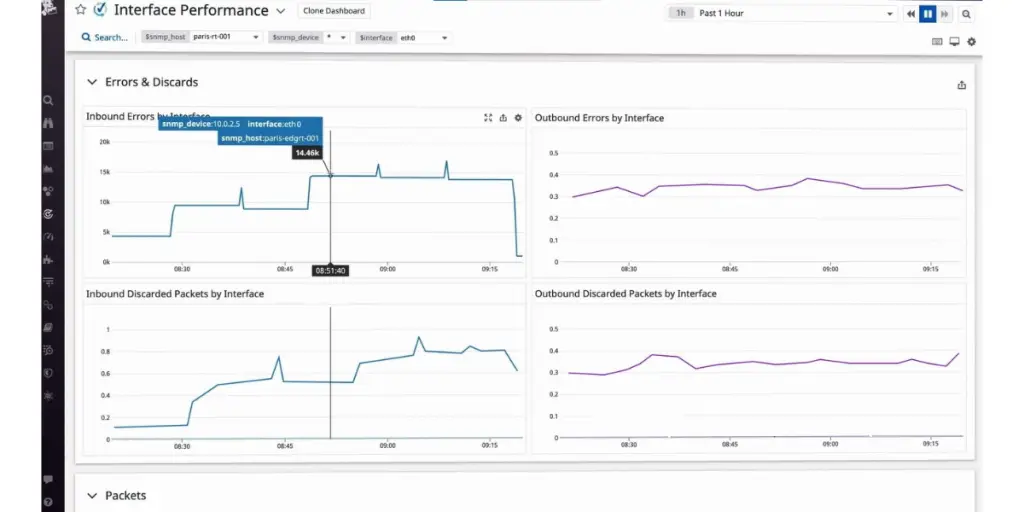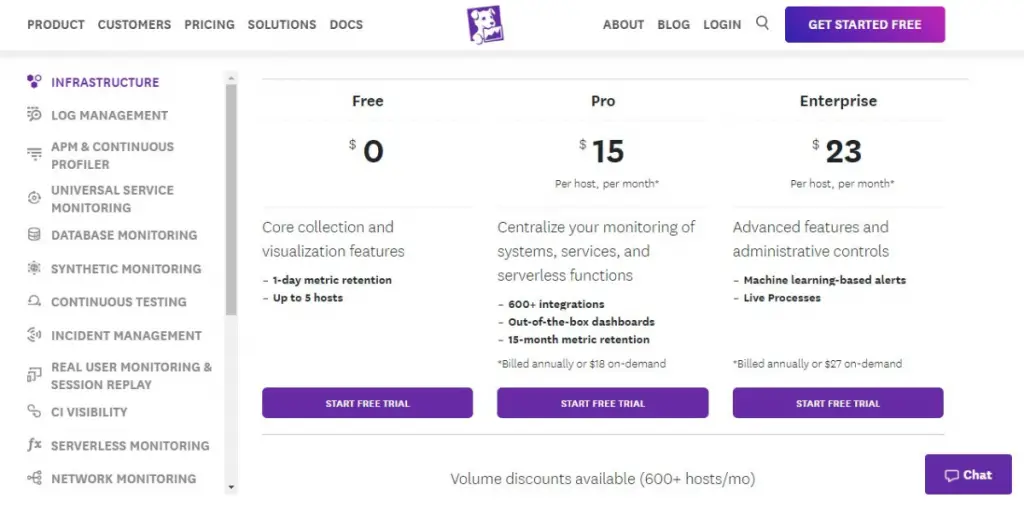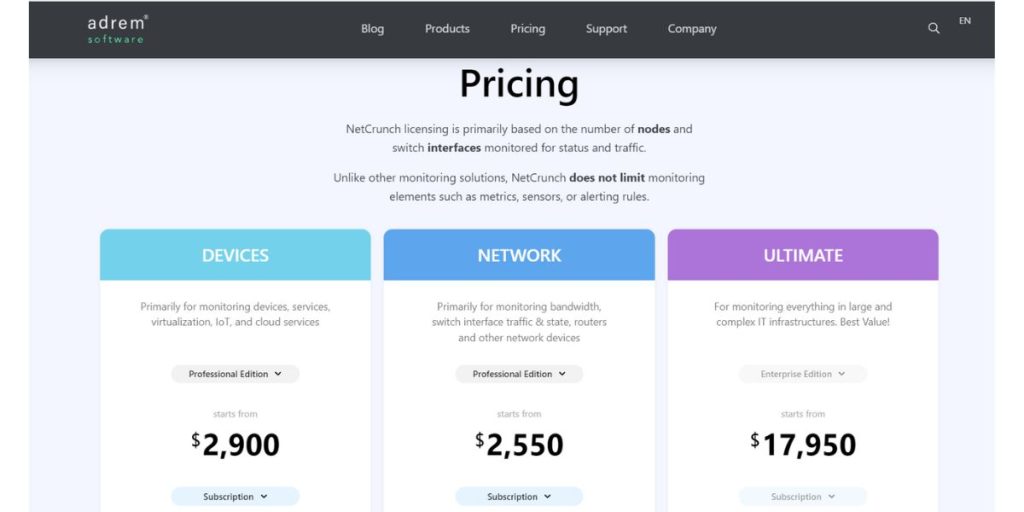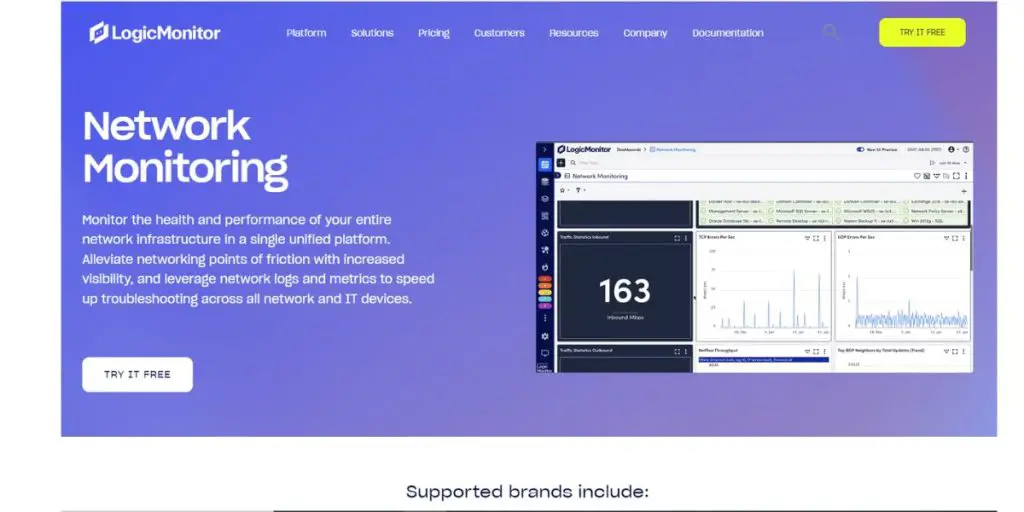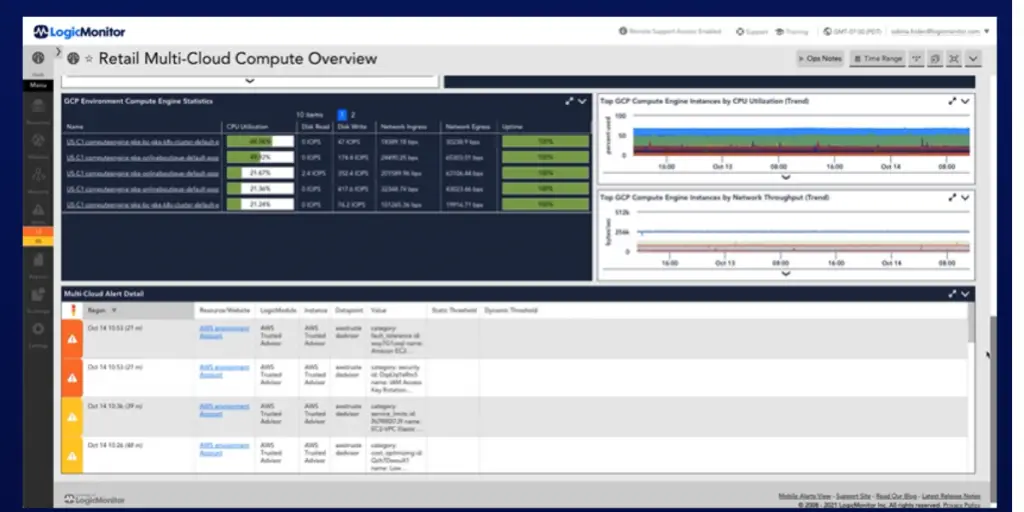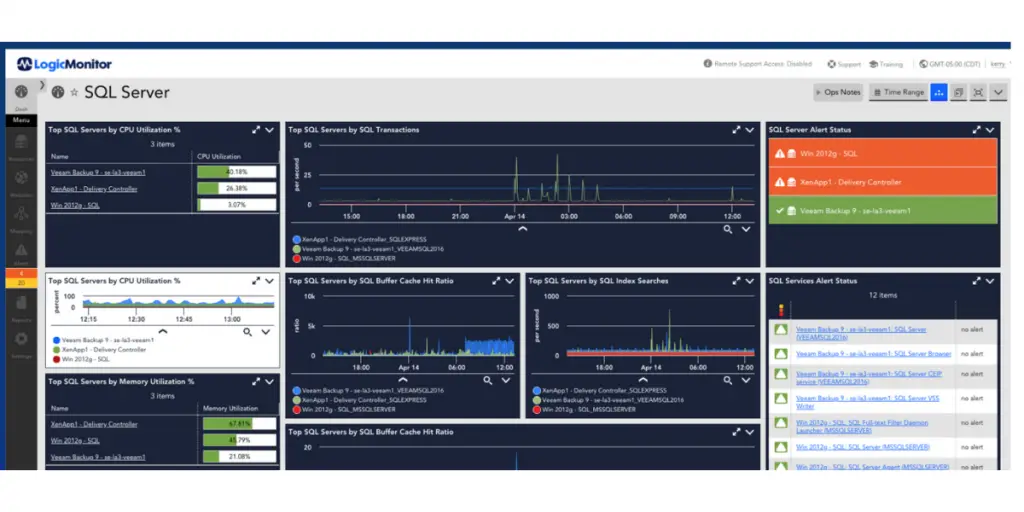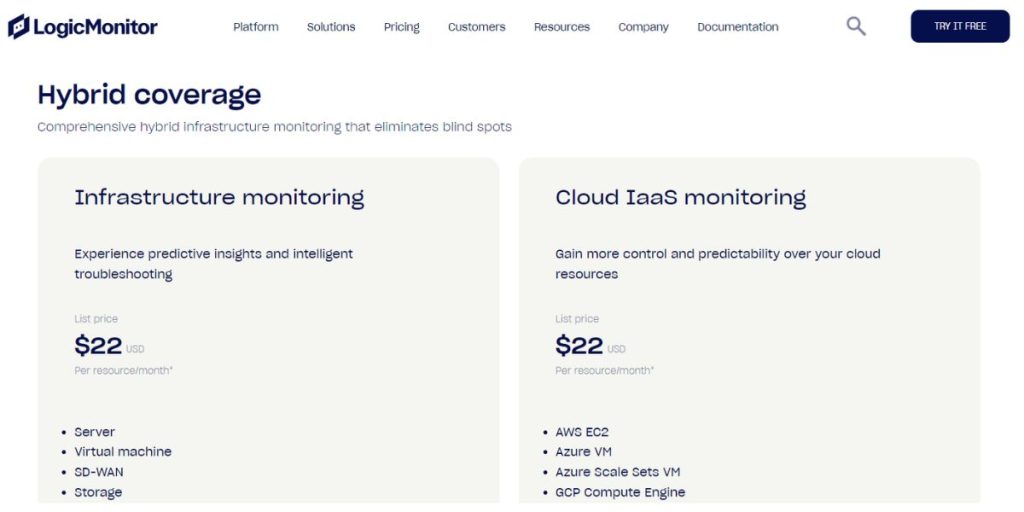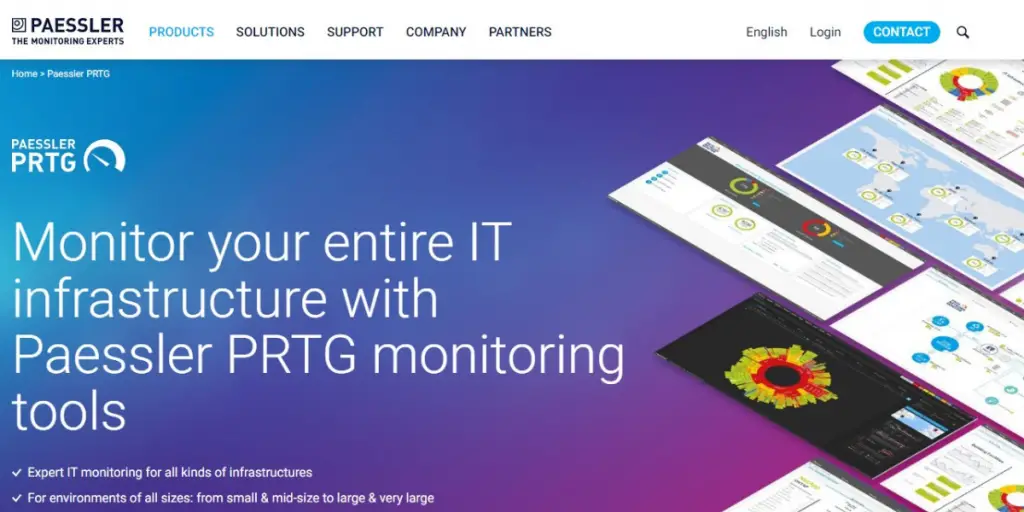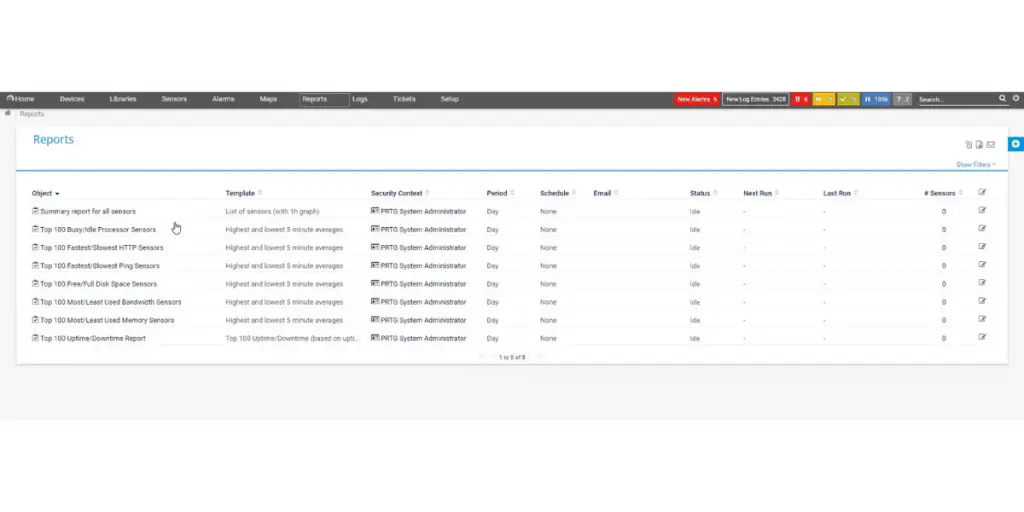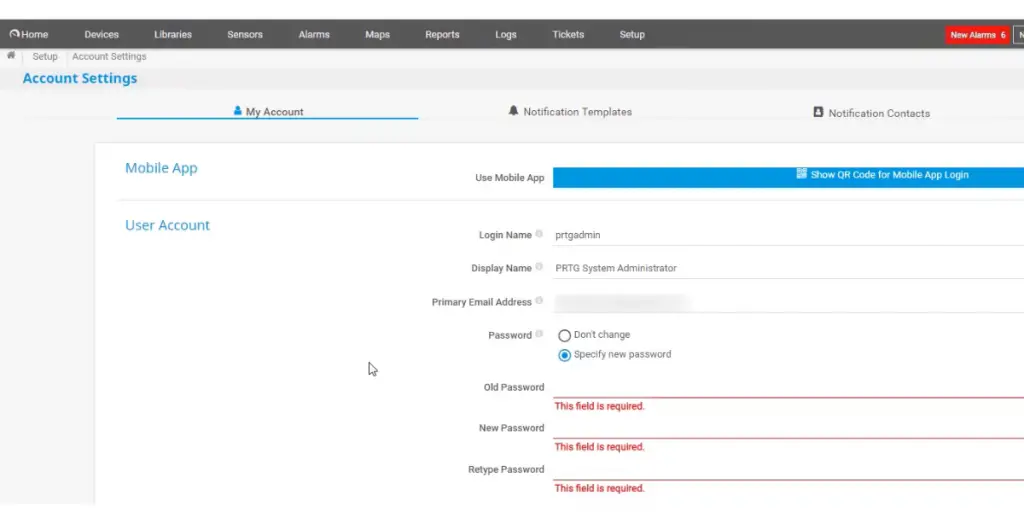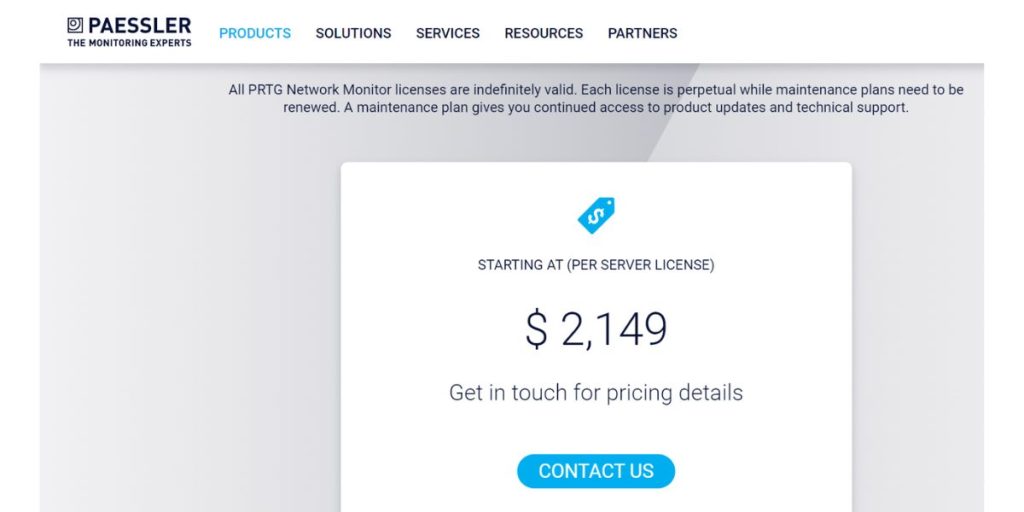A router is a special device that helps messages move through a computer network. The router has Software called “firmware” already installed by the manufacturer. Firmware is like the apps on your phone or computer.
Router firmware is a type of special software that helps control the router’s work and keeps it secure. It is stored in the router’s memory, so it can’t be changed. This software is essential for routers.
This blog post will explain how the software works in a router. It will tell you about the best software available, what features it has, how much it costs, and its advantages and disadvantages.
How does the software work in the router?
- Firmware is like an operating system for the router.
- It helps to customize the router and make it work in different types of networks.
- You cannot delete firmware, but you can update it with a newer version from the vendor.
- It provides security.
- It is important to keep your router updated.
Note: Every week, there are new threats that try to attack home Wi-Fi networks. If your router is not up to date, it is like a door open for hackers, and you might not even know it. There are other ways to protect your network, but if you ensure your router has the latest firmware version installed, you will be safer from serious threats.
Best Software for Router
The list below provides complete details of router tracking software available in the market.
1. Solarwinds Network Performance Monitor( NPM)
Solarwinds is a network management software that helps you see, understand, and fix problems with your network. You can use these tools to configure or monitor traffic, map the topology of your network, and keep it running smoothly. The tools are easy to use, extendable for larger networks, and can be used with different types of networks.
Features
- Application and information monitoring
- Web performance management
- Log performance
- Log monitoring and Analysis
- Network mapping
- Wireless infrastructure monitoring
- Provides alerts
- Customizable reports
Some screenshots of Solarwinds
Pricing
It has two licensing plans subscription licensing and perpetual licensing.
- Subscription: Starts at $1785
- Perpetual: Starts at $3265
You need to get quotes for special featured products. It offers a free trial.
 Likes
Likes
- It can easily detect and dissolve network issues.
- It responds to multiple checks, device dependency, and correlated events.
- Uptime server monitoring
- Network devise monitoring
- Monitors simple network management protocol(SNMP)
 Dislikes
Dislikes
- Sometimes it can be hard to understand how the user interface works. It might not make sense right away.
- Warning messages are not very clear.
- You cannot use the usual messages because they don’t fit your company’s needs.
- Some users felt that the software is hard to navigate.
Supported industries
- Small business
- Enterprise
- Education
- Public sector
Other details
| Deployment | Cloud, SaaS, Web-Based |
| Support | Email/Help Desk, FAQs/Forum, Knowledge Base, Phone Support |
| Training | Videos |
| Customer ratings | Capterra: 4.2( out of 5+ reviews), G2: 4.5(out of 210+ reviews) |
User opinion
Overall, SolarWinds NPM software for routers helps you know how well your network works. It can quickly find problems and tell you when something isn’t working as it should.
In addition, you can set up rules to tell it when to let you know if there’s a problem.
2. Zenoss Zenpack Cisco Devices Monitoring
CiscoMonitor is a tool that helps you to keep track of the performance of your Cisco switches, routers, and other network devices. It also works with virtual things like firewalls, load balancers, and VLANs.
IT teams and network admins can use one platform to look at how well applications are running, the condition of the servers, and how much traffic is on the network. This single monitoring solution helps ensure everything works correctly in modern IT environments.
Features
- Unified communication and NetFlow analysis
- Identify and fix potential network issues before they become a problem.
- Network function virtualization
- Multivendor network visibility
Some screenshots of Zenoss
Pricing
Contact CISCO directly for pricing details.
 Likes
Likes
- Good flexibility in monitoring
- Real-time monitoring
- User friendly
- Helpful RCA and troubleshooting
- Configurable
 Dislikes
Dislikes
- GUI and user interface can be better
- Steep learning curve
- If your organization had it before, you might find it hard not to keep up with maintenance. This means that you will need to take care of more than just the parts you are working on.
- The visuals look old and can be hard to use.
Supported industries
- Federal
- Financial
- Health Care
- Service Providers
- Technology
Other details
| Deployment | Cloud, SaaS, Web-Based |
| Supported device | Mac, Windows, Mobile – iPhone, Mobile – iPad |
| Support | Email/Help Desk, FAQs/Forum, Knowledge Base |
| Training | In-person, Live Online, Webinars, Documentation |
| Customer ratings | Capterra: 4.2 out of 5 (2+reviews) |
User opinion
Overall, its powerful device monitoring capabilities help detect any potential issues before they become major problems, ensuring downtime is minimized, and service levels remain optimal.
All in all, Zenpack Cisco Devices from Zenoss provide an invaluable asset to any organization looking to maximize their IT efficiency and protect their investments in critical network infrastructure.
3. ManageEngine OpManager
ManageEngine OpManager is software for routers that helps you monitor your devices like routers, switches, servers, and more. It gives you detailed information about how well these things are working. It is easy to use and can help you find out what is causing any problems so that you can fix them quickly.
Features
- Network performance monitoring
- Router monitoring
- Switch Monitoring
- Network mapping
- VoIP monitoring
- WAN RTT monitoring
Pricing
It offers three editions.
- Standard edition: The starting price is $245( for 10 devices)
- Professional edition: The starting price is $345(For 10 devices)
- Enterprise edition: The starting price is $11255( For 250 devices)
 Likes
Likes
- OPM is a great tool for keeping an eye on many different devices.
- It’s easy to learn how to use and adjust it, and it’s good value for the money.
- This product is a good deal because it offers great quality at a reasonable price.
- You can change the tool to fit your needs.
- You can also use their API to connect with it.
- Their support team is really helpful whenever we talk to them in the application.
 Dislikes
Dislikes
- Deleting the SNMP custom trap processor is impossible, so you need to create a new environment to test it.
- Text messages should continue working only sometimes.
- Initially, setting up Software may consume time.
- It has extra features to buy, and you can’t turn them off.
- It shows many alerts every day that may not be needed.
- Sometimes, the browser can cause problems. In this case, you must delete all the browser cash and use the application.
Supported industries
- Healthcare
- Manufacturing
- Education
- Government
- Financial services
Other details
| Deployment | Cloud, SaaS, Web-Based |
| Supported device | Mac, Windows, Desktop – Linux, On-Premise – Windows, On-Premise – Linux, Mobile – Android, Mobile – iPhone, Mobile – iPad |
| Supported languages | German, English, French, Italian, Japanese, Korean, Russian, Spanish, Chinese (Simplified) |
| Support | Email/Help Desk, FAQs/Forum, Knowledge Base, Phone Support, Chat |
| Training | In-Person, Live Online, Webinars, Documentation, Videos |
| Customer ratings | Capterra: 4.7 out of 5 (72+reviews), G2 4.3( out of 74+ reviews) |
User opinion
Overall OpManager helps you track how your network is doing. It can tell you if there are any problems in real time and help you fix them before they cause any issues.
It works with many different types of networks and is easy to use, even for big networks. You can use it to watch over all the parts of your network so that everything runs smoothly.
4. Progress WhatsUp Gold
WatsUpp gold is an Ipswitch program that helps you track your internet. It checks on the performance and status of your applications, routers, firewalls, servers, and other devices. You can monitor devices in the cloud or on your property.
The G2 Grid Report praised WhatsUp Gold as a top network monitoring solution. It got eight awards in total. WhatsUp Gold helps you see how applications, devices, and servers work in the cloud or on nearby computers.
Features
- Application monitoring
- Automated discovery
- Cloud monitoring
- Bandwidth monitoring
- Failover manager
- Distributed monitoring
- Network mapping
- Configuration management
- Server and traffic monitoring
- Virtualization management
- Wireless monitoring
Pricing
It offers four licensing plans.
- 12-month renewable perpetual license( Free)
- Annual subscription(Premium)
- Perpetual (Premium)
- Perpetual(Total plus)
 Likes
Likes
- This Software is great because it has free updates.
- The community board can help you with your questions.
- This product can be a good choice for any IT environment that needs to monitor their network.
- A good system for notification and Analysis
 Dislikes
Dislikes
- Sometimes it will need to be fixed when moving things around on the screen.
- When you use network mapping, it can be hard to understand if there are many elements or layers. This can make the map confusing.
- As more things are added to the network, it becomes harder and more complicated to use.
- Poor formatting for text alerts.
- Updating can be difficult; Sometimes, you have to use a new server when making big changes.
- The graphs need to be corrected to show how much bandwidth is used.
Supported industries
- Education
- Federal government
- State and Local governments
Other details
| Deployment | Cloud, SaaS, Web-Based |
| Supported device | Desktop – Windows, On-Premise – Windows, Mobile – Android, Mobile – iPhone |
| Supported languages | German, English, French, Italian, Japanese, Dutch, Portuguese, Russian, Spanish, Swedish, Chinese (Simplified) |
| Support | Email/Help Desk, FAQs/Forum, Knowledge Base, Phone Support,24/7 (Live Rep), Chat |
| Training | Live Online, Webinars, Documentation, Videos |
| Customer ratings | Capterra: 4.5 out of 5 (221+reviews), G2: 4.4 out of 5 (282+ reviews) |
User opinion
Overall Progress WhatsUp Gold (WUG) helps network administrators find and fix problems before users notice. It shows a visual map of the network, including devices on-site and in the cloud.
WUG is designed for businesses to help them manage their IT infrastructure and networks. It has tools to see, show, and keep track of the devices on the network as well as how they are connected.
5. Icinga
Icinga is special because it is open-source. Icinga is for monitoring devices. If you know its use, you can get lots of freedom from this software.
Features
- Server monitoring
- Network monitoring
- On-premises and cloud-based server monitoring
- Generic SNMP monitoring
- Vendor-specific SNMP monitoring
- Monitoring network interface
- Monitoring networking equipment
Pricing
It offers two subscriptions. Repository subscription and Support subscription.
An official Support Subscription gives you help from professional Icinga engineers. A Repository Subscription gives you access to special packages for enterprise Linux operating systems.
The Icinga Repository Subscription gives you access to extra operating systems and programs that can help make Icinga better. You can use this subscription as many times as you need.
Support subscription
- Basic
- Premium
- Enterprise
Contact them directly for pricing details.
 Likes
Likes
- Scalable and configurable
- Good monitoring solution
 Dislikes
Dislikes
- Setting up can be a bit difficult task.
- It can take a lot of work to get distributed configurations working. But once it is set up, it will be a strong system that works well and won’t break down easily.
- It can be hard for people who are new to understand and use.
Other details
| Deployment | Cloud, SaaS, Web-Based |
| Supported device | Desktop – Windows, Desktop – Linux, On-Premise – Windows, On-Premise – Linux |
| Supported languages | Catalan, German, English, Italian, Portuguese, Russian, Spanish, Ukrainian |
| Support | Email/Help Desk, FAQs/Forum, Knowledge Base, Phone Support, 24/7 (Live Rep), Chat |
| Training | In-person, Live Online, Documentation |
| Customer ratings | Capterra: 4.4 out of 5 (11+reviews), G2: 4.4 out of 5 (22+ reviews) |
User opinion
Overall, Icinga is a tool that helps you keep track of how well things are running. It gives you easy access to data and tells you when something isn’t working as it should.
6. NagiosXI
Nagios can help you keep track of your router. It does this using SNMP, a special type of monitoring. SNMP works with many different kinds of network devices and can work with versions 1, 2c, and 3.
Features
- Extensive network Analysis
- Comprehensive IT infrastructure monitoring
- Intuitive design
- Visibility
- Network clarity
- In-depth insight
- Bandwidth utilization calculator
- Adaptability
Pricing
- Standard edition: Starts at$1995
- Enterprise edition: Starts at $3495
 Likes
Likes
- SNMP monitoring
- Simple to use
- Good price
 Dislikes
Dislikes
- Time-consuming configurations
- Steep learning curve
- Need prior experience
Other details
| Deployment | Cloud, SaaS, Web-Based |
| Supported device | Desktop – Mac, Desktop – Linux |
| Support | FAQs/Forum, Knowledge Base, Chat |
| Training | Live Online, Webinars, Documentation, Videos |
| Customer ratings | Capterra: 4.6 out of 5 (11+reviews), G2: 4.5 out of 5 (49+ reviews) |
User opinion
With Nagios, you can determine the availability of devices such as routers, switches, firewalls, VPNs, and more. You can also monitor key metrics like memory utilization and CPU load from your routers to ensure everything runs smoothly.
7. Data dog network monitoring
Datadog Network Device Monitoring helps keep track of the health and performance of your network devices like routers, firewalls, switches, etc. It makes it easy for teams to monitor their network infrastructure so they don’t need to use lots of different tools.
Features
- Work on any interface, any device, and any network
- Quickly expose performance with next-level tooling
Pricing
- Free: It is completely free.
- Pro: $15 per host per month
- Enterprise: $23 per host per month
 Likes
Likes
- It provides great insight and alerting
- Easy to setup
- Easy integration and configuration
- Good customer support
 Dislikes
Dislikes
- Sometimes it can take effort to understand a graph report.
- It may take some time to learn how to use it correctly.
- It does not have important features like finding devices by itself and giving reports.
Supported industries
- Financial Services
- Manufacturing & Logistics
- Healthcare/Life Sciences
- Retail/E-Commerce
- Government
- Education
- Media & Entertainment
- Technology
- Gaming
User opinion
Datadog is good for companies with medium-sized technology systems. It takes some time to set up, but when it’s done, it works well.
8. NetCrunch
NetCrunch is another software for router. It is a good and inexpensive way to watch how your network is working. You will know if something isn’t working or not doing well. It’s easy to install and use. It also lets you know when there are problems with the network.
Features
- Bandwidth and Traffic Monitoring
- Monitors a wide range of devices
- Visualizing the network topology
- NetCrunch dashboard helps to identify the problems
- NetCrunch map is helpful for monitoring.
- Advanced alert management system
- Intime notification, analytics, and integration
Pricing
- Devices: Starts from $2900( For 250 nodes)
- Network: Starts from $2550( For 100 nodes)
- Ultimate: Starts from $17950(For 2000 nodes)
 Likes
Likes
- This product is easy to use and powerful at the same time.
- Netcrunch is easy to use and can discover things on its own. It is a great tool for people who work in technology.
- It also knows how to use MIB packs for items it does not know about.
 Dislikes
Dislikes
- Support service is slow and needs more improvement in technical service
- For difficult changes, you will need the Windows client.
Other details
| Deployment | Cloud, SaaS, Web-Based |
| Supported device | Desktop – Windows, On-Premise – Windows |
| Support | Email/Help Desk, Knowledge Base, Phone Support, Chat |
| Training | In-Person, Live Online, Webinars, Documentation, Videos |
| Customer ratings | Capterra: 4.7 out of 5 (26+reviews), G2: 4.2( out of 3+ reviews) |
User opinion
Overall NetCrunch is a program that collects information from all devices connected to your network. It then creates a map showing how those devices are connected. The map has two layers.
NetCrunch keeps an eye on what is happening inside and outside of your network.
9. Logic Monitor
LM Envision is another option for software for router. It can help you see how your network is working. It will show you any issues that need to be fixed quickly.
In addition, LM Envision will discover any problems with your whole network, making it easier to stay on top of it.
Features
- Auto discover network devices
- Visualize your network
- Troubleshoot network issue
- Monitoring via API, Netflow, NBAR2, jFLOW, WMI
- Support for AD-WAN and cloud-based network
- Network topology mapping, root cause Analysis
- Automated setup and configuration
Some screenshots of Logic Monitor
Pricing
It offers two packages.
- Infrastructure monitoring – Starts from $22 per user per month
- Cloud Iaas monitoring – Starts from $22 per user per month
 Likes
Likes
- This system records every detail about devices, and it also notifies people when something happens.
- The notifications are always accurate.
- UI is modern and good.
- Flexible setup for creating alerts
- Easy to deploy and add the device to monitor
 Dislikes
Dislikes
- The mobile version is not good.
- Sometimes the difficulty in getting alerts
- Setting the right limits and getting the data you want can be complicated.
- Slow for implementation
- The pricing and contractual terms for this product are not good. They require you to renew every year and charge more each time.
- You also need to buy a certain number of devices, and you can’t pay according to how much you use them.
- Not SBM friendly
Supported industries
- Financial services
- Health and life sciences
- Manufacturing
- Retail
- Education
- State and local
- Software companies
- MSP
Other details
| Deployment | Cloud, SaaS, Web-Based |
| Supported device | Desktop – Windows, On-Premise – Windows |
| Support | English |
| Support | Email/Help Desk, Knowledge Base, Phone Support, Chat |
| Training | Live Online, Webinars, Documentation, Videos |
| Customer ratings | Capterra: 4.7 out of 5 (72+reviews), G2: 4.5( out of 458+ reviews) |
User opinion
Logic Monitor is one of the best Software for routers. It offers comprehensive monitoring capabilities designed to ensure optimal performance and availability of your network devices. By considering its pros and cons, you can make a good decision.
10. Paessler PRTG Network Monitor
Paessler monitoring software helps you keep track of your technology. It monitors everything from your IT infrastructure’s systems, connections, devices, programs, and traffic. In addition, it is a tool that you can use on-site.
Features
- Central management control
- Flexible and customizable solution
- All-in-one monitoring tool
- On-premise installation
- Built-in cluster functionality
- Monitoring experts
Some screenshots of Paessler PRTG
Pricing
Perpetual licensing
- This pricing starts from $2149 per server license
 Likes
Likes
- Easy to use
- Good customer service
- Good and clear licensing model
- Proactive monitoring
- It can track almost anything if you know how to do it.
- This includes easy things like SNMP and more complicated tasks like writing scripts and sending out alarms.
 Dislikes
Dislikes
- Sometimes they had unusual problems with the internet speed.
- The initial configuration is confusing.
Supported industries
- Healthcare
- Industrial
- Buildings
- Education
- Finance
- Government
User opinion
Overall, PRTG Network Monitor is a program by Paessler, a German software company. This program helps you track different types of networks, like local and wide area networks, servers, websites, and apps.
Conclusion
To sum it up, this blog post has thoroughly gone through some of the top Software for routers currently on the market.
If you’re searching for a reliable router that requires comprehensive monitoring, configuring, and setup options, then any of the software mentioned above can be your ideal choice.
With advanced features such as protection against external attacks and malware, user-friendly design, and cost-effective options, the abundance of router software makes choosing the best one for your needs relatively easy.
You can check out each of these solutions to understand their benefits according to your preferences.
Reference