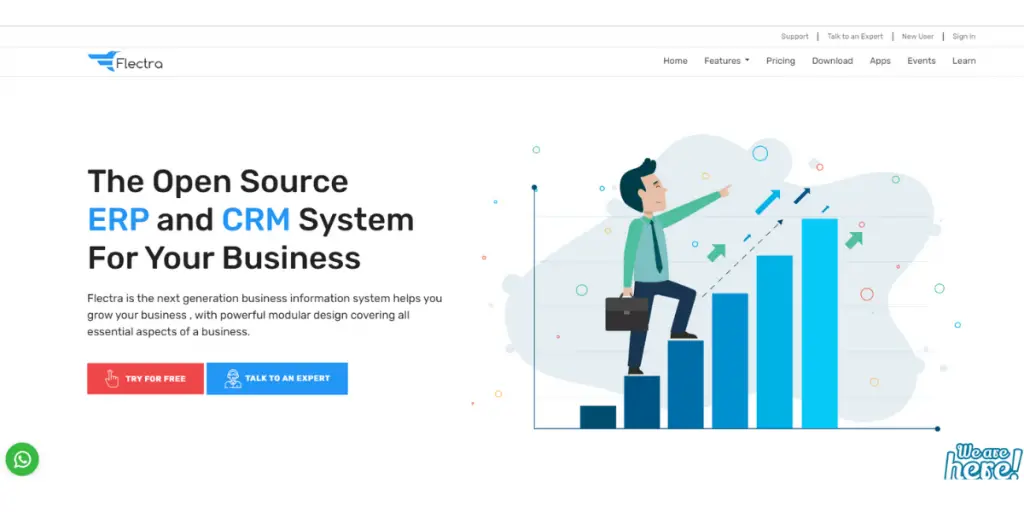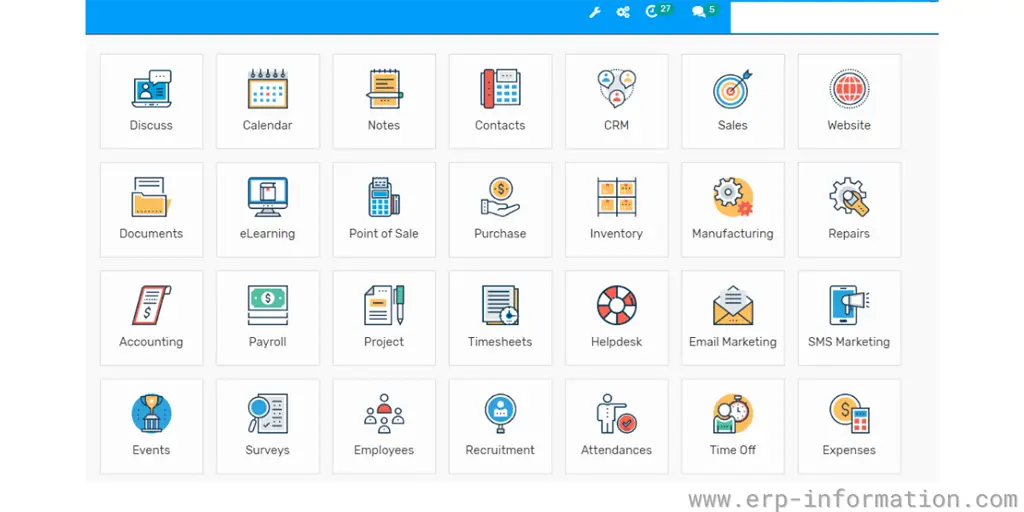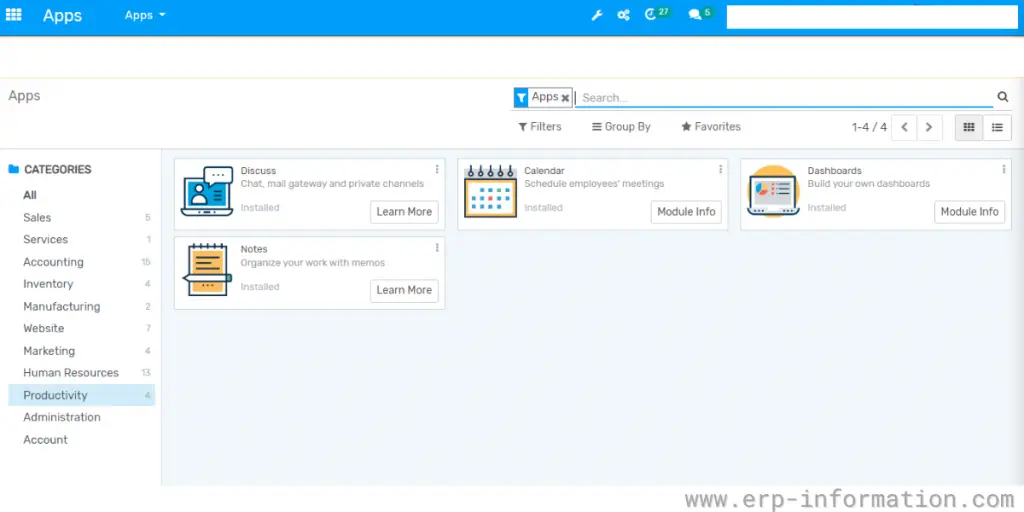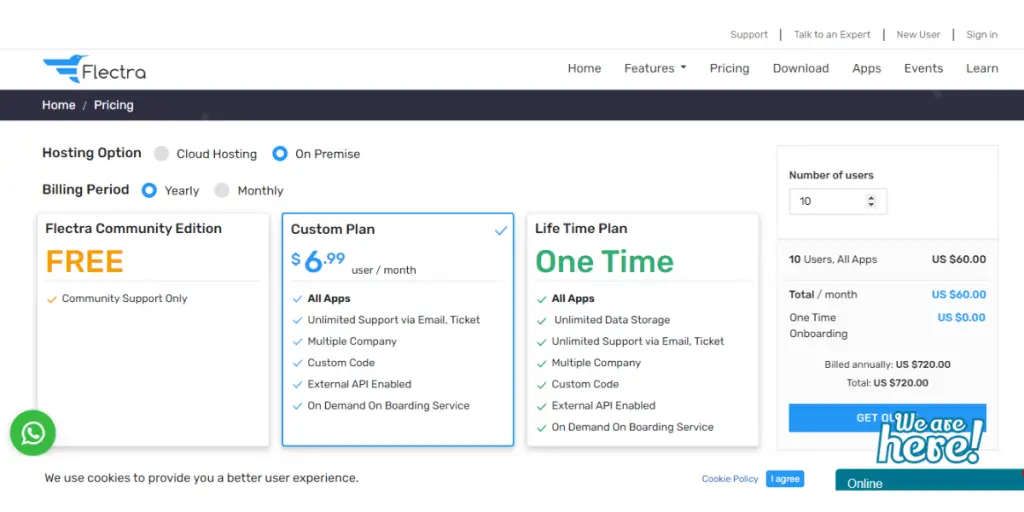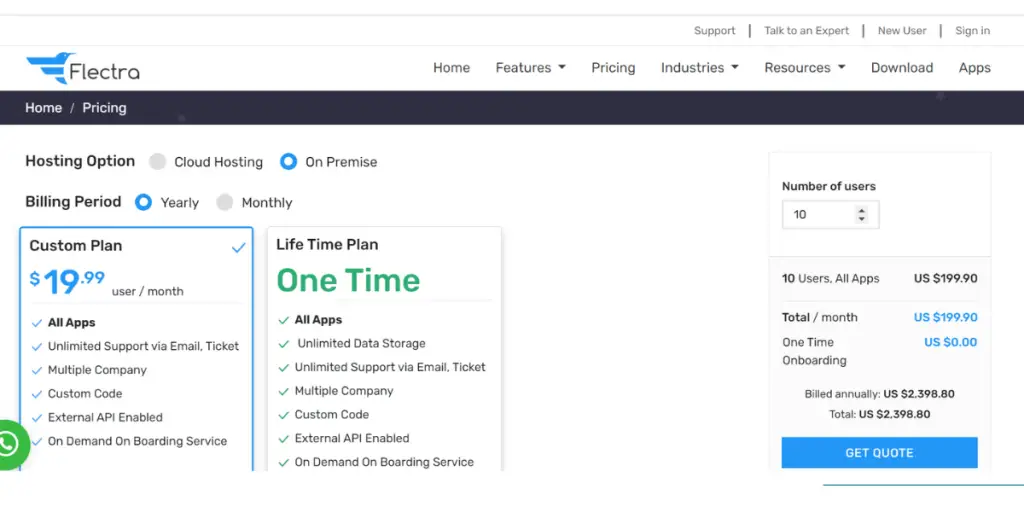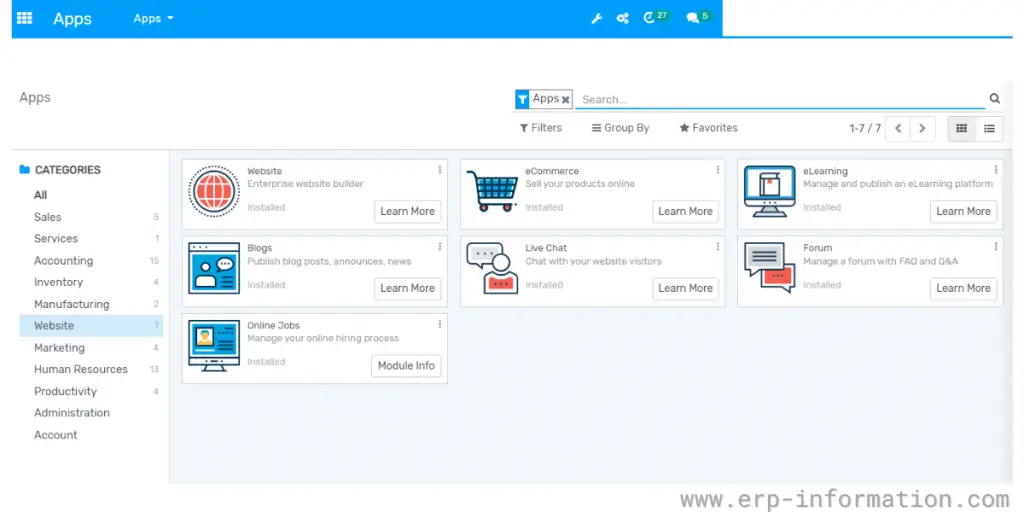Flectra ERP is an Open source and cloud-based accounting software growing in popularity due to its low cost and ease of use.
But is it the right accounting software for your business?
In this post, we will look at the pros and cons of Flectra and help you decide if it is the right solution for you.
What is Flectra ERP?
Flectra is Open source and cloud-hosted accounting software that helps businesses manage their finances. It offers a variety of features, such as invoicing, tracking expenses, creating reports, and more. It also integrates with other applications such as Google Drive, PayPal, and Shopify to make your finances more manageable.
How does it work?
Once you sign up for an account, it will give you access to its cloud-based platform. Then, you can start creating invoices, tracking expenses, and more.
All your data is saved in the cloud, so access it from anywhere at any time. It also offers a variety of integrations to make your work better.
Flectra Pricing
Flectra offers different pricing options for community editions and professional editions. Pricing also depends on the features you need and the number of employees using the software.
Community edition pricing (On-premise) plans
| Free (Open source) | Custom Plan | Lifetime Plan |
| It is entirely free. | It charges $6.99 per month per user | It is a one-time payment. You need to contact the vendor to get pricing details. |
Professional edition pricing (Cloud-Hosting) plans
Custom plan- It starts from $19.99/user/month
On-boarding services
- 25 hrs – US $799 up to 4 apps
- 50 hrs – US $1499 up to 8 apps
- 100 hrs – US $2999 up to 12 apps plus data import
- 200 hrs – US $5999 up to 15 apps plus data import plus custom development
You will also get 50 GB of storage, support through email & tickets, and a free upgrade to the new version.
It also offers onboarding success packs. You will get a dedicated expert who helps you implement the software with the success pack.
Flectrahq ERP Implementation
This offers step-by-step implementation with minimum interruption by avoiding data migrating issues.
- The first step is investigating customers’ needs and understanding their business processes. Then it analyzes and develops specifications.
- After analyzing the specification, Flectra provides a detailed report about the risk factors in implementing the software. It also mentions the scope of the software.
- The next step is setting project objectives and workflows to reach the goal. Once it achieves the objectives, users can start using features and add-ons.
- After completing the implementation, Flectra configures the software per customer business requirements.
Finally, customers will get training sessions about new software.
Time consumption and expense of the implementation depend on the number of business processes the customer wants to have and the number of users.
Services and Supports
Flectra ERP offers various support plans. These plans provide priority assistance, technical support, implementation, and post-installation support.
You can choose a suitable support plan for your business. The plans are as follows.
- $999 for 25 hours, three months validity
- $1999 for 50 hours, six months validity
- $3799 for 100 hours, 1-year validity
- $6999 for 200 hours, two years validity
Migration services and additional development services are not available in these support plans.
Flectrahq ERP Modules
Some Screenshots of Modules
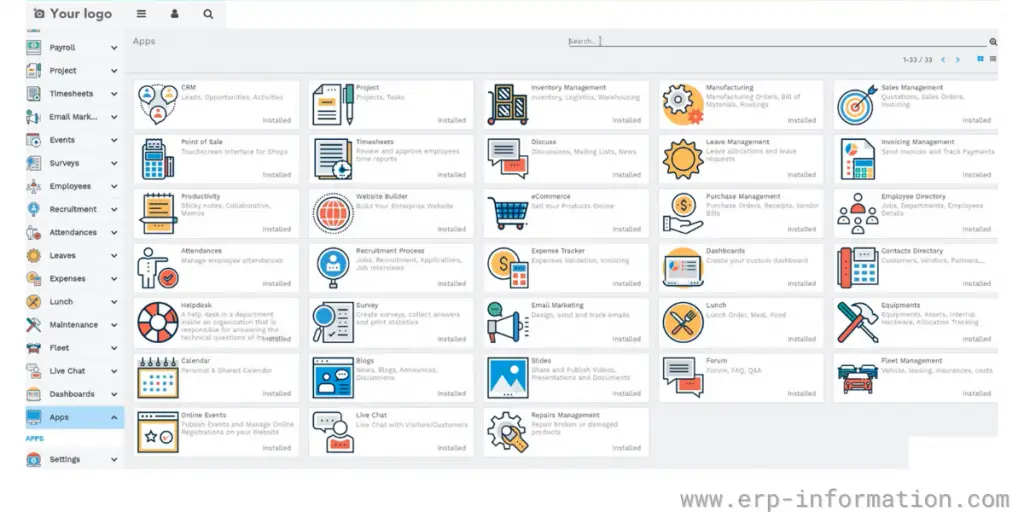
Website Apps
Accounting Dashboard
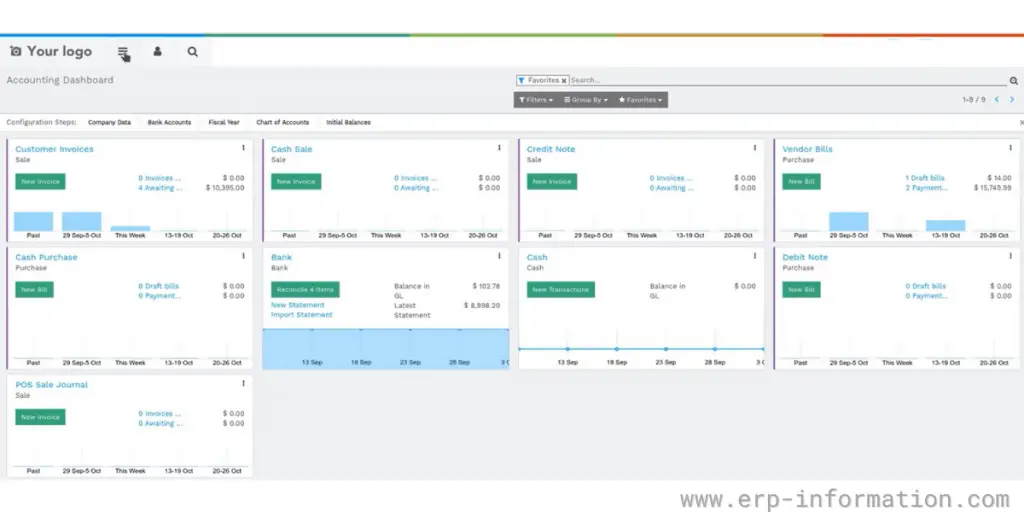
CRM Pipeline
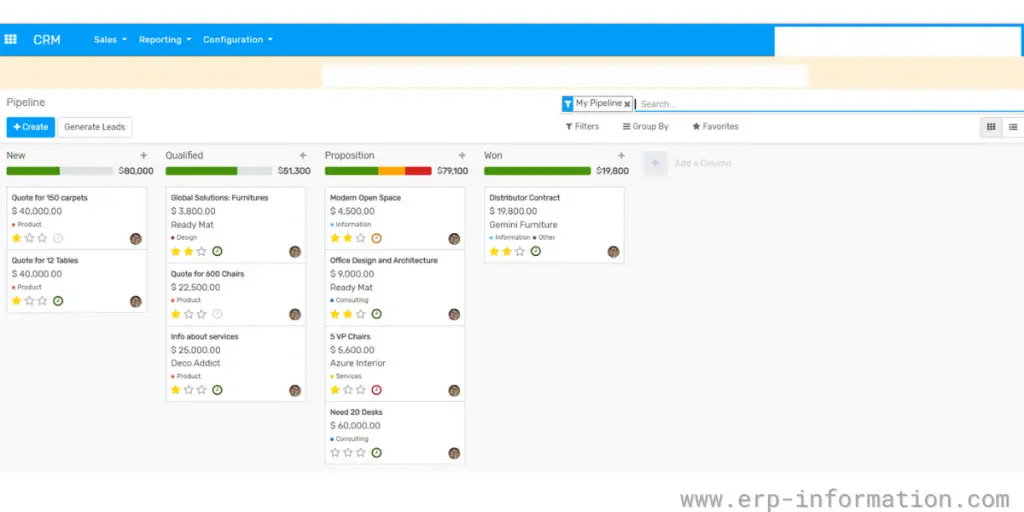
Manufacturing Orders
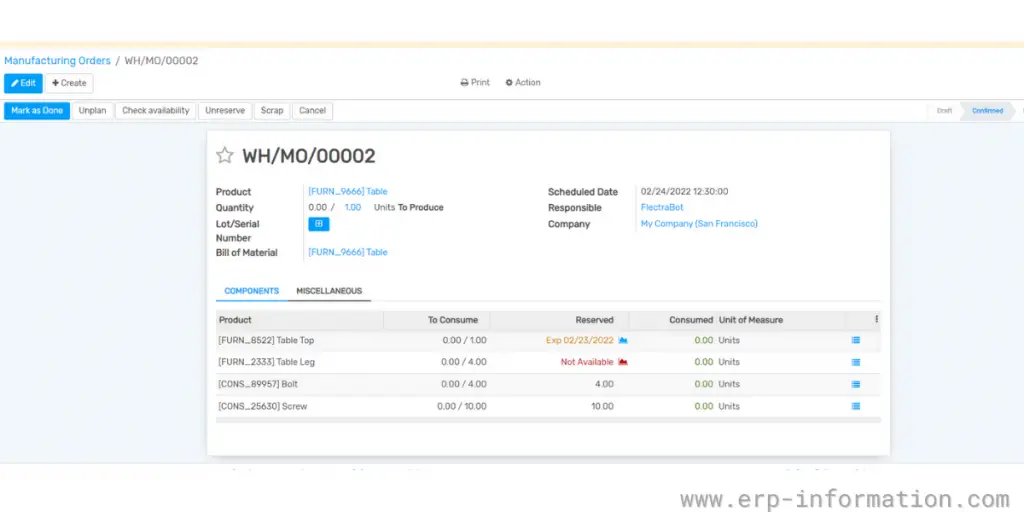
Sales Analytics
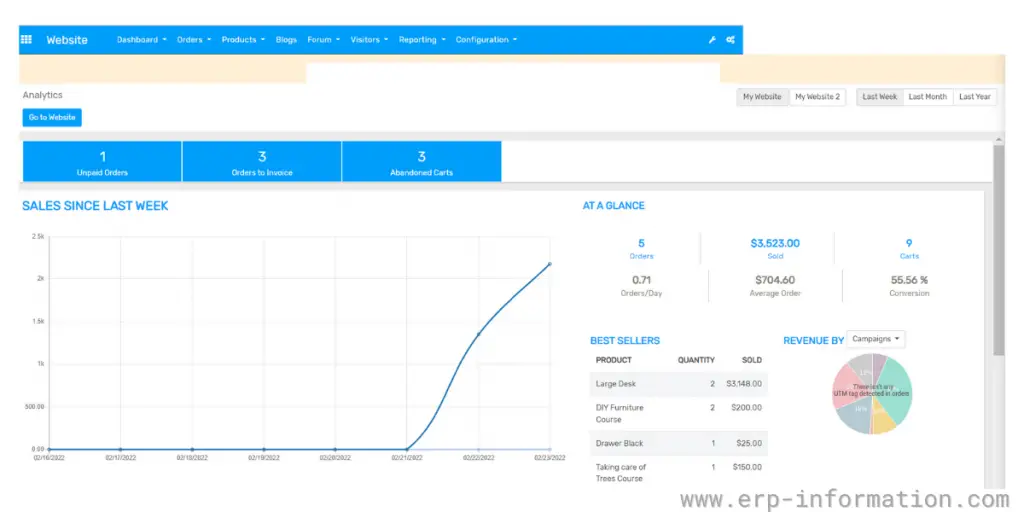
- CRM
- Sales
- Accounting
- Purchase
- Inventory
- Human Resource
- CMS
- Point of Sale
- Manufacturing
- Project Management
- Help Desk
- Marketing Automation
Benefits
- It’s cloud-based so that you can access it from anywhere at any time
- It integrates with other applications such as Shopify
- It offers a variety of features such as invoicing, tracking expenses, creating reports, and more
Disadvantages
- It is a cloud-based application, so you need an internet connection.
- It can be challenging to learn how to use Flectra if you are unfamiliar with accounting software.
- There is no customer support line, so you must rely on online resources if you have any problems.
- It does not offer features such as time-tracking or invoicing customization.
- The user interface can be improved
- You cannot print reports
- It is unsuitable for businesses that need to track inventory or manage payroll.
Flectra Alternatives
- SAP ERP
- ERPNext
- NetSuite
- Sage Intacct
- Hubspot
- Zoho CRM
- Bitrix24
- SalesForce
- Zoho Inventory
- vtiger
- Deskera
- Acumatica
FAQs
What level of expertise is needed to use flectra?
You don’t need to be very computer-savvy or an expert in using Flectra ERP. You can be trained to use it easily with basic computer knowledge.
What is dedicated support?
They will help you with any problems you have, and they will do it quickly. The support is available to you as long as you have a service agreement with Flectra. This agreement can include telephone, email, and on-site support.
Conclusion
In conclusion, it is an excellent option for small businesses that need an easy-to-use and affordable accounting solution. It offers a variety of features and integrations, and end-users can access it from anywhere at any time.
However, it may not be the best choice for businesses that need to track inventory or manage payroll. We recommend looking into other options, such as QuickBooks or Xero, for these businesses.
Overall, Flectra is an excellent cloud-based accounting software that offers a variety of features and integrations to help businesses manage their finances more efficiently.
The only downside is that it may be too complex for tiny businesses with limited financial resources.
Thank you for reading!
You can find More open-source ERP software similar to Flectra.
References: