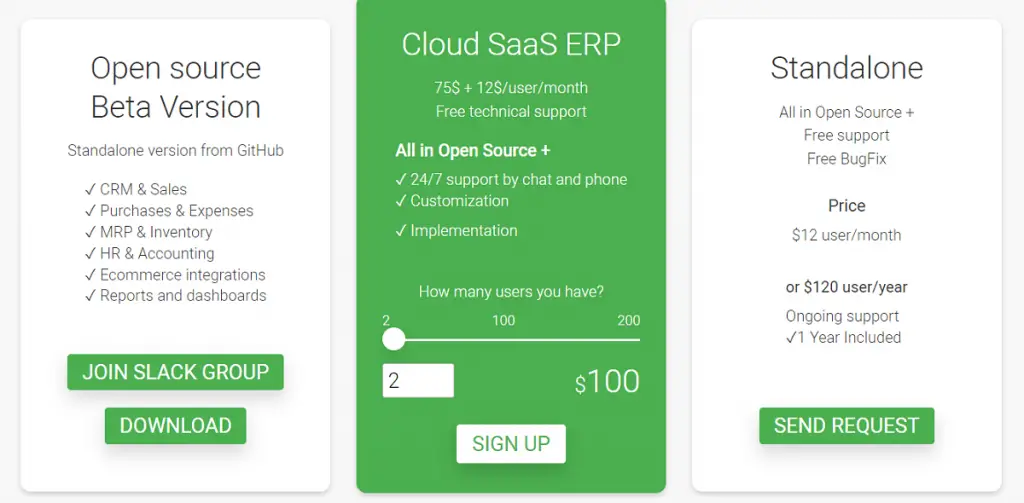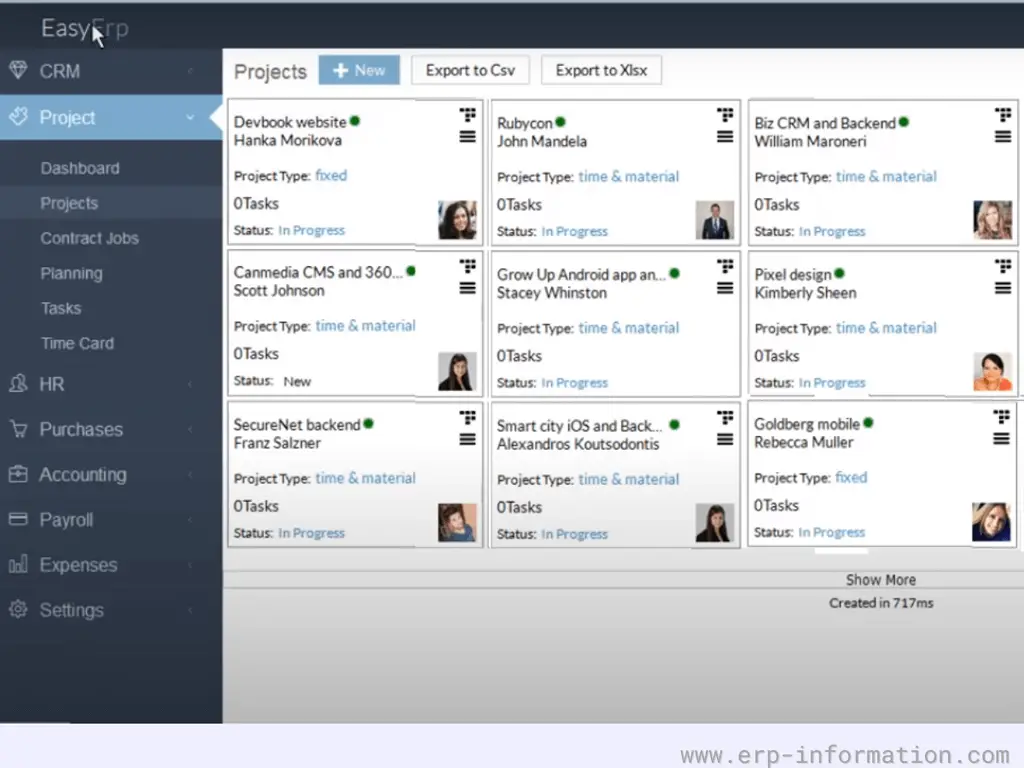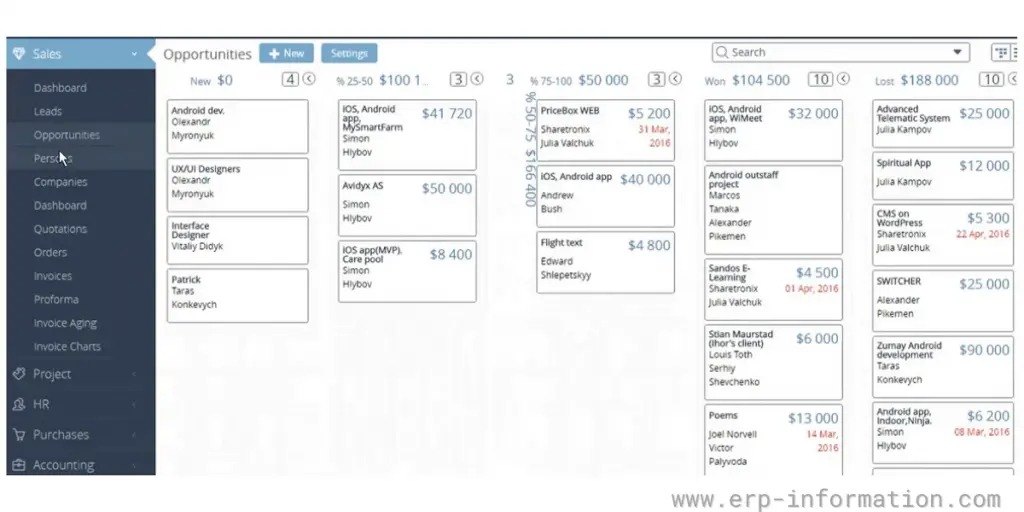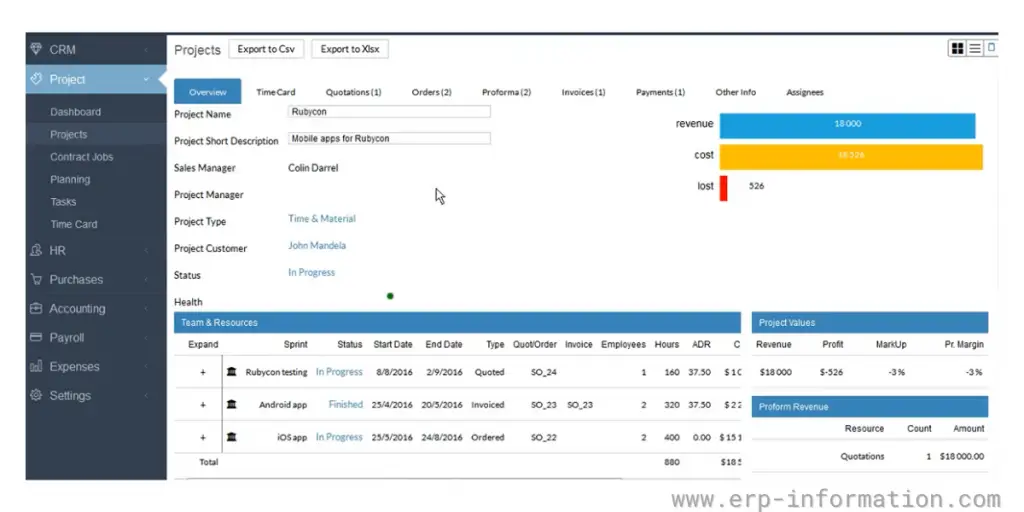Running a business can be quite an adventure, filled with daily challenges that keep you on your toes.
Unlock the potential of efficient business management with our comprehensive guide on EasyERP, an Open Source ERP software. This software can help you focus on what truly matters and streamline your operations, automate tasks, and gain valuable insights.
In this blog post, we delve into the world of EasyERP software, exploring features, deployment methods, pricing, advantages, disadvantages, and even viable alternatives.
Whether you’re an entrepreneur or an established enterprise, our insights will help you decide on the tool that could revolutionize your operational efficiency.
What is EasyERP?
EasyERP is an open-source ERP and CRM software solution for small and medium-sized businesses (SMBs). However, this software is suitable for startups and IT companies.
It is a complete suite of tools that can help businesses to manage all of their core operations, including:
- Accounting
- Inventory management
- Sales
- Purchasing
- Customer relationship management (CRM)
- Human resources (HR)
EasyERP is designed based on Node.js and MongoDB, and it is highly customizable to meet the specific needs of each business. It is also relatively easy to use, even for businesses without experience with ERP systems.
Cloud-based architecture
EasyERP is a comprehensive, cloud-based Enterprise Resource Planning (ERP) system that enables businesses to manage their finances, operations, and customers in one central location.
- It can be accessed from anywhere with an internet connection, making it ideal for businesses of all sizes.
- It also supports multiple languages and currencies, making it suitable for operating in various countries.
- And because it’s so easy to use, even non-technical users can quickly learn how to manage their business easily using this powerful software solution.
Pricing
SaaS pricing starts from $100/2 users per month.
To find pricing for the SaaS-based version of this solution, you can follow the link: https://easyerp.com/pricing/.
Features
Let’s take a closer look at some of the key elements/features that make EasyERP stand out:
Financial Management
A comprehensive financial module of this software allows businesses to effortlessly track their finances, make informed decisions, and stay on top of their financial game.
Inventory Management
No more guesswork when it comes to stock levels. A robust inventory management system controls businesses by accurately tracking and managing inventory across multiple warehouses.
Customer Relationship Management (CRM)
Your customers are the lifeblood of your business, and this software understands that. With its intuitive CRM system, you can effortlessly keep track of customer details and interactions, ensuring personalized and meaningful relationships.
Production Planning
Efficiency is the name of the game, and EasyERP’s production planning module excels at it. With advanced planning and scheduling capabilities, businesses can optimize their production processes for maximum output.
Employee Management
Your team is your greatest asset, and EasyERP helps you manage them effectively. This software takes care of everything from updating employee information and attendance to streamlining the hiring process.
Expense Automation
Wave goodbye to tedious expense record-keeping. The software automates the expense record and approval process, ensuring accuracy, efficiency, and peace of mind.
Accounting
The software smoothly handles all your accounting requirements and allows you to focus on running your business without getting bogged down by complicated financial tasks.
Integration with E-commerce
Seamlessly connects with popular e-commerce platforms like Shopify, Magento, and Etsy, along with other product integration options; EasyERP ensures swift customizations and provides prompt support to meet your business needs and increase sales.
Some Screenshots of EasyERP
Other details
| Deployment | Cloud, SaaS, Web-Based |
| Supports | Windows, Linux |
| Training | Webinars, Documentation |
| Supported languages | English |
Pros and Cons of EasyERP

Pros
- It offers a dedicated portal for customer information and ensures on-time delivery by automating the process. Hence, it enhances customer satisfaction.
- It provides various reports with real-time data.
- It improves the day-to-day work by automating the process and helps to boost work efficiency.
- The Inventory module helps to avoid stockouts and boosts cash flow.
- Efficiently organizes the sales team and HR department work.
- The cloud version works standalone.
- Easily customizable to various workflows.

Cons
- Maturity: EasyERP is a relatively new ERP system, and it is still under development. It may not be as mature or feature-rich as some commercial ERP systems.
- Support: It is an open-source project, meaning it does not have the same level of commercial support as some commercial ERP systems. That can make it difficult to get help if you have problems with the system.
- Customization: It is not as customizable as some commercial ERP systems. That can make it difficult to adapt the system to meet the specific needs of your business.
- Performance: It can be slow and unresponsive, especially for businesses with large datasets.
- Risk of security vulnerabilities: Open-source software can be more vulnerable to security vulnerabilities than commercial software. That is because open-source software is often developed and maintained by a community of volunteers, and it may not have the same level of security testing and support as commercial software.
Some other drawbacks are
- Not suitable for large-scale business.
- Lack of customization is preferred by MNCs, e.g., SAP, Oracle, etc.
- Directly downloading the software is a little buggy.
Alternatives
Cloud-based ERP: Its alternatives include cloud-based software such as Salesforce, NetSuite, and QuickBooks Online. These applications offer many of the same features as this ERP but can be more expensive and require more IT support.
Open-source ERP: Another option is to use an open-source ERP system such as Odoo or SuiteCRM. These systems are free to use but may require more customization and technical support.
Custom-built ERP: Finally, some businesses build their custom ERP system using off-the-shelf software and custom coding. However, this option can be the most expensive, time-consuming, and flexible.
FAQs
From where can EasyERP be downloaded?
It can be downloaded from the official website. The software is available in trial and full versions and can be installed on Windows or Mac computers. The GitHub link for downloading the open-source version is https://github.com/EasyERP/EasyERP_open_source.
What is the programming language used to develop?
This open-source ERP is developed using Nodejs. For front-end development, HTML, CSS, and javascript are used.
Conclusion
When it comes to business management, you want a system that will be easy for your employees and customers. Unfortunately, most software solutions are not easily designed, but EasyERP has been built from the ground up with simplicity at its core.
An ERP solution can help you streamline your processes by connecting everything on one platform.
So whether you need inventory control or order fulfillment tracking – running a bakery or managing warehouse operations – it covers all your needs!
You can find more open-source ERP software similar to EasyERP.
References