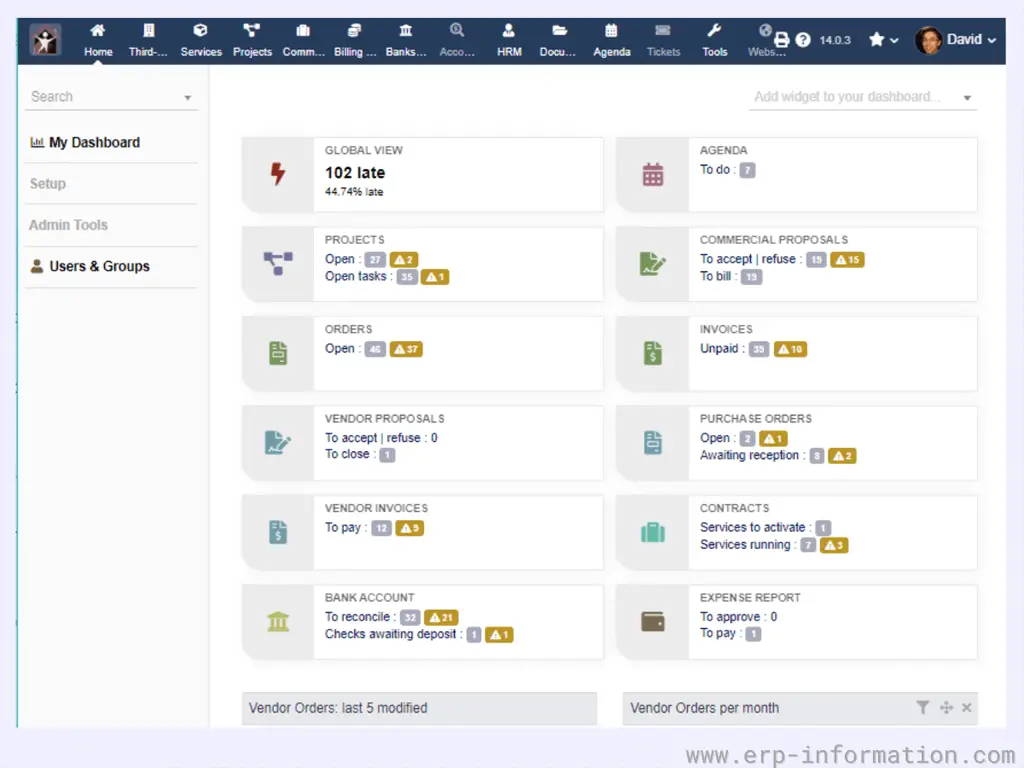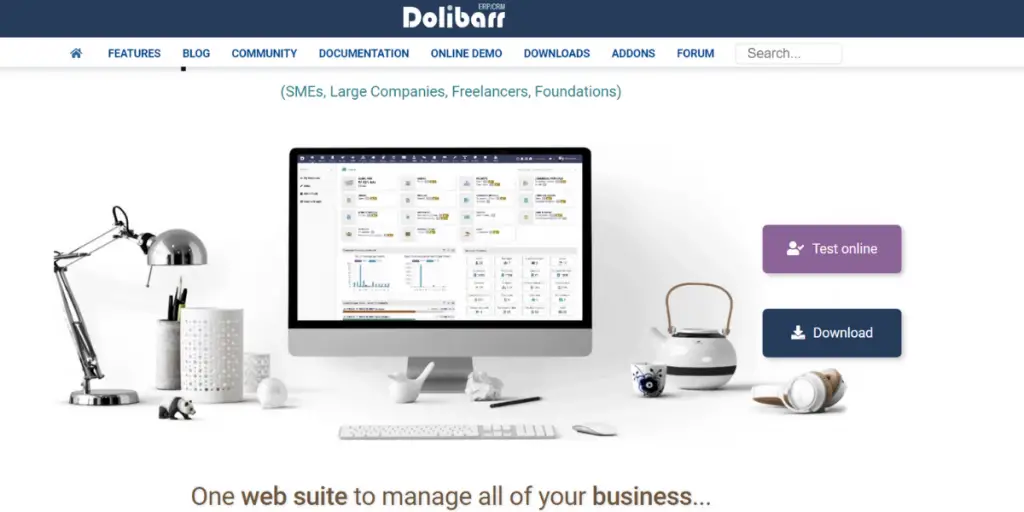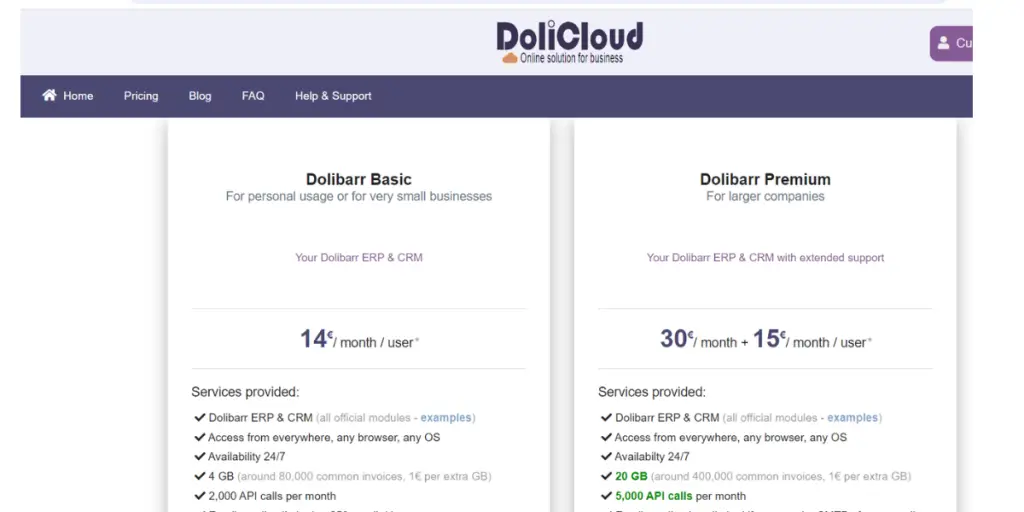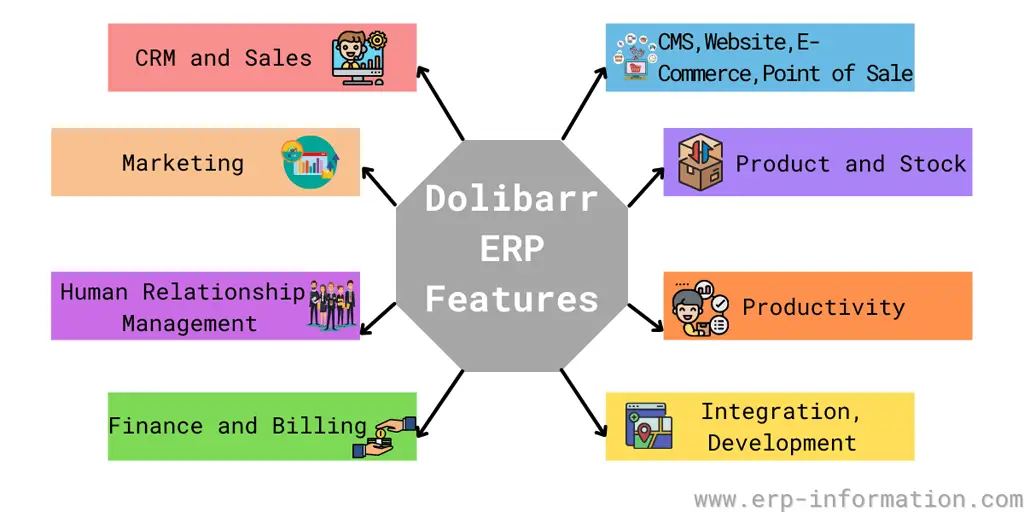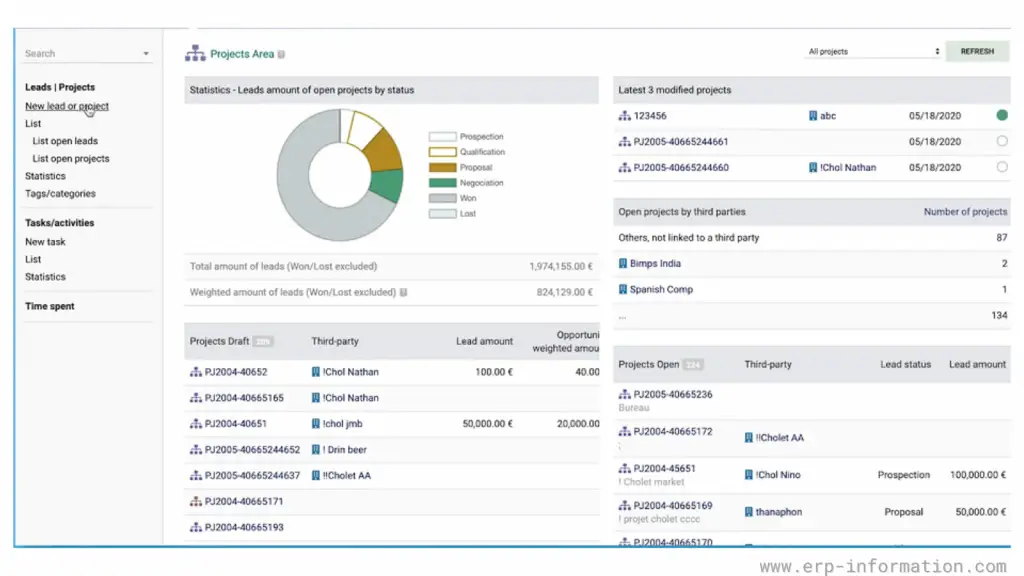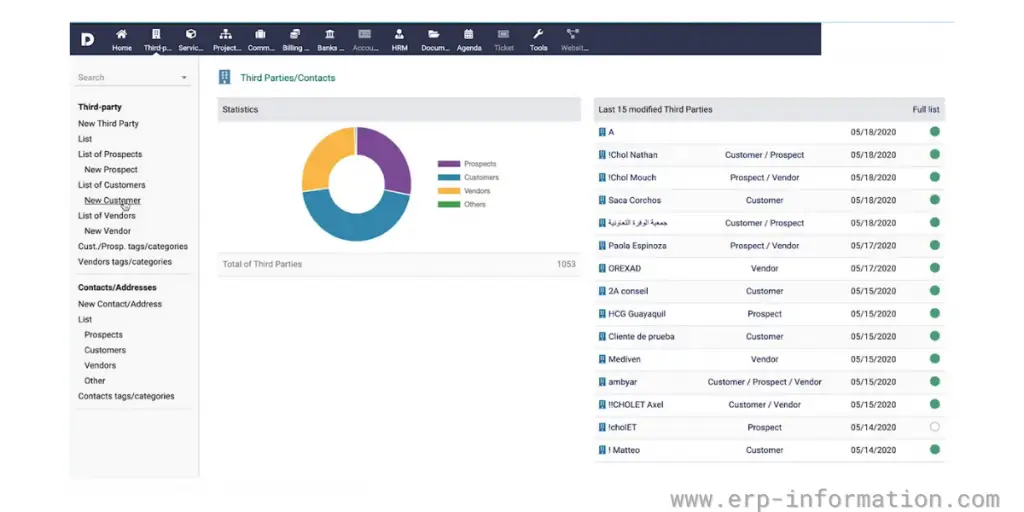If you are looking for a comprehensive ERP solution, Dolibarr ERP is worth considering. It has gained a lot of traction in the past few years.
It is available as a free download and can be used on Windows, macOS, and Linux systems. It also has mobile apps for Android and iOS devices.
This post will take a closer look at Dolibarr and explore some of its key features.
Click here for similar kinds of Open SourceERP Software
New version: Dolibarr v20
Released date: June 19, 2024
What is Dolibarr ERP?
It is an open-source ERP and CRM solution that small, medium, and large-sized businesses use. It offers a comprehensive feature set covering everything from accounting to HR to customer relationship management. Additionally, it is straightforward to use and can be installed in minutes.
Dolibarr ERP CRM software combines the functionality of both ERP and CRM. Also, it offers external add-ons for download. It suits foundations and freelancers.
It allows you to upgrade to the latest version without losing your precious data.
Dolibarr Pricing
You need not pay the fees. It is entirely free of charge. (as of writing this article, for more updates, refer to its official website)
The software is released under the (GNU) General Public License /GPL v3+ and is free for anyone to download and use.
Still, you need to pay a minimal fee for some add-ons and some of the modules that are in the Dolistore marketplace.
Since it is an open-source software, you can download the software and host it on your own free of cost. If you are looking for third-party hosted services, you can use the Dolicloud hosted service.
Dolicloud offers two plans.
| Basic | It starts at 14 Euros (user/month). It provides 4GB of data storage and the basic features of Dolibarr ERP CRM. |
| Premium | This plan starts at 30 Euros per month and charges 15 Euros per user per month. |
Implementation
It has a network of vendors. Companies can purchase and implement the software from vendors. In addition, the company can download the source code through the download page, and vendors supply user guides and user manuals to help the companies to train their users.
Companies can also get tutorial videos and presentation videos on YouTube.
Self Installation
The installation process for Dolibarr is straightforward and can be completed in minutes. Visit its website, download the software, unzip it to your computer, and run the installer. You will also need a PHP support web server (such as Apache or IIS).
For more information on how to install Dolibarr, please see,
Other Important Information
- It is available in Bulgarian, Catalan, Czech, Danish, German, English, Persian, Finnish, French, Croatian, Indonesian, Italian, Dutch, Norwegian, Polish, Portuguese, Romanian, Russian, Slovenian, Spanish, Albanian, Serbian, Swedish, Thai, Turkish, Vietnamese languages.
- It supports operating systems such as Windows, Mac, Linux, and auto-installer packages.
- It supports Web-based devices, iOS, Android, and Desktop
- Multiple companies can use one installation at once
- You will get Dolibarr documentation at https://wiki.dolibarr.org
- You will get video tutorials and presentations on Dolibarr’s YouTube channel
Dolibarr Features
Here we are mentioning its module features:
1. CRM and Sales
- Prospectus/Customers
- Opportunities
- Proposals
- Sales Orders
- Contracts/Subscriptions
- Help desk/Tickets
2. Marketing
- Emailing
- Surveys
3. Human Relationship Management
- Employees
- Expense Reports
- Leave Requests
- Time Sheets
- Recruitment
- Membership
4. Finance and Billing
- Billing and Payments
- Double-entry Accounting
- Bank Reconciliation
5. CMS, Website, E-commerce, Point of Sale
- CMS/Website
- E-commerce
- Point of Sale
6. Product and Stock
- Products, Services
- Stocks
- Purchase, Approvisionnement
- Shipments
- Manufacturing
7. Productivity
- Projects, Tasks
- Interventions
- Agenda
8. Integration, Development
- API
- Connectivity with external tools
- Import/Export
- Module Builder for developers
Some Screenshots of features
Leads Projects Area
Statistics on Projects/leads
Third Parties/Contacts
Dolibarr Advantages and Disadvantages
Advantages
- It offers you to have features that are useful to you. You need not have unwanted features.
- It provides well-integrated features/modules. Hence you need not worry about the duplication of data.
- It allows you to upgrade to the newer version easily, whether you are using any version, without losing your valuable data.
- It provides/serves more than 100 external add-ons that help to enhance the Dolibarr for your particular needs.
- With the help of Module Builder assistance, you can extend and customize the features as per your needs.
- It is user-friendly software because it allows you to enhance the user interface by providing constant feedback.
- You can use this everywhere and on every device.
- Earlier there was no multicurrency support, however recently it has been supporting multicurrency
Disadvantages
- Many features are there to fulfill your basic needs. But if you want more features immediately, you need to customize the code.
- Modules are significantly fewer, and they will not cover many business scenarios.
- You will not get mobile applications.
- There is an absence of webmail.
- It is hard to have customized pdf reports.
- You will not get automatic backups.
- It is challenging to create delivery notes directly.
- Additional features like payroll are not available in the HR module.
What Industries Does It Support?
It was designed to be used by small and medium-sized businesses, but it is also suitable for large companies.
It does not require programming skills or knowledge of technical terms such as PHP, HTML, CSS, etc. though it is developed with those technologies.
It supports industries such as,
- Technical
- Business Services
- Construction
- Telecommunication
- Manufacturing
- Media
- Hospitality
- Healthcare
- Government
- Education
- Transportation
- Retail
- Agriculture
Alternatives
- Odoo
- ERPNext
- Akuanting
- Podio
- inoERP
- Tryton
- insightly
- Vienna Advantage
Customers
A few of the Dolibarr users are:
- Sipartech
- Accellier Limited
- Camping-car park
- Inovea conseil
- Polyline Industries
- BGE
FAQs
Can Dolibarr ERP integrate with other solutions?
Dolibarr ERP makes it easy for users to get the tools they need. They can go to the Dolistore and find integrations and connectors. The ERP also lets you connect with other programs through an API.
Conclusion
In this post, we learned about Dolibarr, a comprehensive ERP solution that is easy to use and offers a wide range of features.
We also learned the advantages, disadvantages, and some of the most frequently asked questions about this software.
It is worth considering if you are looking for an easy-to-use ERP solution!
References: