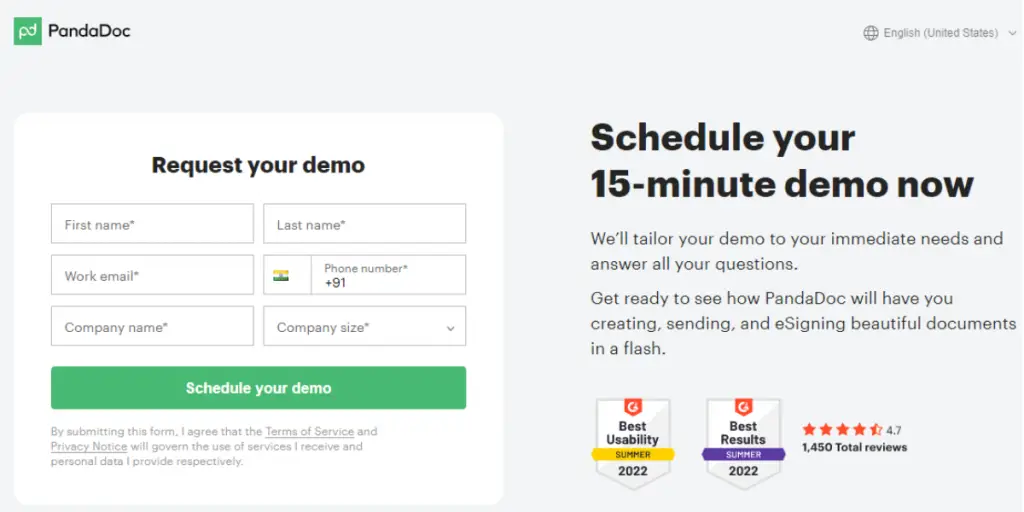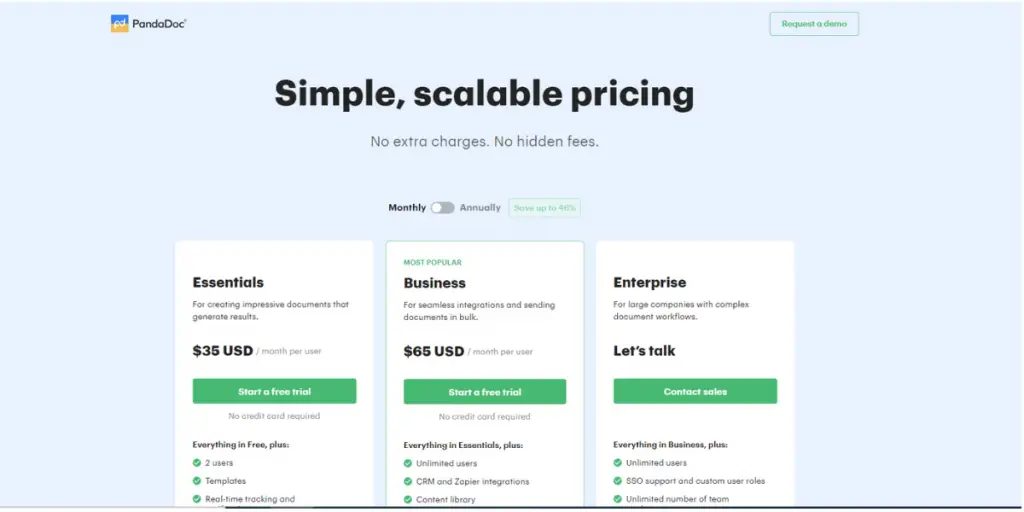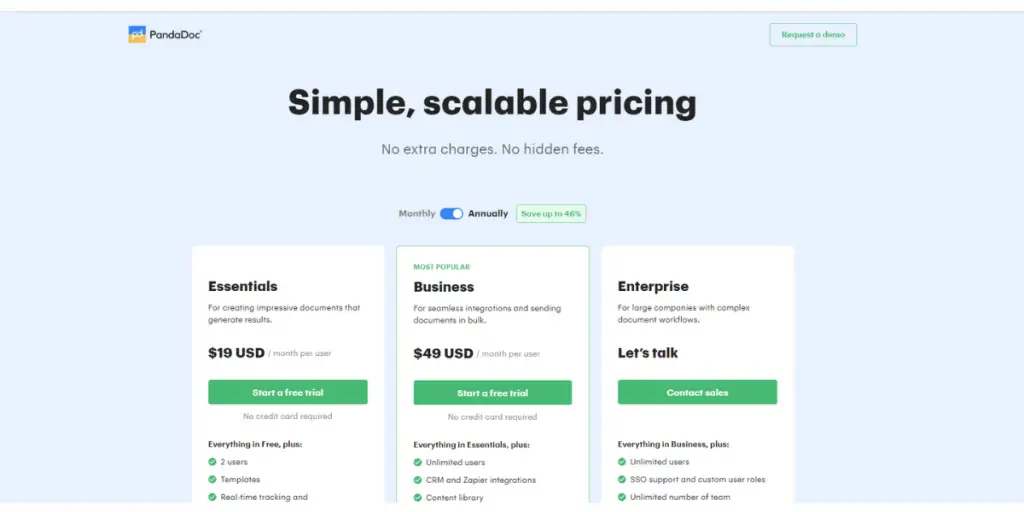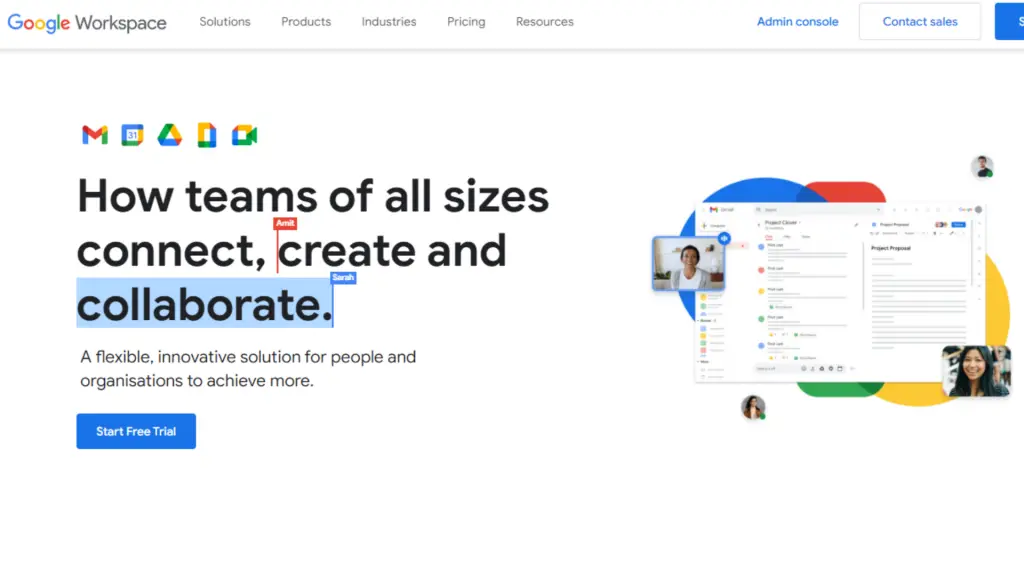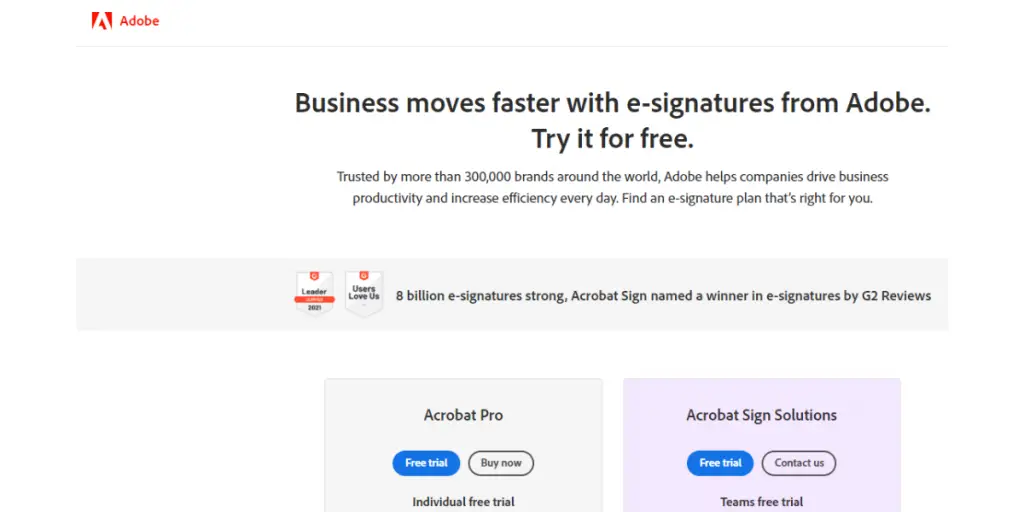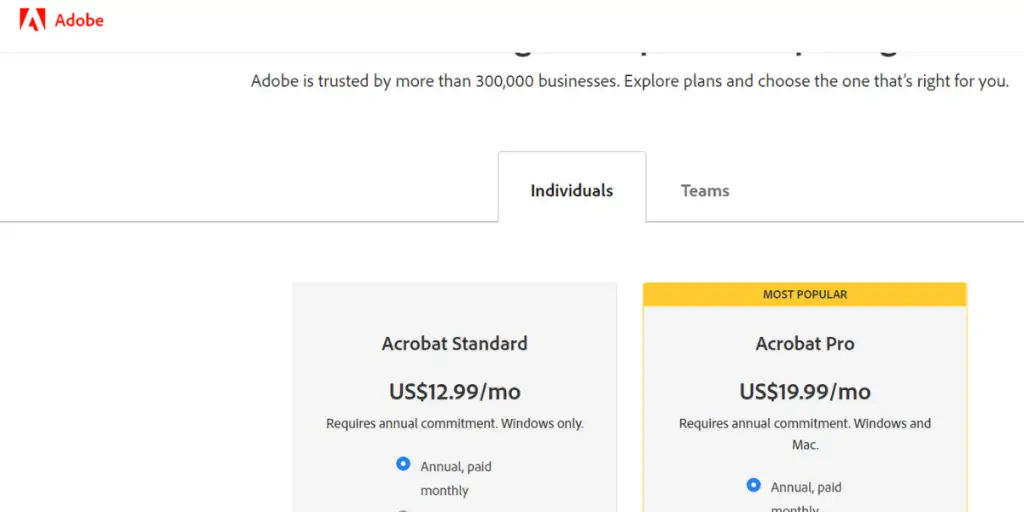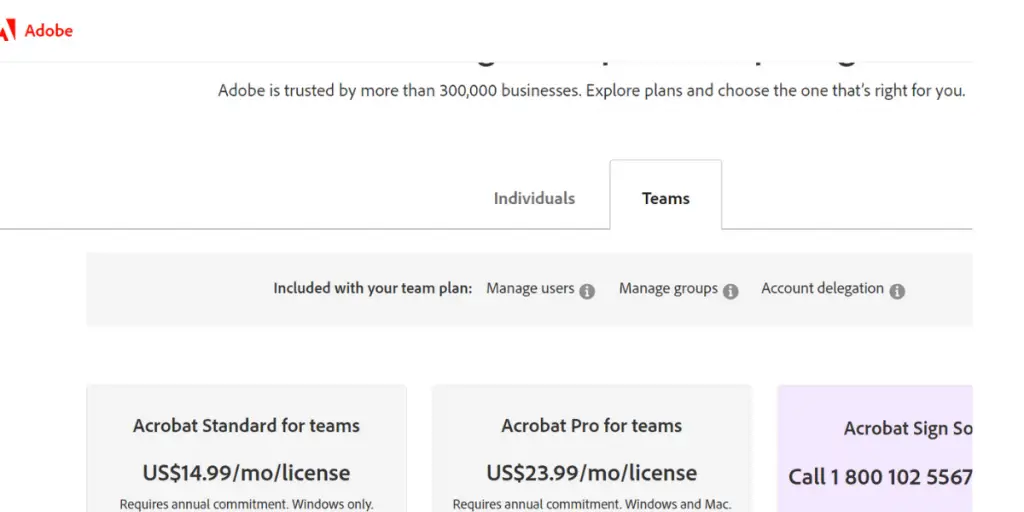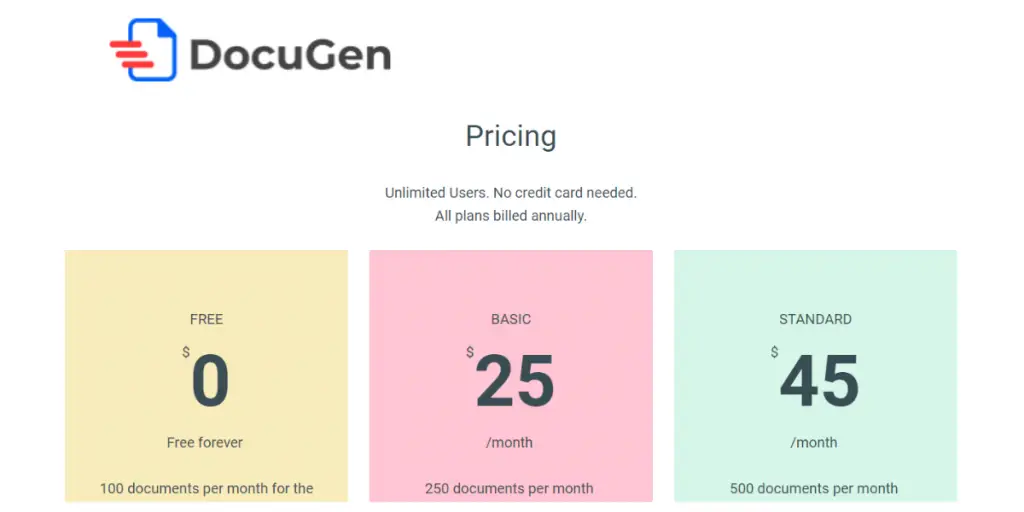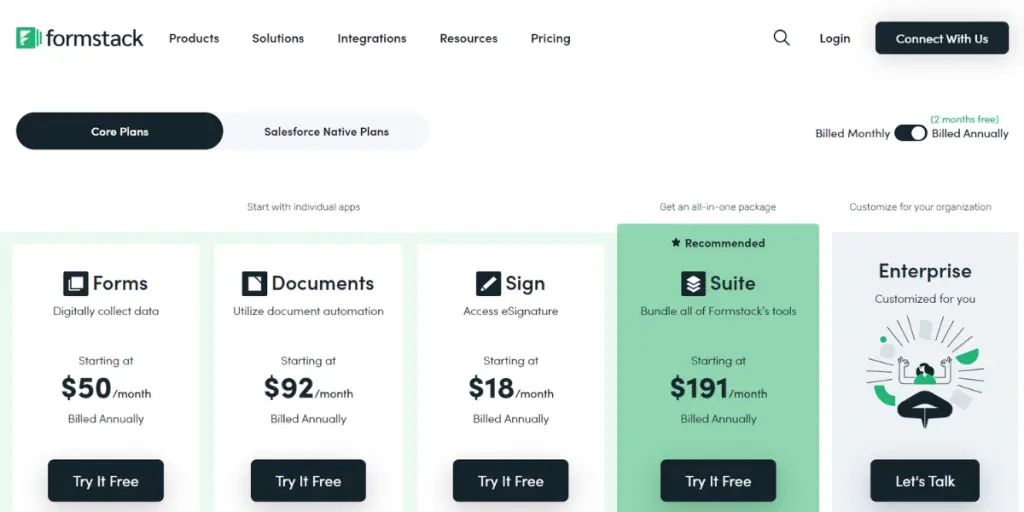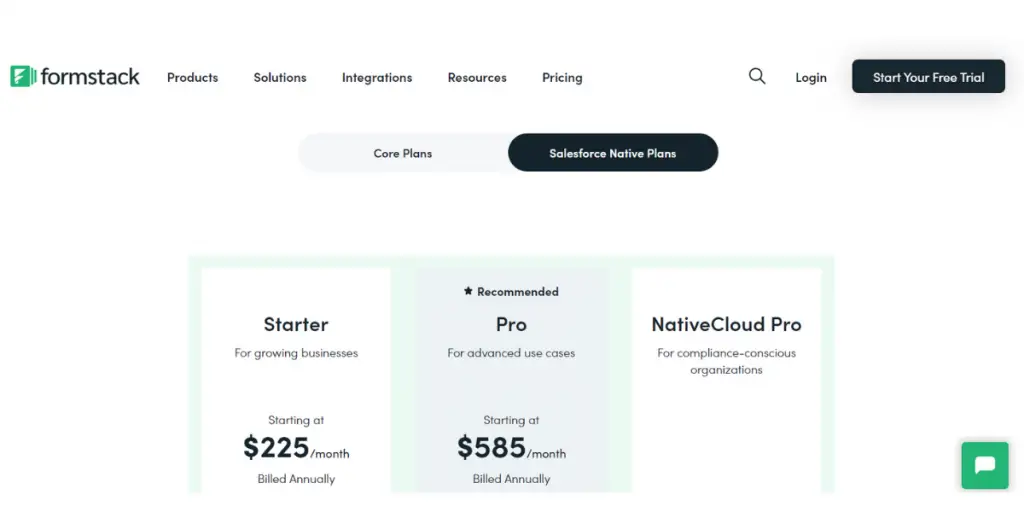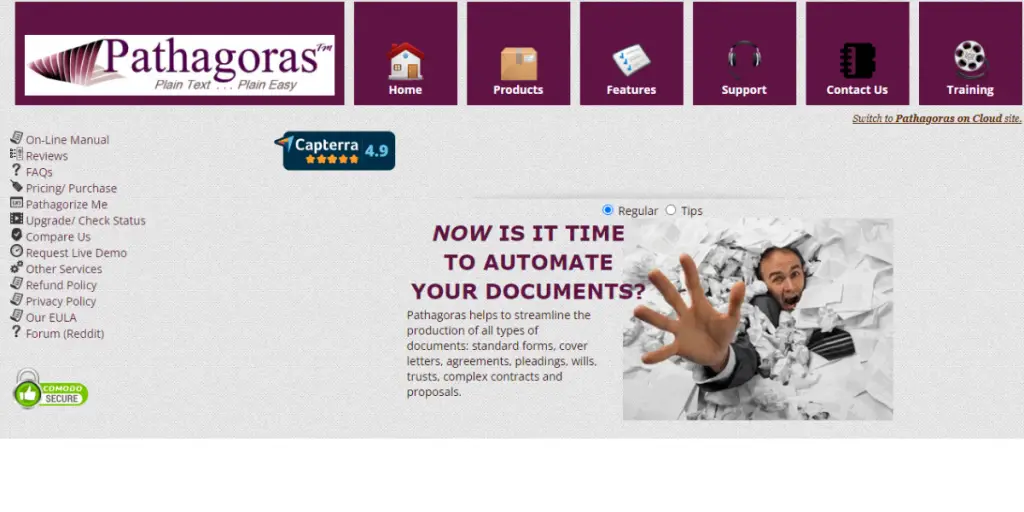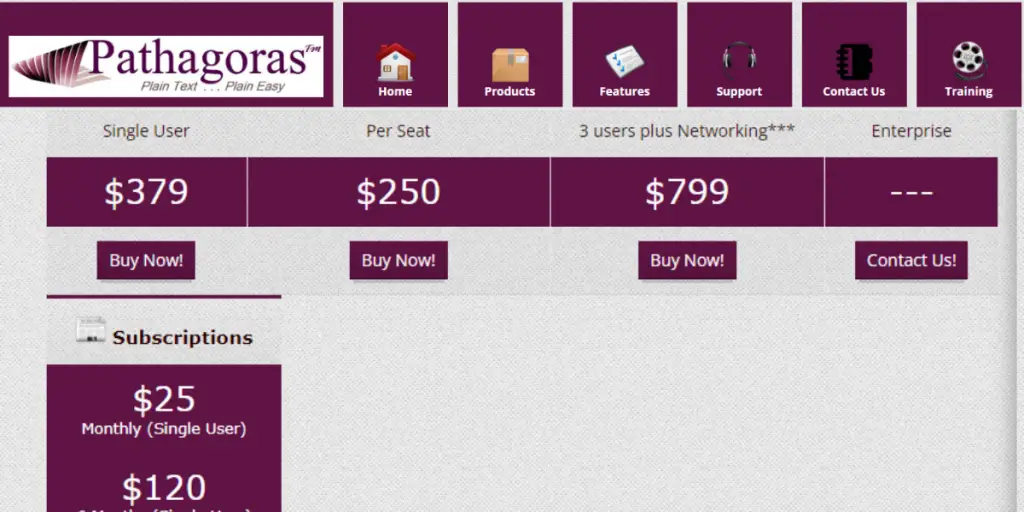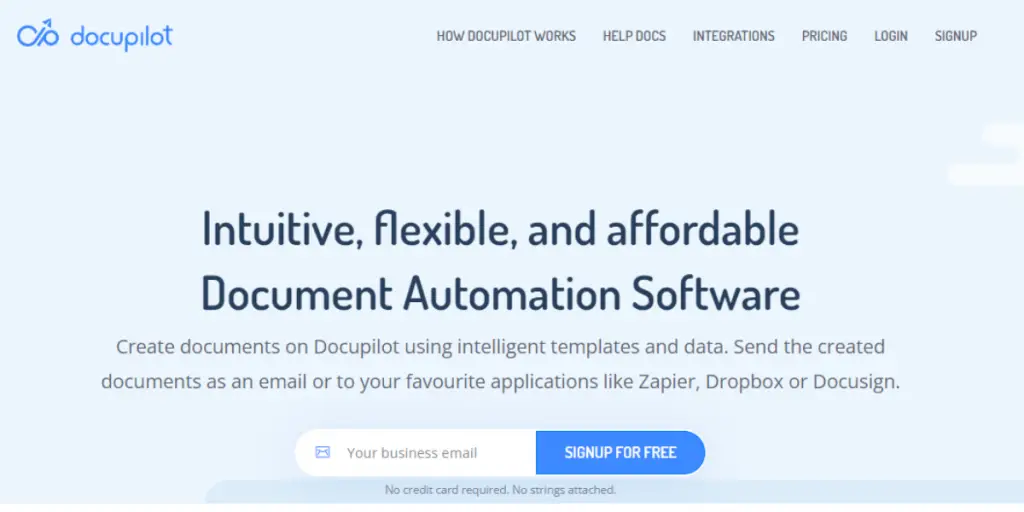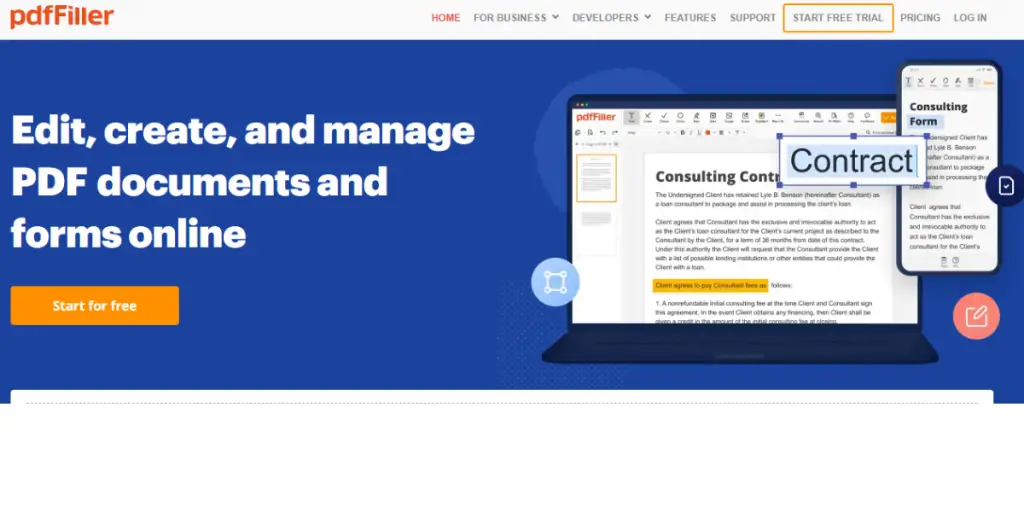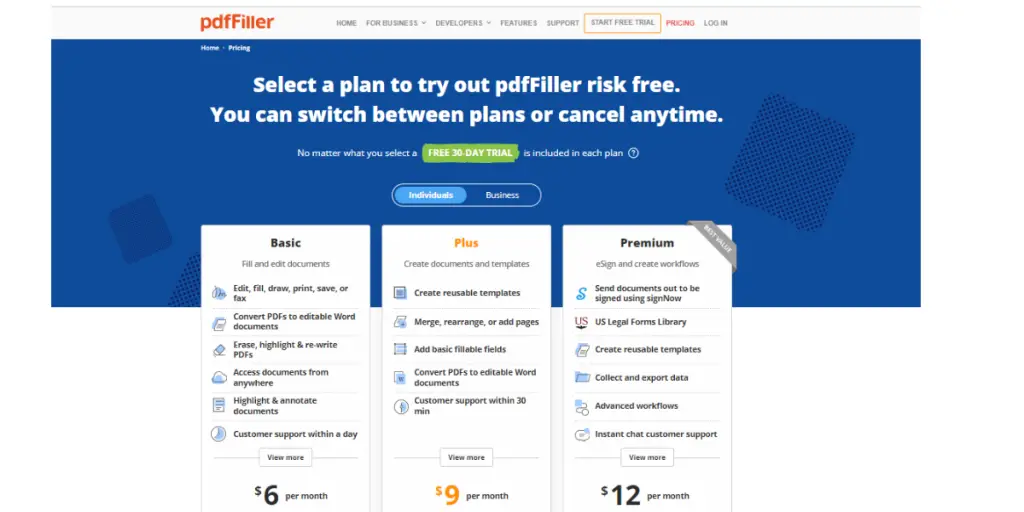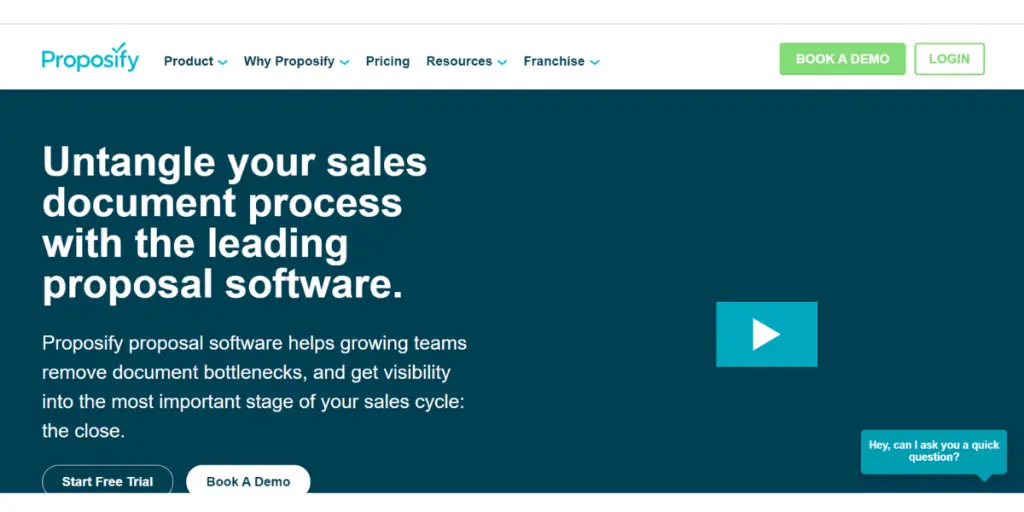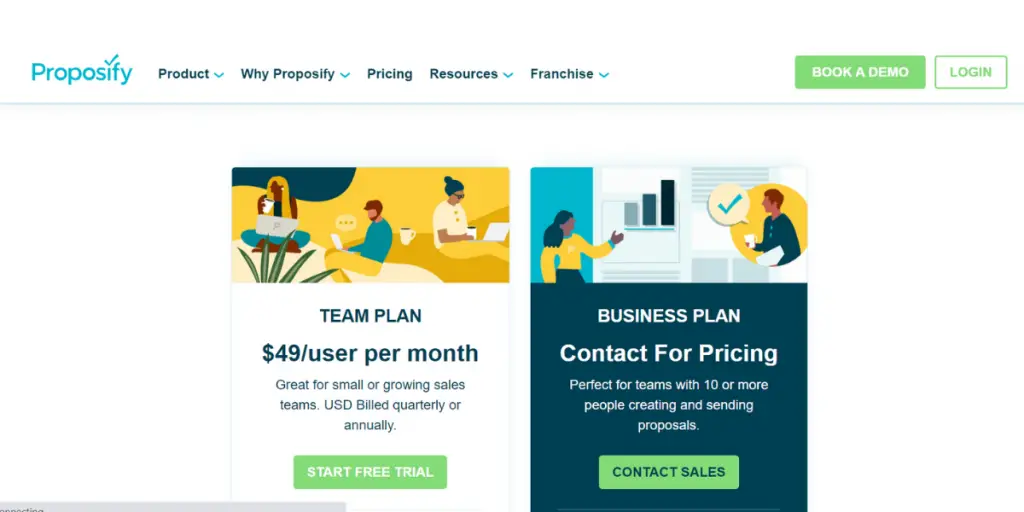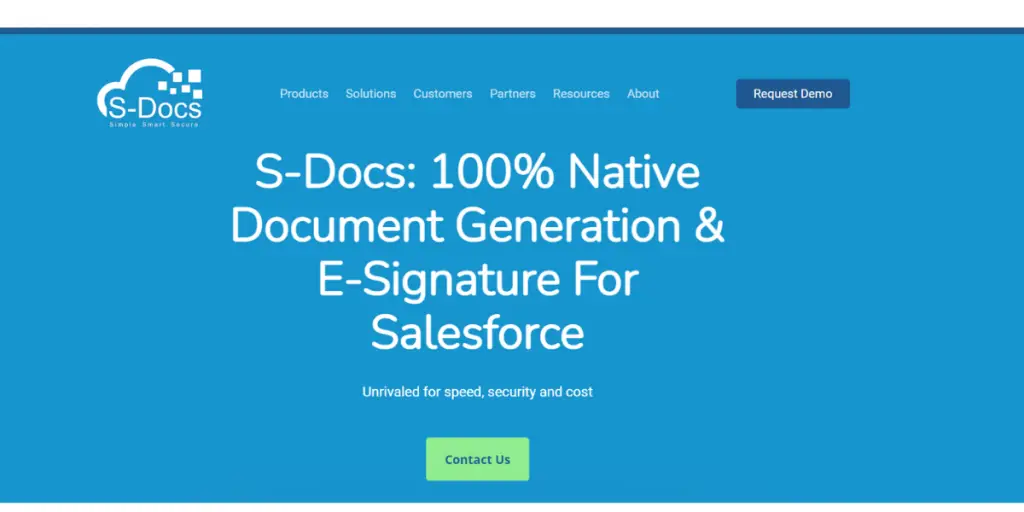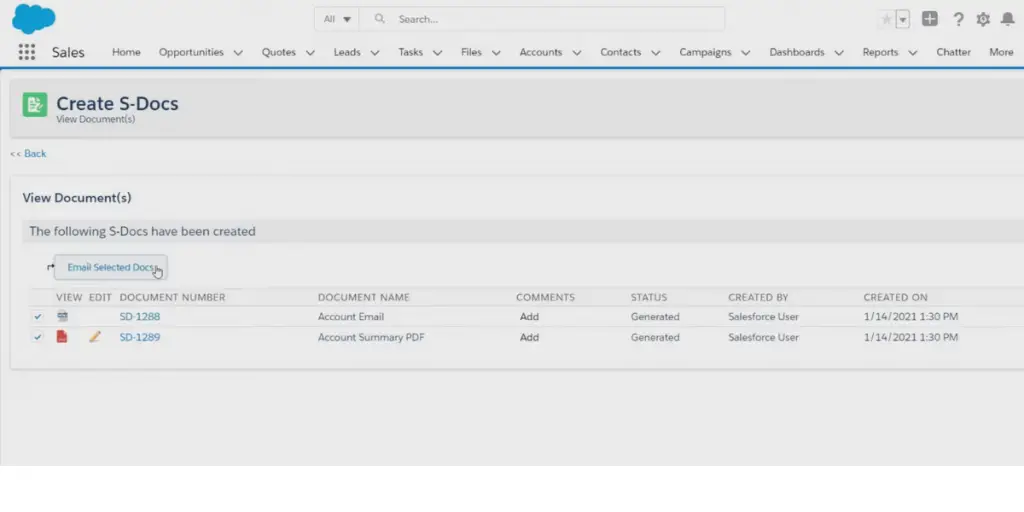It is hard to find the time to create essential documents in business. Writing a good document from scratch can take hours and is even more complicated if you’re not a professional writer.
Document generation tools help you quickly and easily create high-quality documents with little effort. Plus, many of these programs are free or open source.
Check out the article for the ten best document generation software, including their features, pricing, likes, and dislikes.
What is document generation software?
Document generation software is a program that helps you easily create documents from templates by filling in the blanks.
You can utilize it for many purposes, such as creating reports, letters, or forms. Both paid, and free options are available, so you can find one that works best for your needs.
Benefits
- Save time by automatically creating documents.
- Create documents in any format you need.
- Customize your documents to suit your needs.
- Spend less time on paperwork and more time doing what you love.
- Create documents that are consistent and accurate.
Here are the 10 Best Document Generation Software.
1. PandaDoc
PandaDoc is a cloud-based automated document generation software that allows users to create, send and track custom proposals, quotes, and invoices.
It integrates with major CRMs (Salesforce, SugarCRM, etc.), allowing users to create documents from lead information easily. PandaDoc also includes eSignature capabilities, making it easy for customers to sign proposals and contracts electronically.
Features
- e-signature
- Create, send, and track documents
- Integration with apps using API
- Payments and invoicing
- Pricing management
- Template management
- Contact database
- Create custom templates
- Collaborate with others on documents.
- Share documents.
- Powerful search capabilities
Pricing
- Essential- It starts from $35/month (monthly billed) and $19/month per user (yearly billed)
- Business- It begins from $65/month (monthly billed) and $49/month per user (yearly billed)
- Enterprise- Contact vendor
Likes
- Provides a variety of ways to modify, store documents and export documents.
- Easy to look into the status of the document with the dashboard.
- Easy to send “reminders” to people that have not signed the document.
- Easy to send customer contracts.
- Streamlined approvals for documents.
- Data importing is easy and simple to add a digital signature.
- Provides free e-Signature.
Dislikes
- High Pricing
- Sometimes document creation date field shows tomorrow’s date.
- Spam problem with the email sent to some customers.
- Difficult learning curve
Other details
| Deployment | Cloud, SaaS, Web-Based |
| Supported device | Android, iPhone, iPad |
| Support | Email/Help Desk, FAQs/Forum, Knowledge Base, Phone Support, 24/7 (Live Rep), Chat |
| Training | In-Person, Live Online, Webinars, Documentation, Videos |
| Languages supported | German, English, French, Dutch, Polish, Spanish, Swedish |
| Customer rating | G2 4.5 out of 5(1809+) Capterra 4.5 out of 5(840+) |
User opinion
PandaDoc has got covered all way to streamline document workflows. It can maintain compliance and control over all the documents. The software helps in easy connection to every part of your business.
It helps to create, manage, or e-Sign documents; PandaDoc makes it easy to do the job quickly and confidently. It can share documents in just minutes without waiting for approvals or signatures.
2. Google Workspace
Google Workspace is a comprehensive set of productivity tools that includes everything you need to create and manage documents.
It offers many features, including templates, collaborative editing, and commenting. In addition, you can use Google Workspace for free with a Gmail account.
Frontline workers, Healthcare and Life Sciences, Retail, Manufacturing, Government, and Public Sector use it more.
Features
- Custom and secure business email
- Video meetings
- Security and management controls
- Participant in video meetings with recording
- Standard support
- Custom and secure business email, e-discovery, retention
- Attendance tracking
- S/MIME encryption
- Noise cancellation, in-domain live streaming
Likes
- Third-party applications and platforms can be integrated with it
- Highly scored in terms of user interface
Dislikes
- Need more advanced document features
- It needs a stable Internet connection.
- Unable to use multiple domains with Workspace.
- Limited cloud storage
Other details
| Deployment | Cloud, SaaS, Web-Based |
| Supported device | Mac, Windows, Android, iPhone, iPad |
| Support | Email/Help Desk, FAQs/Forum, Knowledge Base, Phone Support, 24/7 (Live Rep), Chat |
| Training | Live Online, Webinars, Documentation, Videos |
| Suitable for | Start-ups to enterprise business |
| Alternatives | Gloss genius, Skedda |
User opinion
Google Workspace provides a one-stop shop for all your daily needs, including creating sheets and documents, using your email, sharing drive documents, and managing calendars. It is an excellent solution for streamlining organizational workflows.
3. Adobe Acrobat Sign
Adobe Acrobat Sign is a document generation software that allows users to create and edit PDF documents.
It also provides features for digital signatures, which can be used to certify documents or to protect them from tampering.
Features
- Electronic and digital signature
- Access controls or permissions
- Multi-party signing
- Template management
- Authentication
- Mobile signature capture
- Remote access/control
- Data security
- Audit trail
- Document storage
- Collaboration tools
- Drag & Drop
Price
Free trial available.
Individuals
- Standard – Starts from US$12.99/month.
- Pro – Starts from US$19.99/month.
Teams
- The standard for teams- Starts from US$14.99/month/ with a license
- Pro for teams – Starts from US$23.99/month/ with a license
Likes
- As a cloud-based product, it is portable and powerful.
- Quality that is in line with Adobe’s standards.
- Easy to use and reliable.
Dislikes
- The add-on must be paid for separately.
- Lack of a convenient ‘date’ setting.
- More analytics options needed
- It is more expensive.
- It consumes a lot of RAM.
- Difficult to work with pdf texts
- The only means of contacting client service is through chat.
Other details
| Deployment | Cloud, SaaS, Web-Based |
| Supported device | Windows, Chromebook, Android, iPhone, iPad |
| Support | Email/Help Desk, FAQs/Forum, Phone Support, Chat,24/7 (Live Rep) |
| Training | In-person, Live Online, Webinars, Documentation, Videos |
| Languages supported | 34 languages, Catalan, Czech, Danish, German, English, Basque, Finnish Etc. |
| Customer rating | G2 4.5 out of 5(835+) Capterra 4.6 out of 5(931+) |
| Alternatives | On task, Fileinvite, encyro |
User opinion
The software can easily create, edit, and review PDF documents. Its built-in e-signature tool makes it simple to collect signatures from anyone, anywhere.
It works seamlessly with the team to complete things faster and more efficiently. It can streamline the document workflow or need a reliable PDF editor; Adobe Acrobat has all the tools needed to succeed.
4. DocuGen
DocuGen, allows businesses to create custom documents automatically by pulling data from various sources, including databases and Excel spreadsheets. This can save businesses time and money by streamlining the document creation process.
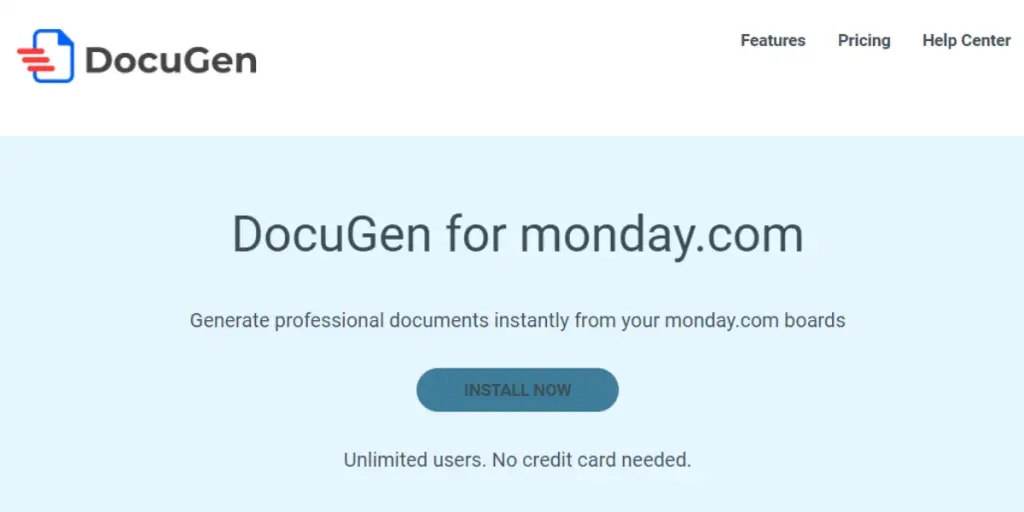
Features
- Batch processing
- Collaboration tools
- Multiple output formats
- Templates
Price
- Free – It is entirely free
- Basic- It starts from $25/month, with 250 documents per month.
- Standard- It begins from $45/month, with 500 documents per month.
Likes
- It is a robust and flexible software
- Provides single-click integration
- Easy to use own templates
- Easy to create a personalized doc in one click
- Easy to integrate with monday.com
- Saves time with auto-injection function
Dislikes
- It has limitations on columns.
- Certain types of fields are not supported.
- The process is time-consuming.
- You may face bugs while dealing with complex data .
- It’s not very stable.
Other details
| Deployment | Cloud, SaaS, Web-Based |
| Languages supported | German, English, French, Italian, Spanish |
| Customer rating | G2 4.5 out of 5(57+) |
| Alternatives | Windward core, HotDocs, Seismic |
User opinion
It is an automatic document generation tool that generates professional documents quickly and easily from the monday.com boards. This tool allows you to bring your own templates and create documents instantly. Saves time and streamlines your workflow.
Docugen makes proposals, contracts, or other businesses easily. It has the ability to customize the templates and can ensure that documents are always on-brand and professional.
5. Formstack Documents
Formstack Documents is a cloud-based document generation tool that helps you easily create, manage, and deliver custom documents.
With Formstack Documents, you can quickly and easily create dynamic documents with embedded data from your database or other online resources.
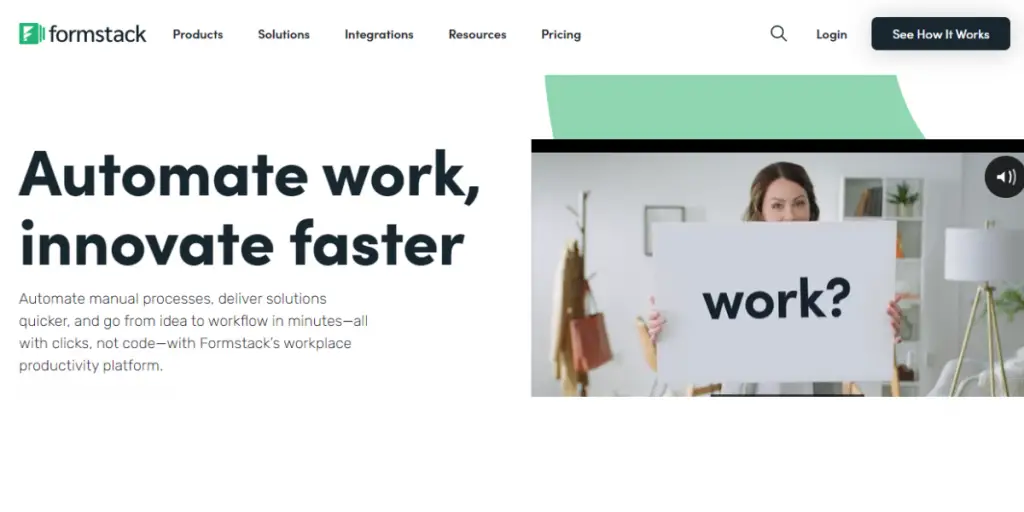
Features
- Show or hide content
- multiple document generation
- Data routing
- Document automation
- Document API to customize documents
- Data encryption
- Version control
- File conversion
- Batch processing
- Collaboration tools
- Compliance Tracking
- Digital and Electronic Signature
- Document Classification
Price
Formstack has two plans
- Core plans
- Forms – This price starts from $50/month (billed annually)
- Documents – It starts from $92 /month (billed annually)
- Sign – It starts from $18 /month (billed annually)
- Suite – It starts from $191 /month (billed annually)
- Salesforce native plans
- Starter – It is for basic forms and charges $225/month/ billed annually
- Pro – It is for a larger team and charges $585/month/ billed annually
Likes
- Easy to use and customize documents
- Easy to create forms
- Easy to use
- Easy integration.
- It enables pulling data from multiple sources
Dislikes
- Pricing is high
- Mobile support could be better.
- Need to pay extra for partial submissions.
- Templates are not attractive.
- Some bugs need to be fixed.
Other details
| Deployment | Cloud, SaaS, Web-Based |
| Support | Email/Help Desk, Knowledge Base, Phone Support, Chat |
| Training | Live Online, Webinars, Documentation, Videos |
| Languages supported | English |
| Customer rating | G2 4.5 out of 5(102+) Capterra 4.8 out of 5(108+) |
| Alternatives | Checkbox, Oneflow, CMPRO |
User opinion
Formstack is a leading provider of form, document, and eSignature solutions. It performs powerful workflow software; you can automate manual processes and maximize your Salesforce investment while gaining a 360-degree view of your customers.
Formstack also integrates with hundreds of popular web applications, allowing you to connect to the apps you love, automate workflows, and improve workplace productivity.
The document generation feature can even generate documents directly within Salesforce, making it easier than ever to stay organized.
6. Pathagoras
Pathagoras document generation software allows you to create custom documents quickly and easily.
It provides various templates and lets you insert your content into the documents.
Features
- Online manual
- Collaboration Tools
- Digital Signature
- Multiple Output Formats
- Templates
- Process/Workflow Automation
- Document management
- Assembly for any type of file
Price
- Free trial available
- Individual – It starts at $ 379/single user.
- Additional Licenses – It starts at $ 250 per seat.
- Network Bundle- It starts at $ 799 for 3 users plus networking.
- Subscriptions – It starts at $ 25 /monthly/single user and $120 /monthly/single user.
Likes
- It has a lot of features and options that make it very versatile.
- Updating documents and fields is fast and easy with Word.
Dislikes
- Software occasionally encounters glitches.
Other details
| Deployment | Cloud, SaaS, Web-Based |
| Supported device | Windows |
| Support | Email/Help Desk, FAQs/Forum, Knowledge Base, Phone Support, 24/7 (Live Rep), Chat |
| Training | Live Online, Webinars, Documentation, Videos |
| Customer rating | Capterra 4.9 out of 5(37+) |
User opinion
With its easy-to-use interface and powerful features, Pathagoras is the perfect tool for professionals who need to create complex documents quickly and easily.
No complicated setups are required – simply install them and get ready to start assembling your documents.
It can streamline your workflow and save time by automating repetitive tasks, such as gathering client information and inserting it into your documents.
7. Docupilot
Docupilot is a software that lets you quickly create professional-looking documents from templates.
It offers a wide range of templates for different purposes, and you can also create your templates.
Features
- Drag & Drop
- Forms Creation & Design
- Process/Workflow Automation
- Create dynamic content with variables, conditionals, loops, and tables
- Automate document creation workflow
- Personalized email and e signing
- Integration with other apps using API
Price
- Starter- It charges $29/Month for100 Created Documents per Month
- Plus – It charges $99/Month for 500 Created Documents per Month
- Pro – It charges $149/month/ for 1000 Created Documents per Month
- Premium – It charges $199/month/ for 2000 Created Documents per Month
- Business – It charges $399/month/ for 5000 Created Documents per Month
- Enterprises – It charges $699/month/ for 10000 Created Documents per Month
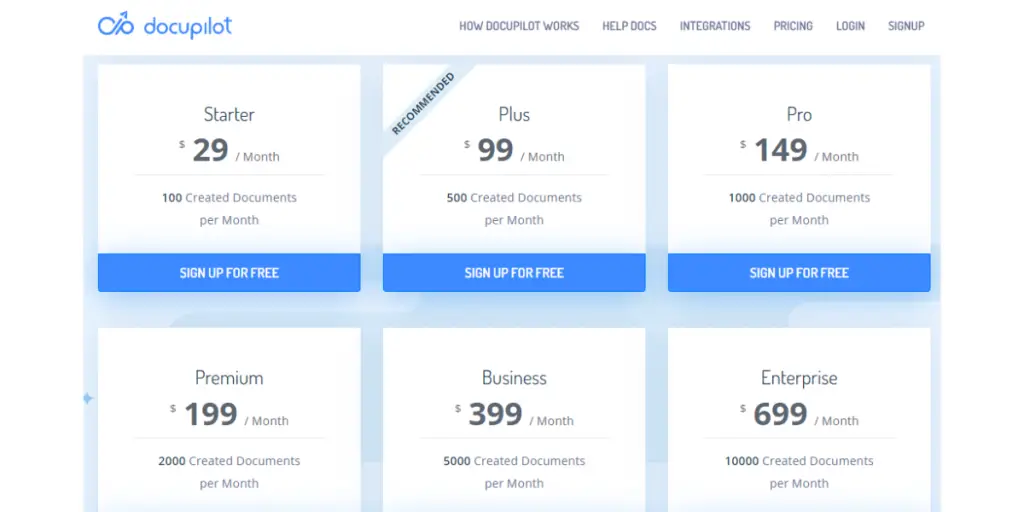
Likes
- Provides excellent customer service
- An excellent option for generating documents in the cloud
- Easy to use
- Easy to setup
- Low maintenance
Dislikes
- No editing option for documents on the platform
- Creating a template can be complicated
Other details
| Deployment | Cloud, SaaS, Web-Based |
| Support | Chat |
| Training | Live Online, Documentation |
| Languages supported | English |
| Alternative | Checkbox, Appenate, Fast field |
| Customer rating | Capterra 5 out of 5(31+) |
User opinion
Docupilot is a powerful tool that dynamically generates contracts and agreements, reducing turnaround time after a sale. Docupilot can create purchase and sales orders in just a few minutes by filling out a simple form.
It can automate the document generation process, boost your productivity and free up valuable time for other important tasks. It’s a fast, secure, and accurate document generation tool that ensures your documents will be generated quickly and precisely.
8. PDFfiller
PDFfiller software offers a wide range of templates for different purposes, and you can also create your templates.
Features
- Watermarking
- Electronic Signature
- Data Import/Export
- Merge/Append Files
- Highlight, blackout, erase and type text anywhere on a PDF.
- Instantly share PDFs
- US federal and EU compliance standards
- Convert and copress PDF
- Forms library
- API and Zapier supported
Price
For Individuals
- Basic – It starts from $6/per month
- Plus – It starts from $9/per month
- Premium – It starts from $12/per month
Likes
- The ability to fill out forms electronically is convenient.
- It has many features that are useful for businesses.
- Easy to open PDF File and complete the field.
- Good Support team.
- Saves time when dealing with documents
Dislikes
- Some time fails to save PDF modifications.
- Can not download pages that need personal data.
- Inability to send a personalized message.
- Complex folder system.
- Editing the documents is a bit tedious task.
- Connecting team members is not easy.
Other details
| Deployment | Cloud, SaaS, Web-Based |
| Supported device | Android, iPhone, iPad |
| Support | Documentation, Videos |
| Languages supported | English |
| Customer rating | G2 4.4 out of 5(661+) Capterra 4.5 out of 5(664+) |
User opinion
PdfFiller is a cloud-native PDF platform that enhances the PDF experience with a comprehensive suite of features. With its cloud-based PDF editor and creator, you can edit, annotate, and collaborate on PDF files from anywhere in the world.
The platform is designed for efficient teamwork, allowing multiple users to access and work on the same document simultaneously.
9. Proposify
Proposify is an online proposal software that helps growing teams remove bottlenecks. This gives you control and visibility into the most important stage of your sales document process.
It has the features and functionality your team needs to bring predictability, consistency, and confidence back to the close.
Key features
- Reporting and dashboards
- E-Signature integration
- Assembly and approval workflows
- Template creation and flexibility
- Online document creation
- PDF creation
Pricing
The pricing of Proposify describes two types of pricing plans, team plan, and business plan, charged monthly.
- Team plan – It starts from $49/user per month, billed quarterly or annually.
- Business plan – Need to contact the vendor directly.
Likes
- It offers easy setup templates
- Templates can be reused multiples times
- Gets instant data after sending proposals
- Taking proposals to the next level of impression
- Innovative in creating and sending proposals
- A great tool to make proposals fast and get professional results
Dislikes
- Less ability in crash and bugs
- Less ability to add duplicate contact emails
- Functions are sometimes unstable and slower in responding
- It could have provided more templates
- Clunkiness in copying and pasting text and formatting content
- Loading errors in viewing proposals
- No accessibilities for screen readers
- Page flow style can be better
- Clumsy table format
- Difficulty in designing the graphic part of the proposal
Other details
| Deployment | Cloud, SaaS, Web-Based |
| Supporting devices | Mac, Desktop – Windows, Desktop – Linux, Mobile – Android, Mobile – iPhone |
| Support | Email/Help Desk, FAQs/Forum, Knowledge Base, Chat |
| Training | Live Online, Webinars, Documentation, Videos |
| Supported language | English |
| Customer ratings | G2: 4.6(out of 913+ reviews), Capterra: 4.5(out of 267+reviews) |
User opinion
The software helps streamline the process by eliminating manual entry, ensuring error-free documents every time. It also approves content stored in one easy-to-access location, saving time and increasing productivity for your sales team.
Its advanced prospect insights keep the deals and totally secure electronic signatures for seamless client communication. It takes the sales team to the next level and exceeds the business goals.
10. S-Docs
It’s a document generation software and e-signature solution for Salesforce. This is lightning-fast, exceptionally intuitive, and incredibly secure since your data never leaves Salesforce.
It helps to empower the organization with the fastest, easiest, and most secure document generator and e-signature solution built on the Salesforce platform.
Key features
- Documentation
- E-signature
- Fastest creation of documentation
- Intelligent document generation
- Secure document generation
Pricing
The software offers three different plans. They are the s-docs starter pack, s-docs unlimited edition, and s-docs & s-sign bundle.
- S-docs starter pack
- Only available for organizations with up to twenty-four Salesforce users.
- For 1-10 users, $1500; for 11-24 users, $3000, billed annually.
- S-docs unlimited edition
- It starts from $20/ user per month, billed annually.
- S-docs & s-sign bundle
- $40/user per month, billed annually.
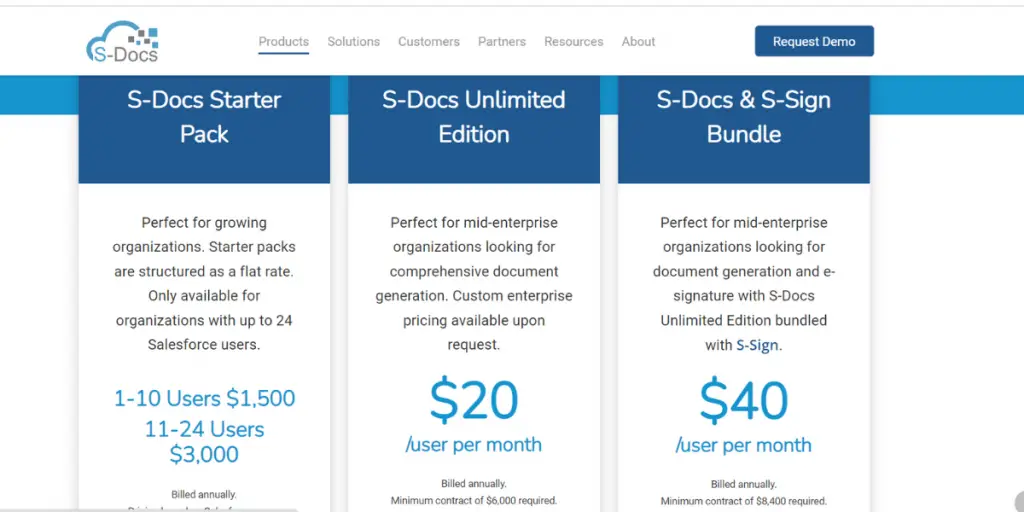
Likes
- It is user-friendly and simplifies document creation
- It provides reusable templates
- Document generation and delivery can be expedited.
- Functionalities that guarantee compliance with regulations and policies for all documents.
- Helps to create invoices, notifications, agreements, and marketing materials
Dislikes
- It does not cater to all dialects
- Difficulties for patrons in foreign nations
- Difficulty in inserting related lists
- Chances of bugs
- Compatibility issues found
- Integration with other software is also tough and rigid
- Difficulty in dealing with large files
- Embedding charts within documents is non-trivia
User opinion
The software is natively built on the Salesforce platform. S-Docs can easily create and e-sign sophisticated documents, improving efficiency, reducing errors, and eliminating tedious work.
It can empower the organization with the best document generation and e-signature solution available. S-Docs can streamline workflow and make the team’s job easier.
How does document generation impact the product?
The document generation software helps people create reports quickly and easily. It can get data from different sources, and no need for manual entry. This ensures there are no mistakes or wrong information in the report, which helps generate a good product.
Conclusion
A wide range of document generation software is available, each with its unique features and pricing structure.
The more feature-rich the software, the higher the price tag will be. When deciding, read reviews and compare pricing carefully to find the best fit for your needs.
The 10 document generation software listed above are all great options, but depending on your budget and needs, you can choose the best one.
Reference