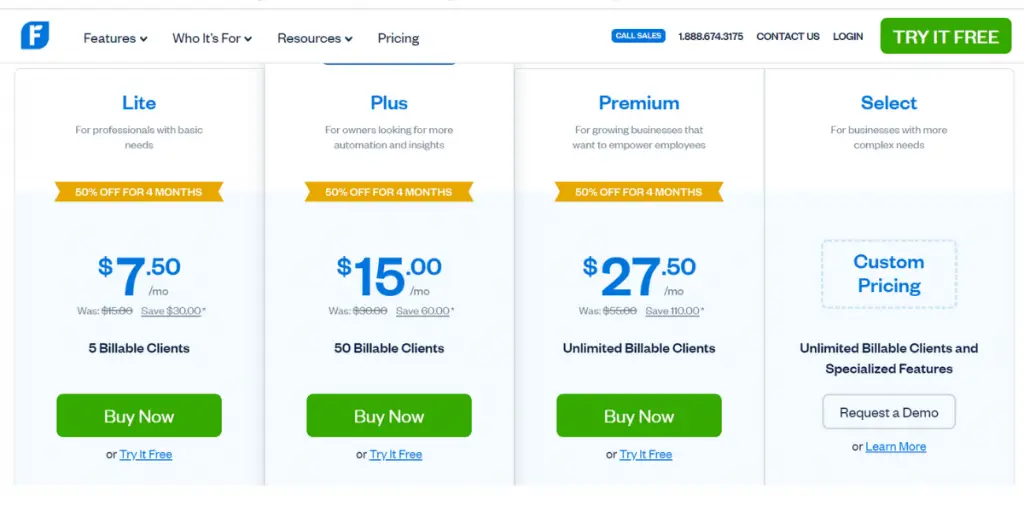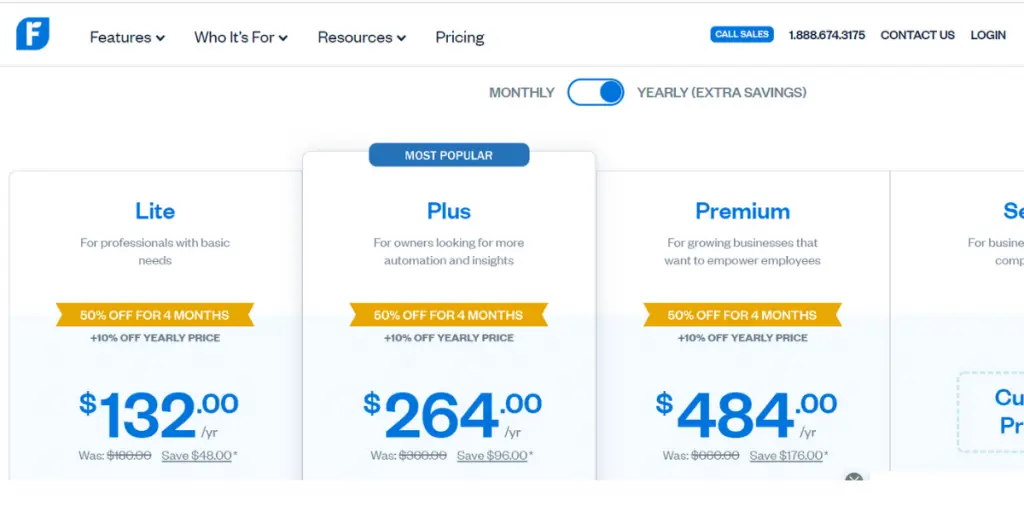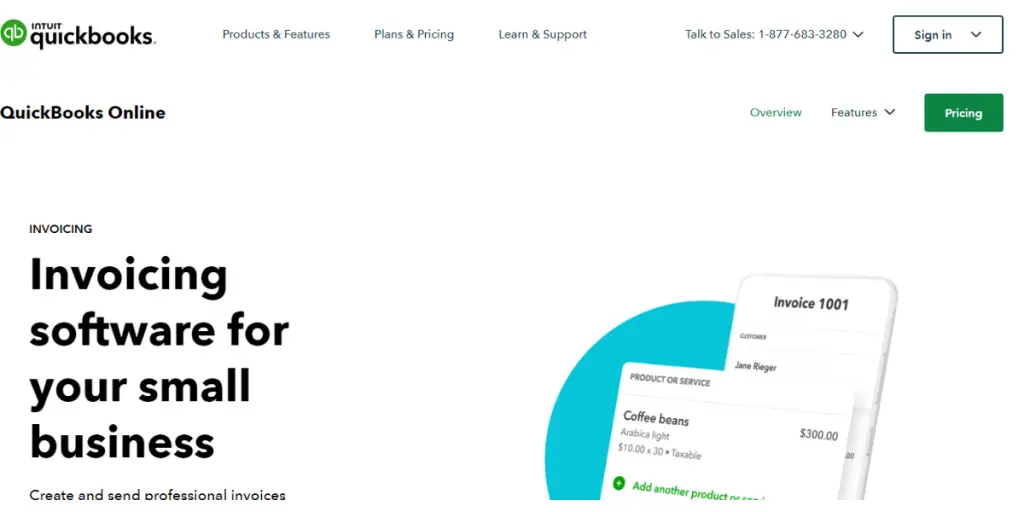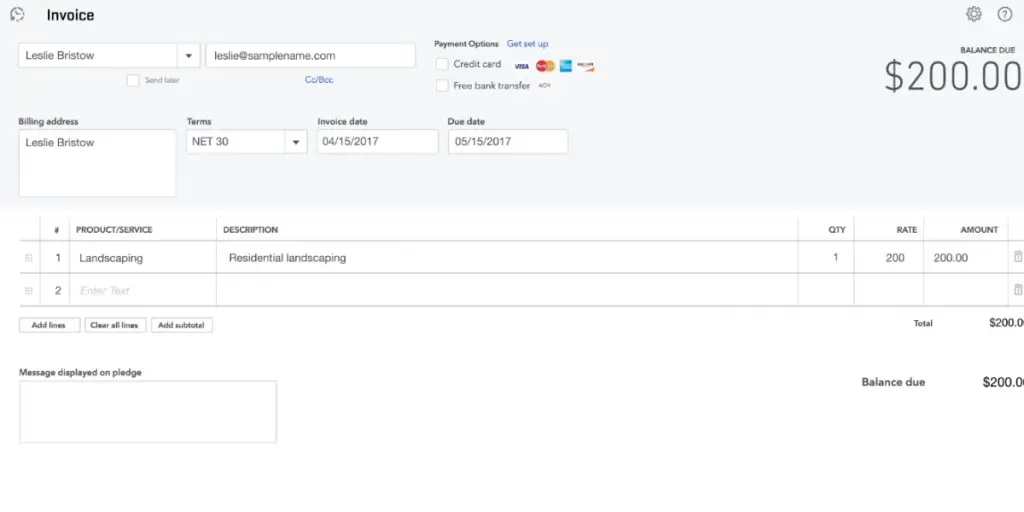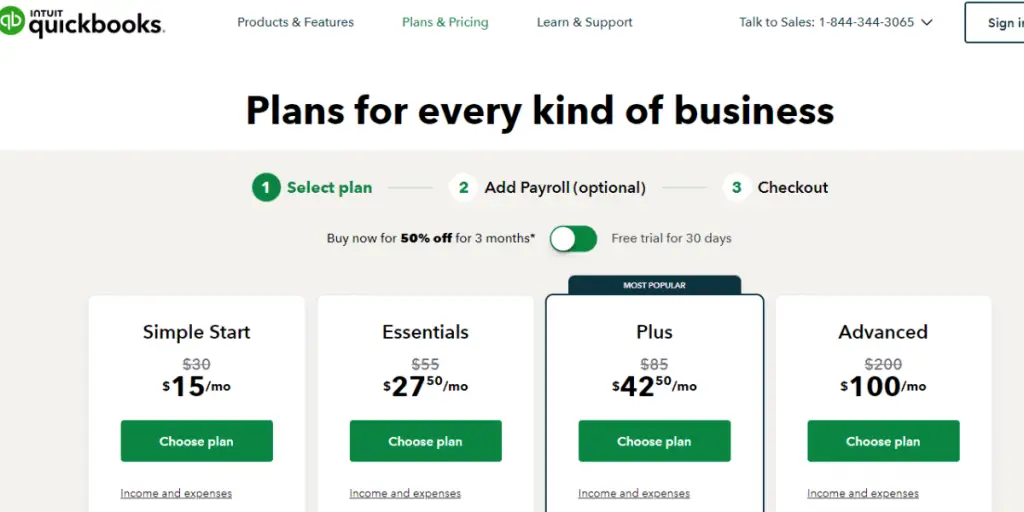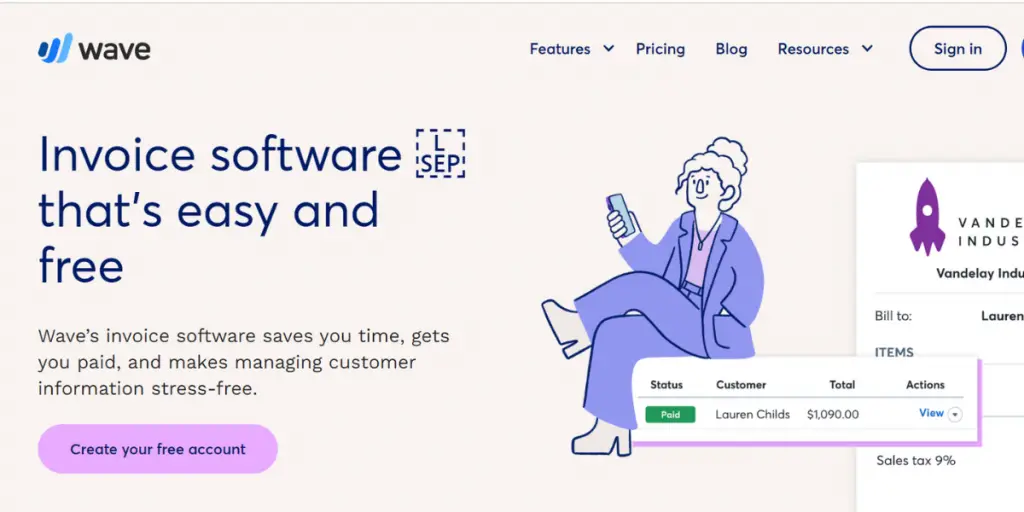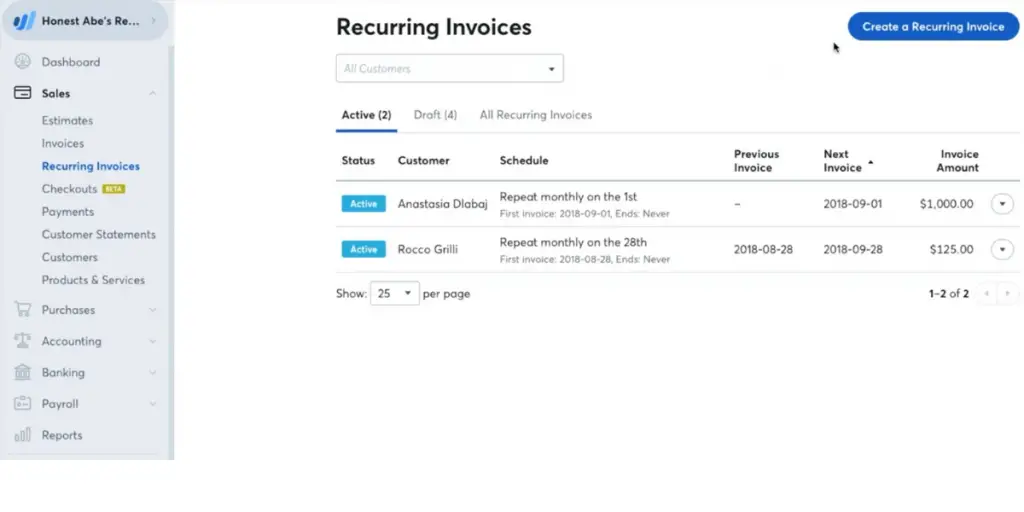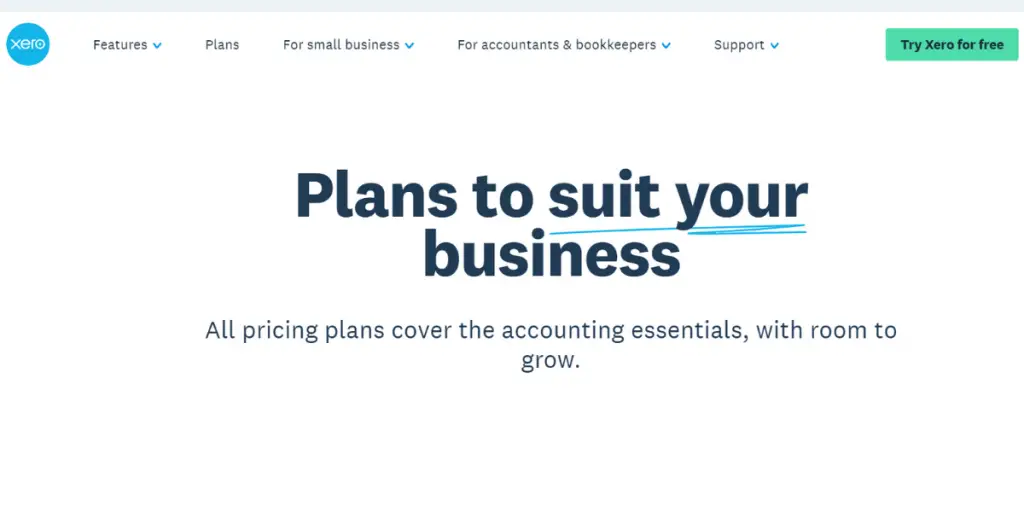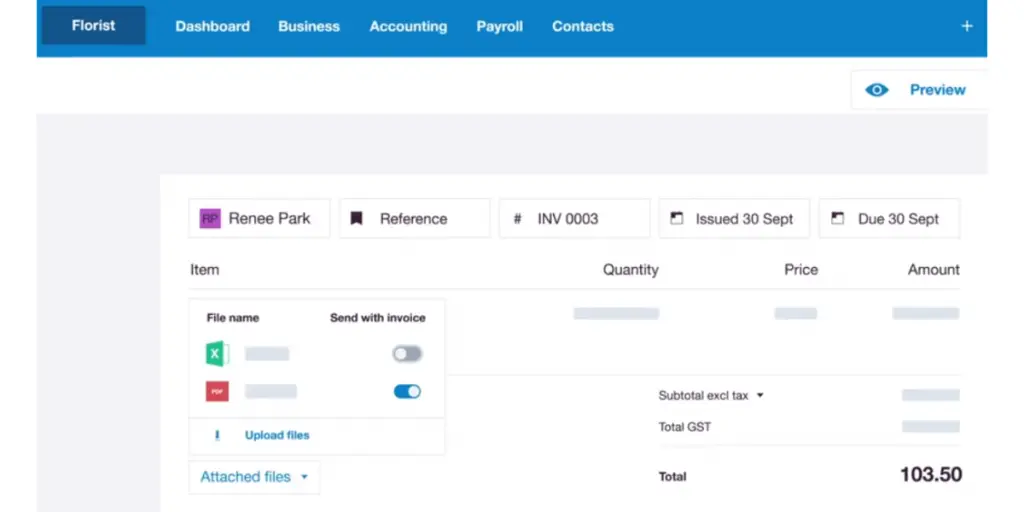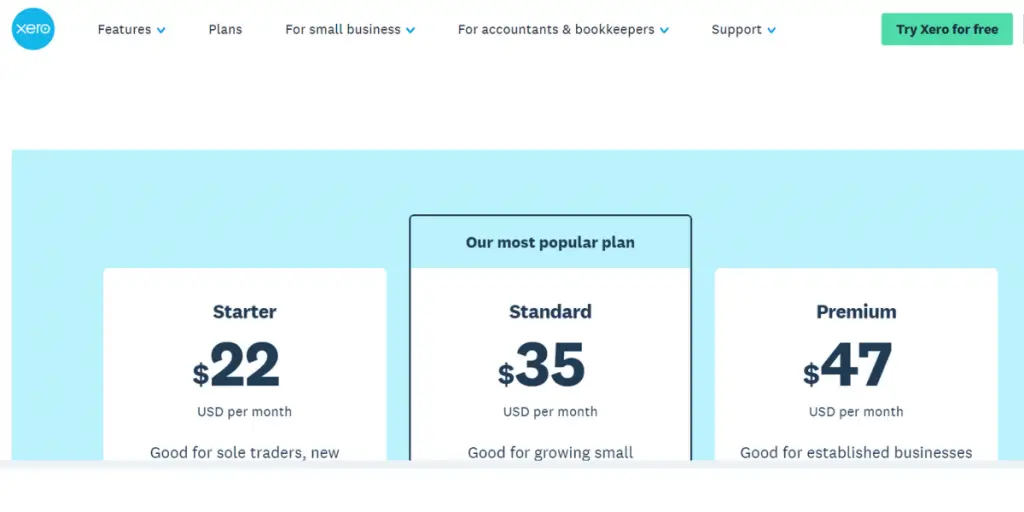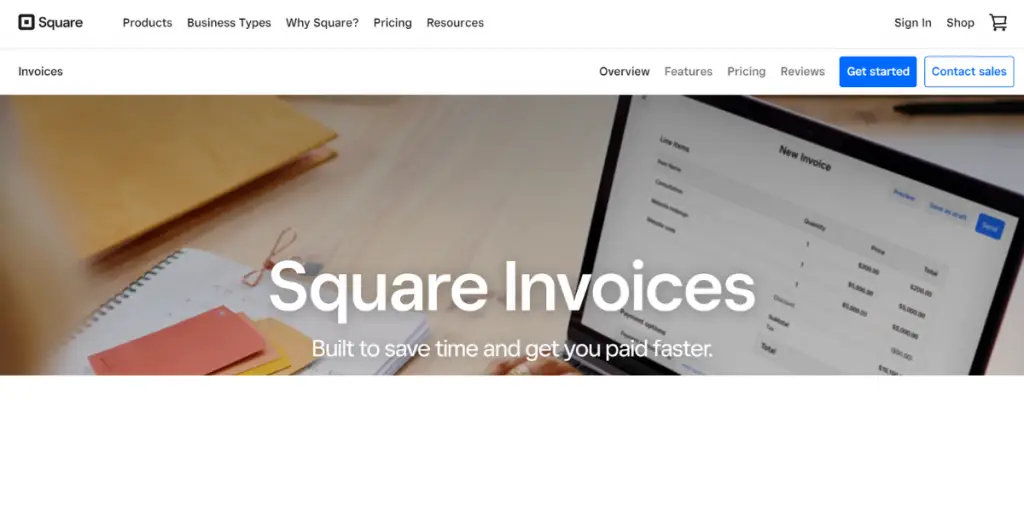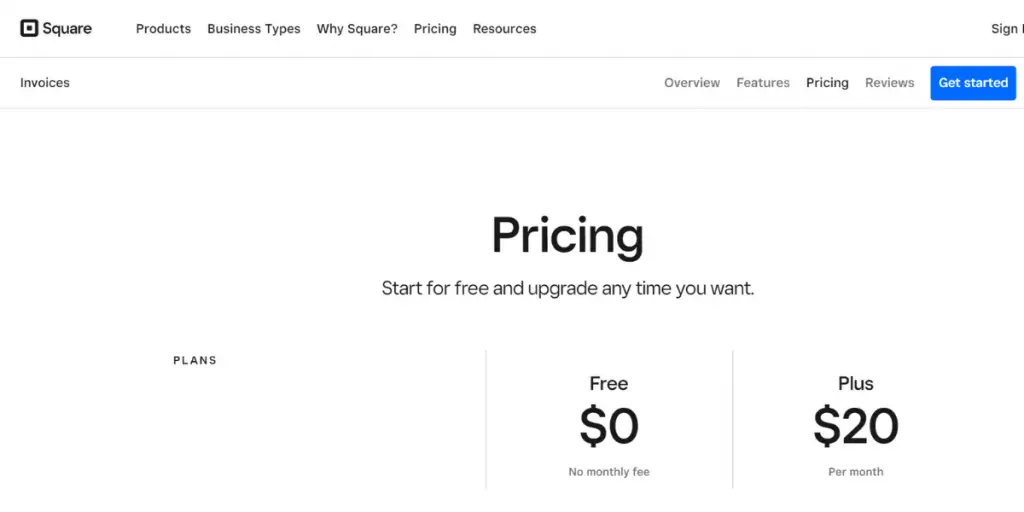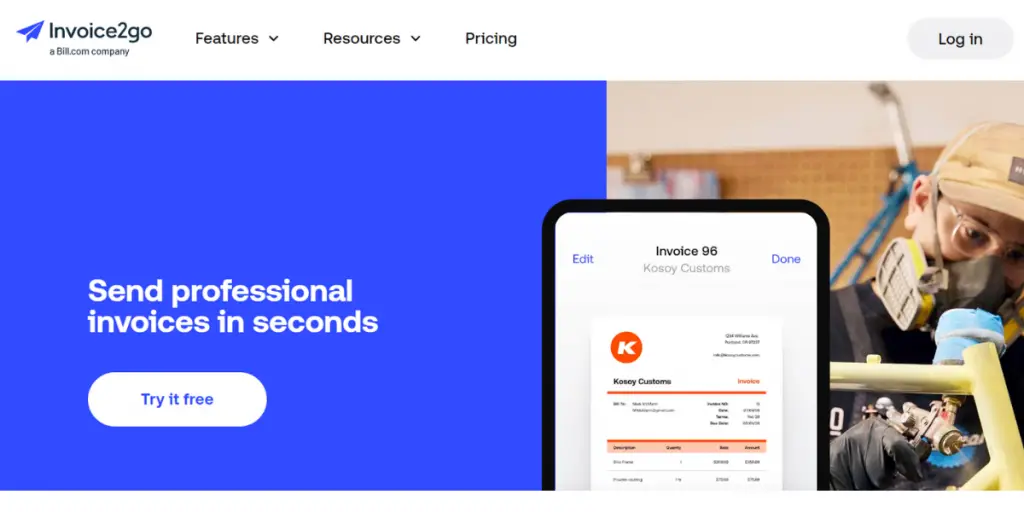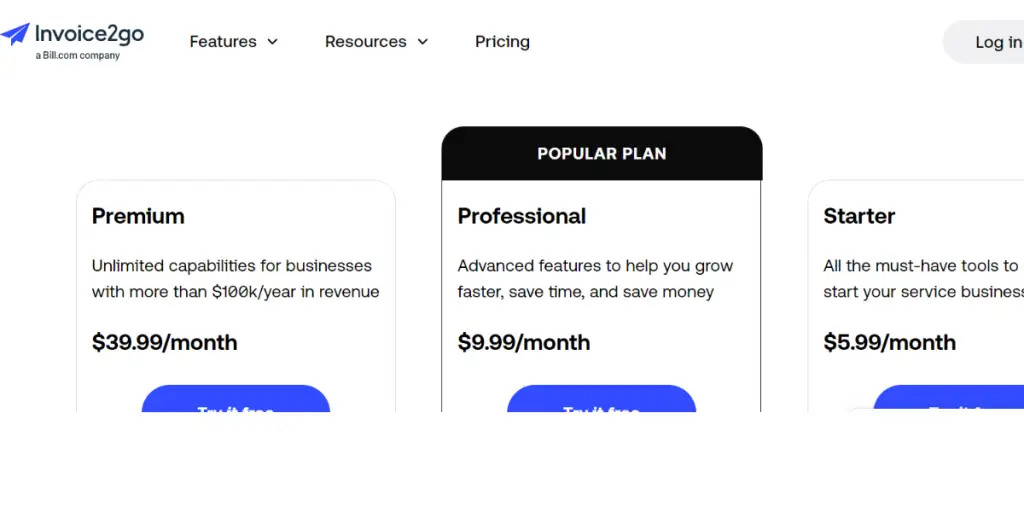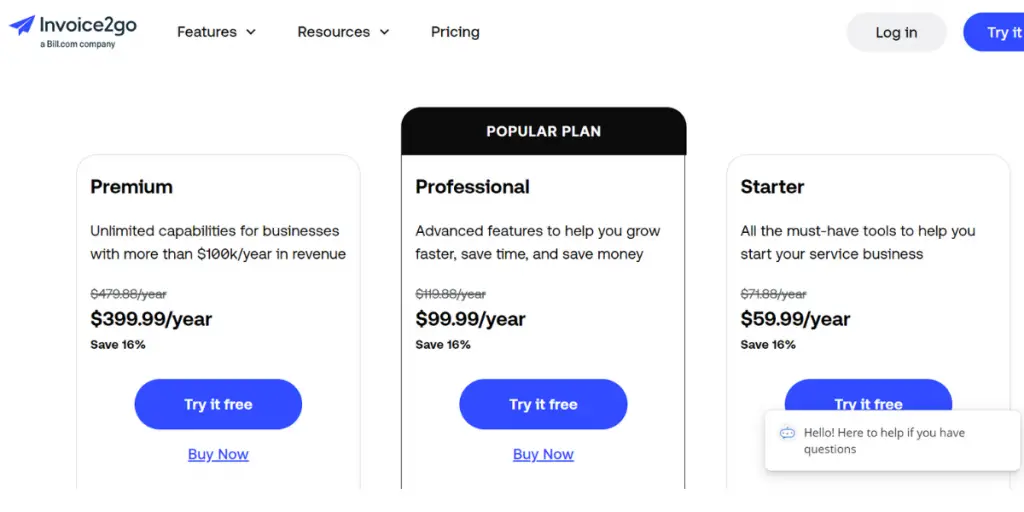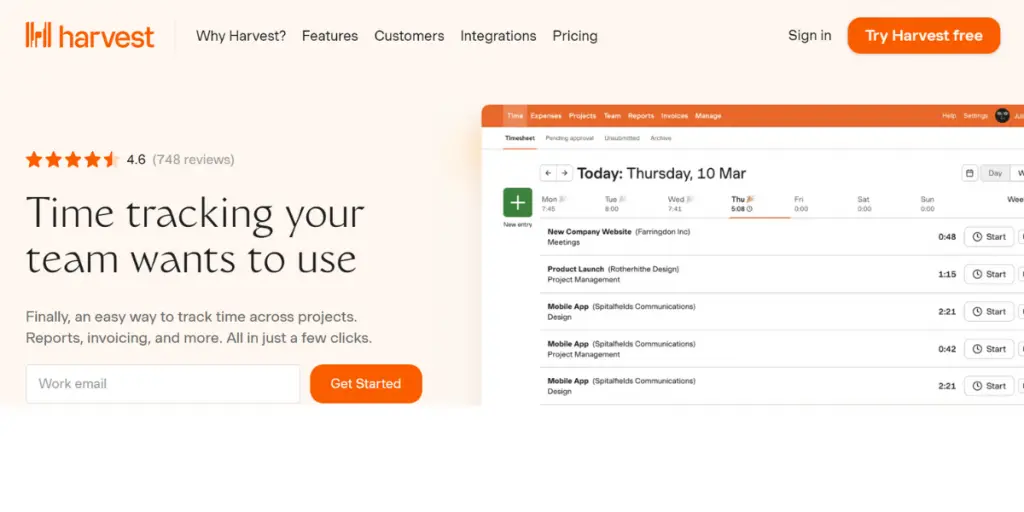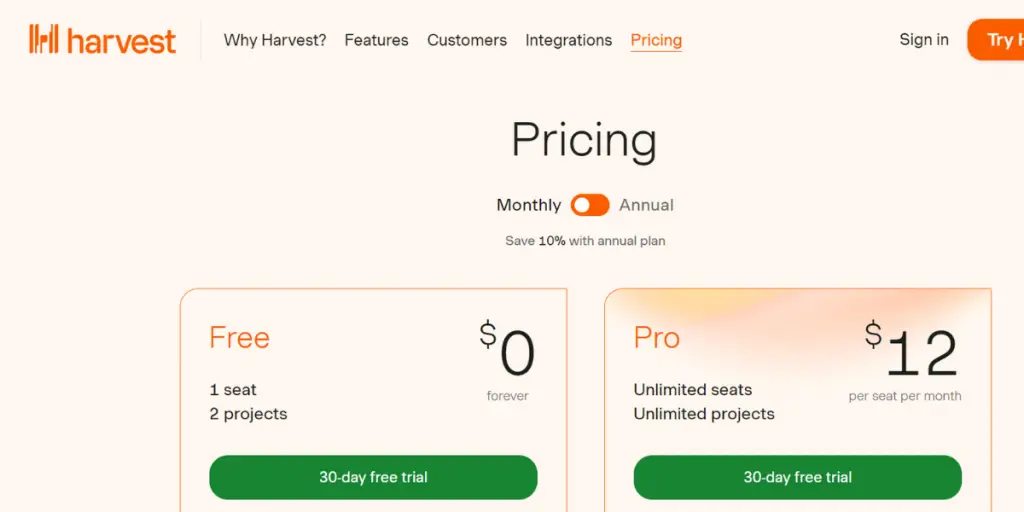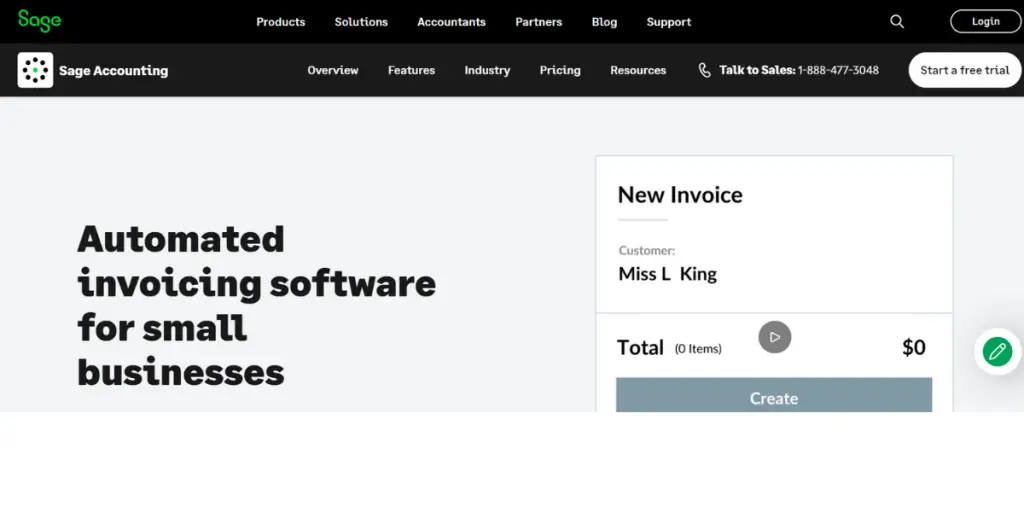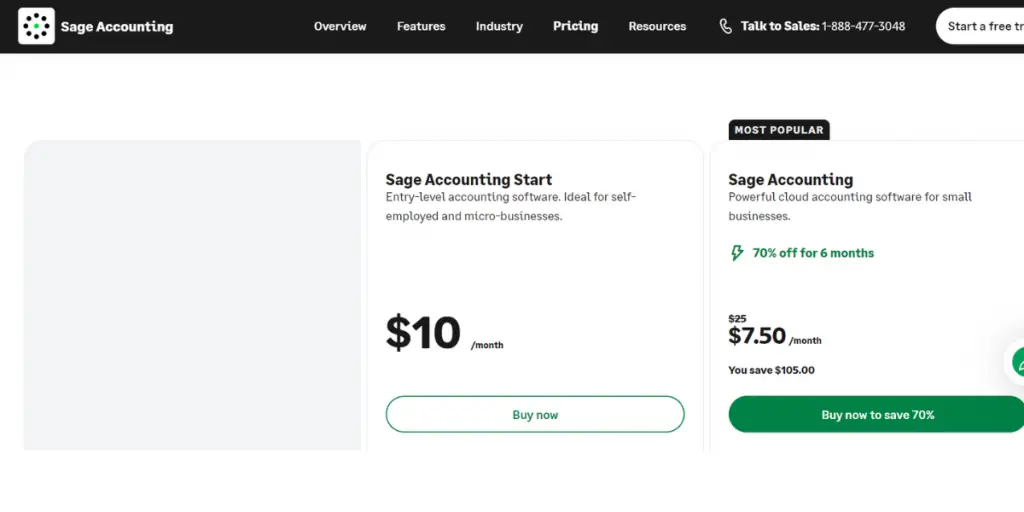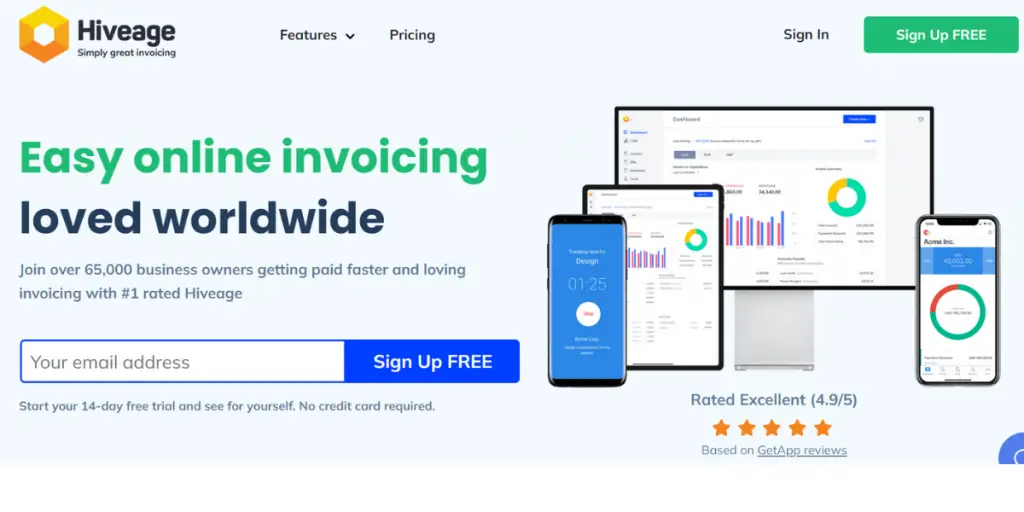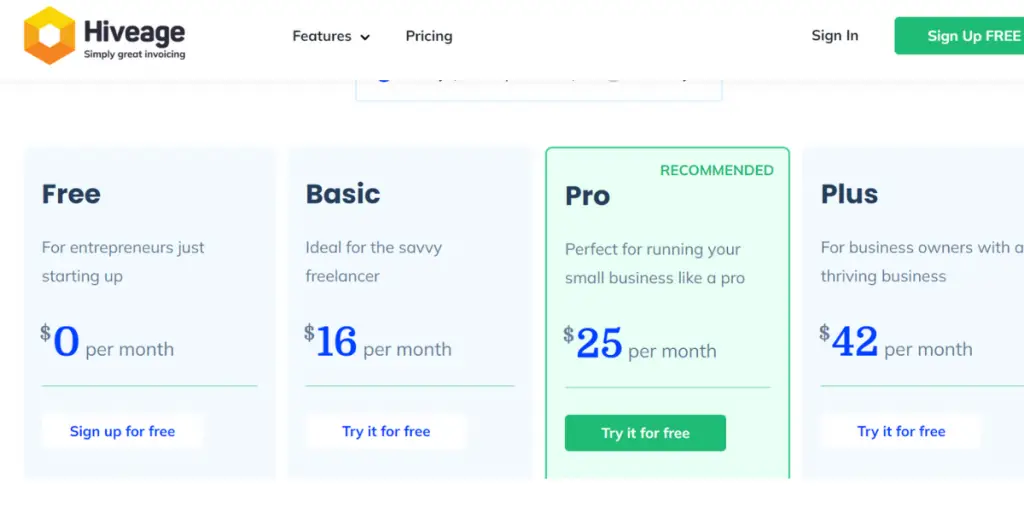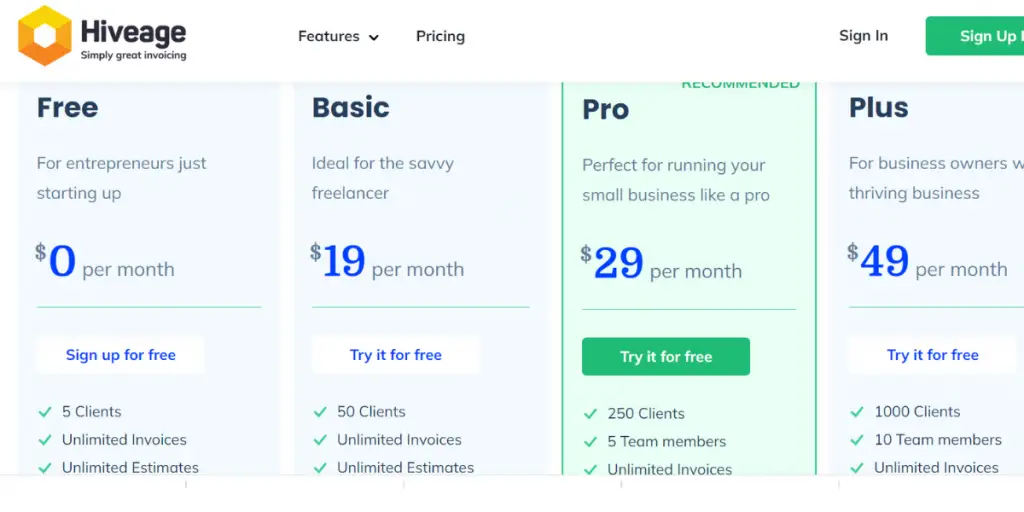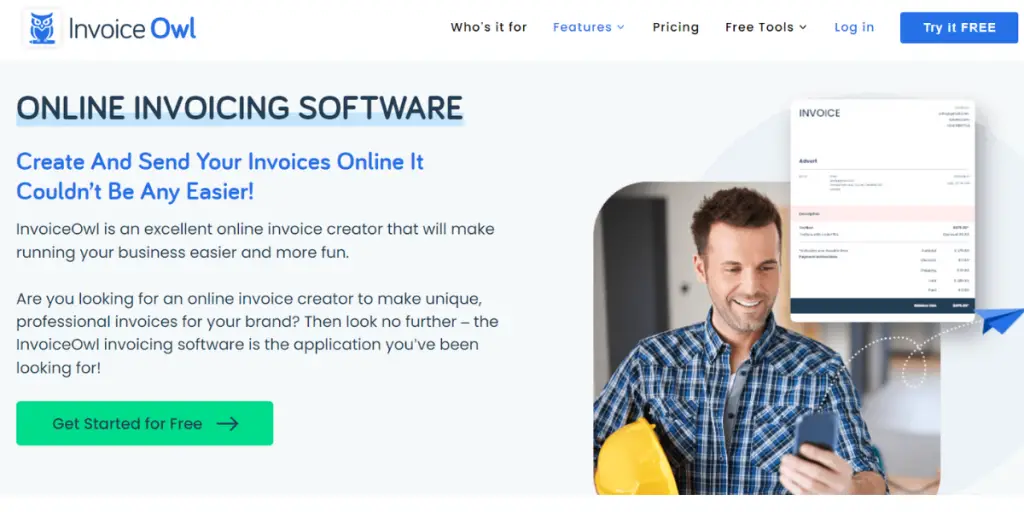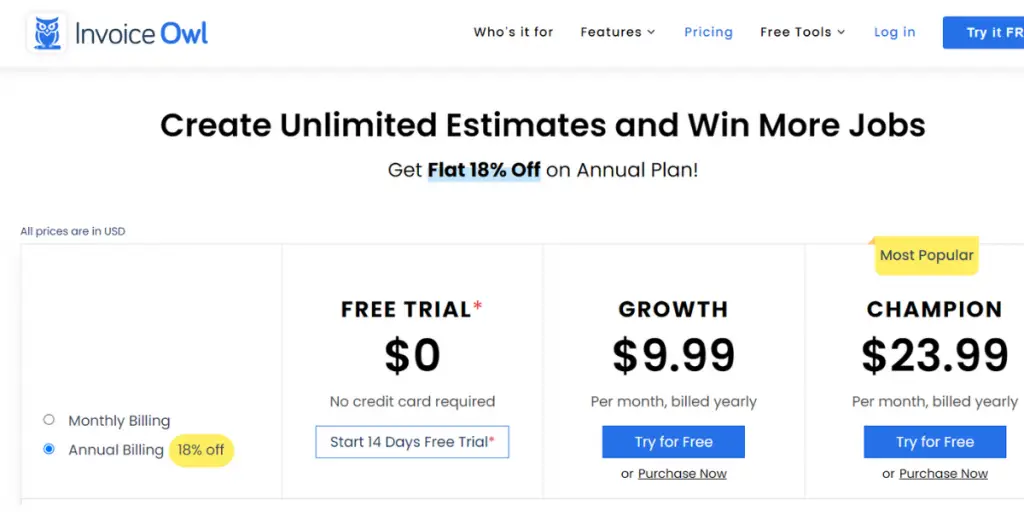Keeping track of your finances while running a small business can be tough. You have to juggle invoices, payments, and taxes on top of everything else.
Even if you use accounting software, staying on top of everything can be hard without dedicating weekly hours to bookkeeping.
We’ve done the research for you. Here are the 10 best software for small business invoicing. These programs will make creating and sending invoices a breeze, and they all offer great features and pricing options. Check them out now!
What is invoicing software for small businesses?
Invoicing software is an electronic tool that helps businesses create, send and manage invoices. It typically offers features like invoice templates, tracking of payments and due dates, and invoice history.
Invoicing software for small businesses helps manage and create invoices for customers. In addition, it can help track payments and keep track of customer information.
How does invoicing software help your small business?
Invoicing software can help your small business in a few ways. First, it can help you track what you owe and what people owe you. That helps you stay organized and ensure you’re not missing any bills or payments.
Additionally, invoicing software can help you create professional-looking invoices. That makes it easier for people to pay you and help you build a good reputation as a business.
10 best software for small business invoicing
1. Freshbooks
FreshBooks is popular web-based accounting software for accountants. It offers many automated works, including invoicing. The software is beneficial and affordable for small businesses. It keeps track of the finance process and provides real-time reports.
Features
- Invoice generator to create professional-looking invoices
- Invoice customization
- Online payment option (Credit card or ACH)
- Request a deposit option
- Automatic calculation of taxes
- Invoice preview
- Invoice from anywhere with mobile apps
- Reporting
Pricing
It offers 4 pricing plans.
- Lite – It starts at $7.50 per month or $132 per year for five billable clients.
- Plus – It starts at $15 per month or $264 per year for 50 billable clients.
- Premium – It starts at $27.50 per month or $484 per year for unlimited billable clients.
- Select – You need to get customized pricing for unlimited billable clients and specialized features.
Likes
- It provides a 30-day free trial.
- It enhances the payment process.
- The software is compatible with all devices like desktops, mobiles, Mac, and tablets.
- The software uses industry-leading security servers and provides security to your data.
- Tracks inventory billed on invoices automatically.
Dislikes
- Not suitable for large enterprises
- It provides a limited number of invoice templates
- Unavailability of multicurrency support
- It does not offer a free plan
Other details
| Deployment | Cloud, SaaS, Web-Based |
| Supported device | Mac, Windows, Android, iPhone, iPad |
| Supported languages | English |
| Support | Email/Help Desk, FAQs/Forum, Knowledge Base, Phone Support, Chat |
| Training | Live Online, Webinars, Documentation, Videos |
| Customer ratings | Capterra- 4.5 out of 5 (4023+ reviews), G2- 4.5out of 5(657+reviews) |
Our opinion
FreshBooks is a preferred web-based accounting software for accountants. It uses automated processes like invoicing and proves useful and cost-effective for small businesses. It provides you complete control over your finances and access to real-time reports anytime.
2. Quickbooks
QuickBooks is a cloud-based invoicing software for small businesses. It helps you create and send invoices, track expenses, and manage your finances. QuickBooks also offers a wide range of features, making it a good choice for small businesses.
Features
- Tracking of invoice status
- Payment reminders
- Automatic matching of payments to invoice
- Custom invoice creation
- Income and expense organization into tax category
Pricing
It offers four pricing plans.
- Simple starter – It starts at $15 per month
- Essentials – It starts at $27.50 per month
- Plus – It starts at $42.50 per month
- Advanced – It starts at $100 per month
Likes
- It offers free mobile apps so that you can work anytime, anywhere.
- It offers a 30-day free trial.
- It helps to sort expenses into the right tax categories automatically.
- It provides reports with valuable insights.
- It supports third-party integration.
- It provides real-time alerts.
Dislikes
- Sometimes you feel that splitting invoices and marking transactions are difficult.
- Customer support is not so good
- It does not offer a free plan
- You will get limited features in basic plans
Other details
| Deployment | Cloud, SaaS, Web-Based |
| Supported device | Mac, Windows, Linux, Android, iPhone, iPad |
| Supported languages | English |
| Support | Email/Help Desk, FAQs/Forum, Knowledge Base, Phone Support, 24/7 (Live Rep), Chat |
| Training | In-Person, Live Online, Webinars, Documentation, Videosine, Webinars, Documentation, Videos |
| Customer ratings | Capterra- 4.6 out of 5 (547+ reviews), G2- 4.0 out of 5(2979+reviews) |
Our opinion
QuickBooks is a cloud-based invoicing tool ideal for small-sized enterprises and offers a range of features. It enables users to generate and send out invoices, keep track of expenditures, and manage their finances.
3. Wave
Wave is web-based software; you don’t need to download or install any software. It is free invoicing software and more suitable for small businesses with all invoicing capabilities, such as tracking payments, bills, and expenses.
Features
- Quick creation of professional invoices
- Customized invoice creation
- Automated reminders
- Recurring invoices and automatic credit card payments
- Automatic synchronization of invoicing and payment information with its free accounting software
Pricing
This invoicing software is entirely free.
Likes
- The software is entirely free for invoicing, accounting, and banking.
- You can use your iOS or Android mobile to operate invoicing app.
- The software provides security to data with 256-bit SSL encryption.
- It allows you to access all customer information in one place.
- It allows you to track payment history.
- You can easily accept online payments with this software.
Dislikes
- You need to pay extra charges to get instant electronic payments
- You can’t access reports using your phone
Our opinion
Wave is a free, web-based invoicing platform tailored specifically for small businesses. It features all the necessary capabilities to track payments, bills, and expenses.
4. Xero
Xero is intuitive online invoice software for small businesses. It provides all features for invoicing, tracking expenses, and managing finances.
You can also connect your bank account to Xero and get real-time insights into your business finances. It provides robust data security for your private data.
Features
- Customization of online invoices
- Instant payments
- Automatic reminders
- Multiple online invoices
- Third-party integration
Pricing
It offers three pricing plans.
- Starter – It charges $22 per month
- Standard – It charges $35 per month
- Premium – It charges $47 per month
Likes
- It allows you to see the payment status of your invoice.
- It allows you to create invoice templates that you send very often.
- It offers a 30-day free trial.
- It provides 24/7 customer support.
Dislikes
- Customer support is not good
- No prominent default payment button
- Limited integrations
Other details
| Deployment | Cloud, SaaS, Web-Based |
| Supported device | Android, iPhone, iPad |
| Supported languages | English |
| Support | Email/Help Desk, FAQs/Forum, Knowledge Base, Phone Support, 24/7 (Live Rep), Chat |
| Training | In-Person, Live Online, Webinars, Documentation, Webinars, Documentation, Videos |
| Customer ratings | Capterra- 4.4 out of 5 (2416+ reviews), G2- 4.4 out of 5(513+reviews) |
Our opinion
Xero is an intuitive online invoicing platform for small businesses. It includes features for invoicing, tracking expenses, and managing finances. Additionally, users can connect their bank account to Xero to gain real-time insights into their business finances with data security for their private data.
5. Square
Square is user-friendly invoicing software for small businesses. It’s easy to use and provides various features to help you manage your business finances. Square also integrates with several other business tools, making it a good option for businesses that want to streamline their operations.
Features
- Scheduling of recurring invoices
- Scheduling of automatic Payment reminders
- Track status in real-time
- Invoice customization
- Auto conversion of accepted estimates to invoices
- Tracking of open and closed projects
- Reports
Pricing
Overall pricing
It offers three plans.
- Free – It charges $0 per month plus processing fees.
- Plus – It charges $29 per month plus processing fees.
- Premium – For details, you need to contact sales.
Pricing for invoicing
It offers two plans
- Free – It is entirely free of charge.
- Plus – It charges $20 per month, and a 30-day free trial is available for this plan.
Likes
- The software offers a free version to start.
- The software allows you to send digital invoices and estimates.
- Tracks paid and unpaid invoices.
- It provides cash flow management, reporting, and a customer dictionary.
- It allows the creation and customized contracts with e-signature capabilities.
Dislikes
- Tracking of time and expenses are not available in the basic invoicing feature.
- Customization, and automation, are available on the paid plan
- Multicurrency support is not there
Other details
| Deployment | Cloud, SaaS, Web-Based |
| Supported device | Android, iPhone, iPad |
| Supported languages | English |
| Support | Email/Help Desk, FAQs/Forum, Knowledge Base, Phone Support |
| Training | In-Person, Live Online, Webinars, Documentation, Webinars, Documentation, Videos |
| Customer ratings | Capterra- 4.6 out of 5 (587+ reviews), G2- 4.6 out of 5 (647+reviews) |
Our opinion
Square is a very popular invoicing software option for small businesses. It is user-friendly and offers a wide range of features to help manage business finances. Additionally, it integrates well with many other business tools and aids businesses in systematizing their operations.
6. Invoice2go
Invoice2go is an easy-to-use software for small business invoicing. It provides features that fulfill the requirement of freelancers, contractors along with small businesses. It also integrates with other platforms like Xero, Square, and PayPal.
Feature
- Creation of customizable invoices
- Sending of invoices via email, Facebook messenger, and more
- Invoice status tracking and reminders
- Third-party integration
Pricing
It offers 3 plans.
- Starter – It charges $5.99 per month or $59.99 per year ( 30 invoices per year)
- Professional – It charges $9.99 per month or $99.99 per year( 100 invoices per year)
- Premium – It charges $39.99 per month or $399.99 per year(Unlimited invoices)
Likes
- It offers a 30-day free trial.
- Allows you to create invoices on the spot as soon as you finish the job.
- You can create varieties of customized invoices.
- It allows you to use almost all credit cards.
Dislikes
- Unavailability of advanced features
- The software is a little bit expensive
Other details
| Deployment | Cloud, SaaS, Web-Based |
| Supported device | Android, iPhone, iPad |
| Supported languages | German, English, French, Italian, Dutch, Portuguese, Spanish, Thai |
| Support | Email/Help Desk, FAQs/Forum, Knowledge Base, Chat |
| Training | Documentation |
| Customer ratings | Capterra- 4.3 out of 5 (217+ reviews), G2- 4.3 out of 5 (89+reviews) |
Our opinion
Invoice2go is a user-friendly platform for small business invoicing. It enables freelancers and contractors to create customizable invoices that can be sent via email, Facebook messenger, and more. It also features tracking of invoice status and reminders and provides third-party integrations with other apps.
7. Harvest
Harvest is a software suitable for small businesses. It is known for time tracking, reporting, and invoicing features.
Features
- Easy creation of invoices
- Integration with PayPal and Strip
- Recurring invoices
- Project management
- Automatic payment reminders
Pricing
It offers both free and paid versions.
- Free – It is free of charge for 1 seat and 2 projects.
- Pro – It charges $12 per seat per month if paid monthly (for unlimited seats and projects) or $10.8 per seat per month if paid yearly.
Likes
- Provides integration with more than 50 apps
- Offers a 30-day free trial without a credit card
- Provides real-time reporting
Dislikes
- Report options are limited
- Not suitable for product-based businesses
- It does not allow free plan users to customize invoices
Other details
| Deployment | Cloud, SaaS, Web-Based |
| Supported device | Mac, Windows, Android, iPhone, iPad |
| Supported languages | English |
| Support | Email/Help Desk, FAQs/Forum, Knowledge Base, Phone Support, Chat |
| Training | Webinars, Documentation, Videos |
| Customer ratings | Capterra- 4.6 out of 5 (527+ reviews), G2- 4.3 out of 5 (773+reviews) |
Our opinion
Harvest is an invoicing platform specially created for small businesses, offering time tracking, reporting, invoicing features, and third-party integrations. It also includes recurring invoices, project management, and automatic payment reminders.
8. Sage Accounting
Sage accounting is an automated invoicing for small businesses that help to create professional invoices and send them to the customer electronically. It serves many industries, including retail, construction, contractor, accountant, legal, and start-ups.
Features
- Online invoice creation
- Conversion of quotes and estimates into an invoice
- Android and iOS mobile apps
- Automatic bank reconciliation
Pricing
It offers 2 plans.
- Sage accounting start – It charges $10 per month (For self-employed and micro businesses)
- Sage Accounting – It charges $7.50 per month (For small businesses)
Likes
- It offers a one-month free trial with no credit card.
- It helps you to get paid faster.
- It reduces the time of managing invoices and payments.
- It provides strong mobile apps, and you can create and send invoices from anywhere.
- Tracks paid and unpaid invoices in real time.
- It allows you to customize invoices with logos and colors.
Dislikes
- Limited payment gateways
- It provides limited account features for a low-cost plan
Other details
| Deployment | Cloud, SaaS, Web-Based |
| Supported device | Windows, Android, iPhone, iPad |
| Supported languages | English |
| Support | Email/Help Desk, FAQs/Forum, Knowledge Base, Phone Support, Chat |
| Training | In-Person, Live Online, Webinars, Documentation, Videos |
| Customer ratings | Capterra- 4.1 out of 5 (251+ reviews), G2- 3.8 out of 5 (126+reviews) |
Our opinion
Sage Accounting is an automated invoicing solution for small businesses. It allows them to generate and send professional invoices digitally and serves a variety of industries, such as retail, construction, contractor, accountant, legal, and start-ups. In addition, it offers features like online invoice generation, automatic bank reconciliation, and more.
9. Hiveage
Hiveage is a cloud-based invoicing and billing software that helps small businesses manage their finances. It provides various features, including invoicing, time tracking, expense tracking, and more.
Features
- Invoice Making
- Payment gateway
- Recurring billing
- Time tracking
- Mileage and expenses tracking
- Financial reports
Pricing
It offers 4 pricing plans.
- Free – It is entirely free of charge.
- Basic – It starts at $16 per month (billed yearly), $19 per month(billed monthly)
- Pro – It starts at $25 per month (billed yearly), $29 per month(billed monthly)
- Plus – It starts at $42 per month (billed yearly), $49 per month(billed monthly)
Likes
- It helps you to get your payment fast.
- It provides built-in payment options.
- You can access the software from anywhere, with any device.
- It provides unlimited support.
Dislikes
- Customer support is not good
- No prominent default payment button
- Limited integrations
Other details
| Deployment | Cloud, SaaS, Web-Based |
| Supported device | Android, iPhone, iPad |
| Supported languages | Czech, Danish, German, English, Estonian, French, Hindi, Italian, Japanese, Korean, Malay, Dutch, Portuguese, Romanian, Russian, Slovak, Spanish, Swedish, Chinese (Simplified) |
| Support | Email/Help Desk, FAQs/Forum, Knowledge Base, 24/7 (Live Rep), Chat |
| Customer ratings | Capterra- 4.9 out of 5 (48+ reviews), G2- 4.7 out of 5 (7+reviews) |
Our opinion
Hiveage is a cloud-hosted platform for invoicing and billing to aid small businesses in overseeing their finances. It offers some tools like invoice making, recurring billing, time tracking, mileage and expenses tracking and reporting, and more.
10. InvoiceOwl
It is a unique online invoicing software. It creates branded and professional invoices in less time. You can personalize your invoices and even track payments. The software works great for businesses of all sizes.
Features
- Online invoice creation
- Tracking invoices in real time
- credit memos
- Notifications and alerts
- Mobile apps
- Live supports
Pricing
It offers 3 plans. It offers a 14-day free trial without a credit card.
- Free – It is entirely free
- Growth – It charges $9.99 per month (Billed annually) or $11.99 per month(Billed monthly)
- Champion – It charges $23.99 pre-month (Billed annually) or $28.99 per month(Billed monthly)
Likes
- It allows you to create invoices on the spot.
- You can send and manage invoices from anywhere.
- You can get paid faster with online payments.
- It allows you to track payments.
- It provides all client information in one place.
Dislikes
- You can send only ten invoices with the free plan
- Email support is not available in the free plan
Other details
| Deployment | Cloud, SaaS, Web-Based |
| Supported device | Android, iPhone |
| Support | Email/Help Desk, FAQs/Forum, Knowledge Base, Phone Support, Chat |
| Training | Documentation |
| Customer ratings | Capterra- 5.0 out of 5 (5+ reviews) |
Our opinion
Invoiceowl is a very distinct platform in the invoicing software category, as it provides quick invoice generation and can personalize and track payments. Some interesting features it offers online invoicing, real-time tracking, credit memos, notifications and alerts, live support, and more.
Conclusion
Small businesses need invoicing software to help them manage their finances and keep track of their expenses.
The best software for small business invoicing can save you time and money, and choosing the right program for your needs is important.
We’ve provided a list of the 10 best software for small business invoicing in 2025, so you will get the perfect program for your company.
Reference