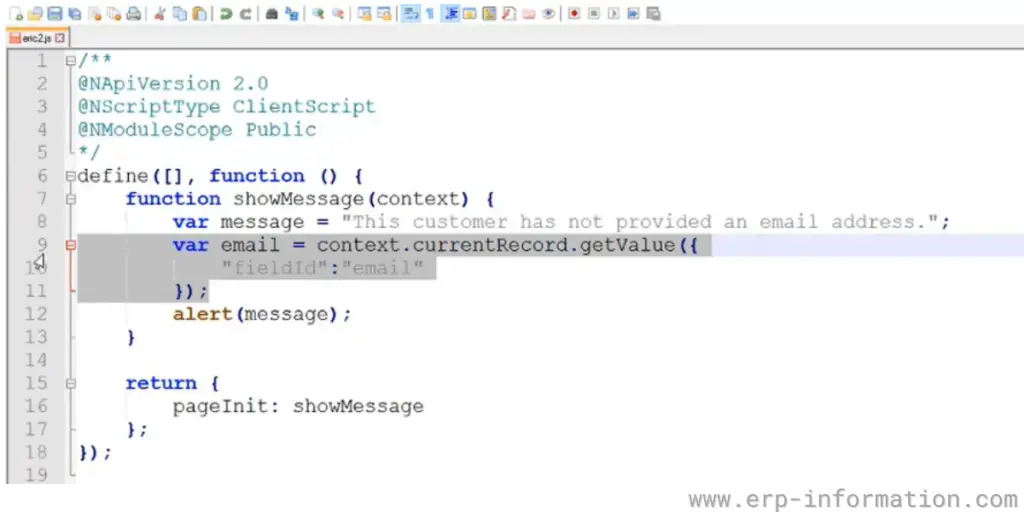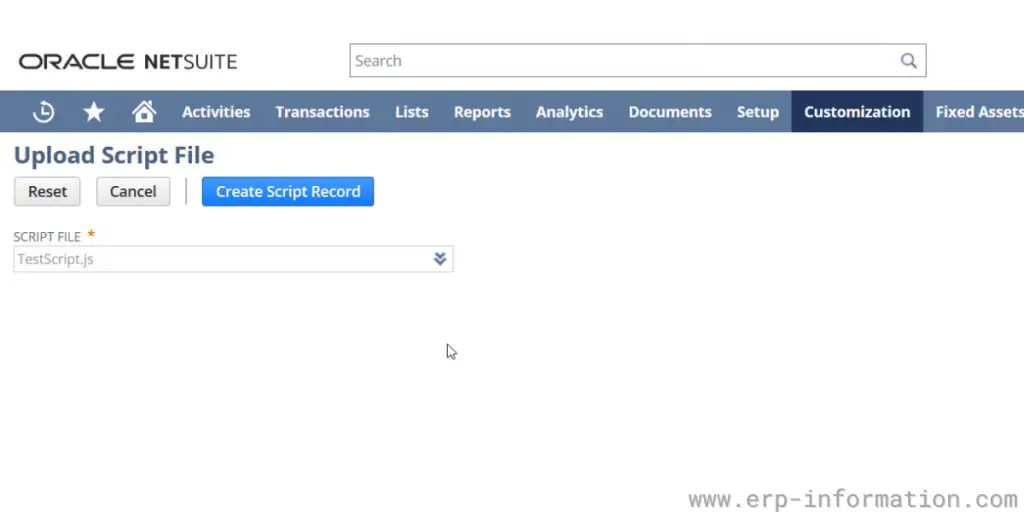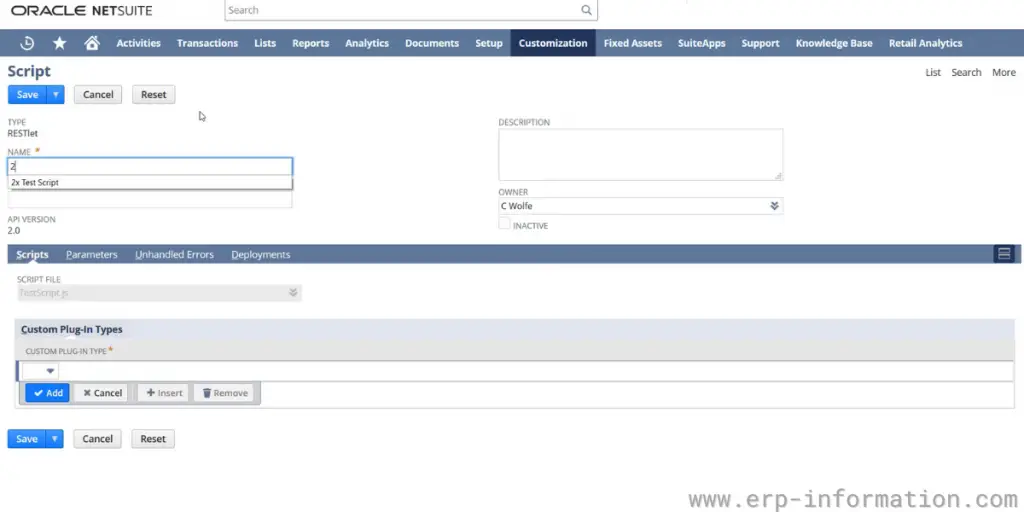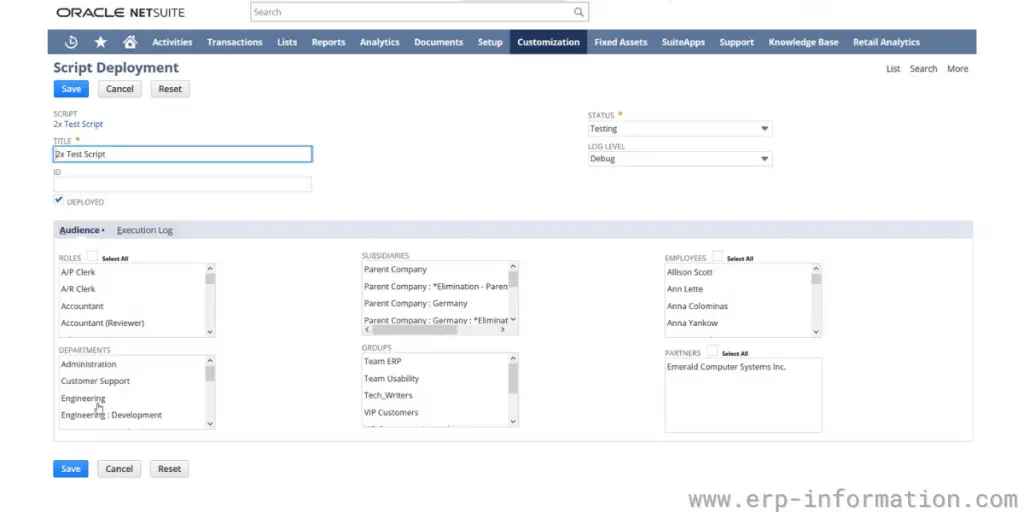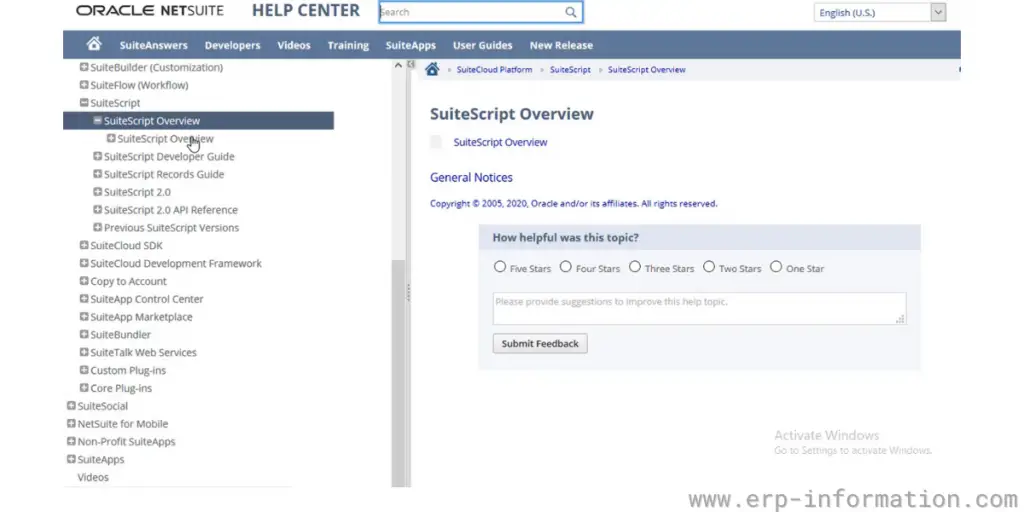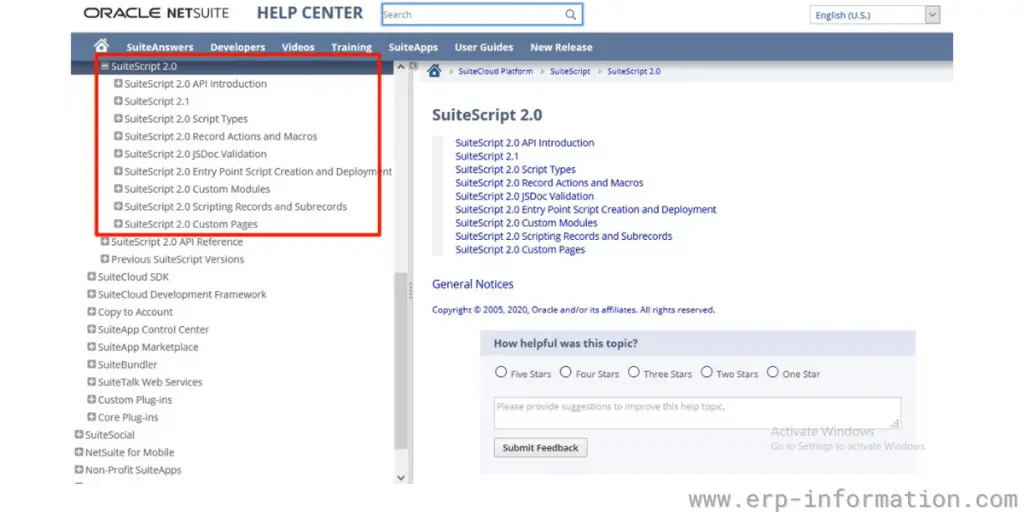If you’re not using NetSuite SuiteScript, you’re missing out on many features that can save you time and money.
This blog post will show you how SuiteScript works, how to run it, its components and features, which tasks can be performed with it, different versions, and its benefits.
What is SuiteScript in NetSuite?
It is a programming language based on JavaScript used to automate business processes in the NetSuite system. It is the same as other popular programming languages such as Java, PHP, and Python.
With this programming, you can develop custom scripts to perform tasks such as data entry, workflow, reporting, automated communication with customers and vendors, and more.
In addition, it provides a set of application programming interfaces (APIs) that allow you to interact with the NetSuite system.
How does it work?
This function works by running scripts in response to events that occur in NetSuite.
For example, you can write a script that runs whenever a new customer is created in NetSuite. This script could automatically send an email to the customer with their login information.
You can also create scripts that run on a schedule, such as daily or weekly. For example, you could create a script that runs daily and checks your inventory levels. The script could automatically generate a purchase order if the levels are low.
This can be used to automate many different types of business processes, including:
- Creating and sending purchase orders
- Generating invoices
- Sending customer communications
- Managing inventory levels
How to run the code?
1. Write a script in the editor, and save it as a JavaScript file
2. Upload this to NetSuite
3. Record your script in a script record
4. For script deployment, create a script deployment record
Components
- Suitlets: Suitlets are visual user interfaces that can gather input from users or display data to users. Using Suitlets, we can customize HTML and Flash with fewer UI objects.
- Portlets: These are scripts used to get NetSuite content in listing form on the dashboard using HTML, Flash or Web2.0
- Scheduled Scripts: With this, we can automate the processing of some records, such as re-assignments, overdue calls, and other similar workflows. These run on a schedule you define, such as daily, weekly, Etc.
- User Event code: When users open, edit, open, or save data, the data should not be changed. That is ensured using the User Event code.
- Client code: It invokes Server script API to perform business logic operations. These scripts may access most standard NetSuite records, custom NetSuite types, and pages.
- Code Map/reduce: It is an asynchronous server-side script that can be used to perform record processing and data analysis.
- Restlet extension: Restless is a type of NetSuite-specific extension that allows you to develop custom solutions that can be invoked by external applications using the REST web service protocol.
Features
Script Automation
ECMAScript-Standard JavaScript enables the development of business logic, organizes user events, periodically automates repeating operations, runs map queries, optimizes workflows Etc.
API Catalog
It has an enormous suite of APIs. With these APIs, we can interact with the NetSuite system, manipulate and create transactions, search for and retrieve data from records, and submit various requests to the system.
Debugging and Testing
NetSuite SuiteScript improves efficiency and reduces defects in code by using advanced tools such as open source Jest test framework or Chrome debugger.
SDF
It is the SuiteCloud Development Framework that helps developers by providing the best possible project-based platform from building to upgrading applications and also enables customization.
Advanced Tools
A series of developer tools are available through SuiteCloud, including WebStorm and plug-ins for popular IDEs, like VS Code Etc.
What task can be performed using different Script types?
- Update, create, and delete NetSuite records using custom business processing.
- Enable calculation and validation in the browser
- Customization of user interface
- Execute batch operations such as multiple transactions, performing database updates Etc.
- Develop dashboard portlets customized to your needs
- Different utility processes such as sending mail, fax, uploading files Etc
What are the different versions?
NetSuite has two Script versions: 1.0 and 2.0
- SuiteScript 1.0 is the basic version.
- SuiteScript 2.0 is an improved version of the basic version, officially introduced in the year 2021, which provides robust API functionalities and more flexible coding.
- SuiteScript 2.x refers to the latest minor version of NetSuite SuiteScript.
- The next updated version, or the most recent version, is SuteScript 2.1, which includes all features of SuiteScript 2.0 and is improved with ECMA Script specifications.
- Version 1.0 APIs cannot be used in Suite script 2.0, but both versions of scripts can be saved separately under the same account.
Advantages of SuiteScript 2.x over SuiteScript 1.0
1. Complication Management and code organization
SuiteScript 1.0 is the basic version. But SuiteScript 2.x is the latest version constructed on modularity. It includes many lines of code and files. Modularity helps end users manage complexity and provides inherent code organization.
SuiteScript 2.x provides new APIs within the modules. The beauty of 2.x APIs is it loads only needed modules. That increases the loading time. With the help of ScriptSuite 2.x, you can create custom modules that organize code.
2. Dependency management
SuitScript 2.x provides in-built dependency management. It allows you to define custom modules that will load before script execution. As a result, you can easily focus on logic instead of dependencies and load order.
3. Programming syntax and behavior
SuiteScript 2.x is the same as Java Script. Hence it is very easy for JavaScript developers to learn. Moreover, the syntax and behavior are consistent and simple. Some of them are
JavaScript API support: SuiteScript 2.x supports all standard JavaScript. Its third-party API allows you to access NetSuite functionalities.
SuiteScript 1.0 nlapi/nlobj Prefix Retirement: SuiteScript 2.x does not use nlapi or nlobj prefix. But SuiteScript 1.0 objects and methods use nlobj or nlapi prefix.
Enumeration and properties usage: SuiteScript 2.x leverages properties and enumerations for greater efficiency. Most SuiteScript 1.0 getter and setter methods have been transformed into properties, while enumerations gather frequent constants like typical record types.
Sublist and column index: Sublisting and column indexing in SuiteScript 1.0 starts with 1. But the standard method of indexing in JavaScript is 0. SuiteScript 2.x is aligned with JavaScript, and indexing starts at 0.
4. Enhanced functionalities
SuiteScript 2.x provides more improved functionalities than SuiteScript 1.0. That includes
Script type: As per the map/reduce model SuiteScript 2.x provides a new server script that provides a structured framework to process records.
Asynchronous process: Promises are JavaScript objects that act as placeholders while they wait in the background to represent the eventual outcome of an asynchronous process.
That means that other segments of your script can run and execute during this waiting period rather than having all operations halt until every single one is resolved. With the help of promises, the developer writes efficient asynchronous code.
SFTP API: SuiteScript 2.x supports Secure File Transfer Protocol. It allows you to transfer files securely between NetSuite and external File Transfer Protocol (FTP) servers.
Cache API: SuiteScript Cache API allows you to store and access data with unprecedented efficiency, slashing the time needed to retrieve that information! With this invaluable feature, you can quickly reduce workloads and get back up-to-date results.
Search Pagination API: This feature allows you to page through search results with more efficiency and improved script performance while also making navigation easier than ever before! This highly intuitive feature provides users with a convenient way to traverse data from the search results quickly and accurately.
Flat File Streaming API: With the help of this feature, you can easily access files of more than 10MB. That is not possible in SuiteScript 1.0 version.
HTTP content support: SuiteScript supports HTTP content types.
Benefits
Increased Efficiency
Scripts automate tasks that would otherwise take manual effort, reducing the time and potential for error associated with these tasks.
Improved Quality
They help developers to write clean, well-organized code, minimizing defects.
Enhanced Flexibility
The program offers a vast set of APIs that allow developers to customize NetSuite to their specific business needs.
Cost Savings
Codes can automate tasks that would otherwise require the purchase of an expensive third-party solution or developing a custom application.
FAQs
What is NetSuite SuiteScript training?
It is a process of learning how to use the programming language to automate business processes. Training can be done online or in person and typically covers topics such as programming basics, working with data objects, and debugging. After finishing the course, you can develop custom scripts to automate data entry, workflow, and reporting tasks.
What is SuiteScript documentation?
It is a collection of guides and references that explain how to use the programming language to automate business processes in the NetSuite system. It includes tutorials, examples, and reference material for all aspects of code development. It is an essential document for anyone who wants to learn how to use coding to automate their business processes.
Conclusion
NetSuite SuiteScript is a powerful tool that can automate many business processes. However, it is vital to understand the basics before developing custom scripts. Training and documentation are essential resources for learning how to use coding effectively.
With time and effort, you can develop custom scripts that will save you time and improve your business efficiency.
Reference