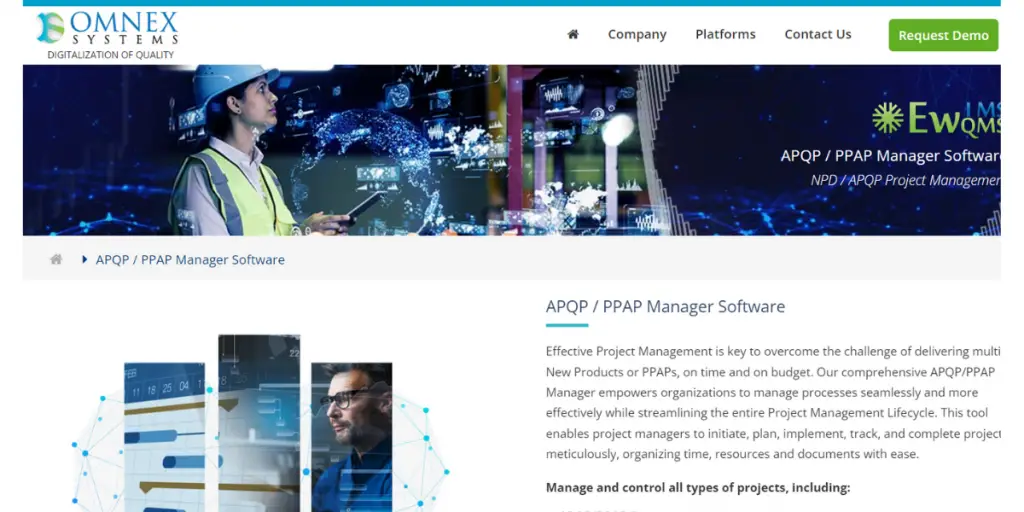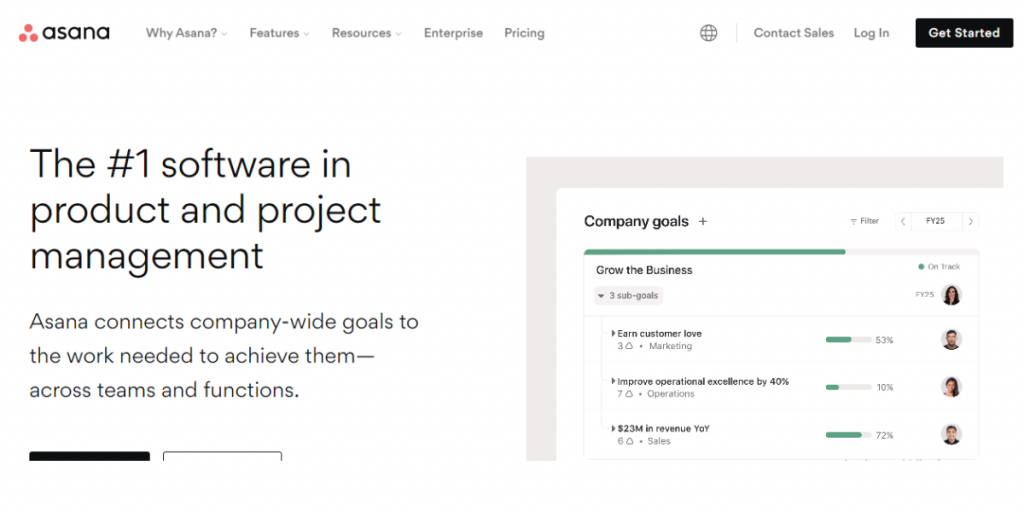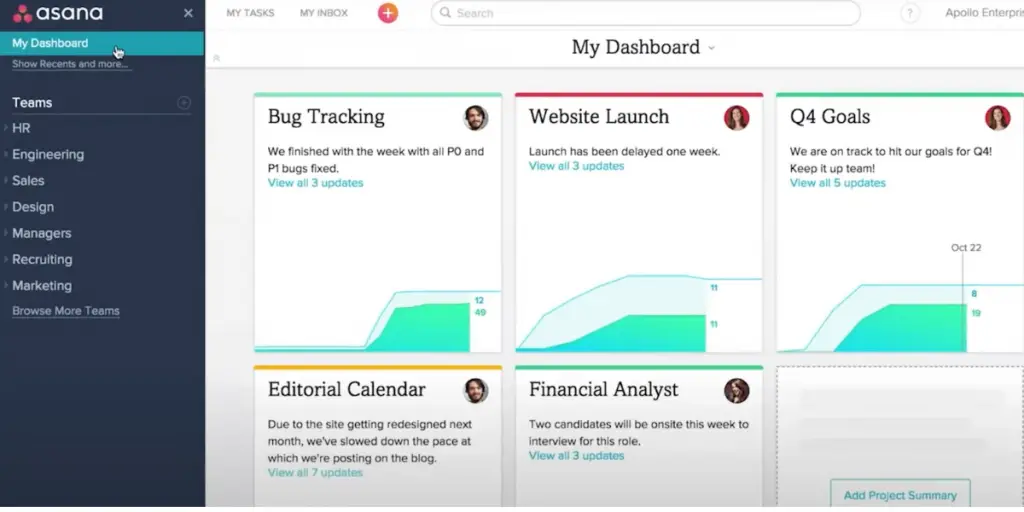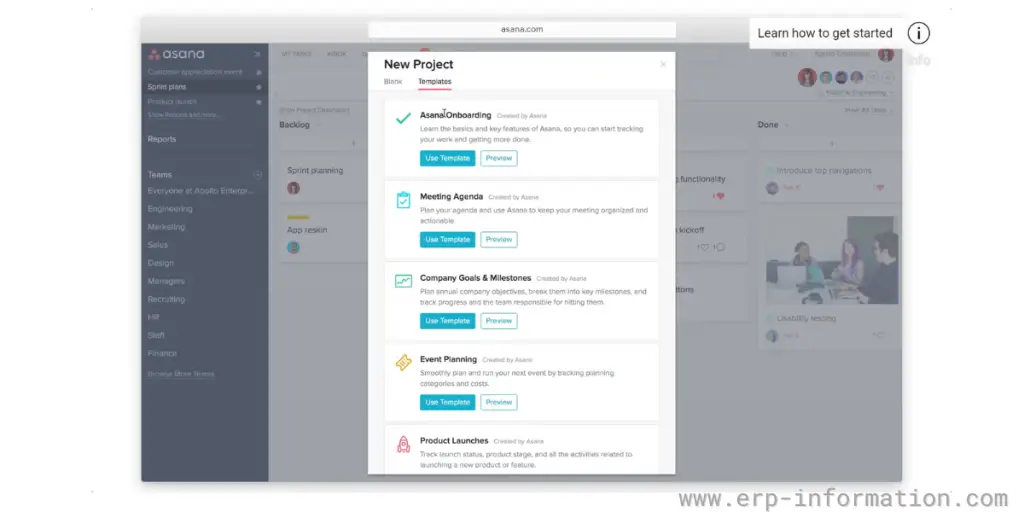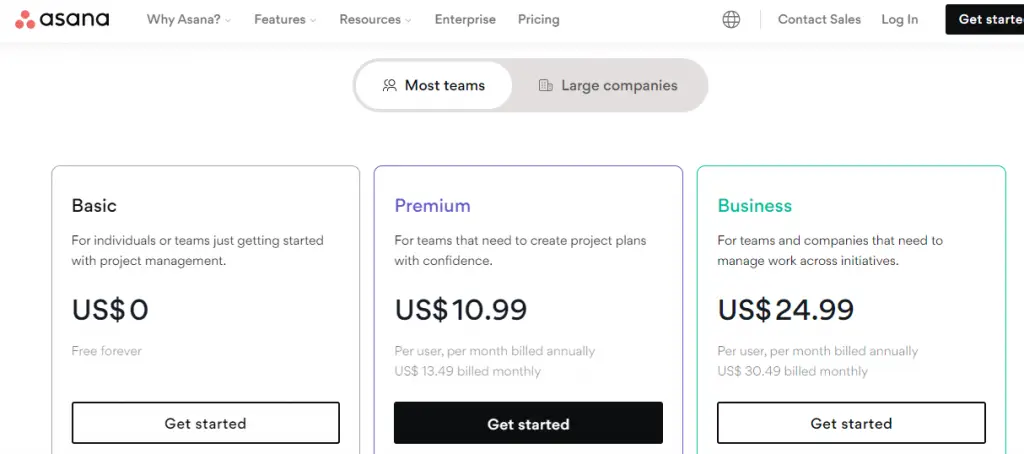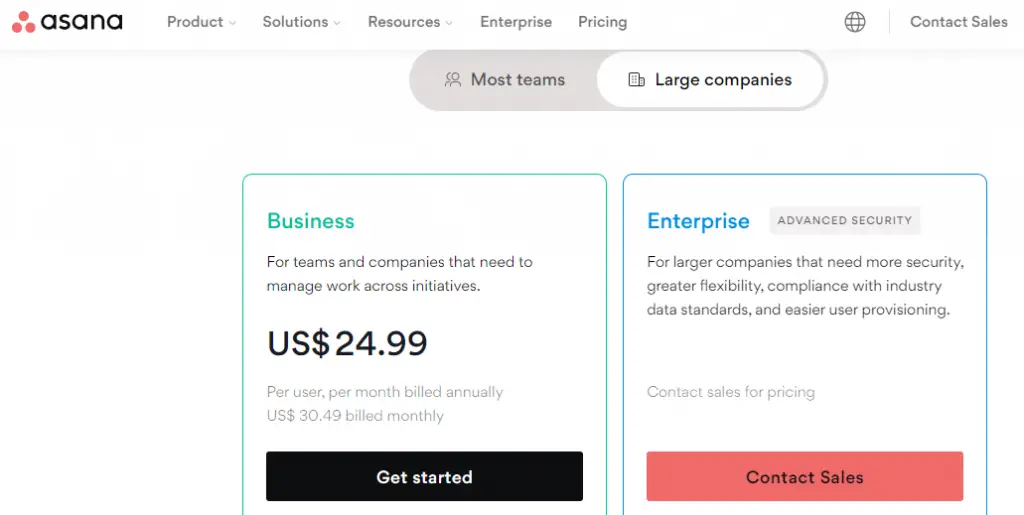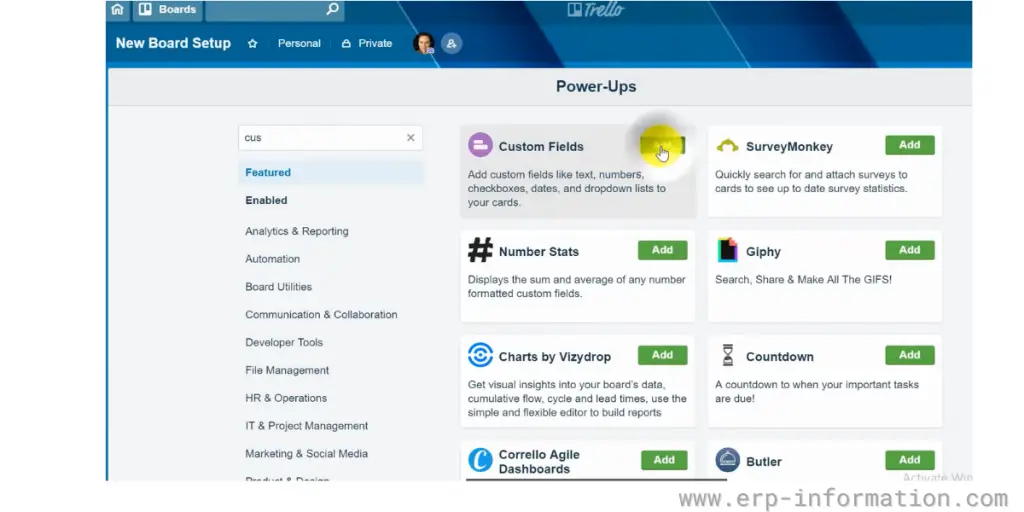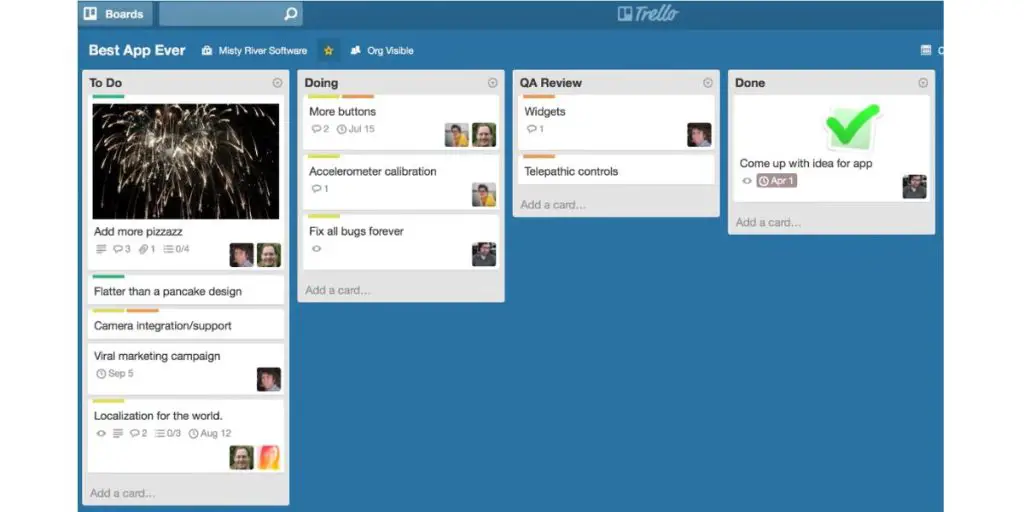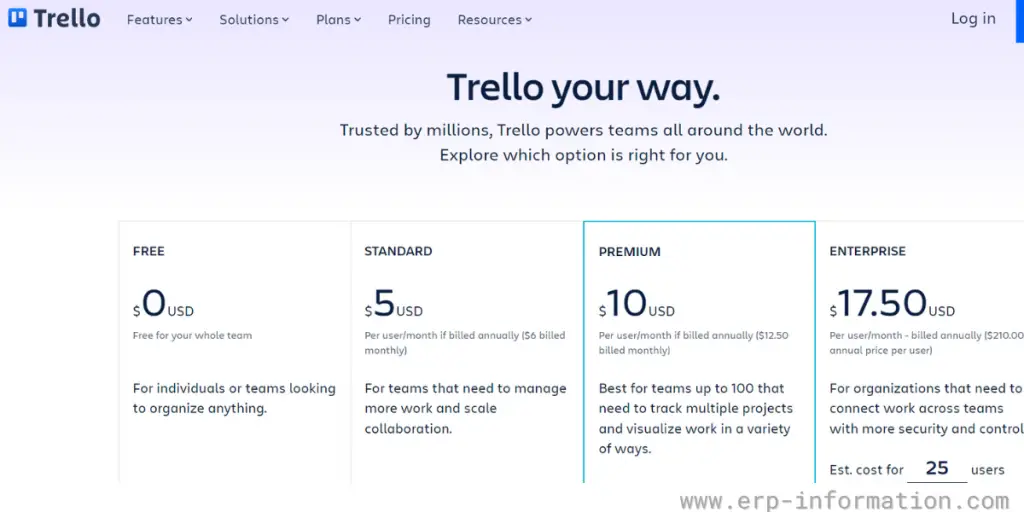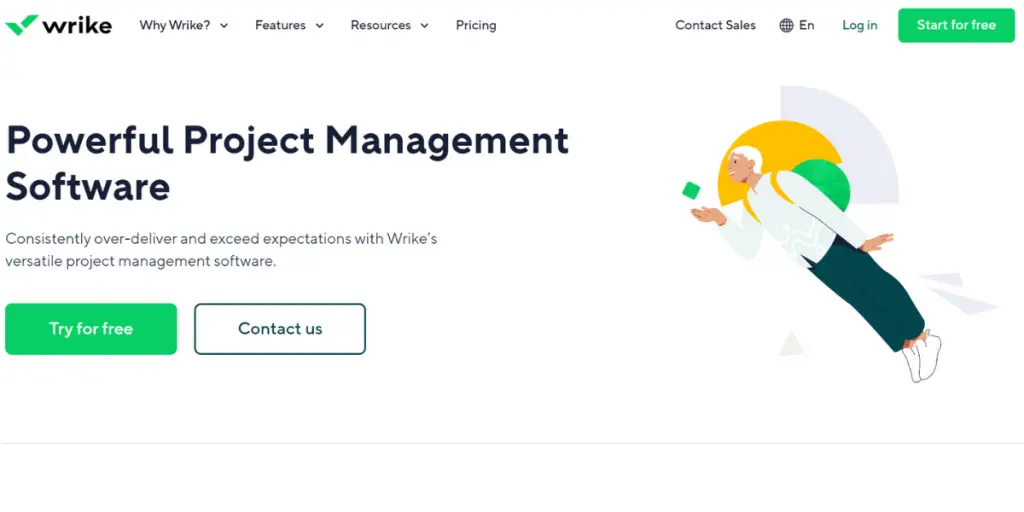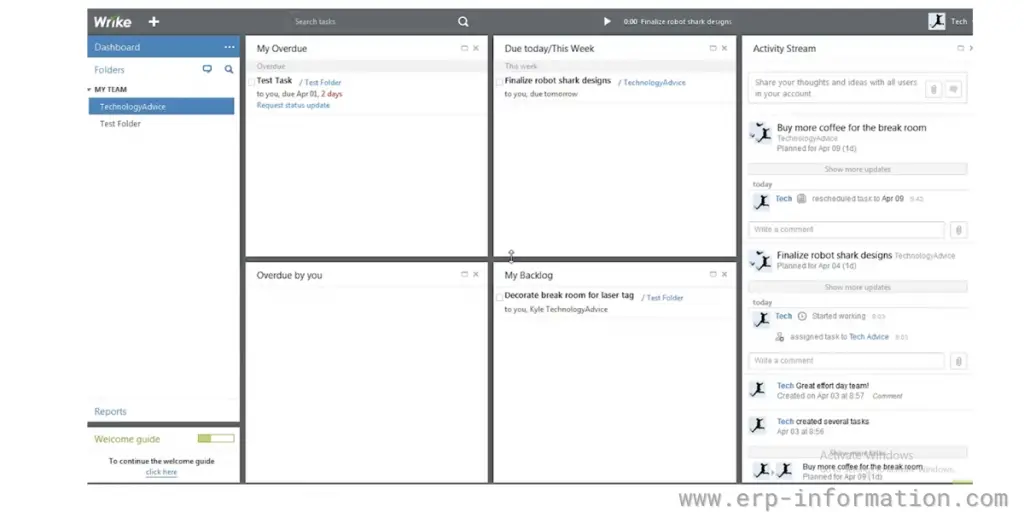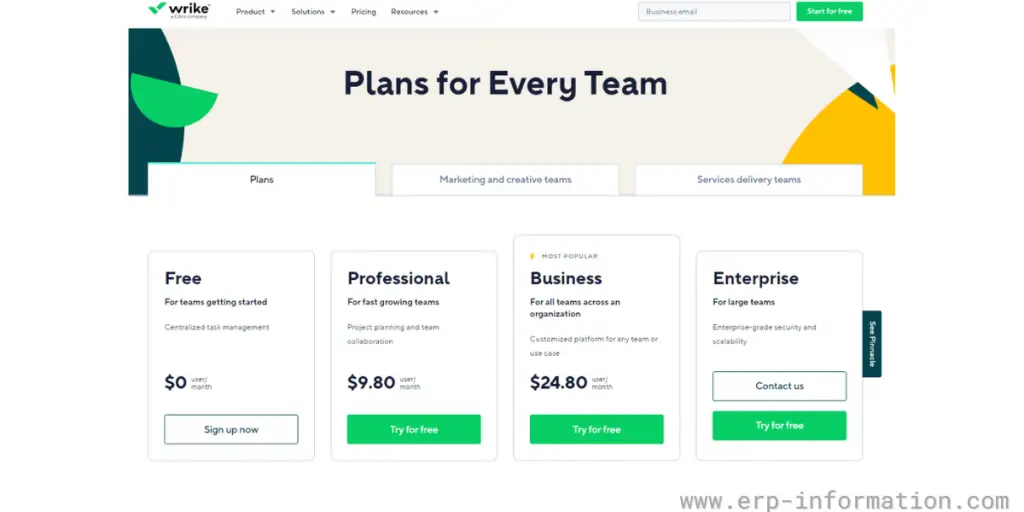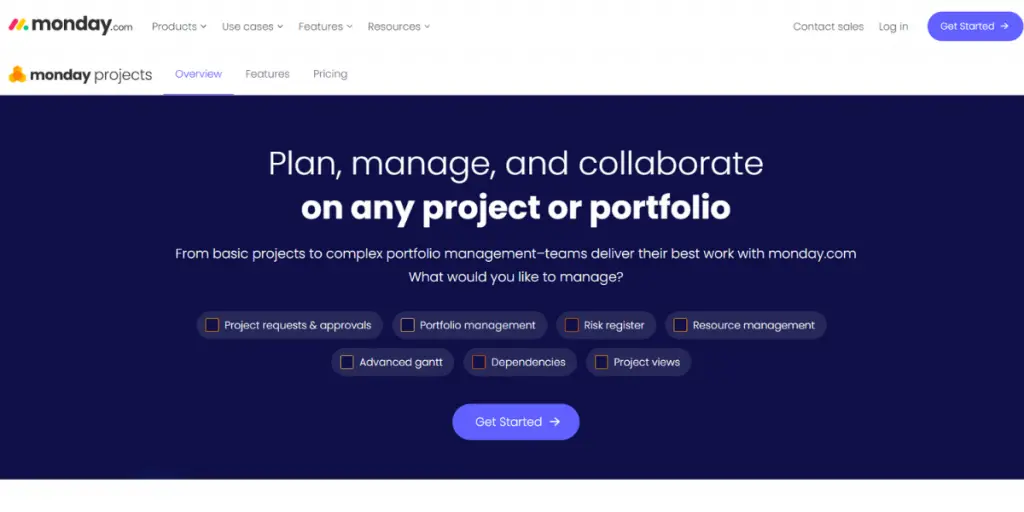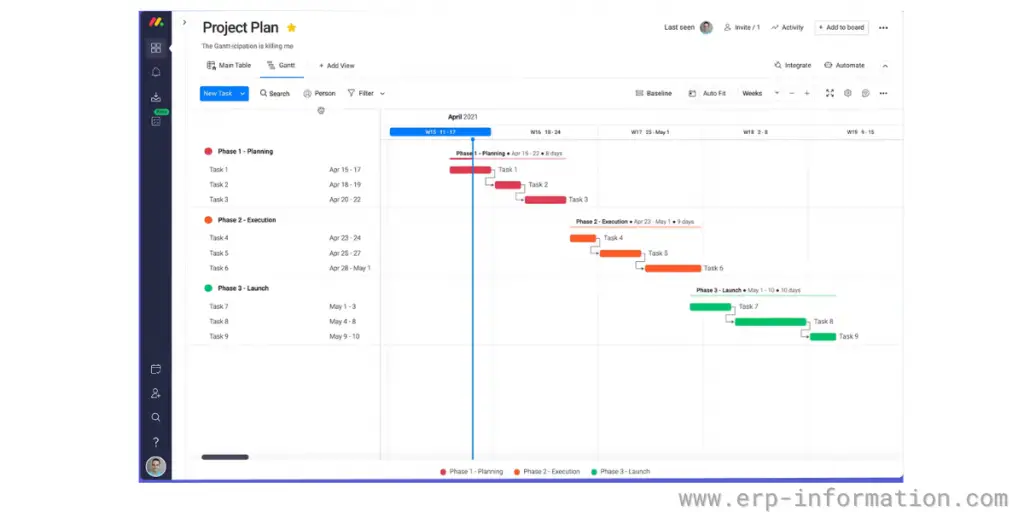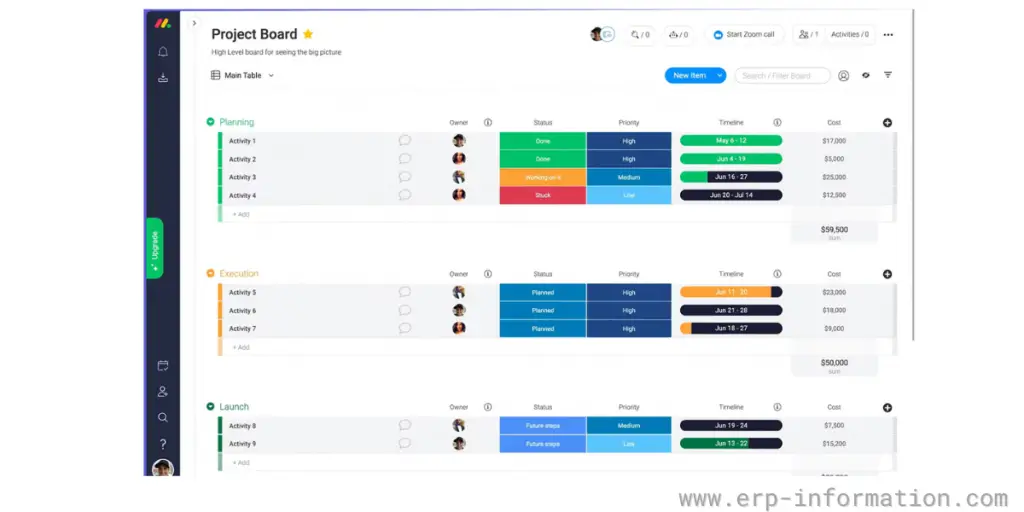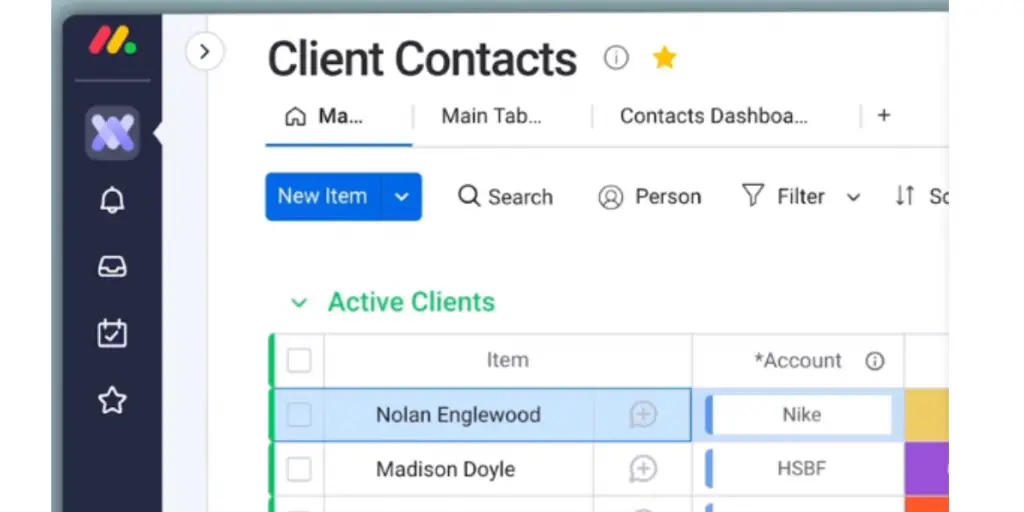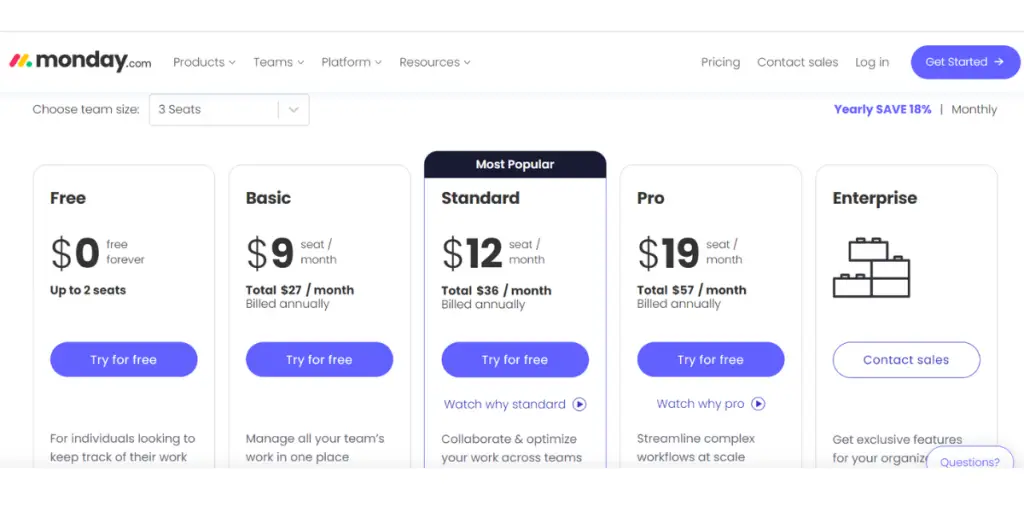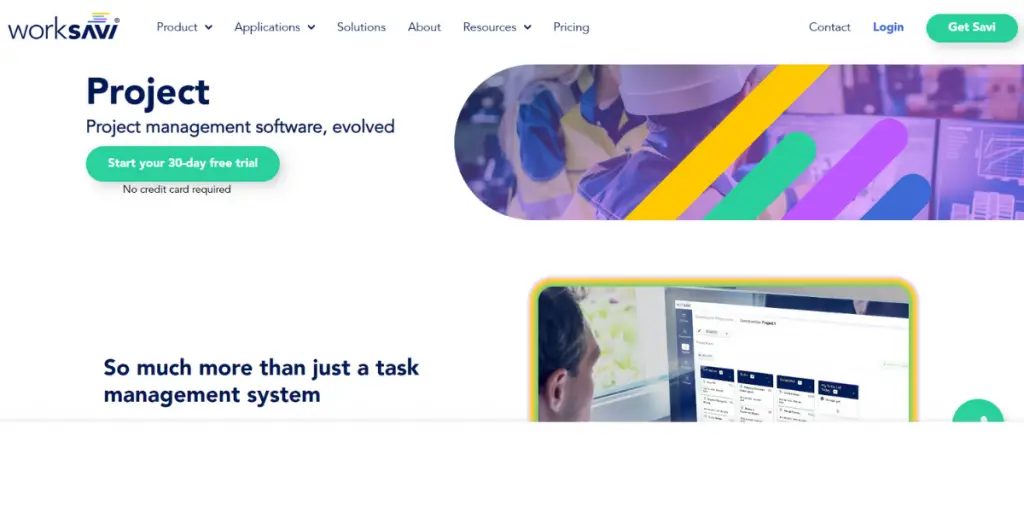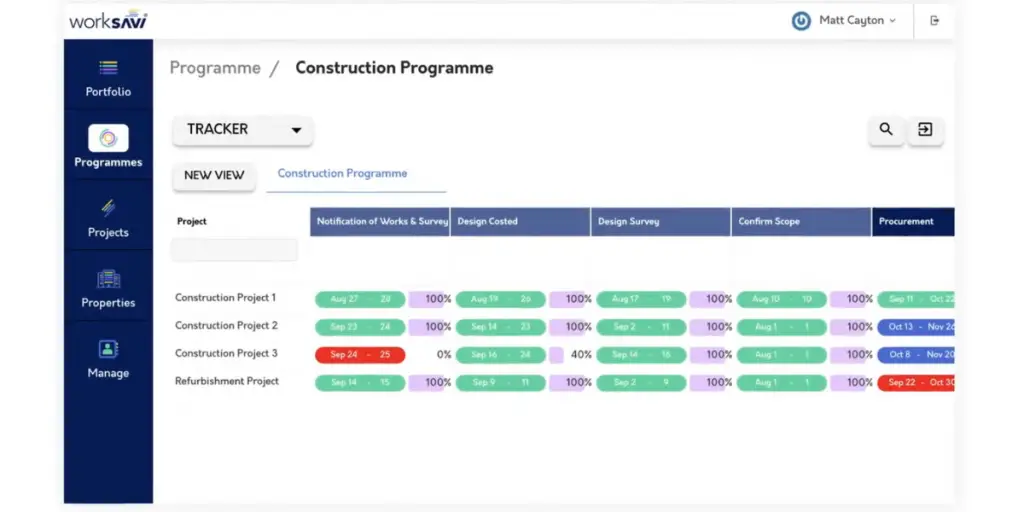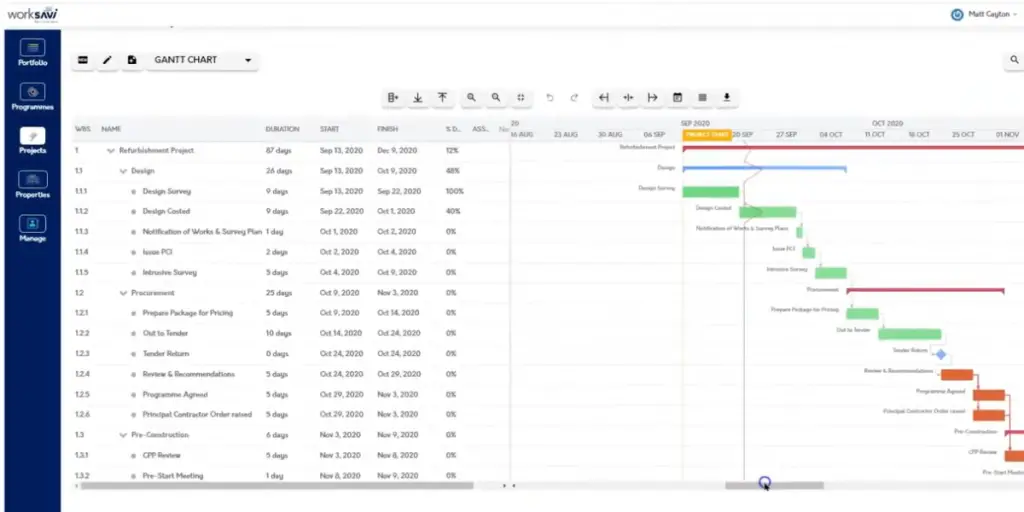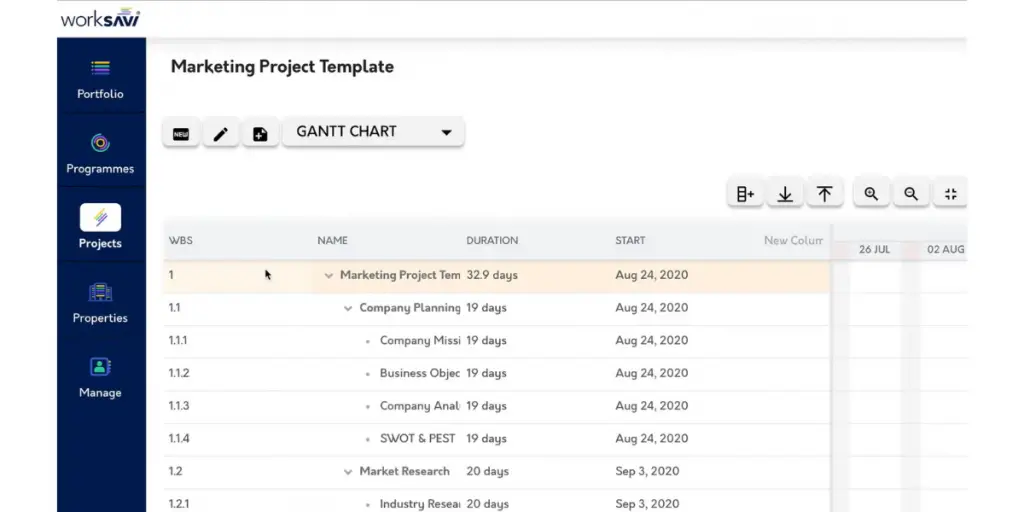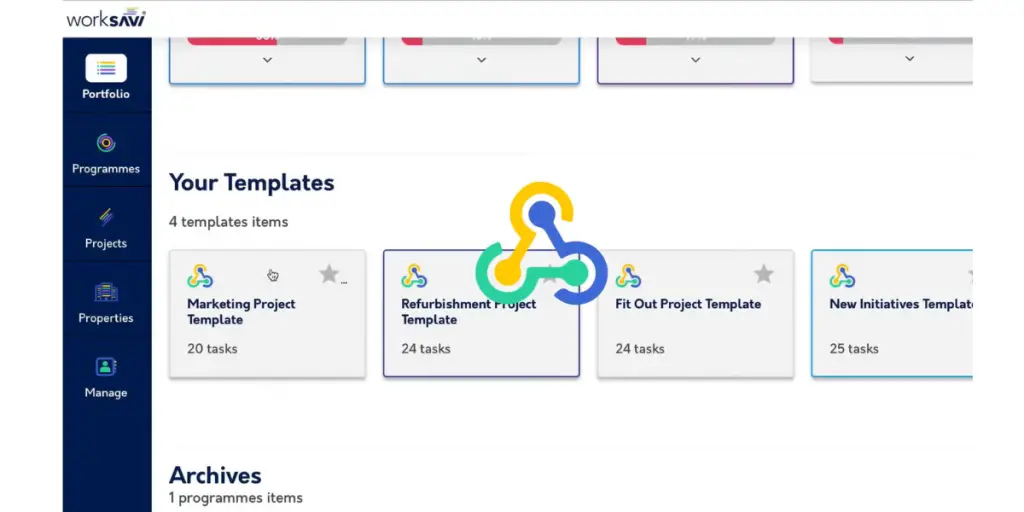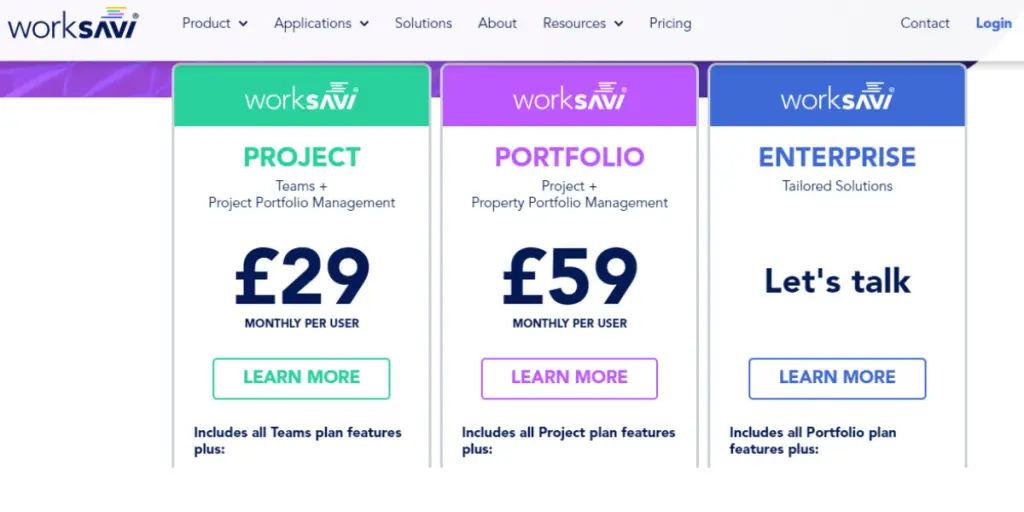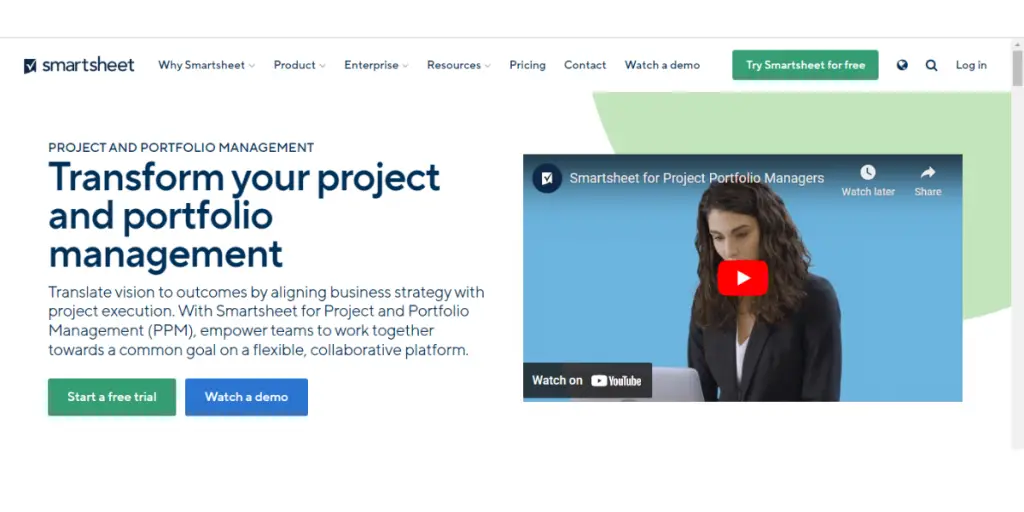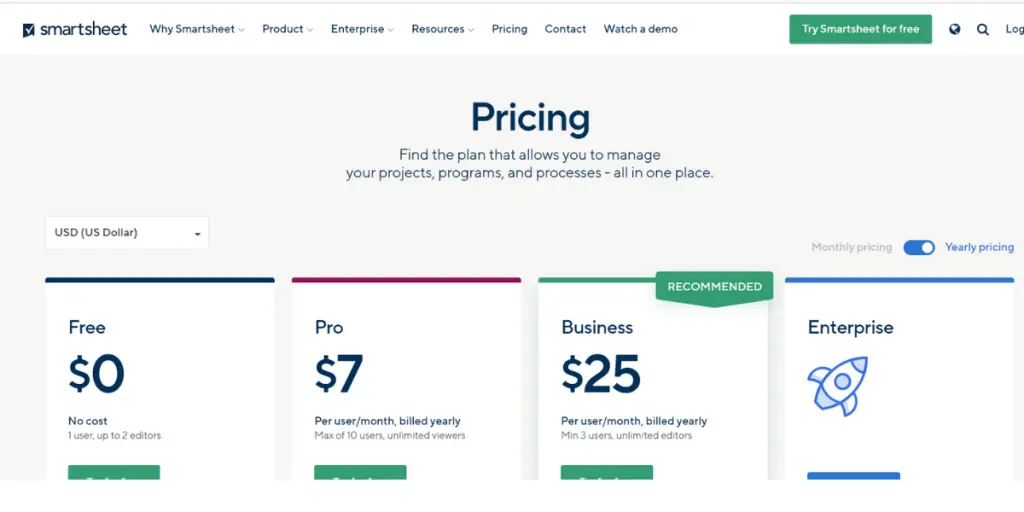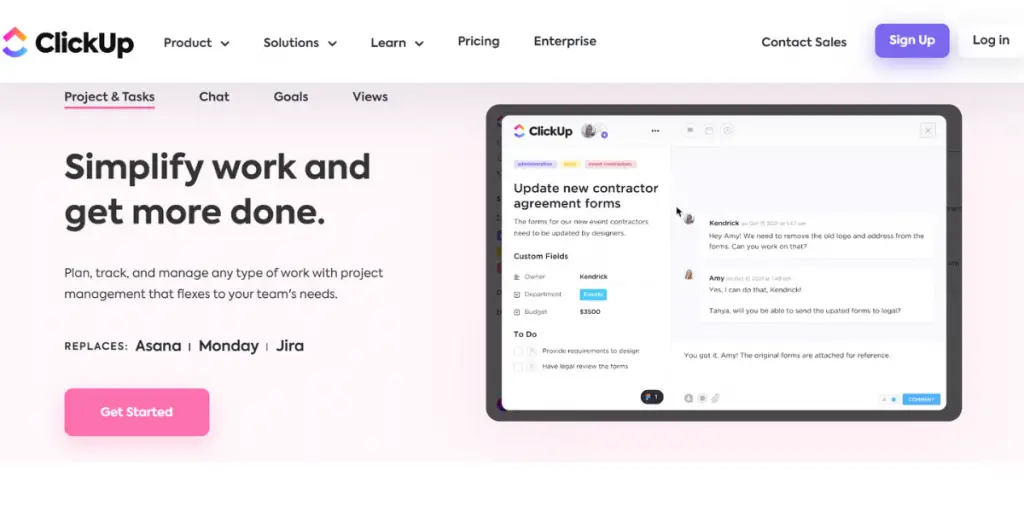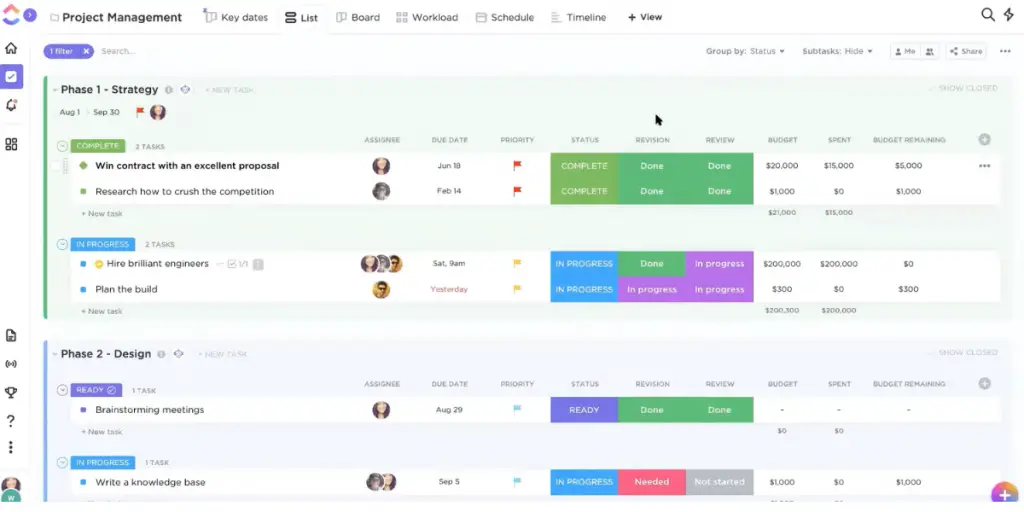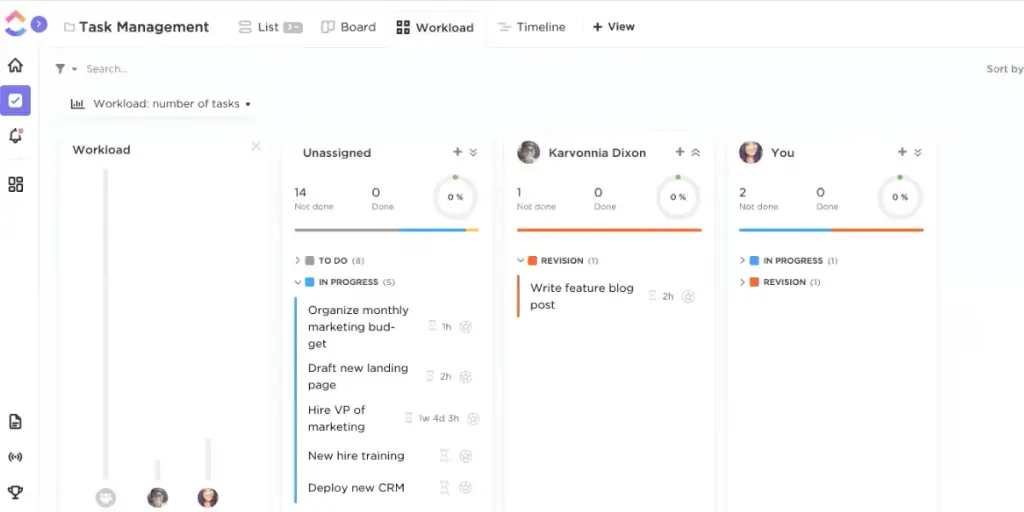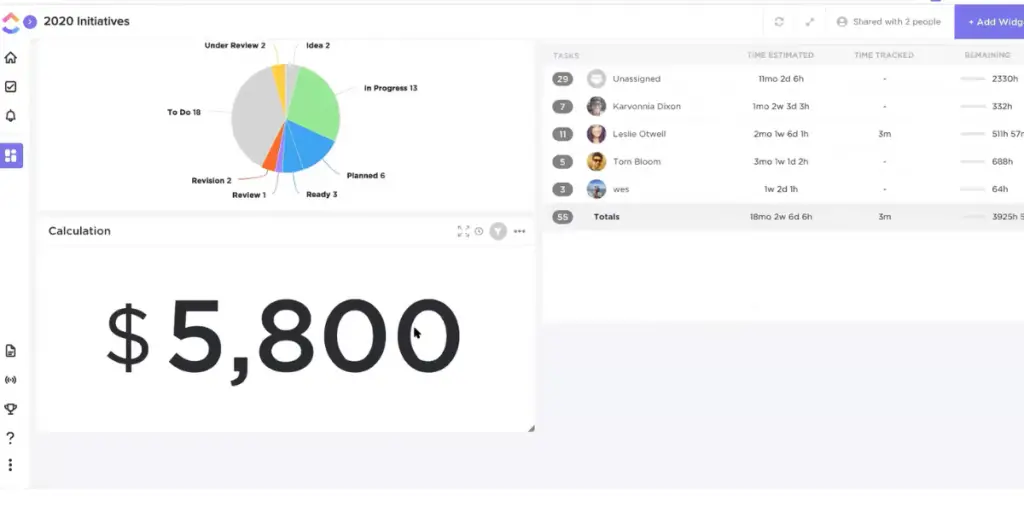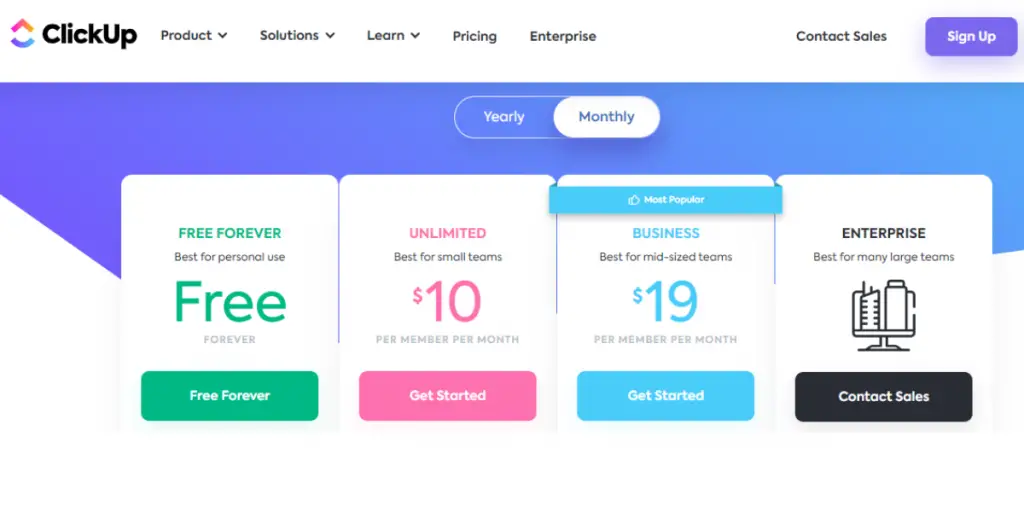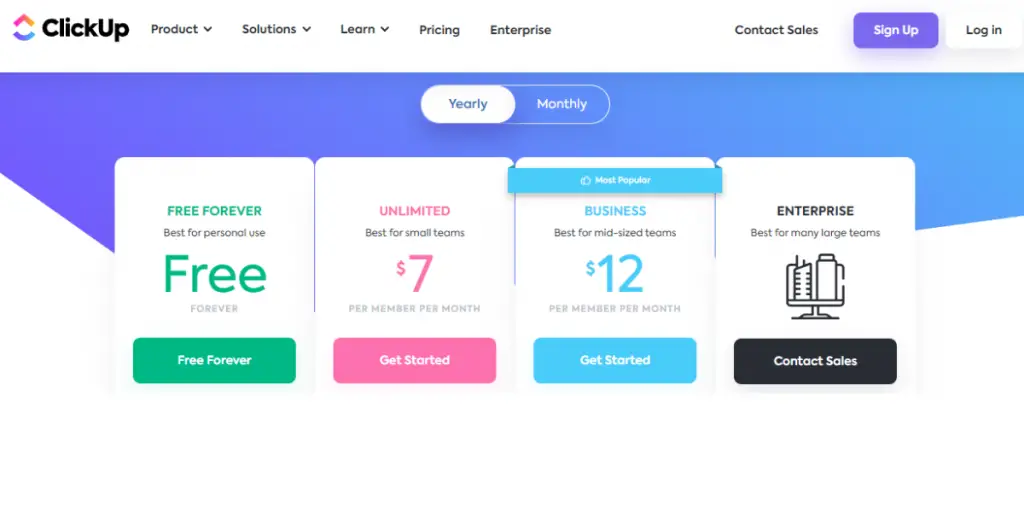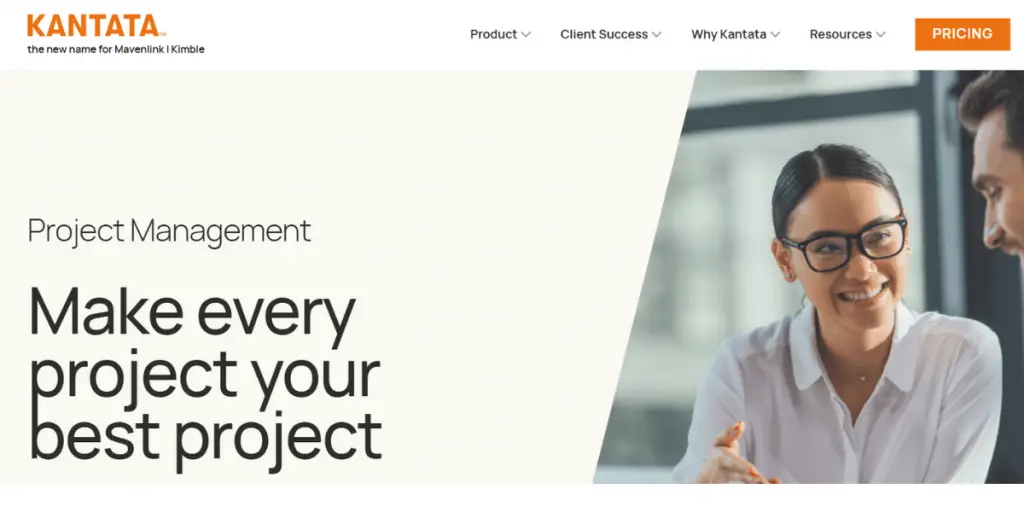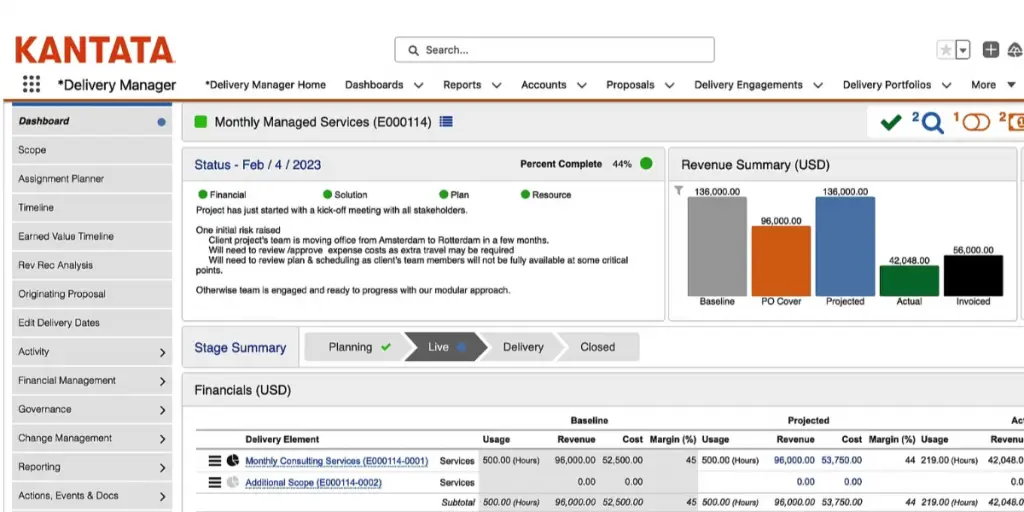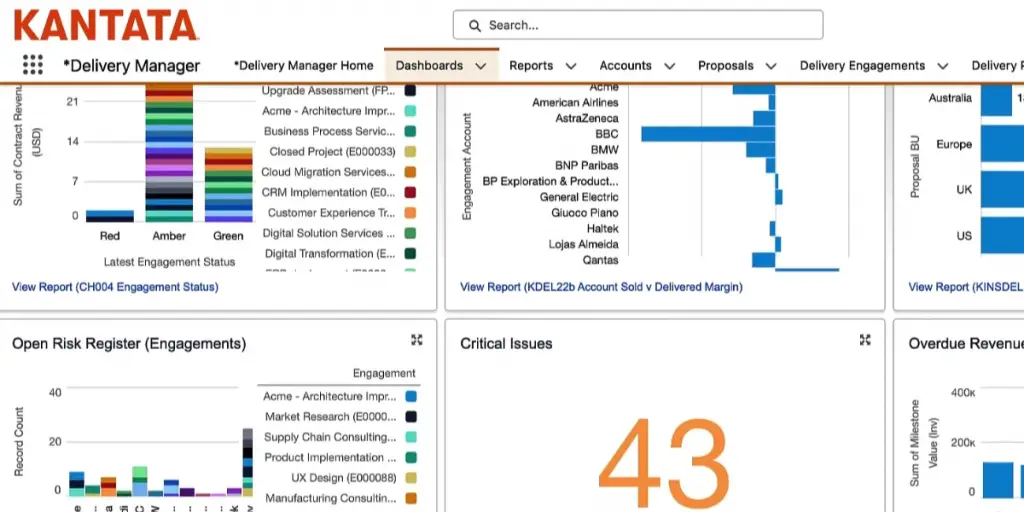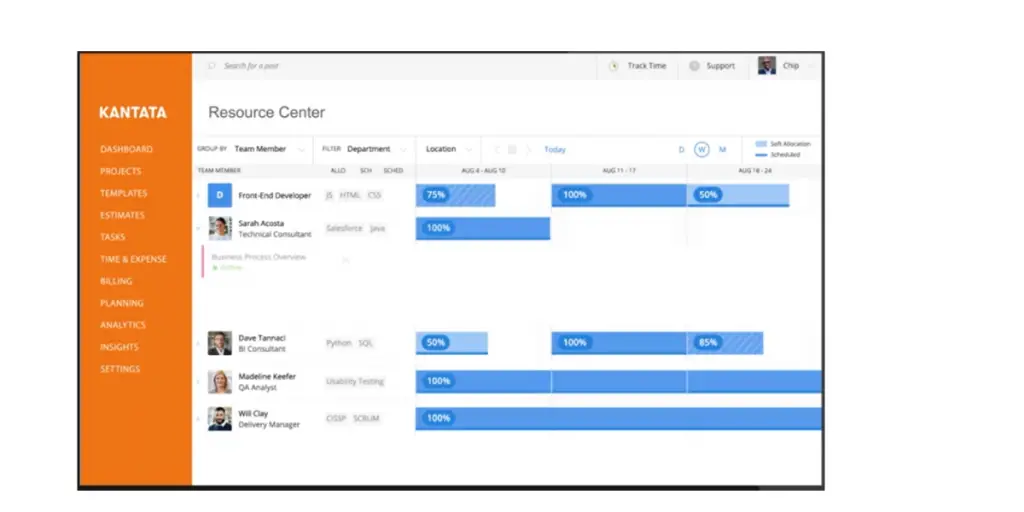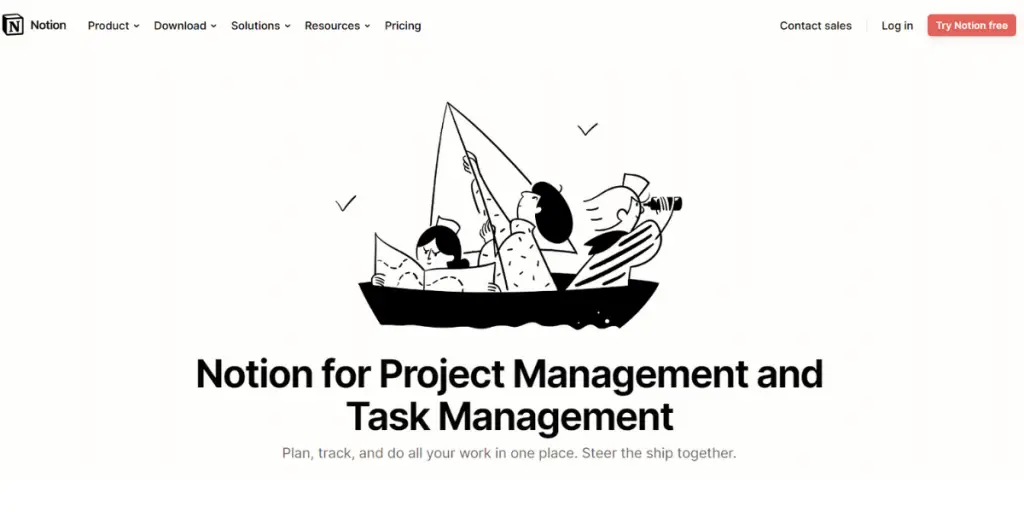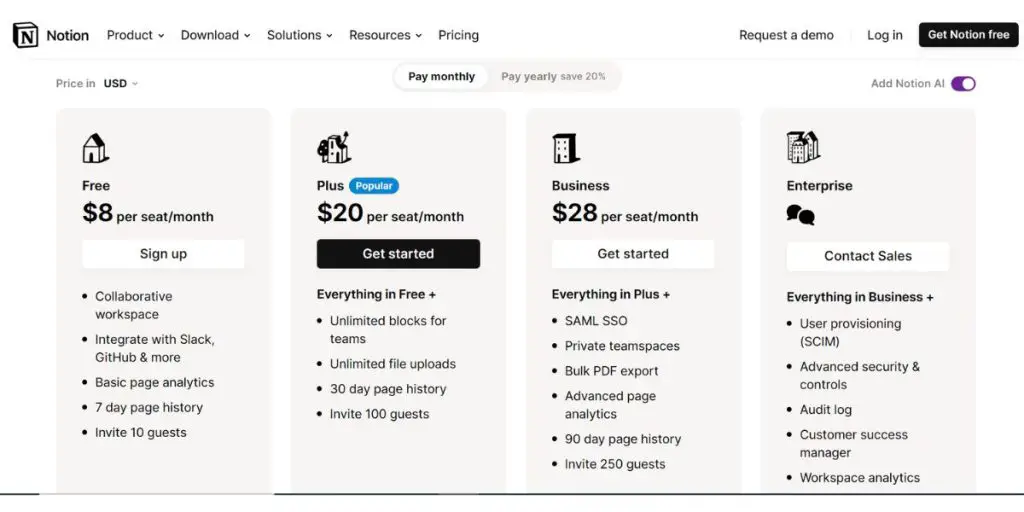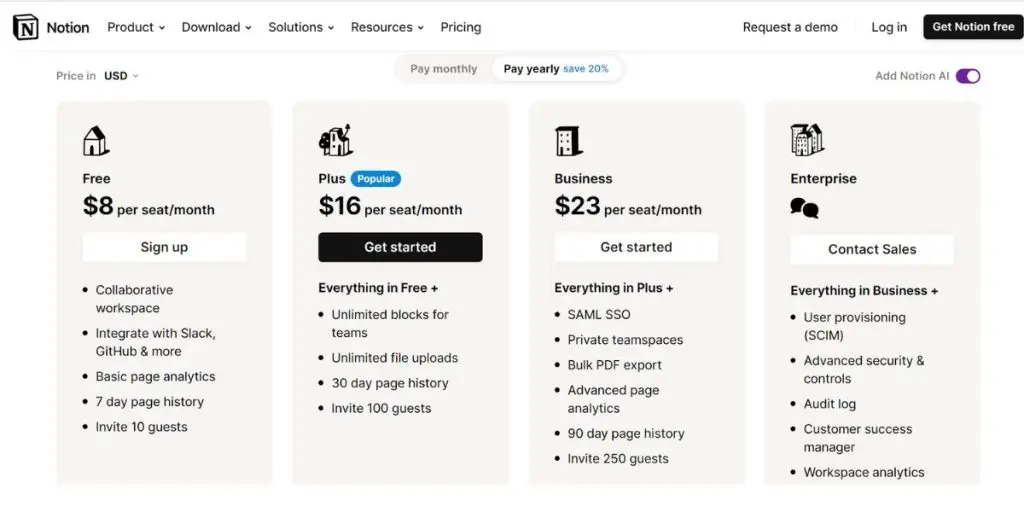Choosing the right APQP software for your business can be difficult. There are many options, and knowing the best fit for you can be challenging.
Not all APQP software solution is created equal. Some are better suited for small businesses, while others are more comprehensive and better suited for large companies.
To help you make the best decision for your business, we’ve compiled a list of the ten best APQP software of 2025.
What is APQP Software?
APQP software is a quality management methodology that helps manufacturers ensure that their products meet customer and regulatory requirements. It stands for “Advanced Product Quality Planning” and plans and controls the production process to ensure that products are manufactured according to specifications.
1. Omnex Systems
Omnex Systems is a leading provider of APQP software. Businesses worldwide use software to improve their quality control and product development processes.
Omnex Systems has been in business for over 25 years, and they have a reputation for providing quality software that meets the needs of their customers.
It is designed to help businesses improve product quality and comply with all the necessary standards.
Key features
- APQP project management – Manages projects, tracks resources, and monitors project status in real-time.
- NPD management – Monitors product life cycle, performance, and reporting.
- Project tracking – Tracks project status, reviews, progress, milestones, and deliverables.
- Project template – Includes new product development projects and change management projects.
- Meeting manager – Tracks invitations, task assignments, and follow-ups
- Document viewer – Tracks document revision and distribution control.
Pricing
The vendor does not provide pricing details. You need to contact the vendor directly to get details.
 Likes
Likes
- Comprehensive feature set – Omnnex Systems Software offers a wide range of features that can accommodate a variety of businesses. That makes it a versatile choice for companies looking for APQP software.
- User-friendly interface – The software is easy to use, even for businesses with little quality control experience. That makes it an excellent choice for companies that want to streamline their quality control processes.
- Used by businesses worldwide – Businesses of all sizes and various industries use the software. That gives companies confidence that Omnnex Systems Software can meet their specific needs.
 Dislikes
Dislikes
- Loading of applications is slow.
- The license price is high and does not offer a free trial.
Other details
| Deployment | Cloud, SaaS, Web-Based |
| Support | Chat |
| Training | In-person, Webinars, Documentation |
| Customer reviews | Capterra: 5.0(1+reviews),G2: 4.3 (9+reviews) |
User opinion
Omnex Systems Software is an excellent choice for companies looking for comprehensive Advanced Product Quality Planning software. It offers a wide range of features and can accommodate a variety of businesses.
2. Asana
Asana software is one of the market’s most popular project management tools. It’s been around for over a decade and has a large user base of small and large companies.
Key features
- App integration
- Automation
- Project management
- Reporting
- Admin controls
Screenshots of Asana
Pricing
It offers two types of plans
Most teams
- Basic – It is entirely free forever
- Premium – It starts at US$10.99 per user per month if billed annually and US$13.49 if billed monthly.
- Business – It starts at US$24.99 per user per month if billed annually and US$30.49 if billed monthly.
Large companies
- Business- For teams and companies that need to manage work across initiatives, US$24.99 per user, per month billed annually US$30.49 billed monthly.
- Enterprise – To get its details, contact the Asana sales department.
 Likes
Likes
- Clear and efficient milestones
- Easily customizable rules
- It provides an easy-to-use API
- You can set up the software very quickly
 Dislikes
Dislikes
- You need to click on the load more task option if you have many subtasks in one main task. At a time, you can’t get all the subtasks.
Other details
| Deployment | Cloud, SaaS, Web-Based |
| Supported device | Mac, Windows, Android, iPhone, iPad |
| Supported languages | German, English, French, Italian, Japanese, Korean, Dutch, Polish, Portuguese, Russian, Spanish, Swedish, Chinese (Traditional) |
| Support | Email/Help Desk, FAQs/Forum, Knowledge Base, Chat |
| Training | In-person, Live Online, Webinars, Documentation, Videos |
| Customer reviews | Capterra: 4.7(11806+reviews), G2: 4.3(9669+reviews) |
User opinion
Asana software is excellent for managing tasks and projects. It’s easy to use and can be customized to fit your needs.
3. Trello
If you’re looking for an easy way to manage your tasks and projects, Trello might be the perfect solution for you. It’s a cloud-based project management tool that makes it easy to create and track tasks and collaborate with others on projects.
Key features
- Task views
- Automation
- Power-ups
- Templates
Screenshots of Trello
Pricing
It offers four plans
- Free – It is entirely free for the whole team
- Standard – $5 per user per month if billed yearly, $6 per user per month if billed monthly
- Premium – $10USD per user per month if billed yearly, $12.50USD if billed monthly
- Enterprise – $17.50USD per user per month if billed yearly ($210.00USD per user annual price)
 Likes
Likes
- It helps to manage projects easily and efficiently
- Provides easy-to-use dashboards
- Helps to create deadlines for your project
- Provides high security
 Dislikes
Dislikes
- It doesn’t have as many features as some other project management software, but it is still a great tool.
- It offers limited storage
Other details
| Deployment | Cloud, SaaS, Web-Based |
| Supported device | Mac, Windows, Android, iPhone, iPad |
| Supported languages | Czech, German, English, Finnish, French, Hungarian, Italian, Japanese, Dutch, Norwegian, Polish, Portuguese, Russian, Spanish, Swedish, Thai, Turkish, Ukrainian, Vietnamese, Chinese (Simplified), Chinese (Traditional) |
| Support | Email/Help Desk, FAQs/Forum, Knowledge Base, Chat |
| Training | Live Online, Webinars, Documentation, Videos |
| Customer reviews | Capterra: 4.5(22298+reviews), G2: 4.4(13482+reviews) |
User opinion
Trello is a great piece of software for managing projects. It is very user-friendly and has many features that make it a powerful tool. Overall, we recommend Trello to anyone looking for an effective way to manage their projects.
4. Wrike
Wrike is a project management software that helps you manage your projects and tasks from start to finish. It offers a variety of features to help you stay organized and keep track of your progress.
Key features
- Customize tools: Wrike provides various customization options to help you tailor the software to your specific needs.
- Gantt charts: Wrike’s Gantt charts make it easy to see your project timeline and track your progress.
- Project templates: Wrike has various templates to help you start your projects.
- Collaboration: Wrike makes it easy to collaborate with your team by providing various features such as comments, @mentions, and file sharing.
- 360-degree visibility: Wrike gives you a complete view of your project so you can see what’s happening at all times.
- Trust in scalable software: Wrike is scalable software that can grow with your business.
Screenshot of Wrike
Pricing
It offers four types of plans
- Free plan – It is entirely free
- Professional – It starts at $9.80 per user per month
- Business- It starts at $24.80 per user per month
- Enterprise – you need to contact the vendor to get details
 Likes
Likes
- A sound system for managing projects
- It is easy to use and helps the team to work efficiently
- You can customize project templates
 Dislikes
Dislikes
- The user interface is not very intuitive
- If the task is complete and marked as complete, it will be hidden automatically, and you need to filter to find it.
Other details
| Deployment | Cloud, SaaS, Web-Based |
| Supported device | Mac, Windows, Android, iPhone, iPad |
| Supported languages | Czech, Danish, German, English, French, Italian, Japanese, Korean, Polish, Portuguese, Russian, Spanish, Turkish, Ukrainian, Vietnamese, Chinese (Simplified) |
| Support | Email/Help Desk, FAQs/Forum, Knowledge Base, Phone Support, 24/7 (Live Rep), Chat |
| Training | Live Online, Webinars, Documentation, Videos |
| Customer reviews | Capterra: 4.3 (1906+reviews),G2: 4.2 (3965+reviews) |
User opinion
Overall, we think Wrike is a great project management software. It offers many features and flexibility to help you tailor the software to your specific needs.
It also has Gantt charts to help you track your progress and project templates to get you started. And it’s scalable so that it can grow with your business.
5. Monday.com
Monday.com is a cloud-based software company best known for its project management and team collaboration tools. The company was founded in 2012 by Roy Man. Monday.com has over 152,000 users worldwide.
Key features
- Gantt chart
- Project dashboards
- Workload view
- Milestones
- Dependencies
- Baseline
- Advanced integration
- Project templates
Screenshots of Monday.com
Pricing
It offers five plans
- Free – It is entirely free
- Basic – $9 per seat per month
- Standard – $12 per seat per month
- Pro – $19 per seat per month
- Enterprise – You need to contact the vendor for details
 Likes
Likes
- Helps to organize processes and team
- Software is easy to customize and very flexible
 Dislikes
Dislikes
- Switching to the user interface will not be easy
- The mobile version is not good; you need to refresh it repeatedly to see the recent work.
Other details
| Deployment | Cloud, SaaS, Web-Based |
| Supported device | Mac, Windows, Linux, Android, iPhone, iPad |
| Supported languages | German, English, French, Italian, Japanese, Korean, Dutch, Polish, Portuguese, Russian, Spanish, Swedish, Turkish, Chinese (Traditional) |
| Support | Email/Help Desk, FAQs/Forum, Knowledge Base, Phone Support, 24/7 (Live Rep), Chat |
| Training | In-person, Live Online, Webinars, Documentation, Videos |
| Customer reviews | Capterra: 4.6 (3301+reviews), G2: 4.7 (10563+reviews) |
User opinion
Monday.com software is excellent for project management. It helps keep projects organized and on track. The team collaboration features are also advantageous and make it easy to communicate with team members.
Overall, we highly recommend Monday.com software for anyone looking for a great project management solution.
6. Worksavi
For anybody looking for project management software to help their organizations systematize their business collaborations with other teams, monitor activities, and draft and outline their projects for implementation, the answer to this is Worksavi.
It is a project management platform that offers managers to control their operations and enhances the performances of teams working remotely.
Features
- Tools like Gantt charts, dashboards, portfolio trackers, and others
- Customized To-do lists and rescheduling
- A comprehensive platform to monitor performance
- Integration with other systems
Screenshots of Worksavi
Pricing
Worksavi for different configurations
- Project: Teams + Project portfolio management: 29 Pound sterling/ monthly per user
- Portfolio: Project + Property portfolio management: 59 Pound sterling/ monthly per user
For enterprise-level pricing, contact the company directly
 Likes
Likes
- User friendly
- Can handle many projects
- Tracking of projects
- Collaboration with remote teams
 Dislikes
Dislikes
- Some of the tools don’t perform well
- Need for more integrations
Other details
| Deployment | Cloud, SaaS, Web-Based |
| Support | Email/Help Desk, FAQs/Forum, Knowledge Base, Phone Support |
| Training | In-person, Live Online, Videos |
| Customer reviews | Capterra: 4.8 (5+reviews) |
User opinion
Worksavi is a good choice for streamlining business. It helps with project management tools like Gantt charts, dashboards, trackers, and others. As a result, project tracking, updates, deadlines, and other tasks can be managed according to demand.
Remote team operations can also be managed with lists, emails, and other notification tools. In addition, integration with other go-between systems like Dropbox, Google Drive, and OneDrive is allowed.
7. Smartsheet
Smartsheet is one of the prominent platforms that provide solutions for work management. It is a cloud-based platform for work mange. It aims at better productivity in an enterprise by transforming its work management culture.
It offers solutions for the constantly changing requirements of a driving business across its wide range of cases and sections and establishes a single strong connection within the enterprise.
Features
- Exclusive add-ons and pre-built solutions
- Resource management
- Content management
- Handling various aspects of asks
- Project monitoring
- Project management tools
Pricing
- Free: Single user – 2 editors for both monthly and yearly plans
- Pro: For up to 10 users: $9 per user /month for a monthly plan, $7 per month for a yearly plan
- Business: For min of 3 users and unlimited editors: $32per user /month for a monthly plan, $25 per month for a yearly plan
- Enterprise: Kindly contact the company directly.
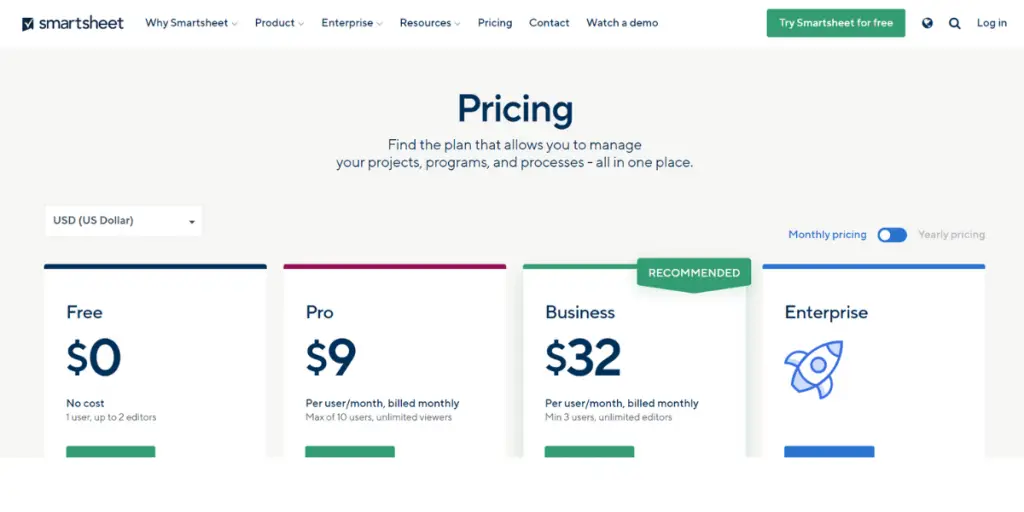
 Likes
Likes
- Easy creation of workflows
- Good features and functions
- Simple to implement and use
- A good set of project management tools
- Customizable sheets and dashboards
 Dislikes
Dislikes
- Limitations with row and cell
- Not very user friendly
- Pricing is high for premium applications.
Other details
| Deployment | Cloud, SaaS, Web-Based |
| Supported device | Android, iPhone, iPad |
| Support | Email/Help Desk, Knowledge Base, Phone Support, Chat |
| Training | In-person, Live Online, Webinars, Documentation, Videos |
| Customer reviews | Capterra: 4.5 out of 5 (2604+reviews) |
User opinion
Smartsheet is a leading cloud-based platform for enterprises to manage their work dynamically. It handles everything from planning, execution, and reporting making the system efficient to achieve better business results.
In addition, it provides several tools to take care of the entire process.
8. ClickUp
ClickUp is an all-in-one productivity platform that helps teams join forces in an organization, plan, coordinate and collaborate using the many tools it provides.
It has customization options for teams of all sizes. As a result, it foresees effective functioning and good productivity for the teams.
Features
- Organize projects at a glance
- Idea management
- Collaboration among the team
- Tracking the progress and milestones
- Project planning and scheduling
- Resource management
Screenshots of ClickUp
Pricing
- Free Version: For a single user (Personal use)
- Unlimited plan: For small teams: $7 / member/ month for a yearly plan
- $10 /member/month for a monthly plan
- Business plan: For Midsize teams: $12 / member/ month for a yearly plan
- $19 /member/month for a monthly plan
- Enterprise: For larger teams: Contact the sales team of the company
 Likes
Likes
- Tracking of project progress
- Good for project organization
- UI is state-of-art
- Code highlighter
- Faster interface
 Dislikes
Dislikes
- Has some bugs
- The mobile dashboard has some problems
- It takes time to get accustomed
Other details
| Deployment | Cloud, SaaS, Web-Based |
| Supported device | Mac, Windows, Linux, Android, iPhone, iPad |
| Supported languages | English |
| Support | Email/Help Desk, FAQs/Forum, Knowledge Base, Phone Support, 24/7 (Live Rep), Chat |
| Training | In-person, Live Online, Webinars, Documentation, Videos |
| Customer reviews | Capterra: 4.7 (3434+reviews), G2: 4.7 (9535+reviews) |
User opinion
ClickUp is a robust APQP platform that offers a robust, customizable platform for teams to collaborate and carry out project management efficiently across all departments in their enterprise.
The modern UI provides tools like managing tasks, schedules, time tracking, docs, chat, goals, whiteboards, and more to deliver projects more effectively.
9. Kantata Cloud for Professional Services
Kantata Cloud (Formerly Mavenlink/ Kimblev) is a robust platform offering a wide range of tools for optimizing assets and enhancing operational execution. It allows the teams to carry out projects easily, reliably, and successfully.
Features
- Resource management
- Financial management
- Project management
- Team collaboration
- Business intelligence
- Integration
- Workflow automation
Screenshots of Kantata
Pricing
Pricing has not been mentioned on the website. The sales team needs to be contacted directly.
 Likes
Likes
- Smooth functioning
- Project allocation and creation
- Time entry is simple
 Dislikes
Dislikes
- Limited UI appearance
- Features are not automatically turned ON
- Sluggish interface
- Slow working of software at times
- Timesheets needs improvement
Other details
| Deployment | Cloud, SaaS, Web-Based |
| Supported device | Mac, Windows, Linux |
| Supported languages | German, English, French, Portuguese, Spanish |
| Support | Email/Help Desk, FAQs/Forum, Knowledge Base, Phone Support, 24/7 (Live Rep), Chat |
| Training | In-person, Live Online, Webinars, Documentation, Videos |
| Customer reviews | Capterra: 4.2 (578+reviews), G2: 4.1 (1262+reviews) |
User opinion
Kantata is a decisive resource management software. It is simple to use and orderly, with many handy tools.
It serves the needs of teams in service enterprises to manage resources, finance, and projects in a streamlined fashion, track progress, and meet timelines and finances.
10. Notion
A notion is a distinctive tool that can be applied for an enterprise in totality to share information, handle projects, and collaborate. This platform connects your Notion workspace to apps that are used daily.
Features
- Knowledge base management
- Content management
- Collaboration tools
- Cataloging/Categorization
- Full-text search
Pricing
Free version for individuals.
| Monthly | Yearly | Monthly With AI | Yearly With AI | |
| Free | Free | Free | $8 per seat/month | $8 per seat/month |
| Plus | $10 per seat/month | $18 per seat/month | $20 per seat/month | $16 per seat/month |
| Business | $15 per seat/month | $15 per seat/month | $28 per seat/month | $23 per seat/month |
| Enterprise | Contact the vendor | Contact the vendor | Contact the vendor | Contact the vendor |
 Likes
Likes
- Intuitive
- Easy to use
- Database feature
- Flexible interface
 Dislikes
Dislikes
- Collaboration
- Difficult to link many tables
- Using Notion on Google Chrome
Supported industries
- Enterprise
- Small business
- Personal
- Design
- Engineering
- Education
- Startup
Other details
| Deployment | Cloud, SaaS, Web-Based |
| Supported device | Mac, Windows, Android, iPhone, iPad |
| Supported languages | English, French, Japanese, Korean |
| Support | Email/Help Desk, FAQs/Forum, Knowledge Base, Phone Support, 24/7 (Live Rep), Chat |
| Training | Live Online, Webinars, Documentation, Videos |
| Customer reviews | Capterra: 4.7 (1098+reviews), G2: 4.7 (5453+reviews) |
User opinion
The Notion is a single platform where a team can share their thoughts, manage projects and smoothly execute them.
An enterprise can run its operations effectively and productively with Notion. It allows project planning, connecting different teams, tools, and support to run operations.
FAQs
Which industries use APQP Software?
The automotive, aerospace, and medical devices industries are the most common users of the APQP system. It is beneficial in industries requiring high-quality products, as it helps ensure that all products meet customer and regulatory requirements.
What are the benefits of using APQP Software?
It can help keep projects organized and on track. It can also improve communication among team members and make it easier to customize processes. Choose software that offers features to make your work easier and more efficient.
What are the drawbacks of using APQP Software?
Some advanced product quality planning software can be challenging to use, and it may take some time to get used to the user interface. Additionally, the mobile versions of some software may not be as robust as the desktop versions. Therefore, try out the software before you use it to ensure it meets your needs.
Conclusion
Choosing the right APQP software for your business can be a daunting task. There are so many different options on the market, and it can be challenging to know which one is right for you.
This article highlights some of the advanced product quality planning software on the market today. We hope this article has been helpful in your search for the best APQP software.
References
- Case study of Omnex Systems – APQP/PPQP documentation solution
- Guide for Asana
- Guide for Trello
- Wrike help center
- Monday.com help center
- Guide to Worksavi- Construction project management
- Documentation learning of Smartsheet- Project management and Gantt charts
- The ebook of Kantata-level up your pm career
- Documentation guide of Notion-Engineering team track every initiative