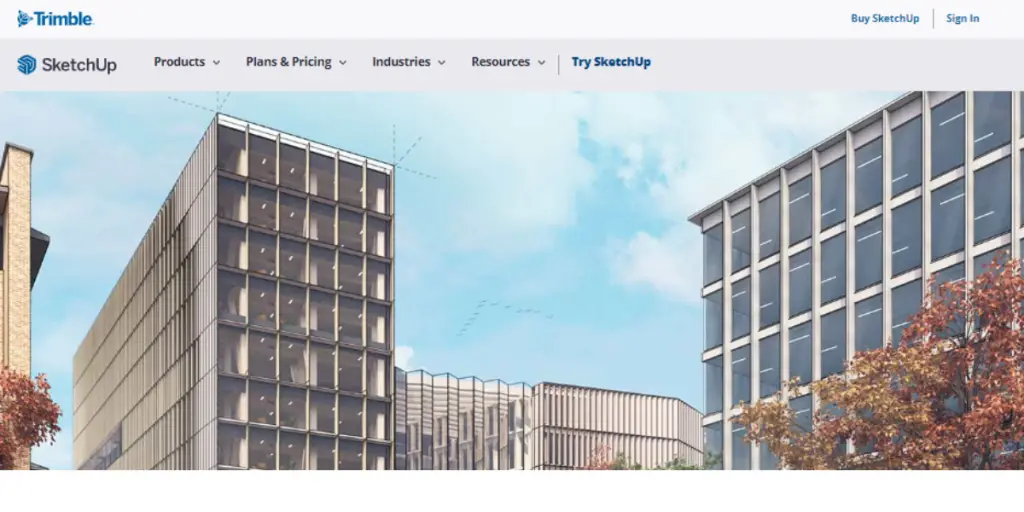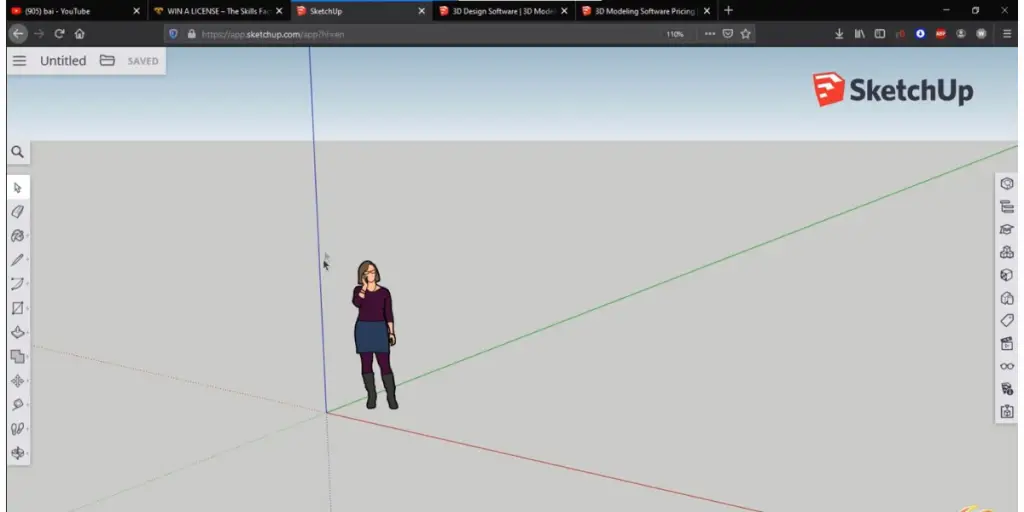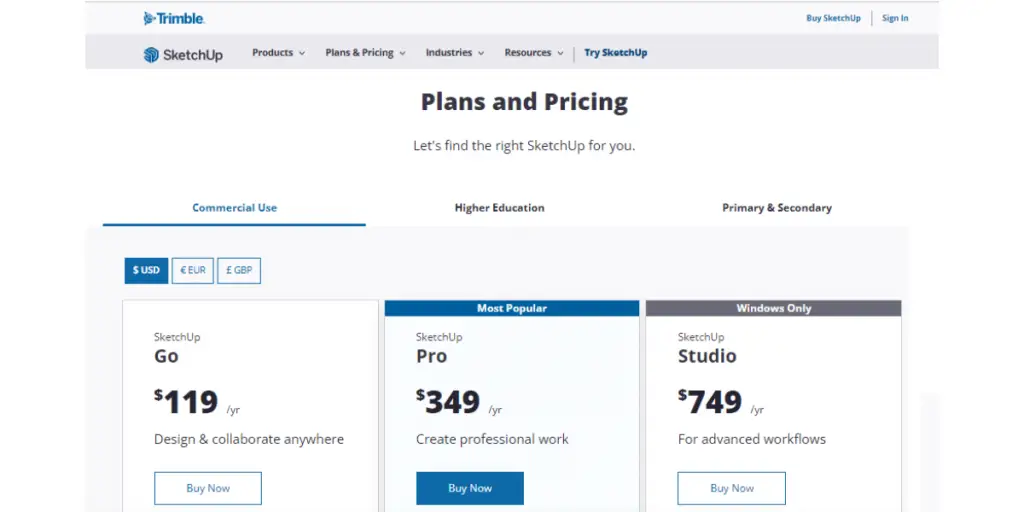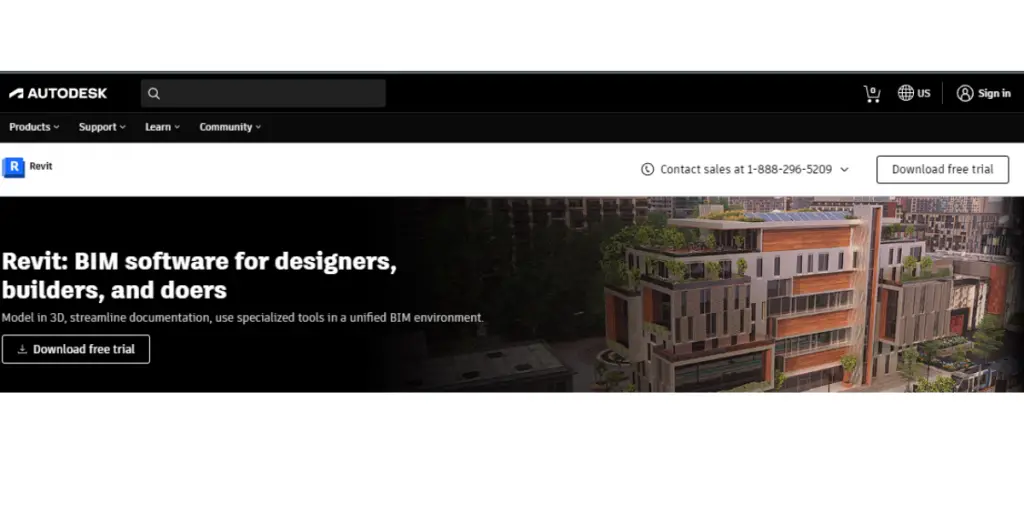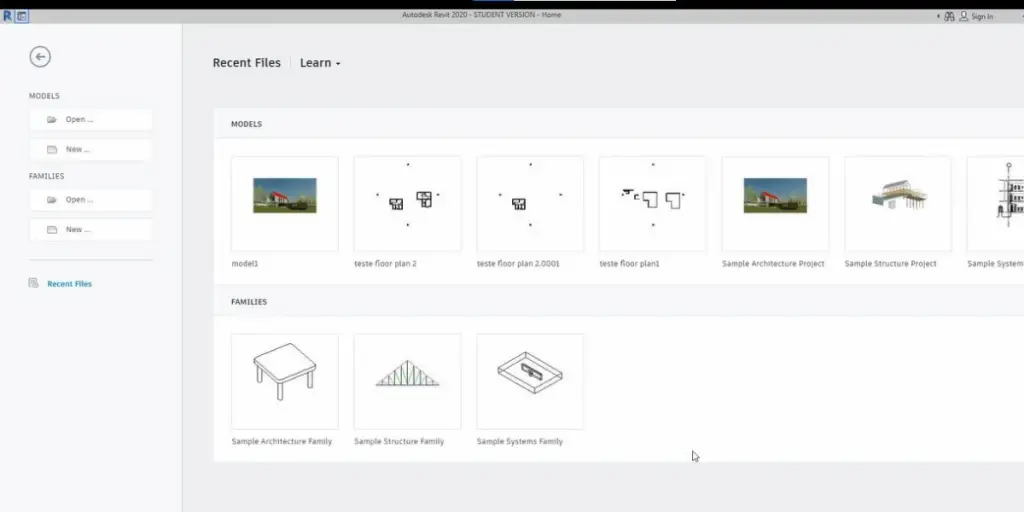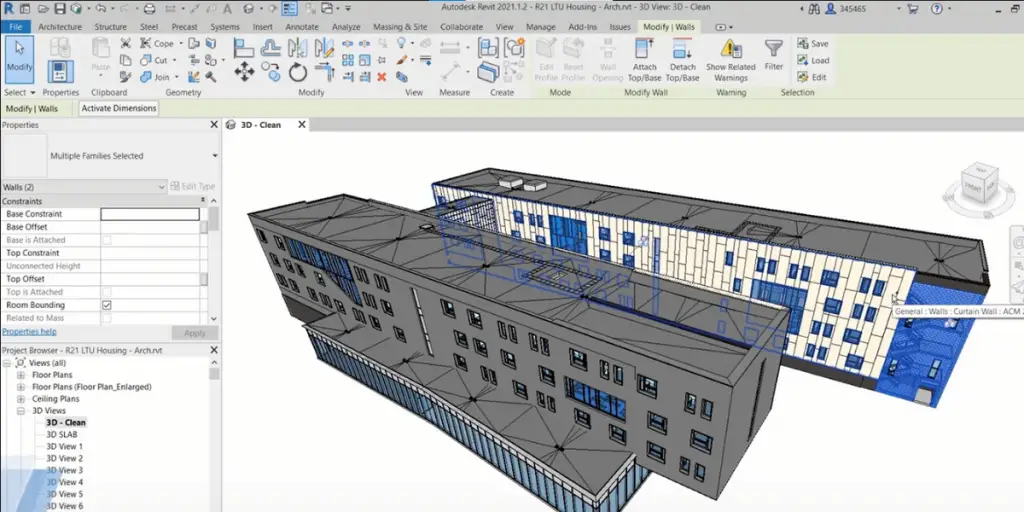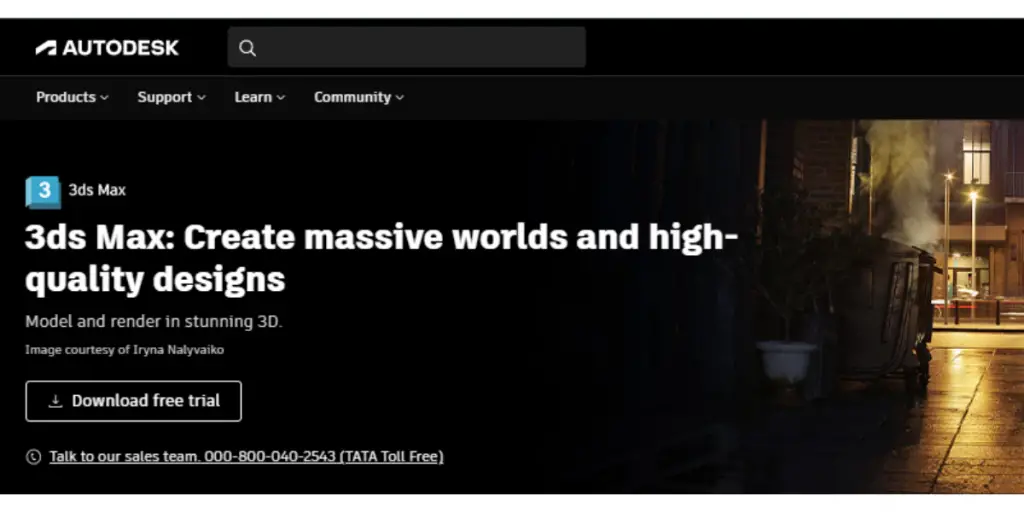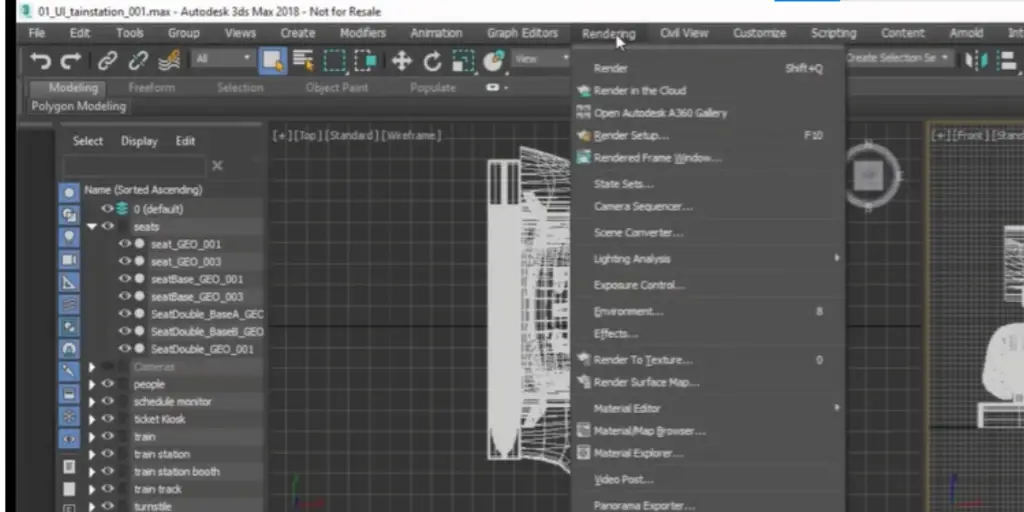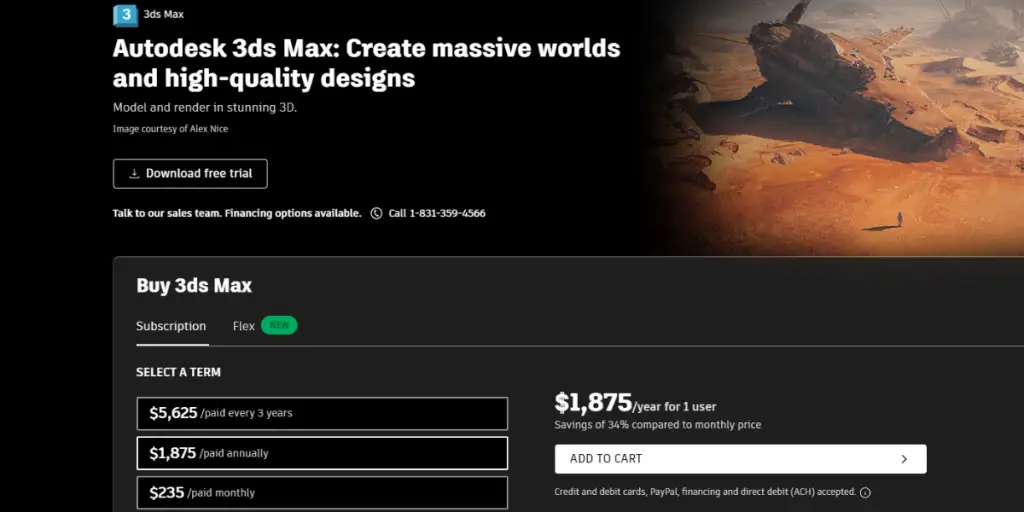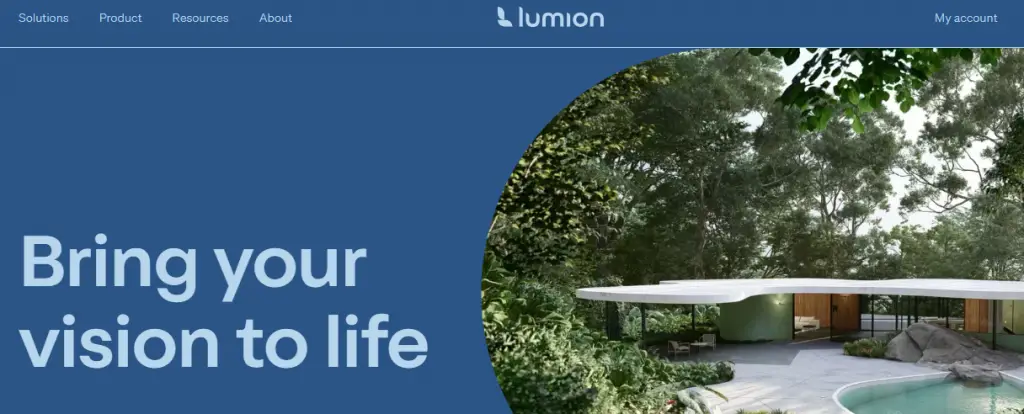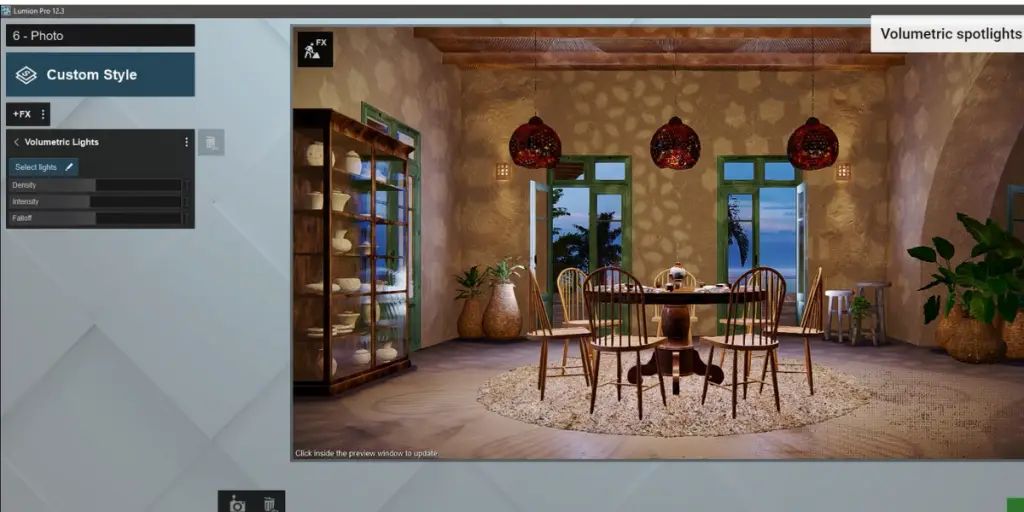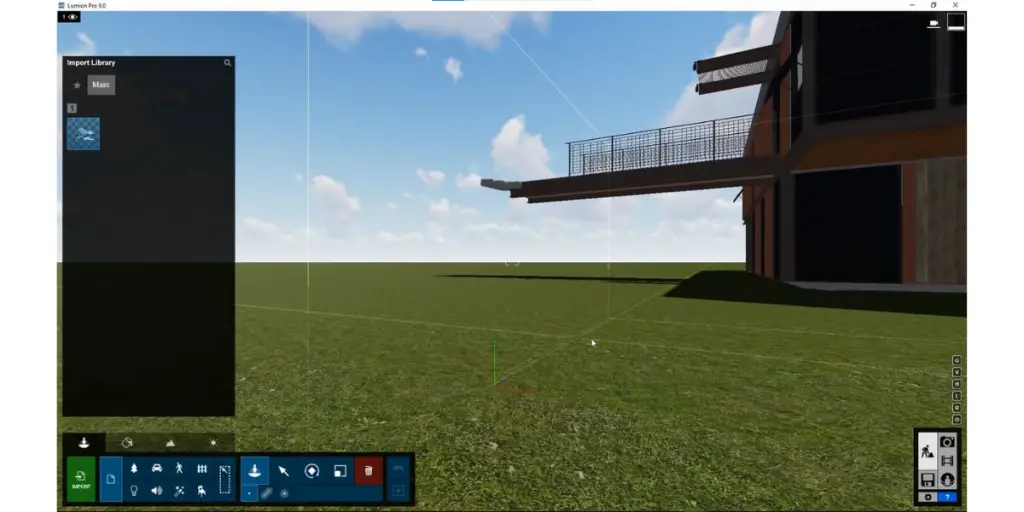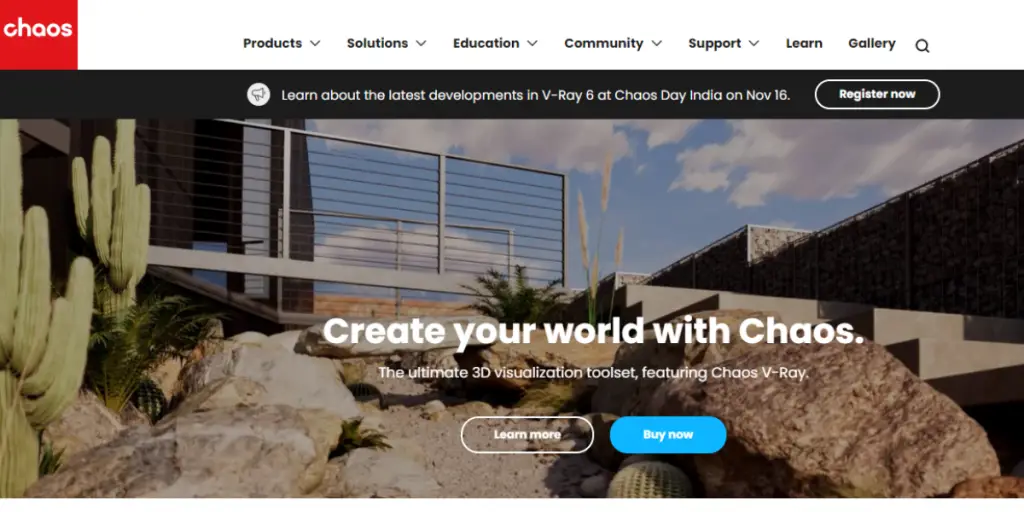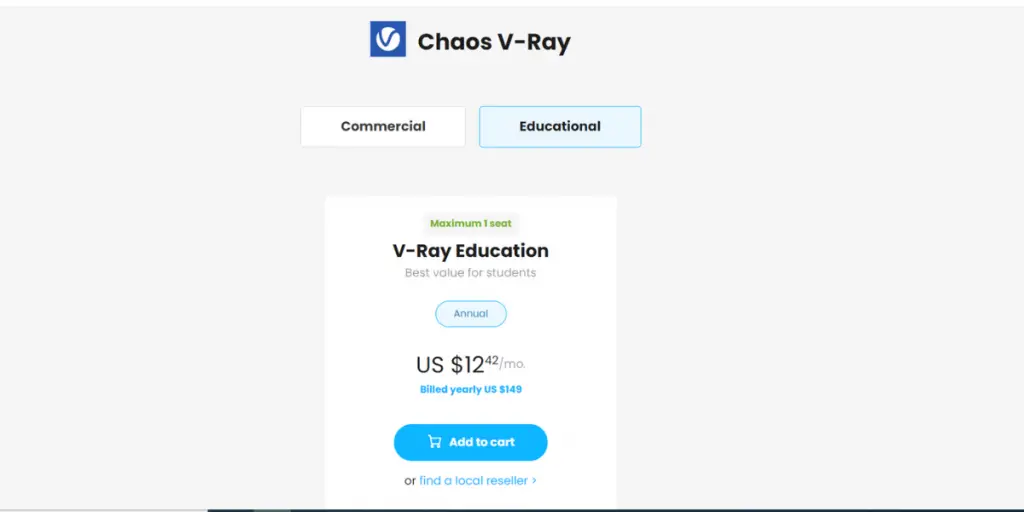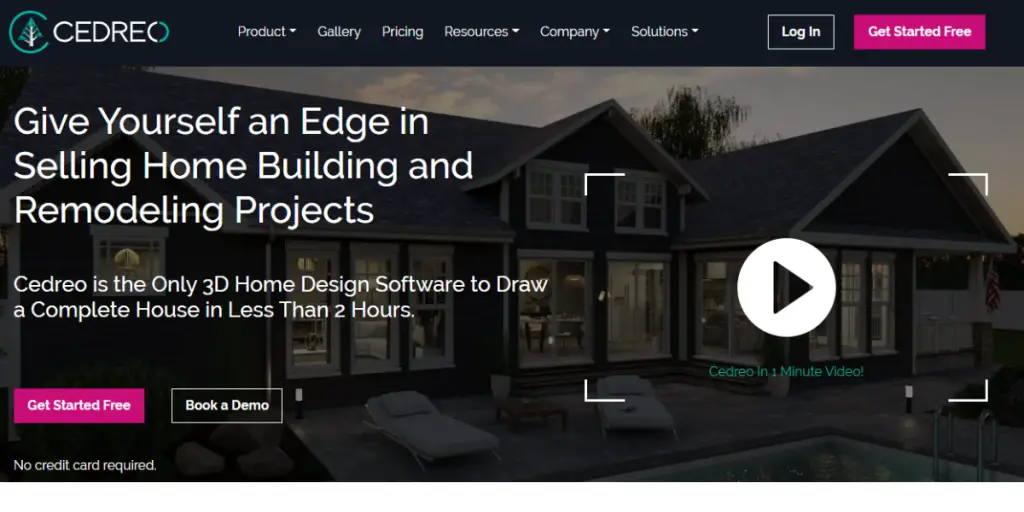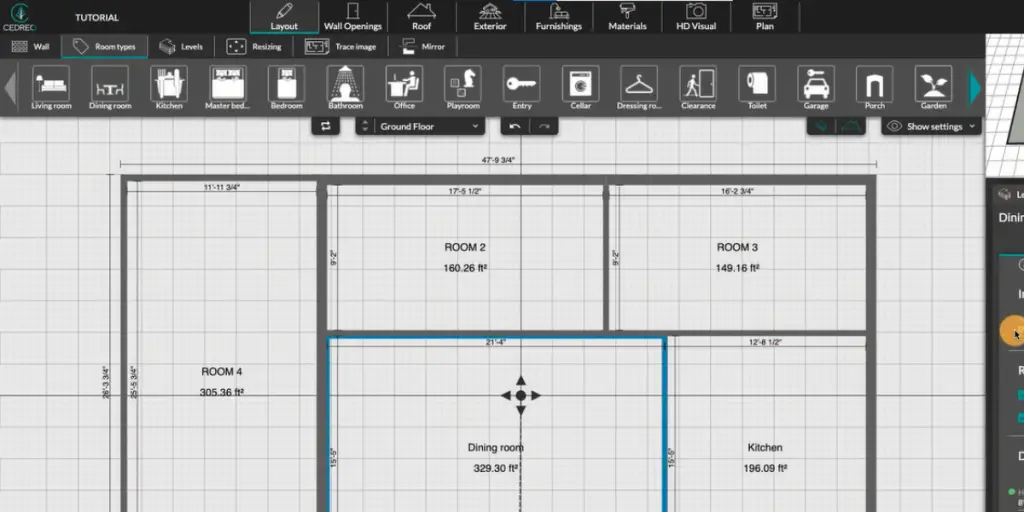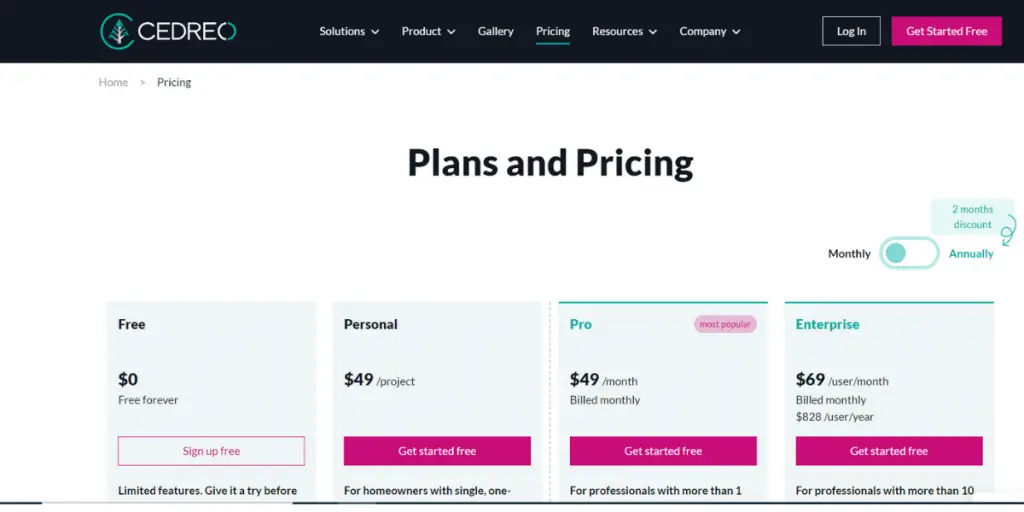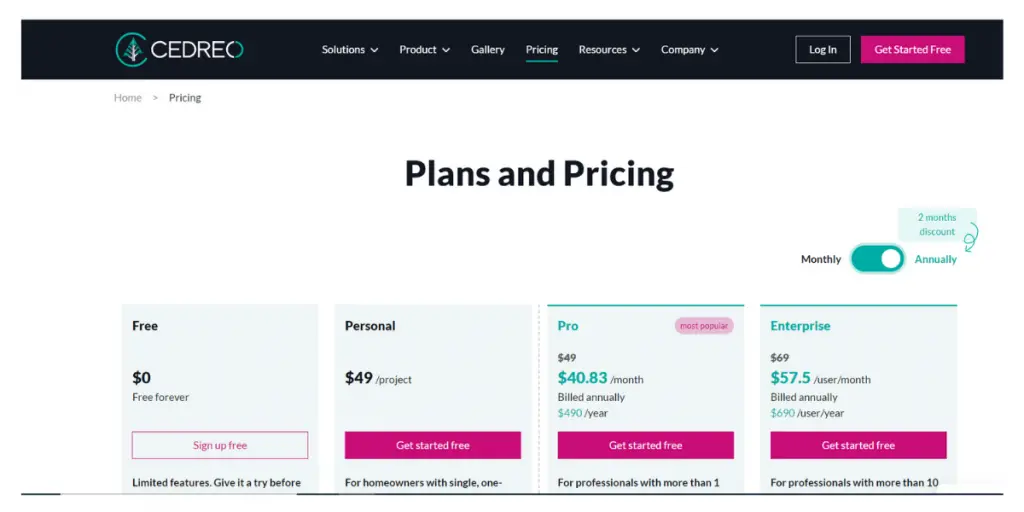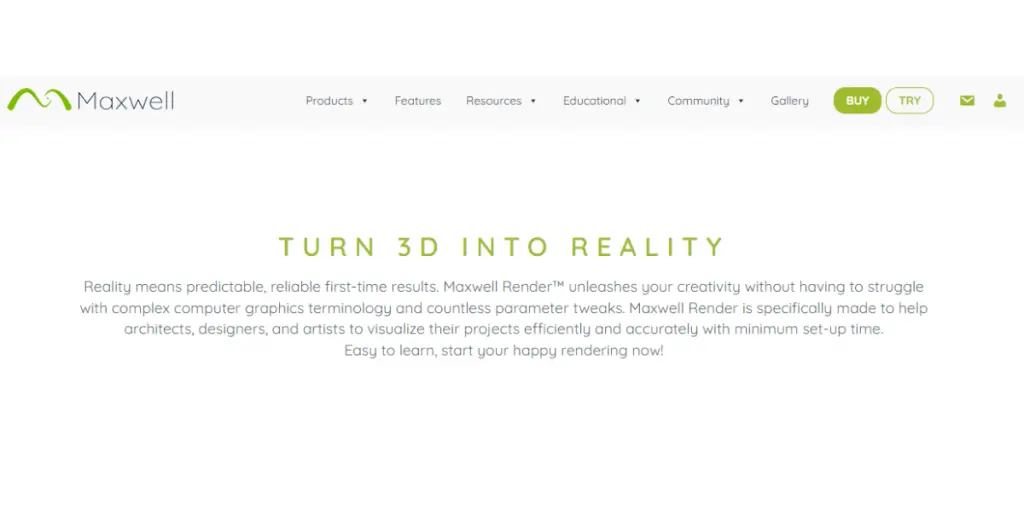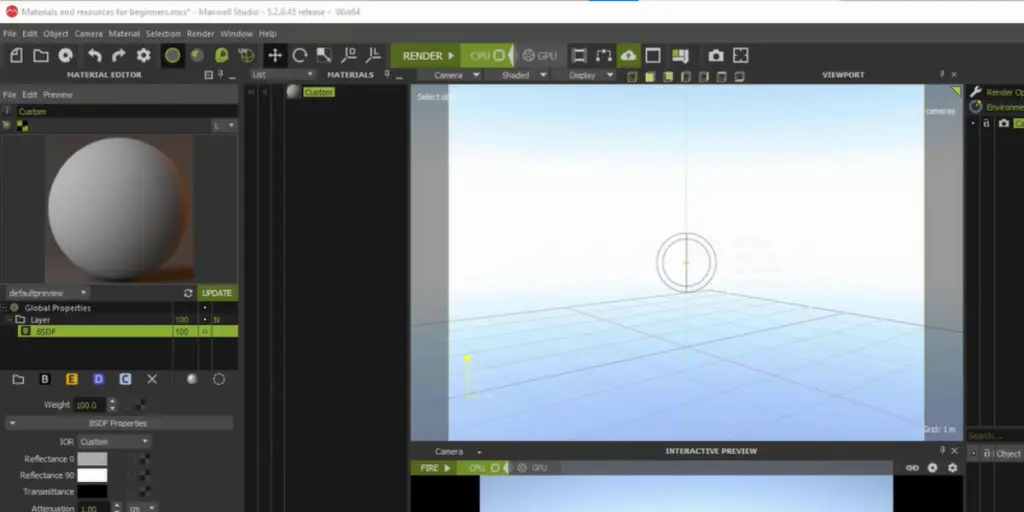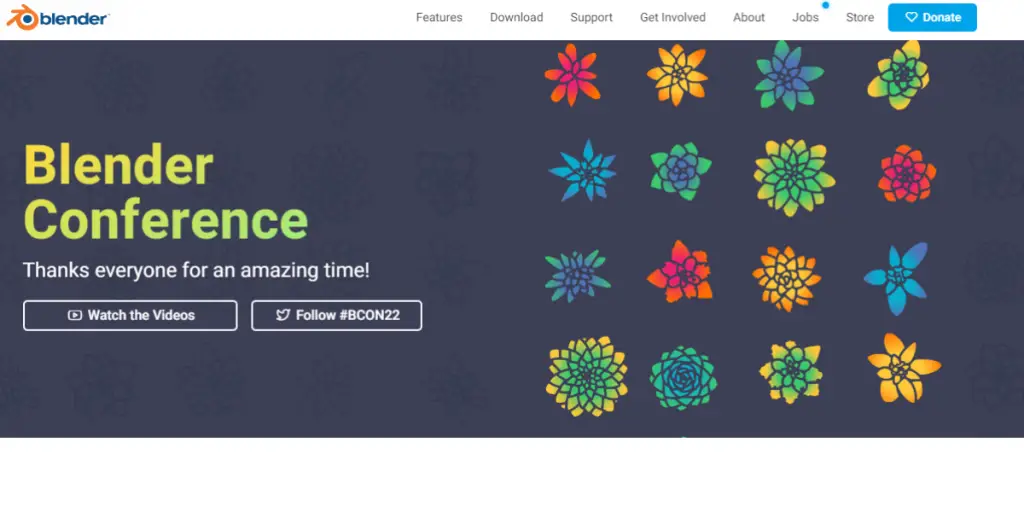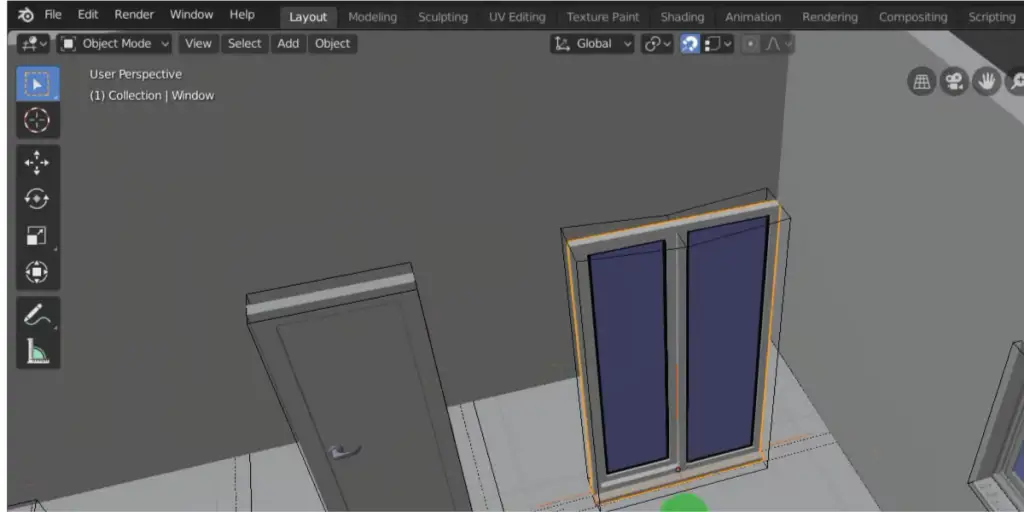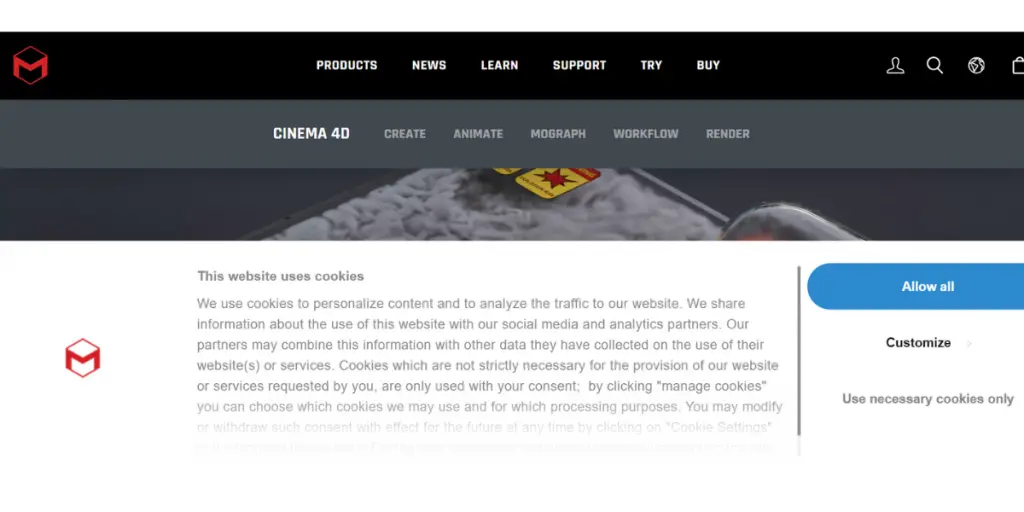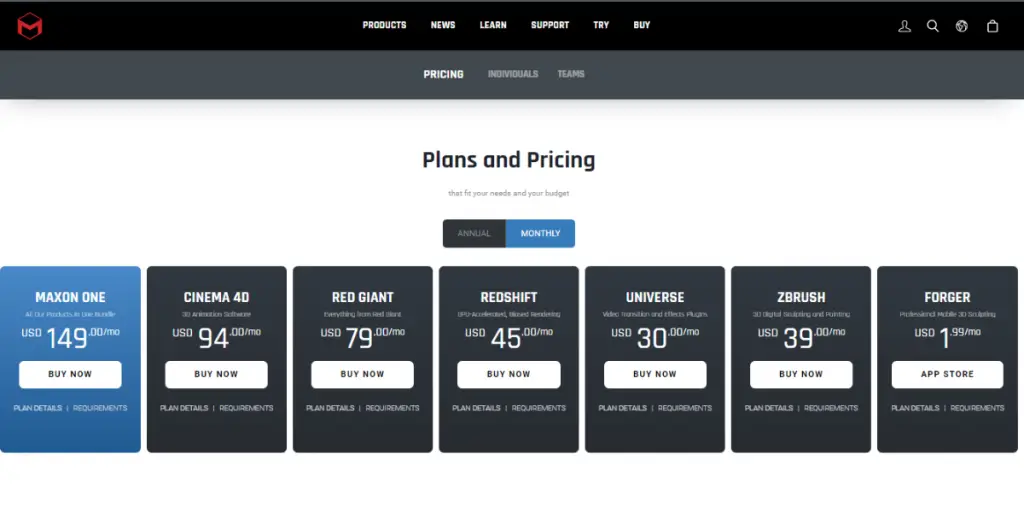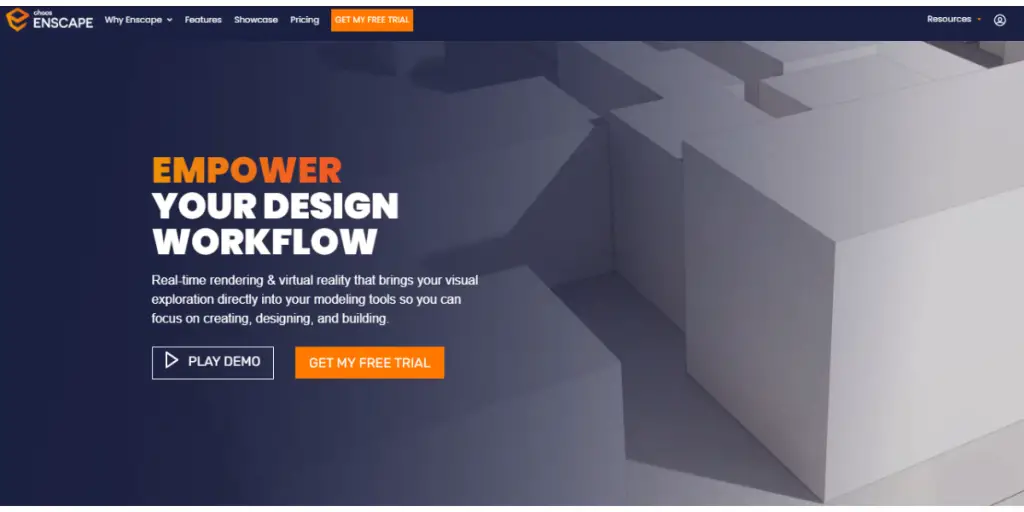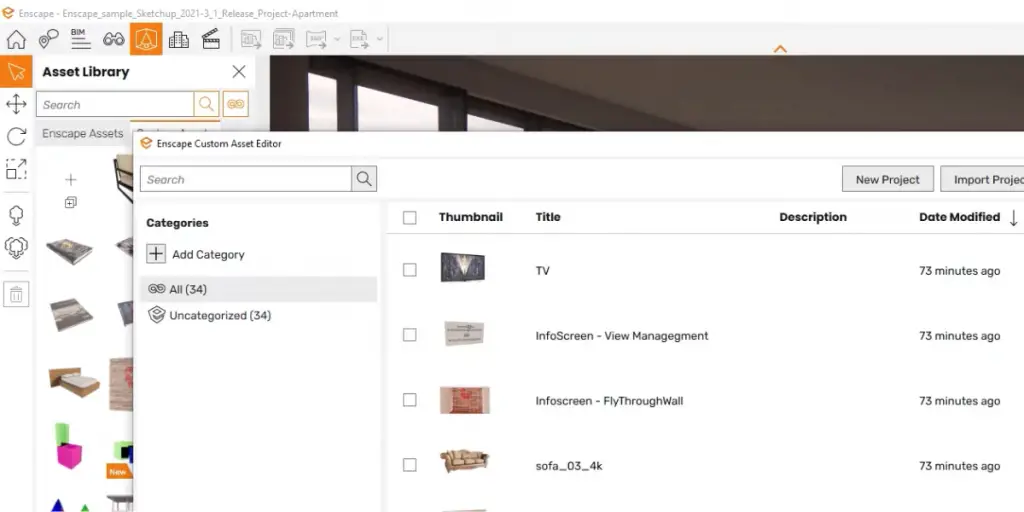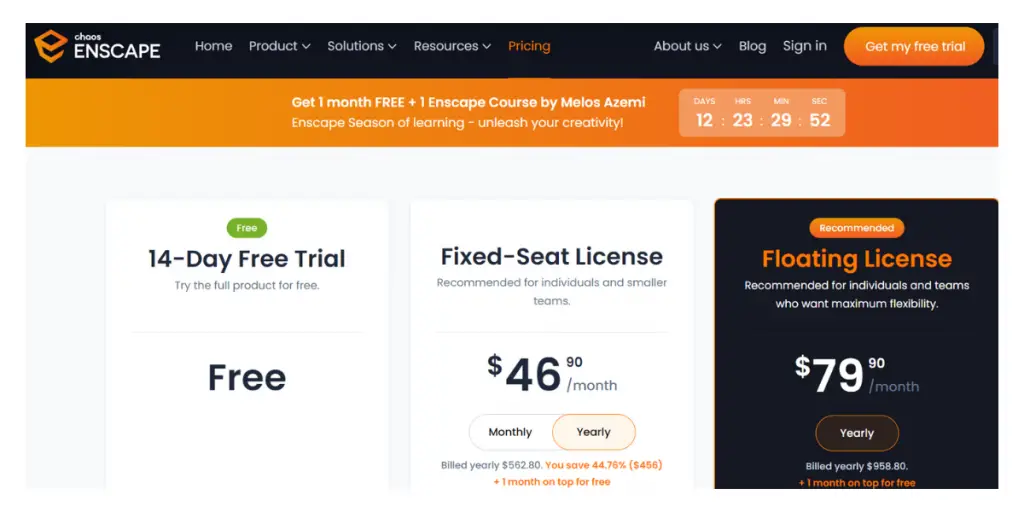Architecture rendering software is a game-changer in architectural design and visualization. This innovative technology allows architects, designers, and clients to visualize and explore architectural designs in a realistic, three-dimensional environment before any physical construction begins.
By transforming blueprints and models into detailed, lifelike renderings, this software lets users experience a space virtually, making necessary adjustments and improvements.
There are many different architecture rendering software programs in the market. Choosing the best software for your needs can be difficult, especially when you’re unfamiliar with all the options.
We’ve created a list of the best ten architecture rendering software. It informs you about features, prices, likes, and dislikes of top ten architectural rendering software, and other essential information to help make your decision easier.
What is Architecture Rendering Software?
Architecture rendering software is software used to create realistic visualizations of buildings and other structures.
It is computer software used to create a graphical representation of a three-dimensional or two-dimensional object. It can generate images from models or scratch.
Here is a list of the top ten architecture rendering software.
1. SketchUp
SketchUp is one of the most popular architecture rendering software options. It’s easy to use and has powerful features.
It allows you to quickly create 3D models and export them to renderings while providing a wide range of tools for visualizing and editing your models.
Features
- Interactive, real-time visualizations as you model
- Access 4M+ pre-built 3D models
- Augmented reality mobile viewer
- Unlimited cloud storage
- Data Import/Export
- Experience reality (XR) headset viewing
- Suitable for 2D Drawing, Animation, and 3D Printing
Screenshot of SketchUp
Pricing
It offers three pricing plans.
- Go: It charges $119 per year
- Pro: It charges $349 per year
- Studio: It charges $749 per year
Likes
- Using the tool is straightforward.
- A high level of detail and quality can be seen in the images.
- The program has been enhanced with many powerful extensions/plug-ins.
Dislikes
- There can be some difficulty in toggling objects when they are moving.
- It’s now a subscription-based service since they removed the perpetual license.
- They need to add more shortcut keys.
- Need to improve more on the technical draft and blueprint
- Enhancements are required for the management of groups and components
- Crashing issues happen while working with large files
- Outdated UI
Supported industries
- Architecture
- Commercial interiors
- Construction
- Kitchen, bath, and interior design
- Landscape architecture
- Residential construction
- Urban planning
- Woodworking
Other details
| Deployment | Cloud, SaaS, Web-based |
| Supported device | Mac, Linux, Android, iPhone, iPad |
| Supported languages | German, English, French, Italian, Japanese, Korean, Polish, Portuguese, Russian, Spanish, Swedish, Chinese (Simplified), Chinese (Traditional) |
| Support | Email/Help Desk, FAQs/Forum, Knowledge Base, Phone Support |
| Training | Live online, Documentation, Videos |
| Customer ratings | Capterra: 4.5 out of 5 (849+ reviews), G2: 4.5 out of 5 (989+ reviews) |
User opinion
SketchUp is amongst the most used platforms by architects, construction, engineering, and interior design sectors worldwide.
It offers some of the most advanced sets of tools and features in architecture rendering for users to create exclusive 3D renderings. This software is intuitive, compatible, and easy to use.
2. Revit
Revit is another option for architecture rendering software, It has advanced functionality and powerful modeling tools. In addition, it offers a wide range of features. Autodesk Revit has the power to create and develop design intent, keep teams on the same page, and deliver better buildings for everyone.
This powerful software enables the design of buildings and infrastructure in 3D and allows one to visualize ideas and bring them to life. Moreover, with its focus on sustainability, Revit helps to build greener projects, making a positive impact on the environment.
Features
- Rendering-Allows users to render images and procedural textures.
- Integration-Allows users to integrate with building design and building information modeling (BIM) software.
- Contract/License management-Allows users to manage contract and license information.
- Offline access- Allows users to access Revit data even when users are offline.
- Produce 3D visualizations without any integrating hardware.
- Co-ordination-Allows users to save and share work in one project.
- File Import/export- Allows users to import and export data in many different formats.
- Fabrication- Ability to create models of various systems that need to be integrated into the structure.
- Support for a broad range of CAD and BIM tools.
Screenshots of the Revit
Pricing
It offers three plans.
- $355/paid monthly
- $2835/ paid annually
- $8505/paid every three years
Likes
- This program has the advantage of making it easy to convert elements from 2D to 3D.
- It is a powerful design tool that can be used for advanced architectural and engineering projects.
- The software supports many file formats, making working with other modeling programs easy.
Dislikes
- There can be a steep learning curve when using this software, so it may not be suitable for beginners.
- A leasing method is being offered to users instead of the purchasing system for this program. However, users will pay a much higher price with this method.
- This app could have a better rendering quality compared to its peers.
- More focus is needed on tiny lines
- Only a few options are available for the Final Layout and Presentation sheet
- It is quite expensive
Other details
| Stable release | 2023 / April 2022 |
| Training | Webinars, Documentation, Videos |
| Supported languages | English |
| Industries | Architects, structural engineers, MEP engineers, builders, fabricators, computational designers |
| Support | Email/Help Desk, FAQs/Forum, Knowledge Base, Phone Support |
| Customer ratings | Capterra: 4.6 out of 5 (288+ reviews), G2: 4.5 out of 5 (812+reviews) |
User opinion
Revit is yet another popular platform that comes to the aid of structural engineers, fabricators, detailers, and architects to design, analyze, and document to come up with Building Information Modeling.
This helps the users to build better quality and energy efficient constructions and make the right decisions in the construction aspects.
3. 3ds Max
3ds Max enables you to create detailed worlds and high-quality designs through professional 3D modeling, rendering, and animation. 3ds Max is a software for 3D design. With its powerful tools and intuitive interface, it has the ability to create realistic 3D designs that will leave a lasting impression.
Whether for an architect, a game developer, or a visual effects artist, 3ds Max provides the necessary features and flexibility to produce high-quality renders that captivate your audience.
Features
- Animation– Allows users to create dynamic animations and complex effects with precision.
- Material editor– Allows users to apply materials and textures to their models easily.
- Create realistic 3D designs using modeling tools.
- Produce high–quality render.s
- Annotations and presentation tools to help you impress clients.
- Support for professional design workflows, including CAD data import and export.
- Drag & Drop support for popular file formats, including OBJ and FBX.
- Multifunctional and agile.
Screenshot of 3D Max feature
Pricing
- $5625/paid every 3 years
- $1875/paid annually
- $235/paid monthly
Likes
- This powerful design tool offers a wide range of features for creating detailed and realistic architectural designs.
- Users can easily collaborate on projects with colleagues and clients using its file import/export capabilities.
- Helps to excel in knowledge and skill of 3D Modeling, Animation, and Rending.
Dislikes
- It needs quality system requirements.
- The interface lacks antialiasing on low-poly objects.
- Composing animation scenes takes much work.
- Not User-Friendly Software
- New Versions are tough to use
- Improved and advanced tools needed to enhance the animation pipeline
- Certain processes lack support for multithreading.
Other details
| Deployment | Cloud, SaaS, Web-Based |
| Programming languages | Python, C, C++ |
| Supported languages | Czech, Danish, German, Greek, English, French, Hebrew, Italian, Japanese, Korean, Dutch, Norwegian, Polish, Portuguese, Russian, Slovenian, Spanish, Turkish, Chinese (Simplified), Chinese (Traditional) |
| Frames per second | 30 frames per second |
| Training | Video |
| Support | Email/Help Desk, FAQs/Forum, Knowledge Base, Phone Support |
| Used in modeling for | Animating, lighting game development, film productions, and design visualization projects. |
User opinion
3ds Max by Autodesk is an all-in-ones solution for infrastructure projects wherein construction engineers, architects, designers, and visualization experts can create 3D designs, modeling, and renderings.
4. Lumion 3D
Lumion 3D is an architectural rendering software tool that allows users to quickly and easily create photorealistic renderings with a wide range of built-in content and materials.
It is a 3D rendering software that is used by architects, designers, and artists to create high-quality images, videos, and 360 panoramas of their designs. It is especially well-suited for architects and designers who need to communicate their designs to clients and other stakeholders.
Features
- Volumetric spotlight and Omni light– These lighting options allow users to create dynamic and realistic lighting effects, including shadows and reflections.
- Surface decals– Users can easily apply dirt, moss, and cracks to their 3D models for added realism.
- Real–time rendering- Get instant feedback and see changes to your models reflected in real-time, saving you time and reducing the need for post-processing work.
- Component Library– Choose various 3D models and components to easily build your scenes, including plants, furniture, people, and vehicles.
- Orthographic views– Easily create detailed orthographic views to assist with architectural designs and renderings.
- Landscape Design
- BIM Modeling
- Data Import/Export
- Animation
Screenshots of Lumion 3D
Pricing
It has two pricing plans
- Standard – It starts from Euro 54.8/month and Euro 649 for the first year
- Pro – It starts from Euro 108.25/month and Euro 1299 for the first year
Likes
- Users can create high-quality 3D models and renderings quickly and easily.
- Provides a wide range of pre-built content and materials to help users achieve realistic designs and effects.
- It comes with several built-in visualization and animation tools for creating detailed scenes.
Dislikes
- It supports limited file formats for data import and export.
- The user interface can be complex and difficult to navigate for beginners.
- There is an absence of path tracing and artificial ambient occlusion.
- It requires high-end graphics
- The pricing model is high
Other details
| Operating system | Linux, Mac OS X, and Microsoft Windows |
| Training | Webinars, Documentation |
| Supported languages | Czech, Danish, German, Greek, English, French, Hebrew, Italian, Japanese, Korean, Dutch, Norwegian, Polish, Portuguese, Russian, Slovenian, Spanish, Turkish, Chinese (Simplified), Chinese (Traditional) |
| Customer ratings | Capterra: 4.7 out of 5 (113+reviews), G2: 4.5 out of 5 (70+reviews) |
| Support | 24/7 (Live Rep), Chat |
| Stable release | 5, update 1.3 (V-Ray Standalone) / 13 July 2021; 15 months ago. |
User opinion
Lumion boasts the fastest engine, a loaded library, and a user-friendly interface to create videos, 3D models, 360 panorama views, and renderings. It again comes to the aid of architects, designers, and engineers.
5. V-Ray
V-Ray is another powerful architecture rendering software with advanced features such as ray tracing and global illumination that help ensure realistic results in even the most complex scenes. In addition, it includes both CPU and GPU+CPU hybrid rendering options.
Features
Library
A large library of 3D models and materials makes it quick and easy to build your scenes without having to create everything from scratch.
Batch rendering
Render multiple images at once, saving time and reducing the need for user input during the rendering process.
Ray tracing
This advanced rendering algorithm helps to create high-quality images with a wide range of lighting and shading effects.
Shading tools
Use advanced tools such as raytraced materials and proxy objects to create more detailed, realistic scenes with complex objects.
Integration
Easily integrate V-Ray with architectural design and modeling software such as Navisworks, Revit, 3ds Max, and SketchUp.
Pricing
V-Ray has two types of different plans
- Commercial
- Solo – It charges $38.90/month and $466.80/ year (billed yearly)
- Premium – It charges $57.90/month and $694.80/year (billed yearly)
- Enterprise – It charges $49.90/month and $598.80/year (billed yearly)
- Educational – It charges $12.42/month and $149 /year (billed yearly)
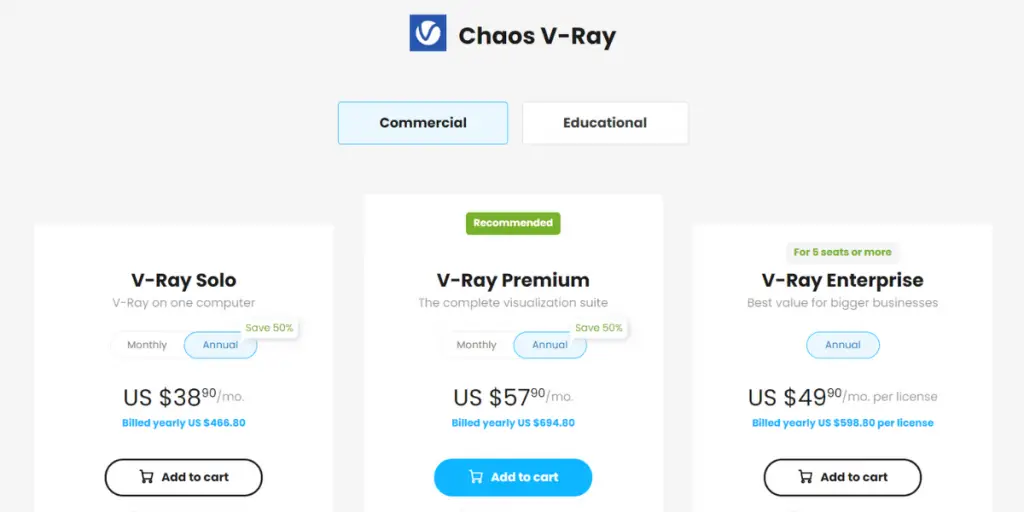
Likes
- Powerful features and algorithms help to create high-quality renders with minimal effort.
- It supports GPU+CPU hybrid rendering for fast, efficient rendering of complex scenes.
- It is a very easy-to-use rendering engine with an unlimited material library.
Dislikes
- Sometimes the integration crashes or crashes when it’s used.
- It’s a bit more expensive to afford it for a long time.
- Plugins experience sluggish performance.
Other details
| Deployment | Cloud, SaaS, Web-Based |
| Stable release | 5, update 1.3 (V-Ray standalone) / 13 July 2021; 15 months ago. |
| Support | Email/Help Desk, FAQs/Forum, Knowledge Base, Phone Support |
| Training | In-Person, Live Online, Webinars, Documentation, Videos |
| Supported Language | English |
| Customer rating | Capterra: 4.8 out of 5(6+reviwes), G2: 4.5 out of 5 (82+reviwes) |
| Industries | Media, entertainment, film and video game production, industrial design, product design, and architecture. |
| Operating system | Linux, Mac OS X, and Microsoft Windows |
User opinion
V-Ray is used by a large set of architects, artists, movie makers, designers, and engineers for superior quality visualizations and real-time project sharing. This platform offers you a 3D rendering plug-in for SketchUp, 3ds Max, Maya, Revit, and others.
6. Cedreo
The Cedreo Rendering Suite is a powerful rendering tool designed specifically for architecture and building design.
It offers several advanced features such as raytracing, global illumination, HDRI mapping, and photorealistic materials to help achieve realistic results in even the most complex scenes.
Features
- Draw intuitively in 2D & get instant 3D visualizations
- Annotations
- Architectural Symbol Library
- Render isometric 3D floor plans quickly and easily
- Landscape Design
Screenshot of Cedreo
Pricing
It offers 4 pricing plans.
- Free: This plan is entirely free forever
- Personal: It starts from $49/month per project
- Professional: It starts from $49/month and $40.80/month (billed annually)
- Enterprise: It starts from $69/month and $57.5/per user per month (billed annually)
Likes
- Intuitive drawing features make it easy to create 2D sketches or 3D visualizations.
- Multiple viewpoints are available with the camera, and the renders are very detailed.
Dislikes
- It can be challenging to place furnishings.
- Insufficient models of indoor units for ventilation and heat pumps.
- Could benefit from enhancing its ergonomic design
Other details
| Deployment | Cloud, SaaS, Web-Based |
| Support | Email/Help Desk, FAQs/Forum, Knowledge Base, Phone Support, Chat |
| Training | In-Person, Live Online, Webinars, Documentation, Videos |
| Supported languages | German, English, French |
| Customer ratings | Capterra: 4.4 out of 5 (32+reviews), G2: 5 out of 5 (4+reviews) |
User opinion
Cedreo is a great tool for creating 3D renderings of your ideas and concepts as quickly as possible. It is popular among remodelers, interior designers, and developers.
7. Maxwell
Maxwell Render is an unbiased 3D render software used as a standalone or interfaced with third-party software. It can create accurate and realistic images of architectural projects using its exact simulation of light to render the scene.
Features
- Community-based library of materials and presets that can be easily accessed and used within the software.
- Advanced rendering tools and algorithms help to create highly realistic images with proper lighting and color.
- Supports GPU+CPU hybrid rendering for faster, more efficient processing of 3D scenes.
- Unbiased spectral ray tracing is designed to simulate light and materials exactly as they appear in the real world.
- High sampling, post-production plug-ins, advanced Ray Tracing used for materials, fast sampling, and denoising.
Screenshot of Maxwell
Pricing
The vendor does not mention price details on the website. Contact the vendor directly for pricing details.
Likes
- It improves teamwork
- Enables transparency of communications between the lending staff, accessibility, and simplicity of tasks
- It is easy to use.
Dislikes
- The changes needed to improve the functionality
- The rendering speed is unsatisfying
- No spreadsheet format
- Expensive rendering engine
Other details
| Deployment | Cloud, SaaS, Web-Based |
| Stable release | 5.0 / 30 October 2019 |
| Support | Email/Help Desk, FAQs/Forum |
| Customer ratings | Capterra 4.8(11+) |
| Operating system | Linux, Mac OS, Microsoft Windows |
| Used in | The film, animation, and VFX industry, architectural and product design visualization |
User opinion
Maxwell by Next Limit Technologies is the perfect 3D rendering tool for easily crafting professional-grade visuals. It provides plug-ins for 3D and CAD architecture solutions and post-production applications.
8. Blender
It is a free and open-source 3D computer graphics toolset designed for creating animated films, visual effects, interactive 3D applications, and video games. With the Cycles Render Engine, it can create stunningly realistic and immersive visuals that will captivate your audience.
With its comprehensive suite of tools and features, Blender allows one to explore a wide range of artistic disciplines. From modeling and sculpting to UV mapping and VFX, Blender empowers you to bring your ideas to life with precision and detail.
Features
- Built-in animation tools for rigging, skinning, and keyframe editing.
- An extensive collection of modeling and texturing tools for creating detailed 3D models.
- A wide range of real-time rendering, compositing, digital sculpting, and video editing capabilities.
- Provides scripting and API support for integrating custom tools and workflows.
- Simulation and game engine tools for creating advanced real-time 3D applications.
Screenshots of the Blender
Pricing
Blender is free and open-source, so there are no subscription costs or licensing fees. However, some optional add-ons may incur additional charges.
Likes
- User community and extensive online documentation support beginners and experts.
- Excellent selection of tools and features for creating high-quality visual effects.
- Robust animation and video editing tools make it suitable for various video projects.
Dislikes
- Limited support for 3D printing and VR/AR content creation.
- Complicate to learn
- No windows user approach
- Importing large amounts of files could be slow
- UI is confusing
- Experiences performance slowdowns when handling projects with exceptionally high resolutions
Other details
| Latest release | 3.4.0-alpha / 28 July 2022 |
| Operating system | Linux, macOS, Windows, FreeBSD, OpenBSD, NetBSD, DragonFly BSD, Haiku |
| Programming languages | Python, C, C++ |
| Supported languages | English with 36 languages |
| They are used for | Animated films, visual effects, art, 3D-printed models, motion graphics, interactive 3D applications, virtual reality, and, formerly, video games. |
| Customer ratings | Capterra: 4.7 out of 5 (744+reviews), G2: 4.5 out of 5 (229+reviews) |
| Support | Email/Help Desk, FAQs/Forum, Chat |
User opinion
With a vision to offer an open source and free technical and creative means to anyone and everyone. This platform provides some of the best tools for rendering, animations, gaming, videos, and more.
9. Cinema 4D
Cinema 4D is a powerful 3D rendering software for creating high-quality visual effects, motion graphics, and architectural animations.
With an extensive suite of professional-grade tools and intuitive workflows, this software makes it easy for artists of all skill levels to create stunning visual content.
Features
- A comprehensive set of modeling and texturing tools for designing detailed 3D models.
- Advanced animation, simulation, and rendering features for creating fluid character animations and dynamic special effects.
- State-of-the-art compositing, rotoscoping, and grading tools enable you to integrate your 3D content into live-action footage seamlessly.
- Extensive interoperability with other applications and plug-ins for integrating custom tools and workflows.
- Support for GPU-accelerated rendering to dramatically reduce turnaround times and increase productivity.
- Sculpting tools for creating realistic digital sculptures and character models.
- Playpen tool for intuitive sculpting and modeling using a stylus.
- Bodypaint 3D for creating UV textures and painting directly on models.
Screenshot of Cinema 4D
Pricing
- MAXON ONE (All products in one bundle) costs $149 per month
- CINEMA 4D (3D animation SW) costs $94 per month
- RED GAINT costs $79 per month
- REDSHIFT costs $45 per month
- UNIVERSE costs $30 per month
- JBRUSH costs $39 per month
- FORGER costs $1.99 per month
Likes
- Powerful and feature-rich tools for creating high-quality visual effects.
- Intuitive workflows that make it easy to learn.
- Models can be replicated at a fast speed using Mograph with cloner.
- There are discounts available for students and teachers.
Dislikes
- Insufficient RAM and a poor video card can cause your computer to crash.
- The customization of this software is challenging.
Other details
| Stable release | 2023 / 7 September 2022 |
| Programming languages | Python, C++ |
| Operating system | Microsoft Windows, macOS, Linux, AmigaOS |
| Supported device | Mac, Windows, Linux |
| Support | Email/Help Desk, Phone Support |
| Training | Documentation |
| Supported languages | English |
| Customer rating | Capterra: 4.7 out of 5 (34+reviews), G2: 4.5 out of 5 (124+reviews) |
User opinion
This platform is an excellent tool for 3D designers and visualization specialists to play around with and create animations, renderings, simulations, and 3D modeling.
Cinema 4D is a compelling platform to work on 3D graphics for motion graphics, VFX, AR/MR/VR, game development, and more.
10. Enscape
Enscape is a powerful 3D software for creating immersive and interactive visualizations of buildings, interiors, and landscapes. With an intuitive user interface and a range of powerful tools and features, it is designed to make creating realistic 3D models fast and easy.
Features
- BIM Modeling
- Component Library
- Data Import/Export
- Landscape Design
- Animation
- Rendering
- Annotations
Screenshot of the Enscape
Pricing
- A free trial is available for 14 days
- Floating license: It starts from $79.90/month and $958.80 if billed yearly
- Fixed seeds license: It starts from $46.90/month and $562.80 if billed yearly
Likes
- It can show you interior 3D views as well as exterior views.
- Extensive library of pre-made models and templates for fast and easy modeling.
- Support importing various file formats, including BIM, OBJ, and DWG.
Dislikes
- This software requires a powerful computer with an above-average graphics card, which can make it prohibitively expensive for some users.
- U have to review your notes to locate the specific locations of certain tools
- Generating terrain poses a significant challenge
- Absence of a conventional path tracing feature.
- Scaling and mapping could be confusing
Other details
| Deployment | Cloud, SaaS, Web-Based |
| Stable release | 3.4 / 27.07.2022 |
| Supported device | Mac, windows |
| Support | Email/Help Desk, FAQs/Forum, Knowledge Base, Chat |
| Training | In-Person, Live Online, Webinars, Documentation, Videos |
| Supported languages | German, English, French, Italian, Japanese, Dutch, Polish, Portuguese, Spanish, Chinese (Simplified) |
| Customer rating | Capterra 4.5 out of 5 (19+reviews), G2 4.5 out of 5 (42+reviews) |
User opinion
Enscape offers a plug-in for virtual reality and is a real-time rendering software. It helps out engineers and designers in the field of construction. It gives you easy and quick 3D solutions for your respective models. You can design, document, and visualize your designs on this platform.
FAQs
What is the benefit of architecture rendering software?
The major benefit of Architecture rendering is, that using digital 3D pictures can help people see what the final product will look like without spending a lot of money. It also helps to find and fix problems before building it.
Why is technology important in architectural rendering?
Technology has changed the way architects build. They can use special tools, CAD to design buildings and details with much more accuracy and precision. This makes their work easier and better.
Conclusion
Many different types of software can be used for rendering architecture. Some are more powerful and feature-rich than others, while some are easier to learn and use.
It is important to find suitable software for your needs, and the ones we have listed here should give you a good starting point. We encourage you to try out the free trials offered by these companies to see which one works best for you.
Reference