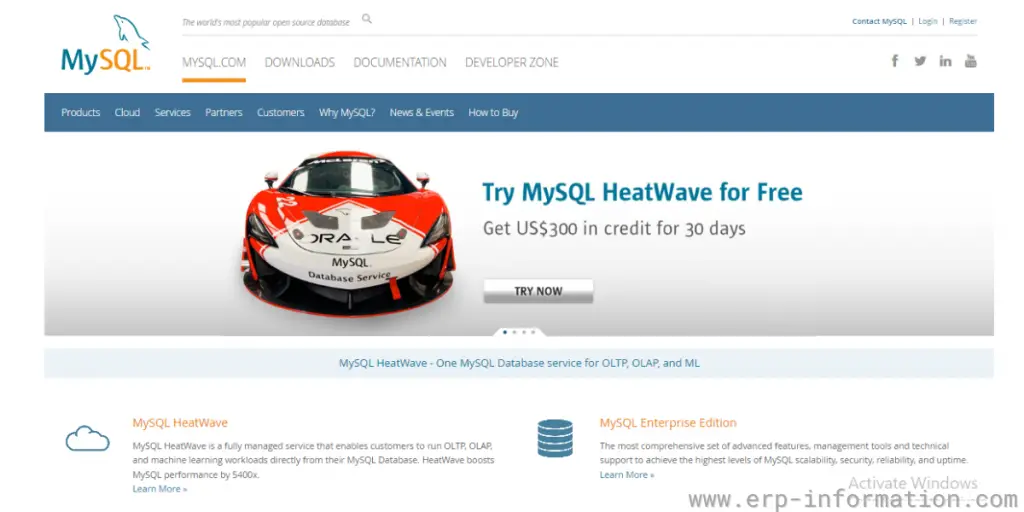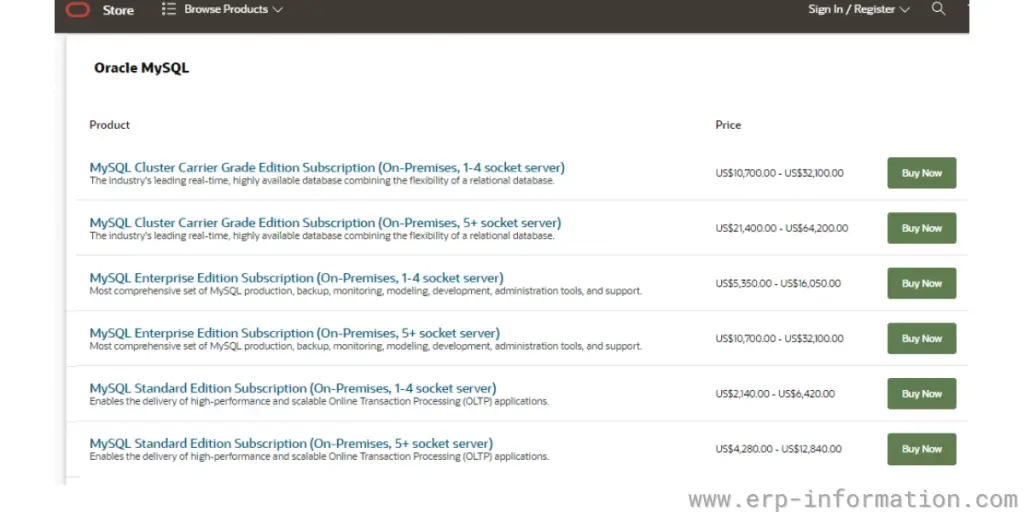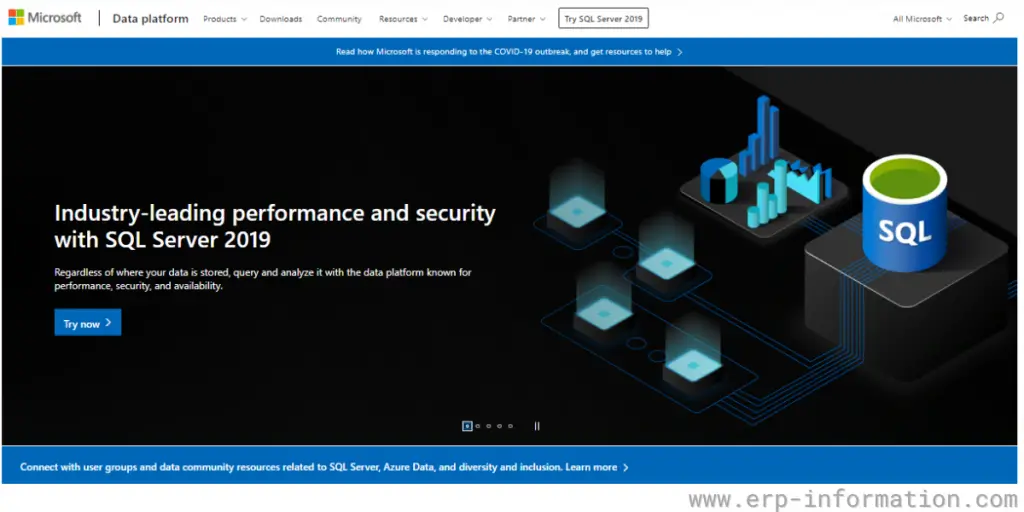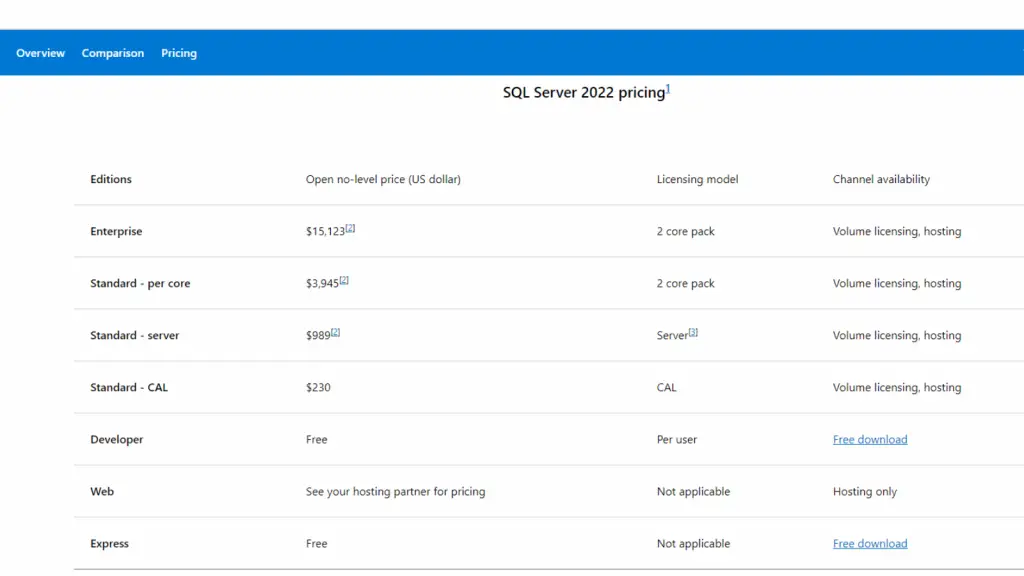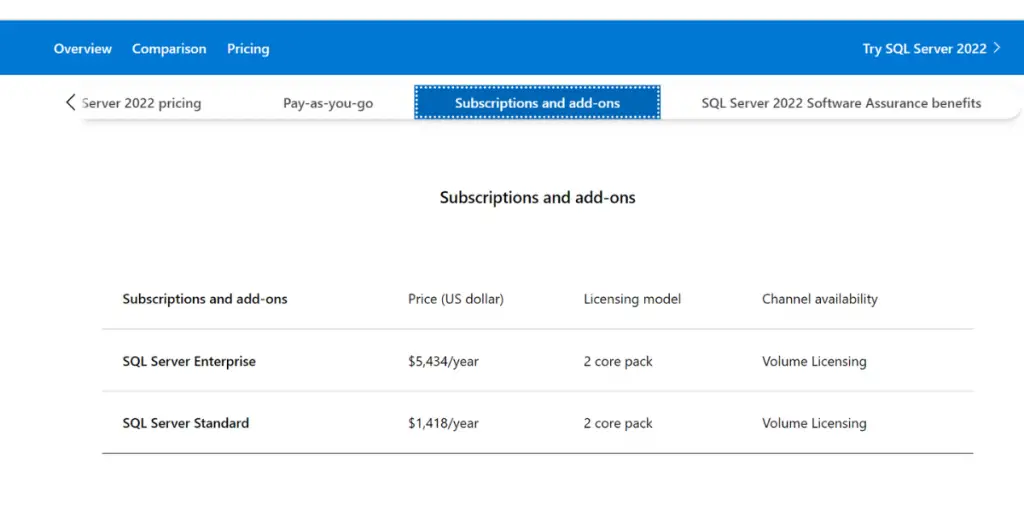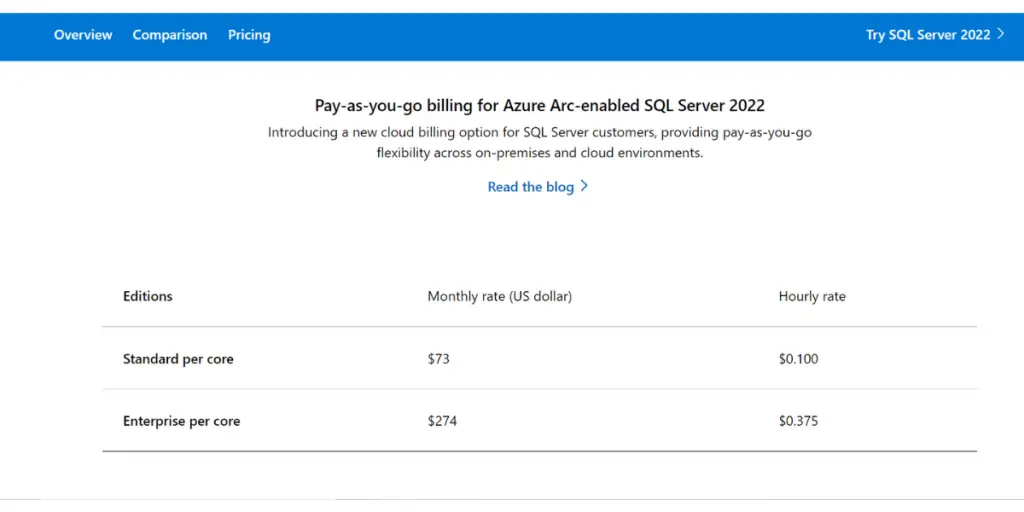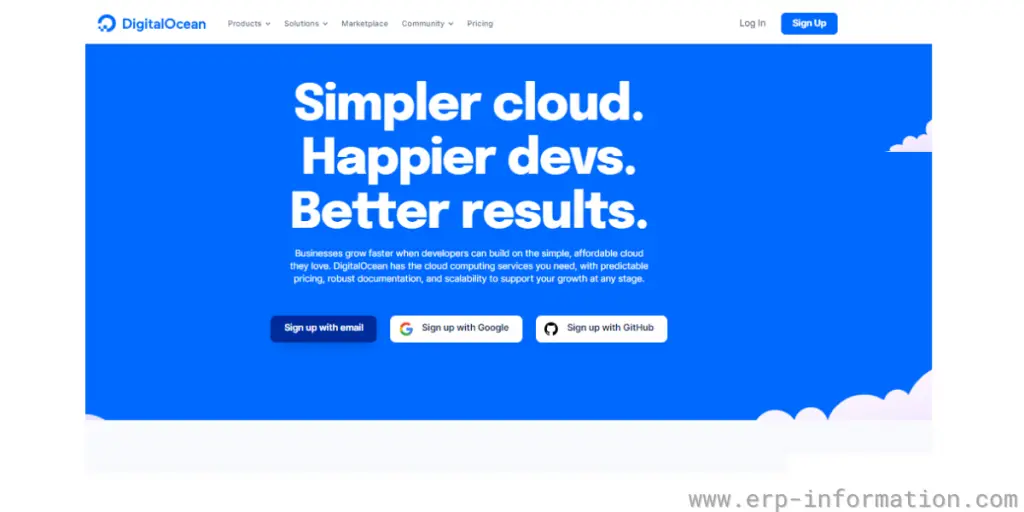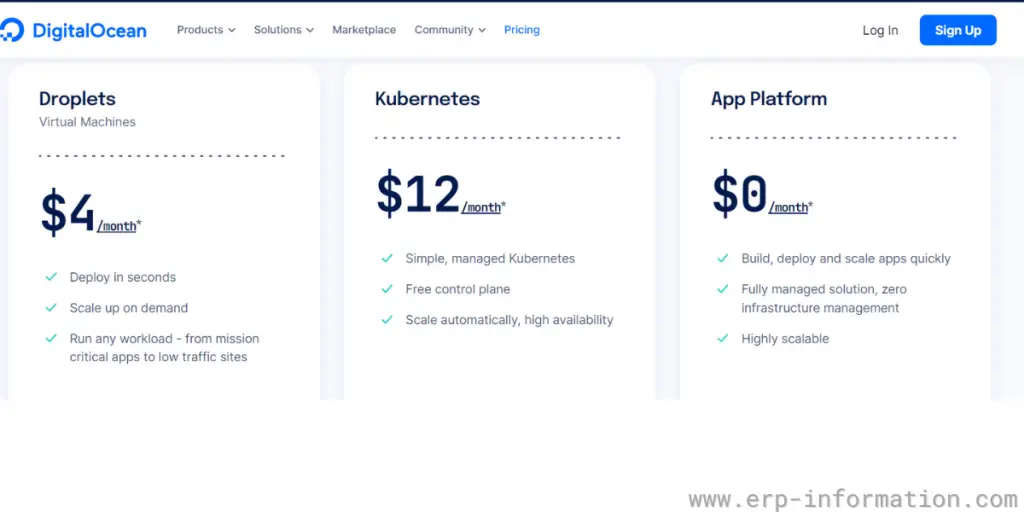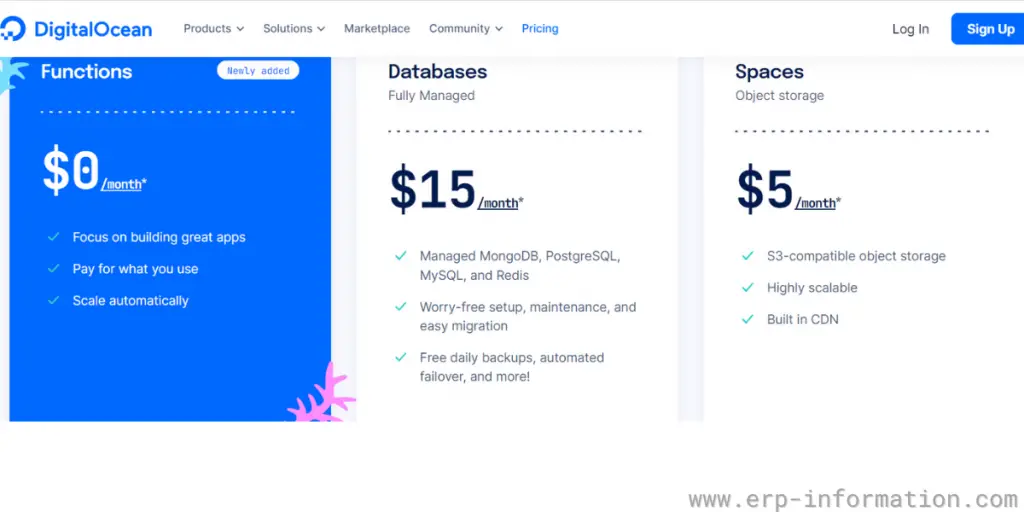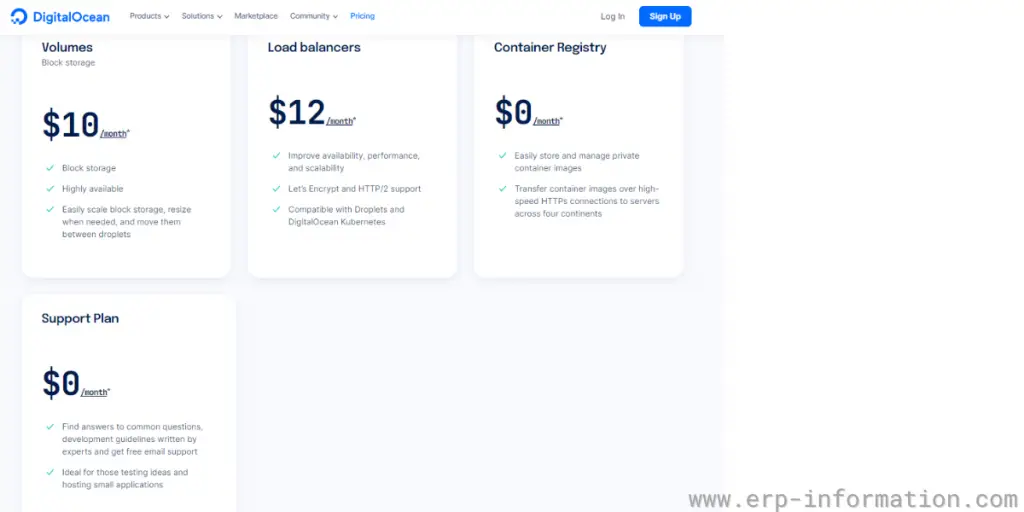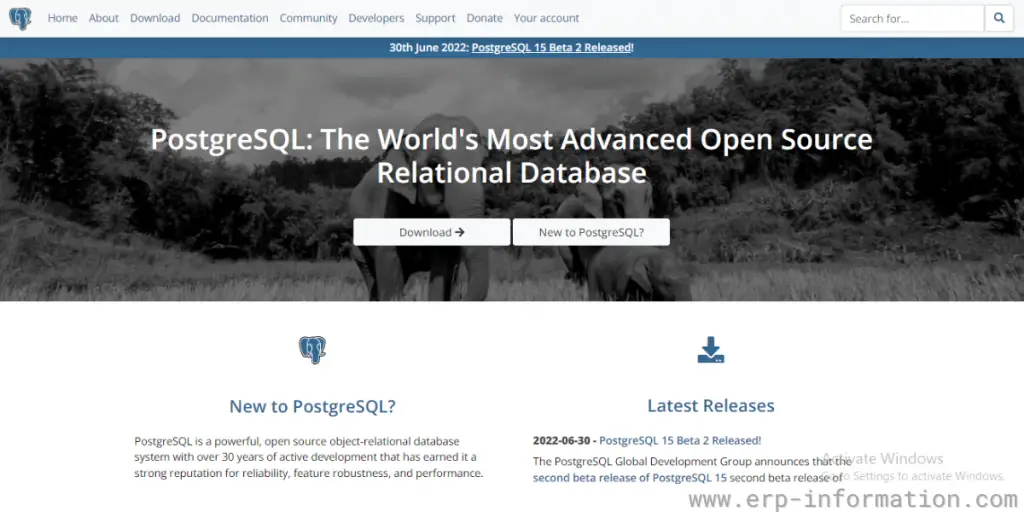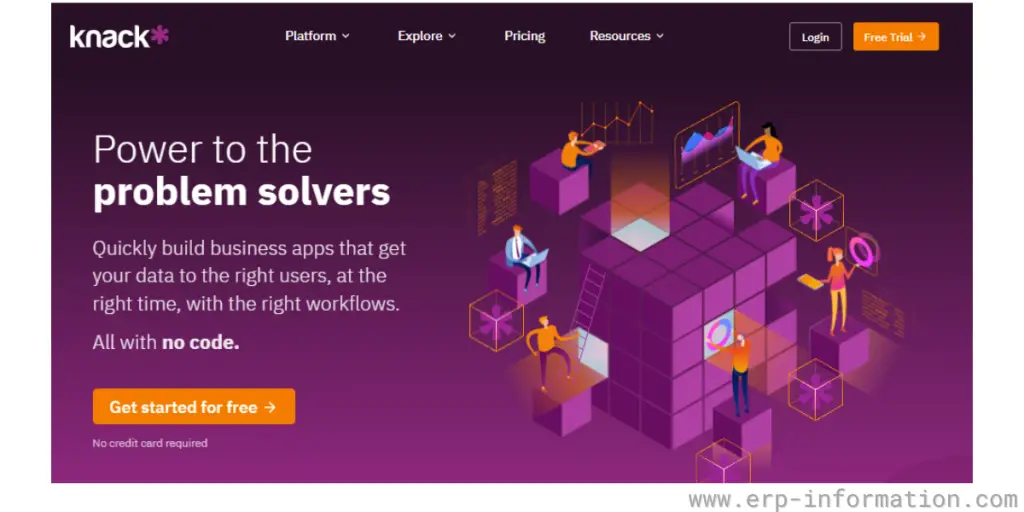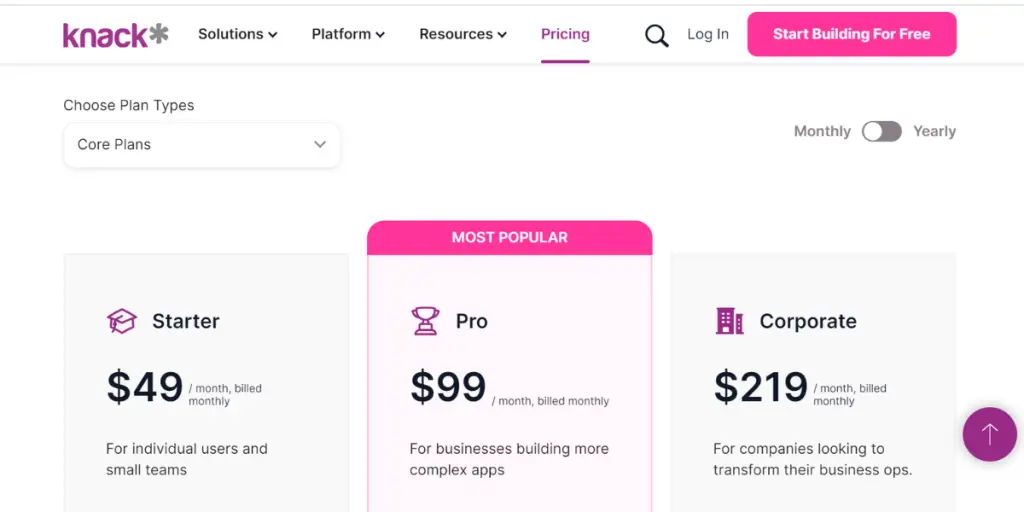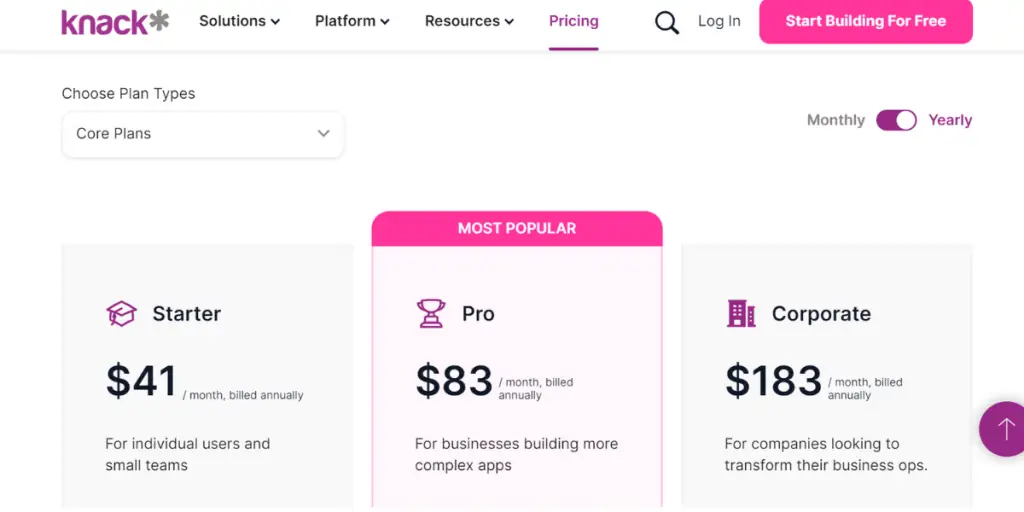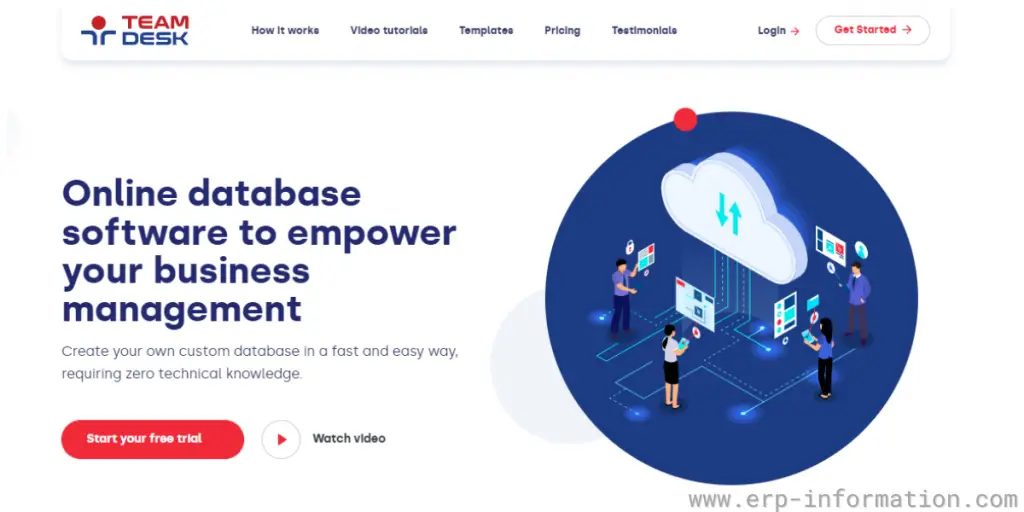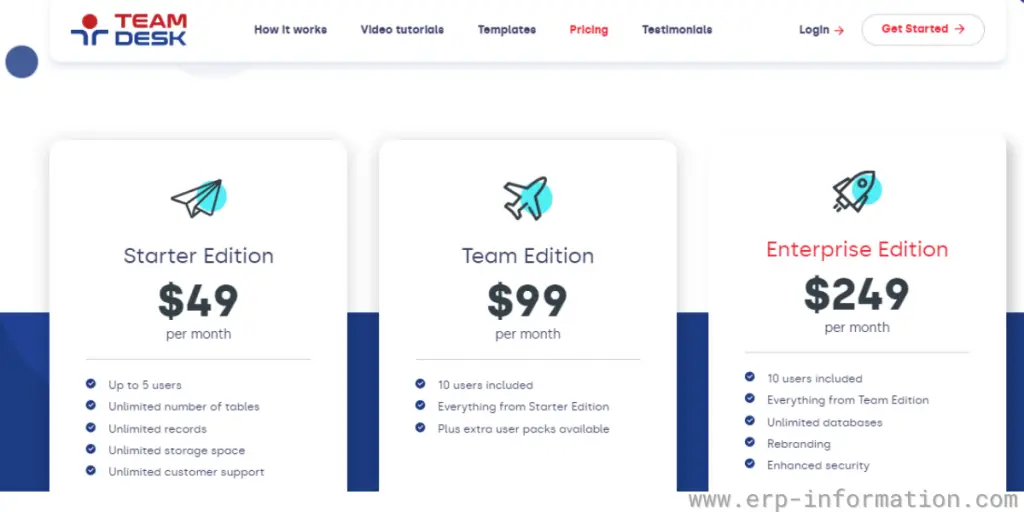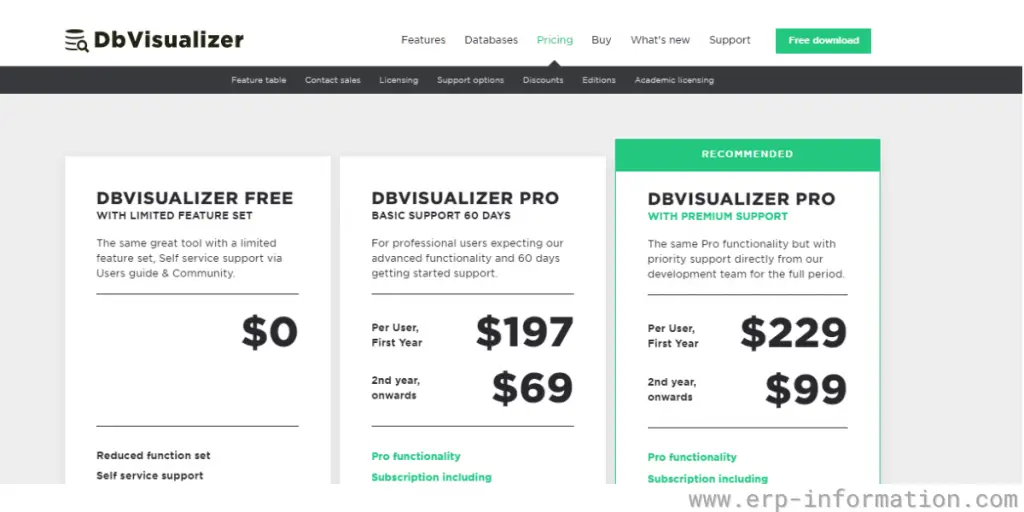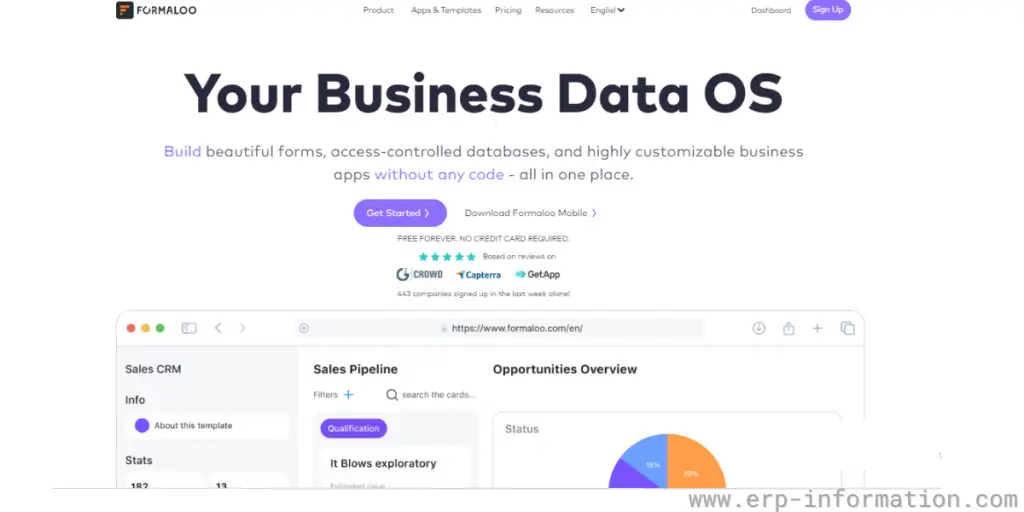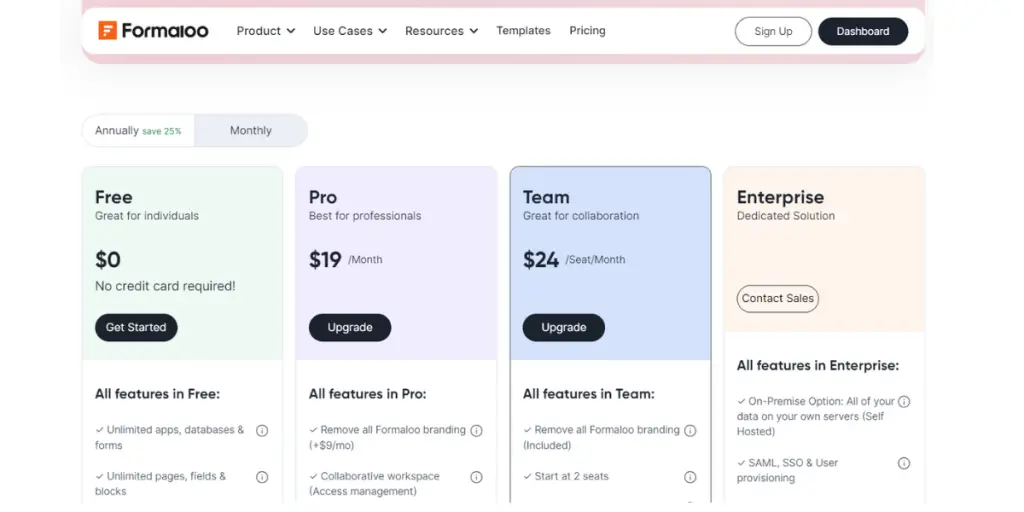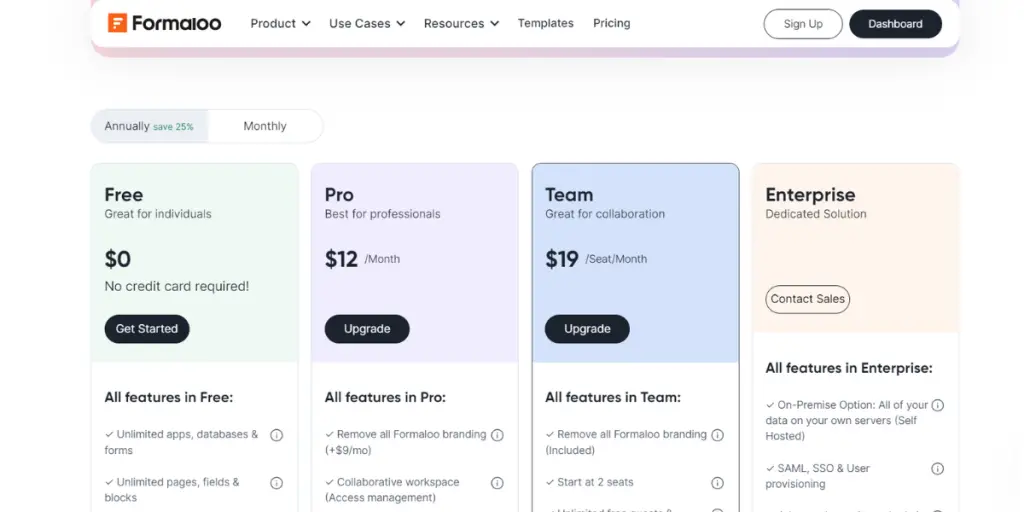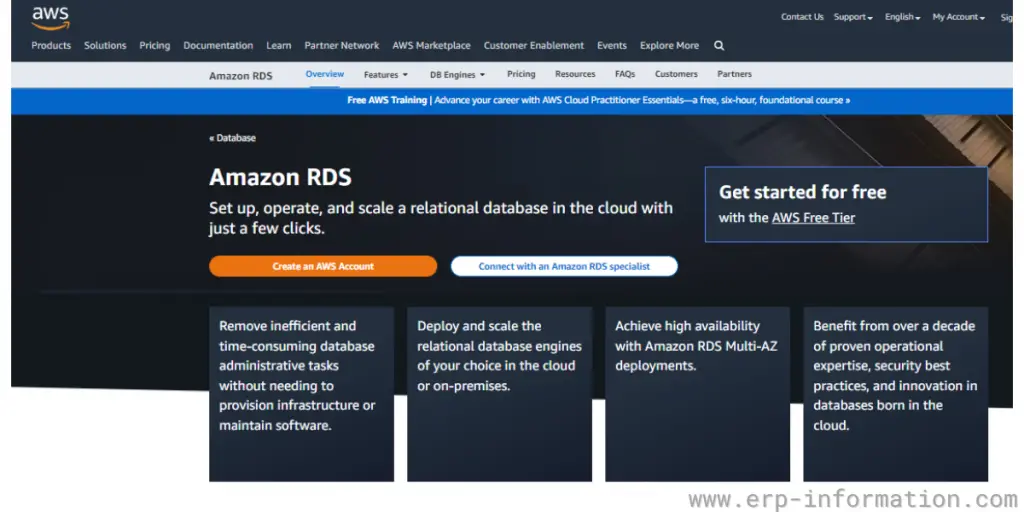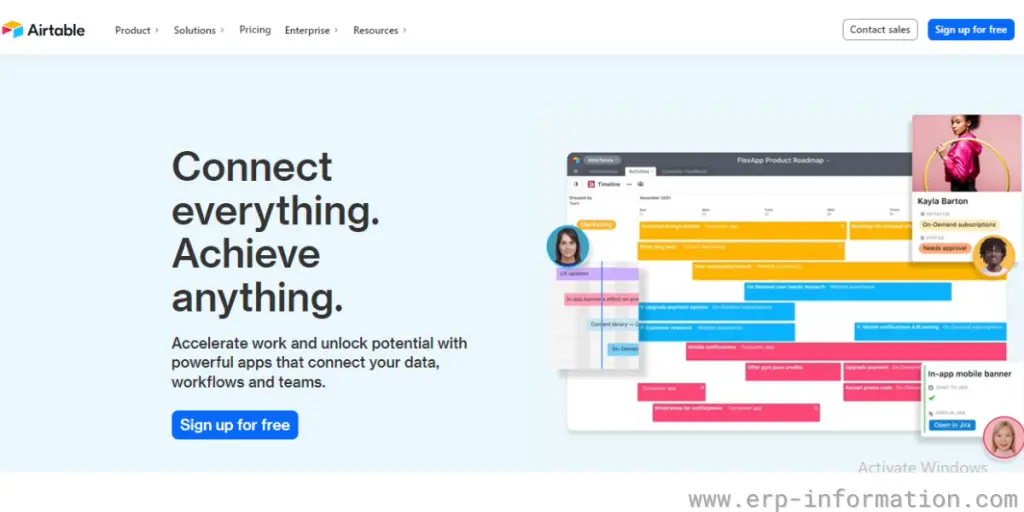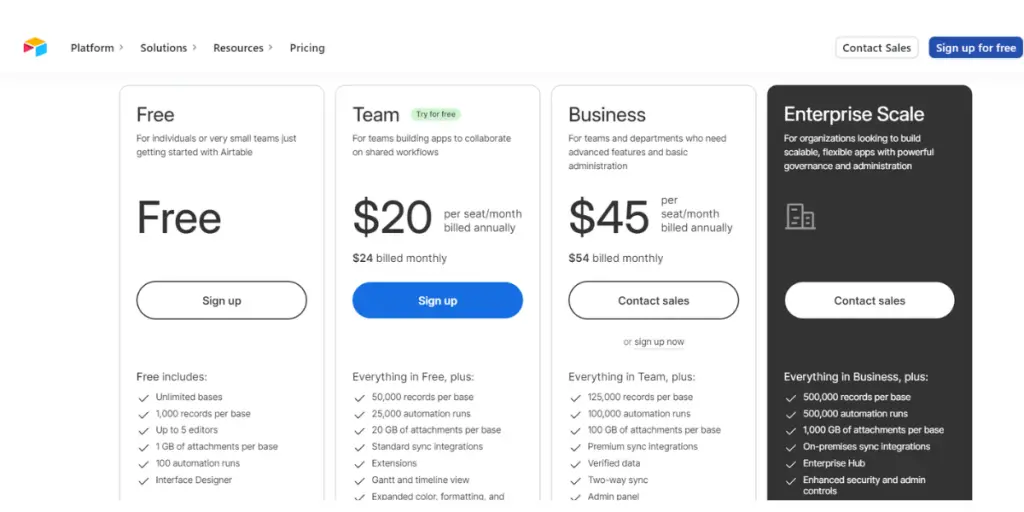You’re a small business owner, and you’ve been told you need to use a database management system (DBMS) to keep your business running smoothly. But with so many options available, how can you decide which is right for you?
Not all DBMS are created equal. Some are designed for large businesses with complex data needs, while others are better suited for smaller operations. So choosing a system that can handle your business’s growth is vital.
This article looks at 10 of the best database management systems for small businesses. It discusses the features and benefits of each option, as well as pricing. Go through the article to have a good idea of which DBMS is right for your company.
What is DBMS?
A DBMS or database management system is a software system that allows you to store, retrieve, and process data. It’s an essential tool for any business, large or small.
Without a DBMS, your data would be scattered all over the place, making it difficult to find and use. With a DBMS, on the other hand, you can keep all your data organized in one place. That makes it easy to find and use and keeps track of changes over time.
Let us look at the ten best DBMS for small businesses.
1. MySQL
MySQL is a popular open-source software application that enables organizations to store, manage, and access data. Millions of websites and applications, including Facebook, Youtube, Airbus, BBC, and NASA, use MySQL.
Features
- Database server
- Document store
- Connectors
- Replication
- Partitioning
- Router
- Operator for Kubernetes
- MySQL shell
Pricing
It offers three types of editions.
- MySQL Standard Edition – Subscription starts from US$2,140 to US$6,420( for on-premise, 1-4 socket server), and US$4,280 to US$12,840 (for on-premise, more than five socket server)
- MySQL Enterprise Edition – Subscription starts from US$5,350 to US$16,050( for on-premise, 1-4 socket server), and US$10,700 to US$32,100 (for on-premise, more than 5 socket server)
- MySQL Cluster Carrier Grade Edition –Subscription starts from US$10,700 to US$32,100( for on-premise, 1-4 socket server), and US$21,400 to US$64,200 (for on-premise, more than five socket server)
Industries supported by MySQL
- Hardware & software
- Telecommunication
- Ecommerce and social
- Aerospace and defense
- Education
- Financial Services
- Government
- Healthcare, Pharma
- Manufacturing
- Media and entertainment
- Retail
- Travel and hospitality
Likes
- The software is consistent
- It provides an easy and simple connection to the remote server
- Provides various integrated features to create a relational database
Dislikes
- IDE client seems to be outdated
- The software’s response time is not good
Other details
| Deployment | Cloud, SaaS, Web-Based |
| Supported device | Mac, Windows |
| Support | Email/Help Desk, FAQs/Forum, Knowledge Base, Phone Support, 24/7 (Live Rep), Chat |
| Training | Live Online, Webinars, Documentation |
| Customer ratings | Capterra: 4.6 out of 5 (1871+reviews), G2: 4.4 out of 5 (1621+ reviews) |
User opinion
MySQL is an affordable DBMS for small businesses because it is open-source, easy to use, and has various features. It is perfect for businesses that need a database to store customer information, product data, or anything else.
2. Microsoft SQL server
Microsoft SQL Server 2023 provides power to Linux, windows, and containers. It is a powerful database management system that enhances data workloads with security, availability, and performance.
Features
- Backup and recovery
- Multi-user environment
- Data dictionary
- Data replication
- Data encryption
- User access control
- Query language
Pricing
SQL server 2022 pricing is as follows.
It also offers two types of subscriptions and add-ons
- SQL Server Standard – Starts at US$1418 per year with the licensing model 2 core pack
- SQL Server Enterprise – Starts at US$5434 per year with the licensing model 2 core pack
Two plans on Pay-as-you-go
- Standard per core : $73(per month) ,$0.100(per hour)
- Enterprise per core: $274(per month), $0.375(per hour)
Other information
| Editions | SQL Server 2019 | 64-bit ISO and SQL Server 2019 | 64-bit CAB |
Likes
- Importing and designing data are very easy to execute
- You can easily connect to cloud azure SQL servers
- You can easily understand and implement the software
Dislikes
- You need to use rollback to undo the operations that are already executed
- Sometimes it fails to determine data types while loading txt files
Other details
| Deployment | Cloud, SaaS, Web-Based |
| Supported device | Windows, Linux |
| Supported languages | German, English, French, Italian, Japanese, Korean, Portuguese, Russian, Spanish, Chinese (Simplified) |
| Support | Email/Help Desk, FAQs/Forum, Knowledge Base, Phone Support, 24/7 (Live Rep), Chat |
| Training | In-person, Webinars, Documentation, Videos |
| Customer ratings | Capterra: 4.6 out of 5 (1768+reviews), G2: 4.4 out of 5 (2125+ reviews) |
User opinion
With its security, availability, performance features, and scalability options, SQL Server 2022 is the most suitable DBMS for small businesses. It enables businesses to get insights from their data and run the server from anywhere.
3. Digital Ocean
Digital Ocean is a cloud-based DBMS that helps small businesses to build applications on cloud platforms. It is suitable for freelancers, small businesses, and mid-size businesses. It enables businesses to capture and maintain data in a centralized repository.
Features
- API
- Data migration
- Data storage management
- Cloud-computing
- Data security
- Load balancing
- World-class support and service
- Detailed documentation
- Data dictionary management
Pricing
It offers a free trial, but you need a valid credit card to get a free trial.
It provides predictable pricing. Provides spin-up a cluster for $15 per month and a high availability cluster with a standby node for $50 per month.
Apart from this, it offers different prices for different cloud solutions.
- For Droplets, $4 per month
- For Kubernetes, $12 per month
- For the App platform, $0 per month
- For Functions, $0 per month
- For Databases, $15 per month
- For Spaces, $5 per month
- For Volumes, $10 per month
- For Load balancers, $12 per month
- For the Container registry and support plan, $0 per month
Likes
- It provides high-level customer support
- It provides powerful web-hosting
- It provides fast performance and end-to-end security.
- It provides detailed documentation for product features, platform status, and release notes.
Dislikes
- Lack of deeper-level implementation of network security
- It has a steep learning curve, and you need to struggle more if you have no idea about this area
Other details
| Deployment | Cloud, SaaS, Web-Based |
| Supported device | Windows, Linux |
| Supported languages | German, English, French, Italian, Japanese, Korean, Portuguese, Russian, Spanish, Chinese (Simplified) |
| Support | Email/Help Desk, FAQs/Forum, Knowledge Base, Phone Support, 24/7 (Live Rep), Chat |
| Training | In-person, Webinars, Documentation, Videos |
| Customer ratings | Capterra: 4.8 out of 5 (83+reviews), G2: 4.6 out of 5 (370+ reviews) |
User opinion
Digital Ocean is one of the best database management systems for small businesses. With Digital Ocean, you can create a database cluster with fewer clicks. In addition, it is highly scalable and provides free daily backup automatically.
4. PostgreSQL
PostgreSQL is a free, advanced, open-source database system perfect for small businesses. It has all the features to help developers and administrators. In addition, it is very flexible and customizable.
Features
- Data types
- Data integrity
- Concurrency, performance
- Reliability, disaster recovery
- Security
- Extensibility
Pricing
It is free and open-source software.
Other information
| License | PostgreSQL |
| Latest version | PostgreSQL 15 beta 2 |
| Released Date | 30th June 2022 |
Likes
- It is affordable software for small businesses as it is open-source
- You can re-write the program as per your requirements
- Using UI, you can easily access the database
- It is easy to learn and manage
- It is easy to restore the database backup
Dislikes
- It is not easy to manage unstructured data
- You will not get a scheduling agent with a default installation
- The software is not suitable for ETL operations
Other details
| Deployment | Cloud, SaaS, Web-Based |
| Supported device | Mac, Windows |
| Support | Email/Help Desk, FAQs/Forum, Knowledge Base, Phone Support, 24/7 (Live Rep) |
| Customer ratings | Capterra: 4.6 out of 5 (368+reviews), G2: 4.4 out of 5 (563+ reviews) |
User opinion
PostgreSQL is a great choice for small businesses because it is free and open-source. It has a wide range of features, and it is extensible. It also has a large user community, so plenty of resources are available if you need help. You can write code using different programming languages.
5. Knack
If you’re looking for a business database that is both easy to use and versatile, Knack may be the perfect solution for you. To use this software no need to have IT skills and coding knowledge. It supports both mobile and desktop.
Features
- User access
- Workflow and automation
- Data management
- Reporting and dashboards
- Payments
- Integration
Pricing
It provides a 14-day free trial without a credit card.
- Core Plans
- Starter – Starts at $49/month for individual users and small teams and $41/month (billed annually)
- Pro – Starts at $99/month for businesses building more complex apps and $83/month (billed annually)
- Corporate – Starts at $219/month and $183/month (billed annually)
Rather than this, you can get a discount by filling out a discount form and getting its enterprise edition details by contacting the vendor.
Likes
- You can access your data from anywhere.
- Provides secured and reliable data
- Provides notifications and alerts for the workflow process
Dislikes
- Lack of good customer support
- Software is costly for start-ups and small business
Other details
| Deployment | Cloud, SaaS, Web-Based |
| Supported device | Mac, Windows, Linux, Android, iPhone, iPad |
| Supported languages | English |
| Support | Email/Help Desk, FAQs/Forum, Knowledge Base, Phone Support, Chat |
| Training | Live Online, Webinars, Documentation, Videos |
| Customer ratings | Capterra: 4.4 out of 5 (77+reviews), G2: 4.3 out of 5 (82+ reviews) |
User opinion
Overall, Knack is a sound database management system with various features. It provides secured data and insights in real-time. You can also generate graphs, charts, and pivot tables.
6. TeamDesk
TeamDesk is a cloud-based database management system for online database creation. It is fully customizable. Hence you can modify and manage your data desirably.
Features
- Access control
- Notification and alerts
- Compliance management
- CRM
- Customer database
- Customer management
- Data analysis tools
Pricing
It offers a free trial.
It provides three types of editions.
- Starter edition – Starts at $49 per month
- Team edition – Starts at $99 per month
- Enterprise edition – Starts at $249 per month
Likes
- The software provides video on its official website, which helps with the process.
- It enables you to integrate with other cloud systems.
- It provides real-time information in the form of graphs
- It provides good customer support
Dislikes
- The cost of the software is a little bit high
- End-user UI is not good
Other details
| Deployment | Cloud, SaaS, Web-Based |
| Supported languages | Arabic, Czech, Danish, German, Greek, English, Estonian, Finnish, French, Hebrew, Croatian, Hungarian, Armenian, Indonesian, Icelandic, Italian, Japanese, Georgian, Korean, Latvian, Lithuanian, Luxembourgish, Dutch, Norwegian, Polish, Portuguese, Romanian, Russian, Slovak, Slovenian, Spanish, Swedish, Turkish, Ukrainian, Vietnamese, Chinese (Simplified) |
| Support | Email/Help Desk, FAQs/Forum, Knowledge Base, Phone Support, Chat, 24/7 (Live Rep) |
| Training | Documentation, Videos |
| Customer ratings | Capterra: 4.8 out of 5 (42+reviews), G2: 4.7 out of 5 (14+ reviews) |
User opinion
Teamdesk is an easy-to-use and customizable database management software. You need to know coding and IT skills to work with this software. One more benefit of this software over others is it supports many devices, such as Windows, Mac, Android, and iPhone/iPad.
7. Db Visualizer
Db Visualizer is a user-friendly DBMS that enables you to create, manage and edit your data visually.
Features
- SQL editor
- Database management
- Data management
- Workflow
- Security
- Performance analysis
- Data migration
Pricing
It offers three plans
- DBVISUALIZER FREE – It is a free version and comes with limited features
- DBVISUALIZER PRO – Starts at $197 per user for the first year, then from the second year onwards, it costs $69 per user. It provides basic support.
- DBVISUALIZER PRO – Starts at $229 per user for the first year, then from the second year onwards, it costs $99 per user. It provides premium support.
Likes
- It provides the highest user satisfaction
- Tools are very flexible and easy-to-use
Dislikes
- Search functionalities can be improved
Other details
| Supported device | Mac, Windows, Linux |
| Supported languages | English |
| Support | Email/Help Desk, FAQs/Forum, Knowledge Base, Phone Support, 24/7 (Live Rep) |
| Training | Documentation, Videos |
| Customer ratings | Capterra: 4.8 out of 5 (67+reviews), G2: 4.6 out of 5 (158+ reviews) |
User opinion
Db Visualizer is an excellent DBMS for small businesses. It is easy to use and has all the features you need to manage your data effectively. In addition, it works on devices like Windows, Linux, UNIX, and Mac. However, the cost of the software might be a deterrent for some businesses.
8. Formaloo
Are you looking for a way to build beautiful forms, access-controlled databases, and highly customizable business apps without any code? Then, Formaloo is the perfect solution. With Formaloo, you can easily create and manage your data without programming knowledge.
Features
- Automated workflow
- Real-time reports and analytics
- Pre-built templates
- Access management
- Secured cloud storage
- Churn management
- Backup and recovery
Pricing
The vendor offers four types of pricing plans.
- Free – It is fully free of charge and much suitable for individuals
- Pro – It is suitable for professionals. It costs $19 per month or & $12 per month (billed annually)
- Team – It is suitable for teams. It costs $24 per month or & $19per month (billed annually)
- Enterprise – To get this plan’s pricing details, contact the vendor.
Likes
- The software is flexible for user cases
- It provides mobile apps
- The software is fully-featured, intuitive, easy to use, understand and implement
Dislikes
- A specific QR code is not there to access a survey in presentation mode
Other details
| Deployment | Cloud, SaaS, Web-Based |
| Supported device | Mac, Windows, On-promise: Linux, Android, iPhone, iPad |
| Supported languages | English |
| Support | Email/Help Desk, FAQs/Forum, Knowledge Base, Phone Support, 24/7 (Live Rep), Chat |
| Training | Live Online, Webinars, Documentation, Videos |
| Customer ratings | Capterra: 4.8 out of 5 (113+reviews), G2: 4.7 out of 5 (67+ reviews) |
User opinion
Formaloo is a good option for small businesses because it offers a free version and other reasonable plans. In addition, it’s perfect for tracking customer data and other important business information.
9. Amazon RDS
Amazon Relational Database Service (RDS) is a web service offered by Amazon.com that allows users to create, manage, and operate a relational database in the cloud.
Features
- Data migration
- Data replication
- Performance analysis
- Backup and recovery
- Access control and permission
Pricing
The vendor does not disclose the pricing details on the website. However, the vendor provided a pricing calculator to create the estimation.
Likes
- You can easily manage network management processes like subnet and security groups.
- It supports various database systems such as MySQL, PostgreSQL, Maria DB, Oracle, etc.
Dislikes
- Unavailability of sudo access
- Hardware performance might not be good
Other details
| Deployment | Cloud, SaaS, Web-Based |
| Support | Email/Help Desk, Chat |
| Training | Live Online, Webinars, Documentation |
| Customer ratings | Capterra: 4.9 out of 5 (192+reviews), G2: 4.5 out of 5 (589+ reviews) |
User opinion
Amazon RDS is marketed as a way for small businesses to get all the benefits of a database without maintaining it themselves.
It allows you to free up your team members’ time for the actual work by providing server provisioning, backup, and patching. Overall, it is good to manage your database.
10. Airtable
Airtable is a cloud-based database management system and no-code app that can be used for various purposes, including small business tasks such as workflow, reporting, and project management.
Features
- Data migration
- Data replication
- Reporting
- Workflow management
- Workflow configuration
- Kanban board
- Project management
- Customizable dashboard
- Third-party integration
- Alerts and notifications
Pricing
It offers four types of plans.
- Free – It is entirely free of cost, suitable for individuals and a small team
- Team – It costs $20 per seat per month(billed annually) or $24 per seat per month (billed monthly). You will get a free trial also.
- Business – It costs $45 per seat per month(billed annually) or $54 per seat per month (billed monthly). A free trial is available for this plan.
- Enterprise – Details are not provided on the website. You need to contact the sales team to get its details.
Likes
- It is very easy to use
- It provides many features in the free version
Dislikes
- Lack of text formatting options
- You need more time to customize and set up the software.
Other details
| Deployment | Cloud, SaaS, Web-Based |
| Supported device | Mac, Windows, Android, iPad, iPhone |
| Supported languages | English |
| Support | Email/Help Desk, FAQs/Forum, Knowledge Base, Chat |
| Training | In-Person, Live Online, Webinars, Documentation, Videos |
| Customer ratings | Capterra: 4.7 out of 5 (168+reviews), G2: 4.6 out of 5 (2231+ reviews) |
User opinion
Airtable is a great tool for keeping track of your small business data. It’s easy to use and has many features that help you stay organized. In addition, it provides support like on-demand webinars, E-mail support, and a self-serve knowledge base, even for the free version.
FAQs
What is a database?
A database is a group of data that computers can access. It stores information in a structured way to easily access and use.
What are some common features of Database Management Systems?
Some common features of database management systems include the ability to store and retrieve data, create reports, and run queries. Other features may include security, backup, and recovery.
What is a query?
A query is a call for information from a database. It is used to search for specific data and can be used to find trends and patterns.
Conclusion
Choosing the best DBMS for your small business is an important decision. The right system can help you manage your data more efficiently and improve productivity.
Based on our research, we’ve provided a list of 10 of the best database management systems for small businesses. Then, by considering each system’s strengths and weaknesses, choose one that best meets the specific needs of your business.
Reference