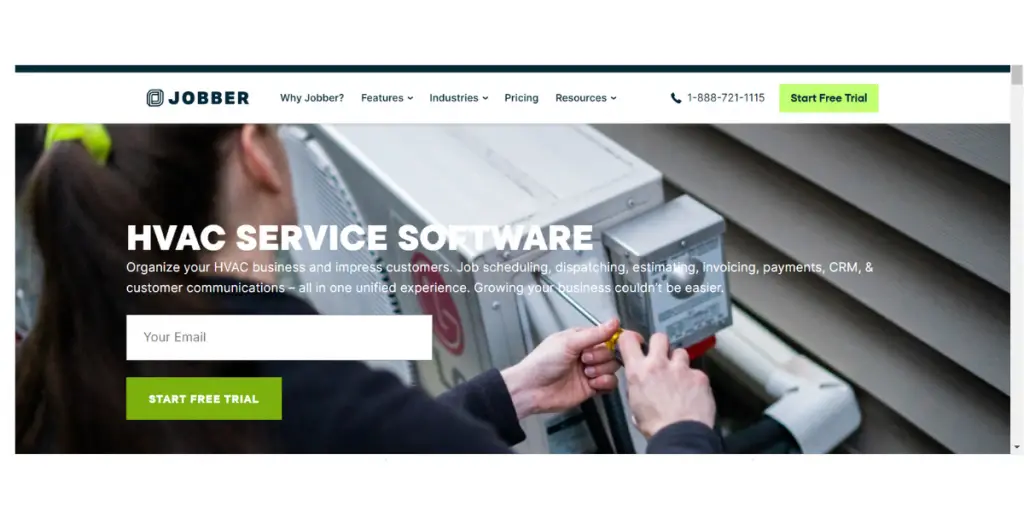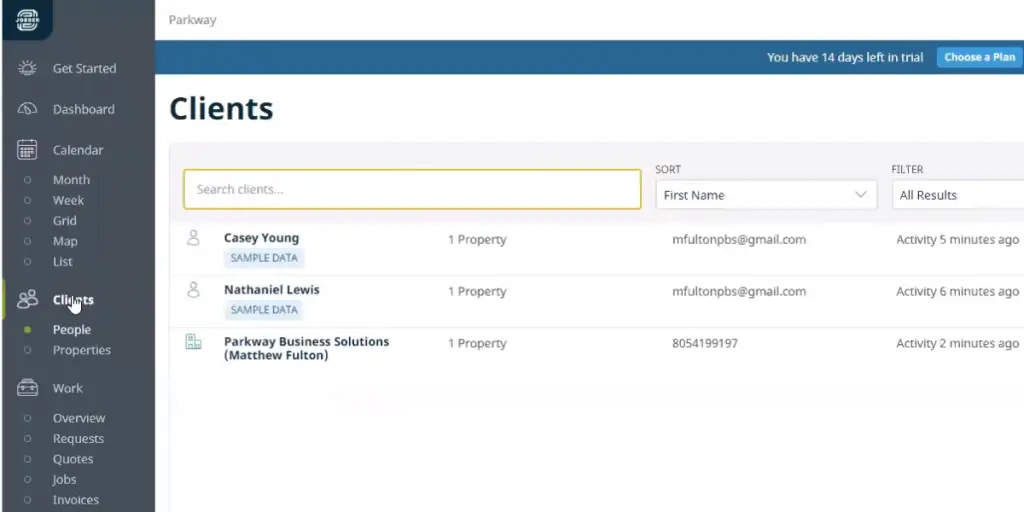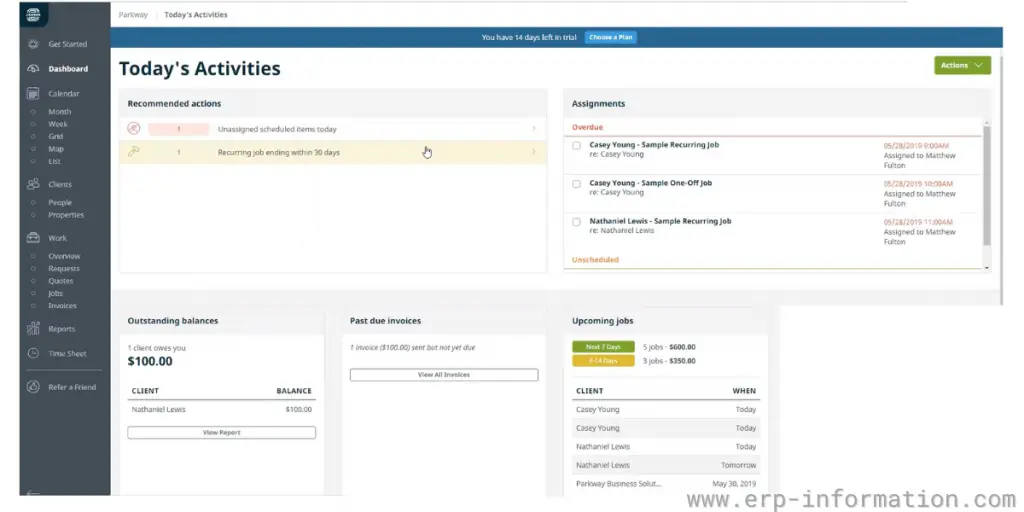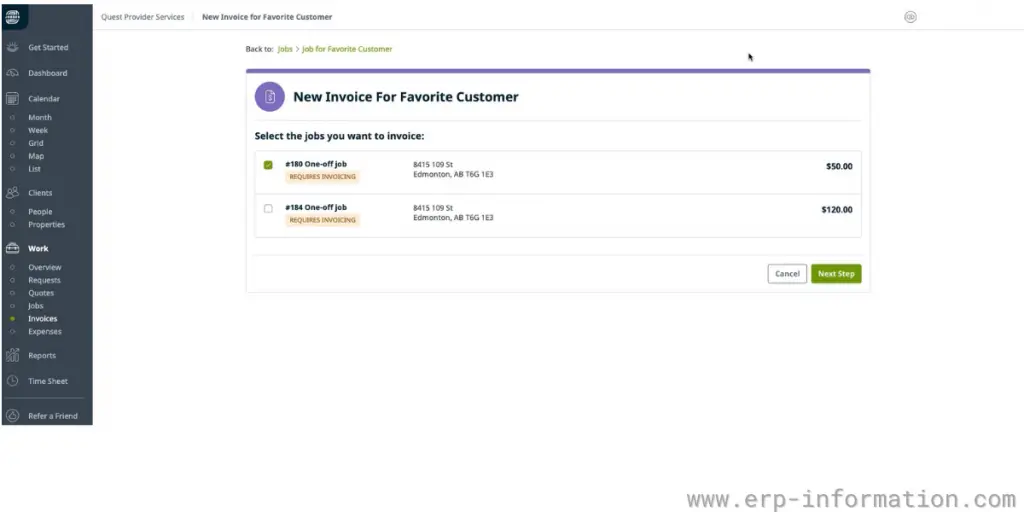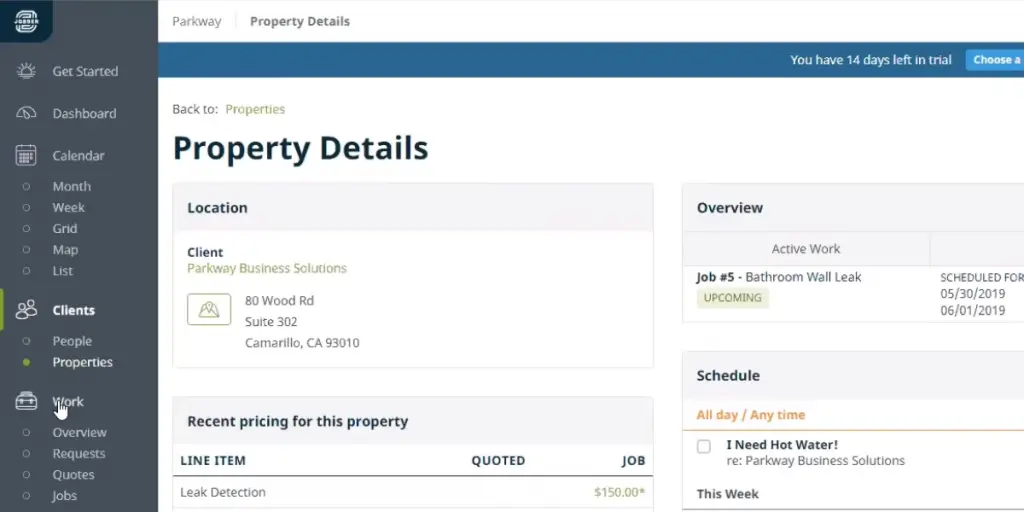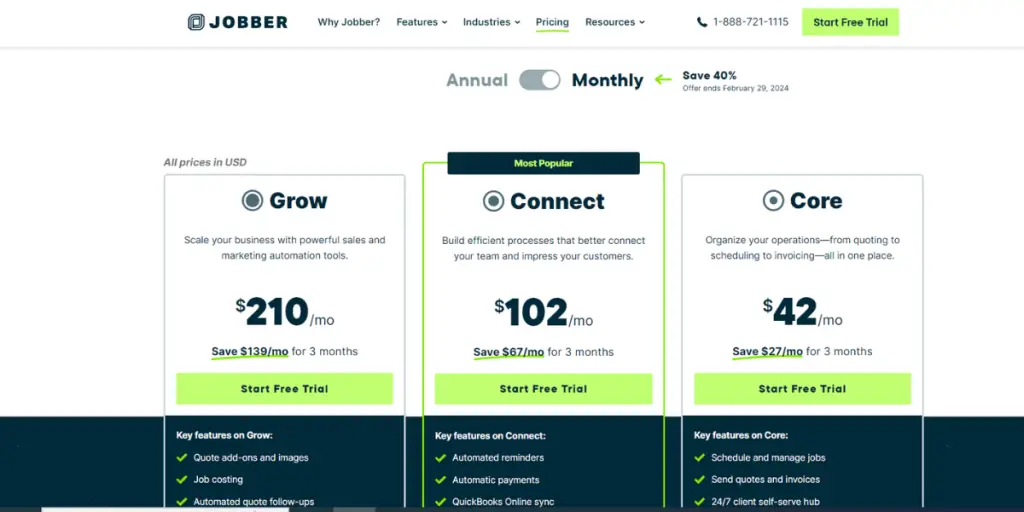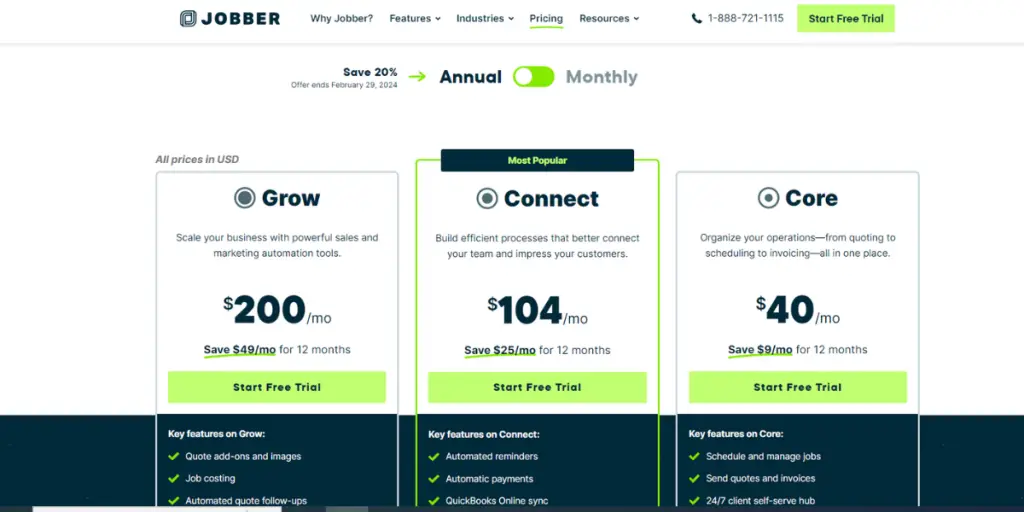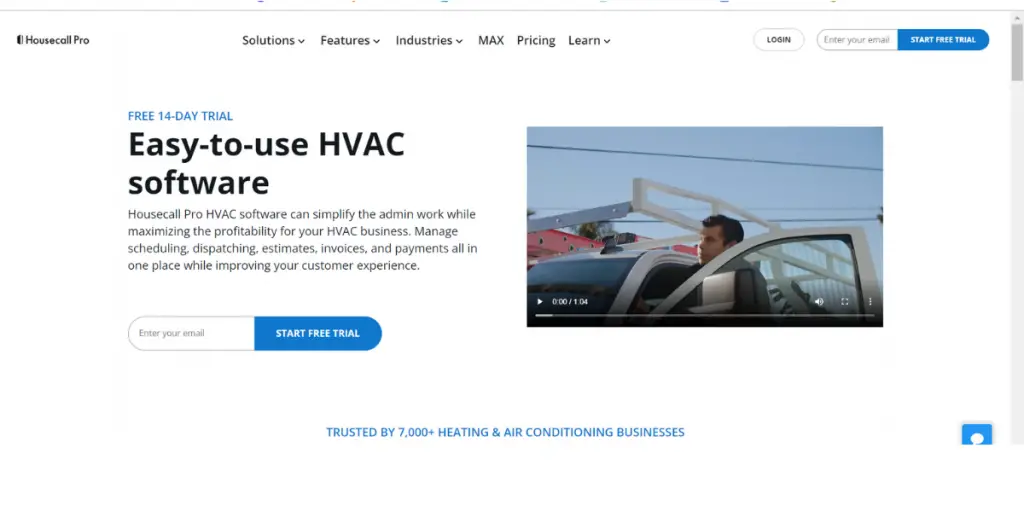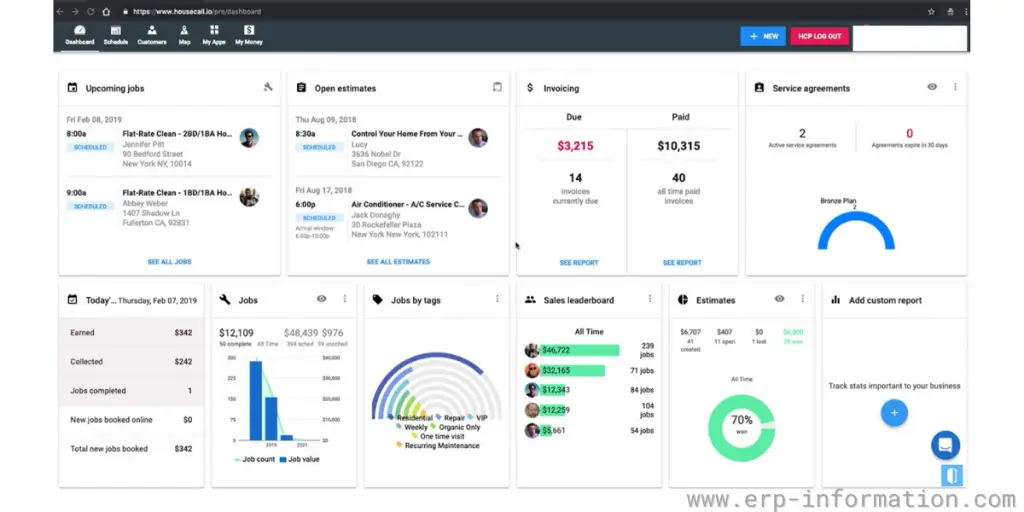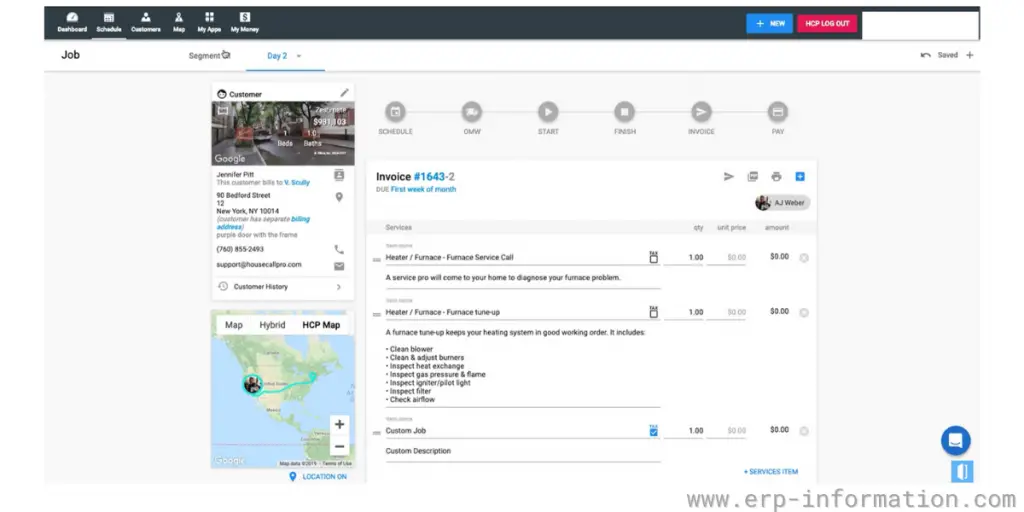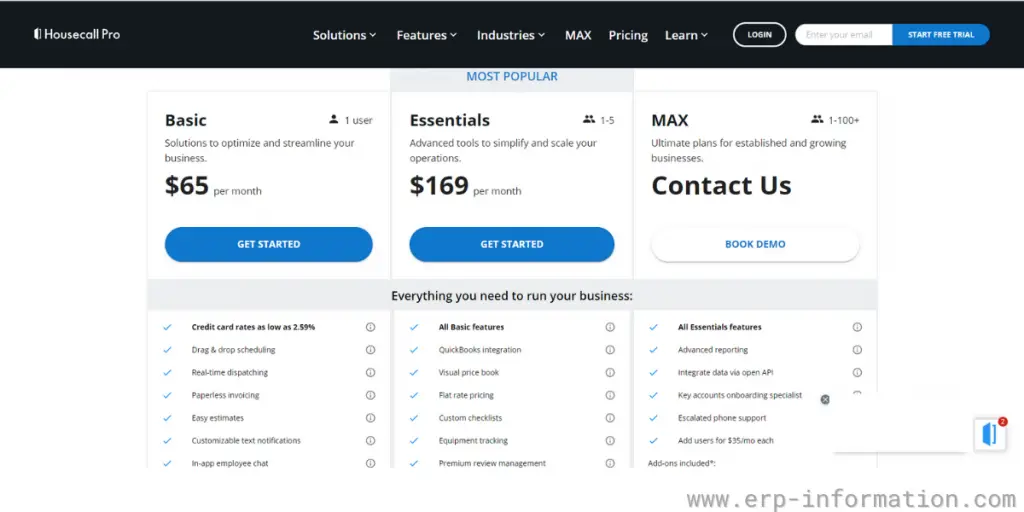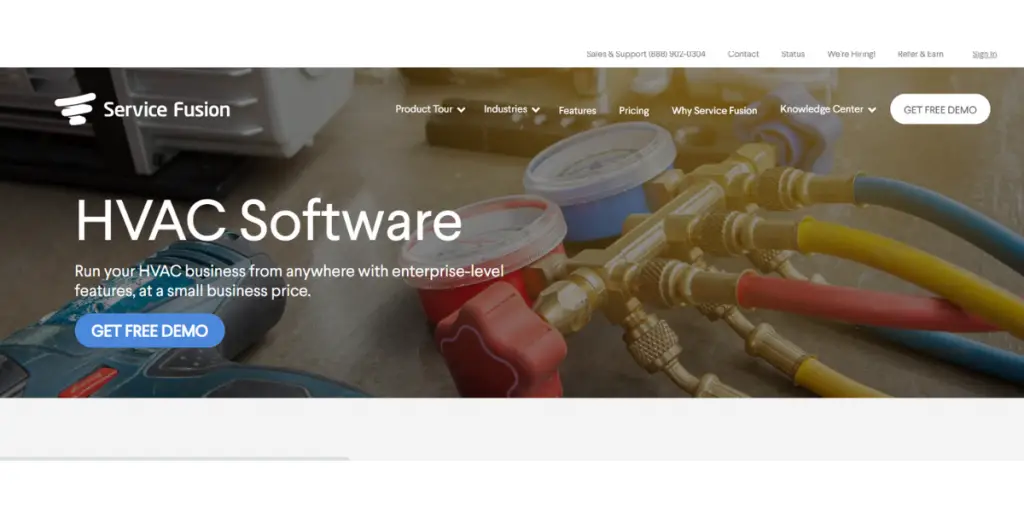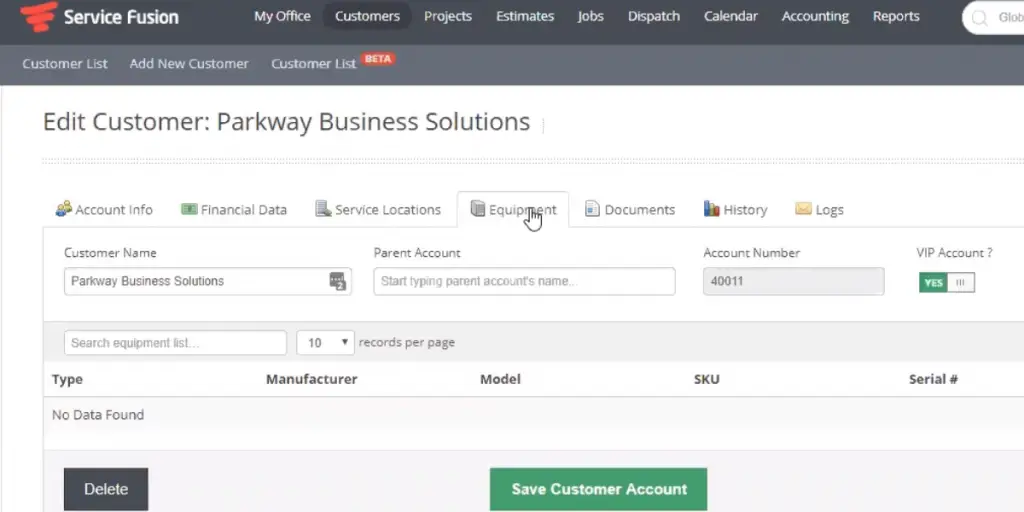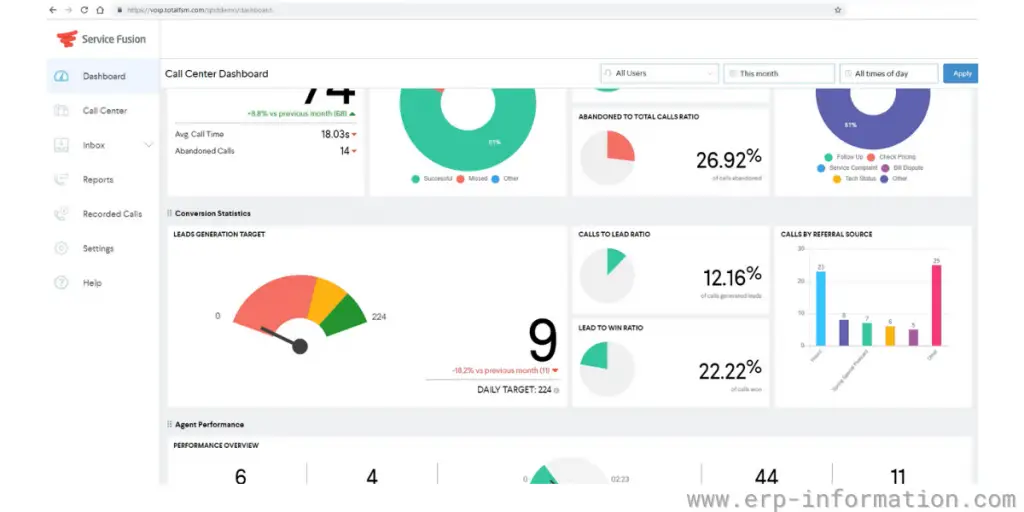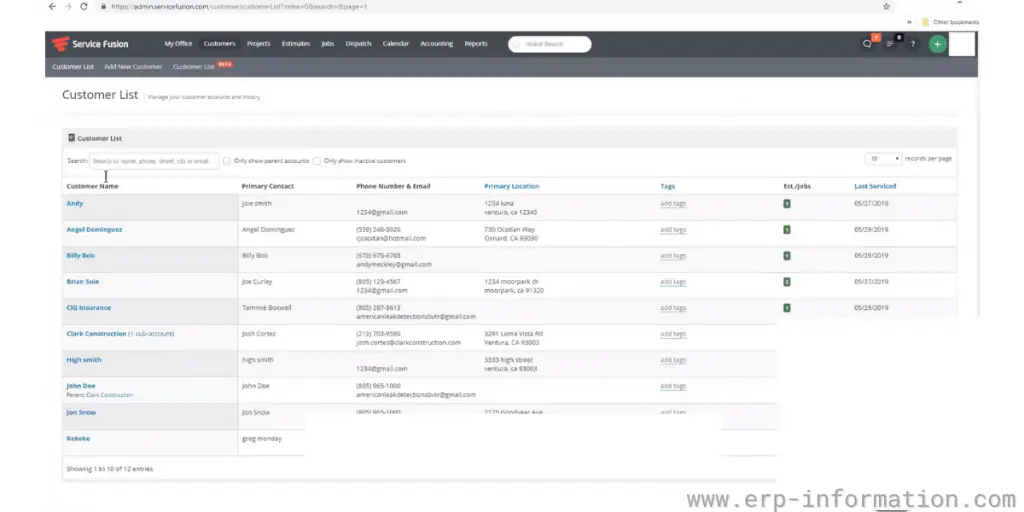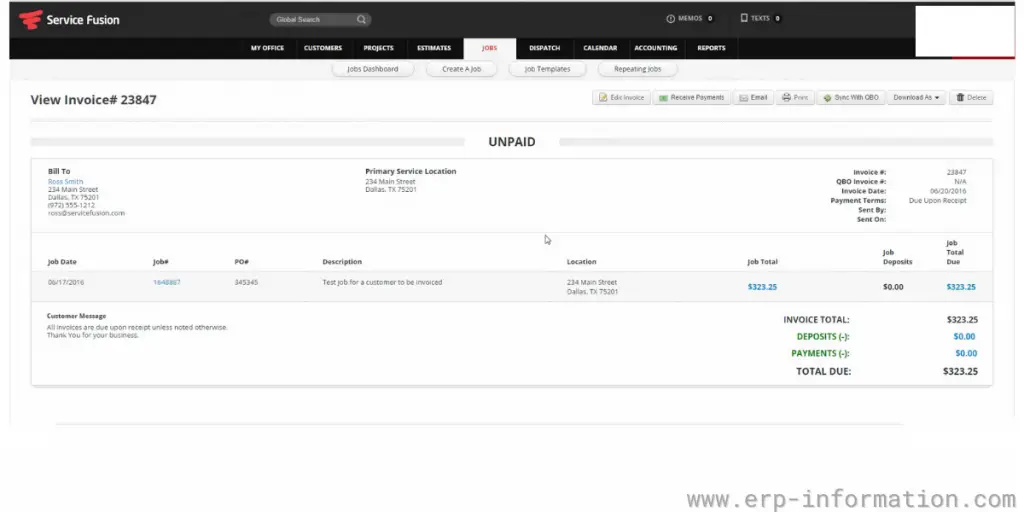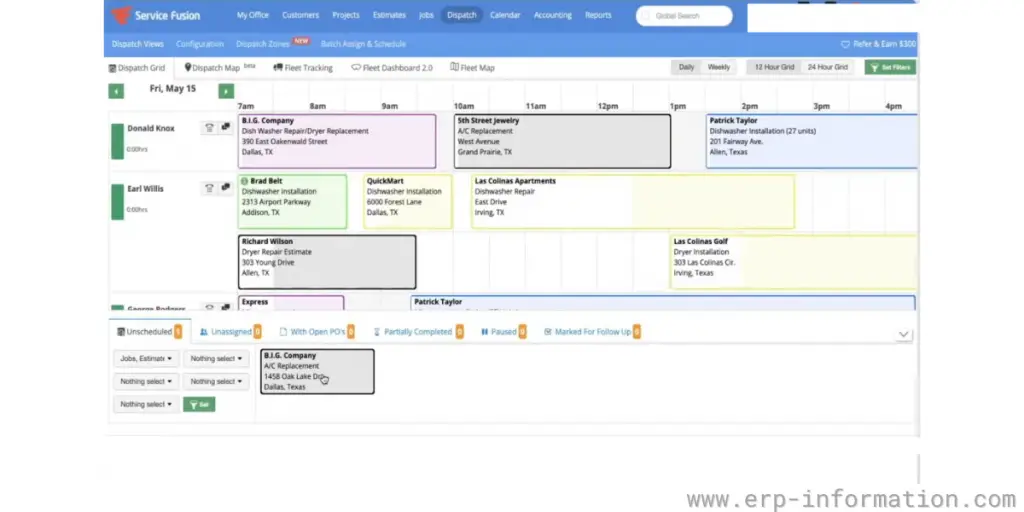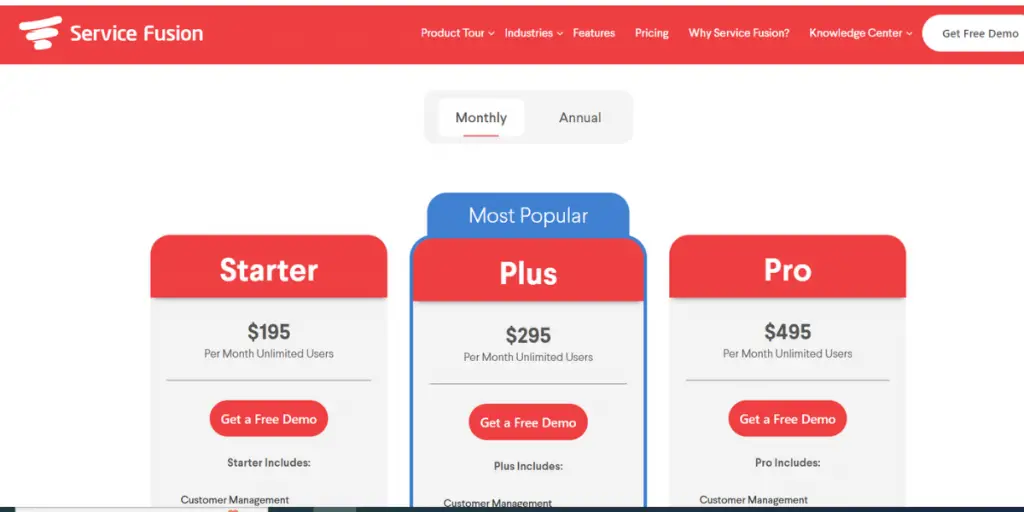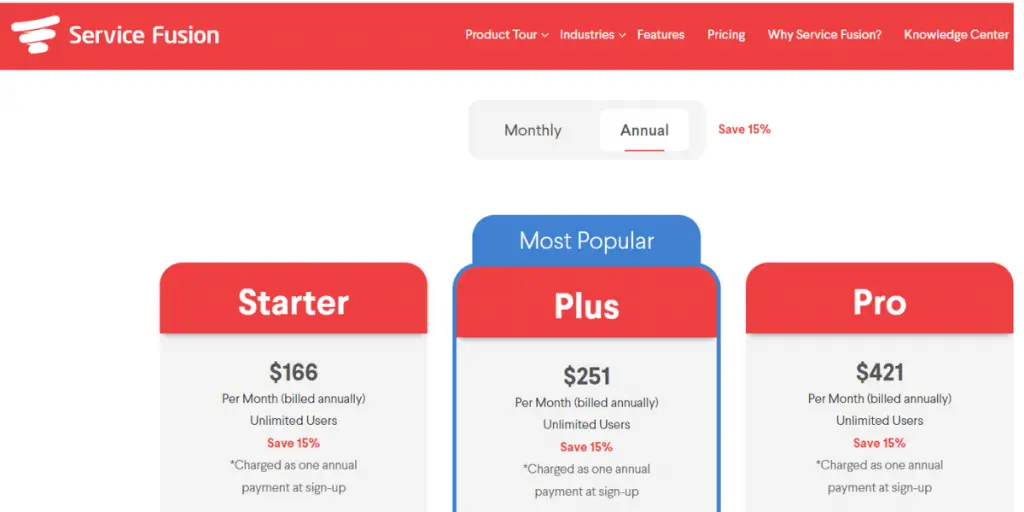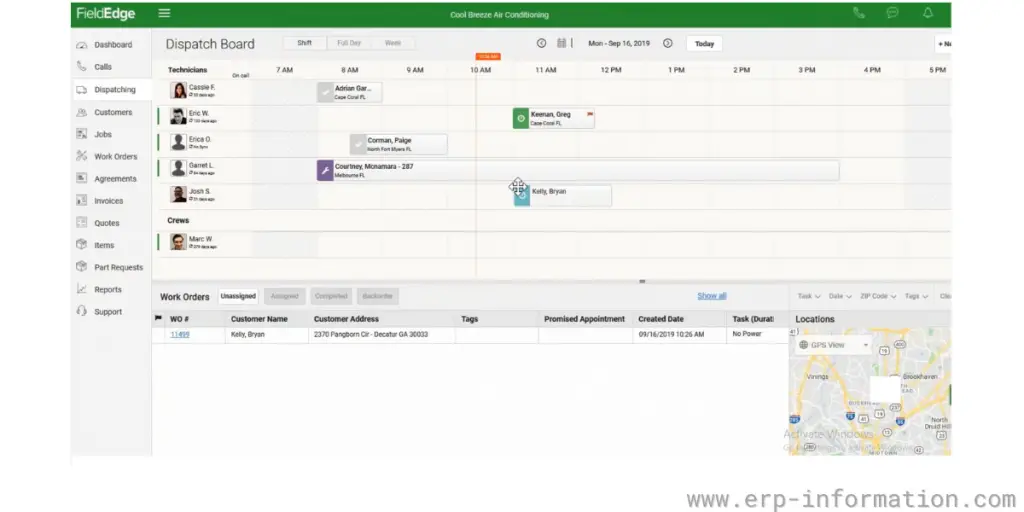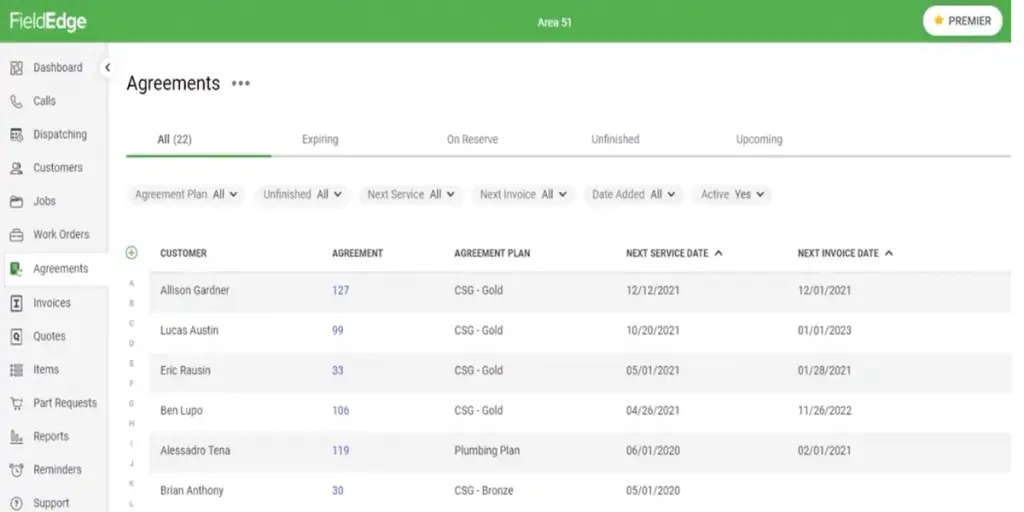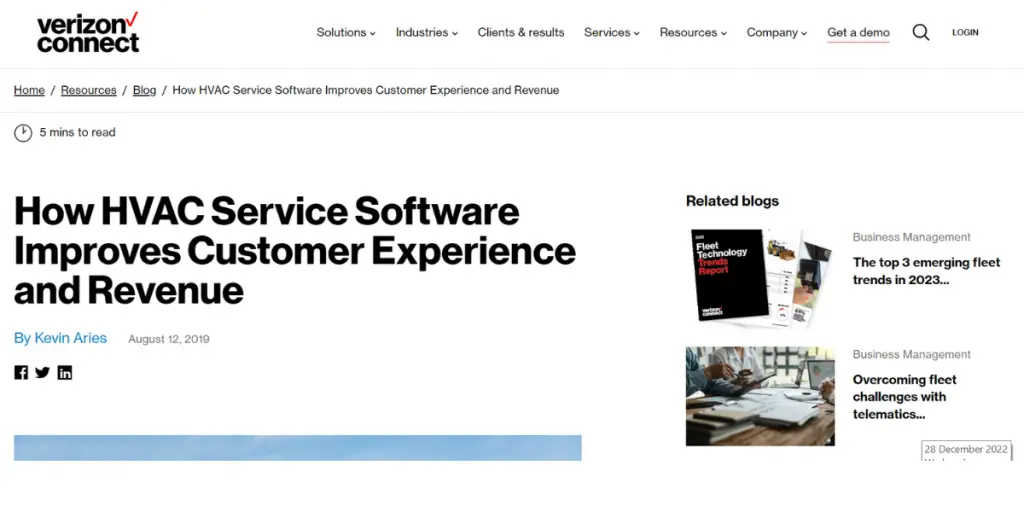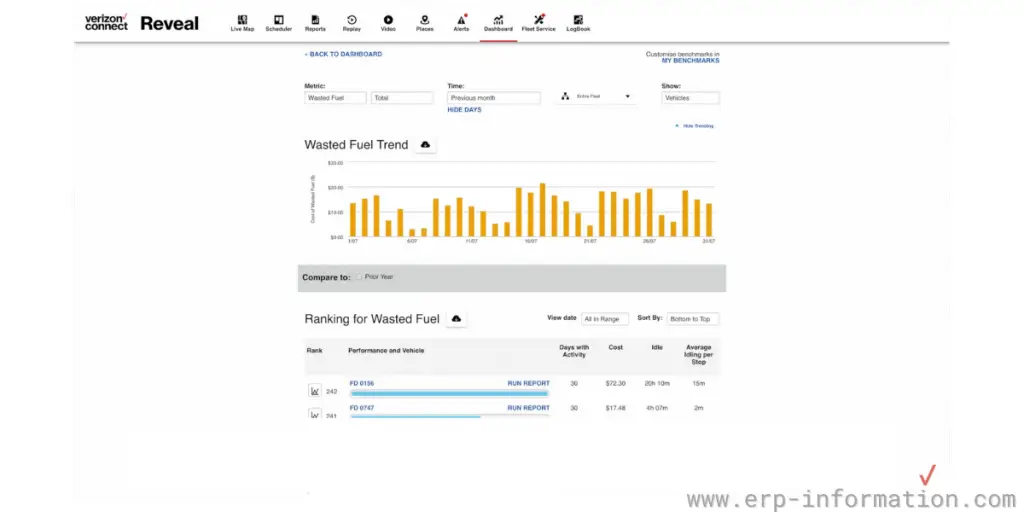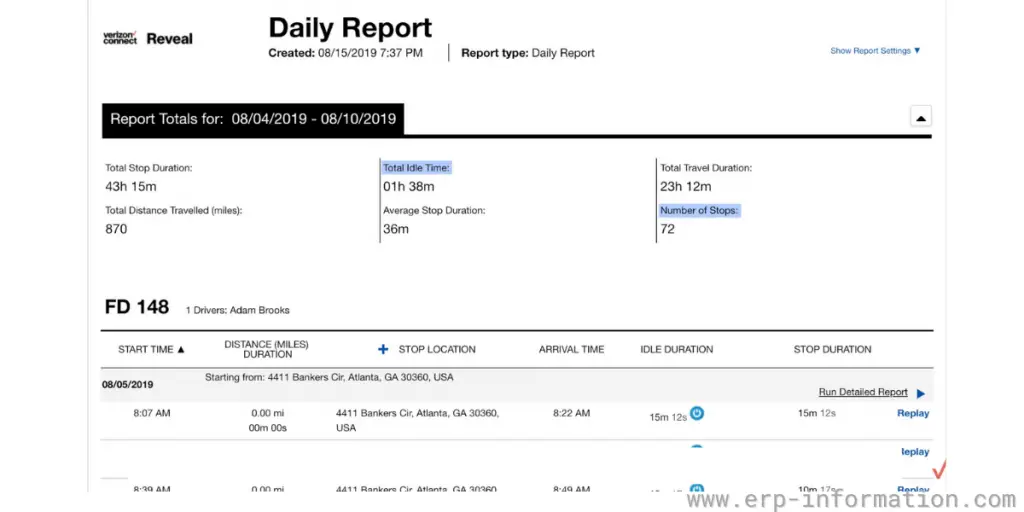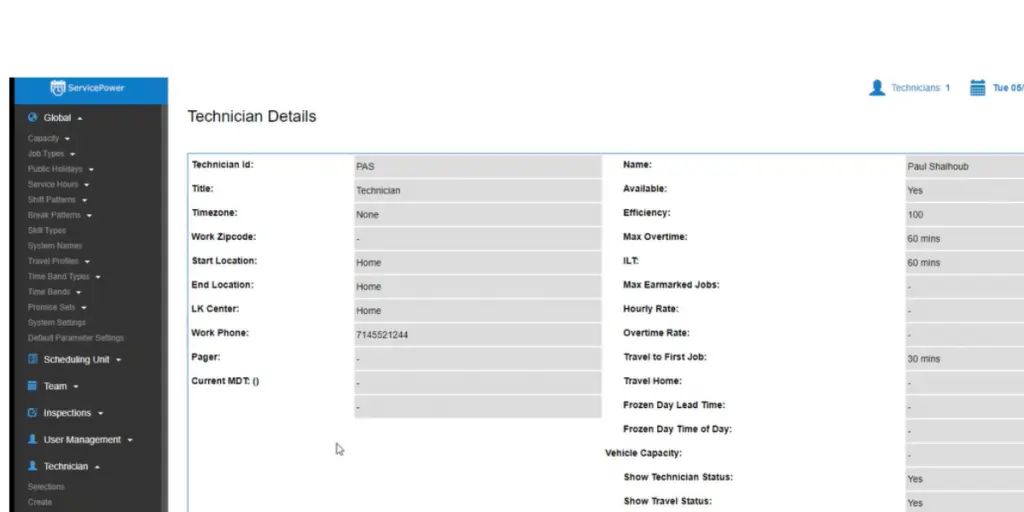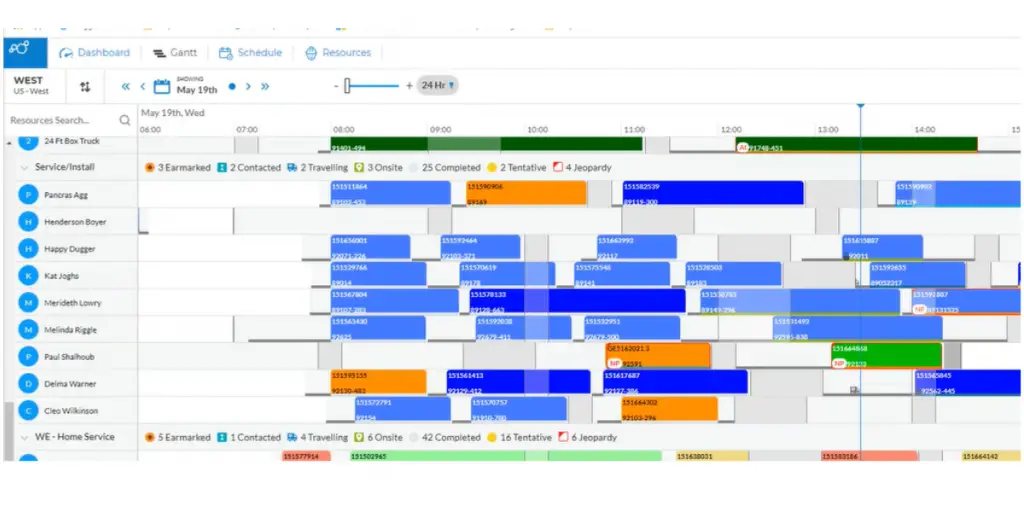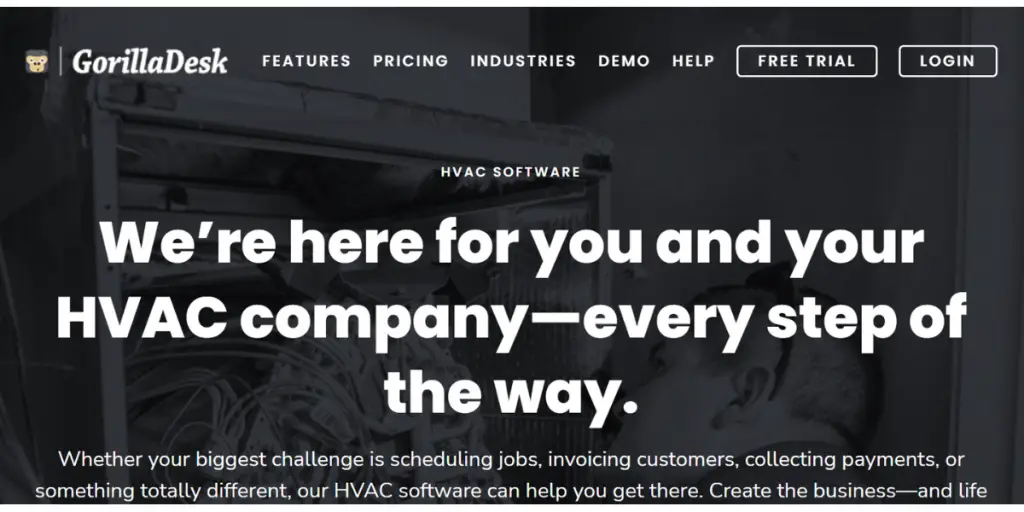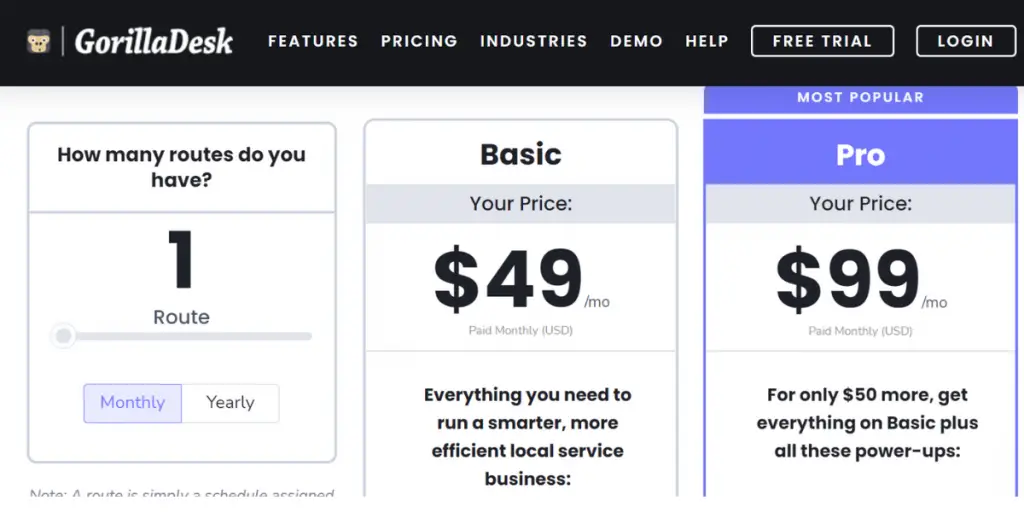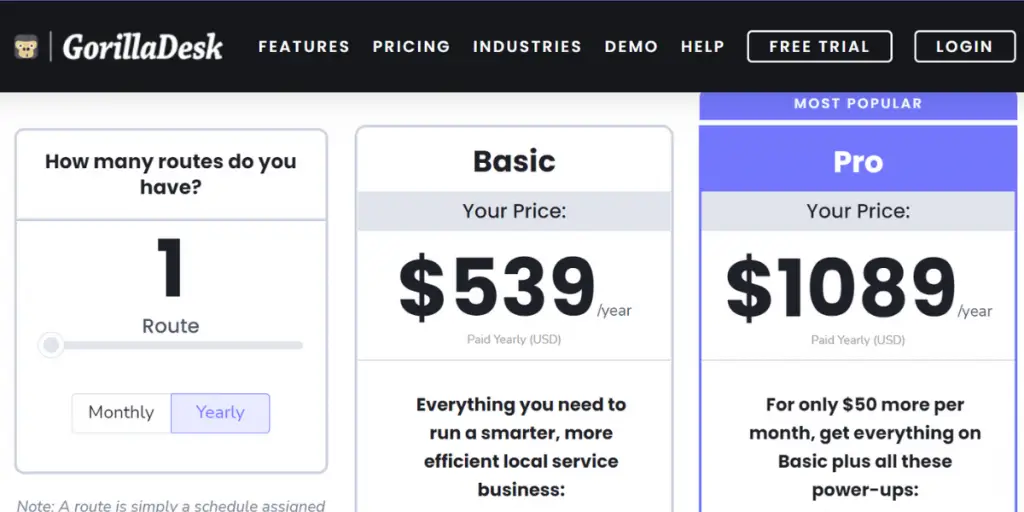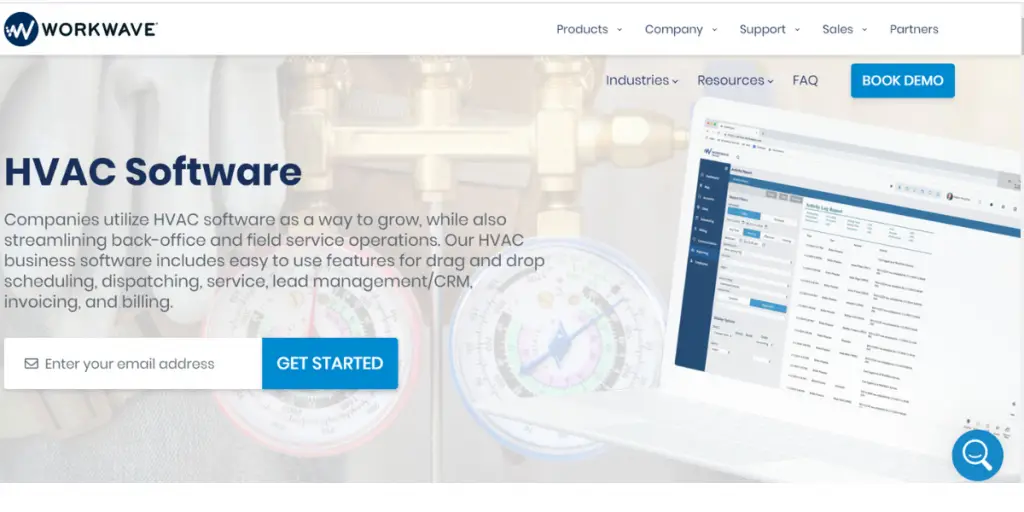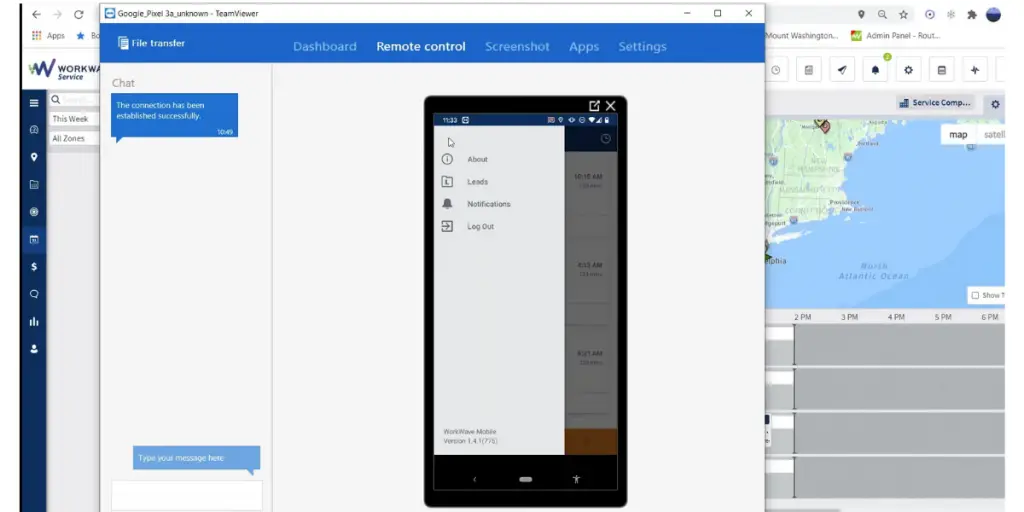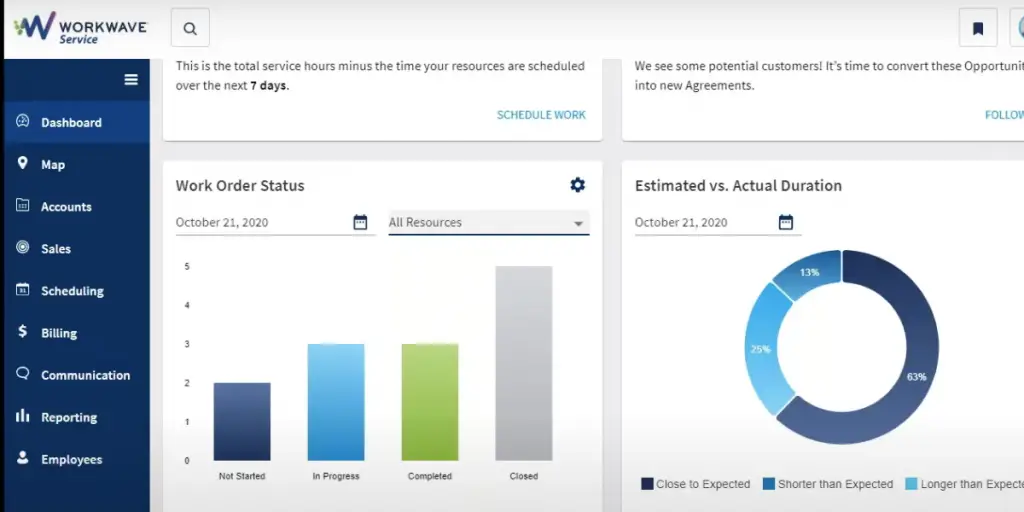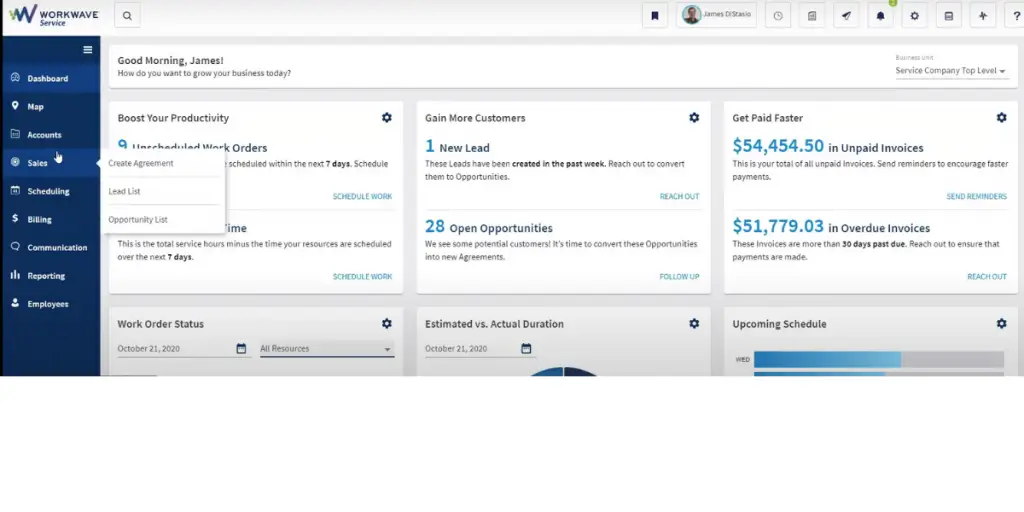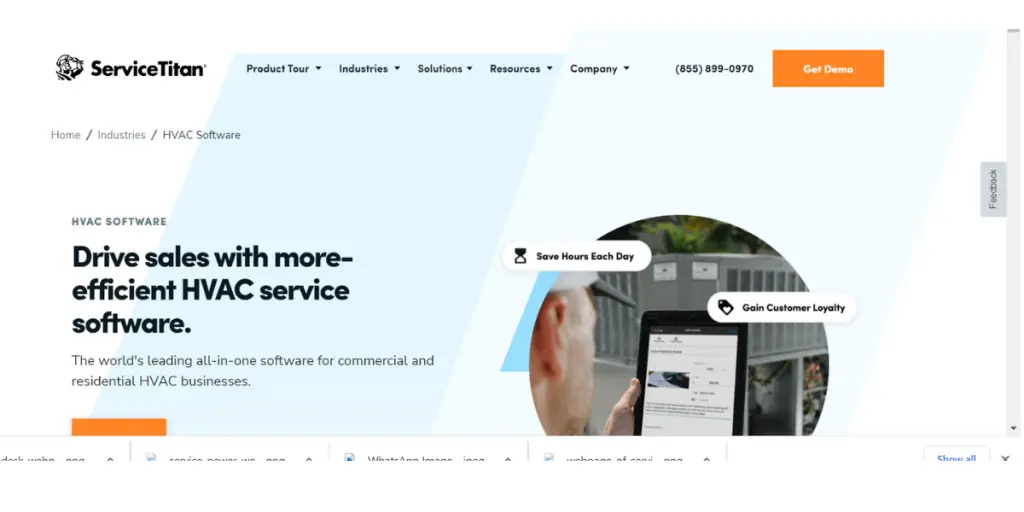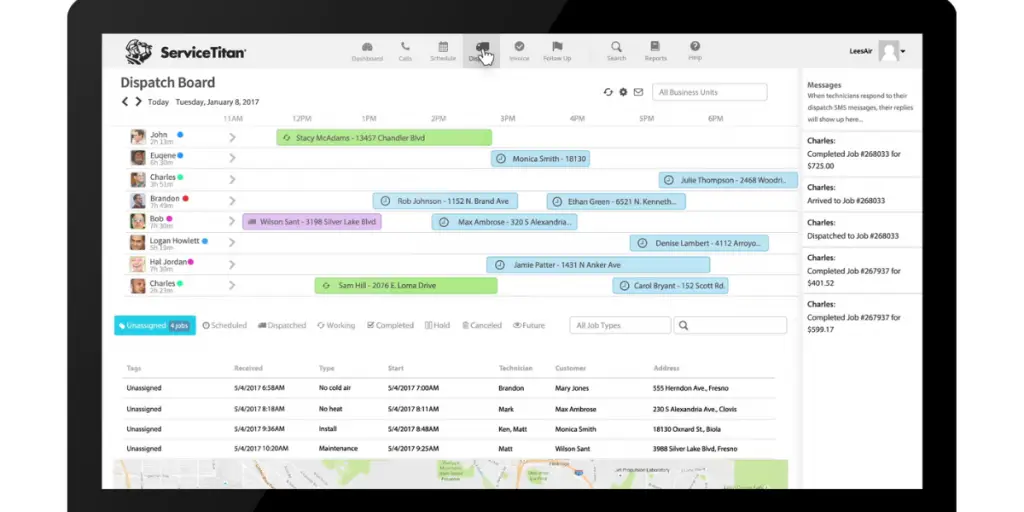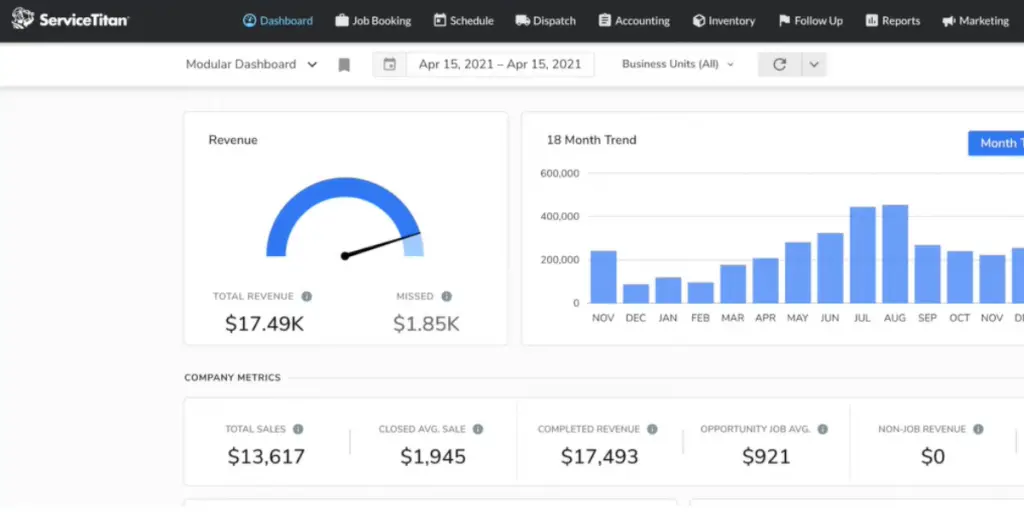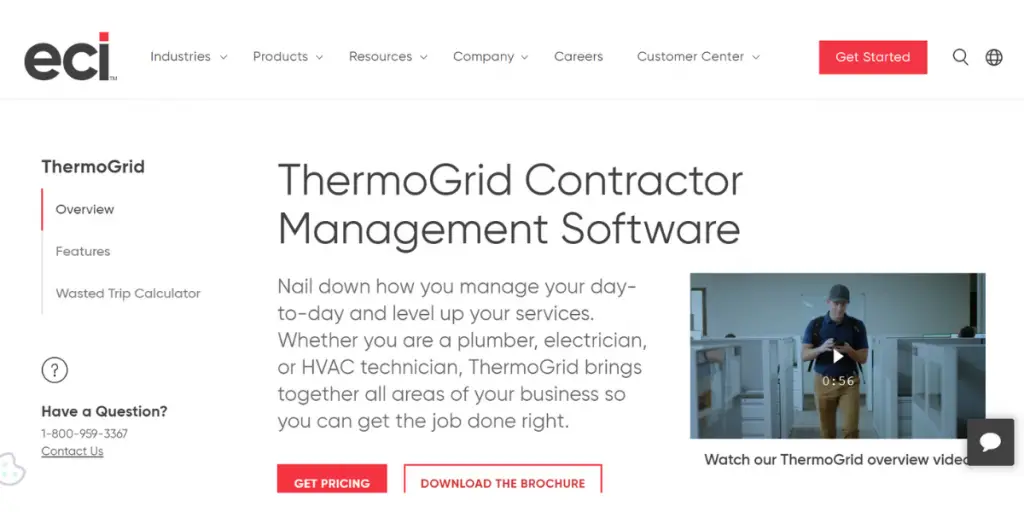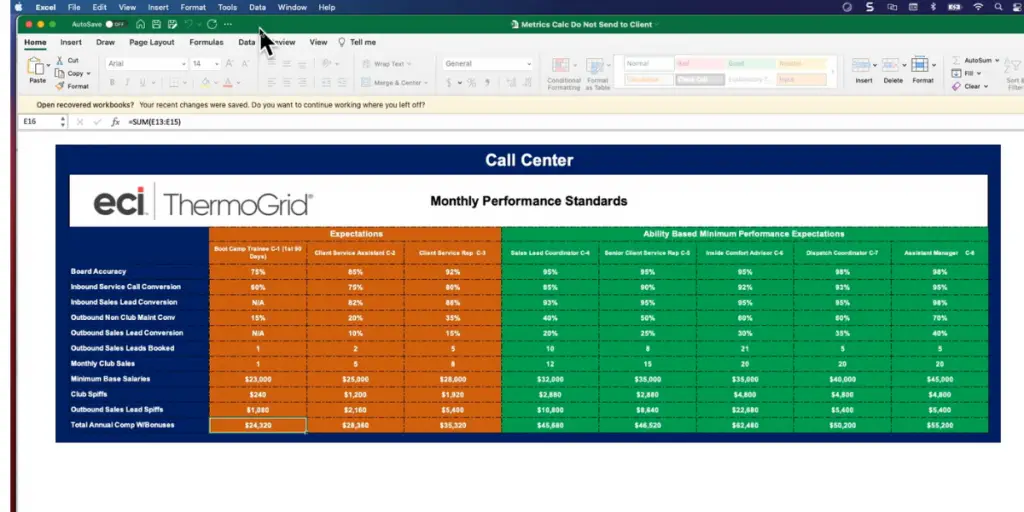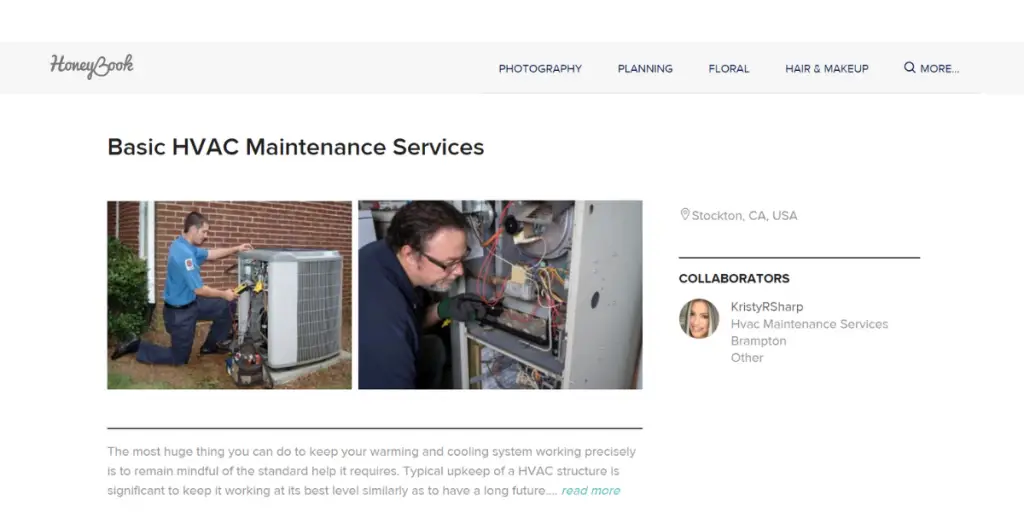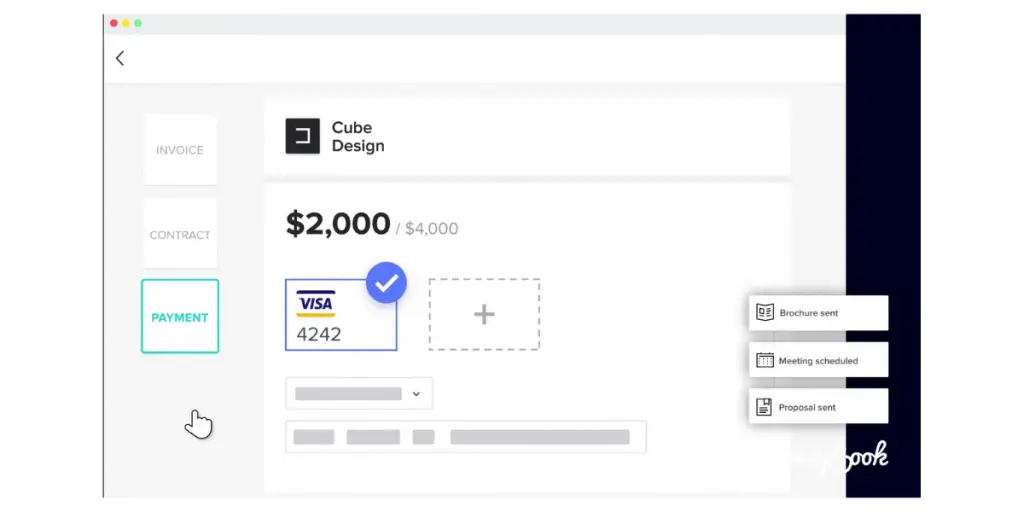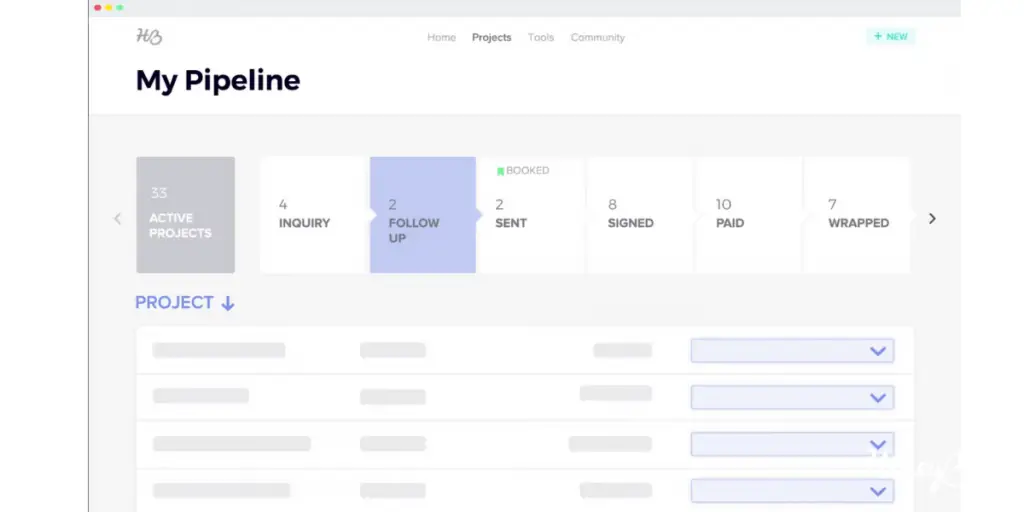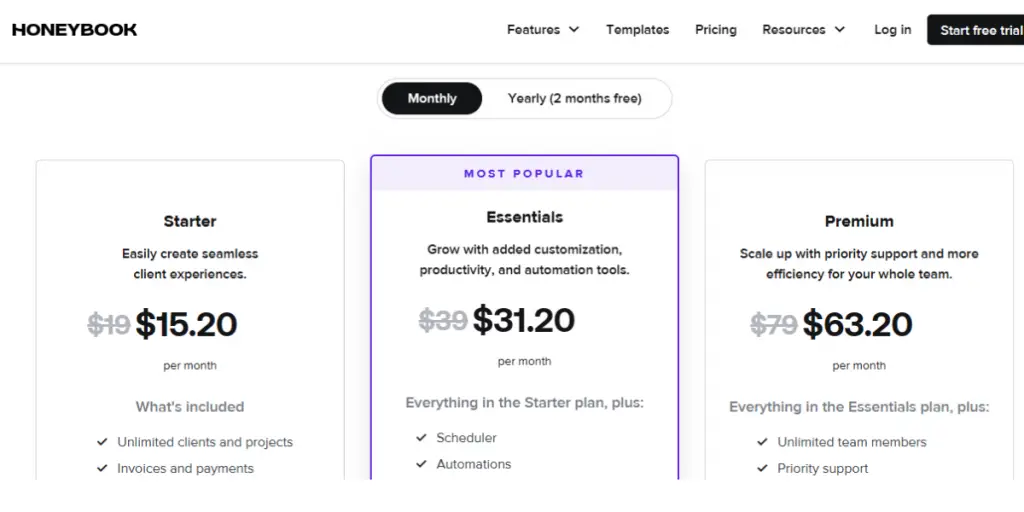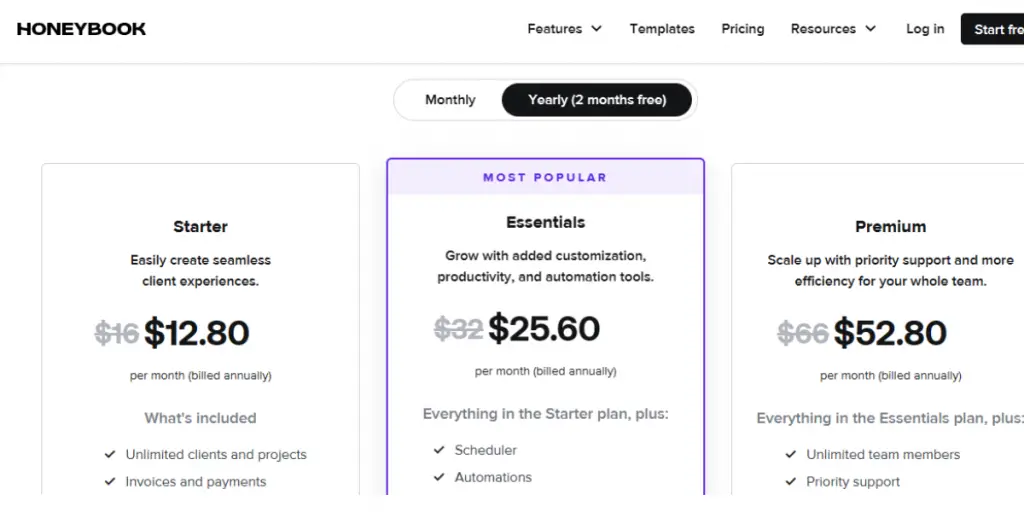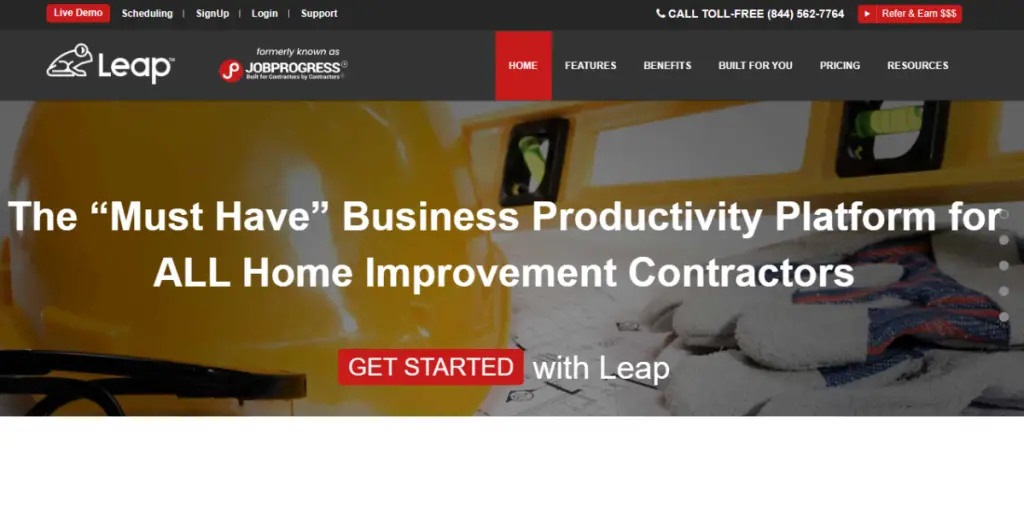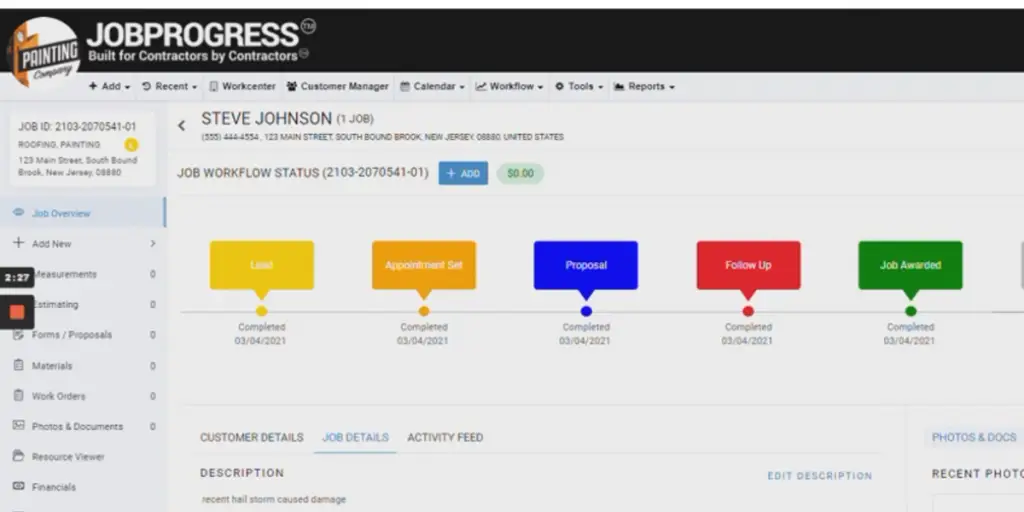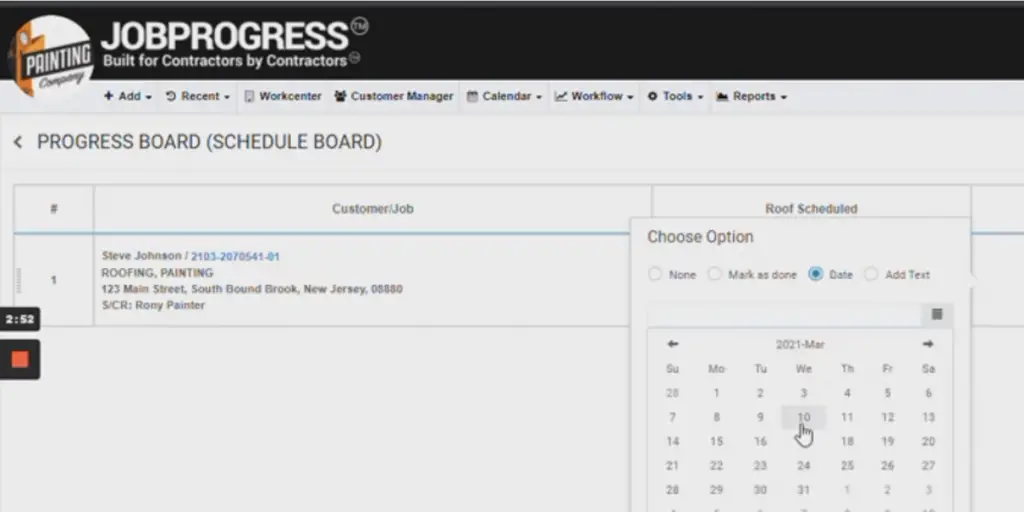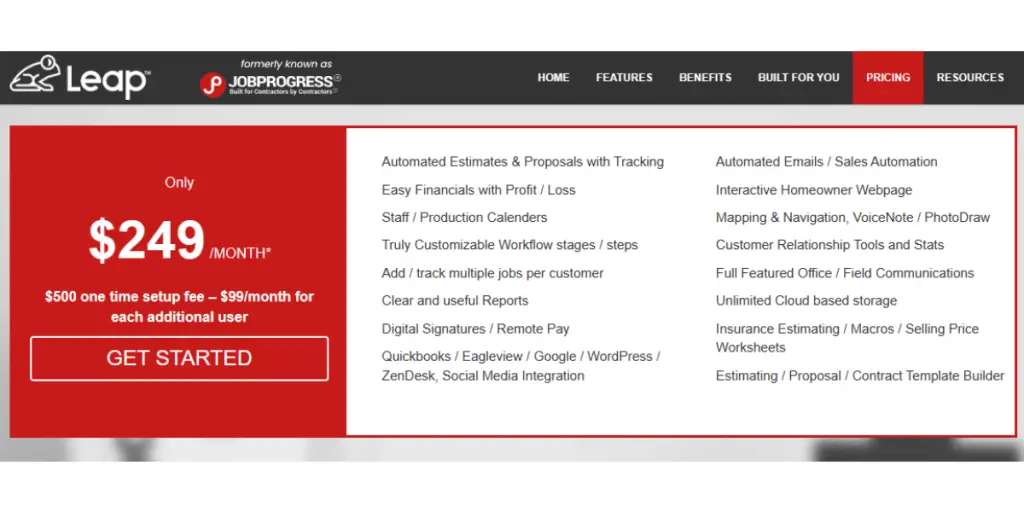Choosing the best HVAC software can be difficult, especially if you’re unsure what to look for.
Not all systems are created equal. Out of many options, it can be hard to know which is right.
This blog post will look at 12 of the best HVAC software programs available today. Then, we will compare and contrast each program and help you find the right one for your business.
What is HVAC software?
HVAC software is a computer program designed, simulates, and manages HVAC systems. It can help you calculate your projects’ loads, sizing, and pricing.
It can be used to model the performance of a building’s heating, ventilation, and air conditioning system. This software also helps to design new systems or to troubleshoot existing ones.
Here is the list of the best HVAC solution software.
1. Jobber
Jobber is a cloud-based field service management software that helps businesses manage their operations more effectively. It provides the best software tools for HVAC businesses.
It automates invoicing, allowing you to get paid up to 4 times faster. It can easily manage quoting, scheduling, invoicing, and payments all in one convenient place.
Features
- Client management – Jobber helps you track your client’s contact information, service history, and payments in one place.
- Scheduling and dispatching – Schedule and dispatch your team more efficiently with Jobber’s drag-and-drop scheduling features.
- Invoicing and follow-ups – Get paid faster with Jobber’s online invoicing, professional template, and automatic payment reminders.
- Mobile apps – Stay connected to your business on the go with Jobber’s mobile app for iOS and Android.
- Customer communications – Keep your customers updated with automatic appointment reminders and text messaging in CRM.
- Online booking – Make it easy for customers to book appointments online with Jobber’s online booking system.
- Client hub – Helps customers to approve quotes, view information, and pay invoices.
- Job forms – You can create checklists and custom forms to share with your team.
- Quoting and follow-ups – You can send automated reminders and customize templates.
- Email and postcard marketing – helps you to send automated emails and postcards to promote your business.
- Credit card processing – allows customers to pay invoices by using credit cards.
- Reporting – gives you insights into your business with over 20 built-in reports.
Some screenshots of Jobber
Pricing
It offers three pricing models.
- Grow – It charges $200 per month, bills annually, and $210 per month, bills monthly.
- Connect – It charges $104 per month, bills annually, and $102 per month, bills monthly.
- Core – It charges $40 per month, bills annually, and $42 per month bills monthly.
Likes
- Features like invoicing, quoting, and scheduling are beneficial and easy to use
- Easy to deploy and integrate with Quickbooks
- It is well organized
- Good customer support
- Good time tracking
- Provides detailed reports
- Timesheets are neat and clean
Dislikes
- Unavailability of automatic charges for credit card processing
- The mobile app is not intuitive
- Expensive
- Clumsy design
- Third-party integration issues
- Poor customization capability, as it is rigid in processing
- Poor route optimization
- Limited color choices to differentiate the process
Supported industries
- Pressure washing
- Window cleaning
- Lawn care
- Landscaping
- Handyman
- Electrical
Other details
| Deployment | Cloud, SaaS, Web-Based |
| Supported device | Mac, Linux, Windows, Android, iPhone,iPad |
| Supported languages | English |
| Support | Email/Help Desk, FAQs/Forum, Knowledge Base, Phone Support, Chat |
| Training | In-person, Live Online, Webinars, Documentation, Videos |
| Customer ratings | Capterra: 4.5 (651+ reviews), G2: 4.4 (212+reviews) |
User opinion
Jobber software is an excellent choice for businesses in the HVAC industry. It offers a variety of features that make managing and servicing customers more manageable than ever. In addition, the software is easy to use, making it a great choice for businesses of any size.
It can effortlessly manage the team and ensure jobs are completed on time. The mobile app allows you to run the business from anywhere. It can stay connected and keep things running smoothly. Sometimes, you will face issues while doing third-party integration.
2. Housecall pro
Housecall Pro is one of the best HVAC software programs on the market. It’s easy to use and has many features to make your business run smoothly.
It offers a range of digital tools that simplify and streamline various aspects of running a home service business. Professionals can easily schedule and dispatch jobs, manage payments, automate marketing efforts, and more.
Features
- Scheduling
- Dispatching
- Estimates
- Invoicing
- Online booking
- Reporting
- Payments
- Card reader
- Customer management
- Review management
- Automated marketing
- Call tracking
- In-app chat
- Checklists
Some screenshots of HousecallPro
Pricing
It provides three types of pricing models.
- Basic – It starts at $49 per month if billed annually. On the other hand, it starts at $65 per month if billed monthly. This plan is for one user.
- Essentials – It starts at $129 per month if billed annually. It starts at $169 if billed monthly. This plan is for up to 5 users.
- Max – This plan is for more than 100 users. For pricing details, you need to contact the vendor.
- It offers a 14-day free trial.
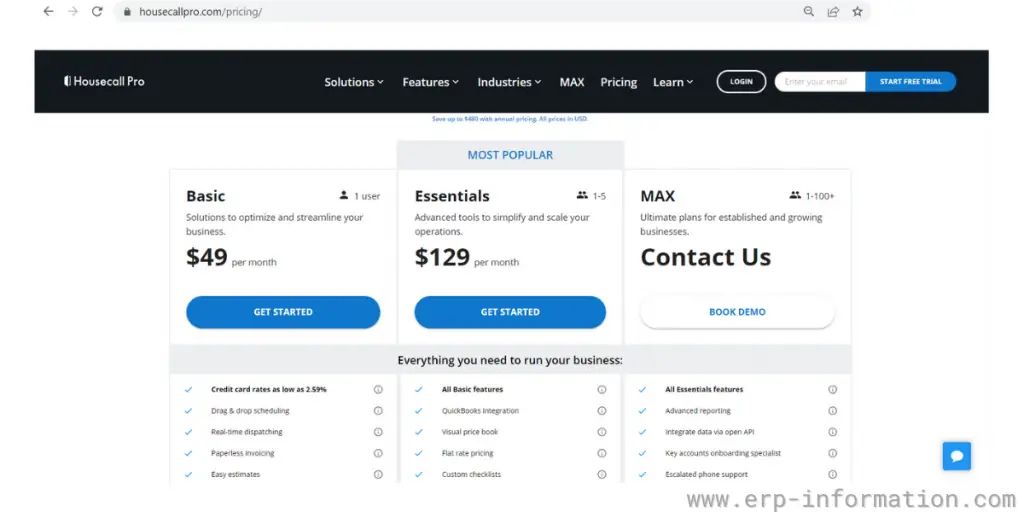
Likes
- Provides a flexible pricing model
- User-friendly and easy to navigate
- Good customer service
- It so easy to schedule and track work and money
- Good messaging and expense card management feature
Dislikes
- It takes more time to fix the bugs
- Provides poor customer interaction spaces
- Poor customization ability for features
- The phone app dashboard is clumsy
- Poor live chat experience
- Often occurs interruptions
- Limiting essential calls on products
- It responds slowly while large orders are running
Supported industries
- Plumbing
- Electrical
- Garage door
- Carpet Cleaning
- Window cleaning
- Handyman
Other details
| Deployment | Cloud, SaaS, Web-Based |
| Supported device | Mac, Linux, Windows, Android, iPhone,iPad |
| Supported languages | English |
| Support | Email/Help Desk, FAQs/Forum, Knowledge Base, Phone Support, Chat |
| Training | Live Online, Webinars, Documentation, Videos |
| Customer ratings | Capterra: 4.7 (2685+ reviews), G2: 4.2 (102+reviews) |
User opinion
Housecall Pro is a great solution for businesses. It has all the features you need to manage your business, from estimating and invoicing to scheduling and dispatching. In addition, it’s easy to use and helps you keep track of your business performance.
It is fully integrated with the Housecall consumer booking app, providing professionals access to a wider customer base and increasing their visibility in the market.
It ensures optimal resource utilization and timely completion of tasks. The downside of the software is the customization of features.
3. Service Fusion
Service Fusion software is field service management software that enables companies to manage and coordinate service technicians’ work in the field.
It allows businesses to track the status of jobs, schedule appointments, and assign tasks to individual technicians or teams. Service fusion software can also help companies invoice customers for services rendered and manage payments.
Features
- Customer management
- Estimates
- Easy scheduling and dispatching
- Online invoicing and payments
- Text message notification
- Field technician mobile app
- Quickbooks integration
- Contactless e-sign solutions
- Invoicing
Some screenshots of Service Fusion
Pricing
It offers three plans.
- Starter – Available @ $166 per month for unlimited users (billed annually), $195 per month for unlimited users (billed monthly)
- Plus – It is the most popular plan available @ $251 per month for unlimited users(billed annually), $295 per month for unlimited users (billed monthly)
- Pro – available @ $421 per month for unlimited users(billed annually), $495 per month for unlimited users (billed monthly)
Likes
- Hidden fees are not there
- User-friendly
- It provides more tools
- Easy GPS Integration for routing agents
- Easy to schedule
- Efficient and easy to use
Dislikes
- A free trial is not available
- Difficult to get all needful reports
- Limited integrations
- High learning curve
- Complicated access permission
- Expensive
- Poor field application for technicians
- The server constantly goes down, crippling the business
Supported industries
- Plumbing
- Electrical
- Appliance repair
- Overhead and garage door
User opinion
Service Fusion is one of the top HVAC software for small businesses also. It is incredibly user-friendly, making it easy to learn and use, even for those who are not very tech-savvy.
The program is also comprehensive, providing users with all the tools they need to run their businesses efficiently. Overall, Service Fusion is an excellent choice for any HVAC business.
Other details
| Deployment | Cloud, SaaS, Web-Based |
| Supported device | Linux, Android, iPhone,iPad |
| Supported languages | English |
| Support | Email/Help Desk, FAQs/Forum, Knowledge Base, Phone Support, Chat |
| Training | Live Online, Webinars, Documentation, Videos |
| Customer ratings | Capterra: 4.3 (166+ reviews), G2: 4.2 (105+reviews) |
4. FieldEdge
FieldEdge is a comprehensive HVAC service software solution that helps businesses streamline operations, improve customer service, and boost profits.
It offers various features and benefits to help businesses maximize efficiency and provide exceptional customer service. The software enables seamless communication and coordination between the office and field teams.
Features
- Scheduling and dispatching
- Performance dashboards
- Customer management
- Quickbooks integration
- Service agreements
- Price presentation
- Quotes and invoicing
- Mobile CRM
Some screenshots of FieldEdge
Pricing
The vendor did not provide the pricing details on their website but provided a free demo.
Likes
- Easy to use
- It has good integration features
- Affordable
- Easy to customize
- Easy to integrate
- Good customer service
- The ease of the learning curve on basic functions was very manageable
Dislikes
- Software lags when we synchronize with several devices
- GPS or route optimization features are not available
- Reporting tools are complex
- Outdated features
- Clumsy dashboard
- It does not allow detailed considerations of the companies
- There is no testing database for customers
Supported industries
- Plumbing
- Electrical
- Locksmith software
- Appliance repair software
Other details
| Deployment | Cloud, SaaS, Web-Based |
| Supported device | Mac, Windows, Linux, Android, iPhone,iPad |
| Supported languages | English |
| Support | Email/Help Desk, FAQs/Forum, Knowledge Base, Phone Support, Chat |
| Training | In-person, Live Online, Webinars, Documentation, Videos |
| Customer ratings | Capterra: 4.2 (290+ reviews), G2: 4.2 (78+reviews) |
User opinion
FieldEdge software is an excellent choice for HVAC businesses of all sizes. It is packed with features that make billing, scheduling, and other tasks much easier.
In addition, the customer service is excellent, and the software is continually updated with the latest features and improvements.
5. Verizon Connect
Verizon Connect is a cloud-based, leading provider of fleet management solutions for businesses of all sizes. Its easy-to-use helps firms to increase productivity, improve driver safety, and lower operating costs.
It is designed to help businesses optimize operations and drive growth. It offers valuable insights and intelligence that enable businesses to make informed decisions.
Features
- Tracking of vehicles
- GPS tracking
- Analytics report
- CRM tools
- Mobile apps for technicians
- Live Map
Some screenshots of Verizon Connect
Pricing
Pricing details are not available on the official website. However, you can request a demo. For pricing details, contact the vendor directly.
Likes
- Good customer service
- Easy to use
- A stellar support option is available
- Easy job management
- Good real-time tracking
- Good reporting skills
Dislikes
- It is quite expensive
- Poor access to the field
- Poor billing service
- Poor customer service
Supported industries
- Transportation and logistics
- Oil, gas, and mining
- Utilities
- Farming
- Distribution
Other details
| Deployment | Cloud, SaaS, Web-Based |
| Supported device | Mac, Windows, Linux, Android, iPhone,iPad |
| Supported languages | English |
| Support | Email/Help Desk, FAQs/Forum, Knowledge Base, Phone Support, Chat |
| Training | In-person, Live Online, Webinars, Documentation, Videos |
| Customer ratings | Capterra: 4.2 (290+ reviews), G2: 4.2 (72+reviews) |
User opinion
Overall, Verizon Connect is an excellent option for businesses of all sizes. The program is easy to use and provides a wide range of features to help businesses manage their operations more efficiently.
Additionally, the customer service team at Verizon is very responsive and helpful, which is always appreciated.
6. ServicePower
ServicePower is both an on-site and cloud-based field service platform. It is suitable for small, medium, and large enterprises working in various areas like HVAC, transportation, IT, and services.
Many North American manufacturers, retailers, and third-party administrators widely utilize cutting-edge technology.
Features
- Work order management
- Scheduling
- Asset management
- Contractor management
- Claims management
- Mobility
Some screenshots of ServicePower
Pricing
Pricing details are not available on the official website. Directly contact the company for price-related queries.
Likes
- Easy to set up
- It can be integrated with pre-existing networks.
- Good support
- Good invoicing capabilities
- Easy to use
- Good customer service
Dislikes
- Upgradation problem
- Signal fall occurs for operators
- Access to the platform is difficult for the route technicians
- Poor documentation
Industries support
- Appliances and electronics
- Building technologies
- Power and utilities
- Property management
- Telecommunications
- insurance
Other details
| Deployment | Cloud, SaaS, Web-Based |
| Supported device | Mac, Windows, On-Promise Linux Android, iPhone,iPad |
| Supported languages | German, English, French, Dutch |
| Support | Email/Help Desk,24/7 (Live Rep), Phone Support, Chat |
| Customer ratings | Capterra: 4.3 (7+ reviews), G2: 4.0 (8+reviews) |
User opinion
Service power provides customized solutions for HVAC and more… This platform helps enterprises direct third-party workforces and service technicians to carry out their work easily.
Tools to track workforce and assets and study the operations are made available. Assigning jobs and routes and monitoring all these tasks in real-time is made possible. They aim to provide the best customer satisfaction.
7. GorillaDesk
Gorilladesk is a robust cloud-based field service management platform. It is designed to keep up with the challenges of any HVAC company.
It provides users with a tracking mechanism for their devices by giving barcodes. In addition, it is creating job sheets, designating tasks for teams, and acquiring customer data from multiple devices.
Features
- Scheduling
- Dispatch management
- Push notifications
- Observe progress
- Billing and invoicing
- Mobile applications
Pricing
It provides two pricing models for a single user and a single route.
- Basic – It starts at $49 /month for monthly billing and $539 per year for yearly billing.
- Pro – It starts at$99/month for monthly billing and $1089 / year for annual billing.
Likes
- Mobile app
- Invoicing and scheduling
- Dispatching
- Easy to use
- User-friendly
- Minimal learning curve
- Good customer service
Dislikes
- Pricing is more
- Booking features
- Loss of information
- Limited features
Supported industries
- Electrician
- Plumbing
- Handyman
- Pool service
- Lawn care
- Pest control
Other details
| Deployment | Cloud, SaaS, Web-Based |
| Supported device | Mac, Windows, Chromebook, Android, iPhone,iPad |
| Supported languages | English |
| Support | Email/Help Desk, FAQs/Forum, Knowledge Base, Phone Support, Chat |
| Training | Live Online, Webinars, Documentation, Videos |
| Customer ratings | Capterra: 4.8 (254+ reviews), G2: 4.9 (38+reviews) |
User opinion
Overall, Gorilladesk is an apt platform for smaller and medium enterprises. They promise to provide well-organized scheduling, monitoring, and efficient billing and invoice services.
The push button and drag and drop features are one of the best provided by them. In addition, they can support integrations with Quickbooks, Amazon web services, and others.
8. Workwave
Workwave’s HVAC platform caters to both commercial and residential establishments. As a result, they can meet customer requirements and achieve efficiency in all their operations.
It can easily manage all aspects of the operations from a single interface. It simplifies the day-to-day task and also enhances the overall efficiency of the business.
Features
- Scheduling and dispatch management
- HVAC Job management
- Mobile app
- Estimation and billing services
Some screenshots of Workwave
Pricing
Pricing details are not available on the official website. Directly contact the company for price-related queries.
Likes
- Provides marketing features to attract new customers
- Mobile options
- Ease of use
- User-friendly interface
- Easy to streamline the business
- Easy to lean
- Good customer service
Dislikes
- Integration with other systems is limited
- No provision for managing inventory
- Limited customization
- Lack of notification of text messages being received
- The mobile app does not work properly
Industries supported
- Security guard
- Landscaping
- Handyman
- Plumbing
- Residential cleaning
- Courier delivery
Other details
| Deployment | Cloud, SaaS, Web-Based |
| Supported device | Mac, Windows, Linux, Chromebook, Android, iPhone,iPad |
| Supported languages | English |
| Support | Email/Help Desk, FAQs/Forum, Knowledge Base, Phone Support, Chat |
| Training | In-person, Live Online, Webinars, Documentation, Videos |
| Customer ratings | Capterra: 3.2 (50+ reviews), G2: 4.1(91+reviews) |
User opinion
Workwave provides a robust platform for the smooth functioning of back office and field service applications.
Their HVAC software provides convenient features for drag-and-drop scheduling, dispatching, servicing, invoicing, billing, and more. In addition, they aim at growth by heeding all the requirements of their customers to meet demand. software
9. Service Titan
Service Titan is a forerunner in comprehensive software for HVAC services for commercial and residential needs. It helps an HVAC business function in a streamlined manner and be profitable.
In addition, it provides various robust tools to execute and run the entire process. It also offers advanced reporting capabilities, call recording and tracking, paperless invoicing, and incredible visual sales tools.
Features
- Dispatching
- Marketing
- Maintenance
- Financing and quotations
- Bidding and proposals
Some screenshots of ServiceTitan
Pricing
Pricing details are not available on the official website. Directly contact the company for price-related queries.
Likes
- Booking and dispatch notifications
- Good customer experience
- Time management features
- Accessibility
- Easy to use
Dislikes
- Updates are needed for a few features
- Customizing not provided
- Found bugs often
- High learning curve
- The onboarding process is long and tedious
- Poor integration
- Reporting is not so good
Industries supported
- Plumbing software
- Garage door
- Pool service
- Water treatment
- Electrical software
- Chimney sweep
Other details
| Deployment | Cloud, SaaS, Web-Based |
| Supported device | Mac, Windows, Linux, Android, iPhone, iPad |
| Supported languages | English |
| Support | Email/Help Desk, FAQs/Forum, Knowledge Base, Phone Support, Chat |
| Training | In-person, Live Online, Webinars, Documentation, Videos |
| Customer ratings | Capterra: 3.2 (50+ reviews), G2: 4.4(144+reviews) |
User opinion
Service Titan uses powerful tools to help an HVAC company track clients and systematize the scheduling of jobs and technicians. It also provides simple templates for quotations and billing.
As a result, it ensures efficiency and promises to increase profits. ServiceTitan combines scheduling, dispatch, invoicing, sales, marketing, reporting, and more into one mobile.
10. Thermogrid
ECI Solutions offer Thermogrid, a cloud-based field service solution for small to medium residential contractor HVAC companies. A combination of automated daily operations applications with well-organized service management is offered.
The innovative tool optimizes the scheduling process by efficiently assigning jobs to the right technicians based on their skills, location, and availability.
Features
- Smart dispatching
- Scheduling
- Client database
- Invoicing options
Screenshot of call center page view of Thermogrid
Pricing
Pricing details are not available on the official website. Directly contact the company for price-related queries.
Likes
- Automation of day-to-day tasks
- Easy to use
- Customization options
- Effective integration with QuickBooks
Dislikes
- Slow software update
- Platform set-up problems
- Pricing details are not mentioned
- Difficult to make documents
- It takes long time to upload pictures in the field
- It is not able to search by the keywords
- Job documents are not integrated electronically
Supported industries
- Discrete manufactures
- Process manufactures
- Building suppliers
Other details
| Deployment | Cloud, SaaS, Web-Based |
| Supported device | Mac, Windows, Linux, Android, iPhone, iPad |
| Supported languages | English |
| Support | Email/Help Desk, Phone Support, Chat |
| Training | In-person, Live Online, Webinars, Documentation, Videos |
| Customer ratings | Capterra: 4.4(68+ reviews) |
User opinion
Thermogrid is a service management platform and mobile app that helps private HVAC firms provide customer service, equip technicians like yours to engage customers, orchestrate service, and empower technicians, to carry out all the necessary assignments for the present-day business.
11. HoneyBook
HoneyBook provides the best HVAC software for small businesses. It allows you to book clients, send invoices, and get paid easily.
It can streamline business processes and provide a seamless experience for your clients. It simplifies the client booking process, allowing you to easily manage inquiries, send proposals, and get contracts signed. It Keeps track of all the projects in one place. It helps to stay organized and on top of deadlines.
Features
- Invoices
- Proposals
- Scheduling
- Contracts
- Automation
- Integration
- Smart files
- Project management
Some screenshots of HoneyBook
Pricing
It offers two plans
- Started – It starts from $15.20/month and $12.80/month (billed annually)
- Essentials – It starts from $31.20/month and $25.60/month (billed annually)
- Premium – It starts from $63.20/month and $52.80/month (billed annually)
Likes
- Easy to use
- Great customer service
- Specific contract templates
Dislikes
- The E-mail signature option is not there.
- It takes time to deposit the payments
- Sends unwanted notifications to clients
- The calendar feature is not good
- Difficult to delete the default messages
- Expensive for solo entrepreneurs
- Steep learning curve
- Payments take much longer to deposit
- Its reporting and analytics functionality is clumsy
User opinion
Overall, HoneyBook is good for small businesses. It offers good customer relationship management so that you can easily manage your clients and get paid immediately. It also integrates with QuickBooks, Gmail, Google Calendar, and Zaiper, which makes your professional life easy.
Other details
| Deployment | Cloud, SaaS, Web-Based |
| Supported device | Mac, Windows, Linux, Chromebook, Mobile – Android, iPhone |
| Supported languages | English |
| Support | Email/Help Desk, Knowledge Base, Phone Support, Chat |
| Training | Live Online, Webinars, Documentation, Videos |
| Customer ratings | Capterra: 4.8(560+ reviews), G2: 4.5 (106+reviews) |
12. Jobprogress
Jobprogress is the HVAC software built for home improvement contractors. This business management software provides many easy-to-use tools for contractors to schedule, organize, and control their business operations.
Its unified platform, contractors of all sizes can efficiently manage customer interactions, track project progress, and automate the sales process. It is an agile business productivity platform that caters to the needs of home improvement contractors.
It provides tools and features to streamline various aspects of contractor businesses, including project management, communication, scheduling, invoicing, and more.
Features
- Fully customized job
- Workflow management
- Paperless Mobile App
- Customer relationship management
- Online Sales & Marketing
- Quick Estimating, Quoting & Scheduling
- Remote business control
- Dashboard Workcenters
- Safe Cloud Storage & Access
- Employee And Subcontractor Management
- Instant Proposals And Contracts
- Office, Field & Operations Management
Some screenshots of Jobprogress
Pricing
It starts from $249/month
You need to pay $500 as a one-time set-up fee. And apart from that, you need to pay $99 per user per month.
Likes
- Good for field service management
- Good customer service
- User friendly
Dislikes
- The customer webpage could be more professional.
- Uploading more photos ( more than 50) of the job will be a hard process.
- Sometimes, reports will not be accurate.
- Estimating features is not much intuitive.
- Accounting integration with Quickbooks will not be working properly
- Limited features
- Reporting is not accurate
Other details
| Deployment | Cloud, SaaS, Web-Based |
| Supported device | Windows, Linux, Android, iPhone, iPad |
| Support | Email/Help Desk, Phone Support |
| Training | In-person, Live Online, Webinars, Documentation, Videos |
| Customer ratings | Capterra: 4.4 (353+ reviews), G2: 3.8 (5+reviews) |
User opinion
Jobprogress is a business management tool that enables contractors to look after all processes of their business. It allows them to track multiple jobs per customer, have unlimited cloud storage, and get clear and real-time reports.
It provides automated emails and voice notes and also integrates with Quickbooks, Eagleview, Google, WordPress, and ZenDesk.
FAQs
What is HVAC?
HVAC means heating, ventilation, and air conditioning. It is a system that regulates the temperature and humidity of a building or room.
What is the purpose of HVAC?
HVAC systems are constructed to provide thermal comfort and acceptable indoor air quality in buildings. The primary function of heating, ventilation, and air-conditioning (HVAC) systems is to extract heat, moisture, and contaminants from an occupied space’s interior and discharge the resulting polluted air outdoors.
What are the benefits of HVAC software?
Standard benefits are,
Increased efficiency, Easier communication with clients, More accurate estimates,- Better project management
Conclusion
The 12 best HVAC software of 2025 are listed and described in this blog post. HVAC software featured here can help you with everything from load calculation to dispatching service calls.
So if you’re looking for an absolute solution to manage your HVAC business, one of these programs is sure to fit the bill.
Reference
- HVAC installation checklist – Jobber
- ebooks of Housecall pro
- Managing field service operations – Whitepaper of Service Fusion
- Overcoming technician shortages in field service management – whitepaper of Service Power
- GPS fleet tracking – ebook of Verizon Connect
- Field service software buyer’s guide – PDF of Workwave
- Software buyer’s guide for commercial contractors – Guide of ServiceTitan