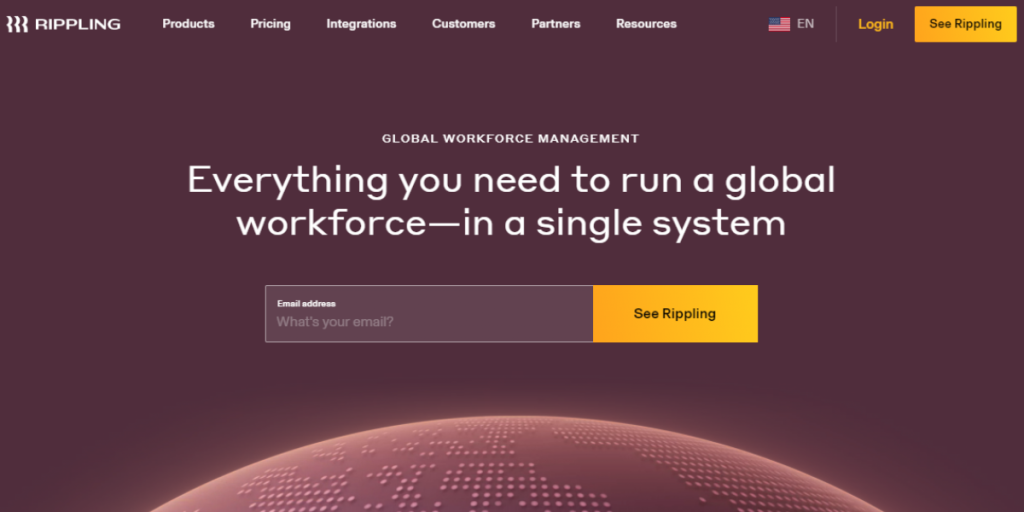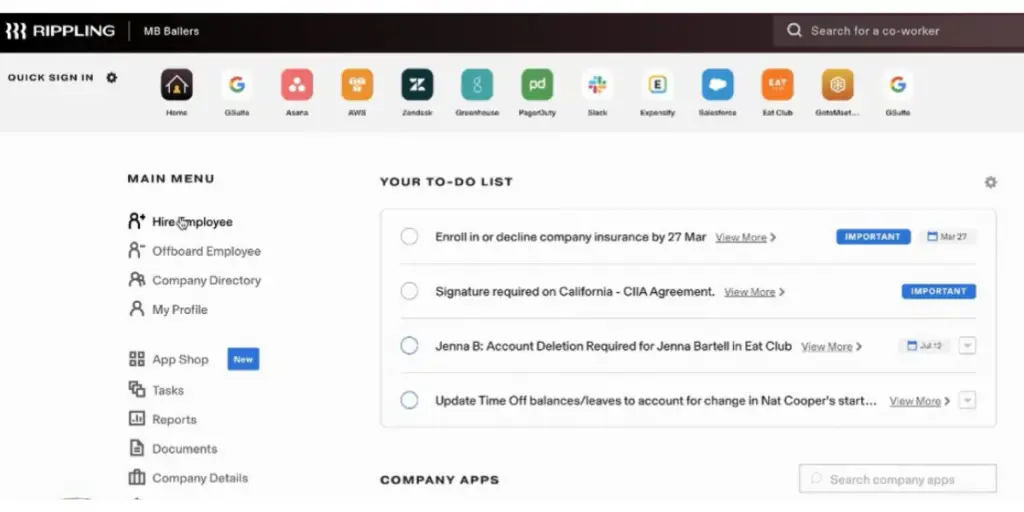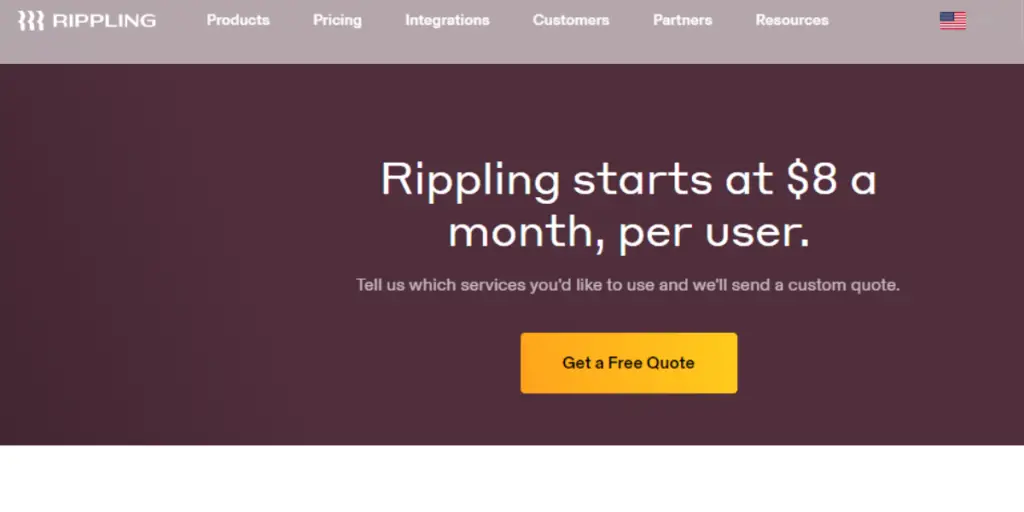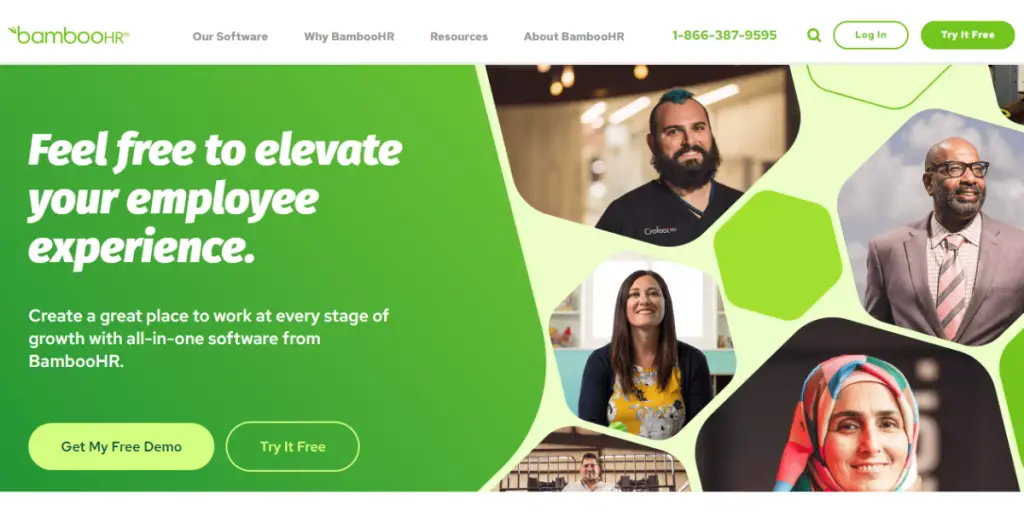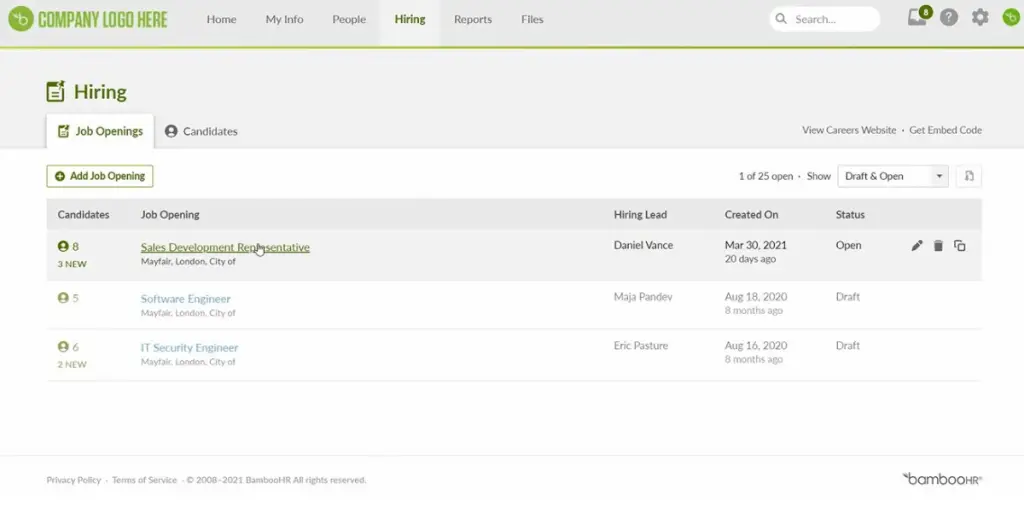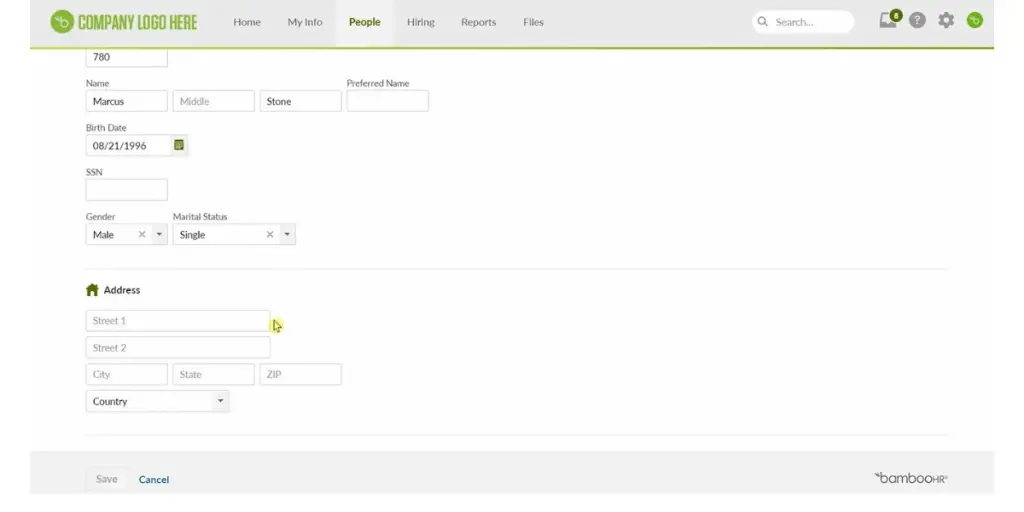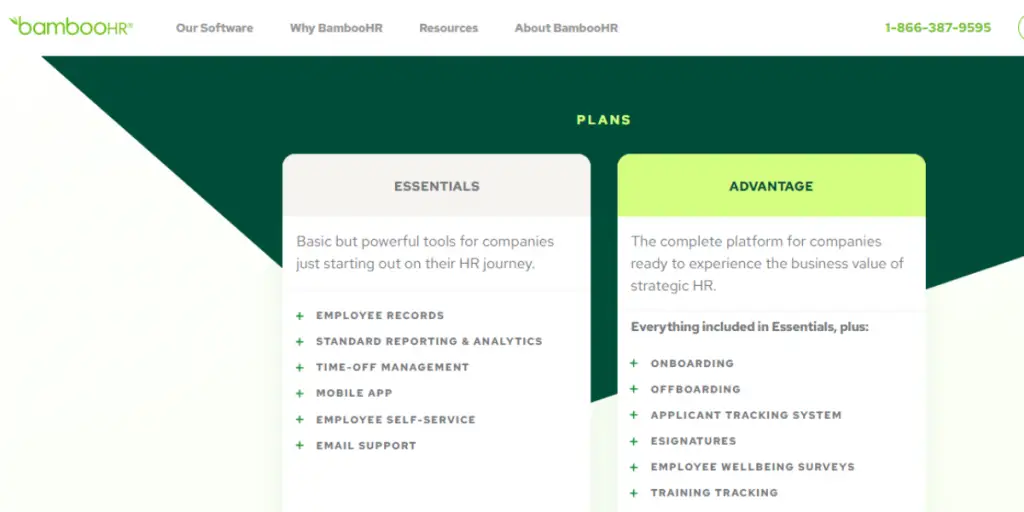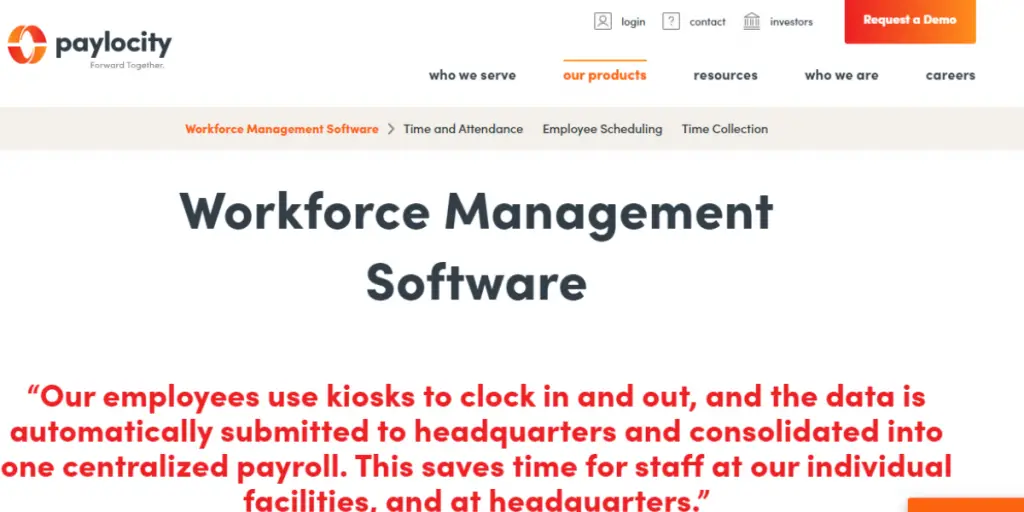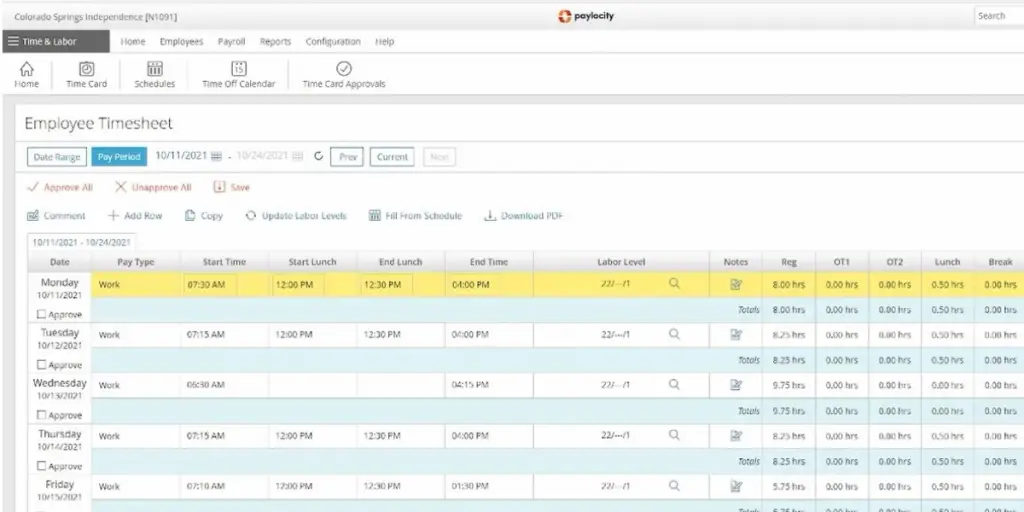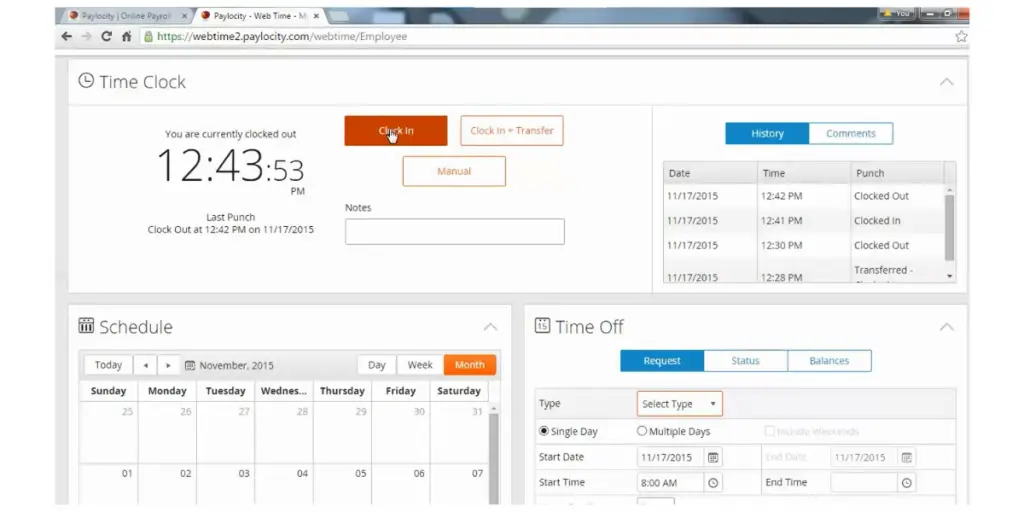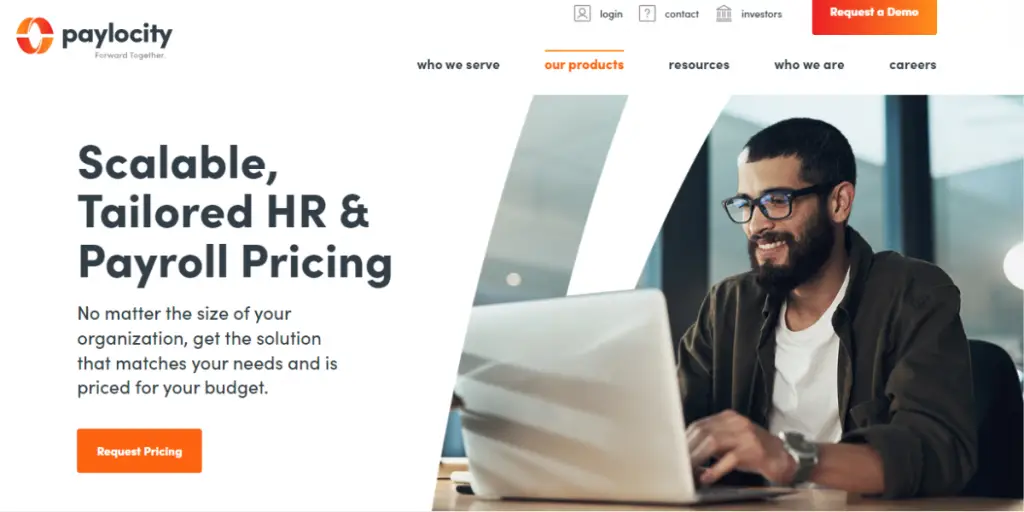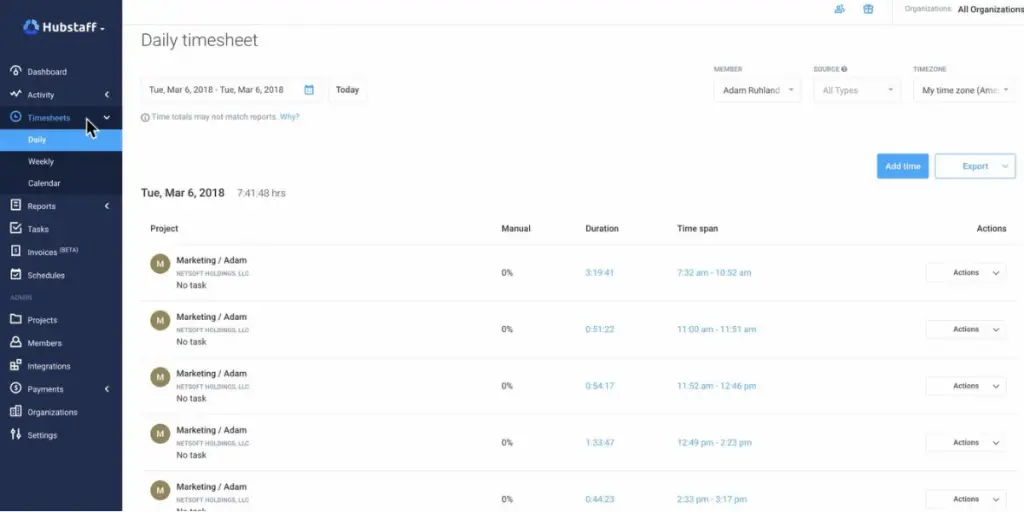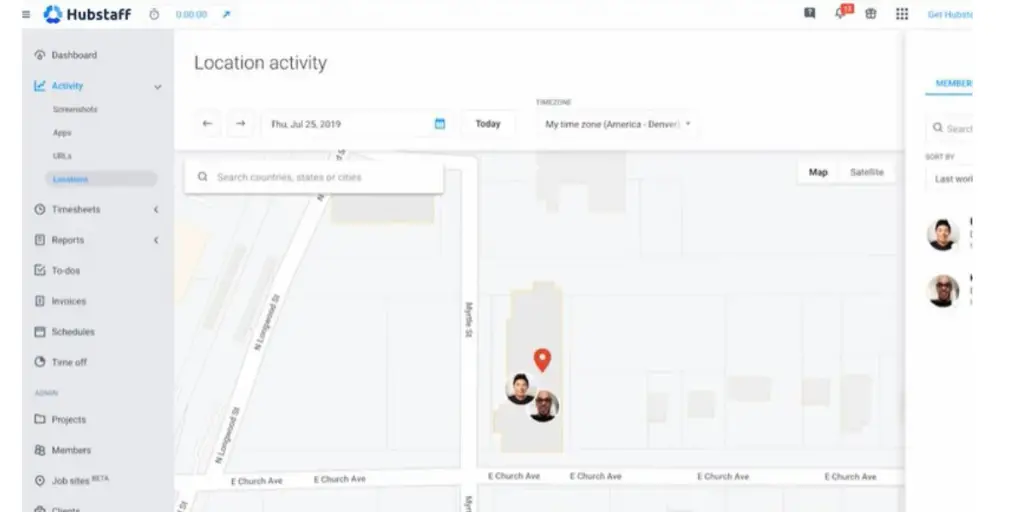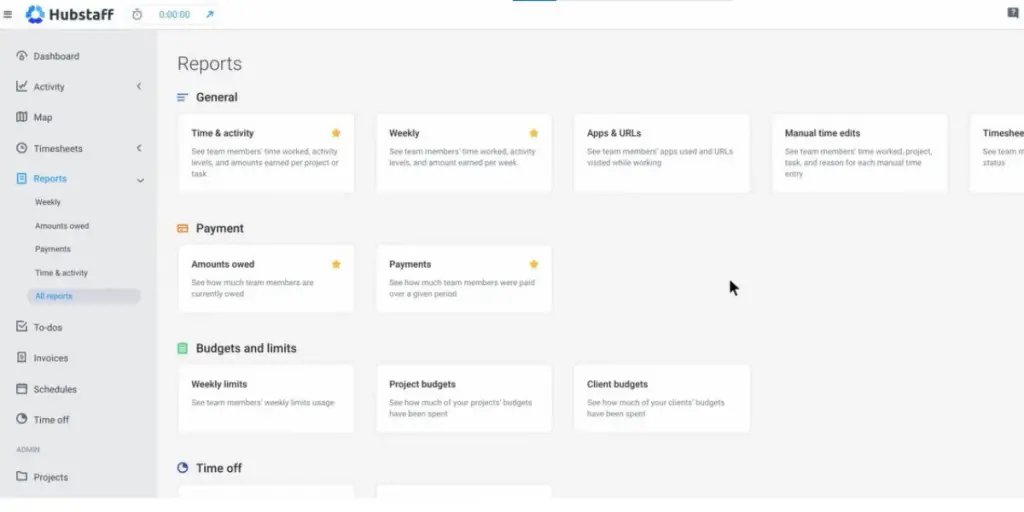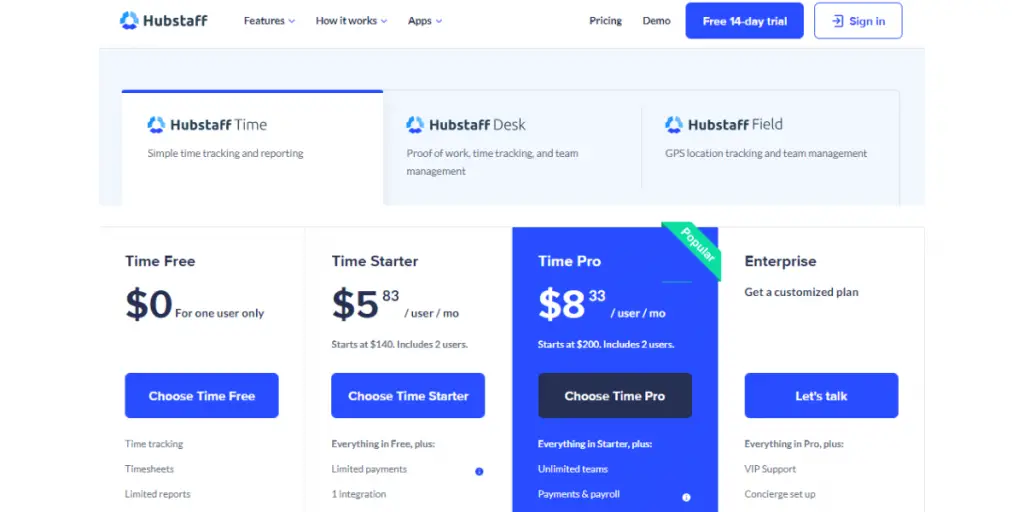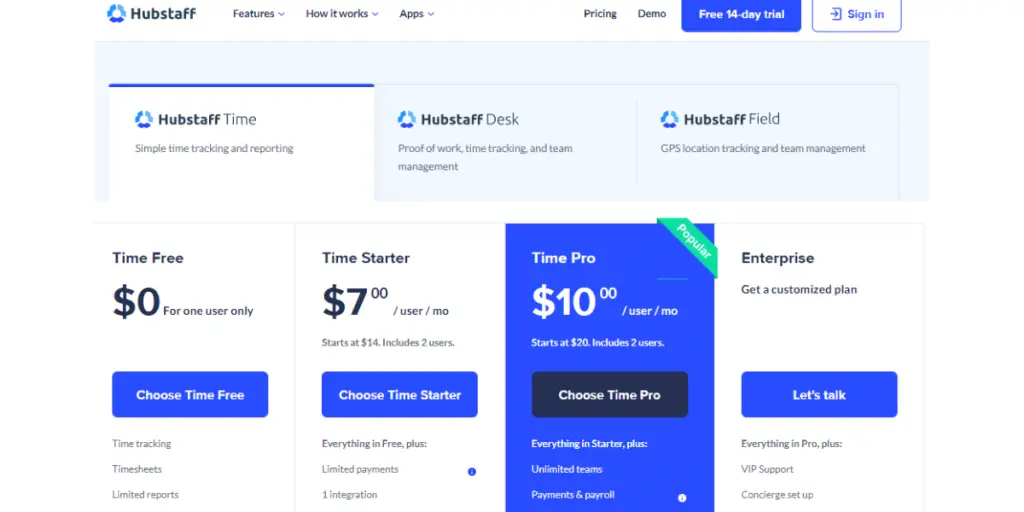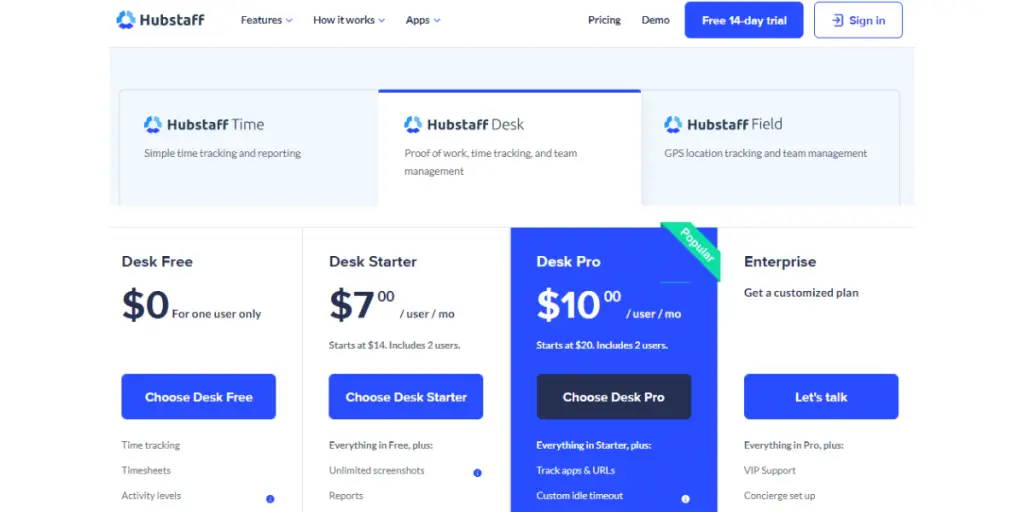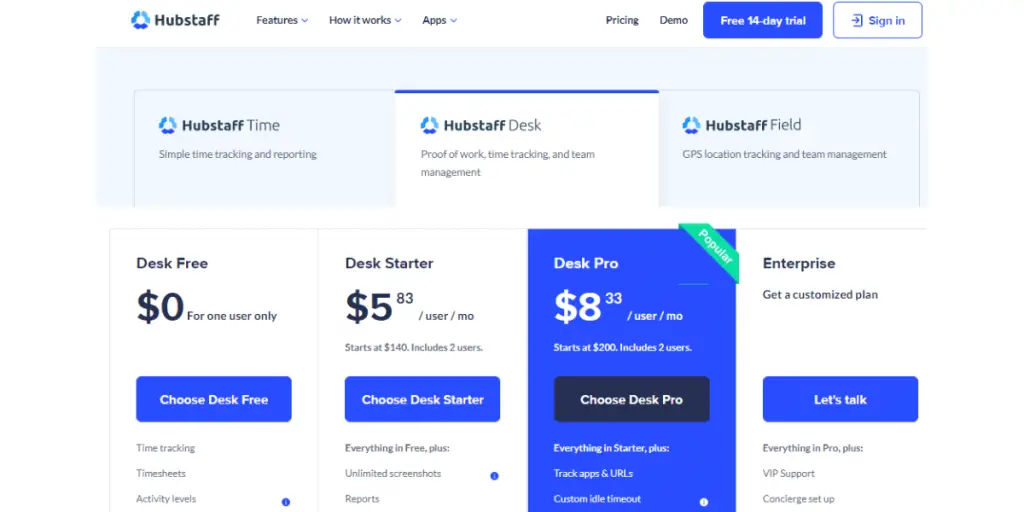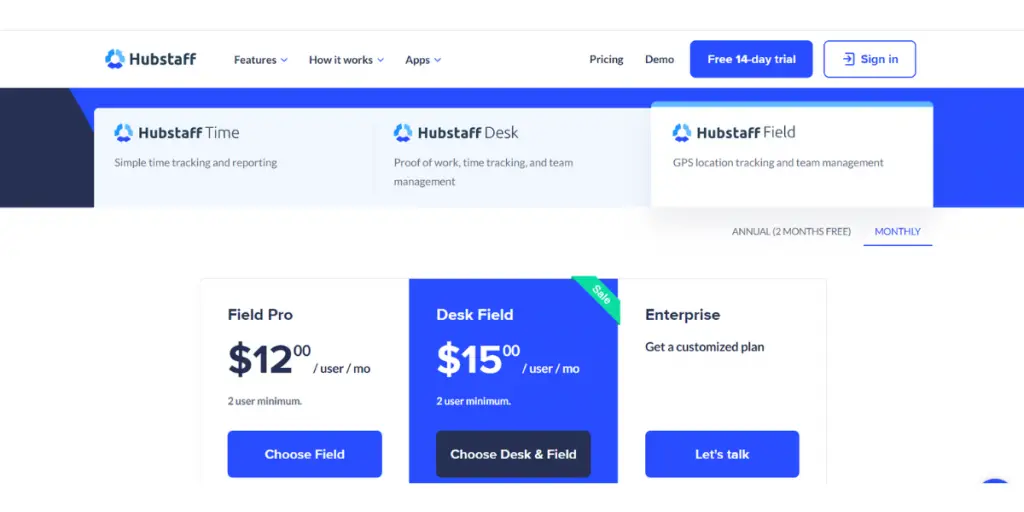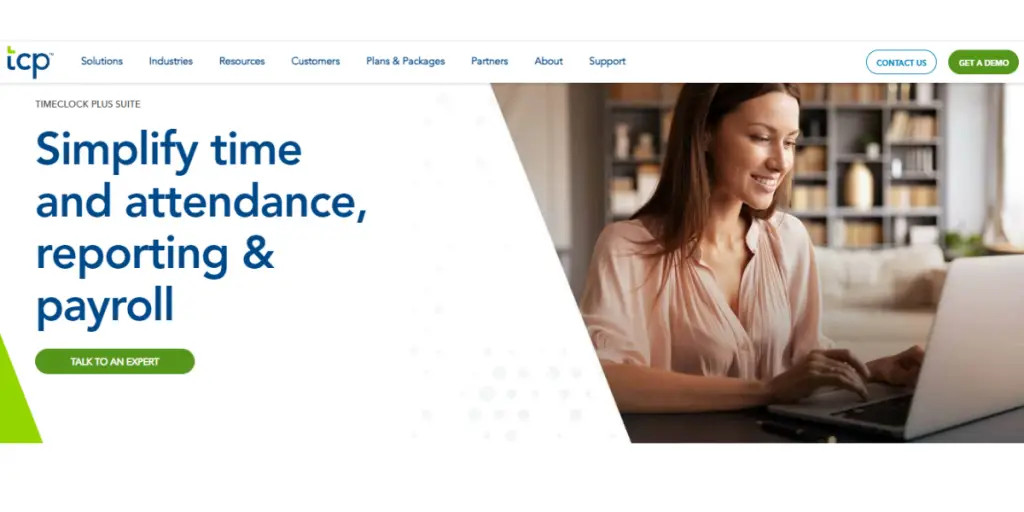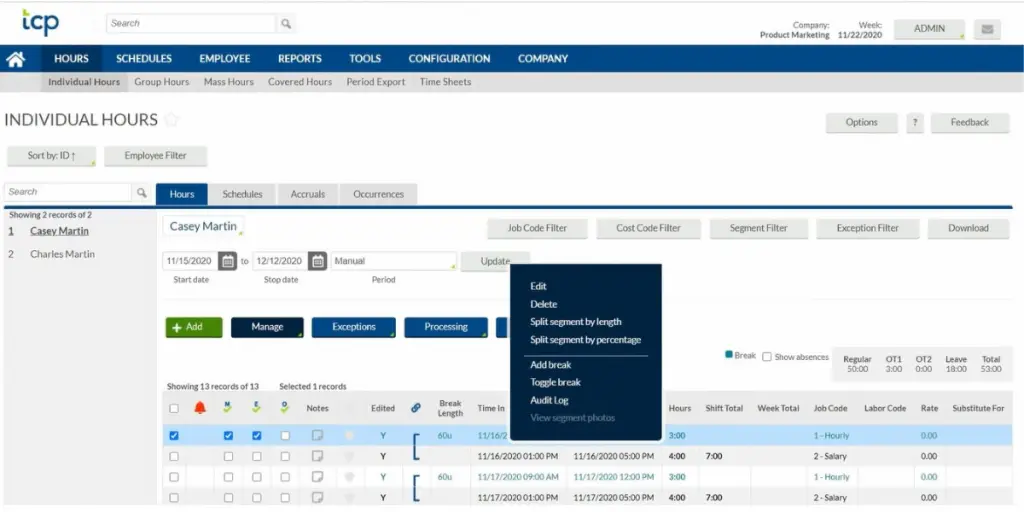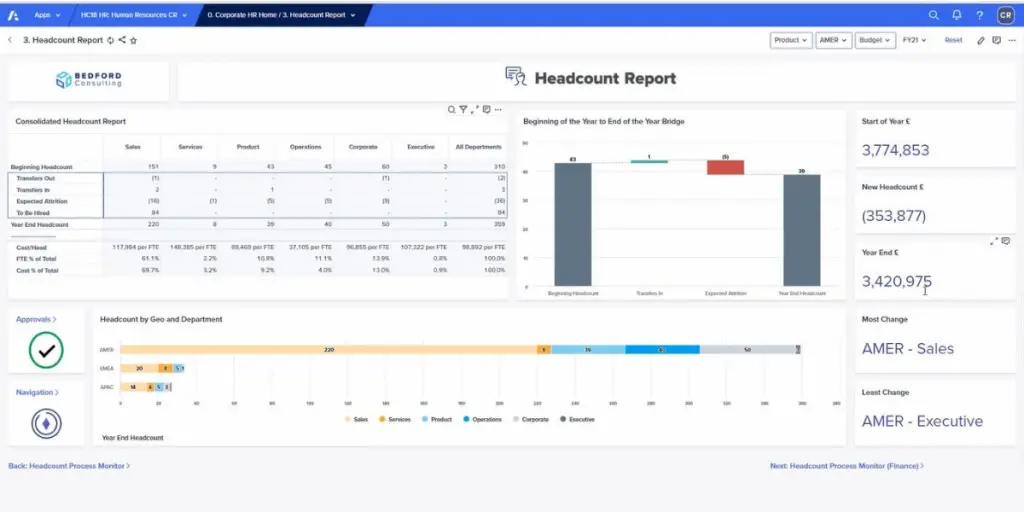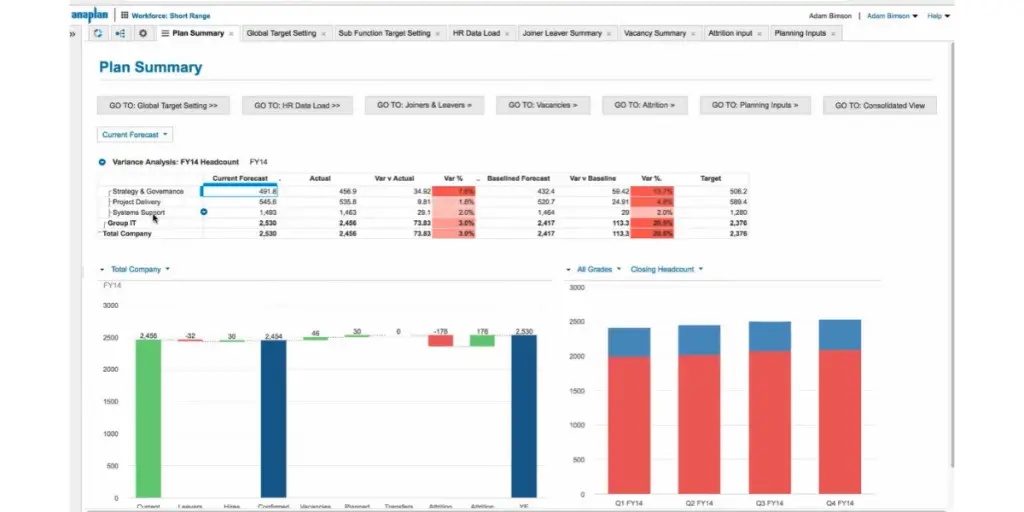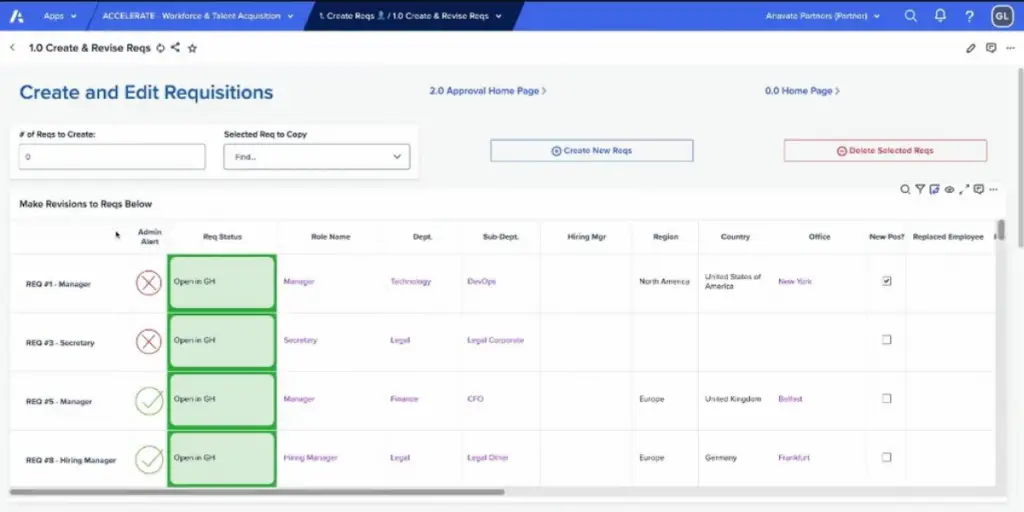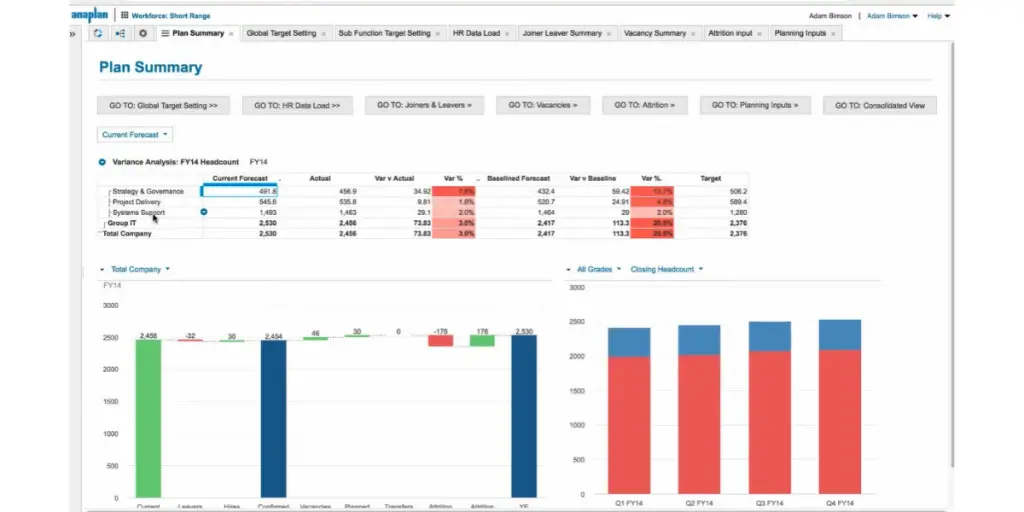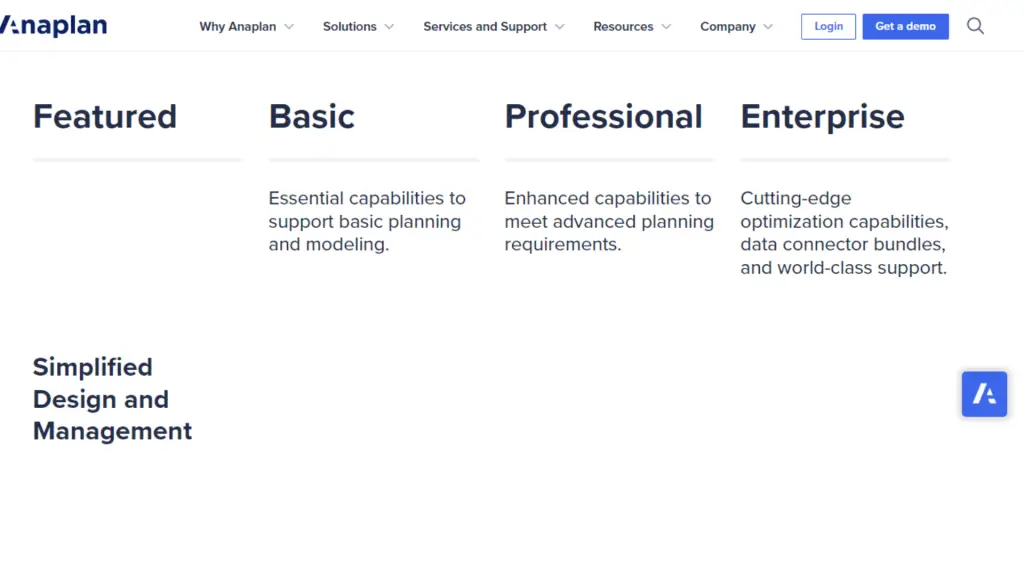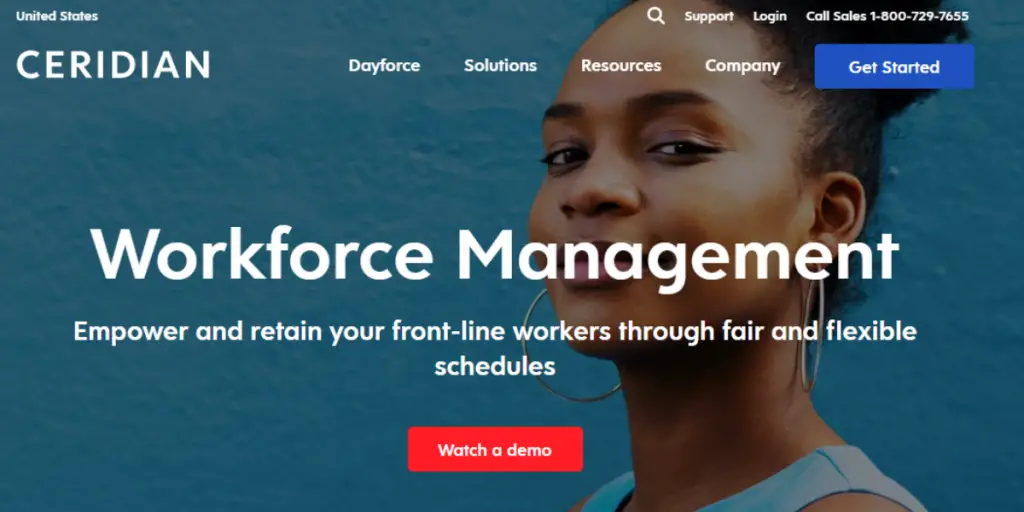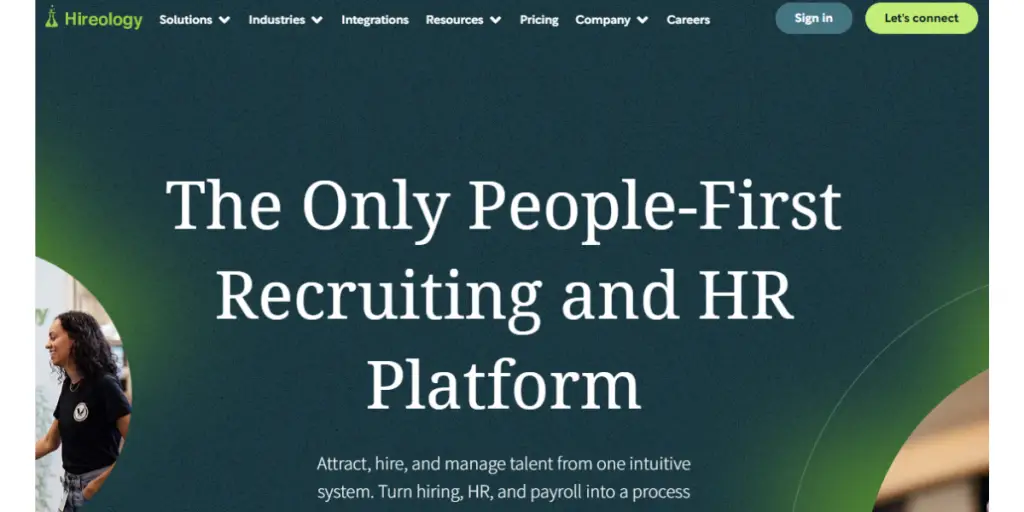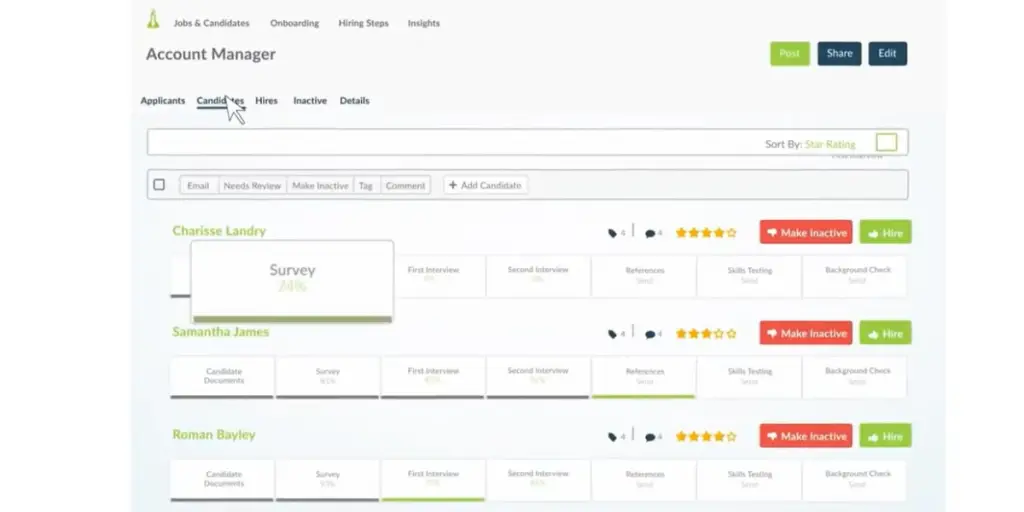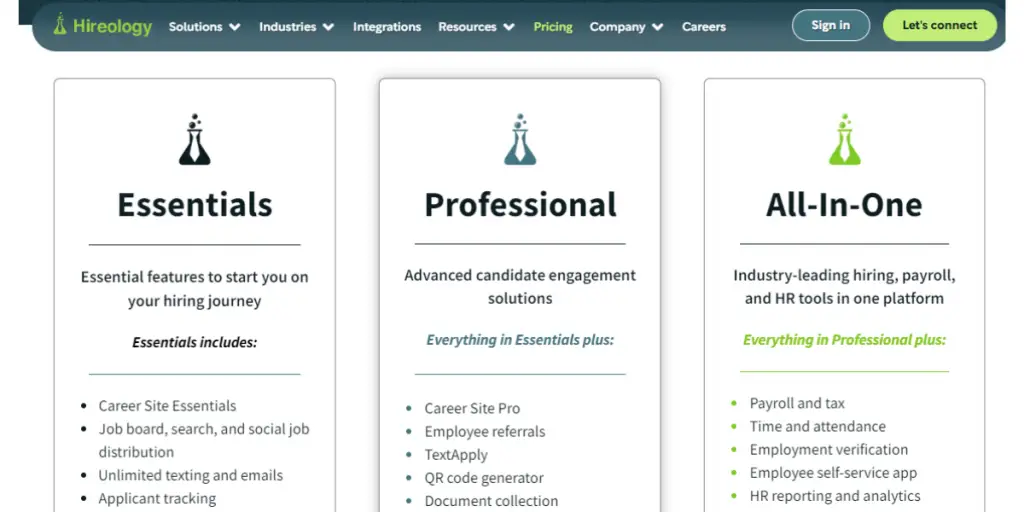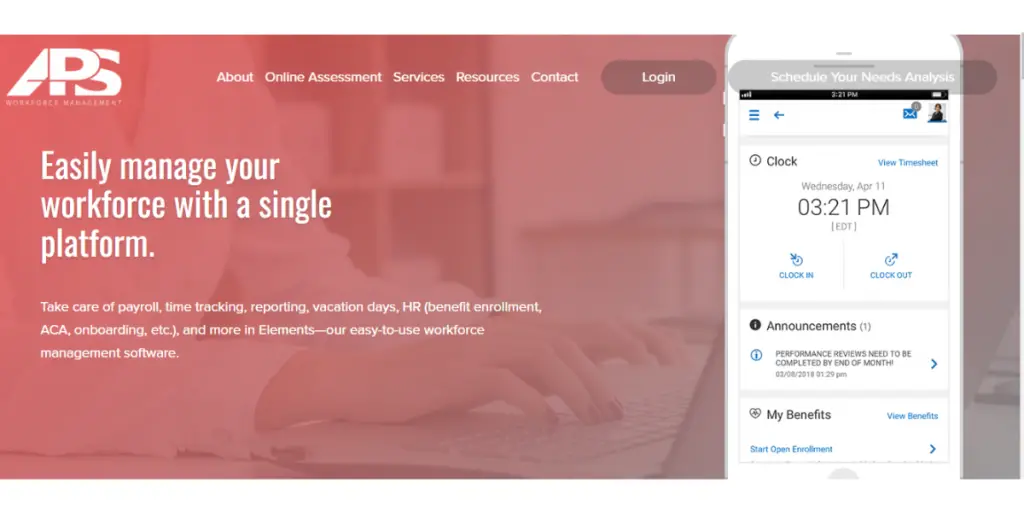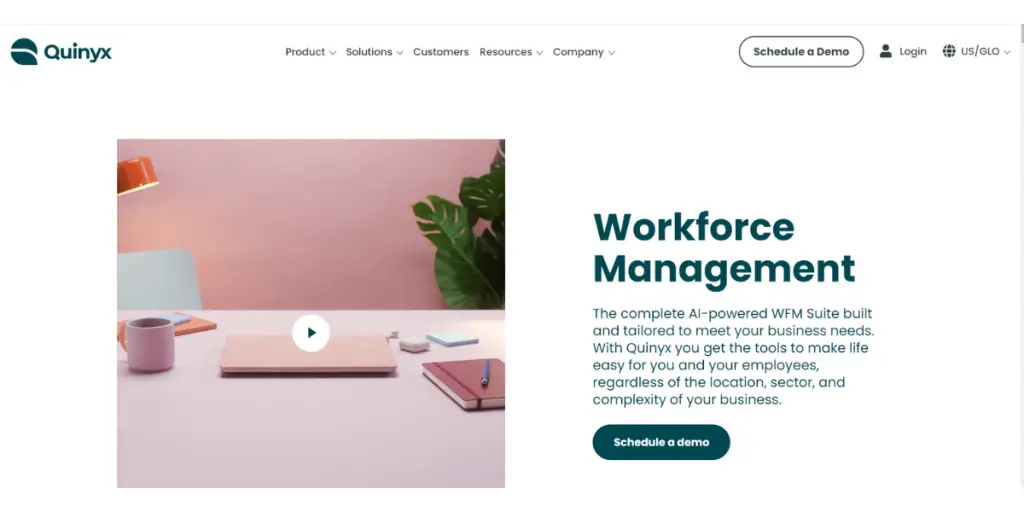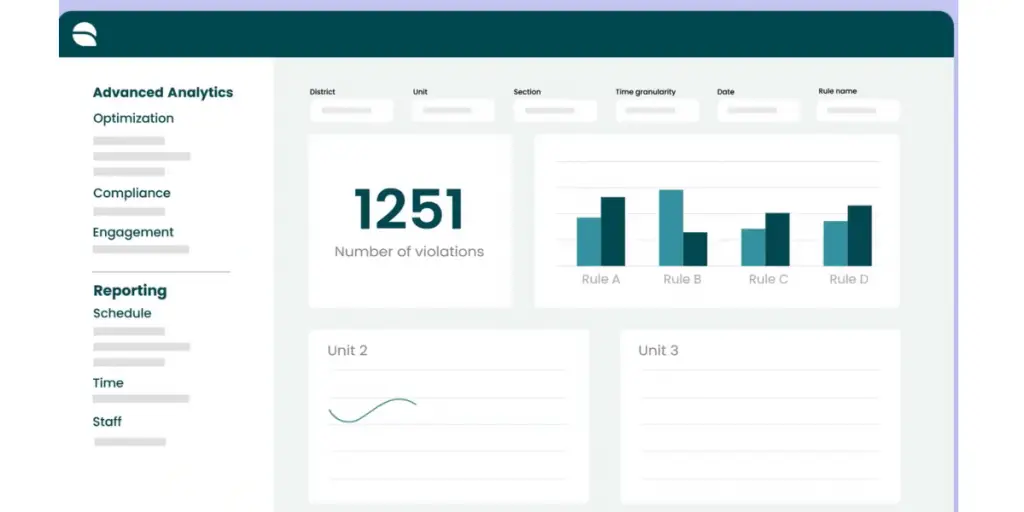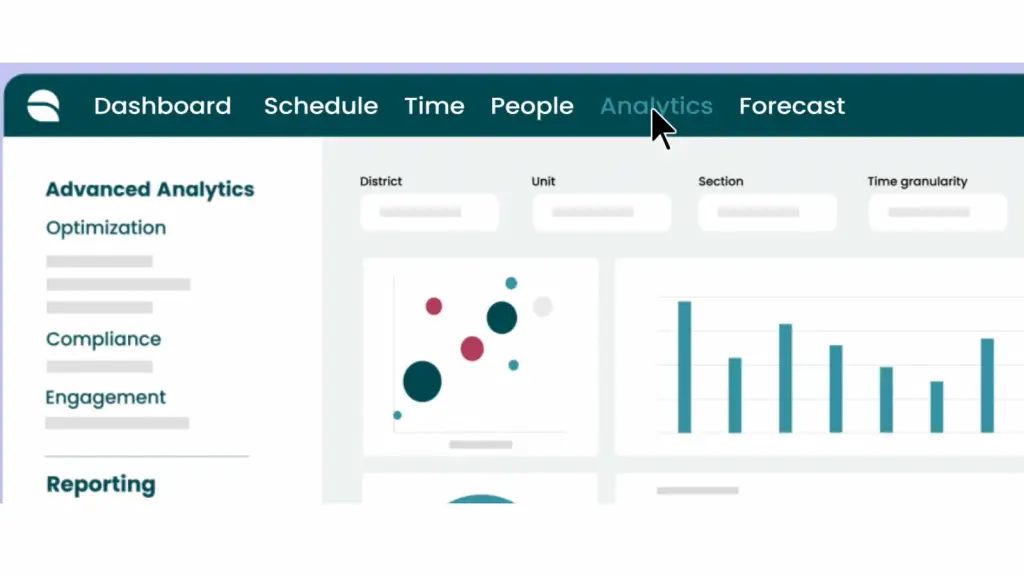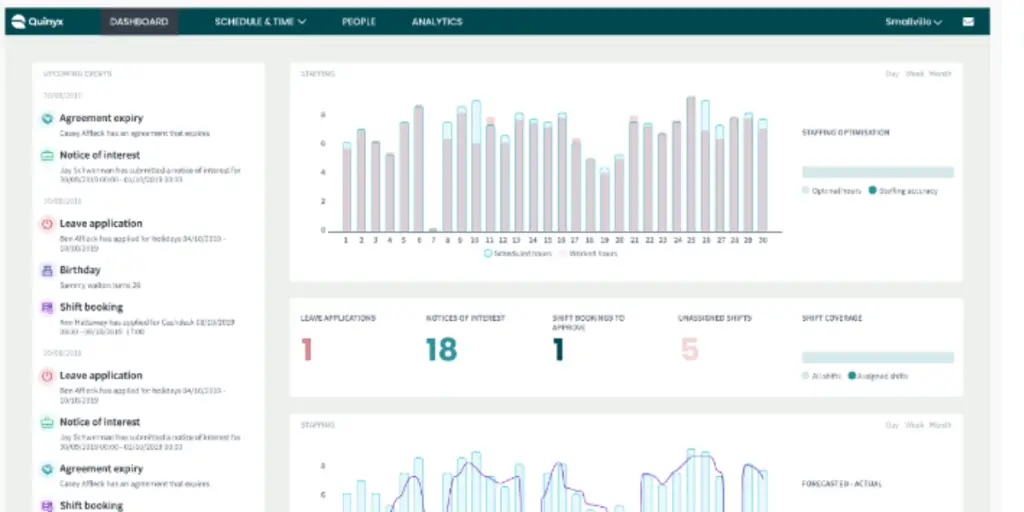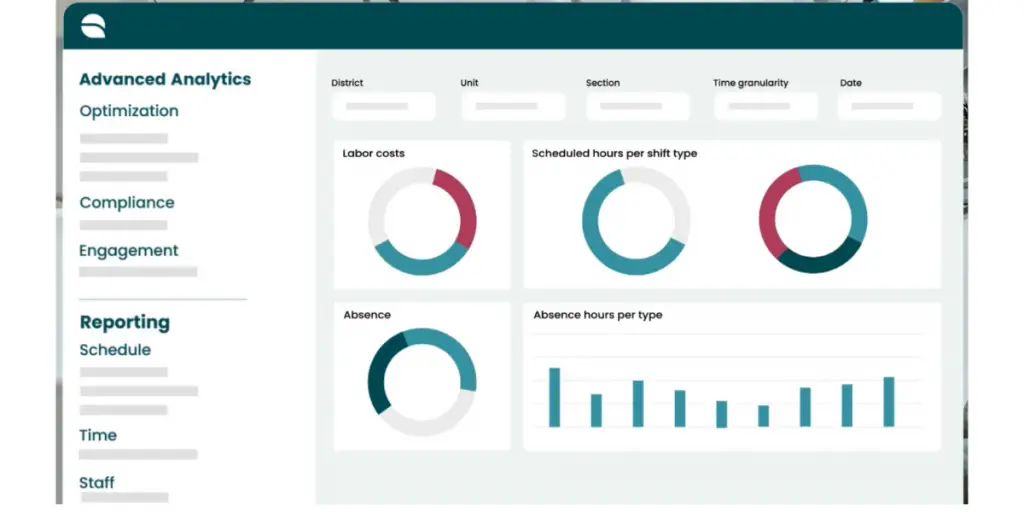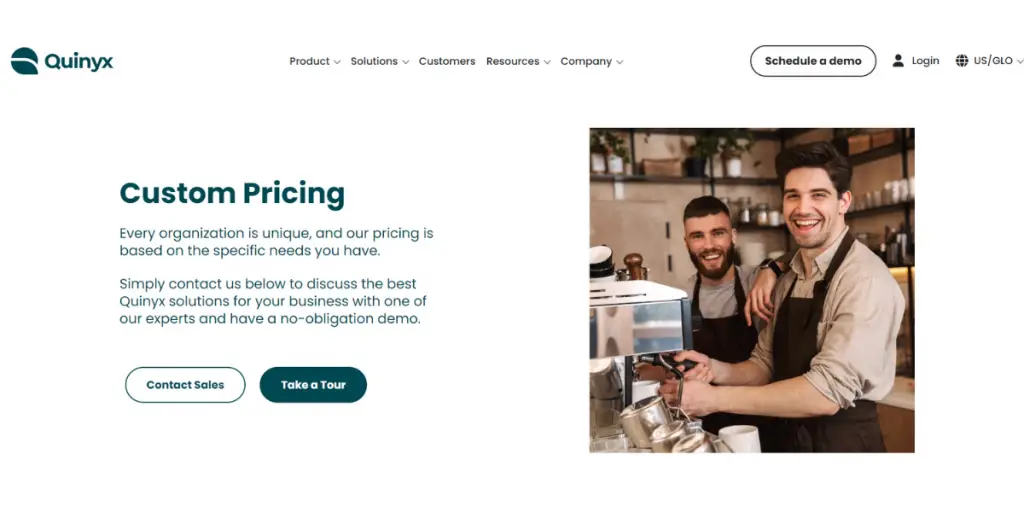Do you want to determine the best workforce management software for your business? There are many options on the market, and choosing the right workforce management software for your business can be time-consuming.
We’ve researched for you. Here are 10 of the best workforce management software on the market today. Businesses of all sizes can trust these workforce management solutions, and they offer easy-to-use interfaces and powerful features.
What is Workforce Management Software?
Workforce management software is a solution that allows businesses to manage their workforce more efficiently.
Workforce management software allows them to automate and streamline workforce scheduling, analytics, time and attendance tracking, employee task assignment, communication, payroll, and more.
Purpose
Workforce management software aims to help businesses optimize their workforce, increase productivity, and reduce labor costs. Workforce management software also helps minimize workforce-related risks such as shortages, overtime, sick leaves, and payroll errors.
Important Characteristics of Workforce Management Software
- Workforce management software should be capable of supporting the needs of an organization’s workforce planning goals by providing automated tools for workforce scheduling, reporting, and analytics.
- Work management software should offer employee self-service, tracking, and optimization features.
- It should offer workforce forecasting and planning capabilities, workforce communication tools, and employee task assignment tools.
- Workforce management software should integrate with other third-party systems such as payroll, ERP, and accounting software.
Here is the list of workforce management software.
1. Rippling
Rippling is a global workforce management software, which means you can manage the workforce worldwide.
It manages the hiring and payroll of the HR, IT, and finance departments. It acts as a single source of information by connecting employee information of all business systems. It integrates with many apps like Google Workspace, Slack, Zoom, Dropbox, and more.
Features
- Hiring, paying, and managing the global workforce
- Analytics of workforce data
- Automated training and compliance with the help of learning management
- Talent management for recruiting and retaining talented candidates
- Tracking and approving of attendance and time
- Reviewing, approving, and reimbursing employee expenses with expense management
- Easy run of payroll
Screenshot of Rippling
Pricing
Pricing starts at $ 8 per user per month.
Likes
- It is easy to use, and there are no technical issues
- Allows you to pay employees in different countries with their local currency
- Integrates with many popular apps
- Intuitive dashboard and clean interface
Dislikes
- No solution for the payment of state and federal taxes
- The search bar is not comprehensive, and sometimes it does not recognize many words
- Sometimes, while seeing pay stubs, the app starts loading but immediately goes back to the previous screen
- Customer service is poor
- Unintuitive interface
- Limited access to learning materials
- Limited mobile app functionality
Supported industries
- Technology
- Healthcare
- Restaurants
- Manufacturing
- Retail
Other details
| Deployment | Cloud, SaaS, Web-Based |
| Supported device | Mac, Windows, Android, iPhone, iPad |
| Supported languages | English |
| Support | Email/Help Desk, FAQs/Forum, Knowledge Base, Phone Support, Chat |
| Training | Live Online, Webinars, Documentation |
| Customer ratings | Capterra: 4.9 (2188+ reviews) G2: 4.8 (1865+reviews) |
User opinion
Rippling offers this comprehensive human resource management platform to help companies manage their HR, IT, and finances efficiently. Aspects such as policies, hiring, salaries, outlays, devices and apps, employee benefits, and resources can be automated and handled easily and on time.
Enterprises like IT firms, financial services, healthcare, manufacturing units, and others can greatly benefit from this platform.
2. BambooHR
BabmooHR is one of the top workforce management software. It is the all-in-one solution to manage the workforce of an organization. It manages employee information, hiring, and onboarding processes, tracks times, and captures benefits.
Features
- People data and analytics: You can manage and analyze workforce data in one place
- Hiring: Makes the hiring process easy with applicant tracking tools
- Onboarding: Provides fewer compliance and onboarding checklist for easy onboarding
- Compensation: Allows you to track employee timings and paid time offs and runs payrolls
- Culture: Helps organization with employee satisfaction and performance management.
Some screenshots of BambooHR
Pricing
It offers 2 pricing plans
- Essentials
- Advantage
The pricing details are not given on their official website. Instead, contact the vendor to get a quote.
Likes
- You can have all employee data in one place.
- Onboarding, hiring functionalities, and customer services are good.
Dislikes
- ATS is not much-developed.
- Sometimes delay in responding to solve issues
- Understanding leave management policies is complex.
- Some modules and features are only accessible to US clients.
- Customization within the platform is a long and boring process.
Supported industries
- Construction
- Finance
- Healthcare
- Nonprofit
- Technology
Other details
| Deployment | Cloud, SaaS, Web-Based |
| Supported device | Mac, Windows, Android, iPhone, iPad |
| Supported languages | German, English, French, Japanese, Dutch, Portuguese, Chinese (Simplified) |
| Support | Email/Help Desk, FAQs/Forum, Knowledge Base, Phone Support, Chat |
| Training | Live Online, Webinars, Documentation, Videos |
| Customer ratings | Capterra: 4.6 (2171+ reviews) G2: 4.5 (1257+reviews) |
User opinion
A great helping aid to HR managers in companies to streamline their resource and asset management, from hiring to tracking employee performance. It helps create a centralized and automated human resource to connect better.
3. Paylocity
Paylocity is HR and Payroll software for all types of businesses. It provides many solutions, such as human resources, payroll, workforce management, talent management, and employee experience. It also provides integration with other apps and reports.
Features
- Time and attendance: Provide more than 100 reports to track attendance, time off, and schedules.
- Data insights: Gives complete visibility into attendance.
- Streamline communication: Allows employees to identify missing punches and submit a timecard.
- Communication: Employee and supervisors both will get notifications regarding time card submission and approval.
- Employee scheduling: Provides tools to manage hourly employees and manages staffing needs with skills.
- Managing compliance: Provides templates, recurring shifts, and earmark favorites.
- Employee time tracking: Provides time clocks and Kiosk tablets.
Some screenshots of Paylocity
Pricing
You need to contact the vendor directly for the pricing details.
Likes
- Customer service is good and easily reachable
- It enhances company communication
- The software is intuitive and user friendly
Dislikes
- Modules configuration can be overwhelming.
- It could provide better integration with their platforms with each other
- It will not alert regarding changes in the software
- Limited customization options
- Restricted Integrations
- Limited Functionality
Supported industries
- Education
- Financial services
- Healthcare
- Retail and wholesale
- Restaurants and hospitality
Other details
| Deployment | Cloud, SaaS, Web-Based |
| Supported device | Mac, Windows, Android, iPhone, iPad |
| Supported languages | English |
| Support | Email/Help Desk, FAQs/Forum, Knowledge Base, Phone Support, Chat |
| Training | In-person, Live Online, Webinars, Documentation, Videos |
| Customer ratings | Capterra: 4.3 (708+ reviews) G2: 4.4 (2175+reviews) |
User opinion
Paylocity is a cloud-based unified software that can be employed for businesses of all sizes. It offers to customize and manage the workforce, payrolls, human resources, talent, and more.
In addition, it provides integration with other apps and reports and takes care of employee benefits, employee experience, and HR analysis.
4. Hubstaff
Hubstaff is an all-in-one work time tracker. It allows its customers to track and field service management and remote teams and offers many features other than workforce management, such as employee monitoring and project management.
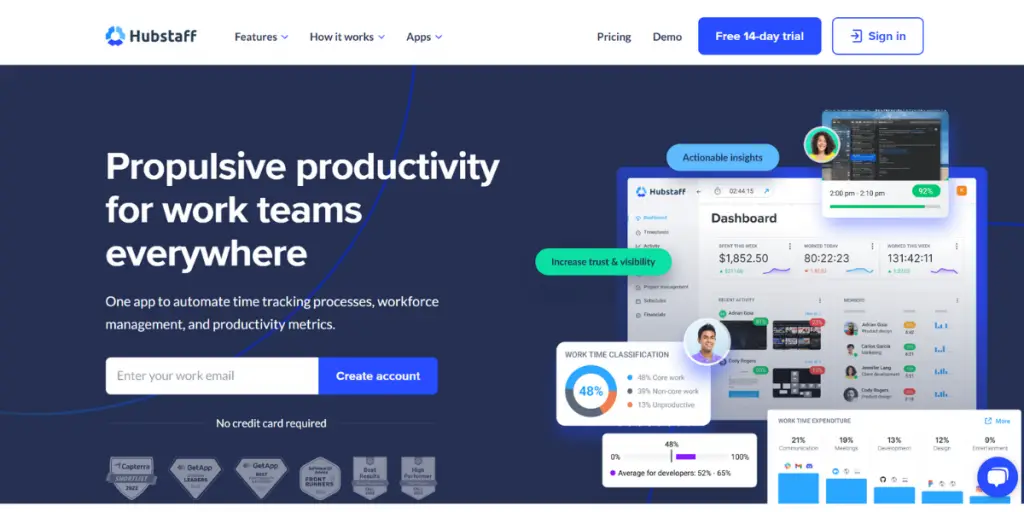
Features
- Employ scheduling: You can streamline scheduling, time off requests, and shift management.
- Payroll tracking: Automates employee payment process and provides specific time sheets for accurate payment
- Invoice tracking: Automates invoicing with bill rates and tracks invoices
- Work orders / Job management: Allows you to create work orders for clients and job scheduling
Some screenshots of Hubstaff
Pricing
It mainly offers three pricing plans.
1. Hubstaff Time
| 1. Time-free | Free of cost for one user only | |
| 2. Time starter | $7 per user per month (Billed Monthly) | $5.83 per user per month (Billed Annually) |
| 3. Time pro | $10 per user per month (Billed Monthly) | $8.33 per user per month (Billed Annually) |
| 4. Enterprise | Contact the vendor to get customized pricing. |
2. Hubstaff Desk
| 1. Desk-free | Free of cost for one user only | |
| 2. Desk starter | $7 per user per month (Billed Monthly) | $5.83 per user per month (Billed Annually) |
| 3. Desk pro | $10 per user per month (Billed Monthly) | $8.33 per user per month (Billed Annually) |
| 4. Enterprise | Contact the vendor to get customized pricing. |
3. Hubstaff Field
| 1. Field pro | $12 per user per month (Billed Monthly) | $10 per user per month (Billed Annually) |
| 2. Desk Field | $15 per user per month (Billed Monthly) | $12.5 per user per month (Billed Annually) |
| 3. Enterprise | Contact the vendor to get customized pricing. |
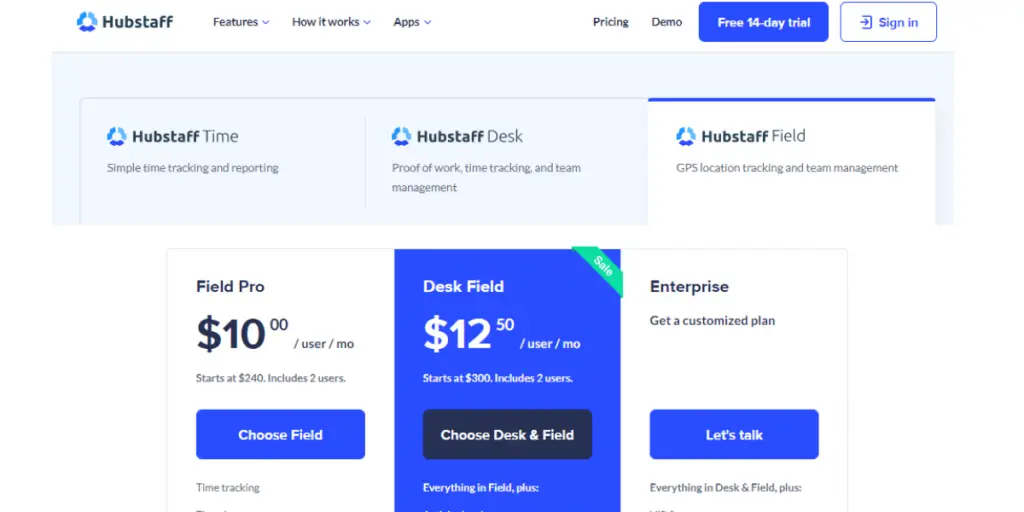
Likes
- Customer support is good
- Reporting options are good
- Intuitive user interface
Dislikes
- While using the software, you will experience bugs
- The time off feature will not allow you to use decimals of hours means minutes
- Report and their presentation formats are overwhelming
Supported industries
- Real estate
- E-commerce
- Staffing and recruiting
- Construction
- Design
- Cleaners
Other details
| Deployment | Cloud, SaaS, Web-Based |
| Supported device | Mac, Windows, Linux, Android, iPhone, iPad |
| Supported languages | English |
| Support | Email/Help Desk, FAQs/Forum, Knowledge Base, Chat |
| Training | Live Online, Documentation, Videos |
| Customer ratings | Capterra: 4.6 (1314+ reviews) G2: 4.3 (407+reviews) |
User opinion
Hubstaff is a well-coordinated platform to manage HR resources and track time. It helps address both remote and on-premises employees with many in-built features. In addition, it can integrate with several other apps.
5. TCP
TCP workforce management software is a comprehensive solution for automatic time tracking and employee-related processes.
It is good for organizations of all sizes and supports many industries, including healthcare, manufacturing, construction, hospitality, and retail.
Features
- Time and Attendance
- Employee scheduling
- Leave and absence management
- Labor tracking and costing
- Document management
- Reporting and Analytics
- Mobile solutions
- Payroll integration
- Shift scheduling
Screenshot of TCP
Pricing
It offers 3 pricing packages
- Essentials
- Professional
- Enterprise
You need to contact the vendor for pricing details.
Likes
- Navigation is easy
- Provides reminders
- Easy to use and create schedules
Dislikes
- It isn’t easy to accept to check the schedule when notifications pop-ups.
- The reporting feature is not good.
Supported industries
- Healthcare
- Manufacturing
- Hospitality
- Retail
- Construction
Other details
| Deployment | Cloud, SaaS, Web-Based |
| Supported device | Mac, Windows, Android, iPhone |
| Supported languages | English |
| Support | Email/Help Desk, Knowledge Base, Phone support, 24/7(Live Rep), Chat |
| Training | In-person, Webinars, Live Online, Documentation |
| Customer ratings | Capterra: 4.4 (190+ reviews) G2: 4.3 (900+reviews) |
User opinion
TCP is a unified online platform for small businesses and even enterprises to implement effective workforce management. It helps manage employee scheduling and track time and attendance to optimize the workflow for the customers.
6. Anaplan
Anaplan software enhances the workforce blueprint with its HR and workforce planning functionalities. It provides real-time insights about your workforce. It has 2000 + customers all over the world.
Features
Talent strategy
It helps you to enhance your workforce strategy with good insights and adaptable plans.
Workforce planning
It provides an accurate view of your organization’s workforce and helps to fill the workforce gaps by forecasting workforce demand.
Compensation planning and modeling
A compensation plan helps to acquire and retain talent.
Some screenshots of Anaplan
Pricing
It offers 3 plans
- Basic
- Professional
- Enterprise
You need to contact the vendor directly for pricing details.
Likes
- It provides a good user experience, scalability, and flexibility
- It connects people, data, and plans to empower decision-making.
Dislikes
- Occasionally bugs will appear
- Implementation is difficult
- Limited Formula Functionality
- Scaling Limitations
Supported industries
- Consumer goods
- Financial & Business service
- Retail
- Manufacturing
- Technology
Other details
| Deployment | Cloud, SaaS, Web-Based |
| Supported languages | English |
| Support | Email/Help Desk, FAQs/Forum, 24/7(Live Rep), Chat |
| Training | In-person, Webinars, Live Online, Documentation |
| Customer ratings | Capterra: 4.5 (22+ reviews) G2: 4.6 (263+reviews) |
User opinion
Anaplan offers to manage the entire operations of an enterprise, like HR, finances, sales and marketing, supply chain, resources and workforce, and more.
It helps plan, strategize, and schedule. In addition, it monitors performances and forecasts in real-time to aid in making the right decisions.
7. Ceridian Dayforce
Dayforce is an HCM solution that provides HR, payroll, benefits, talent management, and workforce management functionalities. Its workforce management solution helps businesses attract and retain talents and take care of employees’ well-being.
It also provides Dayforce assistance that helps the workforce to schedule requests via chat or voice commands.
Features
- Workforce scheduling: With historical data, recent trends, and seasonal predictions, you can efficiently align the workforce to demand.
- Auto-generate intelligent schedules: Analyzes factors such as business demand, labor budget, and workforce skills to create schedules automatically.
- Compliance management: Allows you to schedule and pay the workforce in more than 60 countries on one platform.
- Analytics and dashboards: Allows you to view data like attendance, and overtime Labor demand tracking and proactive alerting.
- Time and attendance: Tracks times and attendance of the workforce.
Pricing
Pricing details are not provided on the official website; contact the vendor directly for details.
Likes
- Handles complex pay policies accurately
- Communication between internal modules with each other is good
Dislikes
- Support for clocks is poor. So it is difficult to pay hourly employees.
- There needs to be an assigned representative for account problems. Hence response to the issue takes more time.
- A big gap is present between the sales and implementation team
- Frequent releases and hotfixes lead to creating system problems
- Reporting functionality is not user-friendly
Supported industries
- Retail & Hospitality
- Manufacturing
- Healthcare
- Public sector
- Sports and entertainment
Other details
| Deployment | Cloud, SaaS, Web-Based |
| Supported device | Android, iPhone, iPad |
| Supported languages | Bulgarian, Czech, German, English, French, Hindi, Croatian, Hungarian, Italian, Japanese, Korean, Dutch, Polish, Portuguese, Romanian, Slovak, Spanish, Thai, Chinese (Simplified) |
| Support | Email/Help Desk, FAQs/Forum, Phone Support, 24/7 (Live Rep), Chat |
| Training | In-person, Live Online, Webinars, Documentation, Videos |
| Customer ratings | Capterra: 4.3 (700+ reviews) G2: 4.2 (614+reviews) |
User opinion
With a brand motto, “Makes Work Life Better,” Ceridian Dayforce offers clients an excellent platform to carry out human and capital resource management.
It is a single cloud with a wide array of features such as HR payroll, Dayforce wallet, Talent and workforce management, HR analytics, customer experience, and more.
8. Hireology
Hireoligy is one of the best workforce management software. This software is for attracting, hiring, and managing talent. It provides employee management solutions to help businesses to build their teams. It also fulfills payroll needs.
Features
- Diverse candidate sourcing
- Employee referrals
- Applicant tracking system
- Automated verifications
- Digital onboarding
- Payroll and HR
- Insights and analytics
Screenshots of Hireology
Pricing
It offers 3 plans
- Essentials
- Professional
- All in one
For pricing details, you need to contact the vendor directly.
Likes
- It tracks multiple users’ text messages and emails
- You can save and reuse job listings
- Intuitive dashboard
Dislikes
- You can’t customize your onboarding processes. You need to contact them for help when you want to customize.
- Search for past candidates is a daunting task.
- While doing advanced research on the closed job posts, it shows errors saying lost page.
Supported industries
- Healthcare
- Hospitality
- Retail automotive
- Professional service
Other details
| Deployment | Cloud, SaaS, Web-Based |
| Supported device | Android, iPhone, iPad |
| Supported languages | English |
| Support | Email/Help Desk, FAQs/Forum, Knowledge Base, Phone Support, 24/7 (Live Rep), Chat |
| Training | In-person, Live Online, Webinars, Documentation, Videos |
| Customer ratings | Capterra: 4.4 (94+ reviews) G2: 4.5 (730+reviews) |
User opinion
Hireology helps enterprises to have a pleasurable experience while recruiting and managing HR and payrolls. It provides a centralized hub, good support, and several tools for managing resources and data of scattered workforces of an enterprise. Healthcare, consumer services, automotive industries, hospitality, and others can adopt it.
9. APS workforce management
APS makes your workforce management tasks easier with efficient payroll and HR functionalities. In addition, APS workforce management software provides personalized service and supports organizations in achieving their goals.
Features
Payroll
Provides features like real-time payroll processing, tax compliance, tax jurisdiction auto-assignment, Employ self-service, new hiring reports, payroll alerts, and integration
Time and labor
Offers features like labor management, scheduling, points tracking, FMLA tracking, data collection, and time clocks.
HR
Offers functionalities such as onboarding, offboarding, applicant tracking, benefits administration, performance reviews, incident tracking, asset tracking, and compensation management
Benefit enrollment
Offers features like employee self-service, compliance reporting, and integration with payroll.
ACA
Offers functionalities like measurement period analysis, HR module integration, and dependent tracking
Recruitment
Custom applicant process, applicant rating and review, communication templates, and applicant portal
Additional
Some additional features are employee background screening, pay scale, and workforce management dashboard.
Pricing
Pricing details are not given on their official website. Kindly contact the vendor directly for the pricing details.
Likes
- Allows you to customize reports according to employee and department
- The software is flexible and provides good customer support
- Allows you to check the accuracy of payroll runs at multiple levels.
Dislikes
- The support for tax accounts and tax notices is not helpful
- The employee integration to Intacct needs to be improved.
- It does not allow you to run the same report of different companies.
Supported industries
- Payroll
- Time and labor
- HR
- Recruitment
User opinion
APS is an exclusive platform to oversee the workforce in an enterprise. It equips the managers with features and tools to supervise salaries, onboarding, time tracking, and more. In addition, this software is user-friendly and promises prompt customer service.
10. Quinyx
It is an AI-powered WFM platform that allows you to make task-related workforce scheduling and managing handy. So you can boost your workforce efficiency with the help of this software.
Features
- Demand forecasting: Analyzes data points and does demand to forecast automatically
- Workforce scheduling: Considers labor rules and regulations automatically and optimizes labor scheduling
- Labor optimization: Helps to avoid over-scheduling and under-scheduling of employees
- Strategic planning: Predicts future staffing needs.
- Time and attendance: Streamlines employee attendance and payroll
- Engagement: Allows you to retain talents and improve productivity
- Advanced analytics: Provides 360˚ view to make good decisions.
Some screenshots of Quinyx
Pricing
For pricing details, contact the vendor directly.
Likes
- You can easily add and remove employees
- Easy to schedule and track employees
Dislikes
- Lack of filters and reports on the absence
- Real-time updation of the site could be better. Every time you need to refresh for updation
- There is no log history to check who changed shifts and all
Supported industries
- Retail
- Warehouse
- Hospitality
- Logistics
Other details
| Deployment | Cloud, SaaS, Web-Based |
| Supported device | Android, iPhone, iPad |
| Supported languages | Danish, German, English, Finnish, Italian, Japanese, Dutch, Norwegian, Portuguese, Spanish, Swedish, Chinese (Simplified) |
| Support | Email/Help Desk, FAQs/Forum, Phone Support, Chat |
| Training | In-person, Live Online, Webinars, Documentation |
| Customer ratings | Capterra: 4.2 (88+ reviews) G2: 4.3 (293+reviews) |
User opinion
Quinyx is a web-based simple workforce management platform that provides AI-powered features like forecasting, scheduling, and engagement. It disentangles the complexities of HR management and provides optimized solutions.
Conclusion
Workforce management software is a crucial tool for businesses of all sizes. Not only does it help to optimize workforce allocation and scheduling, but workforce management software can also help to track employee productivity and performance.
This article outlined the ten best workforce management software vendors and key features you should look for when buying workforce management software.
Reference