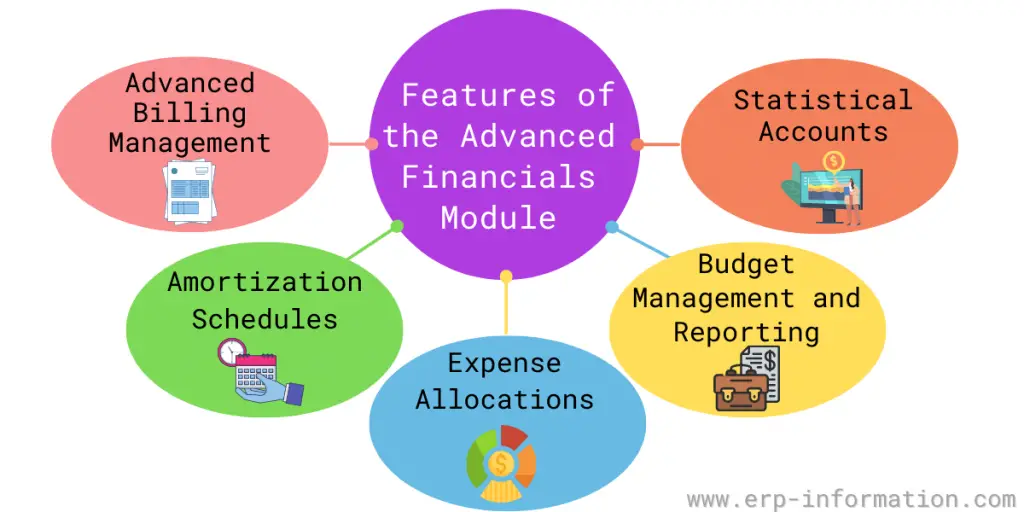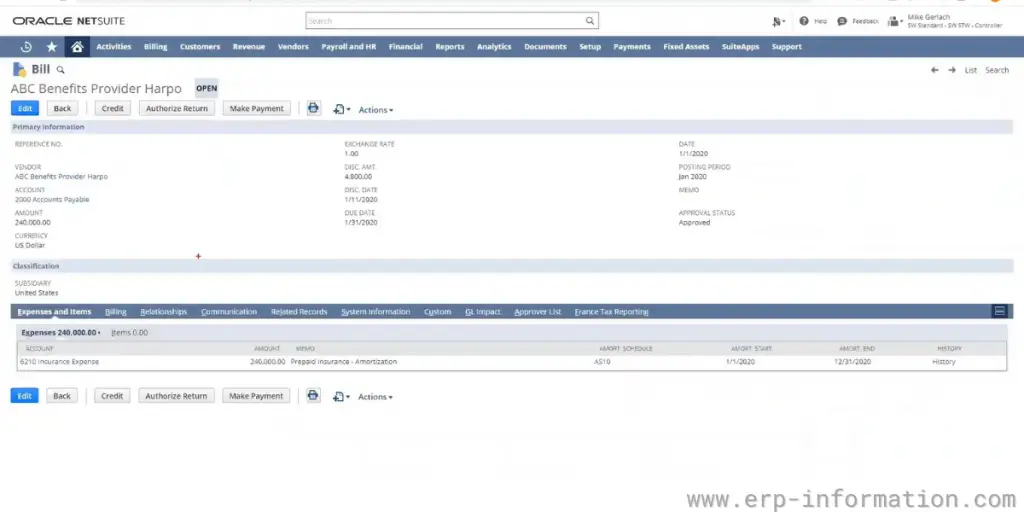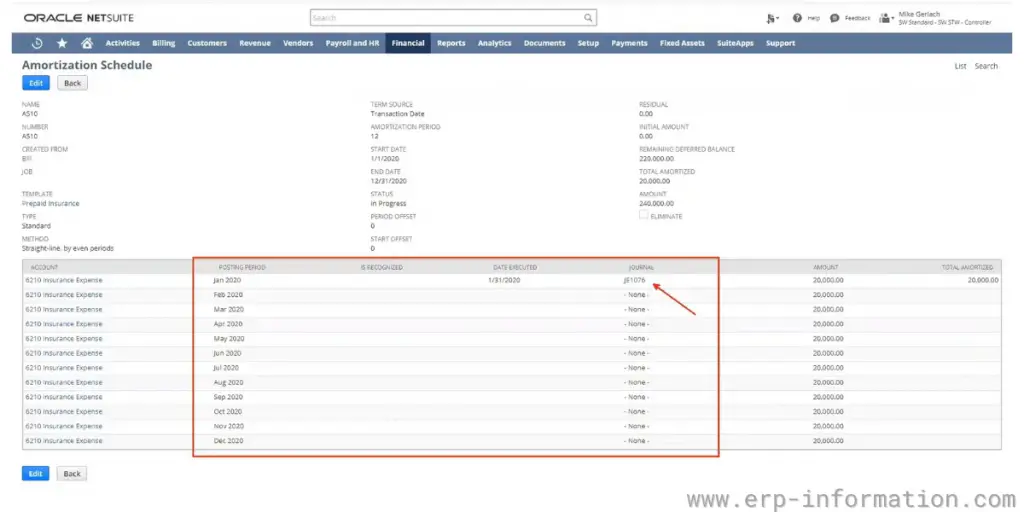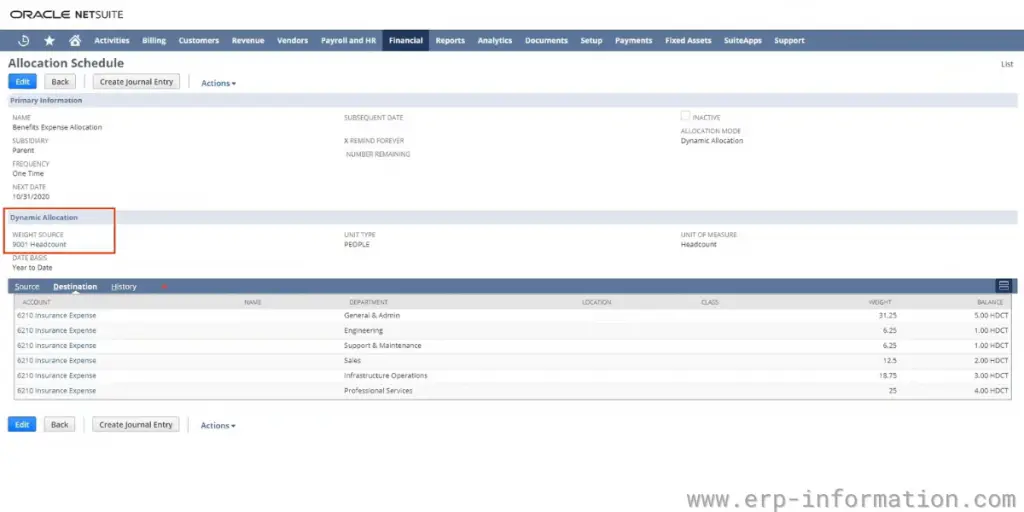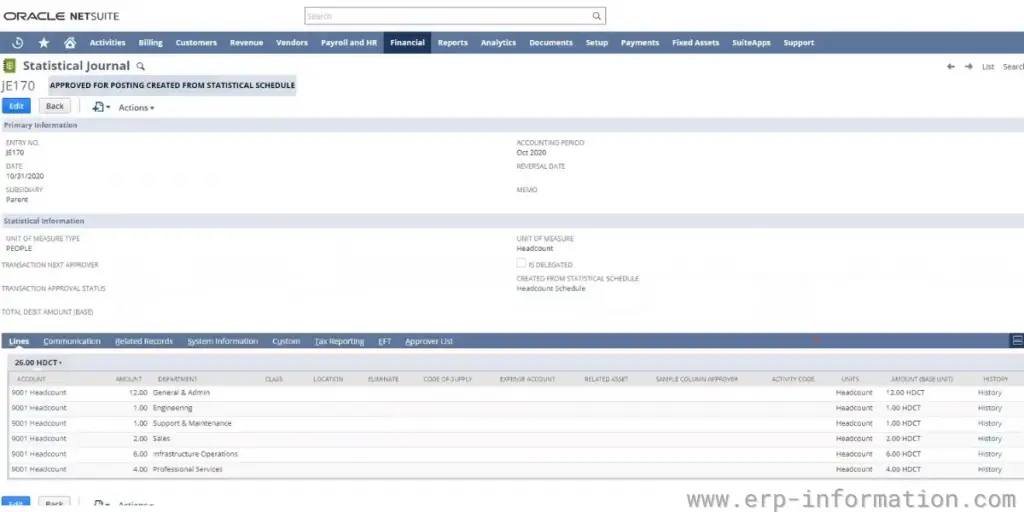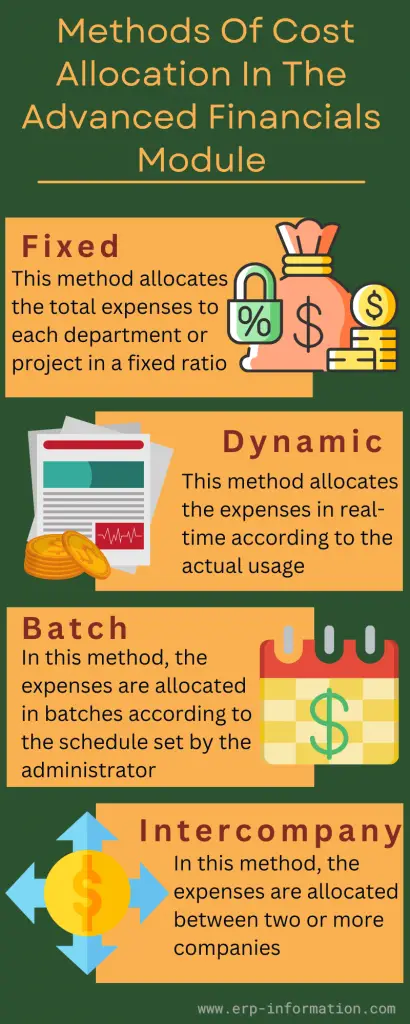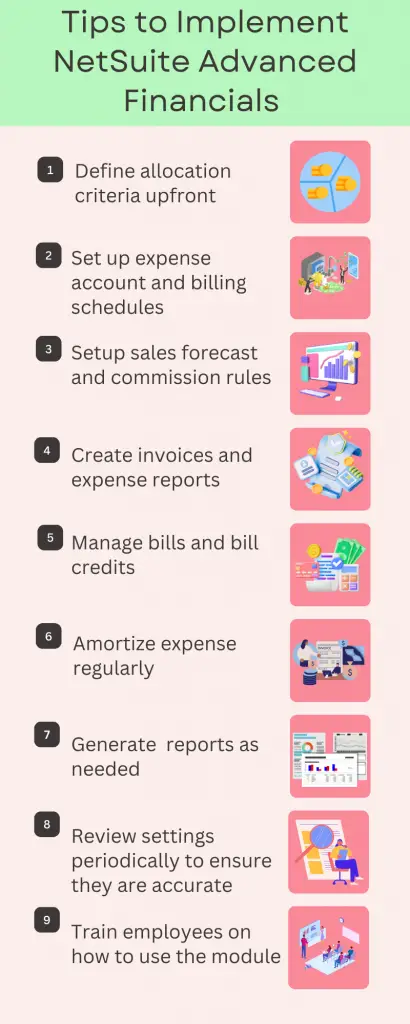In the ever-evolving field of finance, precision and efficiency are crucial. NetSuite Advanced Financials stands as a financial management system at your fingertips that not only simplifies the complexities of your financial operations but also offers a holistic view of your organization’s financial health.
In this blog post, we’ll discuss NetSuite Advanced Financials, including its features, price, functionalities, and benefits. We will also explore the cost allocation method in the NetSuite Advanced Financials module.
What is NetSuite Advanced Financials?
NetSuite Advanced Financials is an Oracle NetSuite software suite module that offers businesses more comprehensive financial management tools than the standard edition.
In other words, it is an extension of the NetSuite ERP system that provides advanced financial management capabilities, including multi-currency management, advanced billing management, revenue recognition, and more.
Why should businesses use it?
It enables easy to make multiple budgeting, forecasting, flexible billing, statistical accounts, invoicing, expense allocations, sales order management, billing schedules, and other financial tasks.
This one-stop solution can handle all essential business functions.
It is particularly useful for businesses with complex financial needs or needing to automate their financial processes. It can save capital and time by simplifying operations and automating tasks such as invoice creation and payments.
Essential Features of the Advanced Financials Module
1. Advanced Billing Management
- You can automate your billing process by setting up recurring billing schedules and managing invoices, payments, and credits all in one place.
- Allows you to forecast cash collection and billing
- Create revenue accurately with billing forecast report
- Create an invoice according to the customer’s schedule
2. Amortization Schedules
- You can create amortization schedules to track the progress of prepaid expenses and capitalized assets over time.
- You can Automatically amortize expenses over time with amortization schedules.
- Amortization plans can also be linked to jobs to amortize expenditures in line with a job’s completion percentage.
3. Expense Allocations
- You can efficiently allocate expenses across multiple departments, classes, and projects.
- You can also allocate expenses according to various criteria, such as percentage, amount, or quantity.
- A dashboard reminder warns you when it is time to process active allocation schedules.
- Allocations can be made in real time or in batches.
4. Budget Management and Reporting
- You can create budgets and track actuals against them in real time.
- The Multiple Budgets feature allows you to define and report on more than one budget for the same criteria, such as a traditional and conservative budget.
- You may create a budget in Excel and export it as a CSV file.
5. Statistical Accounts
- You can create statistical accounts to get a high-level overview of your company’s financial health.
- Statistical Accounts are read-only and cannot be used in financial transactions.
- You can create as many statistical accounts as you need and use them in custom reports.
- You can use them to track and report non-financial data, such as the number of products sold, customer service calls, or available floor space.
Key Functionalities
- Billing schedules can be assigned based on items in sales orders
- Sales forecasts and commissions are integrated with billing
- Invoices can be generated automatically
- Expense reports can be created and allocated across the department
- Manages multiple budgets and also monitors real-time comparison of budgets and actuals.
- Manage bills, bill credits, jobs, and more using amortization schedules
Cost Allocation Methods in the NetSuite Advanced Financials Module
The four methods of cost allocation are:
1. Fixed
The first method is fixed cost allocation. This method allocates the total expenses to each department or project in a fixed ratio. This ratio can be based on the number of employees, the amount of time spent, or any other criteria.
2. Dynamic
The second method is dynamic cost allocation. This method allocates the expenses in real time according to the actual usage. This is useful for businesses that need to allocate expenses according to use, such as in a shared services environment.
3. Batch
The third method is batch cost allocation. In this method, the expenses are allocated in batches according to the schedule set by the administrator. That is useful for businesses that allocate expenses in large quantities or regularly.
4. Intercompany
The fourth and final method is intercompany cost allocation. In this method, the expenses are allocated between two or more companies. That is useful for businesses that have multiple subsidiaries or joint ventures.
What is NetSuite Advanced Financials Price?
- The price depends on your business’s specific needs.
- If your business requires advanced modules, NetSuite offers several add-on options.
- Based on the edition type (Standard, Mid-Market, and Enterprise), NetSuite advanced modules and industry suites differ in price.
- The open architecture and modular license approach make NetSuite an excellent choice for businesses looking to add and remove modules as their needs change.
- You can only remove modules during the renewal period of the contract.
- Implementing NetSuite can cost between $10,000 and $100,000.
Benefits of the NetSuite Advanced Financials Module
There are many benefits of using it, including:
- An automated method of allocating and amortizing expenses will increase productivity.
- Real-time budget visibility will improve decision-making.
- The ability to allocate expenses using weighted formulas across departments, classes, and projects will improve data accuracy and accountability.
- The ability to track and report on non-financial data will provide valuable insights.
- A dynamic allocation can be calculated with statistical accounts to get an overview of your company’s financial health.
Steps for Using NetSuite Advanced Financials in Your Business
If you are interested in using it in your business, there are a few things you need to do to get started:
- First, define your allocation criteria upfront.
- Set up your expense accounts and billing schedules.
- Set up your sales forecast and commission rules.
- Create your invoices and expense reports.
- Manage your bills and bill credits last.
- Amortize your expenses regularly.
- Generate reports as needed.
- Review your settings periodically to ensure they are still accurate.
- Train your employees on how to use the module.
FAQs
What is the NetSuite Advanced Financials Datasheet?
The NetSuite advanced financials datasheet is a document that provides detailed information about budgeting, spend management, billing, and statistical account functionality such as accounts receivable, accounts payable, general ledger, and cash management. Advanced financials also offers built-in analytics and reporting so that you can make informed decisions about your business.
How does NetSuite Advanced Financials differ from the standard financial management module in NetSuite?
NetSuite Advanced Financials offers additional features and capabilities beyond the standard financial management module. It includes features like advanced revenue recognition, amortization schedules, statistical accounts and more.
Can we use NetSuite Advanced Financials with other NetSuite modules?
Yes, NetSuite Advanced Financials is designed to seamlessly integrate with other NetSuite modules, such as CRM, inventory management, order management, and e-commerce, to provide a comprehensive business management solution.
How can NetSuite Advanced Financials help with multi-currency management?
NetSuite Advanced Financials enables businesses to manage transactions in multiple currencies different from the company’s base currency with customers and vendors and also automates currency conversion, financial reporting, and compliance with international accounting standards.
Conclusion
The Advanced Financials module in NetSuite provides businesses with various powerful tools for allocating and amortizing expenses, tracking and reporting on non-financial data, and improving decision-making.
Companies can improve productivity by automating the allocation process while gaining real-time budget visibility.
In addition, the ability to allocate expenses using weighted formulas across departments, classes, and projects provides businesses with the accuracy and accountability they need to make informed decisions.
Reference