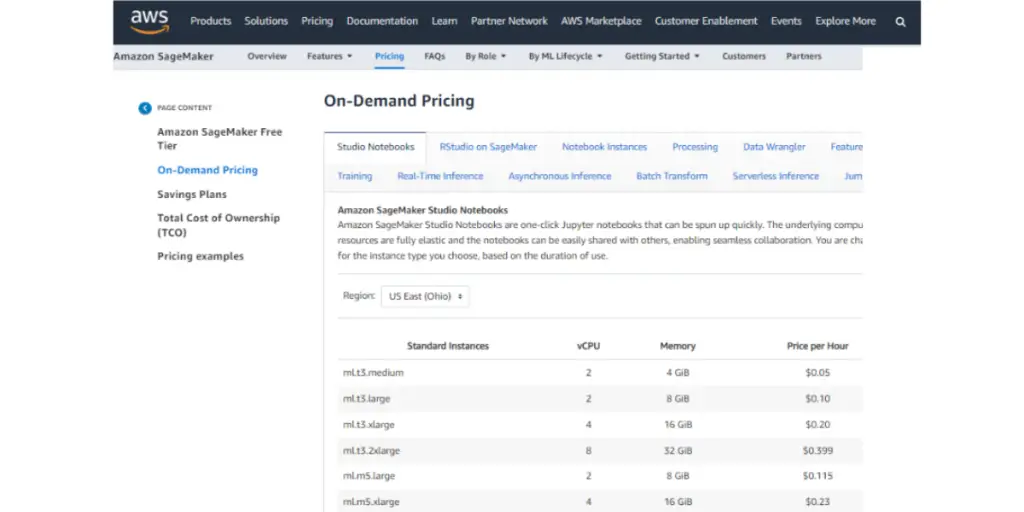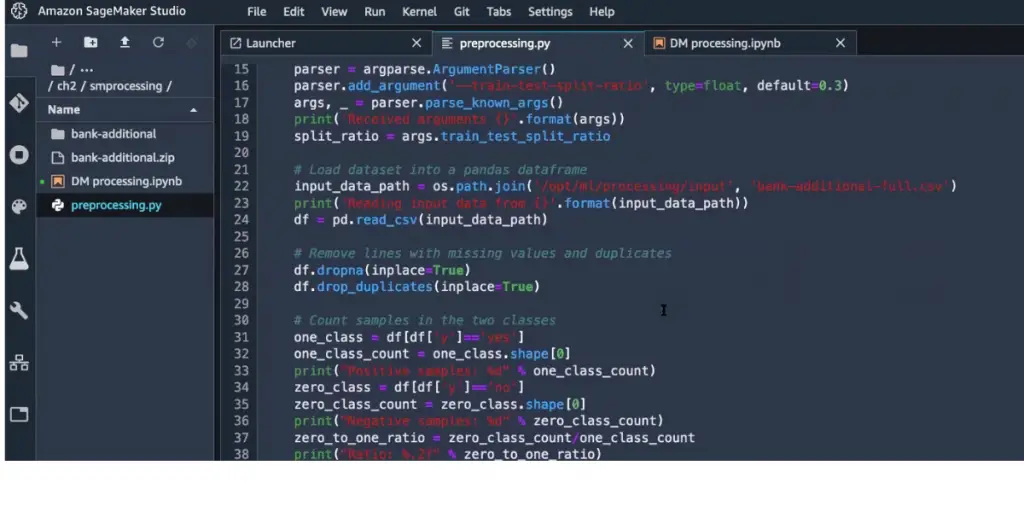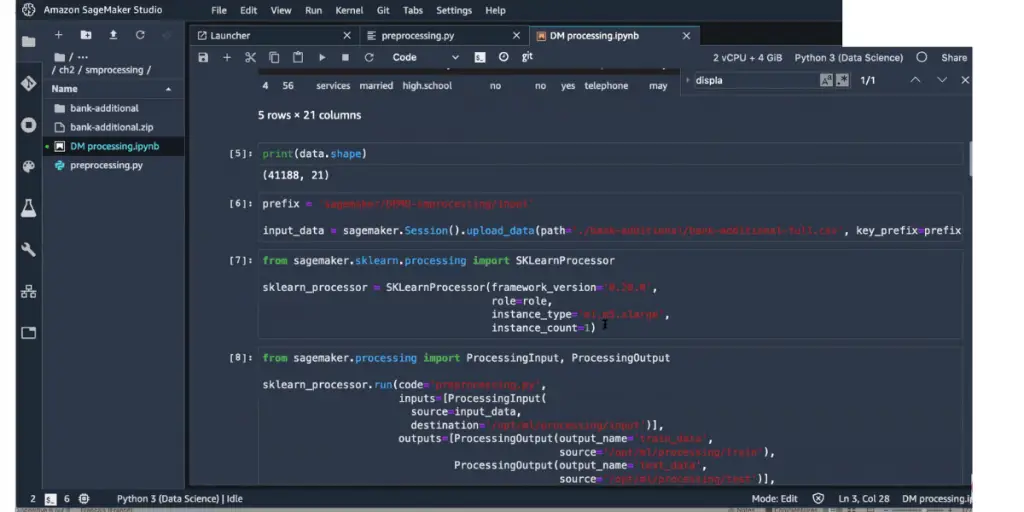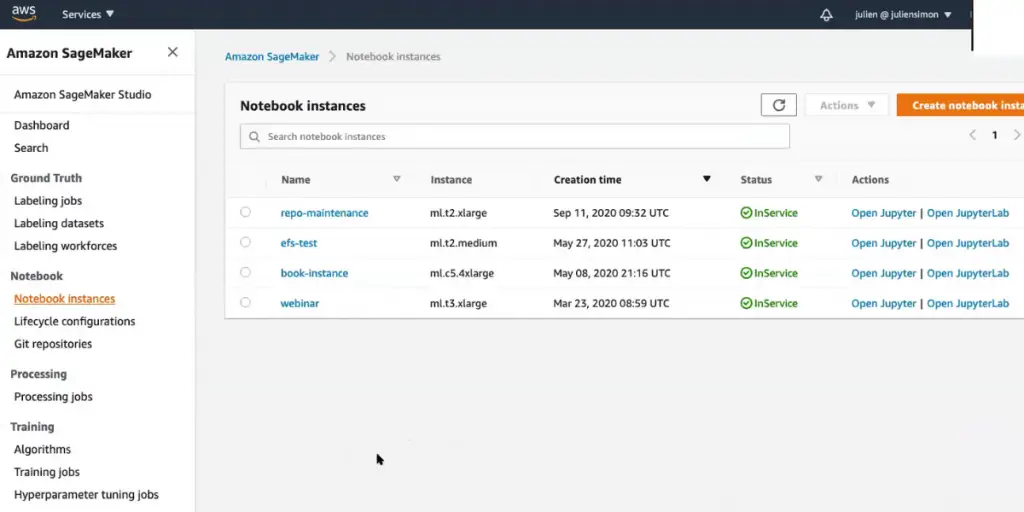Many developers and data scientists are looking for machine-learning software for their needs. Amazon SageMaker is one of the ML software.
This blog post will explain Amazon SageMaker with its different features, pricing options, and pros and cons so that you can decide if it is the right software for you.
What is Amazon SageMaker?
SageMaker is a machine-learning platform useful for developers to create, train, and deploy machine-learning models on the cloud.
- It enables developers to deploy ML models on embedded systems and edge devices.
- Easy to use, a set of solutions for the most common use cases that can be deployed readily.
- It supports leading programming languages, new toolkits, and Machine learning.
- It access, label, and process a large amount of data.
- It reduces training time and boosts productivity.
- It helps to automate machine learning Ops practices to process, train and deploy.
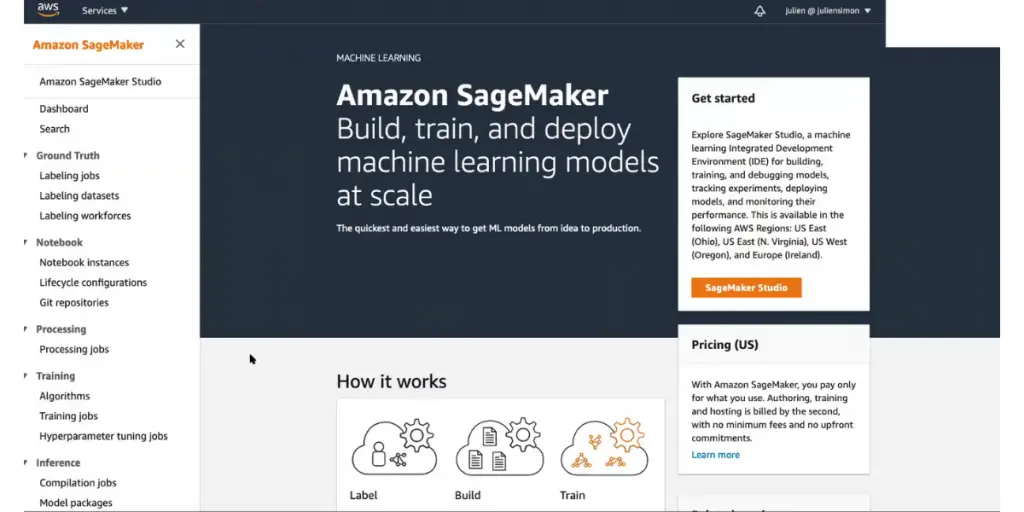
Pricing
Free tier usage for 2 months is available. There are two plans available.
- On-Demand: No minimum fees and no commitments.On-demand studio notebooks, data wrangler, training, batch transform, etc
- Savings plan: It offers a flexible and usage-based pricing model. This plan automatically applies to eligible Sagemaker, including Sagemaker data wrangler, Sagemaker processing, training, real-time Inference, etc.
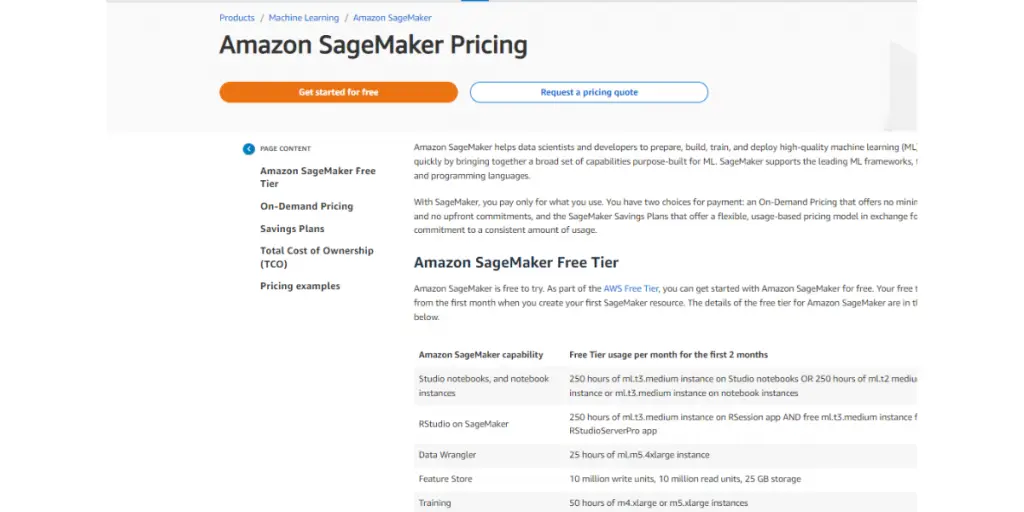
Features of Amazon SageMaker
Prepare
- High-quality database
- Aggregate and prepare data for machine learning
- Processing in Python, R, BYO
- Feature of storing, cataloging, searching, and reuse
- Predicting and detecting the bias capacity
Build
- Fully managed Jupitar notebooks
- Free machine learning development
- Integrated tabular, NLP, and vision algorithms
- Automatically create ML models and solutions
- Test and prototype on ML
- UI-based discovery, training, and deployment of models
Train and tune
- Fully managed training is available. Easy setup and broad hardware options are available.
- For large databases and models, high-performance training is available
- Faster deep learning model training
- Automatic model training
- Debug and profile training
- Teams can share, track and visualize the artifacts
- Integration is possible with popular open-source frameworks and libraries
Deploy and manage
- Fully managed deployment, Ultra-low latency, high throughput inference
- Real-time Inference for steady traffic patterns
- Asynchronous Inference for large payloads
- Multi-model endpoints
- Multi container Endpoints
- Simplify Kubernetes-based ML
- Manage and monitor edge devices
Pros
- Easy to work with prettained deep learning and ML models
- Easy-to-use in-built algorithms
- Developers and data scientists can quickly build, train and deploy ML models at any scale.
- Support for batch processing and Lambda scheduling
- It supports third-party software
- Supports reinforcement learning
Cons
- The software is quite expensive.
- Less exposure to customization and comparatively less flexible
- Little difficult to learn in the beginning
- Too many APIs may lead to confusion
- Not enough documentation is available for Batch transform
- Drag and drop features are missing in this software
- Some users felt that the UI experience needed to be improved
- This platform lags a bit for a huge amount of data pulled from legacy solutions
Alternatives
- IBM Watson Studio
- Google Cloud AI
- TensorFlow
- H2O.ai
- MATLAB
- WEKA
- Apache Mahout
- RStudio
FAQs
How does Amazon SageMaker secure code?
Amazon SageMaker stores code in ML volumes that are secure and can be encrypted.
What security measures does SageMaker have?
It ensures that all the artifacts are encrypted in transit and at rest.
You can use encrypted Amazon S3 buckets for model artifacts and data.
AWS Key Management Service (KMS) to Sagemaker Notebooks, training jobs, and endpoints.
Sagemaker consol and API are for SSL connection.
Conclusion
Amazon Sagemaker is not easy to choose the perfect ML, but you need to consider many things before making a decision.
We hope this blog post will guide you to make the best decision. Of course, it can be a great choice but compare its features, price, pros, and cons against other options.
Reference