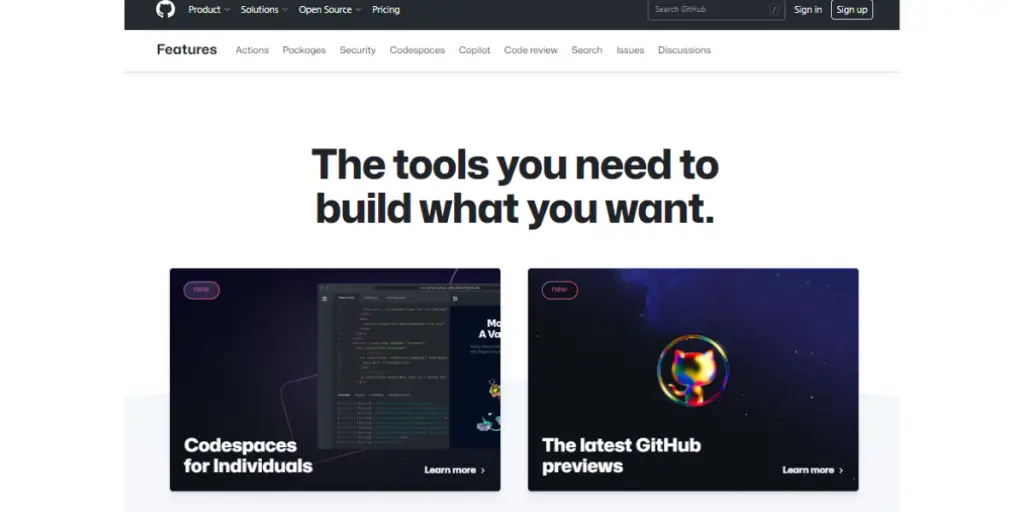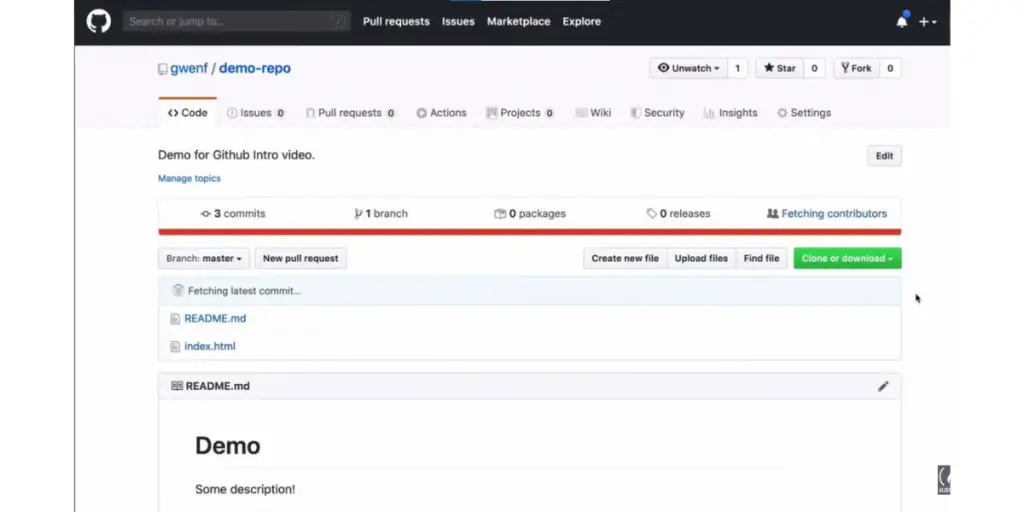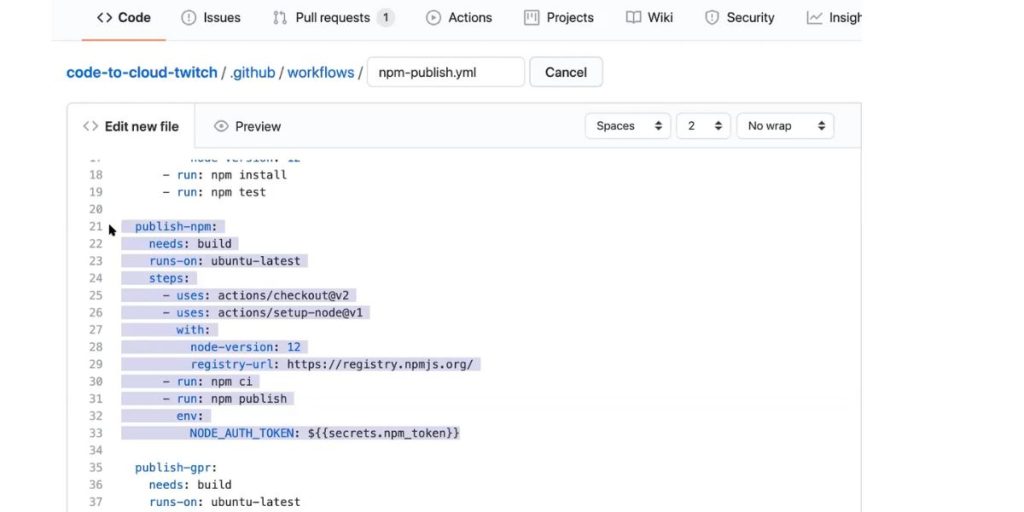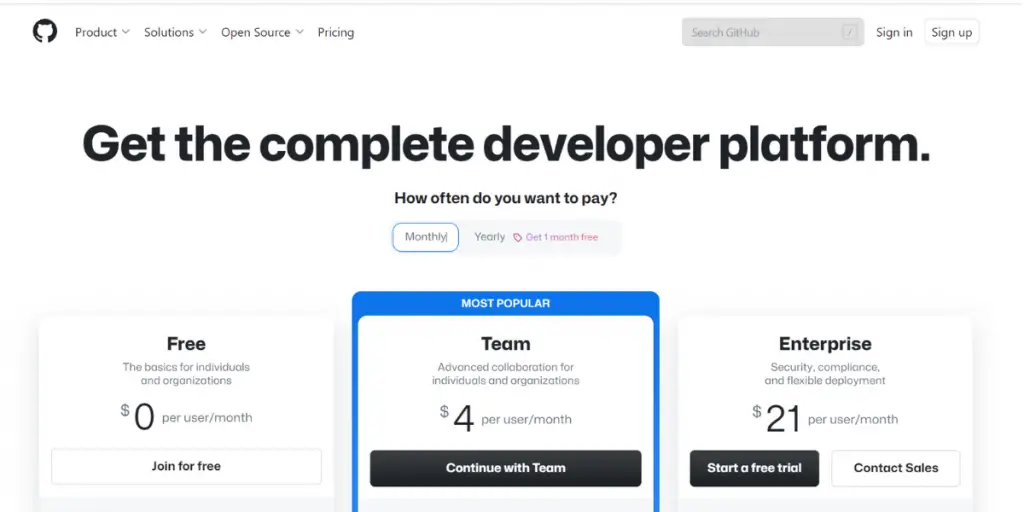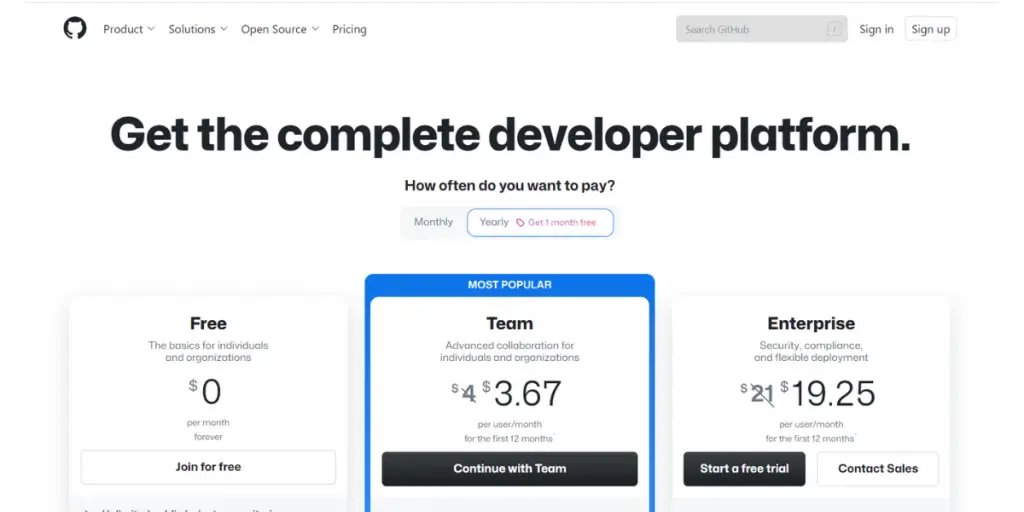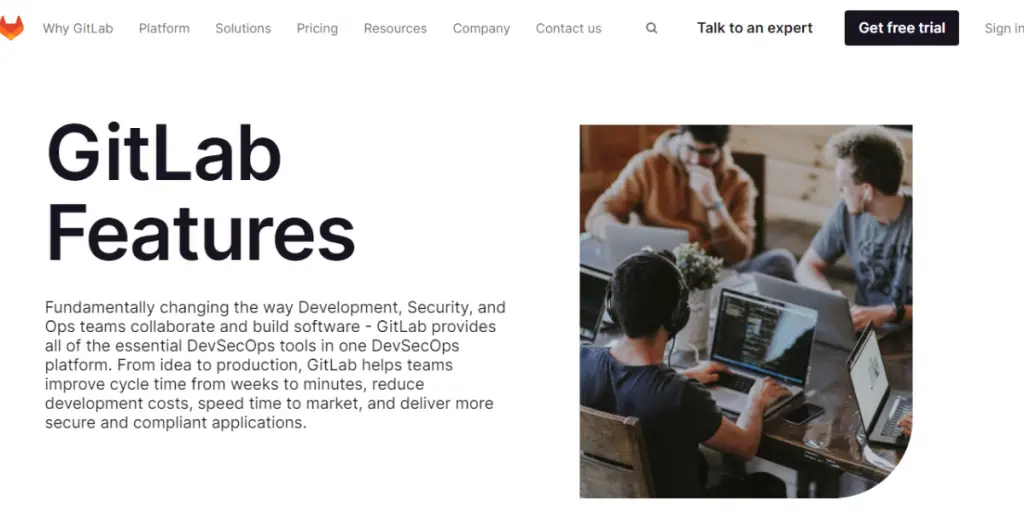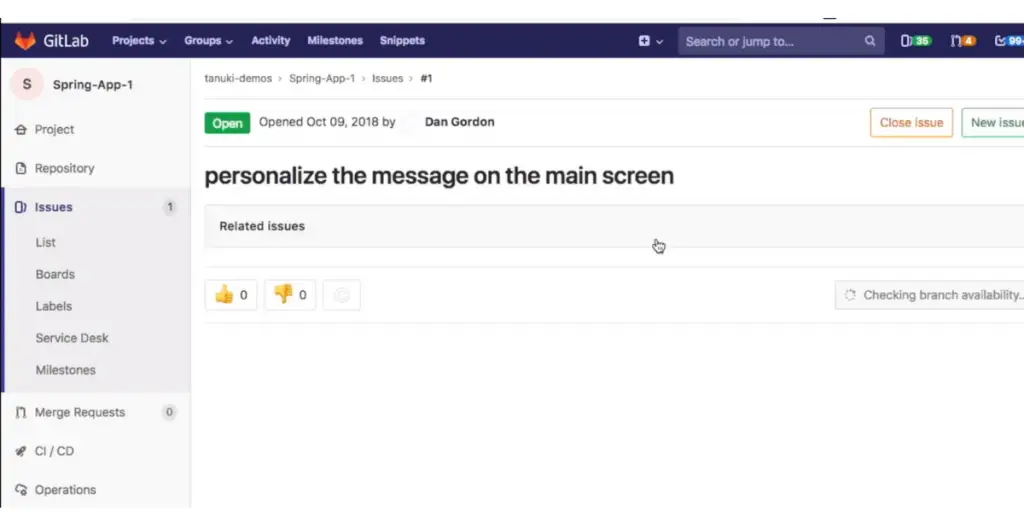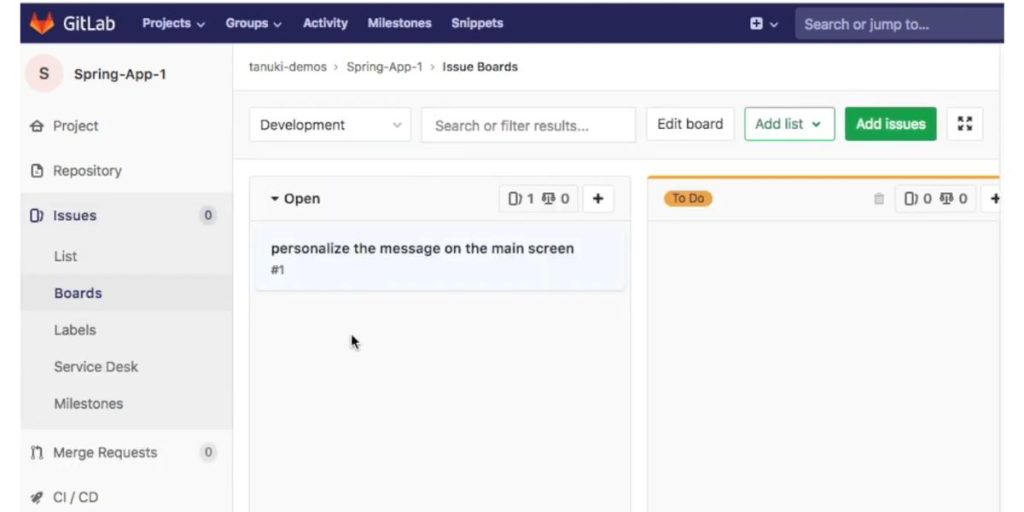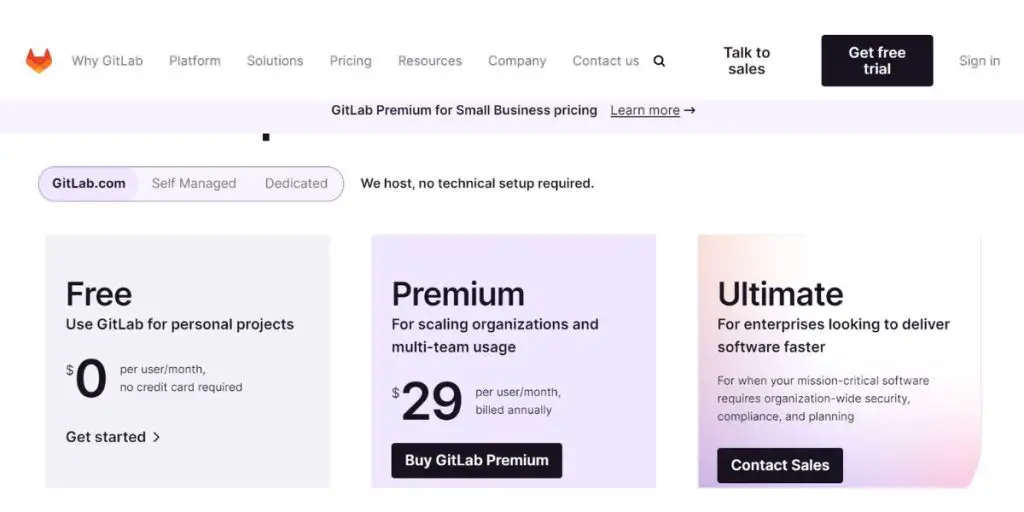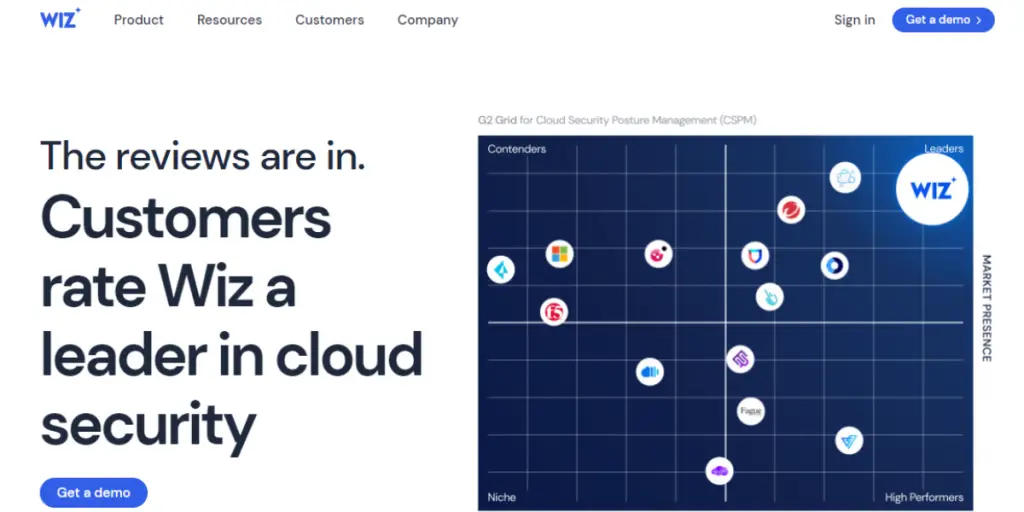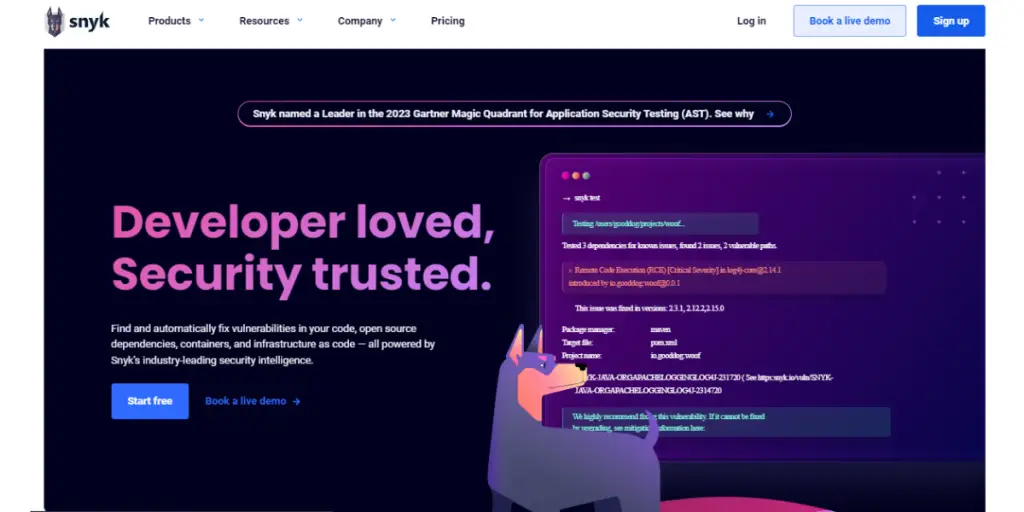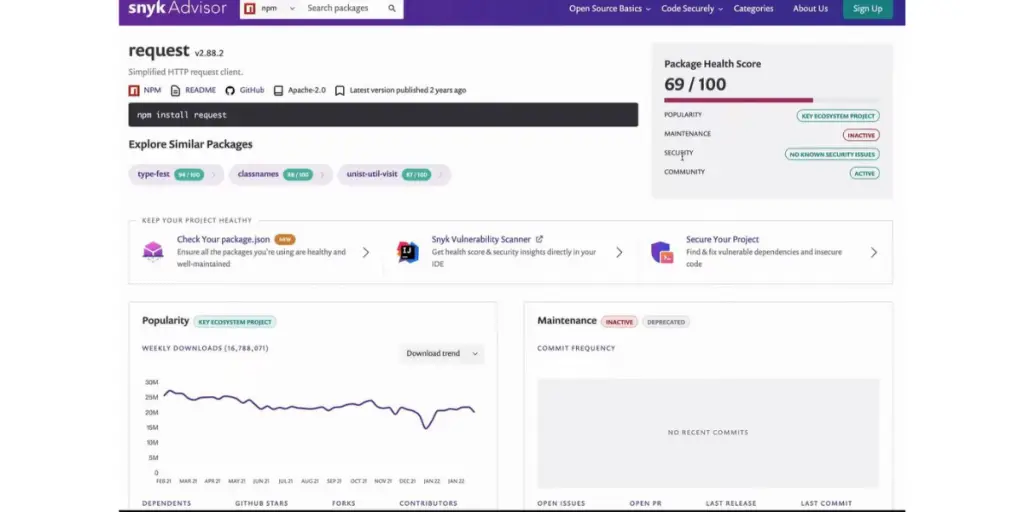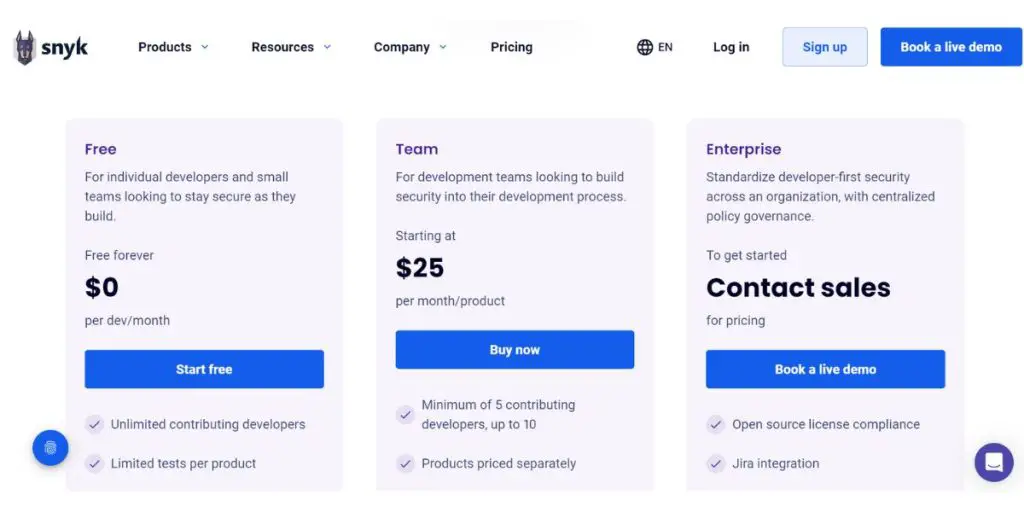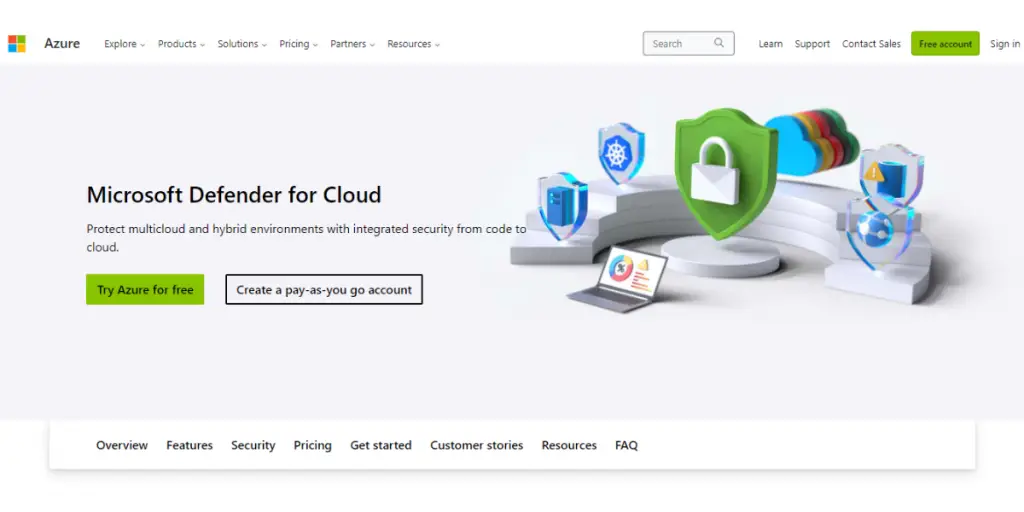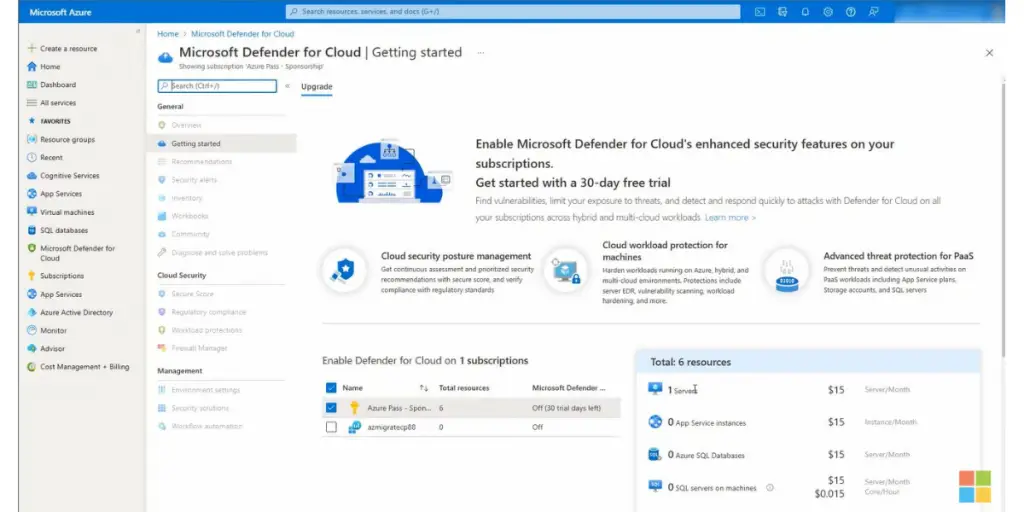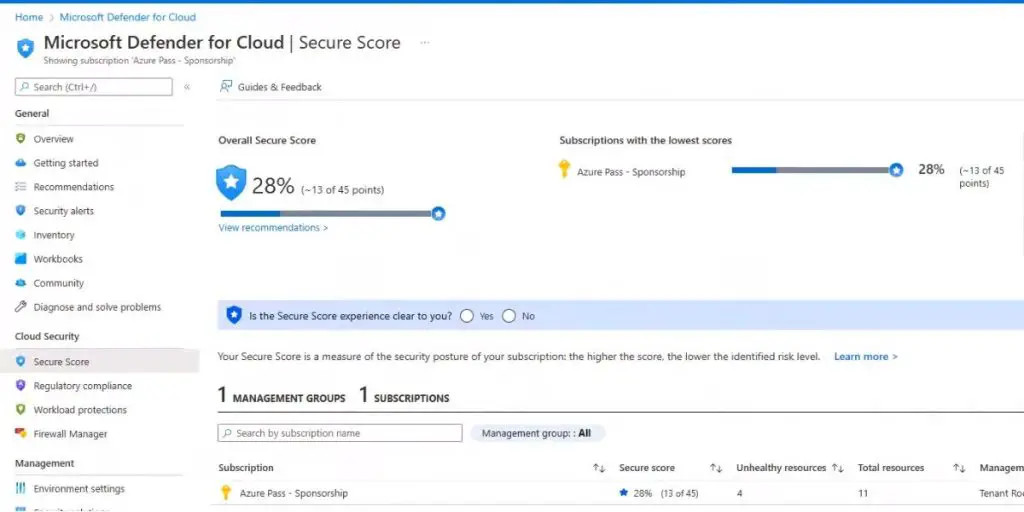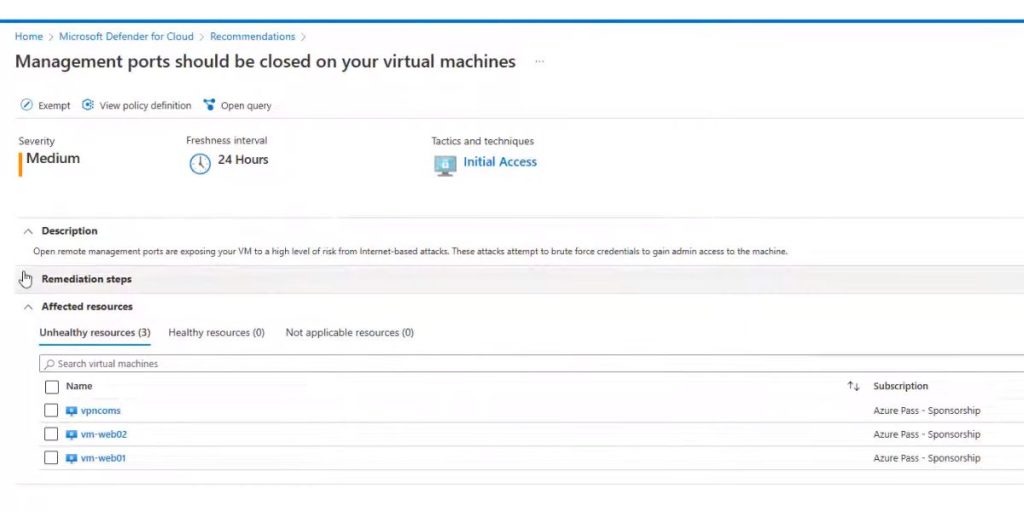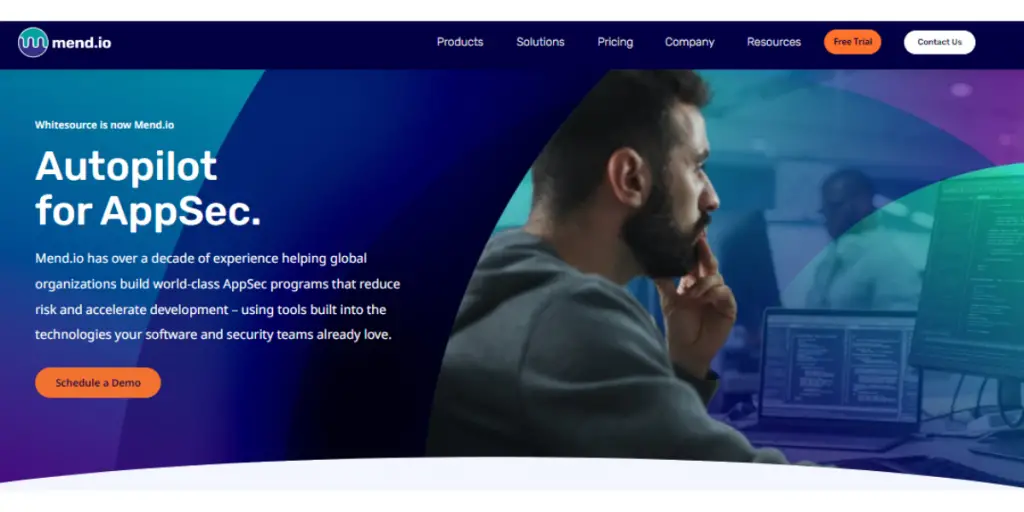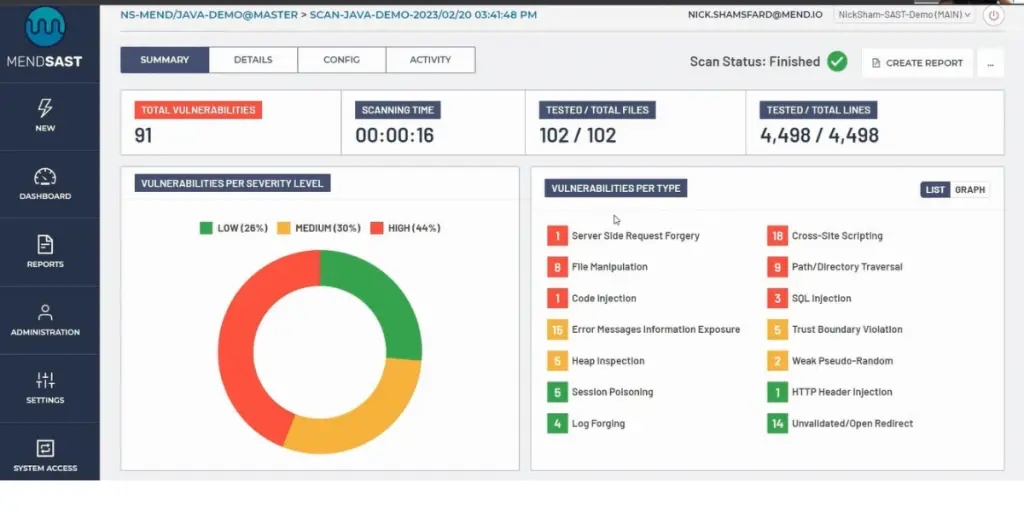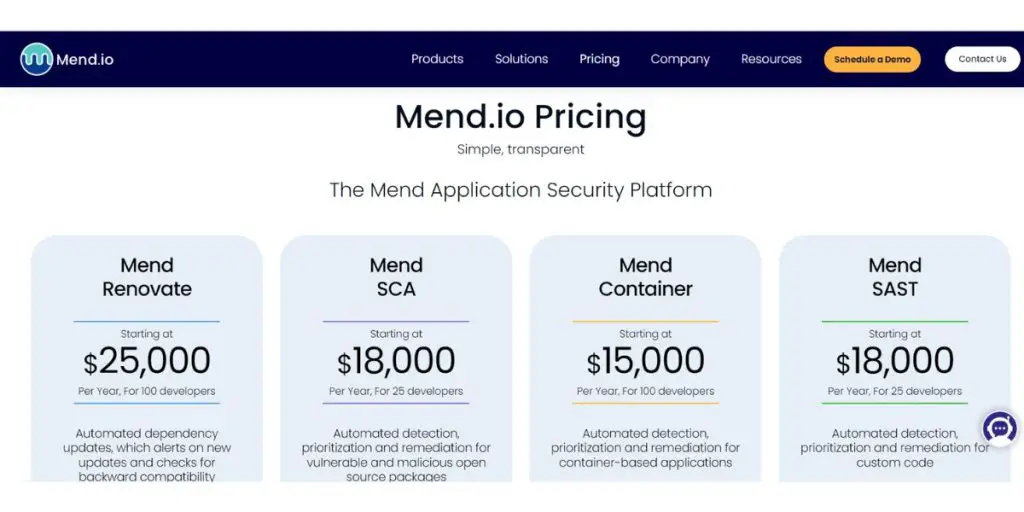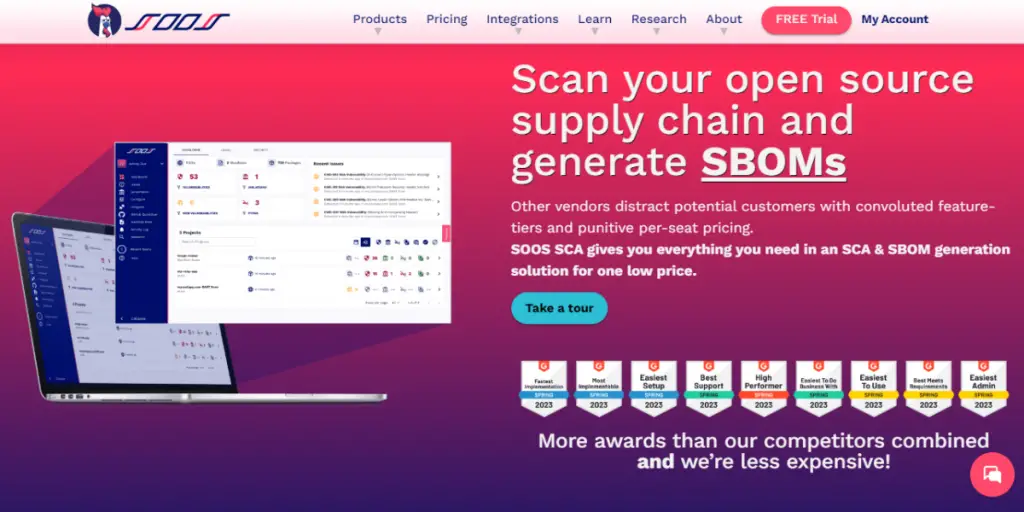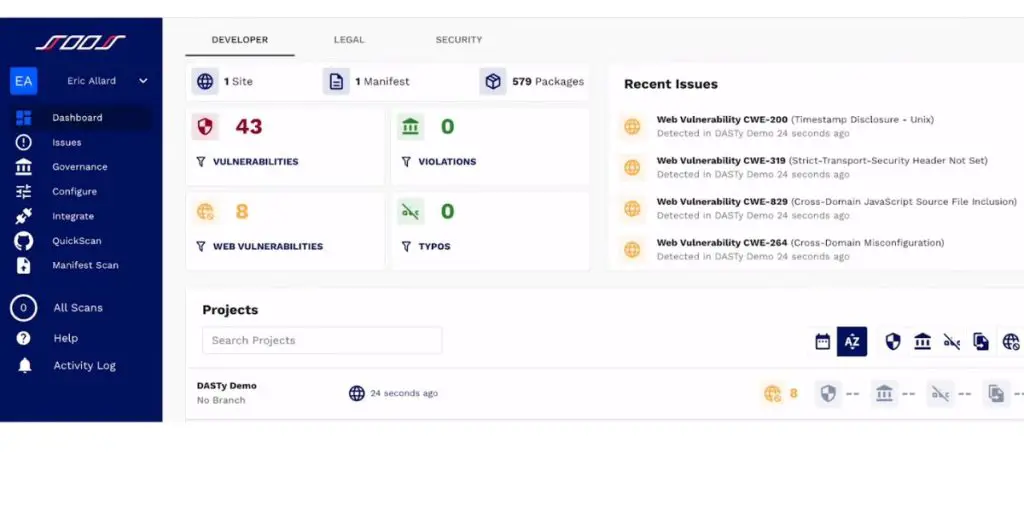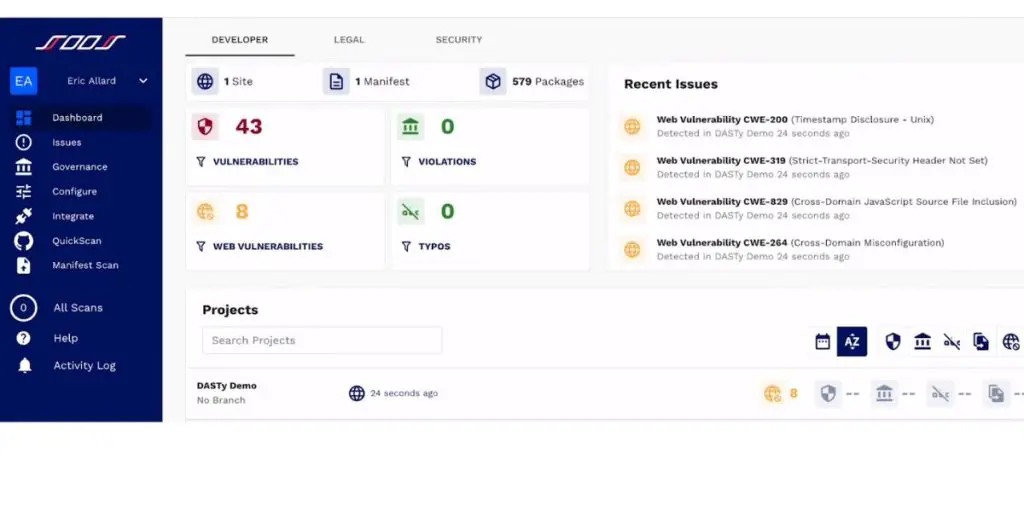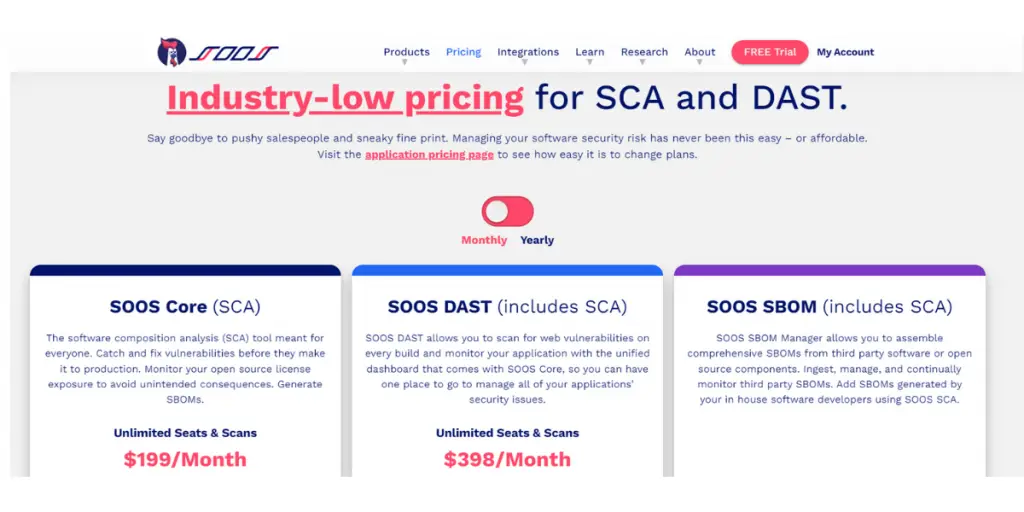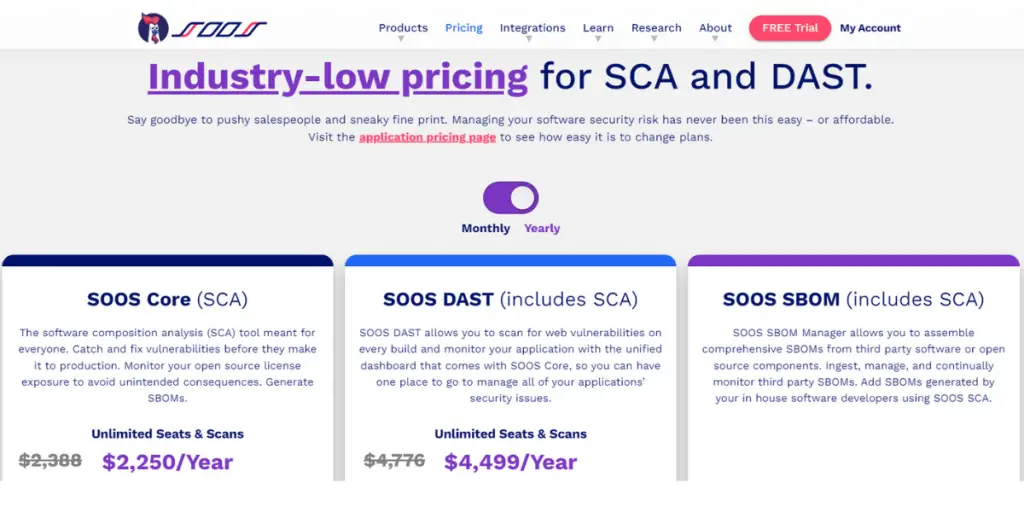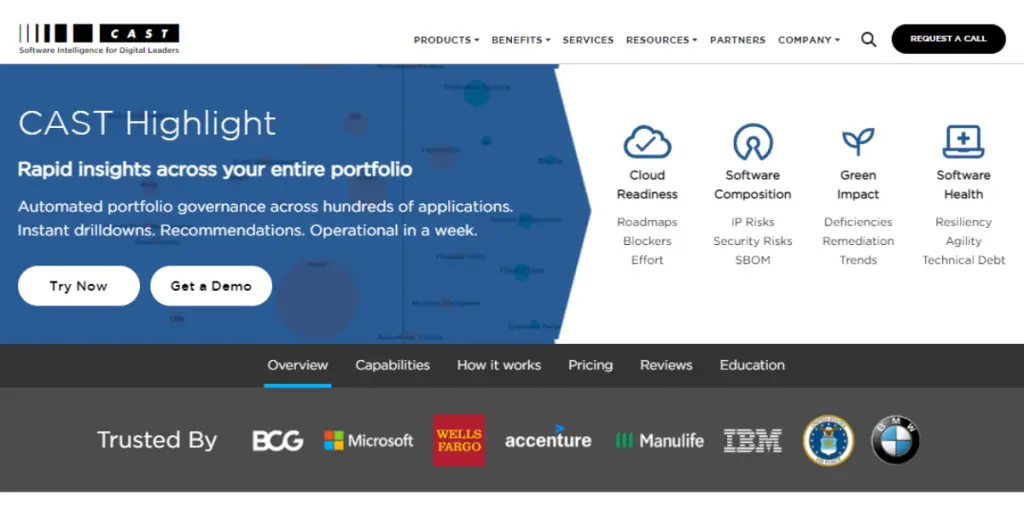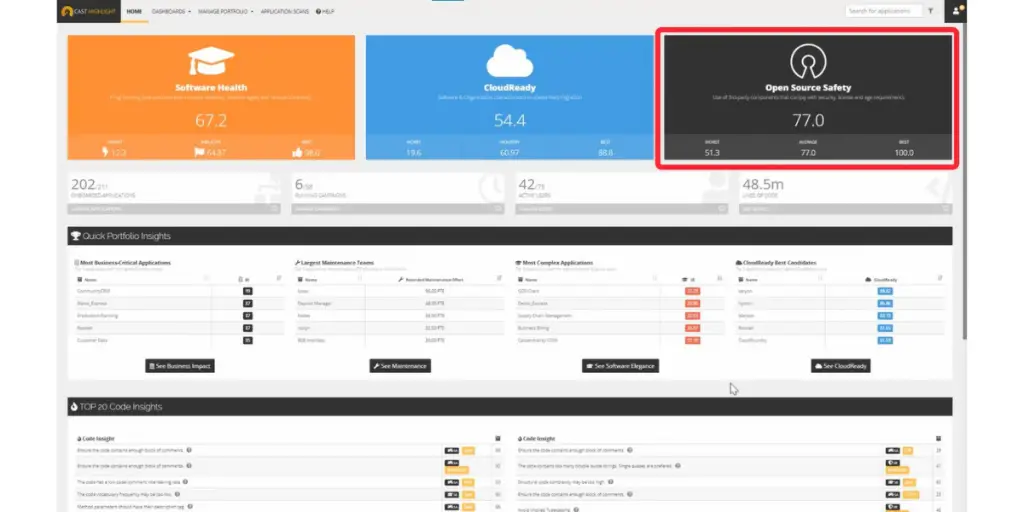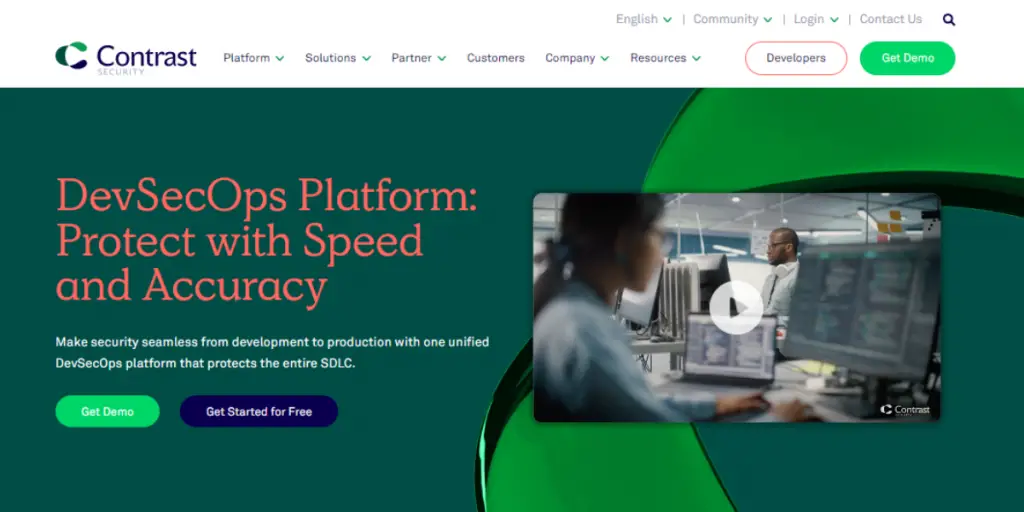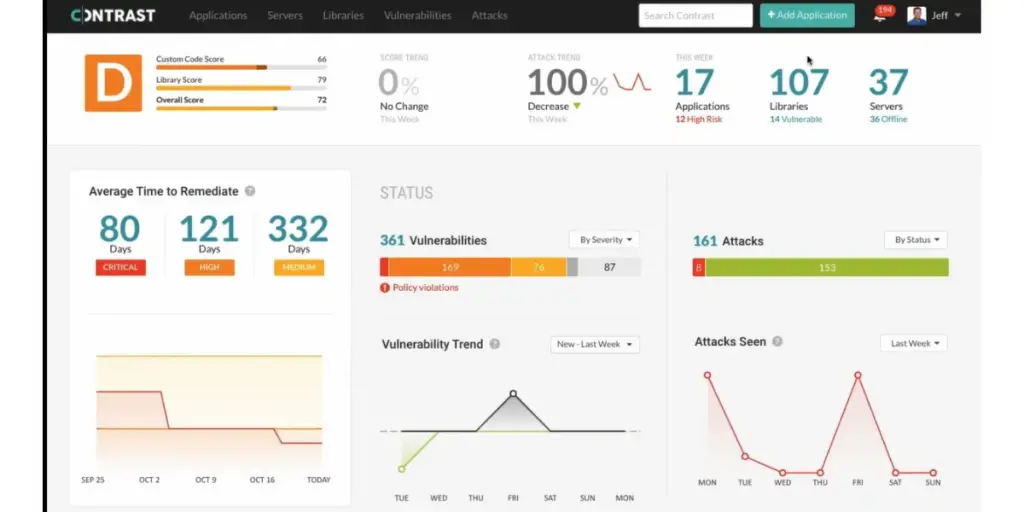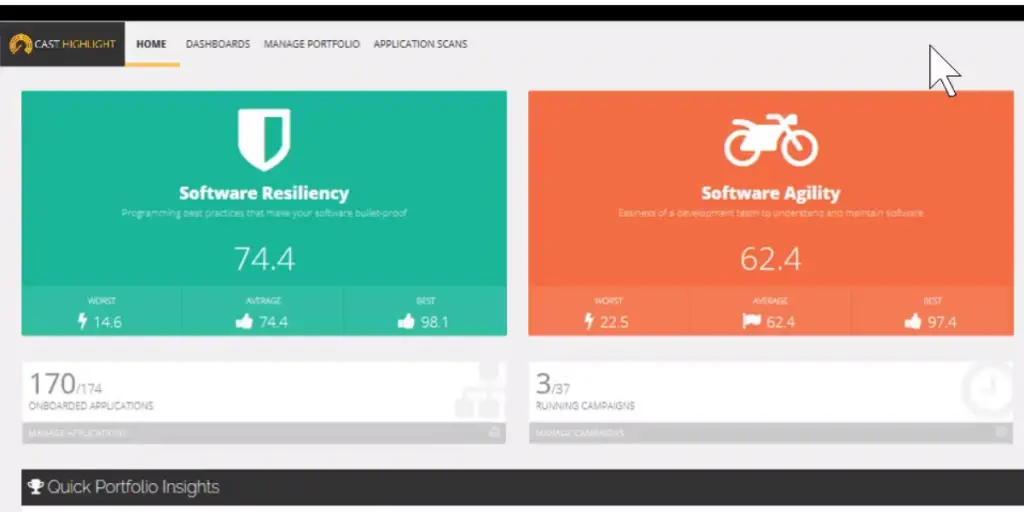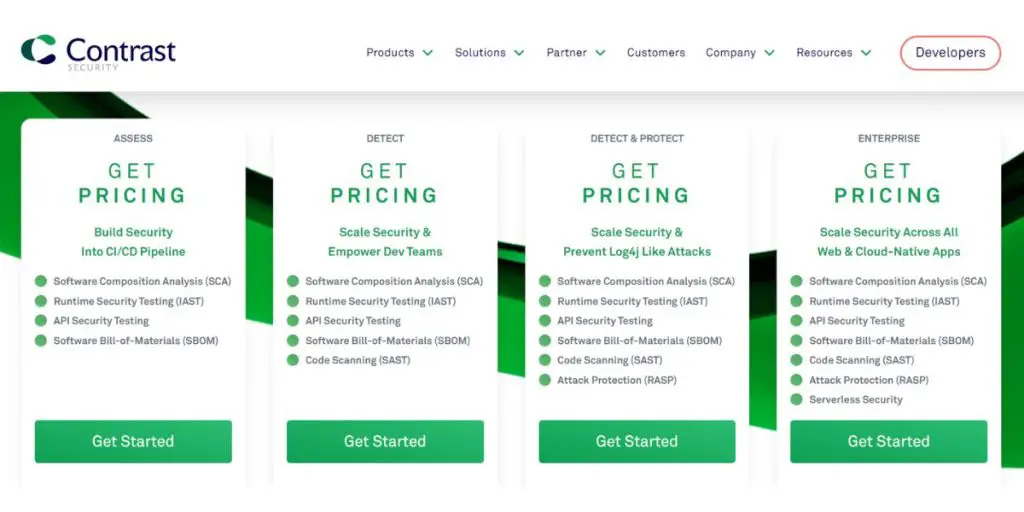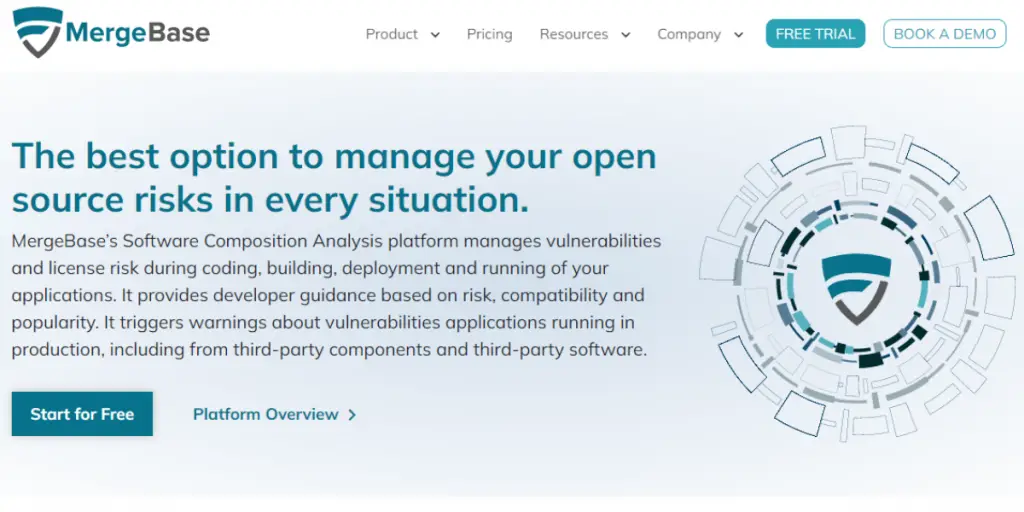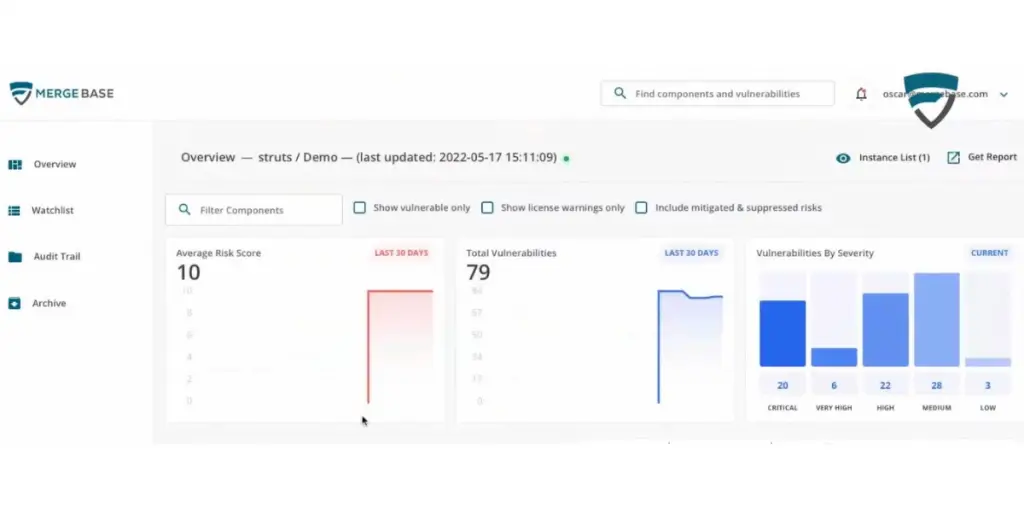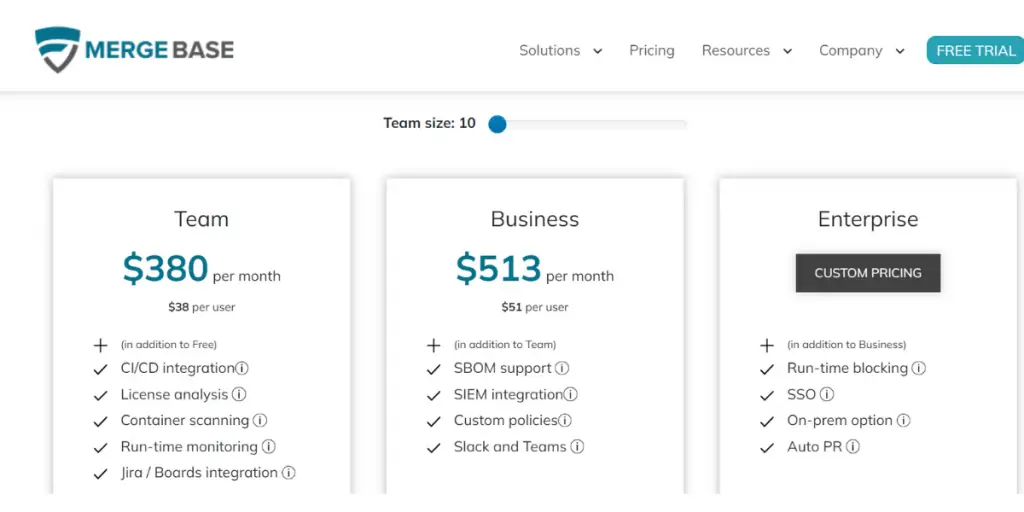In today’s rapidly evolving technology landscape, software development often relies on integrating open-source components and third-party libraries to accelerate the creation of feature-rich applications.
Unfortunately, these components can introduce potential security risks and vulnerabilities. As a result, Software Composition Analysis (SCA) Tools have emerged as a critical solution for identifying and managing these risks.
With many options in the market, you may get confused while selecting the tool.
This article provides the ten best software composition analysis tools with their features, pricing, likes, and dislikes.
What are Software Composition Analysis Tools (SCA Tools)?
Software composition analysis tools are security solutions that help organizations identify, manage, and mitigate potential risks and vulnerabilities associated with open-source components and third-party libraries in their software applications.
These tools provide comprehensive visibility into the composition and dependencies of software applications.
As a result, they enable developers to ensure the security, compliance, and quality of their codebase, ultimately protecting organizations from potential threats and allowing them to deliver secure, high-performing software products to their users.
Common Features of Software Composition Analysis Tools
Dependency analysis
SCA tools automatically scan the application’s codebase to create an inventory of all open-source components and third-party libraries, along with their respective versions and dependencies.
That helps developers understand the extent of external components used in their software.
Vulnerability detection
SCA tools can detect potential security risks and vulnerabilities in the application’s codebase by cross-referencing the identified components with known vulnerability databases, like the National Vulnerability Database (NVD) or other proprietary databases.
License compliance
SCA tools analyze the licenses associated with each open-source component, helping organizations adhere to the legal requirements and obligations of using these components in their software.
Prioritization and remediation
Based on the severity of detected vulnerabilities, SCA tools help prioritize which issues need immediate attention and recommend remediation actions, such as updating a component to a more secure version or applying patches.
Integration with development workflows
Many SCA tools integrate with existing development tools and processes, such as continuous integration/continuous deployment (CI/CD) pipelines, issue trackers, and integrated development environments (IDEs), enabling developers to address vulnerabilities and compliance issues early in the development lifecycle.
List of best Software Composition Analysis tools.
1. GitHub
GitHub is an AI pair programmer that empowers you to complete tasks. It assists you in converting natural language into coding language. This unlimited repository helps your team to work together.
Features
- Code spaces for individuals
- Collaborative coding
- Automation and CI/CD
- Security
- Client Apps
- Project management
- Team administration
- Software life cycle security
Screenshot of GitHub
Pricing
GitHub provides pricing plans on a monthly and yearly basis. If you are interested in a yearly plan, then a one-month free trial is available.
On a monthly basis, pricing rates are as follows.
- These plans have categorized three types
- Free – Basics for individuals
- Team – Advanced collaboration – $4/user/month
- Enterprise – Flexible deployment – $21/user/month
- On a yearly basis, pricing rates are as follows;
- Free – Basics for individuals
- Team – only for first 12 months – $3.67/user/month
- Enterprise – only for first 12 months – $19.25/user/month
 Likes
Likes
- It is a more reliable tool for source control.
- This platform is user-friendly.
- It provides useful features like version control, code review, and project management for developers.
- You can make group assignments and open-source contributions easily.
- GitHub repository has a lot of customization potential.
 Dislikes
Dislikes
- Everything is the command line. Remembering all the commands becomes a difficult task.
- Its functionality is complicated. Using large files can be complex.
- Beginner takes more time to learn the process.
- Integrating it with VS code is difficult.
- It will not provide a customized notification system for mobile apps.
- For the free version limited number (at least one) of private repositories are available.
- Only a limited number of users can handle the same project.
Supported industries
- Healthcare
- Financial services
- Manufacturing
Other details
| Deployment | Cloud, SaaS, Web-Based |
| Support | Email/Help Desk, FAQs/Forum, Knowledge Base |
| Supported device | Mac, Windows, On-Premise – Windows, Linux, Mobile – Android, iPhone, iPad |
| Training | Videos |
| Customer ratings | Capterra: 4.8 out of 5 (5800 +reviews), G2: 4.7 out of 5 (1967+reviews) |
User opinion
GitHub is one of the most exciting startups. It provides a fully managed platform. It is an awesome tool for any user ranging from students to professionals, and is easy to use. This is a highly recommended software to improve your software development workflow.
2. GitLab
If you want to build your enterprise, then GitLab is easy. GitLab’s simple and flexible approaches meet the needs of small teams to large enterprises. It has a simple, flexible approach and helps shorten the delivery lifecycle, streamlining manual processes.
Features
- Powerful planning tool
- Source code management
- Code review workflow
- Remote development
- Continuous integration
- Code testing and coverage
- API security
- Environment management
- Error tracking
Screenshot of GitLab
Pricing
Three different pricing plans are available here. And provides a free trial facility. Go through the below details to learn more about pricing.
- Free – It is entirely free and suitable for individual users
- Premium – It starts from $29/user/month
- Ultimate – You need to contact the vendor
 Likes
Likes
- It provides easy configuration and automation.
- It is a single application covering all departments, including research, QA, security, and operations.
- It offers robust branching and merging capabilities.
- It is easy to use the CLI commands in other automated scripts.
 Dislikes
Dislikes
- The user interface needs more improvement.
- Sometimes you may face problems like connecting to the server.
- Basic agile tools are used here, so you can’t replace tickets remotely.
- Understanding coding issues takes more time.
- You have to update manually from the old version to the new version.
- The level of support is insufficient, particularly for complex or advanced use cases.
Supported industries
- Financial services
- Public sector
- Education
Other details
| Deployment | Cloud, SaaS, Web-Based |
| Support | FAQs/Forum, Knowledge Base,24/7 (Live Rep), Chat |
| Supported device | On-Premise – Windows, Linux, Mobile – iPhone, iPad |
| Supported languages | English |
| Training | In-person, Live Online, Webinars, Documentation, Videos |
| Customer ratings | Capterra: 4.6 out of 5 (970+reviews) G2: 4.5 out of 5 (700 +reviews) |
User opinion
GitLab empowers development security and operations so teams can build better software faster. It has an integrated approach that eliminates the need for multiple tools. You can face some billing issues, and handling large projects would be difficult.
3. Wiz
Wiz provides full visibility to cloud workloads. It simplifies cloud operation by providing a single policy for both developer and security. So your company can proactively improve your cloud security posture. With the help of lac code, you can build your policies and framework.
Features
- Compliance automation
- Automatic posture management
- No deployment agents
- Deep assessment
- Unified code and cloud policy
- Custom framework
- Flexible reporting
- Cloud-native incident response
- Analyze effective permission
- Vulnerability management
Pricing
Pricing details are not provided on their website.
 Likes
Likes
- Easy to use and operate
- It provides great insight into infrastructure configuration issues
- It gives significantly improved visibility into the cloud security posture
- It has the best CSPM
 Dislikes
Dislikes
- These systems are tedious to setup
- Some of the integrations feel half-baked or incomplete
- Wiz makes significant changes quickly; these changes sometimes cause errors in tools
- Only a chat option is available to make contact
- It provides fewer options to generate reports
Other details
| Deployment | Cloud, SaaS, Web-Based |
| Supported languages | English |
| Customer rating | G2: 4.7out of 5 (339+reviews) |
User opinion
Wiz continuously monitors the environment for new vulnerabilities and provides a real-time risk assessment. It enables you to protect cloud data. You can quickly access your compliance and focus more on your teams. It cannot use the word “AND / OR “ in queries.
4. Snyk
Snyk is a developer security platform enabling you to secure the whole application, providing actionable insights and workflows. It has expertise with advanced ML and human-in-the-loop AI. It finds vulnerabilities in real-time and then offers actionable fix advice.
Features
- Easy integration
- Continuous scan
- Fix with a click
- Vulnerability database
- Governance at scale
- Code security
- Security of base images
- Development life cycle security
Screenshot of Snyk
Pricing
Snyk offers free demos for its users, and it has three different pricing plans; they are as follows.
- Free – It is entirely free
- Team – It starts from $25/month and is billed monthly
- Enterprise – You can have customized offers based on your needs
 Likes
Likes
- It is easy to integrate.
- It shows category-wise vulnerabilities like critical, high, medium, and low.
- Snyk is extremely straightforward; It doesn’t require the team to review extensive documentation.
- Automated repository analysis is good.
 Dislikes
Dislikes
- Compared to other tools, it is less efficient and useful.
- Its unavailability issues can cause the Snyk code to fail.
- Need more improvement in code quality suggestions.
- More information is needed to do documentation.
- Its reported vulnerabilities scan takes more time.
Other details
| Deployment | Cloud, SaaS, Web-Based |
| Support | Knowledge Base, Chat |
| Supported device | Desktop – Mac, Windows |
| Training | In-person, Live Online, Webinars, Documentation |
| Customer Ratings | Capterra: 4.8 out of 5 (17+reviews), G2: 4.6 out of 5 (108+reviews) |
User opinion
Snyk is even better and warns you before merging your pull requests. It is a developer security platform for securing custom code.
Its security solutions enable modern applications to build securely. However, it is easy to use on existing products. Overall, it is a great tool for security analysts, not for security engineers.
5. Azure Microsoft Defender Cloud
The Microsoft defender cloud offers integrated security for multi-cloud and hybrid environments. This tool helps you achieve real-time security access and fix issues with integrated insights from code to runtime.
Features
- Contextual security posture management
- Modern threat detection
- Unify security management
- Real-time security access
- Centralized insights across multipipeline
- Hybrid cloud and infrastructure
Screenshot of Microsoft Defender for cloud
Pricing
It offers an Azure free account with $200 credits to use within 30 days. It provides free services. After that credit, you can use the pay-as-you-go option to keep the free services and pay only if you exceed the free monthly amounts.
After a year, you will keep getting more than 55 free services and must pay only when you exceed the free amount.
 Likes
Likes
- It gives insight into user actions
- It is easy to automate
- It has straight forward dashboard
- It is easy to use and manage security across multiple platforms.
 Dislikes
Dislikes
- Difficult to protect unmatched cloud devices with this software.
- Some of the default alerts do not trigger emails.
- Needs more SaaS integrations.
- Sometimes not updated with the latest threat.
- Embedding with third-party apps would be challenging.
Other details
| Deployment | Cloud, SaaS, Web-Based |
| Training | Live Online, Webinars, Documentation, Videos |
| Customer Ratings | Capterra: 5.0 out of 5 (1+reviews), G2: 5.0 out of 5 (1+reviews) |
User opinion
Microsoft Defender for Cloud provides security assessments for cloud resources running in Azure, AWS, and Google Cloud. It enhances security postures, protects against modern threats, and reduces risks. In addition, it works seamlessly with all other Microsoft services.
6. Mend.io
Mendi.io is formerly known as WhiteSource. It can build world-class AppSec programs, which help global organizations. It is an autopilot for AppSec.
Features
- Application security
- Open source audit
- Open source security
- Malicious package protection
- Software supply chain security
- Open-source license compliance
- Software bill of materials
Screenshot of Mend.io
Pricing
The pricing plan offers three plans.
- Mend renovate
- Its starting price is $25000 per year for 100 developers
- Mend SCA
- Its starting price is $18000 per year for 25 developers.
- Mend Container
- Its starting pricing price is $15000 per year for 100 developers
- Mend SAST
- Its starting pricing price is $18000 per year for 25 developers
 Likes
Likes
- It is very easy to break down and analyze all the open-source packages.
- It can easily integrate with the workflow.
- It analyzes in-house and other multiple sources.
 Dislikes
Dislikes
- Customer service is not so good.
- The dashboard and UI are not user-friendly.
- The data are not available in the dashboard.
- The implementation is challenging.
- Unable to configure and work with.
- The documentation is much clingy.
- The generation of SBOM is much odd.
- It shows invalid vulnerabilities.
Other details
| Supported languages | English |
| Customer rating | G2: 4.3 out of 5 ( 99+reviews) |
User opinion
Mendi.io is a great tool for building a world-class AppSec program that reduces risk and accelerates development. It helps to modernize your application security program with automation and scalability.
The SBOMs can make the applications more secure than ever before. On the other hand, you will have increased visibility and control over open-source usage and licensing.
7. SOOS SCA+DAS
It is an affordable software that integrates into your build pipeline and consolidates DAST test results with SOOS SCA scan results in a single powerful web dashboard.
Features
- License analysis
- SBOM
- Typo detection
- Unlimited scans
- CI/CD integrations
- Vulnerability ranking
Some screenshots of SOOS
Pricing
The software offers two types of plan, which bills monthly and annually.
- SOOS Core
- $199 per month and $2250 per year
- SOOS DAST
- $398 per month and $4499 per year
 Likes
Likes
- It is a simple and user-friendly software
- The software helps to find issues and report them
- It allows all types of customization
- It will enable the simple integration
- It is very easy to setup
 Dislikes
Dislikes
- Single-click report migration is not there, and the software seems very difficult to use for some users.
- It consumes a lot of manual effort.
- There is no feature to expose the vulnerabilities, along with the recommendations to solve them.
- The dashboard does not allow any filters.
- The dashboard is not containing whole reports, and migration helps.
- It is unclear to scan the next moment of the reports.
Other details
| Supported languages | English |
| Customer rating | G2-4.6 out 5 (24+reviews) |
User opinion
The software, With SCA tools, can scan the open-source supply chain and generate Software Bill of Materials (SBOMs) to ensure that all components are properly licensed and free of vulnerabilities.
In addition, the SCA tools automatically integrate with your CI/CD pipeline and Issue Management Tools to find and fix vulnerabilities.
8. CAST Highlight
This software act as a control tower for organizations’ portfolio. It can understand multi-technology software systems and automatically derives insights about their inner workings. It is a software intelligence product.
Features
- Open source risk control
- Software assessment
- Software composition
- Application portfolio governance
Screenshot of Cast Highlight
Pricing
It offers annual pricing by the size of the application portfolio for unlimited users.
The subscription sizes are S, M, L, XL, and XXL, and the portfolio sizes are 25, 100, 250, 500, 1000.
The pricing plan offers four types of plans, and they are complete, cloud, SCA, and green.
| Subscription size | S | M | L | XL | XXL |
| Portfolio Size (Max # of Apps) | 25 | 100 | 250 | 500 | 1000 |
| Complete | $36k | $99k | $160k | $240k | $390k |
| Cloud | $26k | $74k | $109k | $171k | $285k |
| SCA | $27k | $77k | $115k | $180k | $296k |
| Green | $10k | $25k | $38k | $60k | $99k |
 Likes
Likes
- The software business impact versus effort is helpful for CIOs
- It is very straightforward to use
- It is easy to implement
 Dislikes
Dislikes
- It does not work as a desktop application
- Suggestions are repetitive
- The user interface is clingy
- It does not support UI and MAC OS
- The visualization of dependencies between applications is possible
- It is time-consuming software
Other details
| Deployment | Cloud, SaaS, Web-Based |
| Support | Email/Help Desk, FAQs/Forum, Knowledge Base, |
| Supported device | Desktop – Mac, Windows, Linux, Chromebook |
| Supported languages | English, French, Japanese, Chinese |
| Customer rating | G2: 4.5 out of 5 (56+reviews) |
User opinion
It efficiently analyzes your application’s cloud readiness and identifies potential open-source risks across your portfolio.
With its cutting-edge cloud pattern analysis technology, this platform can quickly and automatically assess your applications’ suitability, helping streamline the migration process and ensure the systems are fully optimized for the cloud environment.
In addition, CAST Highlight can help to identify potential vulnerabilities in the open source codebase, allowing them to address critical issues before they become major problems.
9. Contrast Security
Contrast security is the industry’s most modern tool. It automatically detects vulnerabilities in the code when the developers write it. In addition, it eliminates false positives and provides context-specific how-to-fix guidance for easy and fast vulnerability remediation.
Features
- Software supply chain security
- Dependency risk management
- Software development lifecycle visibility
- Third-party software testing
- Real-time inventory and governance
- Runtime library usage
Some screenshots of Contrast Security
 Likes
Likes
- The interface is very much convenient
- It spots errors very quickly
- It supports the growing industries
- It integrates well with the CI/CD
 Dislikes
Dislikes
- It doesn’t integrate with some of the software applications
- The license structure is not visible inside the tool
- The inventory system is much clingy
Supported industries
- Government
- Financial service
- Healthcare
- Others
Other details
| Deployment | Cloud, SaaS, Web-Based |
| Supported languages | English, Japanese |
| Customer rating | G2: 4.4 out of 5(30+reviews) |
User opinion
This software can protect the code with speed and accuracy. The unified platform makes security seamless from development to production, so it can focus on developing quality code.
The software automates testing, empowering developers to secure their code in real-time. In addition, it defends against vulnerabilities in production, all through a single DevSecOps platform that gets secure code.
10. MergeBase
MergeBase offers a software composition analysis platform that assists in managing vulnerabilities and license risks throughout the entire development process of your applications.
The platform guides developers based on risk, compatibility, and popularity. It also alerts about vulnerabilities in applications running in production, including those from third-party components and software.
Features
- Enterprise application vulnerabilities detection
- Intelligent remediation
- Vulnerability prevention
- Open-source risk visibility
Screenshot of MergeBase
Pricing
The pricing offers three types of plans.
- The team offers $380 per month.
- The business offers $513 per month.
- The enterprise offers custom pricing.
 Likes
Likes
- The software provides real-time vulnerability of the applications
- It has a focus on false positive rates
- It is a great tool for measuring the risk and security
 Dislikes
Dislikes
- It offers higher pricing compared to competitors.
- It provides poor technical support.
- You need to put in more manual effort while working with the software.
Other details
| Supported languages | English |
| Customer rating | G2: 4.5 out of ( 20+reviews) |
User opinion
MergeBase can manage open-source risks in every situation. It can be confident that it is getting accurate information about potential vulnerabilities.
The platform uses advanced algorithms to analyze code and identify security issues. As a result, the software can speed up the development process without sacrificing security.
On the other hand, it integrates seamlessly into your SDLC (Software Development Life Cycle), so it can quickly catch and fix vulnerabilities.
Conclusion
Software Composition Analysis (SCA) tools are crucial for organizations to ensure the security, compliance, and overall quality of software applications that rely on open-source components and third-party libraries.
As the reliance on open-source components grows, adopting SCA tools becomes increasingly essential for organizations to protect their applications and meet regulatory requirements.
We hope the information on tools listed in the article is beneficial for you in selecting the suitable one.
Reference