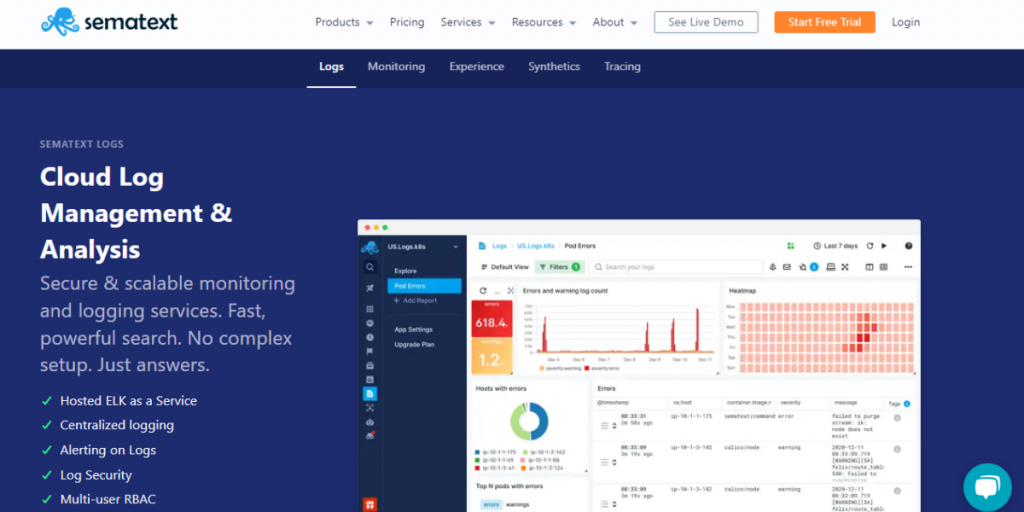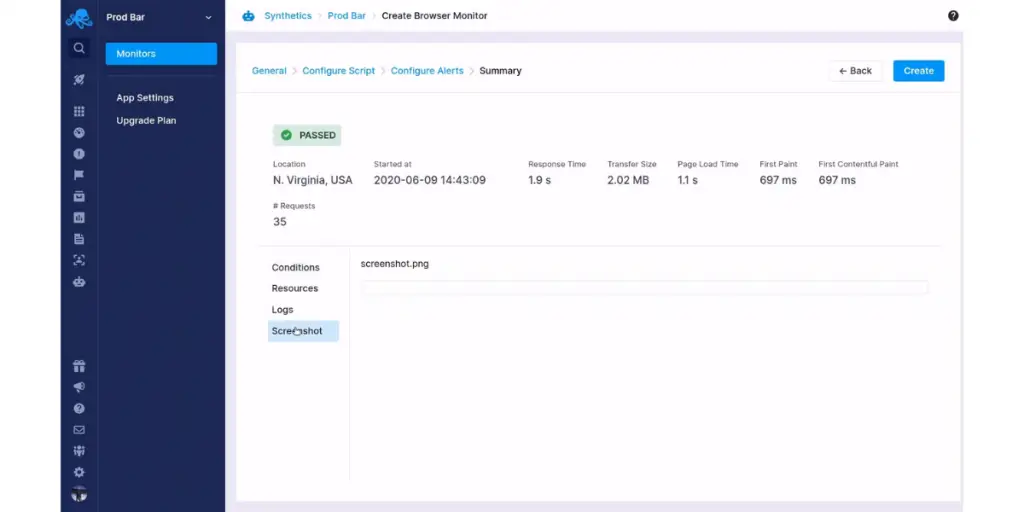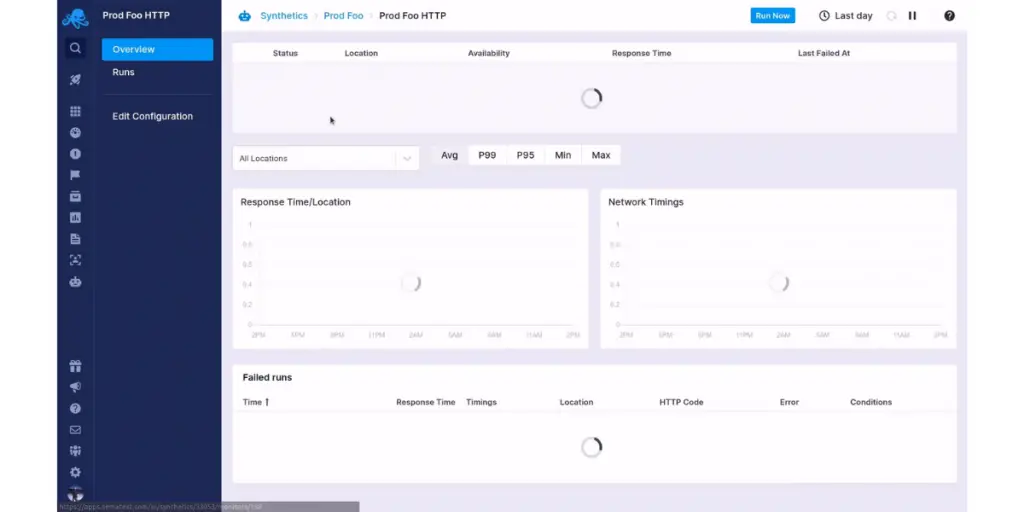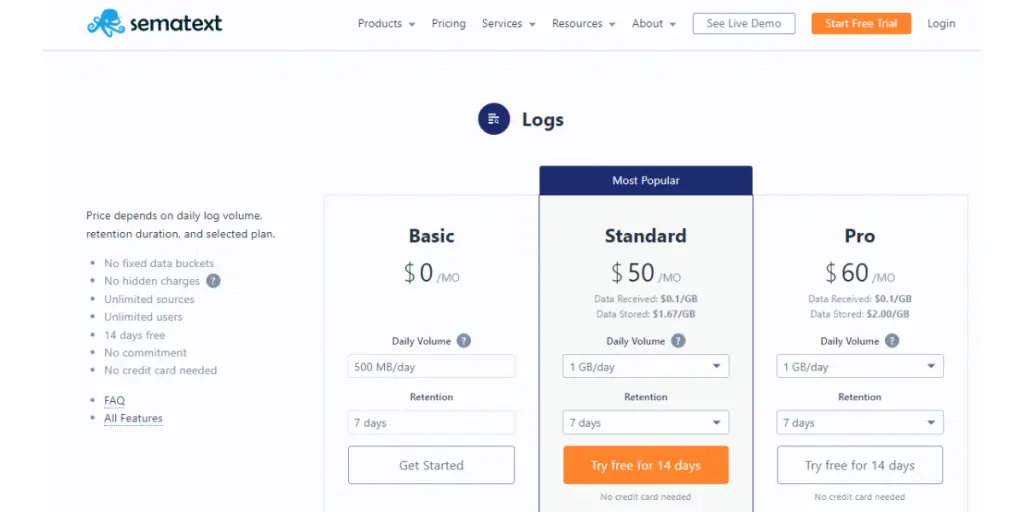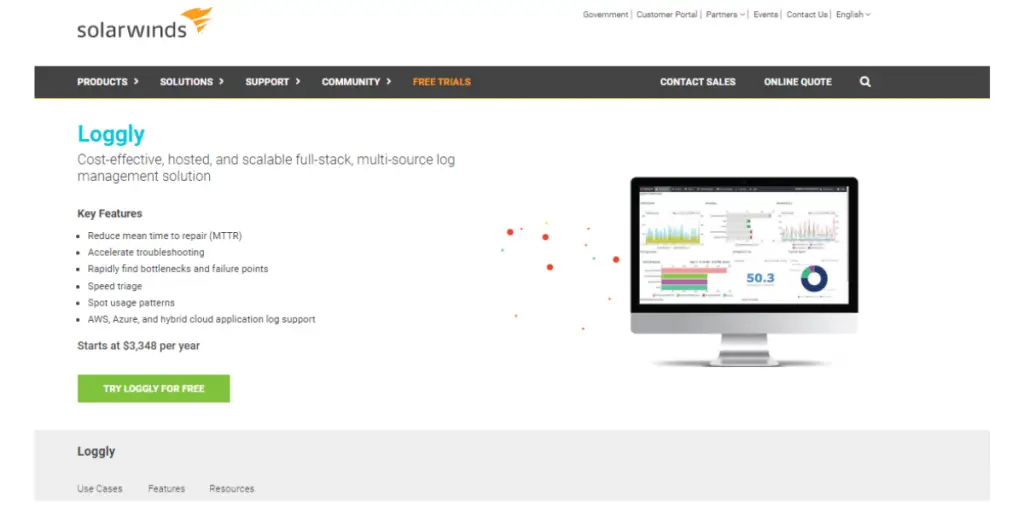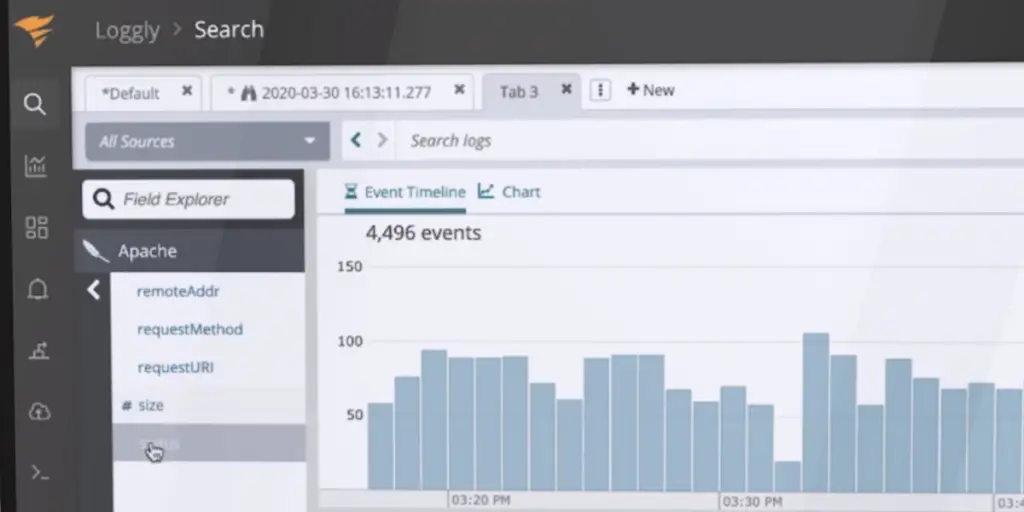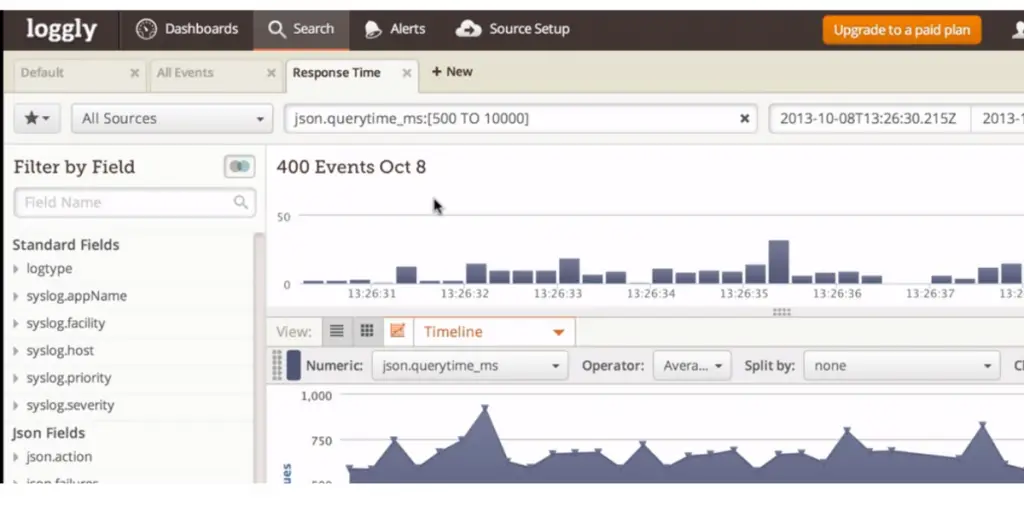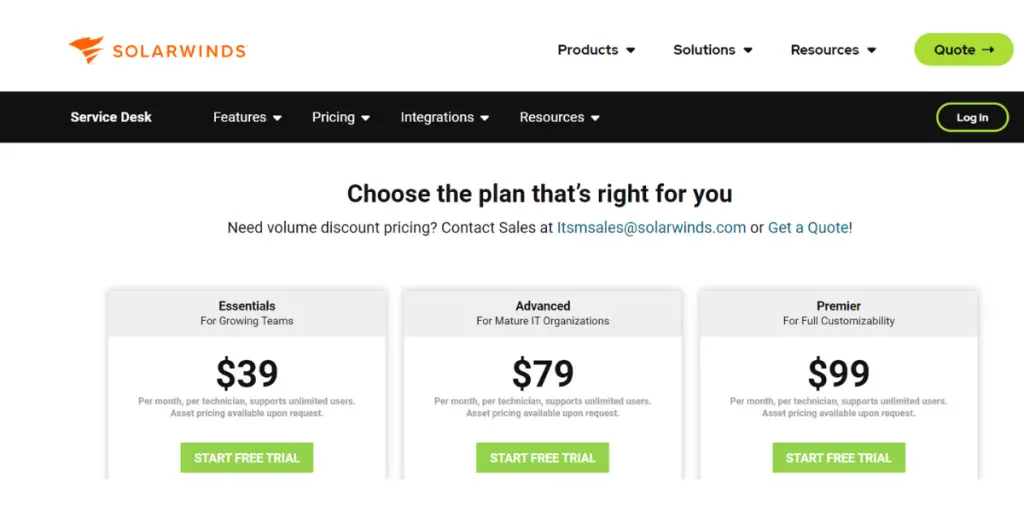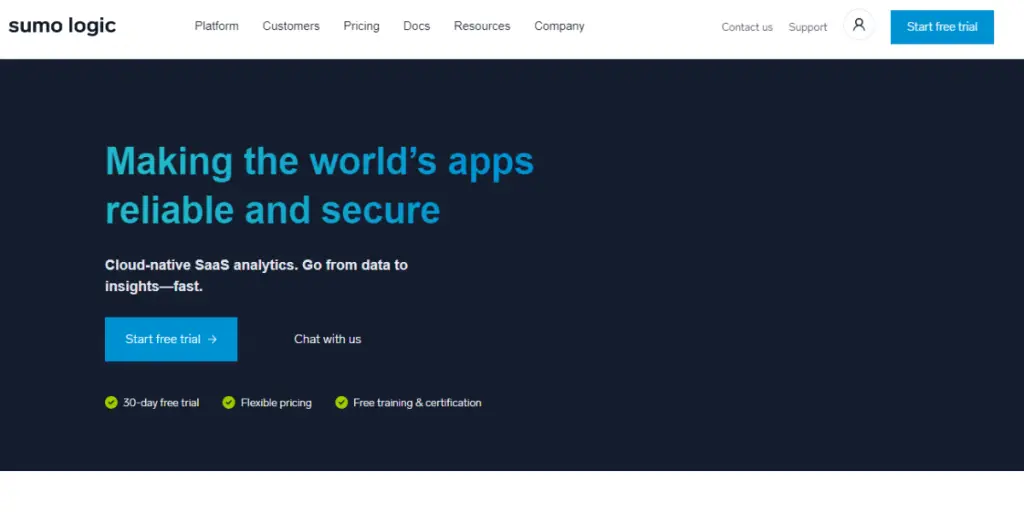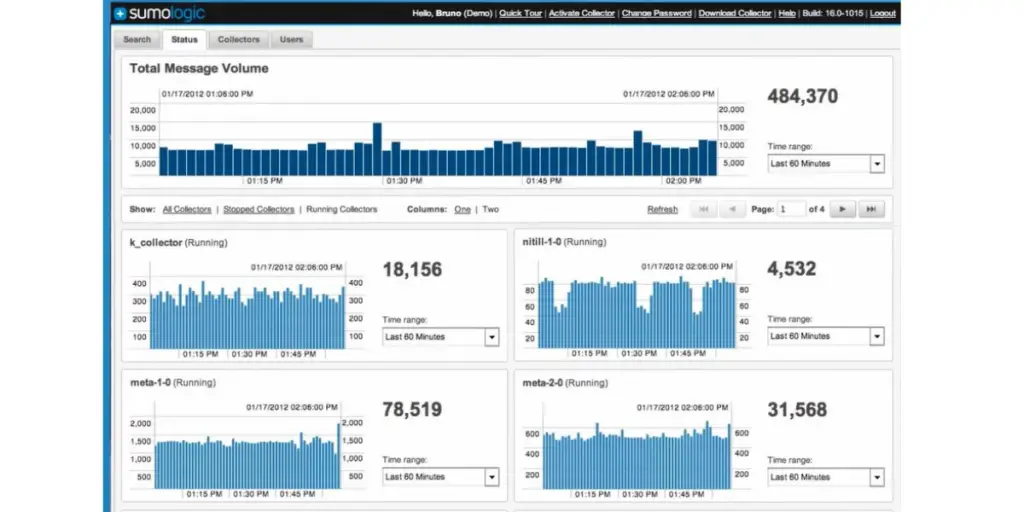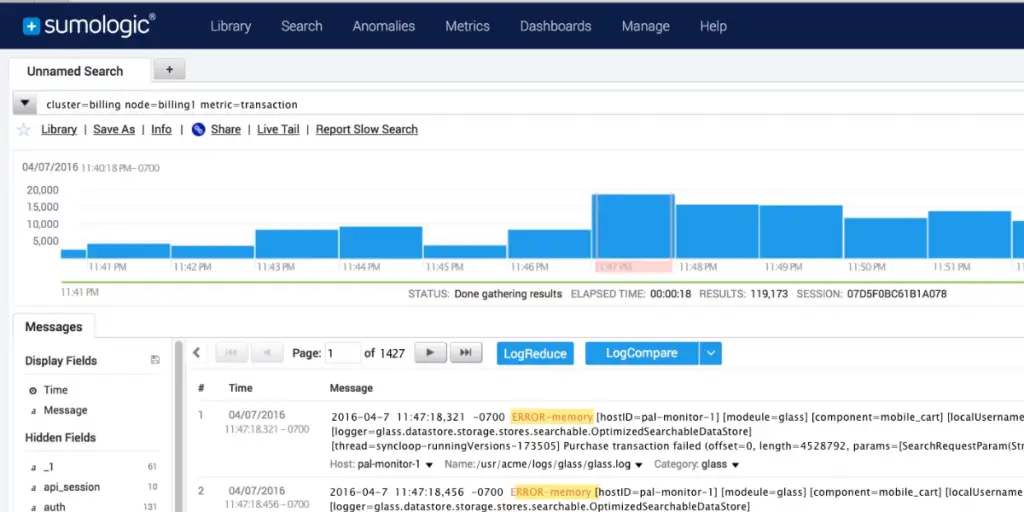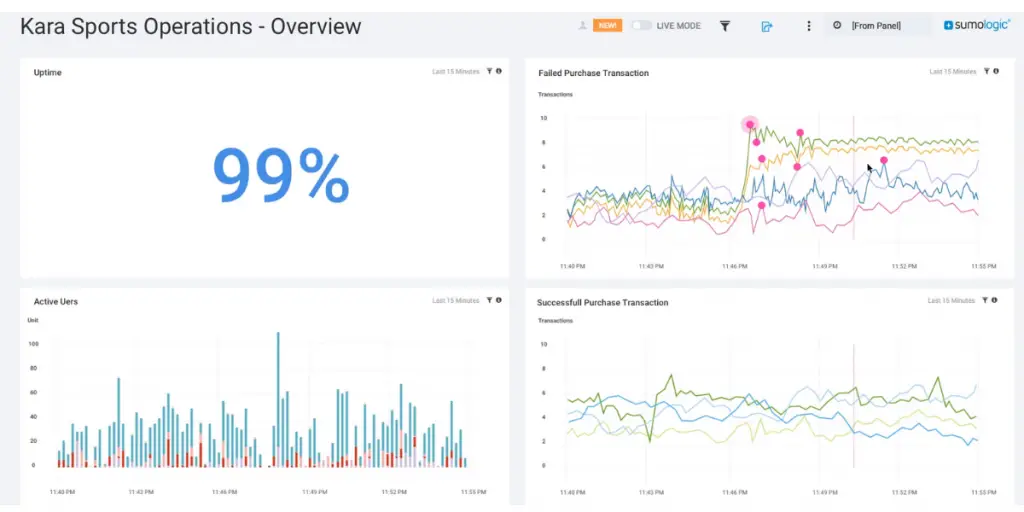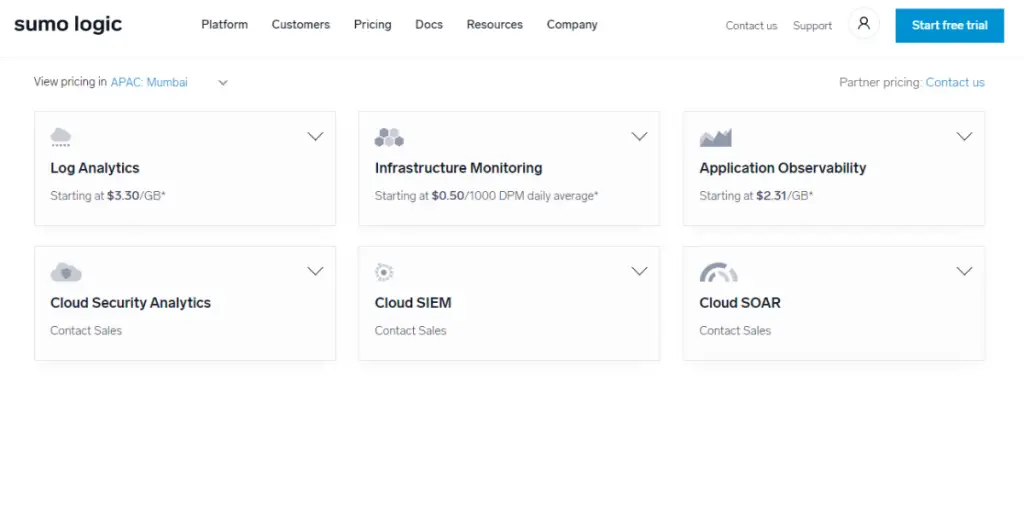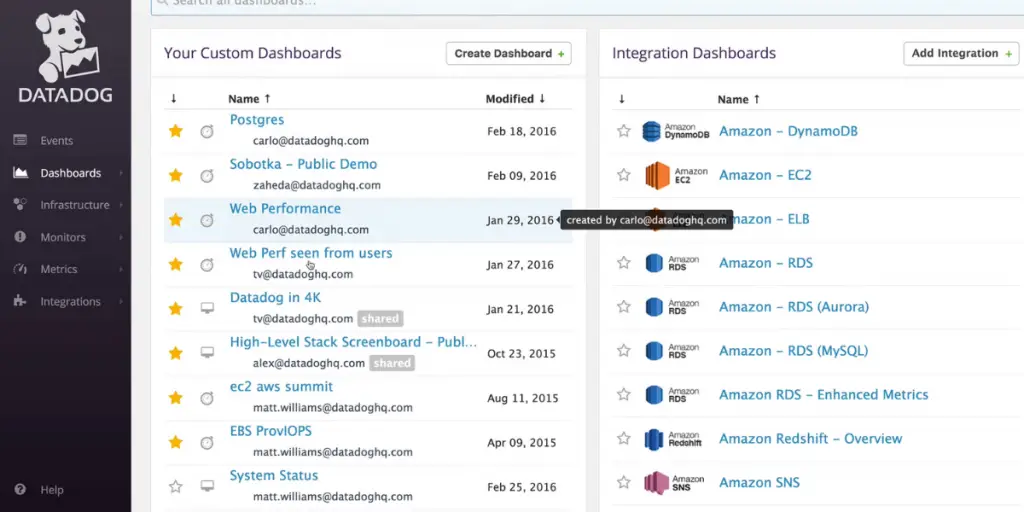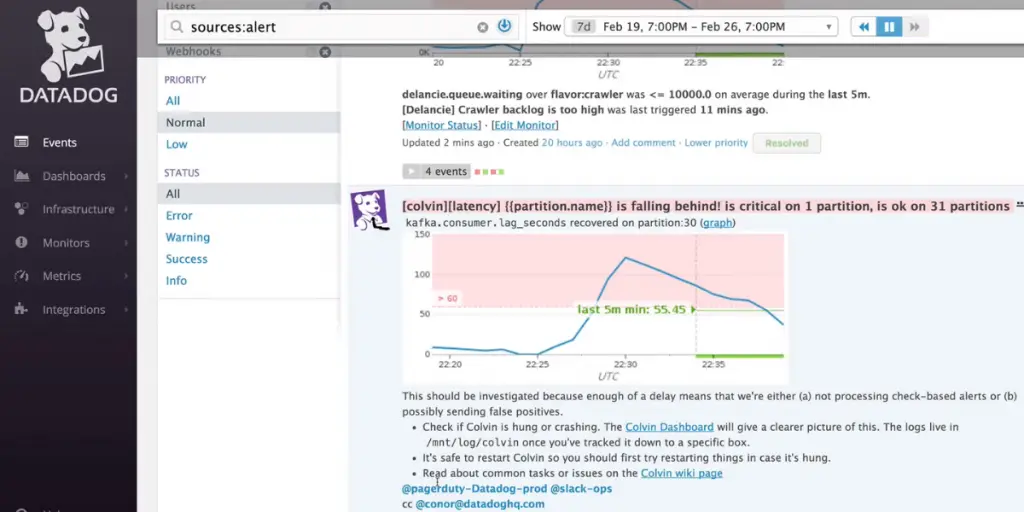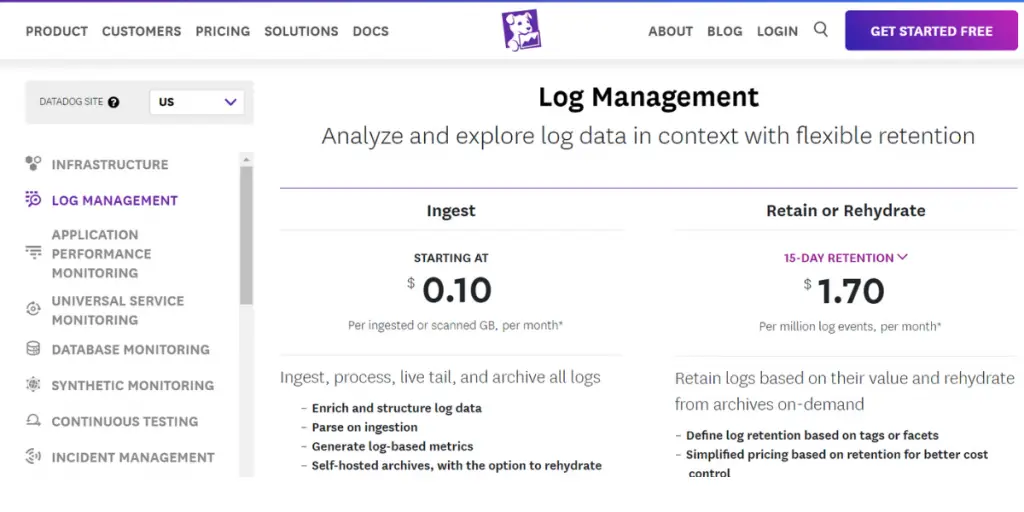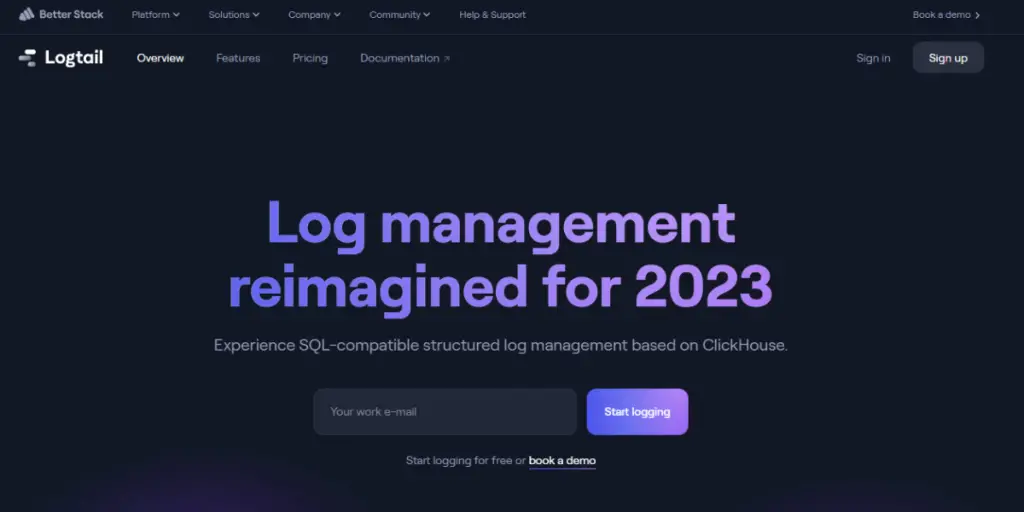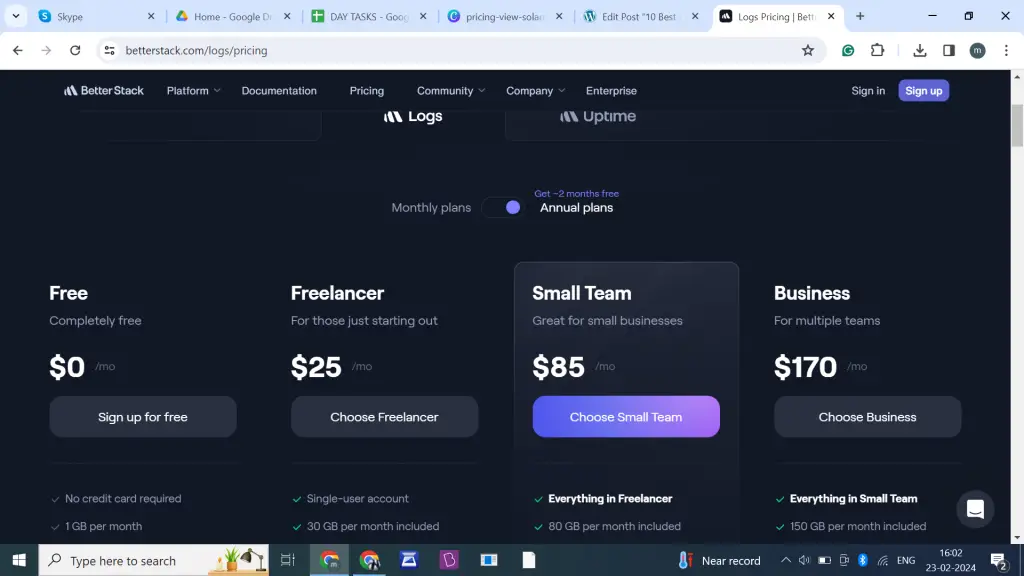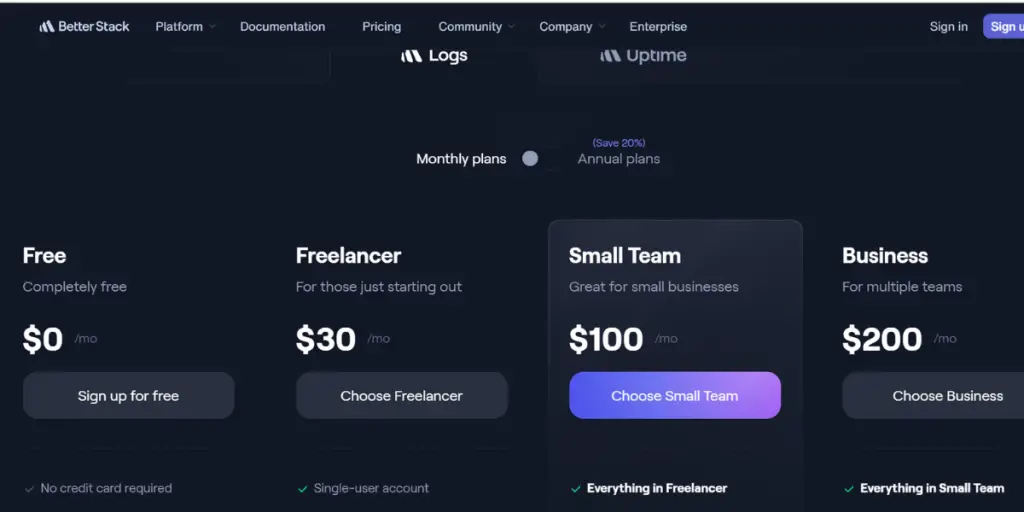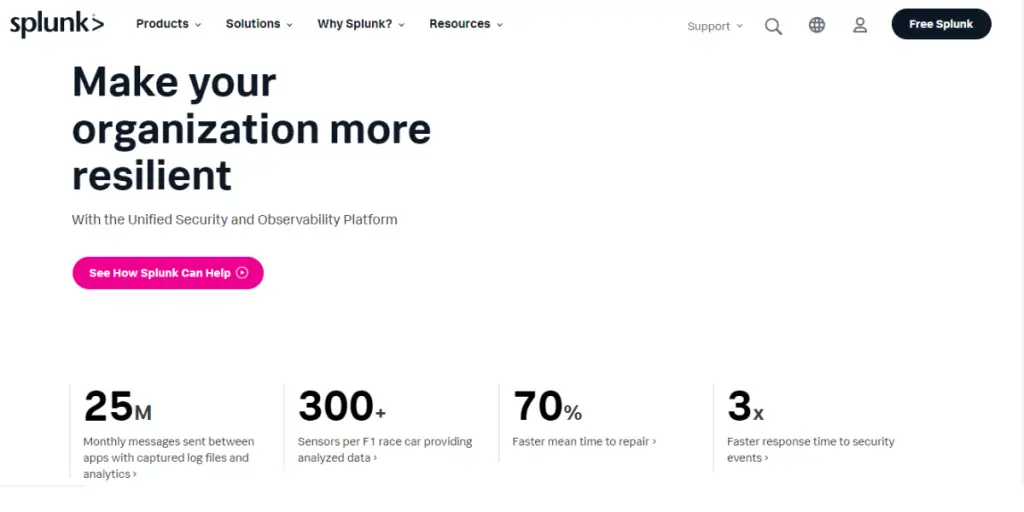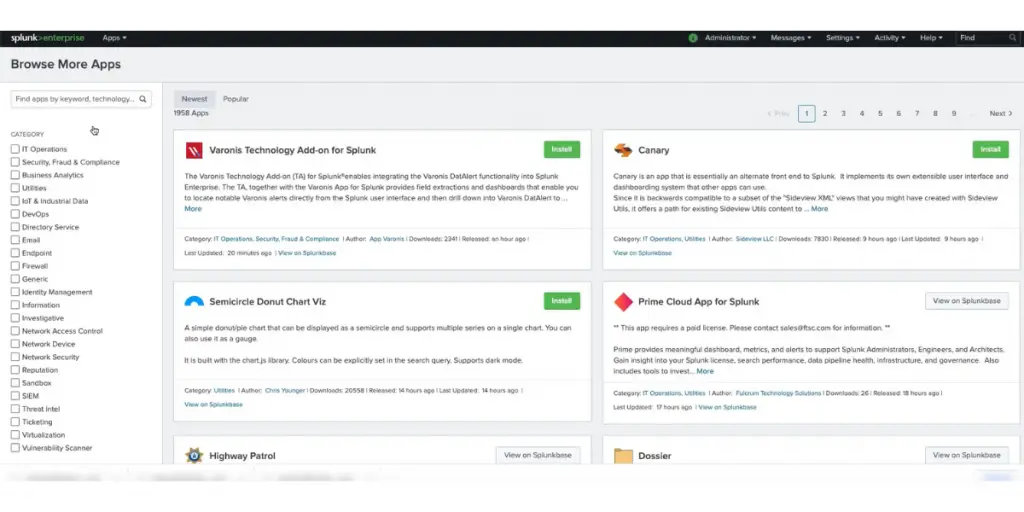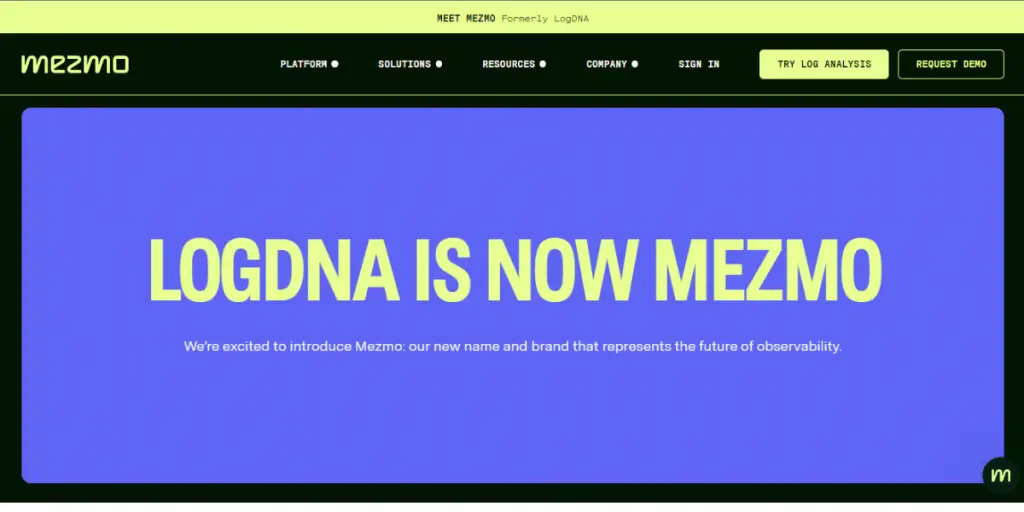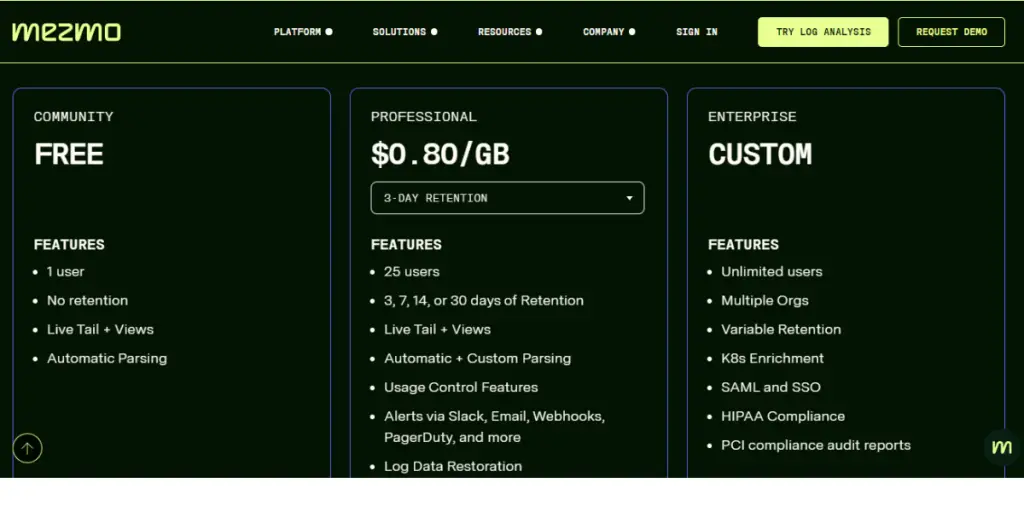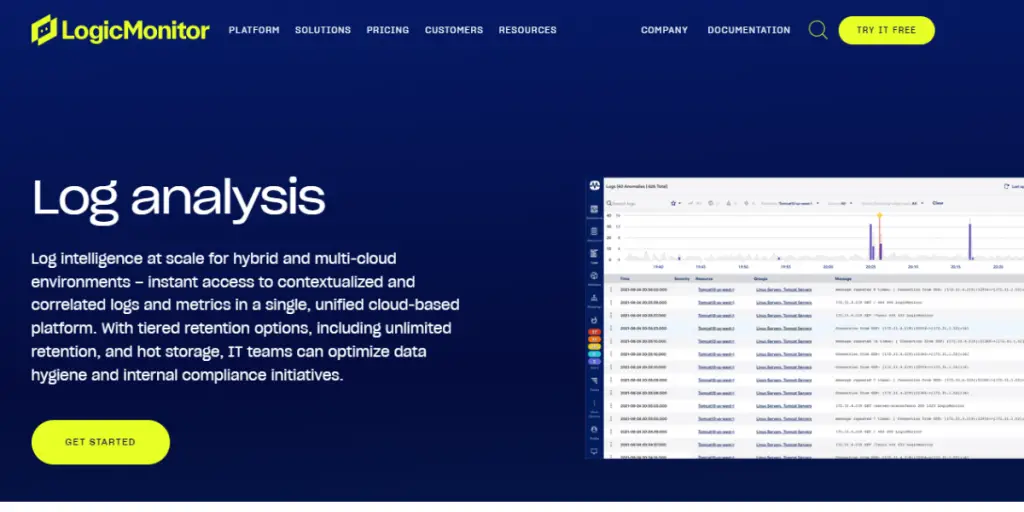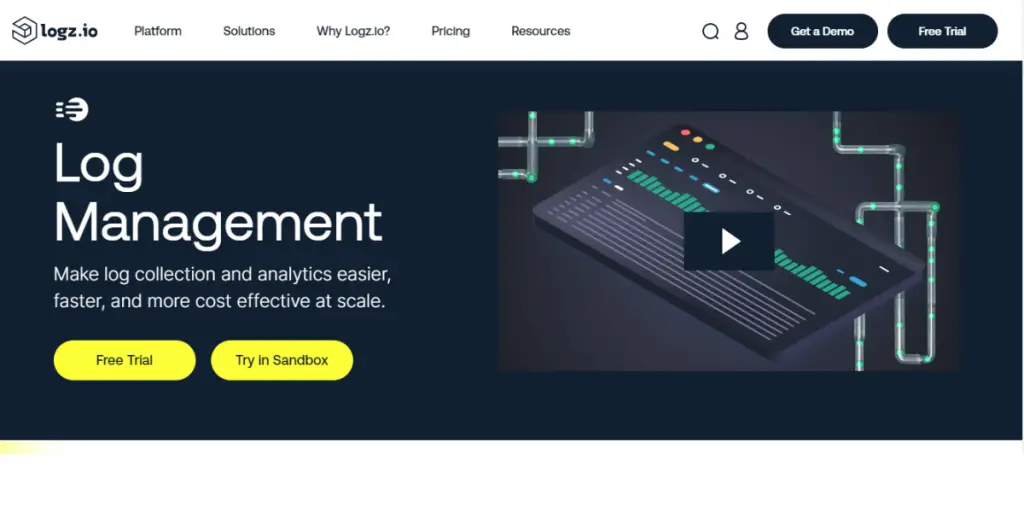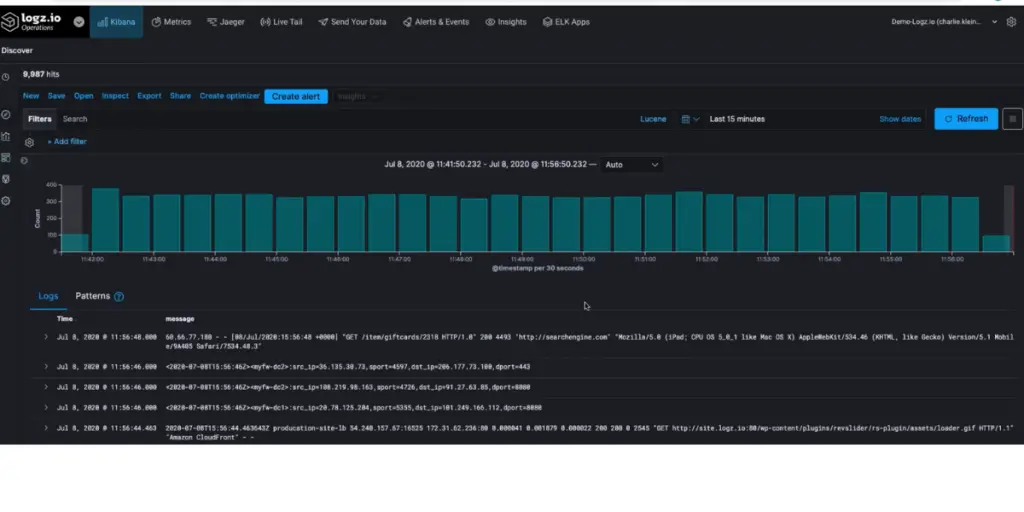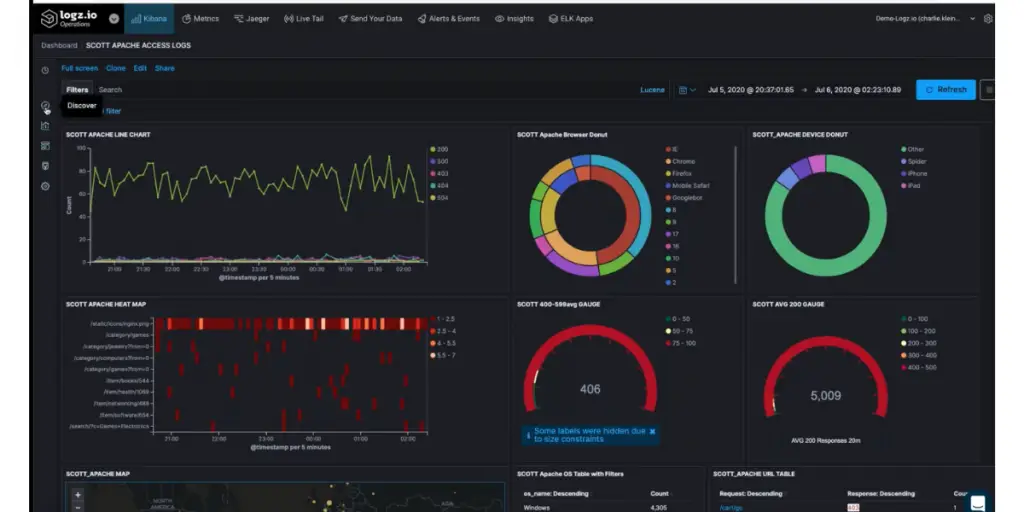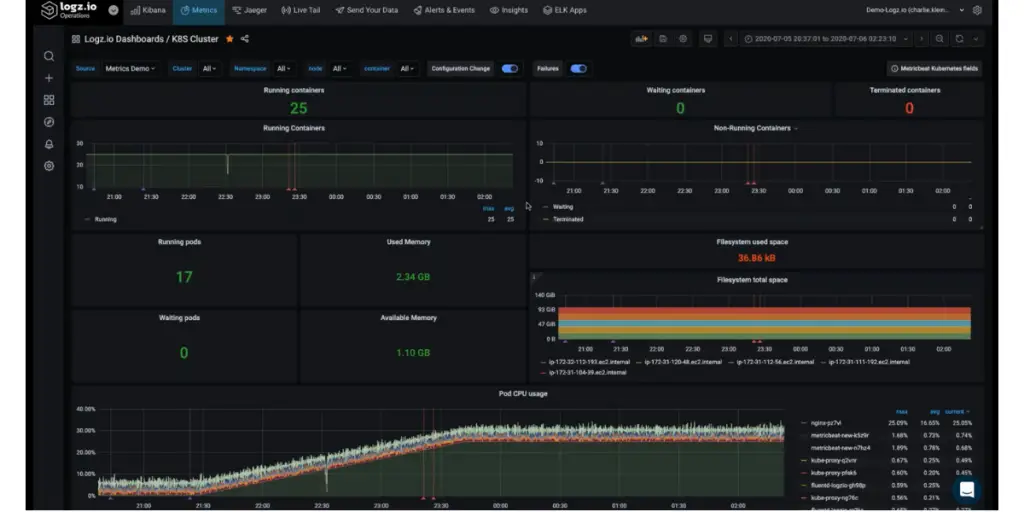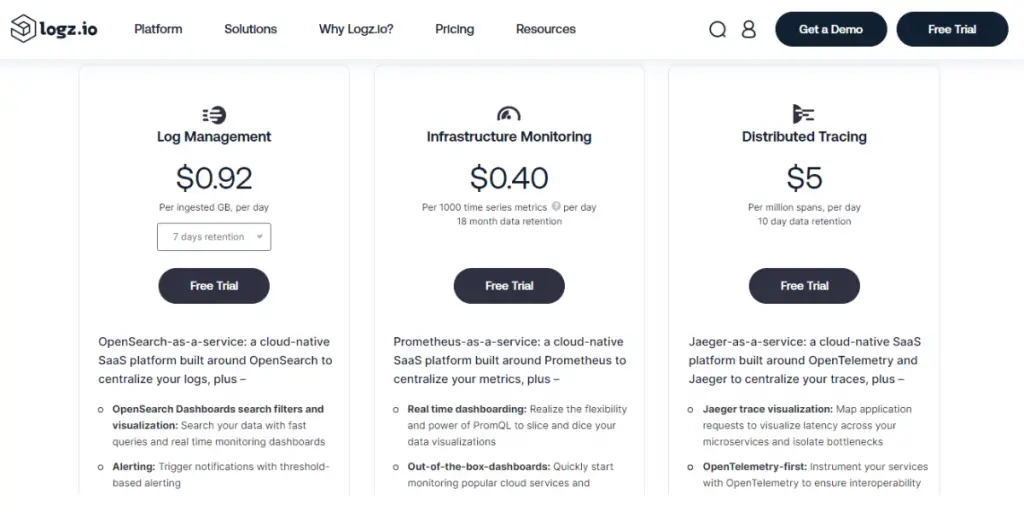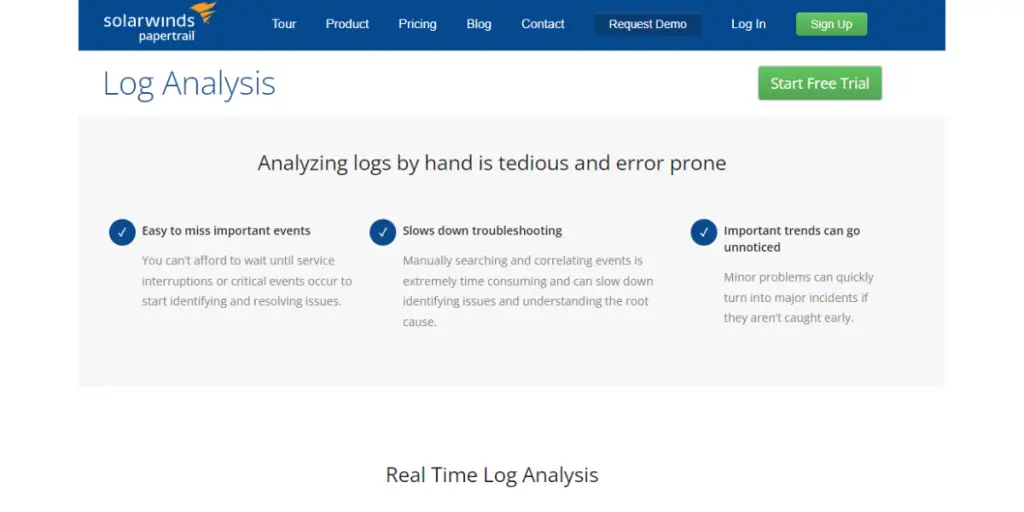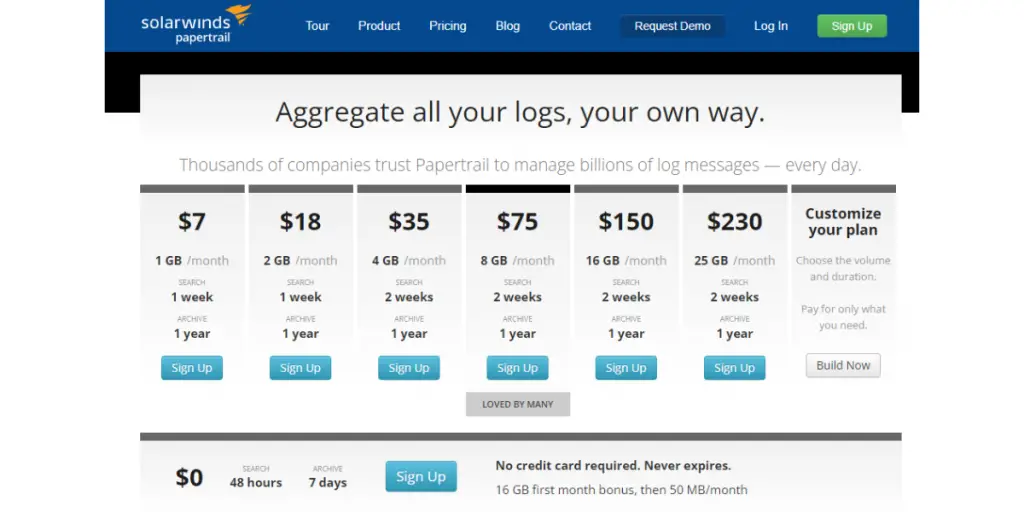Logs tools are an essential component of any successful operation, providing detailed and accurate records of events and activities that have taken place in a given system or organization.
This data is used for various purposes, including system monitoring, security auditing, troubleshooting issues, analyzing trends or usage patterns, and more.
By utilizing these log tools effectively, companies can gain greater insight into their operations while ensuring the stability and reliability of their systems.
This blog post will explain log management tools, their uses, and the best log tools available in the market, with their pricing, features, likes, and dislikes.
What are Log Management Tools?
Log management tools are programs that help people to organize, look at, and get rid of data. These tools will also inform you how your systems work in real time so you can keep track of their performance and security.
- Log management software help organizations keep track of all the data they collect.
- These tools decide what type of data is important, how it should be saved, and how long it needs to be kept.
- Logging tools are made to help tech experts. They make it easier for them by doing log management automatically.
- It helps tech experts save time and do a better job with managing logs.
Uses of Logs Tools
- Log management tools help keep track of records, save data, and delete old information.
- They also help network security experts by alerting them when something is wrong, monitoring how much data is used, and showing who can access the network.
- Logs tools gather information about user interactions with systems, such as login activity, data transfers, errors, and warnings.
- They also record changes to resources over time, such as the creation and deletion of users, changes to permissions and settings, modifications to files or databases, etc.
10 Best Logs Tools
1. Sematext logs management tool
Sematex is a tool that helps you manage logs. It makes it easy to monitor and log information securely and with lots of space. You can search quickly without needing a complicated setup, and you will get answers immediately.
Features
- It allows the monitoring of private, public, and hybrid cloud services
- Multi-user RBAC
- Integration with all types of cloud and container platforms
- Provides security
- Alerting on logs
- Centralized logging
- Hosted ELK as a service
Some screenshots of the Sematext logs management tool
Pricing
It offers 14 days free trial. After that, the plan cost will depend on how many logs you have each day, how long those logs are kept, and which plan you pick.
- Basic: Free (Daily volume 500MB, retention 7 days)
- Standard: $50 per month(1 GB daily volume, retention 7 days)
- Pro: $60 per month( 1GM volume, retention 7 days)
Likes
- Sematex can help you look at your logs and find important information.
- Sematext is easy to use because it has a nice, organized design with no extra complicated parts.
- The instructions are also really helpful
- Easy integration with a tech stack
- Sematex documentation is very helpful.
- The web user interface is easy to understand and use.
- Includes Kibana
Dislikes
- The user expects more integration with security tools
- Bit expensive than others
- Mobile App is not available
Other details
| Deployment | Cloud, SaaS, Web-based |
| Supported device | Android, iPhone, iPad |
| Support | 24/7 (Live rep), Chat, FAQs/Forum, Phone Support, Knowledge Base, Email/Help Desk |
| Training | Live Online, Documentation, Videos, In-Person, Webinars |
| Customer ratings | Capterra: 4.8 out of 5 (27+ reviews), |
User opinion
Sematext helps customers worldwide with their data, training, and production for Elastic Search, ELK/Elastic Stack, and Apache Solr.
They can help you figure out problems with those things and give you advice. Sematext also offers a way to manage your logs without using Elasticsearch or managing infrastructure.
2. Solarwinds Loggly
Loggly is a helpful service from SolarWinds. It gives you access to cloud logging, meaning you can store and manage logs on the internet. You can use Syslog to send logs to Loggly and use scripts to help with log aggregation.
Features
- Accelerate troubleshooting
- Reduce mean time to repair(MTTR)
- Digital experience monitoring
- Azure application log monitoring
- Application performance monitoring
- Spot usage patterns
Some screenshots of SolarWinds Loggly
Pricing
Loggly has 4 pricing options
- Essentials – It starts from $39/month (billed annually)
- Advanced – It starts from $79/month (billed annually)
- Premier – It starts from $99/month (billed annually)
Likes
- Easy integration and reliable
- Easy to use and appreciable performance
- SolarWinds Loggly can tell you when something is wrong with your system. It will send you a notification so that you can fix the problem before it affects the people who use it.
- Responsive customer service
Dislikes
- No daily summary in the inbox
- No facility for sending reports via email
- Users expect more AI for creating dashboards
- UI is a bit outdated
- Comparatively, log storage is less
- Need improvement in searching and user management
Supported industries
- Small business
- Enterprise
- Education
- Public sector
Other details
| Deployment | Cloud, SaaS, Web-based |
| Supported device | Android, iPhone, iPad, Mac, Windows, Linux |
| Support | 24/7 (Live rep), FAQs/Forum, Knowledge Base, Phone Support, Email/Help Desk, Chat |
| Training | Live Online, Documentation, Videos, In-Person, Webinars |
| Customer ratings | Capterra: 4.6 out of 5 (460+ reviews), |
User opinion
Overall, SolarWinds Loggly is a service that helps you manage your logs. It has many features like searching, creating alerts, and making reports to help find problems quickly. This saves time and helps you fix the problem faster. However, consider a few loopholes before going with this.
3. Sumo Logic
Sumo Logic helps you get rid of walls that keep information separate. It also uses modern tools to help watch, find, and fix problems, keep your data safe, and give you important business information.
Features
- Real-time alerts
- Security
- The historical and live-streaming platform
- Integration with AWS, GCP, and Azure
- Standard Support
Some screenshots of Sumo Logic
Pricing
It offers 30 days free trial. Pricing starts at $3.30 per GB
Likes
- Sumo Logic is a powerful tool that helps you look at logs and get useful information.
- It has different ways to help you report what you find, and it can also export logs in high quality.
- You can search using simple words or more complex phrases, which is good for both beginners and experienced people.
- The search feature is fast and powerful, and you can share the information you find with your organization.
Dislikes
- Queries can be difficult to compose sometimes.
- It took time to decide how much to pay for different levels of services.
- Using the API (Application Programming Interface) can take a lot of work to get access to its more complicated functions, such as checking logs.
- Bit expensive.
Other details
| Deployment | Cloud, SaaS, Web-based |
| Support | Knowledge Base, Email/Help Desk, Chat, Phone Support, FAQs/Forum, 24/7 (Live rep) |
| Training | Live Online, Documentation, Videos, In-Person, Webinars |
| Customer ratings | Captarra: 4.6 out of 5 (26+ reviews), G2: 4.6 out of 5 (273+ reviews) |
User opinion
Overall, Sumo Logic is a good platform for managing logs. It gives you two kinds of dashboards. The live dashboard shows data as it happens but doesn’t show older data. The interactive dashboard shows the whole picture – all events and trends.
4. DataDog
Datadog is a tool that helps you look through lots of logs quickly to make your system run better and faster. You don’t need to know any special words or phrases to use them.
Datadog Log Management integrates log data with unified software by allowing accurate data entry into log files retrieved from the control panel.
For example, the log pattern functions detect trends to identify occurrences and help to enhance performance over a longer duration.
Features
- Investigate and troubleshoot issues faster
- Easily manages the logs
- Control costs without sacrificing visibility
- Scalable log management
- Protect sensitive data
Some screenshots of Datadog
Pricing
It offers two types of plan
- Ingest – It starts from $0.10/per month
- Retain or Rehydrate – It starts from $1.70/per month
Likes
- Great insight and alerting feature
- Easy to share with others
- Professional user interface
- Easy to setup dashboards
- Good customer support
Dislikes
- Not good for Microsoft Azure monitoring
- Documentation is not easy to understand
- Users felt that it was a bit technical to use
- Poor rendering of metrics on phones
Supported industries
- Financial Services
- Manufacturing & Logistics
- Healthcare/Life Sciences
- Retail/E-Commerce
- Government
- Education
- Media & Entertainment
- Technology
- Gaming
Other details
| Deployment | Cloud, SaaS, Web-based |
| Supported device | Mac, Windows, Linux, Windows, On-Premise – Linux, Android, iPhone, iPad |
| Support | FAQs/Forum, Phone Support, Knowledge Base, Email/Help Desk, Chat |
| Training | Live Online, Documentation, Videos, Webinars |
| Customer ratings | Captarra: 4.6 out of 5 (222+ reviews) |
User opinion
Datadog has special dashboards that you can customize with a few clicks. It helps you compare logs, metrics, and request traces to see how your systems work. You can also see how they change over time.
5. Logtail
Better Stack has a tool called Longtail. It helps you manage logs from all your cloud services. Logtail works with Kubernetes, Heroku, Logstash, Rails, Docker, and AWS.
It is designed to save money and make working with logs easier. The data is sent to Grafana, so it’s easy to see and understand the information the logs provide.
Features
- Build quality software faster
- Easy integration with many software
- Attractive charts and dashboard
- One-click filter by context
- Secure by design
Pricing
It offers four plans as below.
- Free – It is entirely free
- Freelancer:$30 per month, $25 per month ( Billed annually)
- Small team:$100 per month, $85 per month (Billed annually)
- Business: $200 per month, $170 per month (Billed annually)
Likes
- Simple to setup
- Advanced SQL is easy to use, and it works with many types of languages and programs.
- Logging in with this system is very simple. Grafana also connects well with this system.
- Longtail has features that can help you look at your system and application logs.
- It also has a dashboard to help you keep track of things. Best of all, it is free to use!
Dislikes
- Need more support for Android
- Need more configuration
Other details
| Deployment | Cloud, SaaS, Web-based |
| Support | Chat, Phone Support, Knowledge Base, FAQs/Forum, Email/Help Desk, 24/7 (Live rep) |
| Training | Live Online, Documentation, Videos, Webinars |
User opinion
Overall, Logtail is a way to look at your logs like you would a database. It costs less money and makes searching for things with SQL easier.
You can create charts showing your logs with Grafana, save pieces of the logs, let other people see them, and be alerted if something strange happens.
6. Splunk
Splunk is a log management software that helps you store data in your environment. It keeps track of different types of data, like numbers and words.
Splunk can also show you what’s happening with the data differently, like graphs and charts. You can get Splunk for free or pay money to use it.
Features
- Powerful searching, analyzing, and visualizing the data
- Explores many security options
Some screenshots of Splunk
Pricing
Splunk offers different pricing modules according to your business needs. It offers a 14days free trial and a 60-day free trial for the enterprise edition.
- Workload pricing: This means you pay the same amount for the types of work that you do.
- Ingest pricing: Splunk will charge you depending on how much data you put into the Splunk Platform.
- Entity pricing: This is based on how many people use Splunk observability products.
- Activity-based pricing: You can link your costs to activities like metric time series (MTS), how many traces you analyze per minute, and how many sessions or uptime requests are made.
Likes
- Log filtering helps you find what you need when looking through logs.
- Ability to create your Splunk fields
- Easy to set up dashboards and alerts
- It provides two ways of the dashboard.UI way and the source coding
- Helpful to track the code flow and reduces troubleshooting time
- Easy consolidation of log files
Dislikes
- Difficult to create queries
- Splunk only works if used with other Splunk products.
- Difficult beginners need advanced knowledge of networking concepts
- Sometimes it will lag and takes time to load
- Dashboards are confusing
Supported industries
- Communication
- Online services
- Manufacturing
- Financial service
- Public sector
- Retail
User opinion
Overall Splunk is a good log platform. It will send you a message by email or RSS so you can stay current. You can also use Splunk to create special reports and charts that help you see your data better and protect yourself from security problems.
7. MEZMO (LogDNA)
Mezmo has a platform that helps you get information from data. Then, it takes the data, makes sure it is correct, and sends it to people who can use it quickly to do something important.
Features
- Search and filter the log data
- Visualizing the critical logs with graphs and charts
- Provides log alerts
- Kubernetes Enrichment
- Flexible retention tiers
- Capacity to restore the log data
Pricing
It offers a 14-day free trial.
- Community: Free (Single user)
- Professional: $0.80/GB( 25 users)
- Enterprise: Customization(Unlimited users)
Likes
- Easy to implement and good UI
- Easy reading of logs and good visualization
- Good search experience, and TBH
- Easily understandable documentation
- Easy integration
Dislikes
- Figuring out how to use the web application can be confusing.
- You can’t use “log” when logging in to NodeJS. Instead, you must use one of the following: “debug,” “trace,” “info,” “warn,” or “error .” For example, if you try to log in using {level: ‘log’}, you will get an error message.
- Debug, info, and trace are in the same color.
- Some users faced trouble getting information out of structured (JSON) logs.
- Less language integration
Supported industries
- Financial service
- Software tech
Other details
| Deployment | Cloud, SaaS, Web-based |
| Support | Chat, Phone Support, Knowledge Base, FAQs/Forum, Email/Help Desk, 24/7 (Live rep) |
| Training | Live Online, Documentation, Videos, Webinars |
| Customer ratings | Captarra: 4.7 out of 5 (42+ reviews), G2: 4.6 out of 5 (216+reviews) |
User opinion
Overall, Mezmo (formerly LogDNA) makes it easy for companies to keep track of their logs. It combines many features, like collecting the logs, setting up rules about who can see them, and searching and analyzing them quickly.
8. Logic monitor
LogicMonitor Logs uses special methods to understand what is happening in an IT environment. Then, it looks for patterns and changes from those patterns. Changes are called anomalies. By finding these anomalies quickly, teams can fix problems before they become bigger and more expensive.
Features
- Centralized data and metric data
- Streamline IT workflow
- Reduces the risk and increases control
- Unified logs and metrics
- AIOps-powered anomaly detection
Pricing
It offers two plans. For pricing need to get quotes from them.
- Pro
- Enterprise
Likes
- Good layout design and you can change how the widgets and dashboards look for yourself and each customer, and it is simple to do.
- Easy-to-use software
- Great customization option
Dislikes
- LM has a system to store logs, but it’s not turned on by default and is difficult to find.
- Limited reporting features
- Need some technical experience
- The mobile version is not good
- Some users faced issues with alerts when adding a new device
- Not SMB friendly
- Implementation is time-consuming
- Pricing and contractual terms are a bit tuff.
Supported industries
- Financial services
- Health & life sciences
- Manufacturing
- Retail
- Education
- State and local
- Software companies
- MSP
Other details
| Deployment | Cloud, SaaS, Web-based |
| Supported languages | English |
| Supported device | Linux, Windows |
| Support | Chat, Phone Support, Knowledge Base, FAQs/Forum, Email/Help Desk, 24/7 (Live rep) |
| Training | Live Online, Documentation, Videos, Webinars |
| Customer ratings | Captarra: 4.6 out of 5 (106+ reviews), G2: 4.5 out of 5 (475+reviews) |
User opinion
Overall, Logic Monitor(LM) makes managing IT Infrastructure and Logs easier by using one platform.
In addition, this platform has over 2,000 parts, pieces, and templates ready for use with systems on-premises. That way, you don’t have to switch between different products.
9. LOGZ.io
Logz.io is a log management software that can help you collect and analyze logs quickly and cheaply. It uses the Elastic Stack and Grafana, which allows it to work on a large scale while remaining secure.
Features
- Zero maintenance log collection
- Automatically surface expectation errors.
- Complete visibility
- Real-time alerting
Some screenshots of LOGZ.io
Pricing
- Log management: $0.92( per ingested GB per day,7 days retention)
- Three plans are available.
- Community: Free
- Pro: free trial available
- Enterprise
Likes
- You can use different fields to sort through logs.
- Logz makes it simple to change what the results look like. You can easily add or remove columns.
- Their visualization builder is easy to use but has many features.
- They also have great customer service and are always ready to help.
Dislikes
- Logzio only shows me 1000 results. Learning how to use the commands and shortcuts to make searching easier is hard.
- Sometimes the logs will only appear correctly when you refresh the page. Try a few times before they show up correctly.
- The code that connects AWS and logs.io is not written with JavaScript. Instead, it was written in the programming language called Python.
- The interface is confusing.
Supported industries
- Gaming
- Financial services
- E-commerce
- Digital media and entertainment
- IoT
Other details
| Deployment | Cloud, SaaS, Web-based |
| Supported languages | English |
| Supported device | Linux, Windows, Mac |
| Support | FAQs/Forum, Email/Help Desk, Knowledge Base, Chat, 24/7 (Live rep) |
| Training | Live Online, Documentation, Videos, Webinars, In-Person |
| Customer ratings | Captarra: 4.6 out of 5 (31+ reviews), G2: 4.6 out of 5 (141+reviews) |
User opinion
With logz.io, you can search through a lot of data very quickly and find out what is causing any problems by sorting through different servers, applications, or other parameters that might be important to you. This could be your best selection.
10. Solarwinds Papertrial
Papertrail is a cloud-hosted log management software. It helps you look at logs more easily. Logs include text log files, Apache Logs, and Windows log events. Papertrail can scan all these types of logs for you, so you don’t need to do it yourself.
Feature
- Real-time log analysis
- Consolidation of logs
- Filters unwanted events
- Uncover real-time insights
Pricing
- 1GB/month: $7
- 2GB/month:$18
- 4GB/month: $35
- 8GB/month:$75
- 16GB/month:$150
- 25GB/month:$230
Customization of the plan is possible.
Likes
- Affordable tool
- Easy to set up
- Good search capability helps to advance monitoring
- Smooth GUI
- Easy to configure alerts and webhooks
Dislikes
- No depth additional features
- Quite confusing for beginners
Other details
| Deployment | Cloud, SaaS, Web-based |
| Support | Email/Help Desk, Phone Support, Knowledge Base, Chat, FAQs/Forum |
| Training | Live Online, Documentation |
| Customer ratings | Captarra: 4.3 out of 5 (12+ reviews) |
User opinion
Overall, Papertrail is easy to use and can help you find problems quickly. You can filter what information you look at by date, time, how important it might be, or other factors. Then, you can take this data and make charts or graphs to see what patterns appear.
Conclusion
We have listed the ten best log management tools available in the market. They all have unique features, each with variable pricing depending on your needs.
It is important to consider what you need the logs tool for and what prices fit within your budget before deciding which one to choose.
Regardless of whether you have simplistic or advanced needs for logging, it is worth evaluating the available options against pricing and features and making an educated decision tailored towards your business growth strategy.
Reference