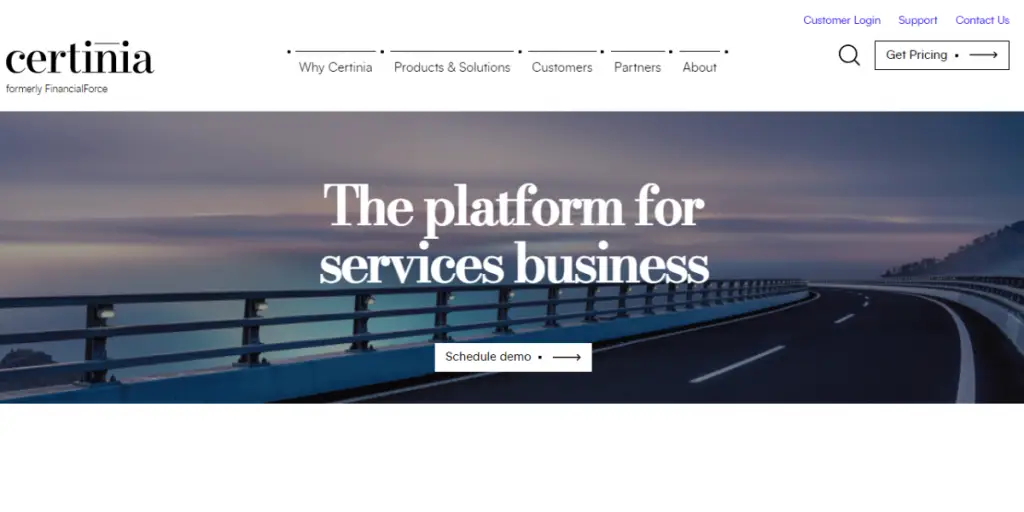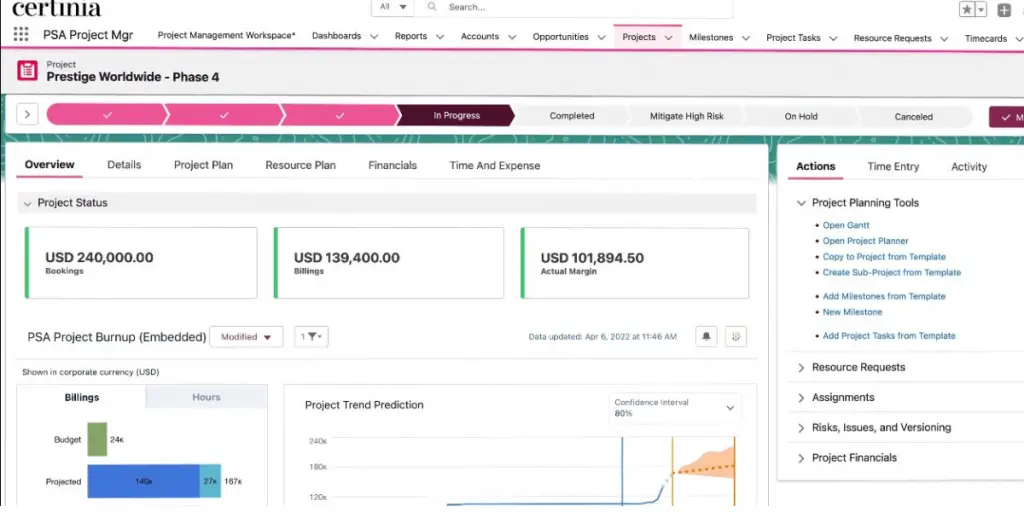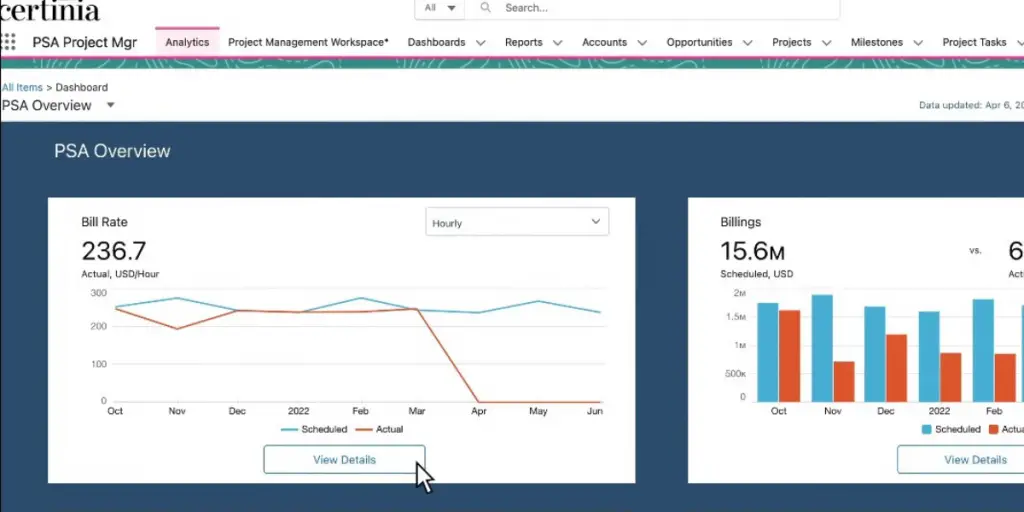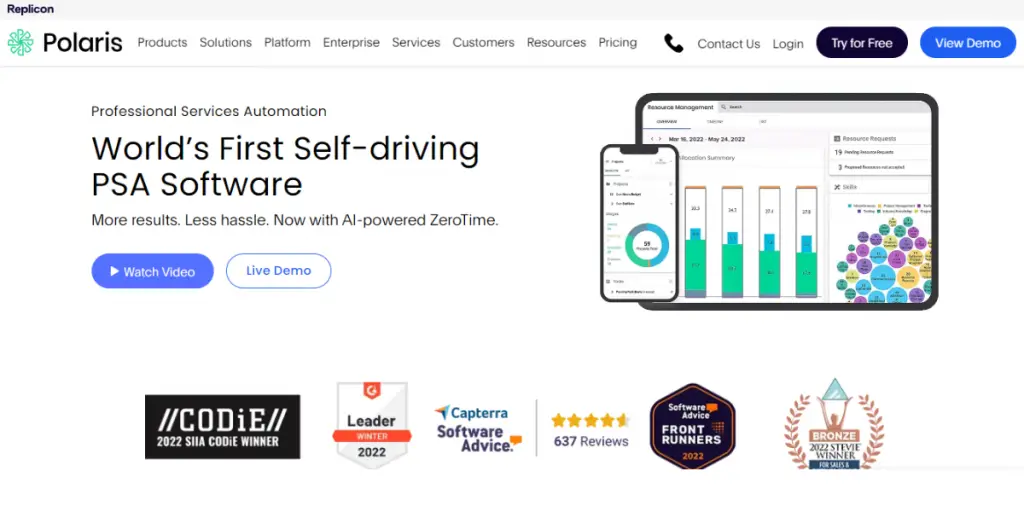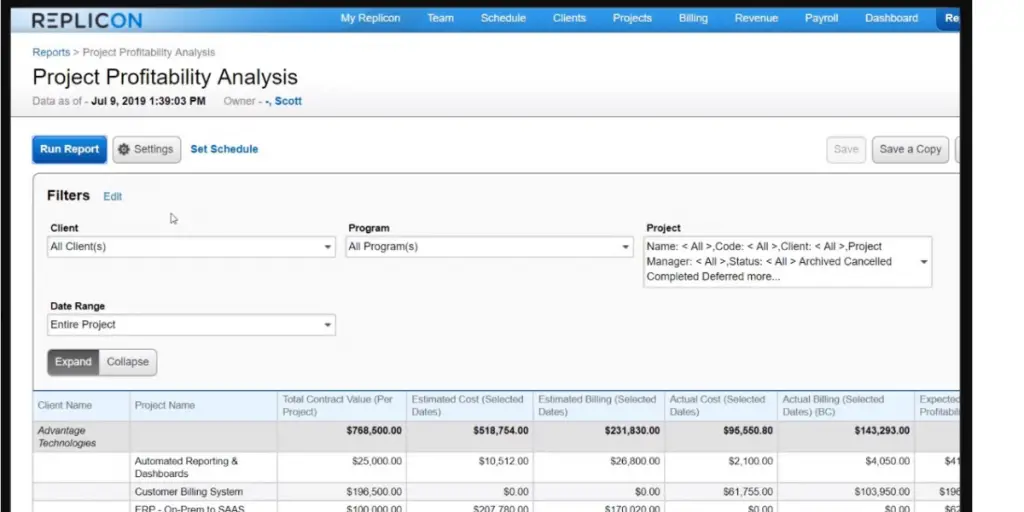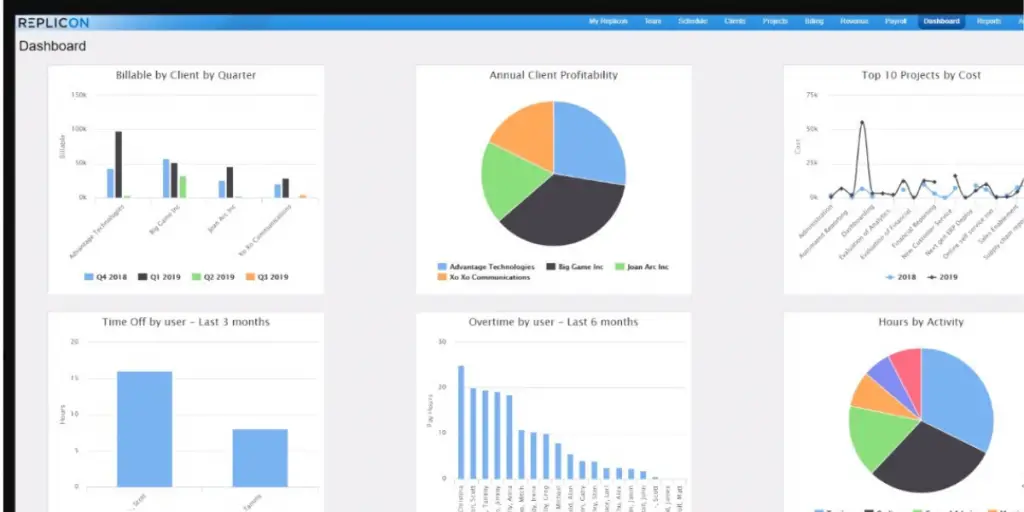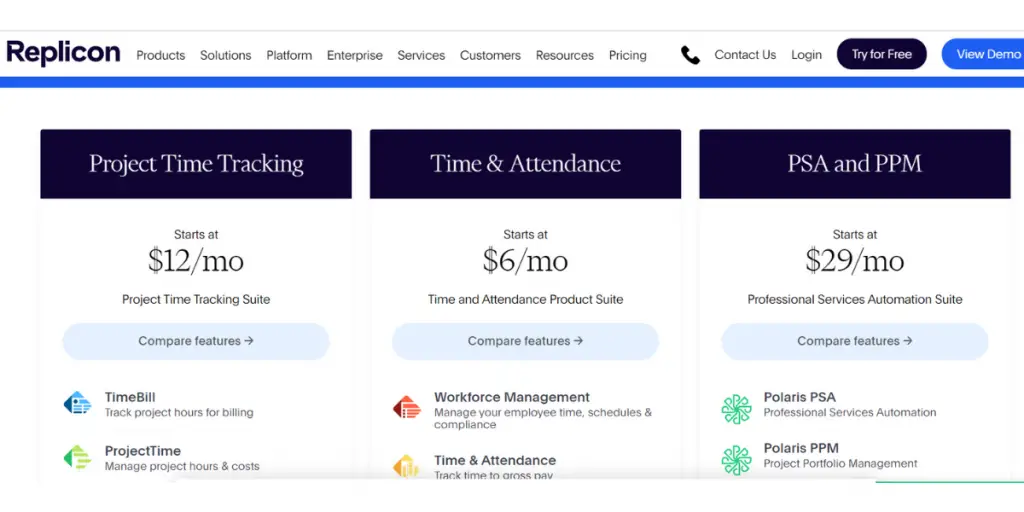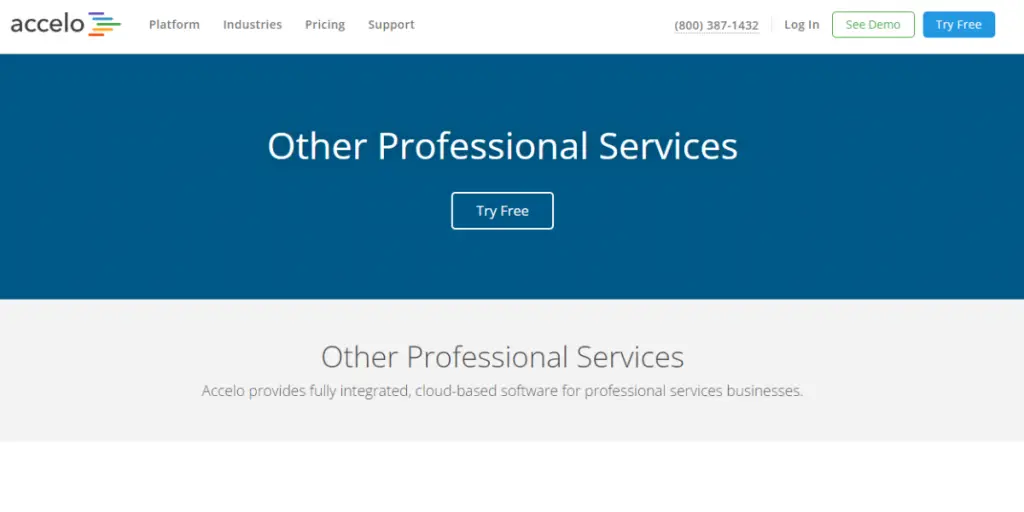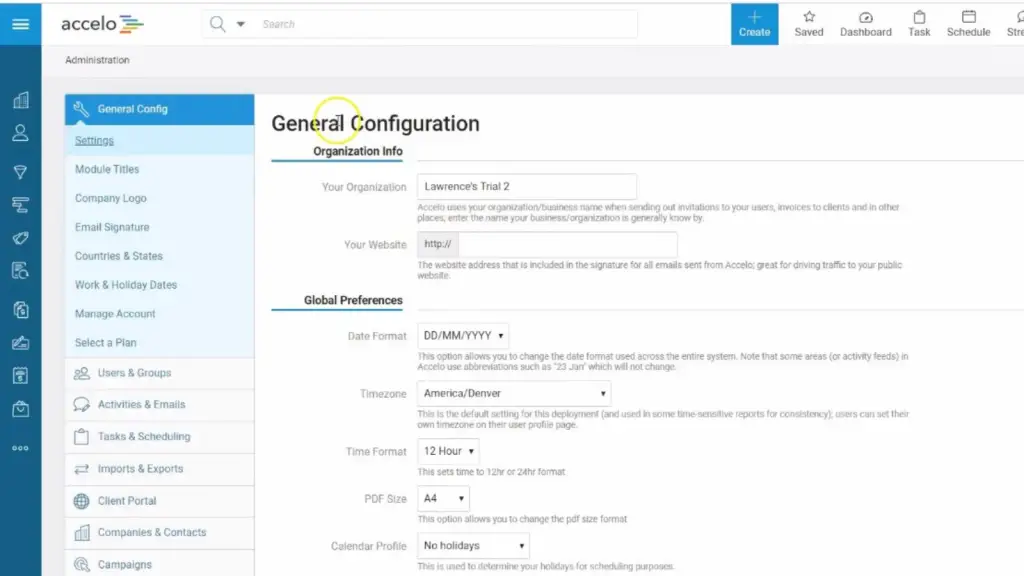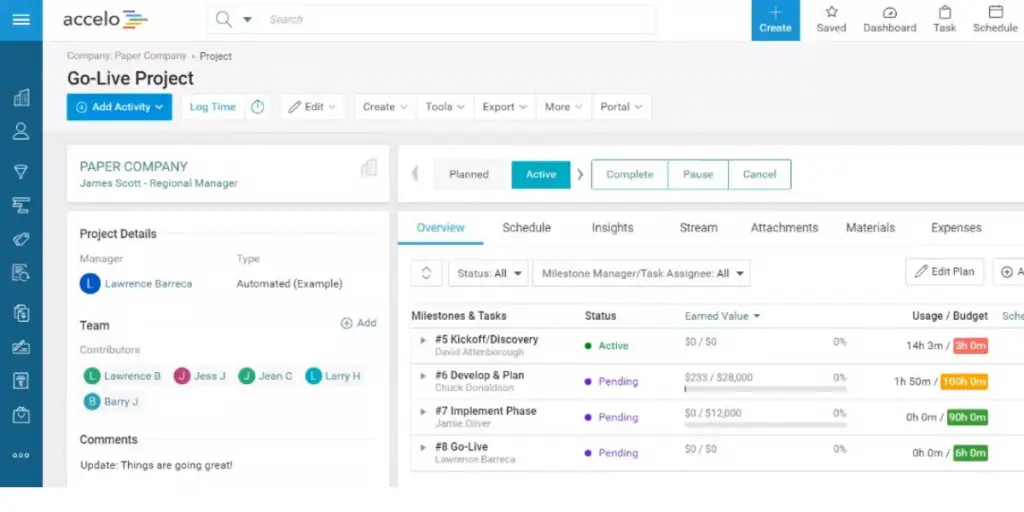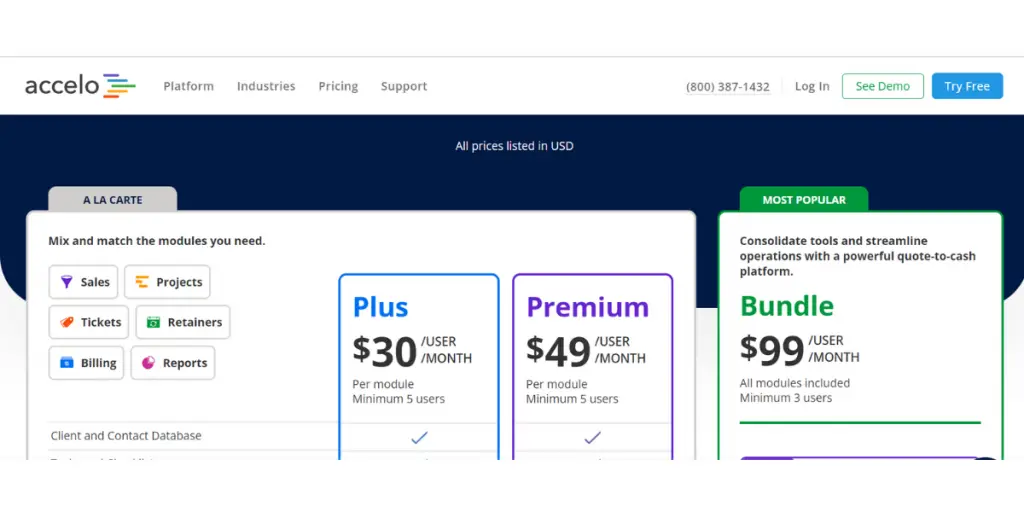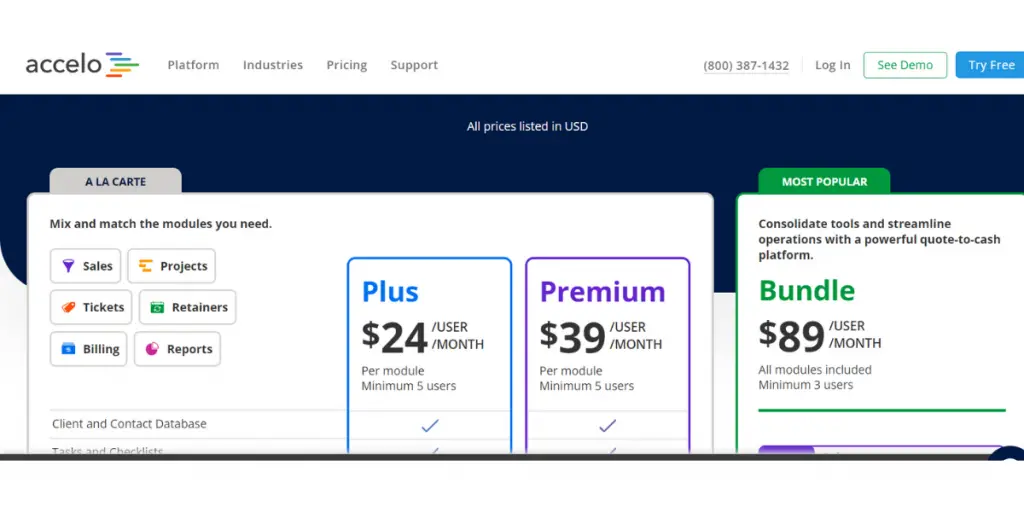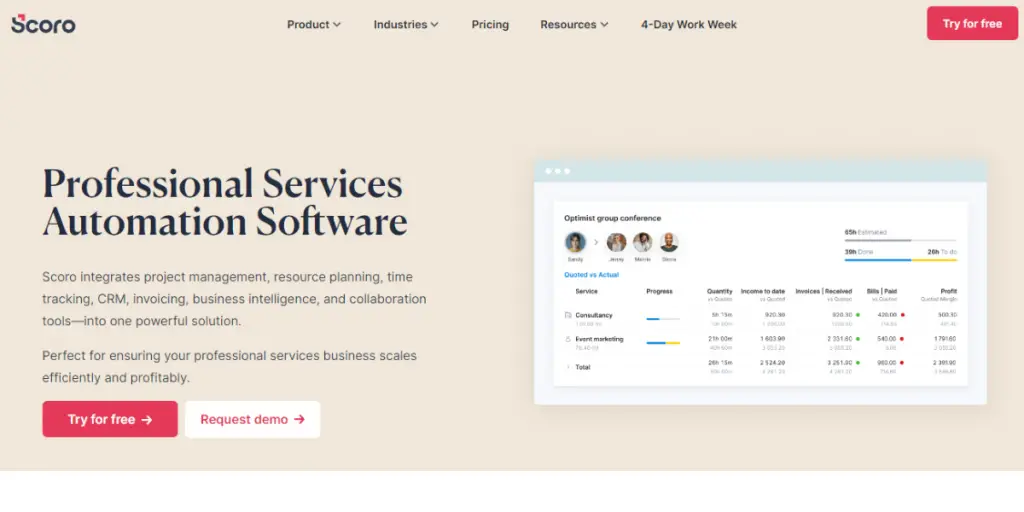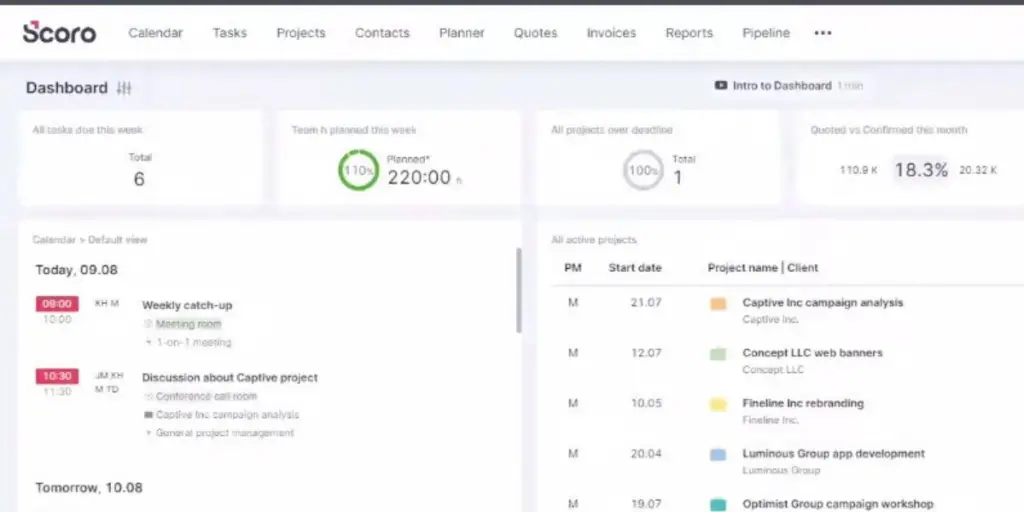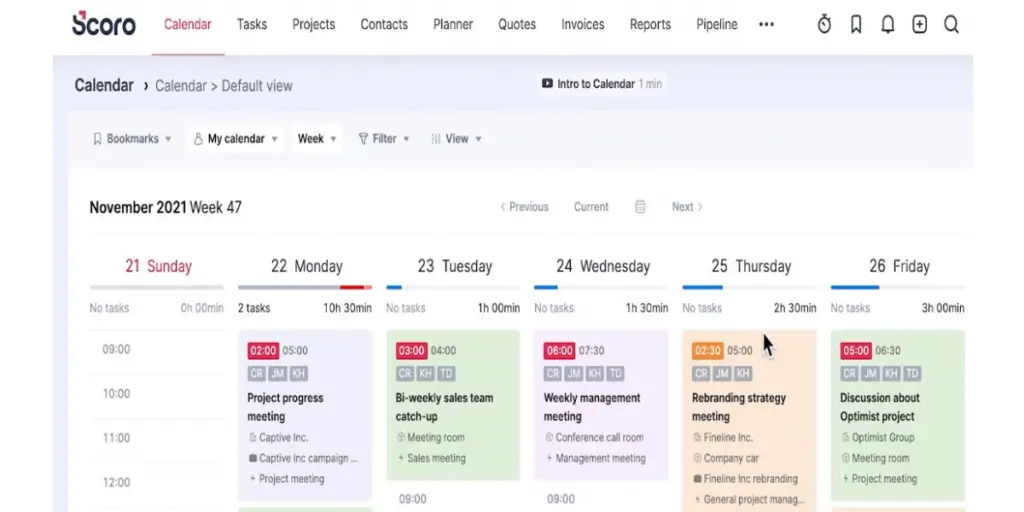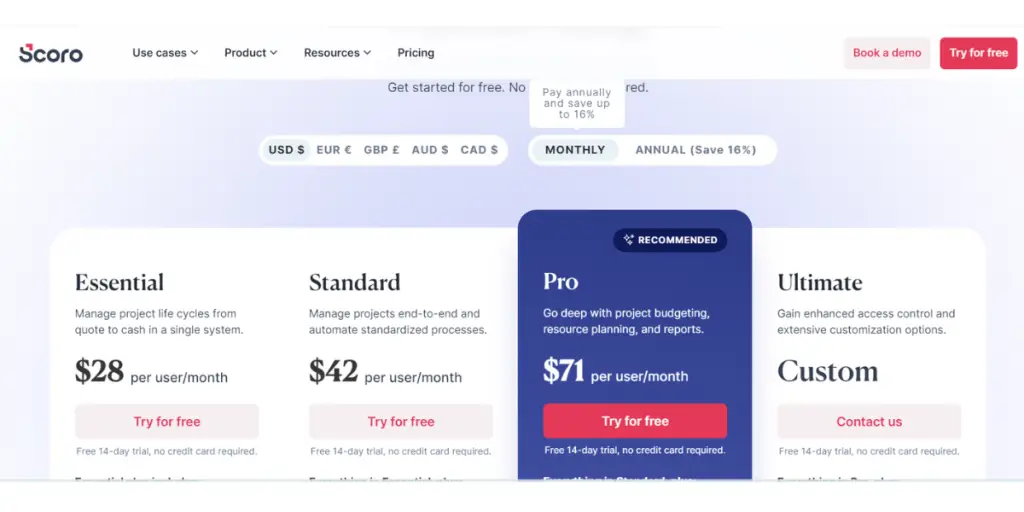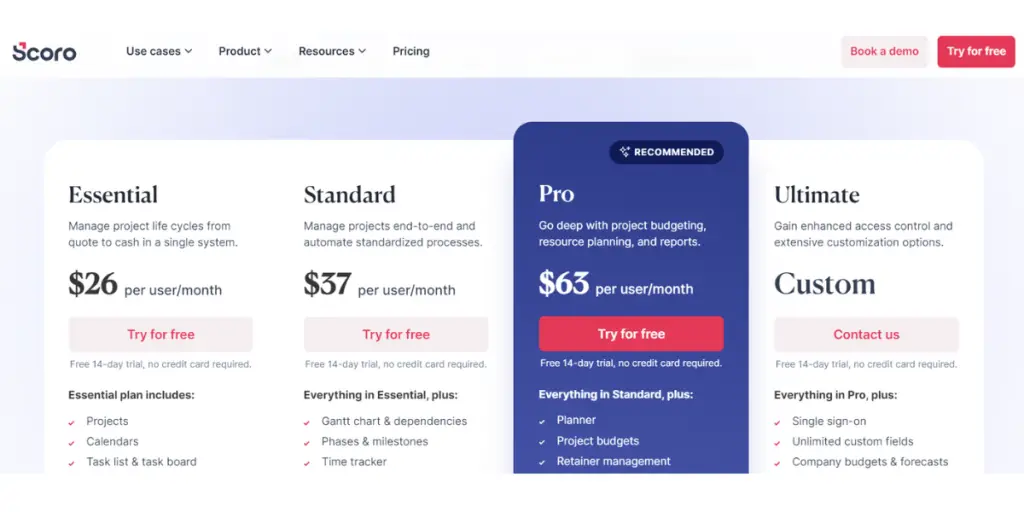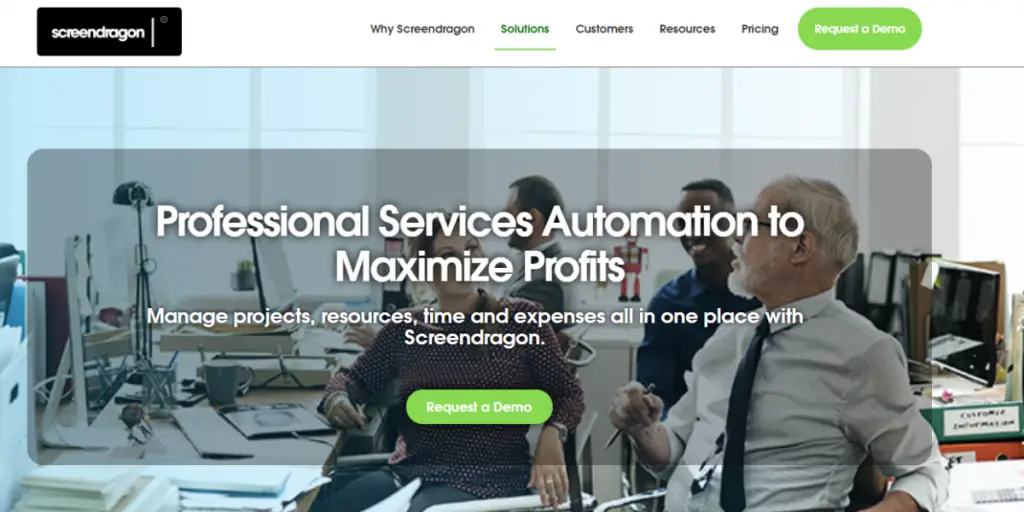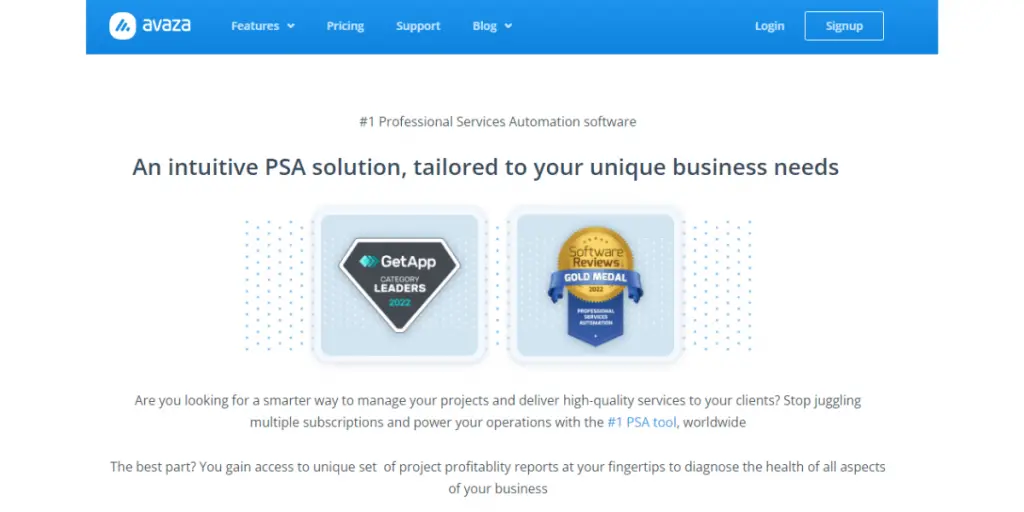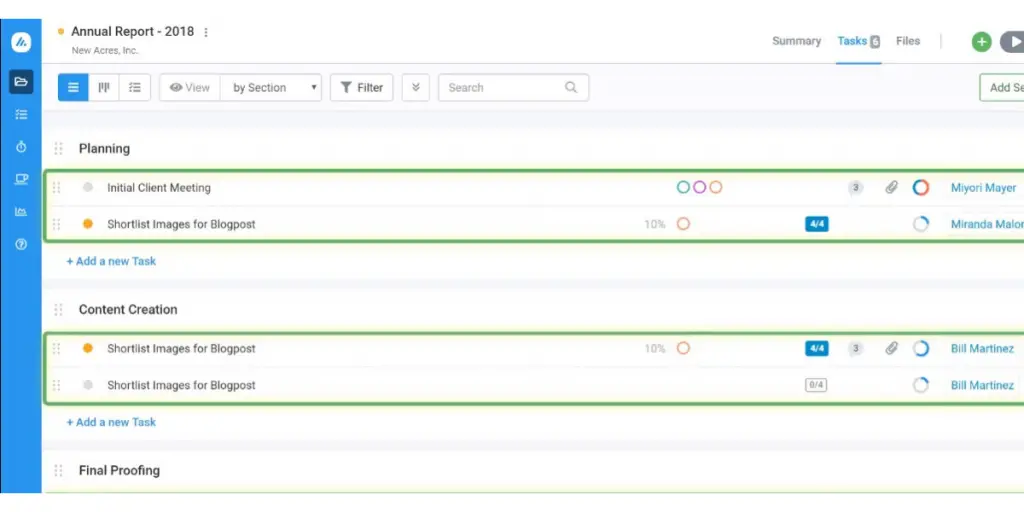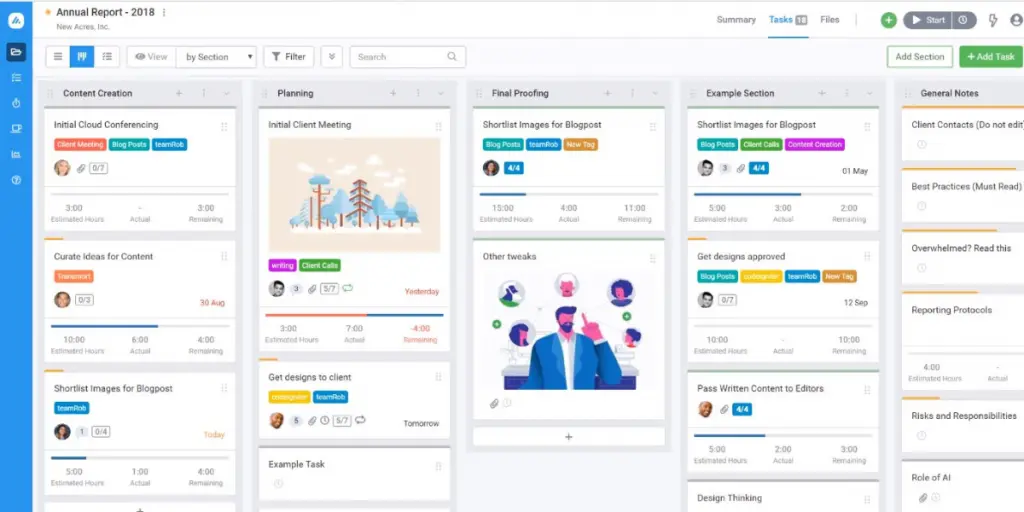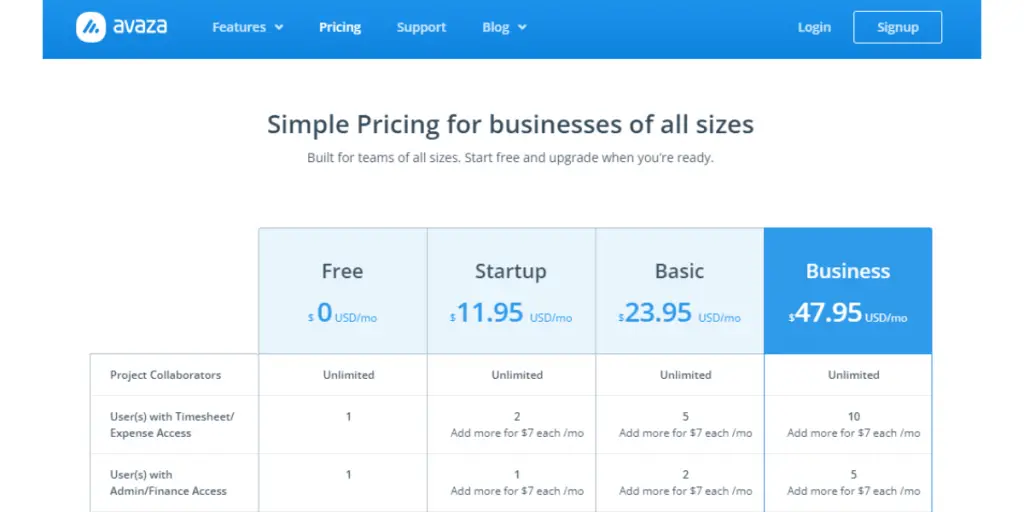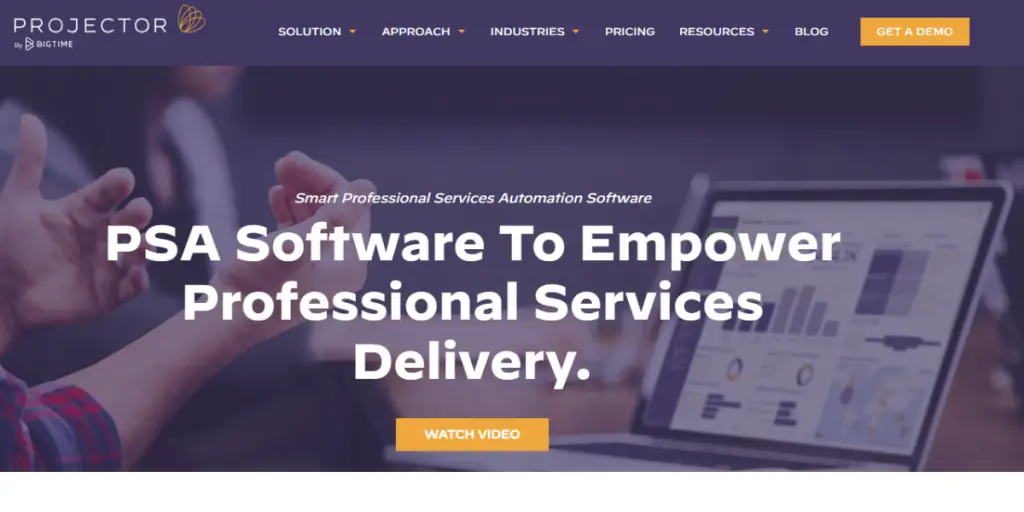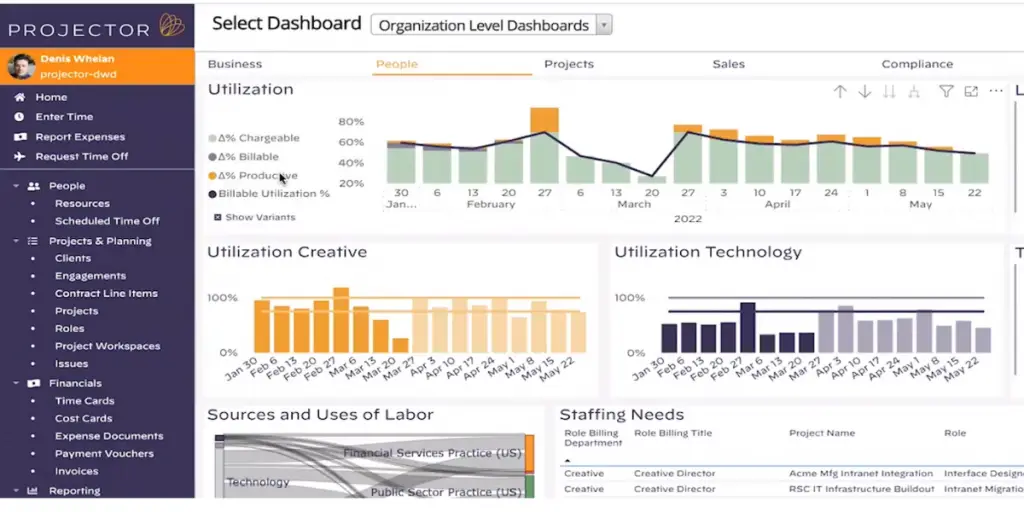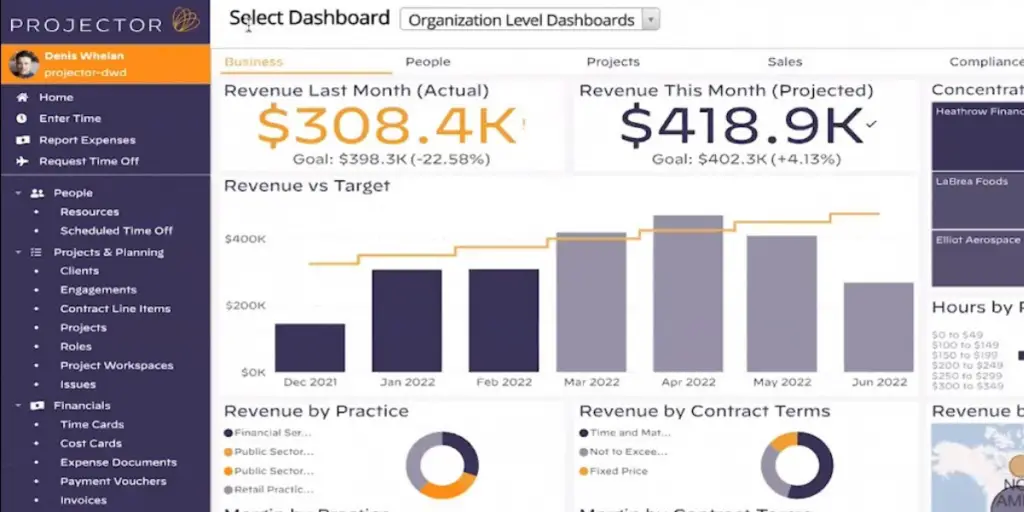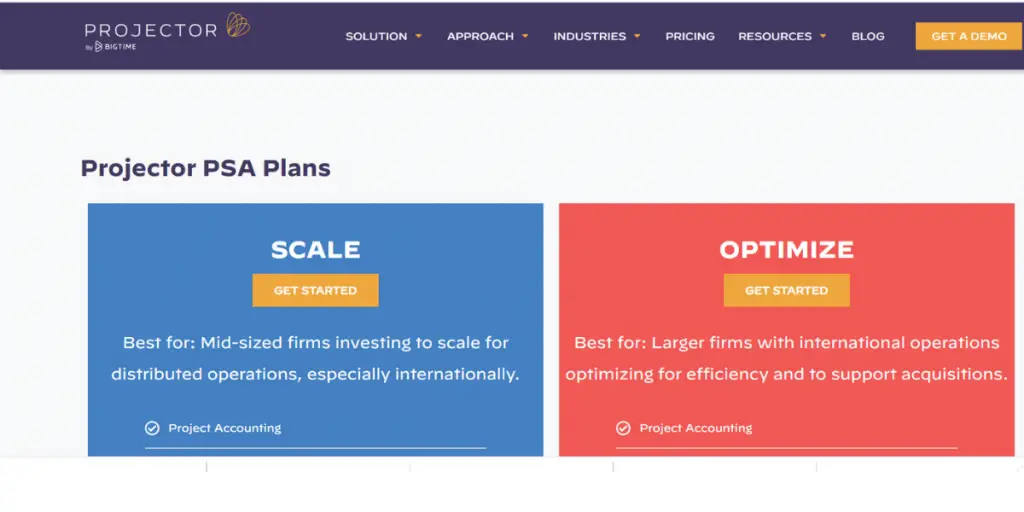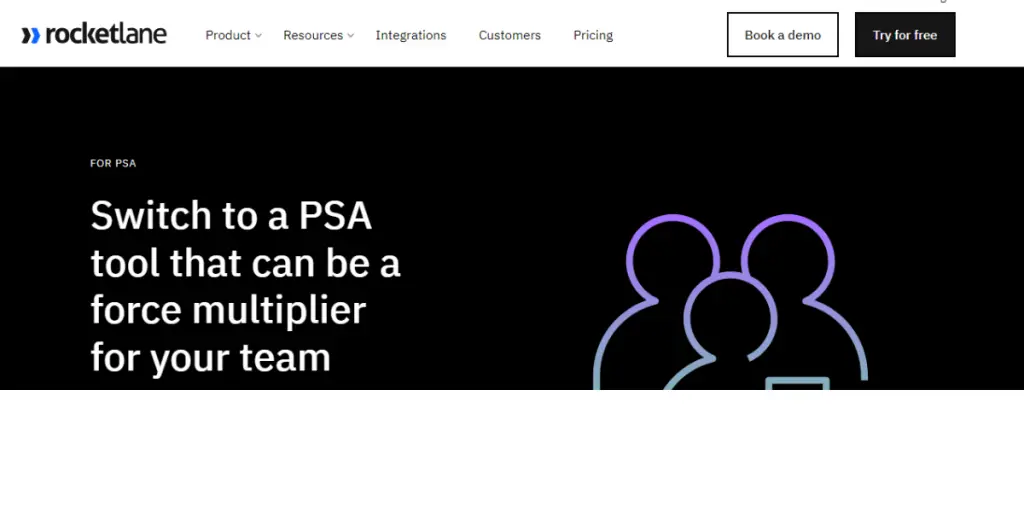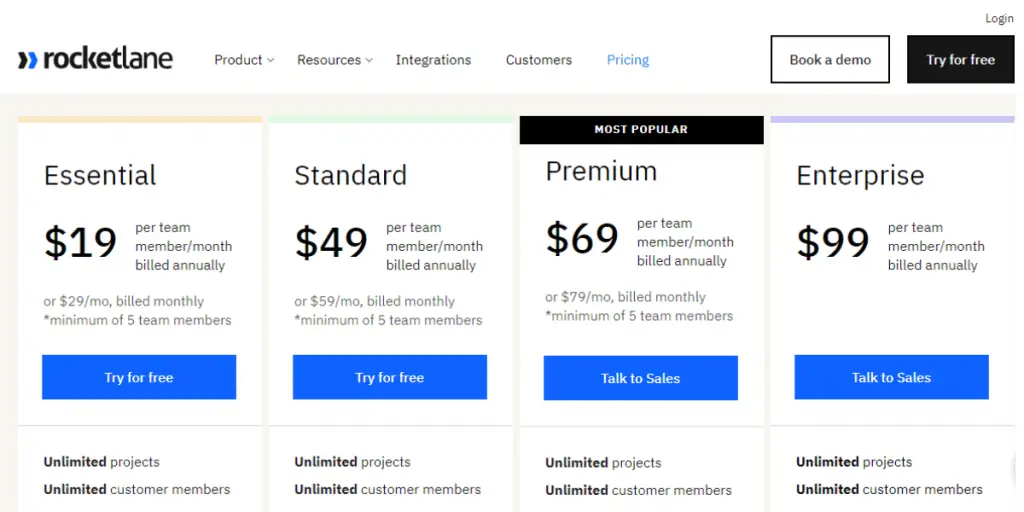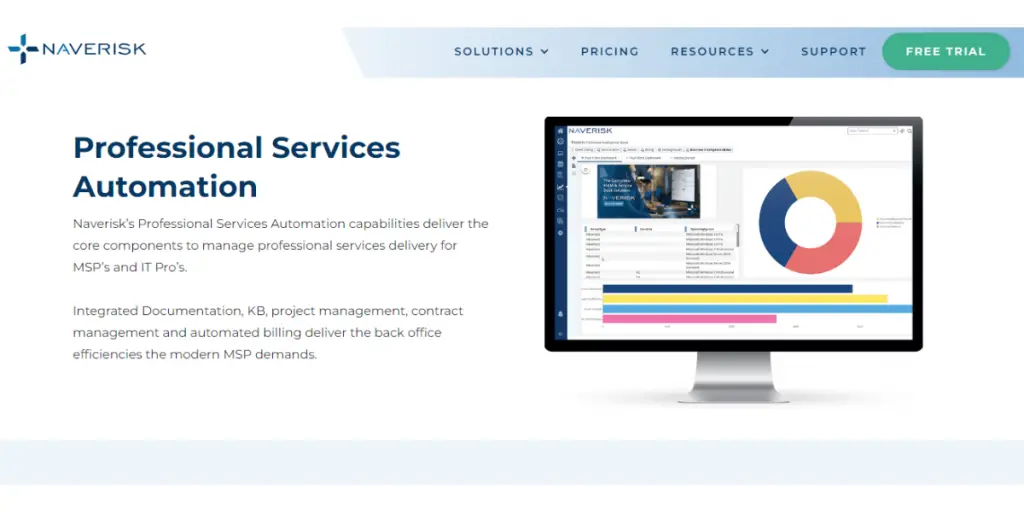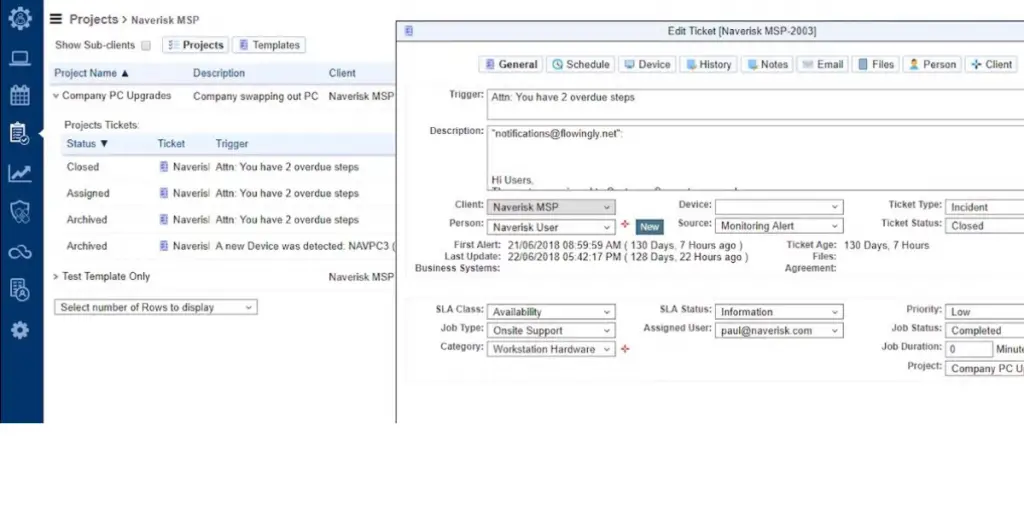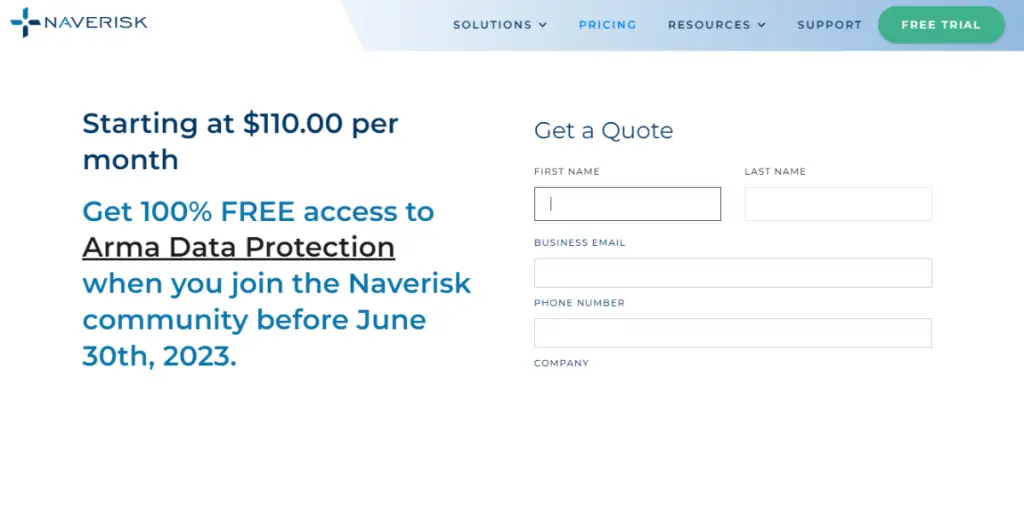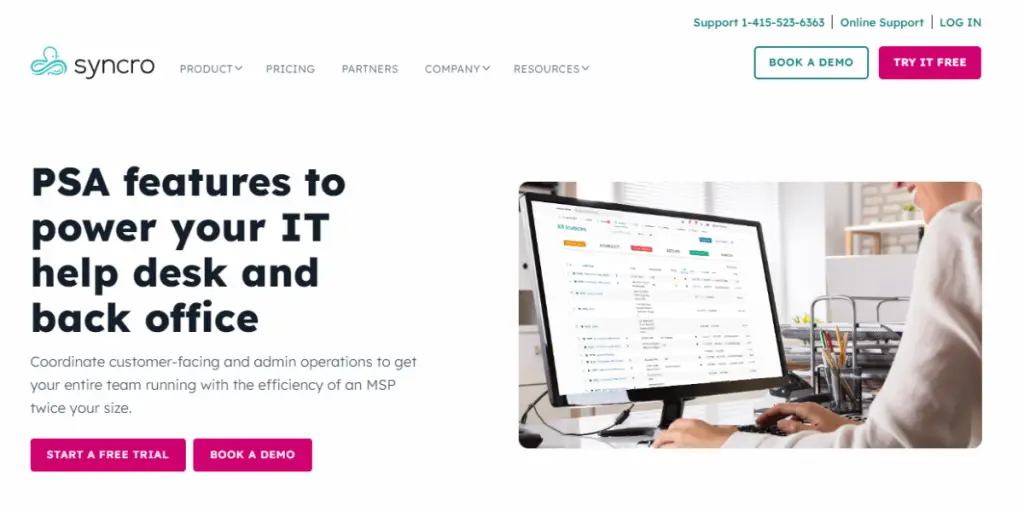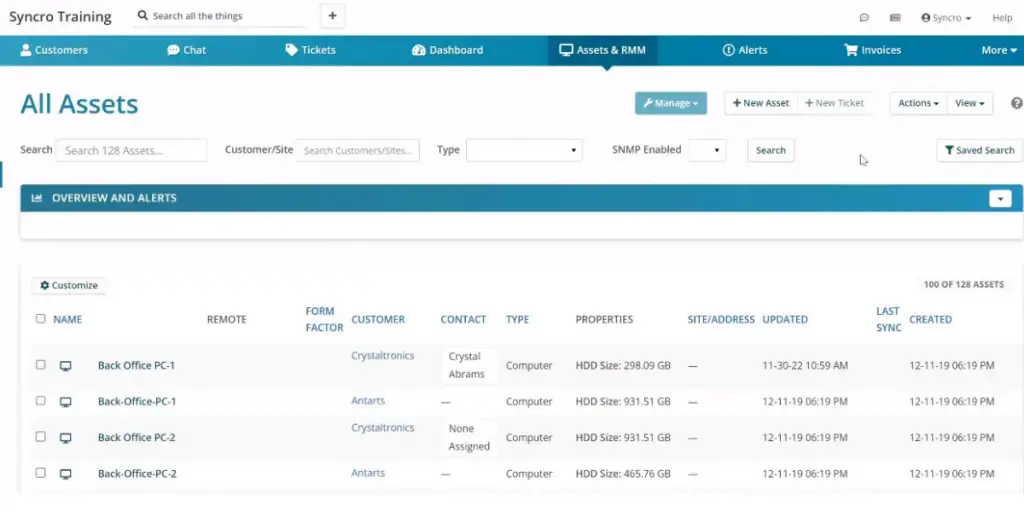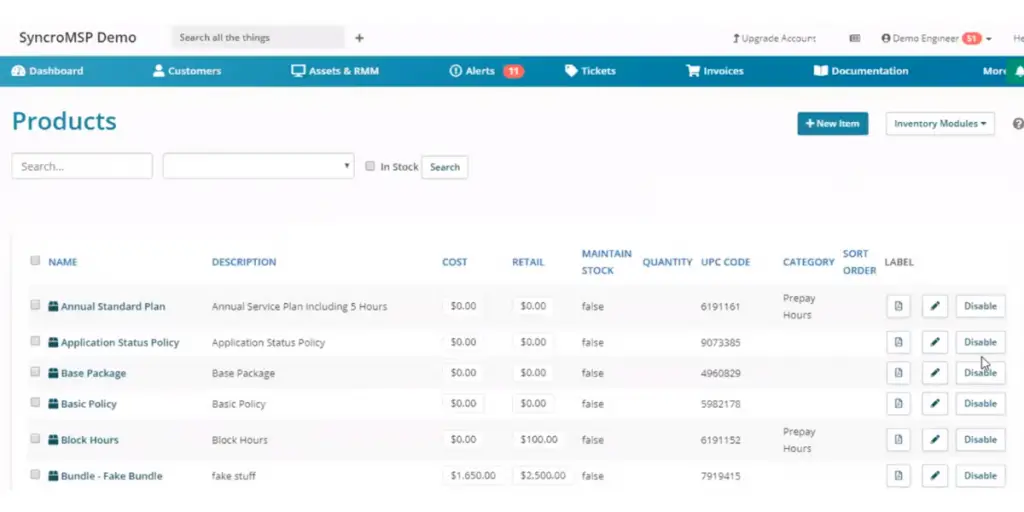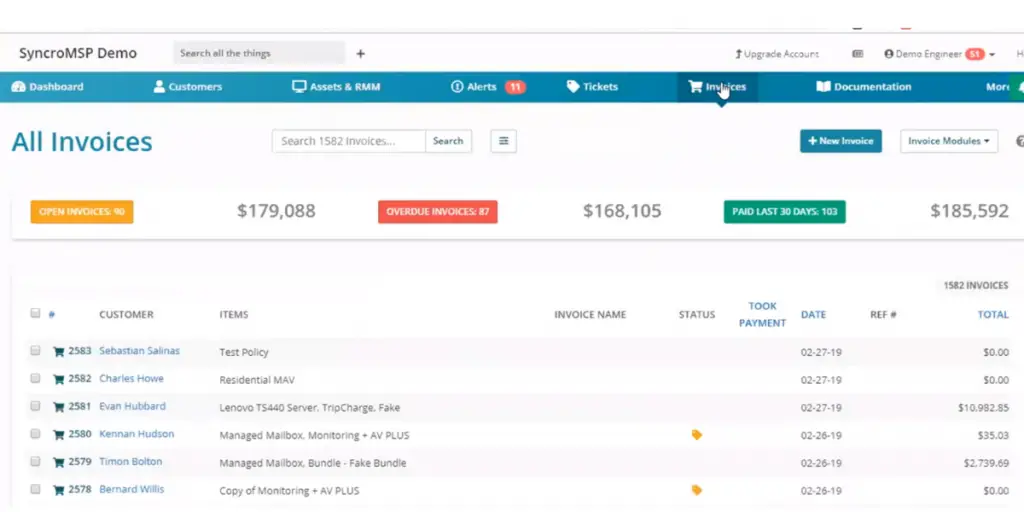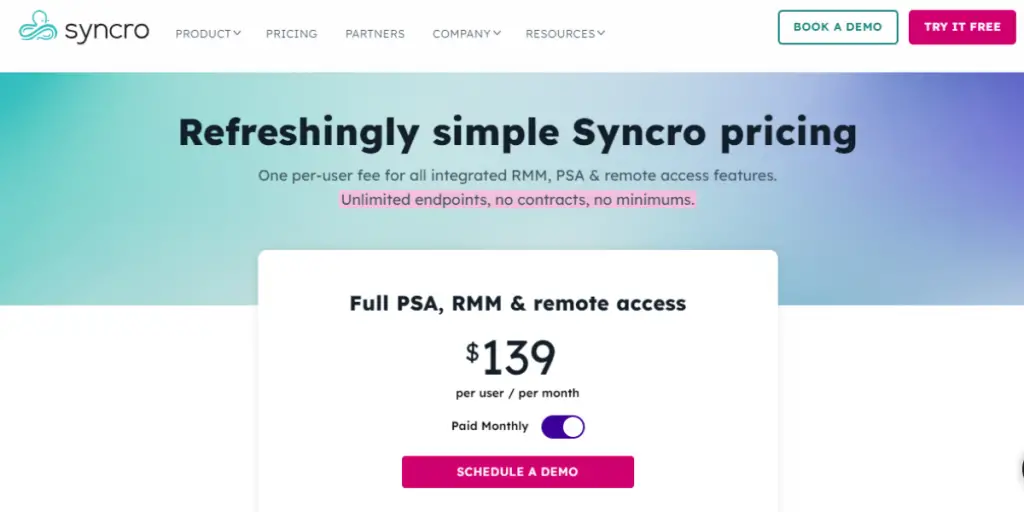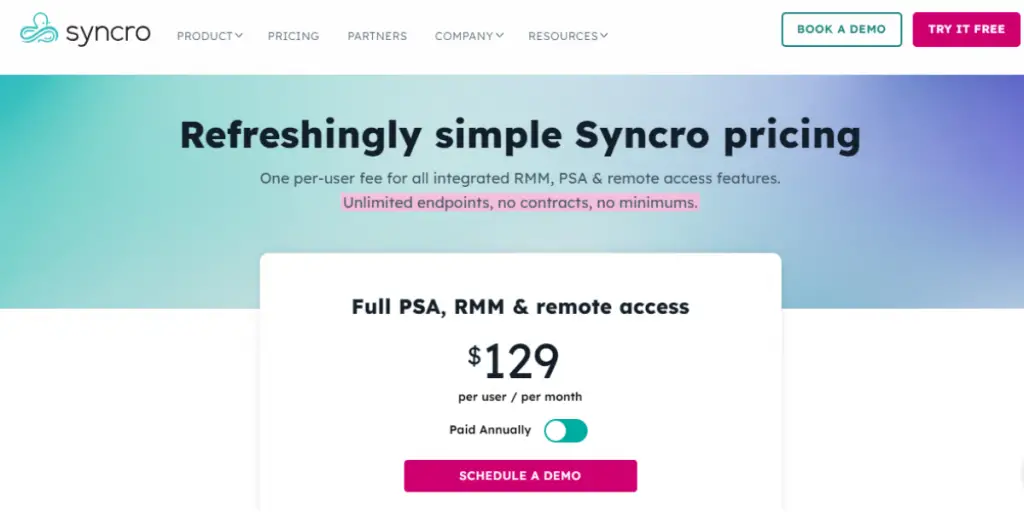Professional services automation software is a new trend in optimization and automation. PSA tools are software solutions that help businesses manage and optimize their service delivery processes.
By providing a single platform for project management, time tracking, resource allocation, invoicing, and reporting, PSA tools enable businesses to streamline their workflows, improve collaboration, and gain insights into the performance of their service operations.
This post provides the ten best Professional services automation software with their pricing, features, likes, and dislikes. That helps you to choose the best suitable solution for your business.
What is Professional Services Automation Software?
Professional Services Automation software or PSA software is a type of enterprise software that helps service-oriented companies streamline and manage their business operations.
It’s designed to assist professionals like lawyers, consultants, IT experts, architects, and others in service industries with project management and resource allocation.
Key Features of PSA Software
Project management
PSA software provides tools to plan, track, and manage projects. That includes setting timelines, assigning tasks, tracking progress, managing resources, and analyzing performance.
Time and expense tracking
This feature allows professionals to track the time and expense spent on various tasks and projects accurately. It also helps track expenses related to each project for accurate billing and cost management.
Resource management
PSA software helps in planning and allocating resources effectively. It can provide visibility into resource availability, skills, and utilization, helping managers assign the right resources to the right projects.
Billing and invoicing
With automated billing and invoicing, businesses can ensure timely and accurate client billing. The software can generate invoices based on time, materials, fixed prices, or other contract terms.
Reporting and analytics
PSA software offers reporting and analytics tools that provide insights into project performance, profitability, resource utilization, and more. These insights can help in making informed decisions and improving operational efficiency.
Integration capabilities
Most PSA software can integrate with other enterprise systems like CRM (Customer Relationship Management), ERP (Enterprise Resource Planning), and accounting systems. That ensures seamless data flow and improved overall business management.
Here is the list of the 10 best PSA tools.
1. Certinia ps cloud
Certinia ps cloud is a cloud-based service automation software that enables companies to manage their professional resources, customers, projects, and financials in a single, integrated service management application.
Key features
- Service Automation
- Accounting and finance
- Analytics and insights
- Customer and partner portals
Some screenshots of Certinia
Pricing
Pricing is not mentioned on the official website.
Likes
- Easy to use
- Easy to navigate
- Effective lead management system
- Good data integration capabilities
Dislikes
- It is not easy to monitor all comprehensive operations
- Multiple data integrity is difficult
- Fewer configuration abilities
Supported industries
- Professional Services & Consulting
- Business services
- Software, High tech & IT service
Other details
| Deployment | Cloud, SaaS, Web-based |
| Support | Knowledge Base, Email/Help Desk, Chat, FAQs/Forum, 24/7 (Live rep) |
| Training | Live Online, Documentation, Videos, In Person, Webinars |
| Supported languages | Danish, German, English, French, Hebrew, Italian, Japanese, Korean, Dutch, Norwegian, Spanish, Swedish, Chinese |
| Customer reviews | G2: 4.2 out of 5 (696+reviews), Capterra: 3.8 out of 5 (44+reviews) |
User opinion
The software is a better option for professional automation service seekers, and it really helps the users. The application uses the same sales, services, and finance data in one system.
It provides businesses with a comprehensive view of their operations. With Professional Services Cloud from Certinia, managing resources, projects, and financials becomes more streamlined, efficient, and accurate.
2. Replicon PSA
Replicon is a leading provider of time and service management software solutions to businesses of all sizes.
Its end-to-end solution allows organizations to capture, analyze and optimize time, which is critical in improving profitability, productivity, and employee satisfaction.
Key features
- Financial modeling
- Governance
- Client management
- Real-time project management
- Analytics and insights
Some screenshots of Replicon
Pricing
The software offers three plans.
- Project time tracking
- It charges $12 per month
- Time and Attendance
- It charges $6 per month
- PSA and PPM.
- It charges $29 per month
Likes
- Clean and intuitive interface
- Efficient expense and time management
Dislikes
- It has no mass project notification
- Multiple time sheets are not approved properly
- Unsatisfied customer support
Supported industries
- IT services
- Government contractors
- Consulting/Professional Services
- Marketing and Media firms
- Engineering firms
- Nonprofits
- Architectural services
- Manufacturing
- Constructions
- Education
- Field services
Other details
| Deployment | Cloud, SaaS, Web-based |
| Supported devices | Mac, Desktop – Windows, Desktop – Linux, Desktop |
| Support | FAQs/Forum, Knowledge Base, Email/Help Desk, Phone Support, 24/7 (Live rep, Chat |
| Training | Live Online, Documentation, Videos, In-Person, Webinars |
| Supported languages | Czech, Danish, German, Greek, English, French, Hebrew, Croatian, Italian, Japanese, Kazakh, Korean, Marathi, Dutch, Norwegian, Polish, Portuguese, Romanian, Russian, Spanish, Swedish, Chinese |
| Customer reviews | G2: 4.3 out of 5 (678+ reviews), Capterra: 5.6 out of 5 (207+reviews) |
User opinion
Polaris PSA is a professional services automation solution from Replicon. The companies can benefit from its features like project management, expense tracking, and billing.
It provides businesses a comprehensive tool to manage their professional services projects and streamline their operations. With its expertise in time management, companies can focus on delivering high-quality services and growing their business.
3. Accelo
Accelo is a cloud-based software solution designed specifically for professional services businesses.
The platform provides fully integrated tools to manage client work from prospect to payment, including sales, projects, tickets, retainers, timesheets, and resourcing.
Key features
- Project management
- Integration with leading platforms
- Resource allocation
- Financial reporting
Some screenshots of the Accelo
Pricing
The software offers two pricing plans.
- Plus
- The plan charges $24 per product per user per month (billed annually) and $30 per product per user per month (billed monthly)
- Premium
- The plan charges $39 per product per user per month (billed annually) and $49 per product per user per month (billed monthly)
- Bundle
- The plan charges $89 per product per user per month (billed annually) and $99 per product per user per month (billed monthly)
Likes
- Easy-to-use platform
- Efficient multiple-service management
- It has an accurate presentation solution
- It is easy to create reports
Dislikes
- Less ability to adapt functionalities
- Difficulty in managing multiple tasks
- Not possible to collect multiple reports
Supported industries
- Agency
- Consulting
- Information technology
- Engineering
- Accounting & Bookkeeping
- Managed service provider
- Architecture
Other details
| Deployment | Cloud, SaaS, Web-based |
| Supported devices | Mobile – Android, Mobile – iPhone, Mobile – iPad |
| Support | Chat, Knowledge Base, FAQs/Forum, Phone Support, Email/Help Desk |
| Training | Live Online, Documentation, Videos, Webinars |
| Supported languages | English |
| Customer reviews | G2: 4.4 out of 5 (484+ reviews), Capterra: 4.4 out of 5 (159+reviews) |
User opinion
Accelo offers a holistic view of up-to-date business data and financial performance, streamlining workflows to increase business efficiency and enhance team visibility and coordination.
It is conducive to the users. Accelo helps users stay informed without having to request status updates constantly.
4. Scoro
Scoro is a professional service automation software that helps users with Harnessing automation. Managers can deliver projects on-time and within budget.
At the same time, secure analytics provide leaders with the insights they need to make informed decisions to ensure the growth and prosperity of their business.
Key features
- Time management
- Project management
- Sales and CRM
- Reporting and dashboards
Some screenshots of Scoro
Pricing
The software offers four types of pricing plans.
- Essential
- It charges $26 per user per month (billed annually) and $28 per user per month (billed monthly)
- Standard
- It charges $37 per user per month (billed annually) and $42 per user per month (billed monthly)
- Pro
- It charges $63 per user per month (billed annually) and $71 per user per month (billed monthly)
- Ultimate
- Contact Scoro for pricing.
Likes
- Easy to implement
- Time tracking and management are efficient
- Great interface and user experience
- Good invoicing and reminders system
Dislikes
- Customer support is not good
- The project does not function properly
- Bugs occurred while running the program
Supported industries
- Consulting
- Agency
- Software & IT
- Event management
- Architecture & Engineering
Other details
| Deployment | Cloud, SaaS, Web-based |
| Supported devices | Mobile – Android, Mobile – iPhone, Mobile – iPad |
| Support | Knowledge Base, Chat, 24/7 (Live rep), Email/Help Desk, Phone Support |
| Training | Live Online, Documentation, Videos, In Person, Webinars |
| Supported languages | German, English, Estonian, French, Latvian, Lithuanian |
| Customer reviews | G2: 4.5 out of 5 (386+ reviews), Capterra: 4.6 out of 5 (223+reviews) |
User opinion
It is a good platform for Professional Services Automation (PSA). By integrating project management, resource planning, time tracking, CRM, invoicing, business intelligence, and collaboration tools into one platform, Scoro can help professional services businesses to streamline their workflows, reduce manual tasks, and increase efficiency.
5. Screendragon
Screendragon is a comprehensive work and workflow management platform that allows businesses to manage projects, resources, time, and expenses all in one place.
It is designed for marketing, agency, and professional services teams. Screendragon streamlines workflows and increases productivity.
Key features
- Resource management
- Time and expense tracking
- Workflow automation
- Reports and analysis
Pricing
You need to fill out the form to request pricing.
Likes
- Customizable platform
- Easy to use
- User-friendly
- It has the best solutions for the workflow challenges
Dislikes
- It takes time to run the program
- It has complicated workflows
- Challenging learning curve
User opinion
Screendragon’s powerful tools help teams collaborate more effectively, with real-time updates and visibility into project status. The platform also provides customizable dashboards and reports to gain insights into operations and make data-driven decisions.
6. Avaza
Avaza is an option to streamline operations and make business life easier. This tool can access features designed to improve project management and profitability.
The ability to use each module together or independently makes it a versatile solution for a wide range of businesses. In contrast, the focus on consulting and professional services companies suits their specific needs well.
Key features
- Project management
- Expense management
- Online invoicing
- Integrations
Some screenshots of Avaza
Pricing
The software offers four types of pricing plans.
- Free
- It is entirely free
- Startup
- It charges $11.95 per month
- Basic
- It charges $23.95 per month
- Business
- It charges $47.95 per month
Likes
- Clean, intuitive interface
- It helps in keeping track of timings
- Project management skills increase the process’s precise
Dislikes
- It is difficult to navigate the dashboard
- The interface and taxonomy notification is not updating
- It is slow at multiple tasks
User opinion
Avaza is a software suite that can meet the needs of businesses of all sizes. It could be the perfect solution with modules for project management and collaboration, time tracking, resource scheduling, team chat, expense management, quoting, and invoicing.
Avaza is designed to be flexible and customizable according to your business needs.
7. Projector PSA
It is cloud-based PSA software that can help you manage service deliveries more efficiently. It provides project workspaces that facilitate communication and collaboration efficiency across team members.
Key features
- Workflow automation
- Project management
- Resource management
- Task management
Some screenshots of Projector PSA
Pricing
They offer two plans, scale and optimize. Get the quote for pricing details.
Likes
- Easy to track the project
- User-friendly interface
- It helps to track the expense
Dislikes
- It is hard to understand and navigate the interface
- The reporting section is not assisting properly
- It doesn’t suits desktop
Supported industries
- Accounting firms
- Architecture & Engineering
- Management consulting
- Software & High tech
- IT services & Tech consulting
User opinion
Projector PSA is a comprehensive and user-friendly tool that can help to take business to the next level.
Projector PSA is designed to improve profit margins, utilization rates, and operational efficiency for project-based services organizations with modules for project accounting, project delivery, and resource management.
8. Rocketlane
Rocketlane is a customer onboarding software that can help the business accelerate its time-to-value, achieve faster go-lives, and increase renewals.
Rocketlane also offers document and project plan templating to streamline repeatable processes and ensure seamless execution.
Key features
- Document management
- Workflow automation
- Resources management
- Email integration
Pricing
The software offers four plans.
- Essential
- It charges $19 per month
- Standard
- It charges $49 per month
- Premium
- It charges $69 per month
- Enterprise
- It charges $99 per month
Likes
- It is an all-in-one project solution
- Intuitive tool for onboarding customers
- Configurable for different projects
Dislikes
- Less resource allocation
- Less capacity planning
- There is no project opening time
- There is no automated time tracking
User opinion
The software designed specifically for customer-facing projects, Rocketlane uses a unified workspace to replace regular project management and document collaboration tools.
That improves communication, collaboration, and project visibility for both teams and their customers.
Naverisk is the ultimate solution for IT professionals looking to streamline their operations. It’s an all-in-one solution for device and network scanning & IP monitoring, alerting, auditing, patching, reporting, ticketing, workflow, automation, scripting, and much more.
Key features
- Contract and billing
- Project management
- Business intelligence
Screenshot of Naverisk
Pricing
The pricing plan starts at $110 per month, and get a quote for other pricing details.
Likes
- A great solution for IT management
- User-friendly interface
- Easy to use
- Easy to navigate and learn
Dislikes
- The layout is challenging to use
- It is difficult to change settings
- The dashboard is too cling to understand
User opinion
The software is a world-class professional services platform for the organization.
The software helps to manage projects, service delivery, and billing and leverages advanced business intelligence to help you streamline your processes and deliver exceptional services. The back-office automation features help to save time and increase productivity.
10. Syncro
Syncro is a comprehensive solution that can simplify IT operations. It is a combined RMM & PSA solution designed specifically for modern MSPs.
Syncro’s unified IT operations platform allows you to automate and simplify your service delivery, making it easier than ever to run a profitable MSP.
Key features
- Contracts management
- Reporting and analysis
- Friction free communication
- Automated billing
Some screenshots of Syncro
Pricing
The pricing plan has been designed for full PSA, RMM, and remote access features bills.
It charges $129 per month ( billed annually)and $139 per month (billed monthly).
Likes
- Easy to integrate
- Easy to use
- Simple interface
- Consumes less human effort
Dislikes
- It is difficult to find data
- Features are not clear to learn
- The tools have less capacity to run multiple tasks
User opinion
The software helps to grow the business as an MSP or IT professional. The remote access is in one affordable package, all with unlimited endpoints, no contracts, and no minimums. With integrations to over 50 MSP and business tools, you can further increase your efficiency and streamline your workflow.
FAQs
What is the future of professional services automation?
The future of Performance Service Automation is quite promising as businesses continue to look for ways to improve their service delivery processes and stay competitive.
In the future, you can see the focus on automation and integration with other systems growing. This may increase investments in analytics and reporting capabilities within PSA tools.
How does professional services automation work?
Performance Service Automation works by providing a central platform for managing and optimizing service delivery processes.
PSA tools allow businesses to track projects from start to finish, including tasks, timelines, and budgets.
It enables team members to track their time spent on different projects and tasks, which can be used for billing and invoicing.
It helps businesses optimize their resource allocation by making it easy to assign tasks and projects to team members based on availability and skill set.
What are the advantages of professional services automation?
There are several advantages to using Professional Services Automation tools in businesses. PSA tools streamline service delivery processes by automating repetitive tasks, providing real-time data, and centralizing information.
They help businesses to save time and reduce the risk of costly errors. The platform enables team members to work together more effectively by providing a shared platform for project management, resource allocation, and communication.
They aim to improve collaboration, reduce miscommunications, and increase accountability. Overall, PSA tools can help businesses optimize their service delivery processes, reduce costs, increase efficiency, and deliver better client services.
Conclusion
Professional Services Automation (PSA) tools can be a game-changer for businesses looking to improve their service delivery processes.
By providing a single platform for managing projects, tracking time, allocating resources, and invoicing clients, PSA tools can help businesses streamline their workflows, reduce costs, and increase efficiency.
With real-time insights into the performance of their service operations, companies can make data-driven decisions that lead to better customer satisfaction and increased profitability. The list of software tools provided in the post helps you to choose a suitable one for your business.
Reference