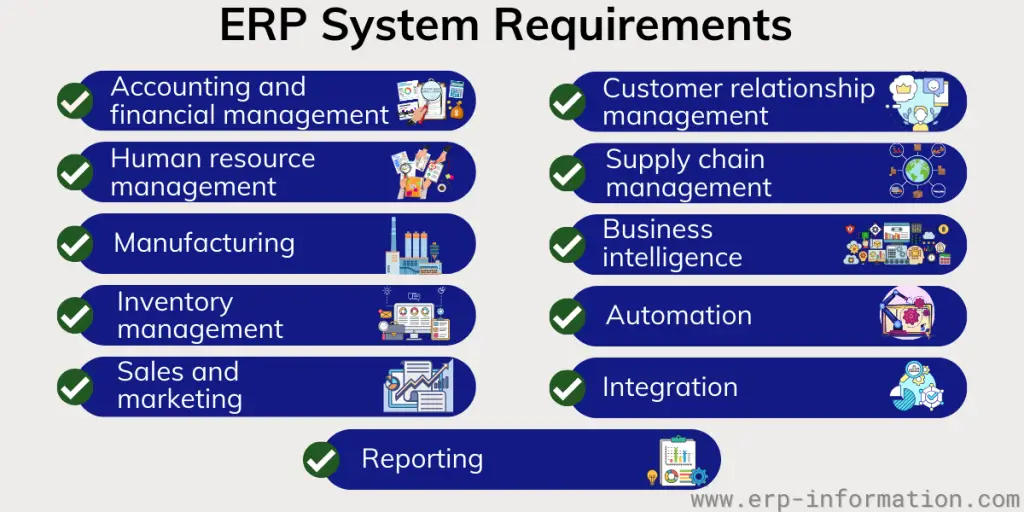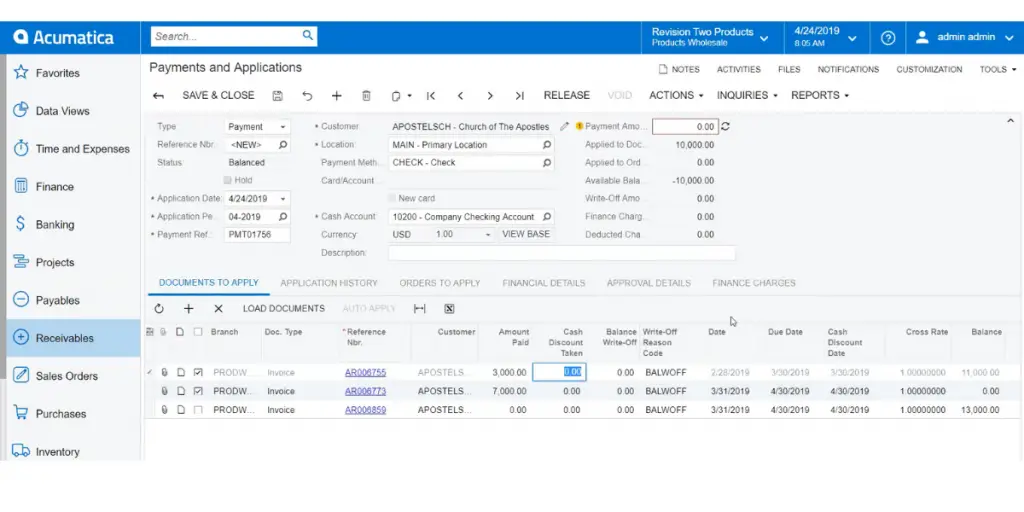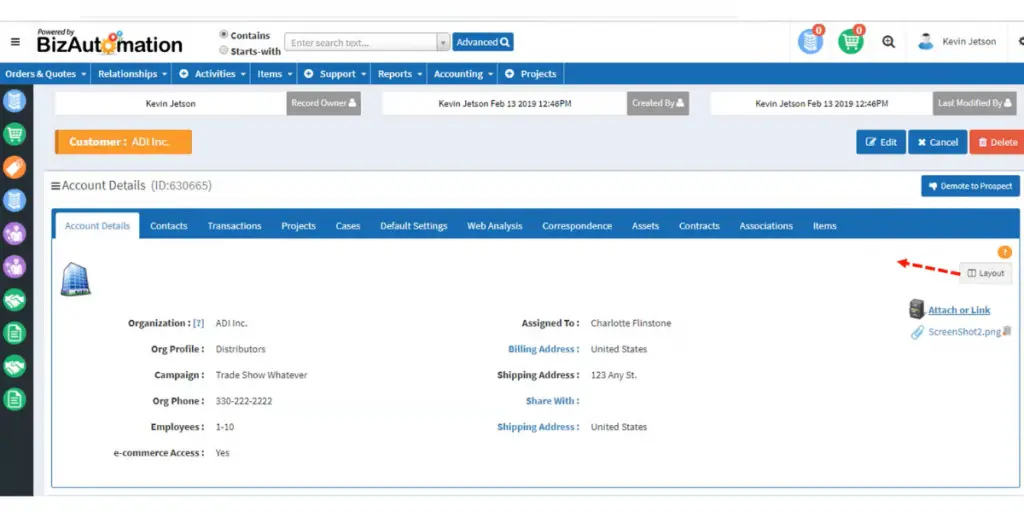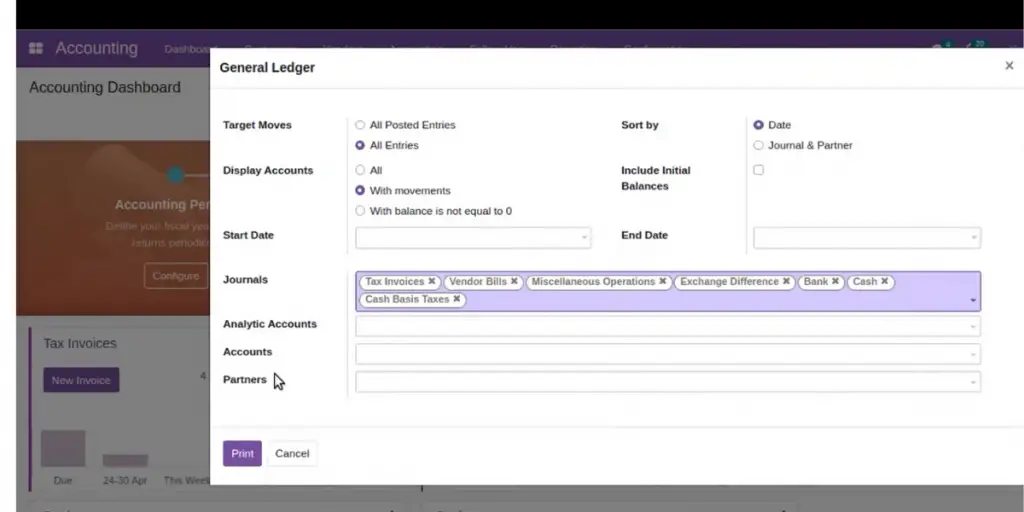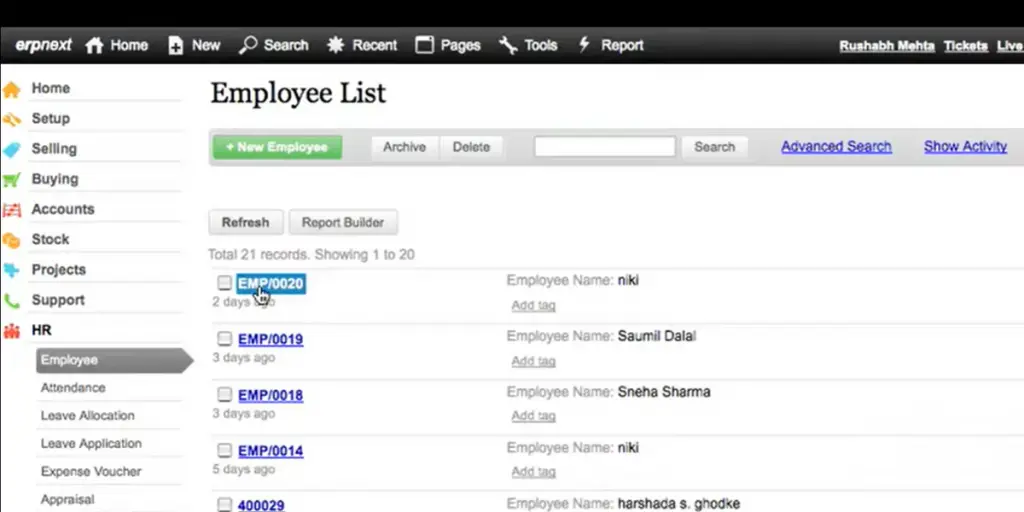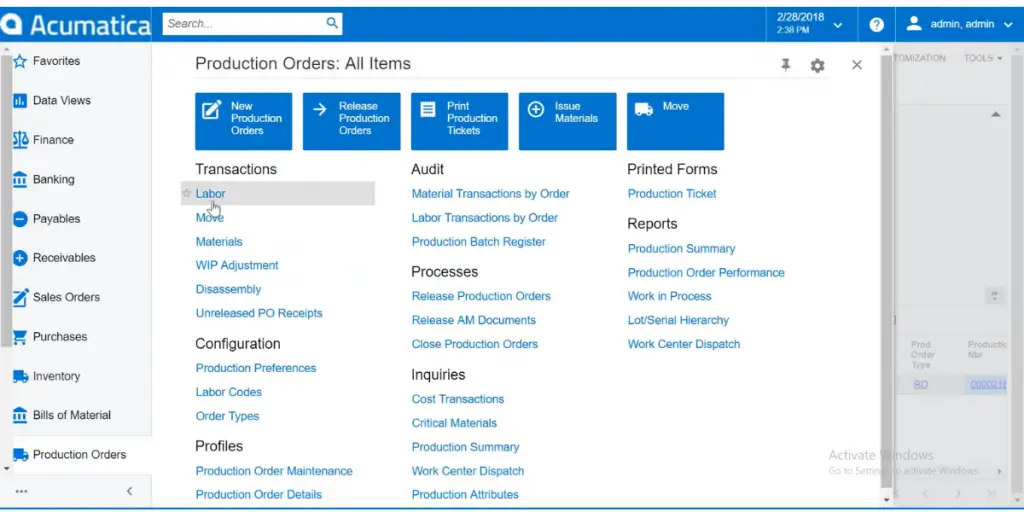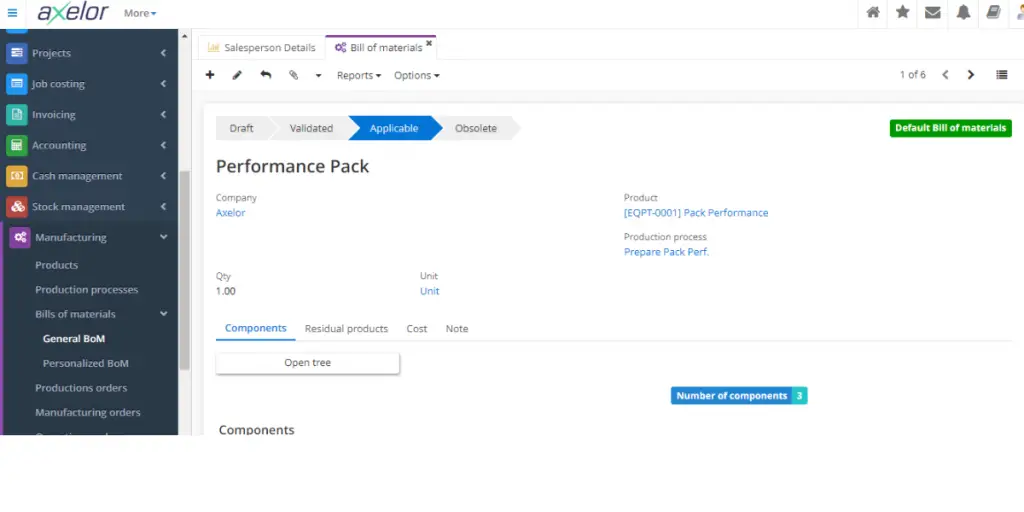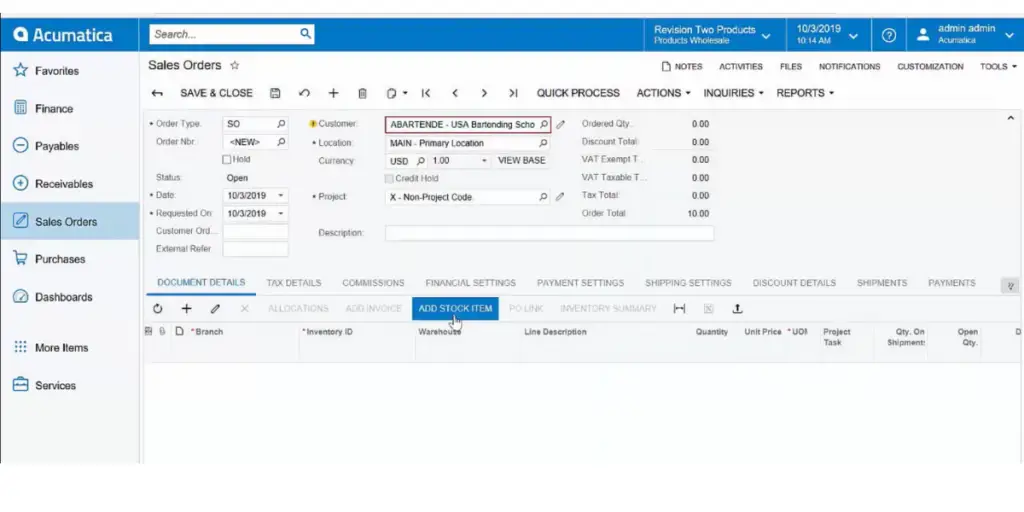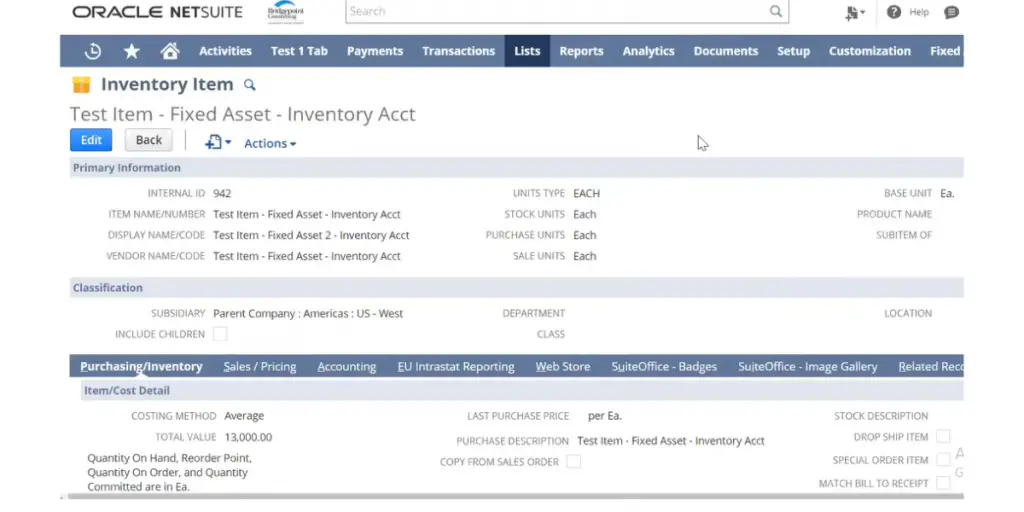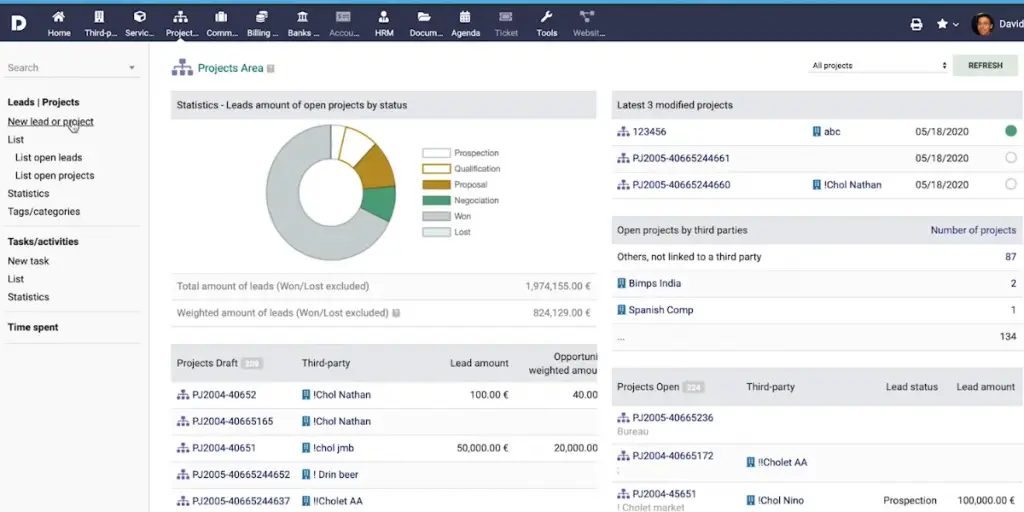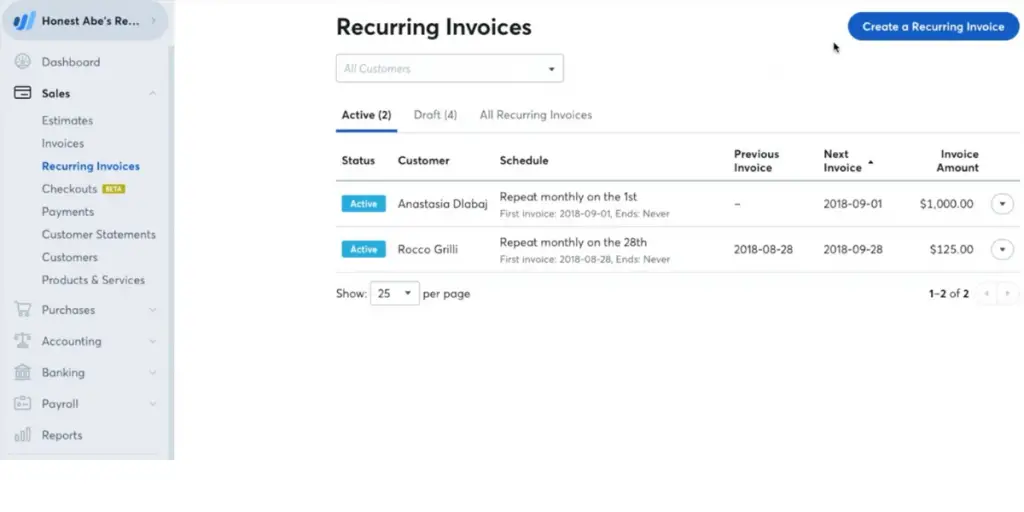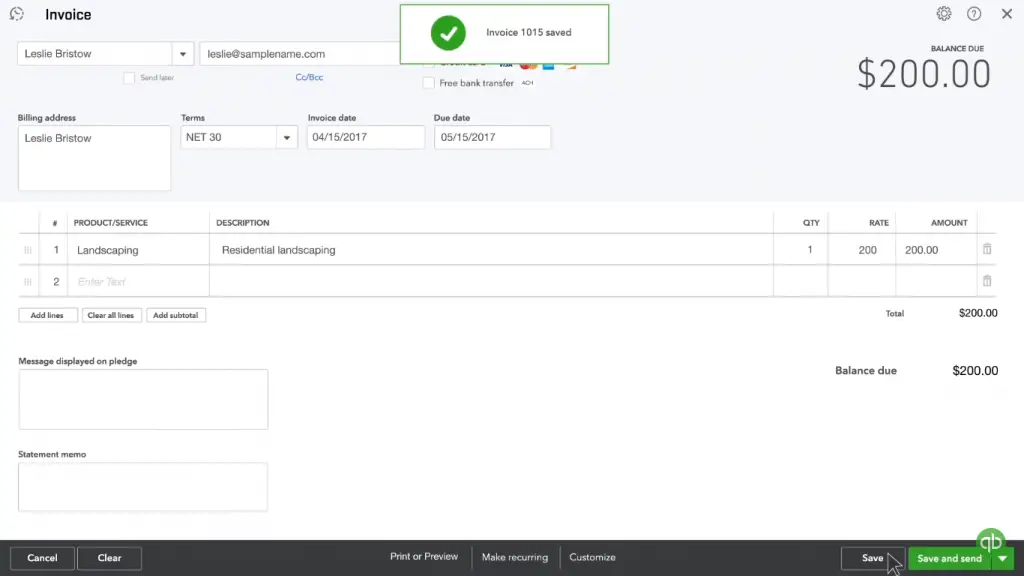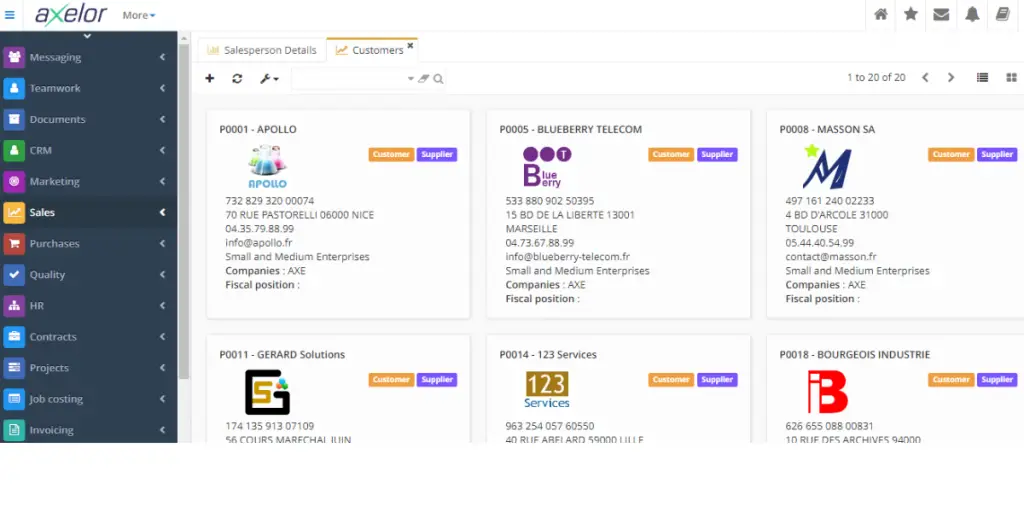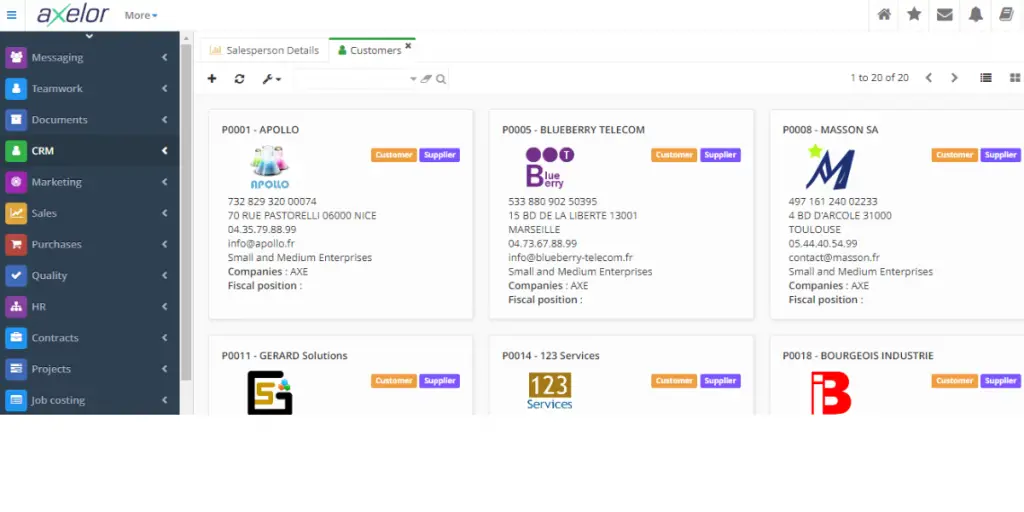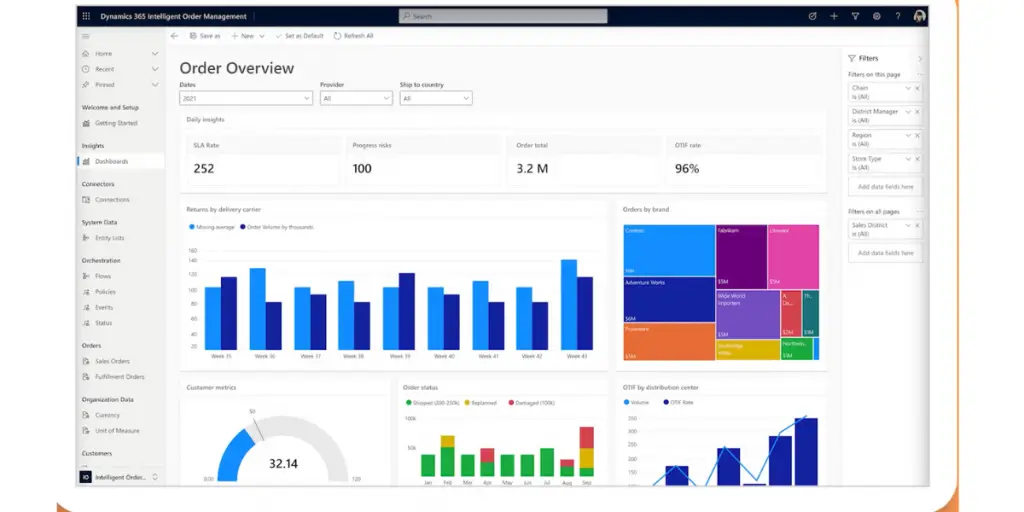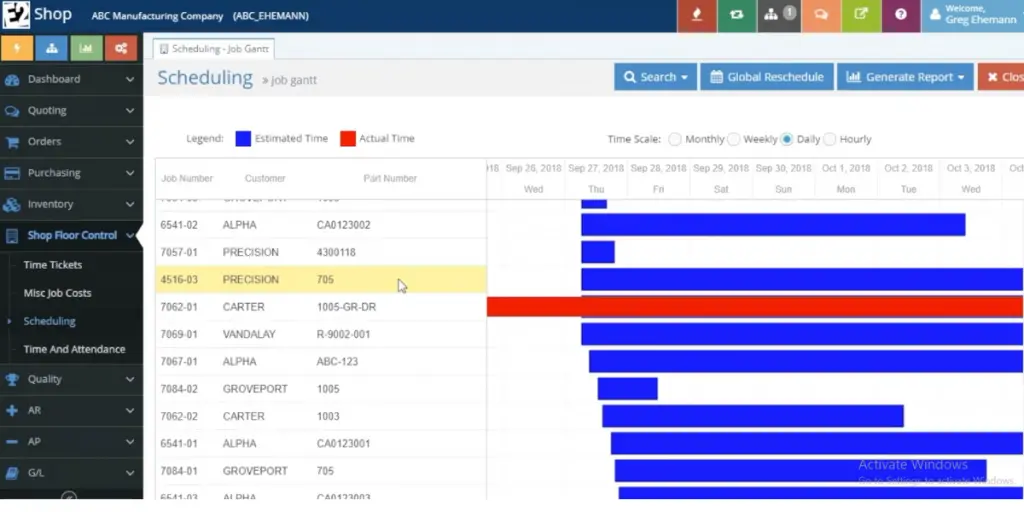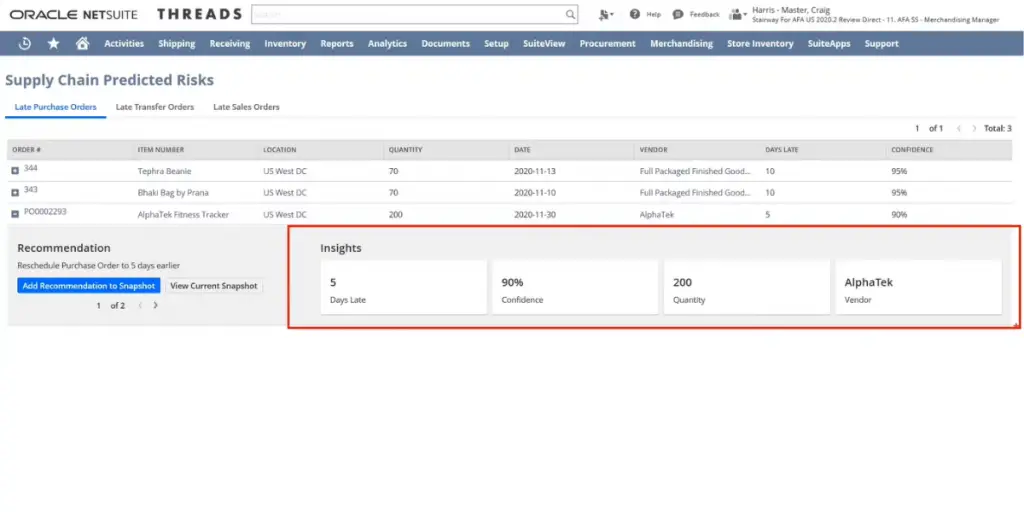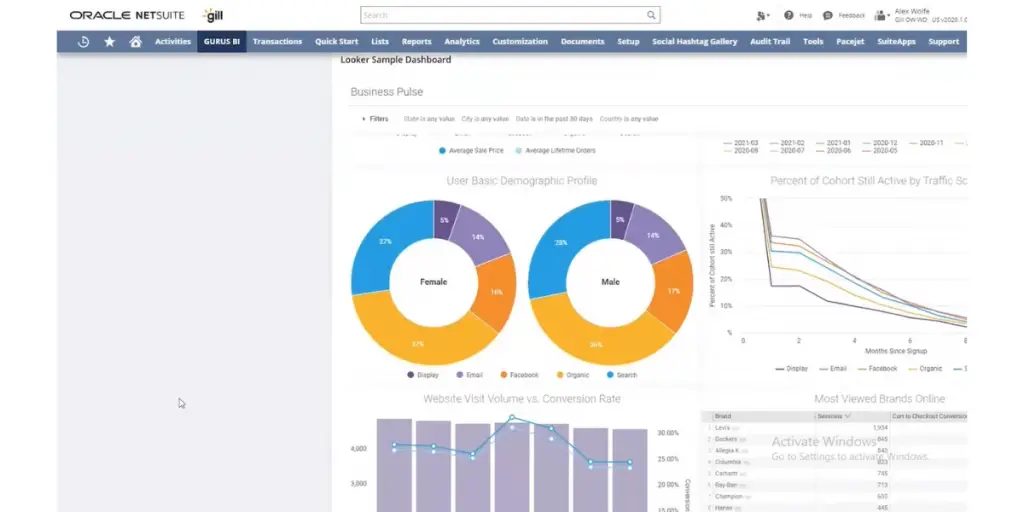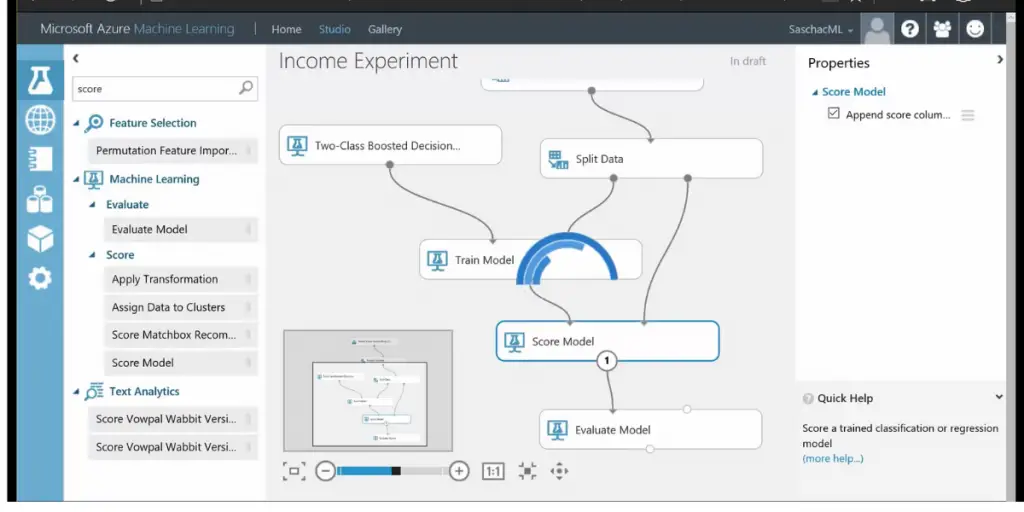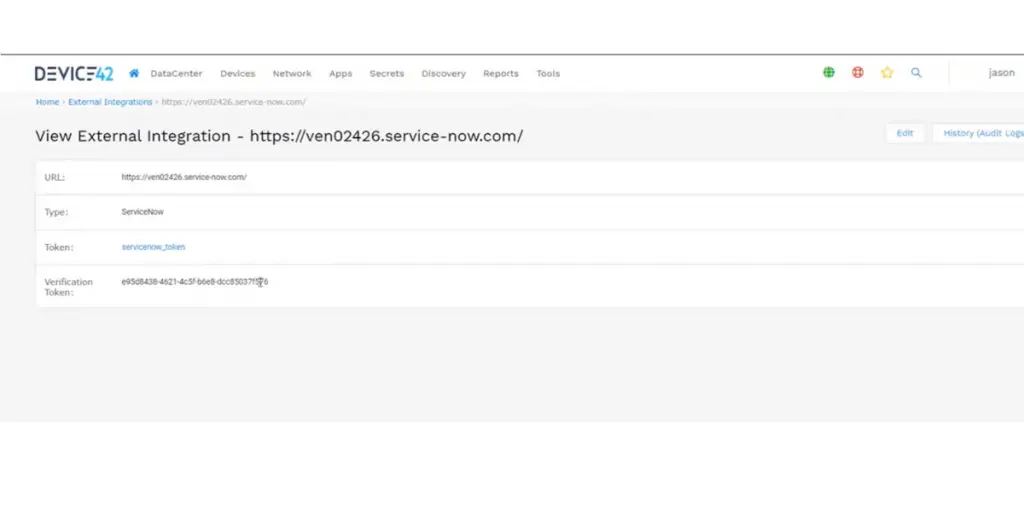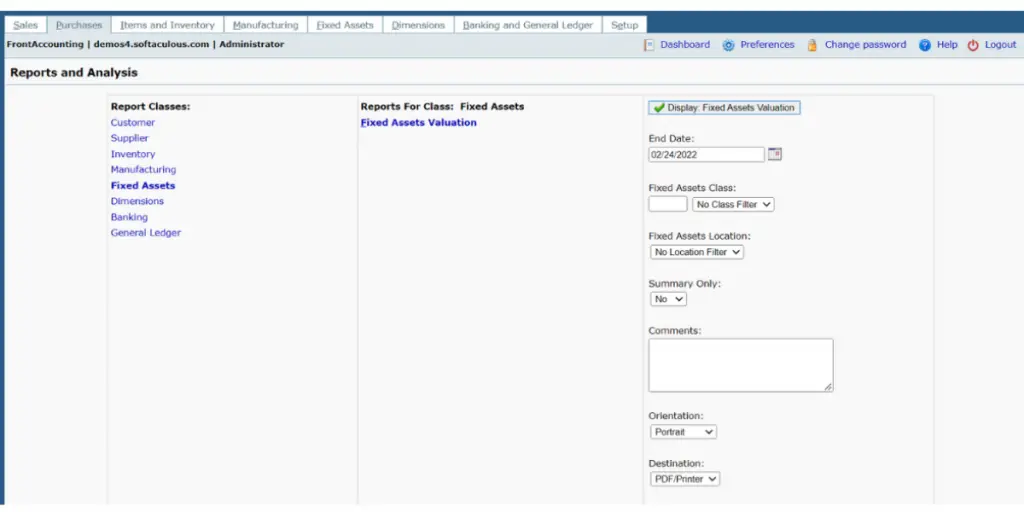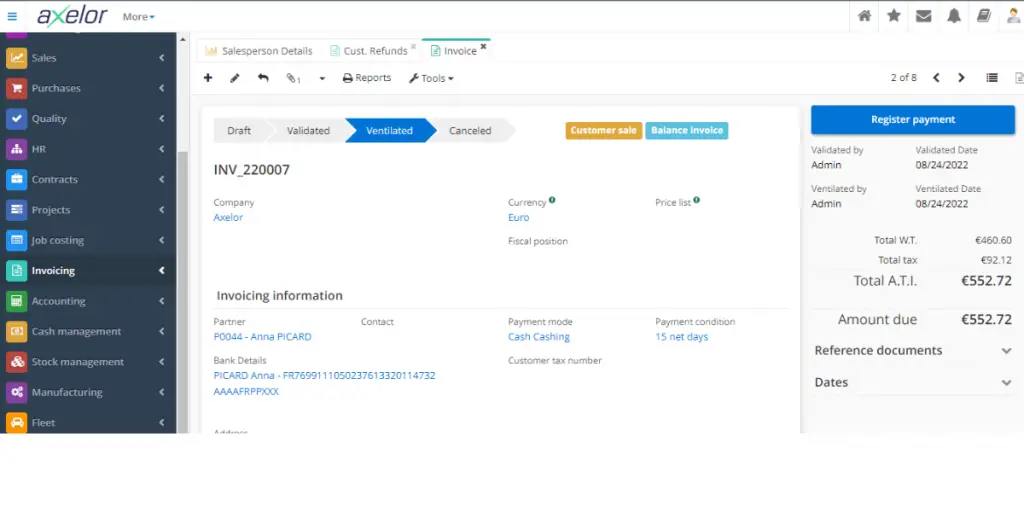Selecting a new ERP system is not an easy task. First, you must gather all the information you need about each potential system and compare and contrast the different options.
Gathering information can be time-consuming, and it’s easy to forget something important. In addition, comparing and contrasting different options can be difficult, especially if you have little experience with ERP systems.
An enterprise resource planning requirements template can help your team gather all the information it needs about each potential system. This ERP requirements gathering template can also help you better compare and contrast the different options.
The article defines the ERP requirements template and discloses how to develop an ERP requirements checklist. It will also give ERP purchasing considerations and best practices to create an ERP requirements gathering template.
What is the enterprise resource planning requirements template?
The ERP requirements template is a document that outlines the minimum requirements for an organization’s enterprise resource planning software.
The template ensures organizations understand their enterprise resource planning needs before choosing a software solution.
Why do you need an ERP requirements template?
The ERP requirements template includes organizational structure, business processes, data and information requirements, system security and access control, SLAs and other legal requirements, technical infrastructure, and implementation considerations.
In addition, each section includes specific questions that need to be answered to properly assess the organization’s needs.
Answering these questions will help organizations identify the features and functionality they require from an enterprise resource planning solution. Additionally, the template can generate a Request for Proposal (RFP).
Top ERP requirements checklist
1. Accounting and Financial Management
ERP software can automate accounting processes, freeing staff to provide more advisory services.
- Accounts Receivable
- Accounts Payable
- Invoices
- Deposits
- Cash Flow Management
- Automatic Cost Calculation
- Cost Calculation Mode Selection
- Budgeting
- Bank Reconciliation
- Payroll
- Cost Analysis
- Advanced Allocations
- Budgeting
- Expense Management
- General Ledger
- Multiple Currencies Support
- Multiple Languages Support
- Regulatory Compliance Support
Payment and Applications Receivables of Acumatica
Account Details of BizAutomation
General Ledger of Odoo
Accounts Receivable of Brightpearl
2. Human Resource Management
HR management is one of the top ERP requirements checklists. It oversees employee training, happiness, and recruitment to maintain a healthy company.
- Employee Information Management
- Recruitment and Hiring
- onboarding
- Talent Management
- Benefits Management
- Financial Management
- Professional Development
- Accounting and Payroll
Employee List in HR of ERPnext
3. Manufacturing
ERP Manufacturing is a tool that helps to maximize staff hours, identify weaknesses, and automate the supply chain.
- Bill of Materials (BOM)
- Capacity Requirements Planning
- Production Cost Analysis
- Production Control
- Product Data Management
- Engineering Change Management
- Forecasting
- Job Costing
- Master Production Scheduling
- Quality Assurance Management
- Quality Monitoring
- Quality Analysis
- Resource Planning and Management
Production Orders of Acumatica
Bill of Materials of Axelor
4. Inventory Management
Inventory management enables you to keep track of inventory levels and order replenishment with real-time data.
- Product History
- Pricing management
- Inventory tracking
- Picking and packing
- Multi-Location Tracking
- Labeling
- Order Tracking
- Sales Order
- Quotations
Sales Order of Acumatica
Inventory of Oracle NetSuite
5. Sales and Marketing
Sales and marketing are essential tools for a thriving business. Many businesses provide both Internet and in-person sales.
- Inquiries
- e-commerce
- Quotes
- Invoices
- Sales Order Management
- Shipping
- Lead Management
- Visual Tracking
- Social Marketing
Leads and Projects view of Dolibarr
Recurring Invoices of Wave
Invoice view of QuickBooks
Sales page of Axelor
6. Customer Relationship Management
The CRM module is a crucial tool for businesses to manage their contacts and customer communication.
It can track everything from initial emails, phone calls, or messages on social media channels. Its robust analytical features help businesses improve the customer experience at each stage from start to end, with increased retention rates.
- Contact Management
- Customer Account Management
- Customer Account Dashboard
CRM of Axelor
7. Marketing Resource Management
- Pricing and Tracking
- Service Management
- B2C Commerce
- B2B Commerce
- Order Management
- Email Tools
- Email Integration
- Case Management
- Customer Self-Service
- Marketing Campaign
- Rental Management
- Sales Management
- Mobile Access
- Sales Force Automation
Order Management of Microsoft Dynamics 365
8. Supply Chain Management
SCM tools are a great way to help ensure your product gets from the supplier to the customer. There’s plenty more than just procurement and distribution.
- Procurement
- Work order
- Demand Planning
- Distribution Management
- Logistics Management
- Logistics Planning
- Shipping management
- Event Management
- Warranty management
- Manufacturing Execution System
- Management of Resources
- Scheduling
- Dispatch of Orders
- Execution of Orders
- Collection of Production Data
- Production Performance Analysis
Scheduling of E2Shop
Supply Chain Management of Oracle NetSuite
9. Business Intelligence(BI)
Business intelligence (BI) is the process of monitoring a company’s vital information, and it converts it into charts and graphs to make informed decisions.
- Data Integration
- Big Data Management
- Data Warehouses
- Data Accuracy
- Data Catalogs
- Business Analytics (BA)
- DATA Analysis
- Data management
BI Oracle NetSuite
10. Automation
ERP software automates repetitive tasks and allows for real-time data sharing between departments.
- Machine Learning(ML)
- Artificial Intelligence(AI)
- Natural Language Processing
- Robotic Processing Automation
Machine Learning of Microsoft Azure
11. Integration
ERP software is designed to integrate into your existing infrastructure with minimal disruption.
- Hardware Integration
- Application and Software Integration
- New modules integration
- Integration With devices
- Integration With Barcode Generator
External Integration of Device42
12. Reporting
The reporting module allows you to create customizable reports with your company logo and colors.
- Profit and Loss Statements
- Periodic
- Bank Reconciliation Statements
- Proposals
- Internal and External
- Vertical and Lateral
- Invoices
Report and Analysis
Invoice Report of Axelor
Some other ERP functional requirements
- Centralization – Centralized ERP modules help the user manage the tasks without moving from one application to another. All departments of the company can access and receive required information in one centralized interface.
How to develop an ERP requirements checklist?
The infographic below illustrates the steps to develop an ERP business requirements template.
Define your business needs and objectives
Before investing in an ERP system, assessing your business needs and objectives is essential. To start, sit down with key stakeholders within your organization and discuss what they hope to gain from an ERP implementation.
What processes do they feel are inefficient? What problems do they encounter daily? Once you understand the pain points within your organization, you can look for an ERP system to address them.
After this, you ensure you choose the right system for your company. Otherwise, you risk ending up with expensive software that doesn’t address your specific needs.
Research and evaluate available ERP software solutions
Once you know what you’re looking for, you can narrow your options and identify a few potential ERP vendors. From there, it’s important to compare features and pricing before deciding.
By taking the time to research available ERP software solutions, you can find a solution that’s right for your business and ensure that your business operations run smoothly.
Create and refine a master checklist of all desired features and functionality
A checklist is an important tool for any software development project. It helps to ensure that all of the necessary features and functionality are included in the final product.
It is crucial to call for all stakeholders to create the checklist, as they will each have different requirements for the software.
Once the checklist is complete, review it regularly to ensure that it remains accurate and up-to-date.
Prioritize the items on the checklist according to need and importance
Not all items on a checklist are created equal. Some may be more important or urgent than others, and it can be helpful to prioritize the items on the checklist accordingly.
Send your ERP requirements to ERP vendors
After finalizing the requirements for an ERP system, you can circulate them to potential vendors like SAP, ORACLE NetSuite, or your partners.
ERP purchasing considerations
When purchasing an ERP (Enterprise Resource Planning) system, there are several key considerations you should take into account to ensure you choose the right solution for your business.
Expertise of vendor
It’s crucial to partner with a provider with expertise in your industry and an understanding of your specific needs. They should have a strong track record and offer robust support during and after implementation.
Integration capabilities
The ERP system must integrate with other tools and devices you employ in managing your business. Ensure the system is easier to integrate with commercial or custom-built solutions.
Support
Vendor support is vital for successfully implementing and using the ERP system. That includes technical support, troubleshooting, and regular updates to keep the system running smoothly.
Deployment options
ERP systems offer different deployment options, including on-premise, cloud-based, or hybrid solutions. Consider which option is best suited to your business’s needs and resources.
Pricing
Understand the total cost of ownership, including upfront costs, ongoing fees, and potential costs associated with upgrades or additional modules. Don’t confuse price with value – the cheapest solution may not always fit your business.
Customization option
The ERP system must be flexible to adapt to your business’s unique needs. However, excessive customization can lead to complexity and higher costs, so striking a balance is important.
Training
Adequate training for your workforce is essential for successful ERP adoption. Ensure the vendor provides comprehensive training and support materials to facilitate a smooth transition.
Sustainability
The ERP system should be scalable and capable of growing your business. It should also be sustainable in the long run, with the vendor committed to regular updates and improvements.
Benefits of ERP requirements gathering template
Numerous benefits come along with using an ERP functional requirements template, some of which include the following:
- Less time is needed to generate requirements specifications since a lot of the information is pre-filled
- More accuracy and completeness in the requirements specifications since all essential details are included in the template.
- A reduction in errors and omissions in the requirements specifications
- Breach of contract legal disputes can be avoided as both parties would have been clear about what is required from the start.
Best practices for ERP requirements gathering
Gathering requirements for an Enterprise Resource Planning (ERP) system is crucial in ensuring the chosen solution meets your business’s needs. Here are some best practices for ERP requirements gathering:
Tie requirements to business goals
The first step in gathering ERP requirements should be to align them with your business goals. That means understanding what you want to achieve with the ERP system and how it can support your strategic objectives.
Assemble a diverse team
Assemble a team of stakeholders and the right people from different departments who use the ERP system. That ensures that all areas of the business are represented and that the system will meet the needs of all users.
Plan methodically
Create a detailed plan for the requirements-gathering process. That could involve deciding on your methods, such as interviews, focus groups, or questionnaires.
Prioritize process mapping
Understanding your business processes is key to defining your ERP requirements. Process mapping helps you identify inefficiencies and areas for improvement in your current process.
Identify pain points
Identify the challenges and pain points in your current processes that the ERP system should address.
Identify priorities
Prioritize the modules and features that you need immediately.
Document and Review ERP Requirements
Document all the requirements clearly and structured manner. Once documented, review the requirements with the key stakeholders and revise if necessary.
FAQs
What is an Enterprise Resource Planning (ERP) system?
An ERP system is a software application that allows a company to manage its resources, including finances, production, and distribution. It typically integrates all aspects of a company into one system, making it easier to track and manage critical operations.
What are the advantages of using an ERP system?
Some benefits of using an ERP system include improved efficiency, better tracking and management of resources, and enhanced decision-making capabilities. Additionally, ERP systems can help companies reduce costs and improve customer service.
What types of companies use ERP systems?
Various companies use ERP systems, including manufacturing, distribution, and retail businesses. In general, any company needing to track and manage multiple business processes can benefit from an ERP system.
What are the requirements for an ERP system?
The requirements for an ERP system can vary depending on the company, but typically the system must be able to handle financials, production, and distribution.
It must also be able to integrate with other systems used by the company, such as accounting software and inventory management systems. Additionally, the ERP system should be easy to use and provide accurate information on time.
Conclusion
Leveraging ERP requirements templates empowers businesses to systematically identify, document, and prioritize their specific needs for an ERP system.
An ERP system, encompassing financial management, manufacturing processes, sales operations, and customer service, plays a pivotal role in integrating all aspects of a company’s operations.
Hope this blog post helped you understand how using an ERP business requirements template can effectively capture your expectations, ensure alignment with your business objectives, and communicate your needs clearly to potential vendors.