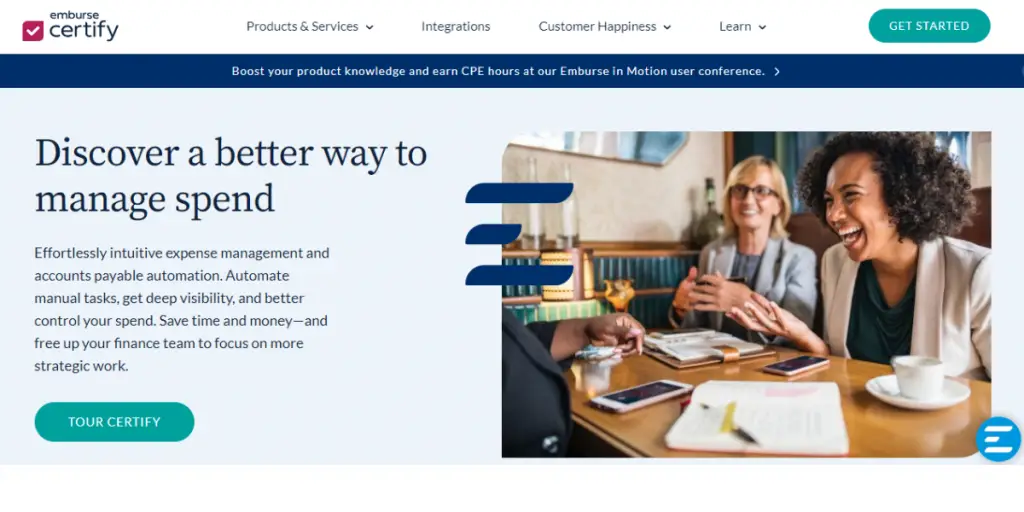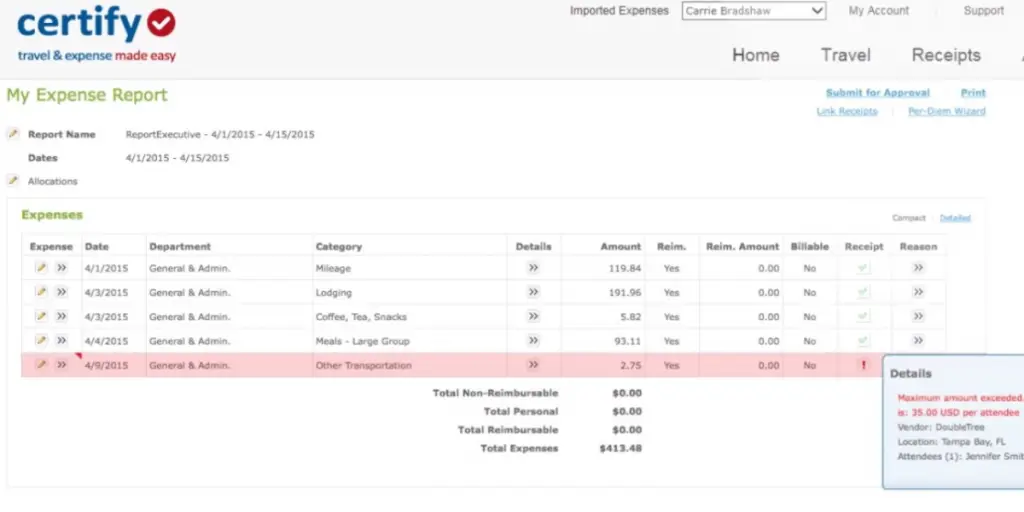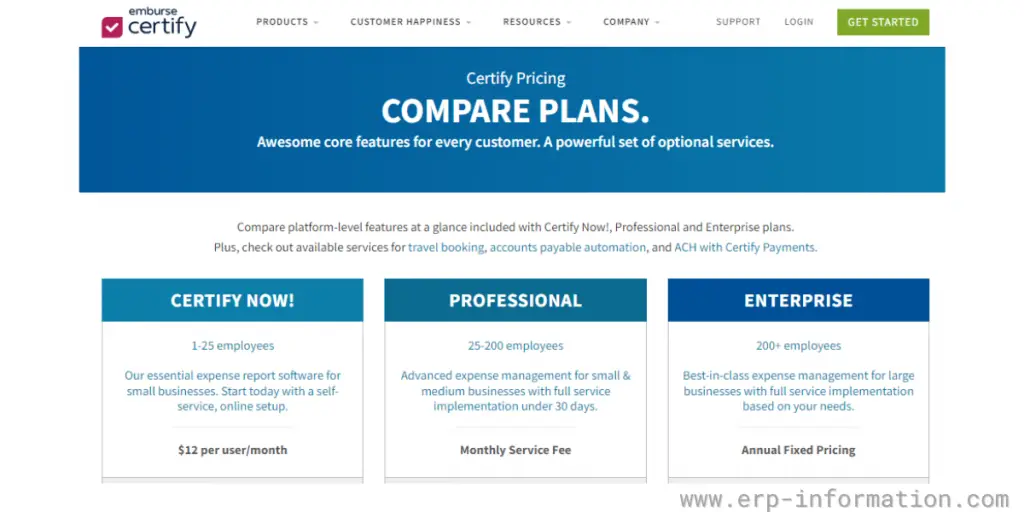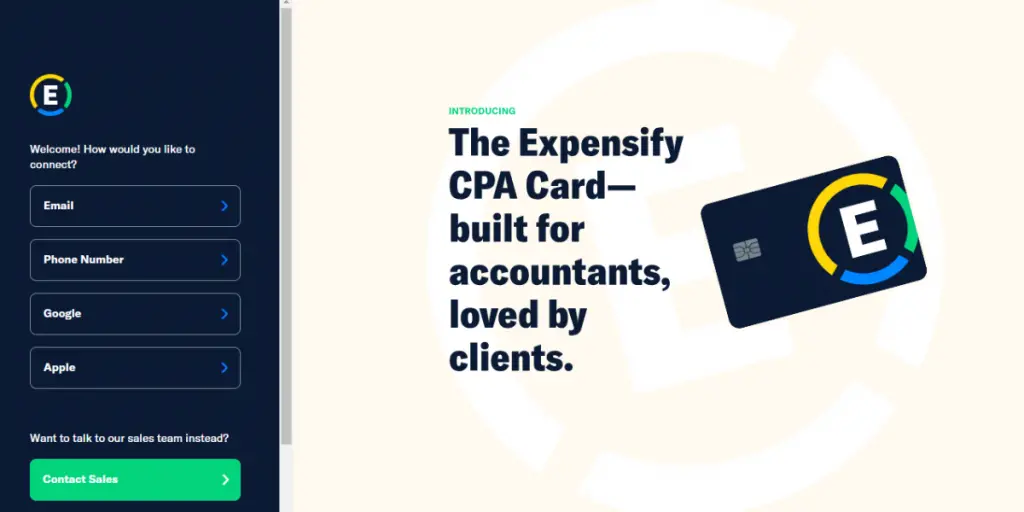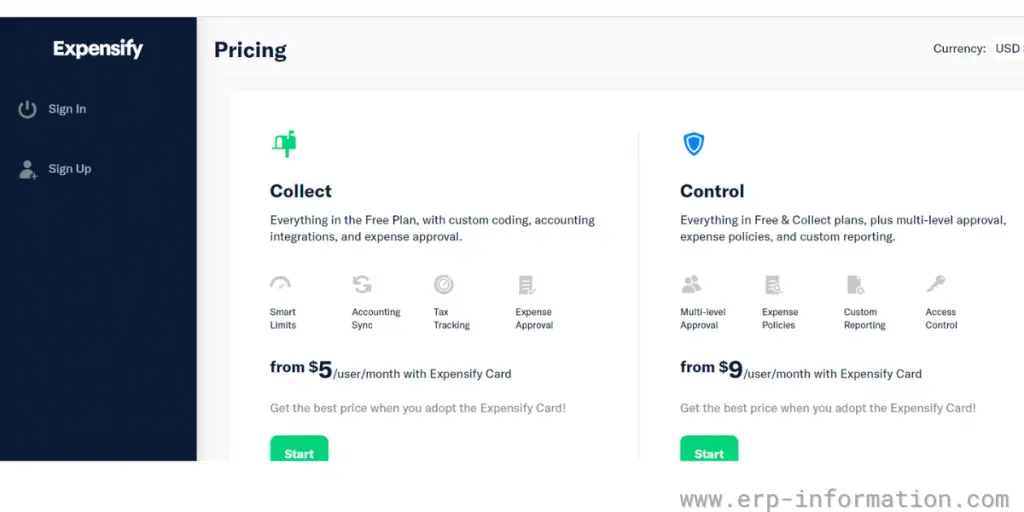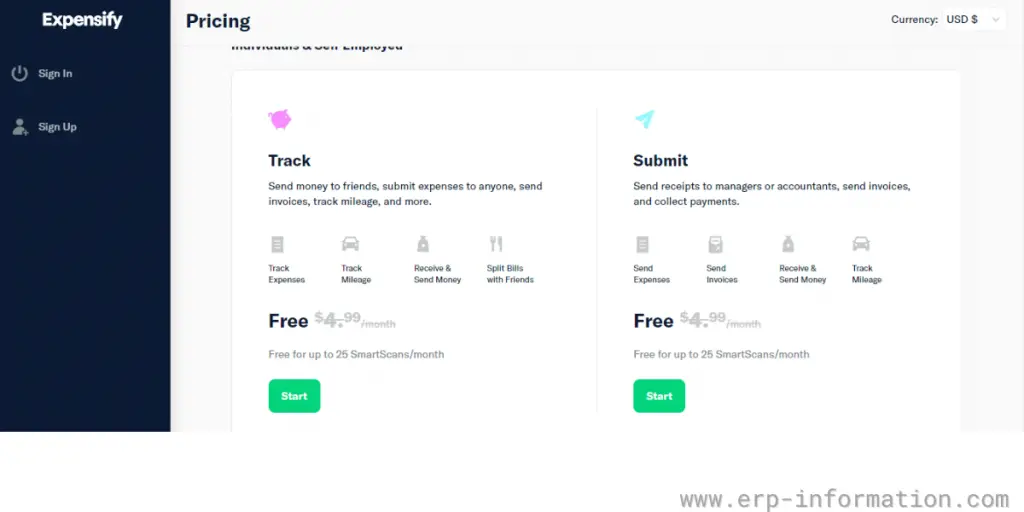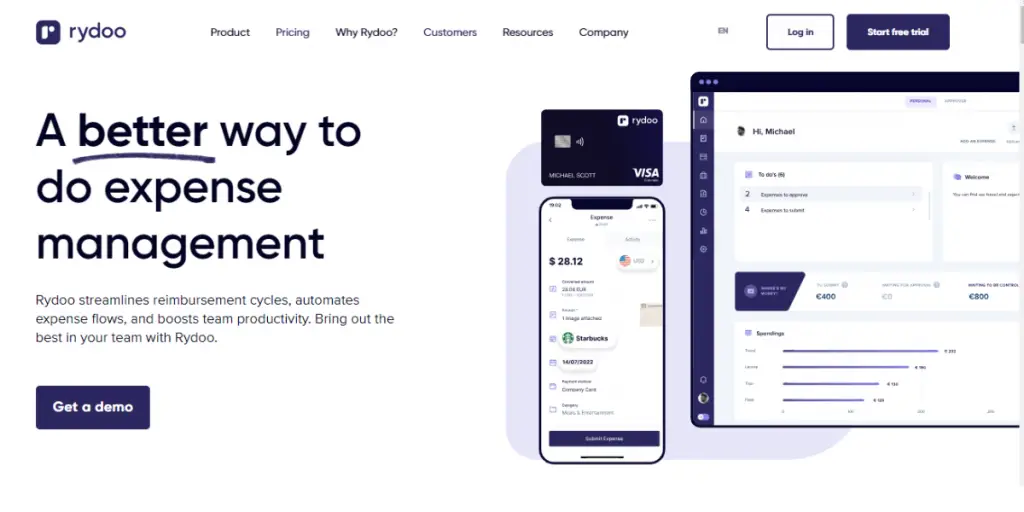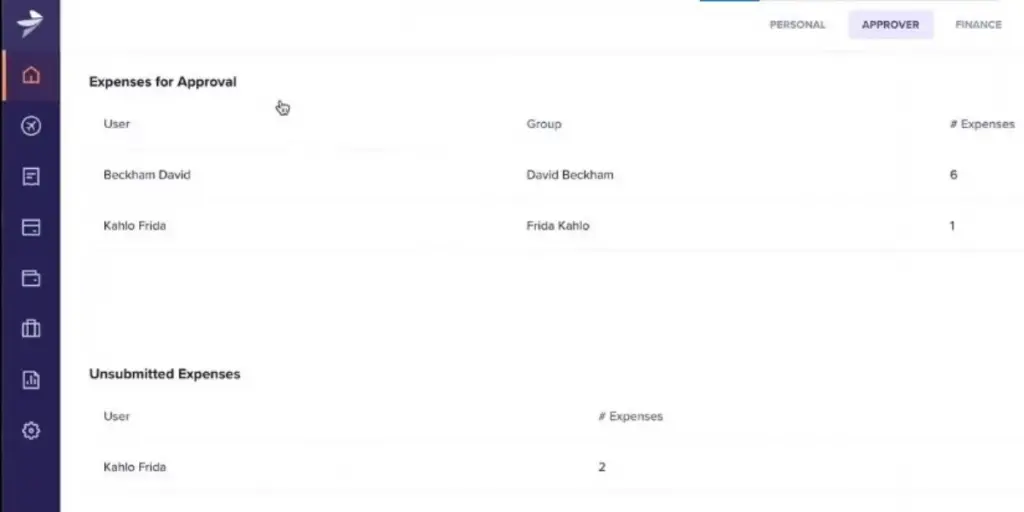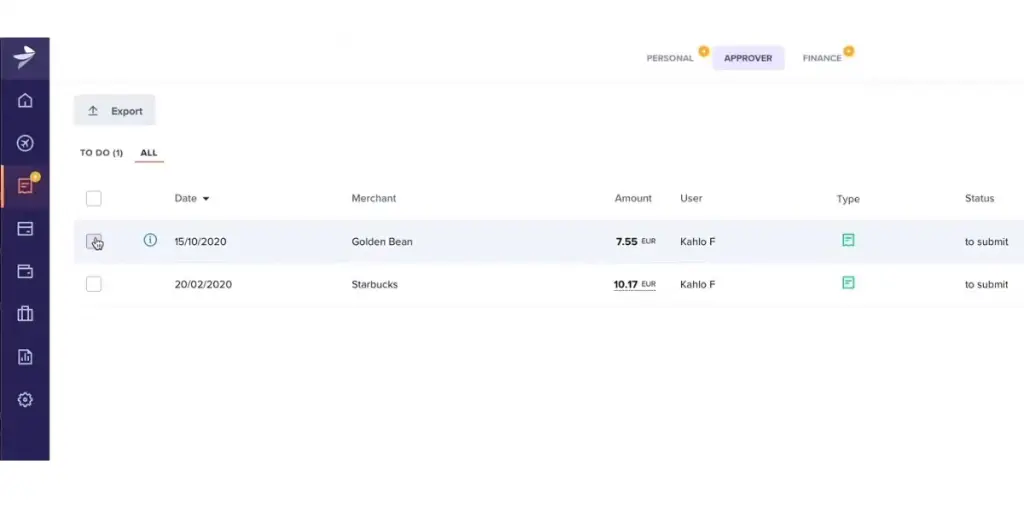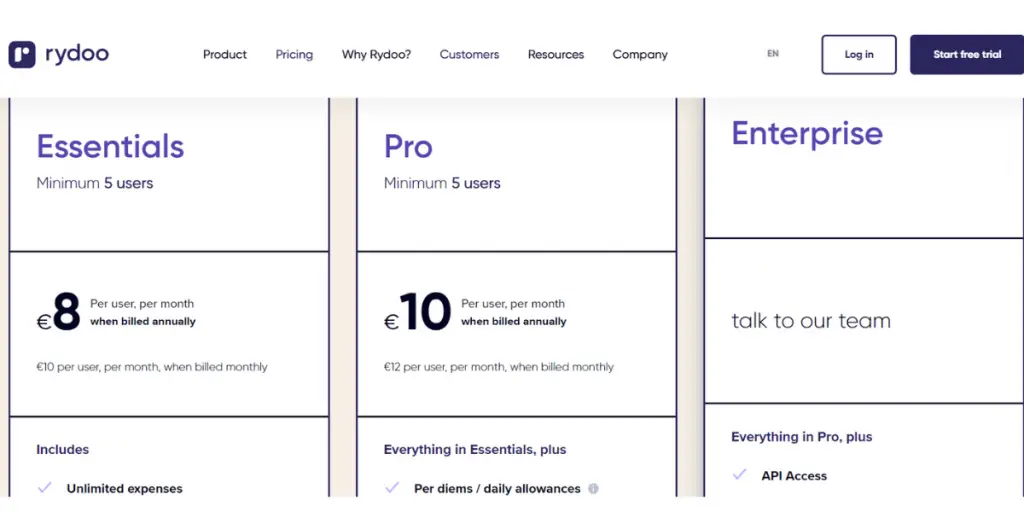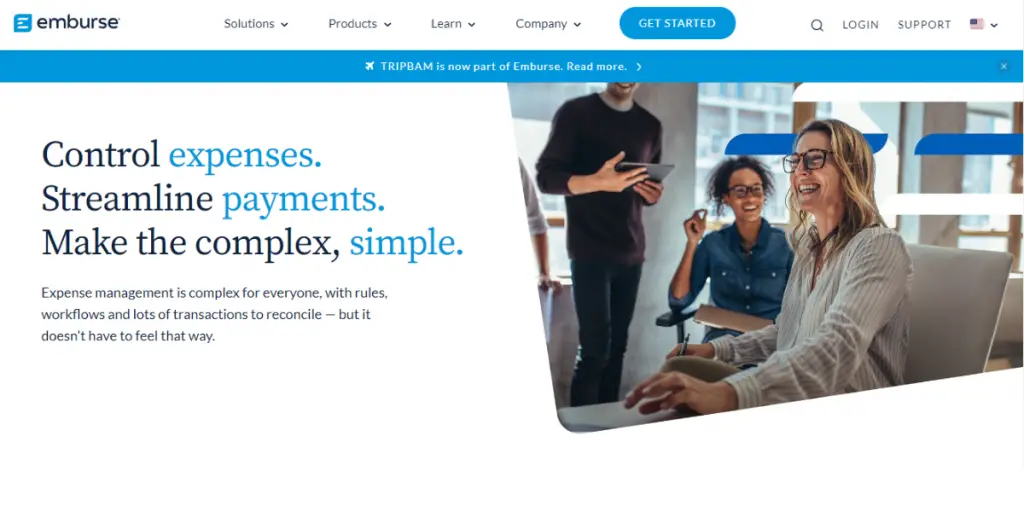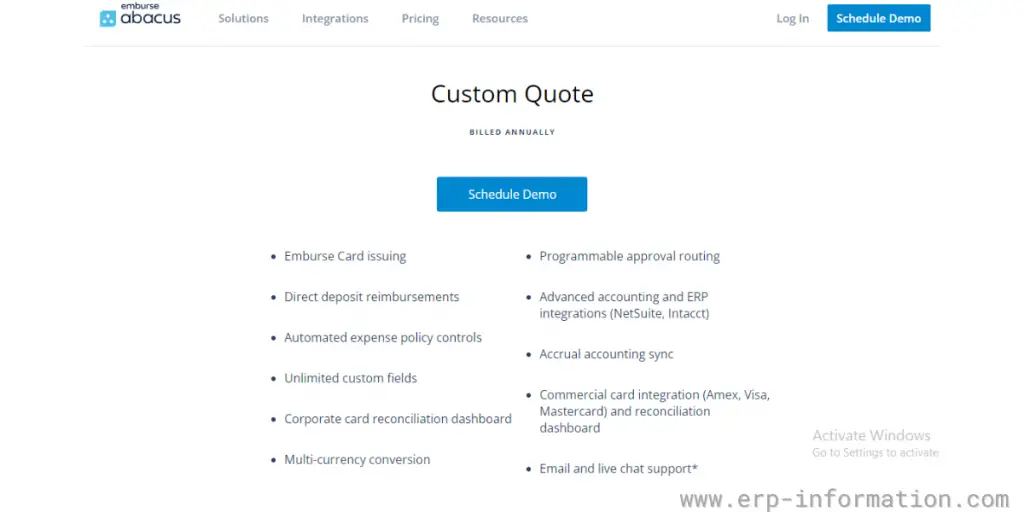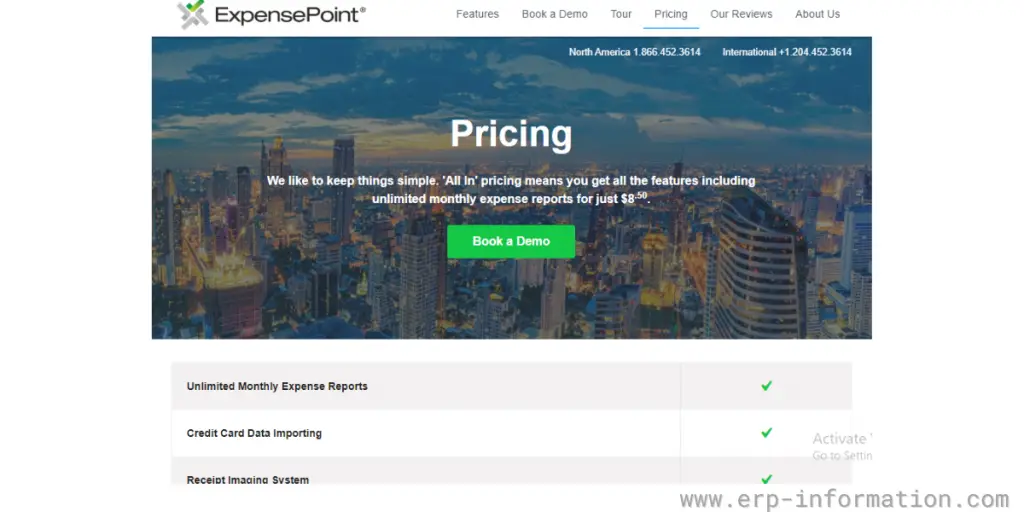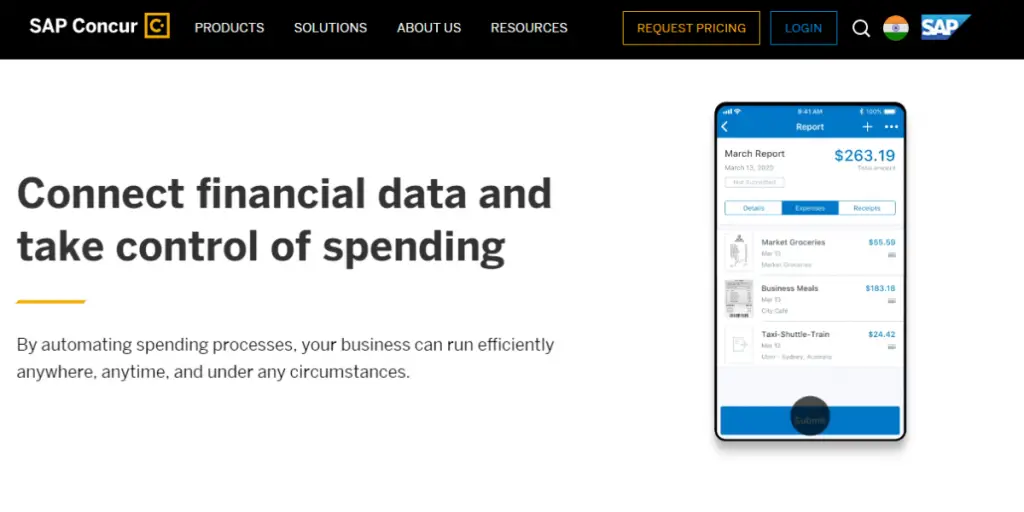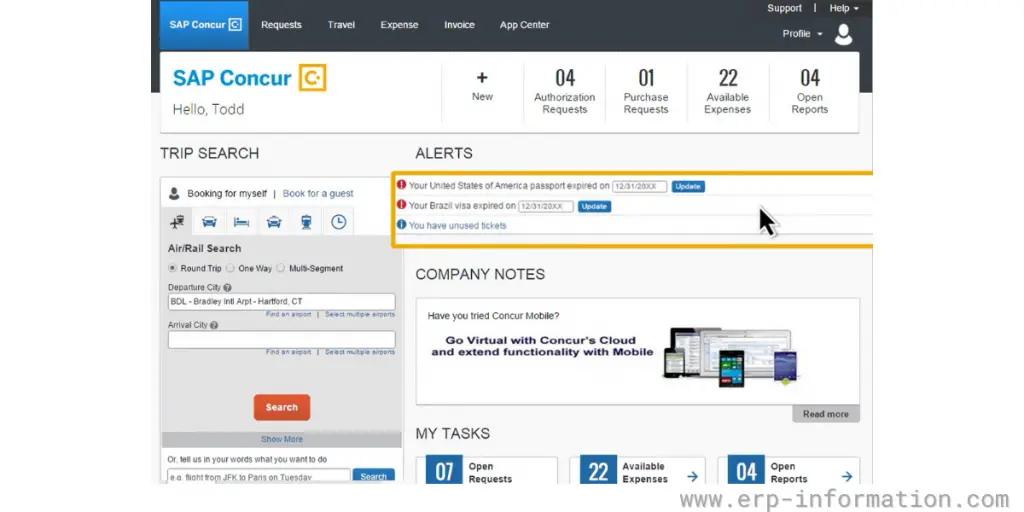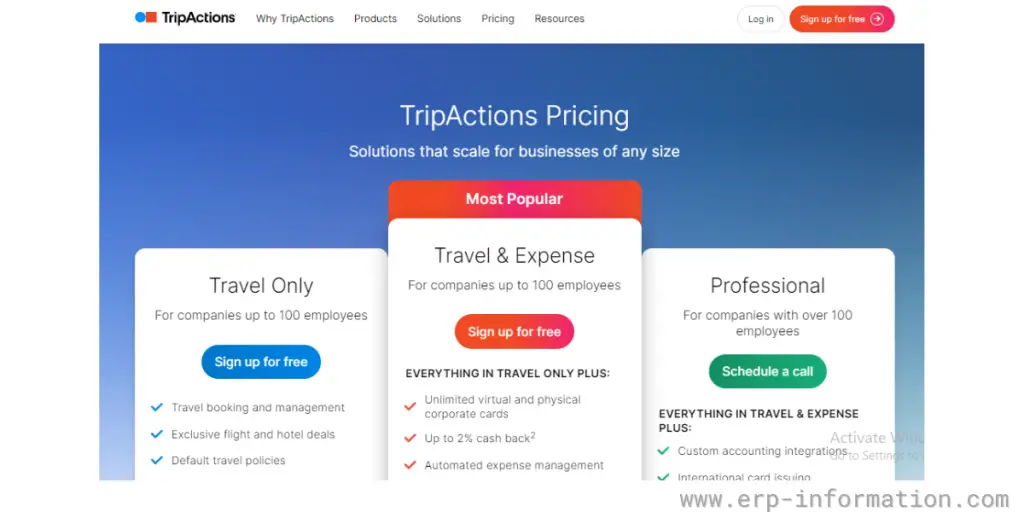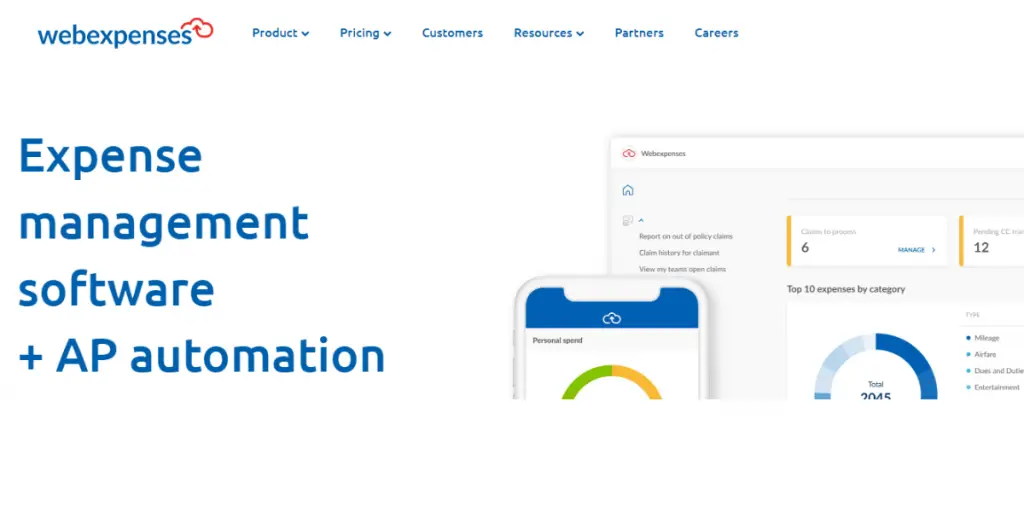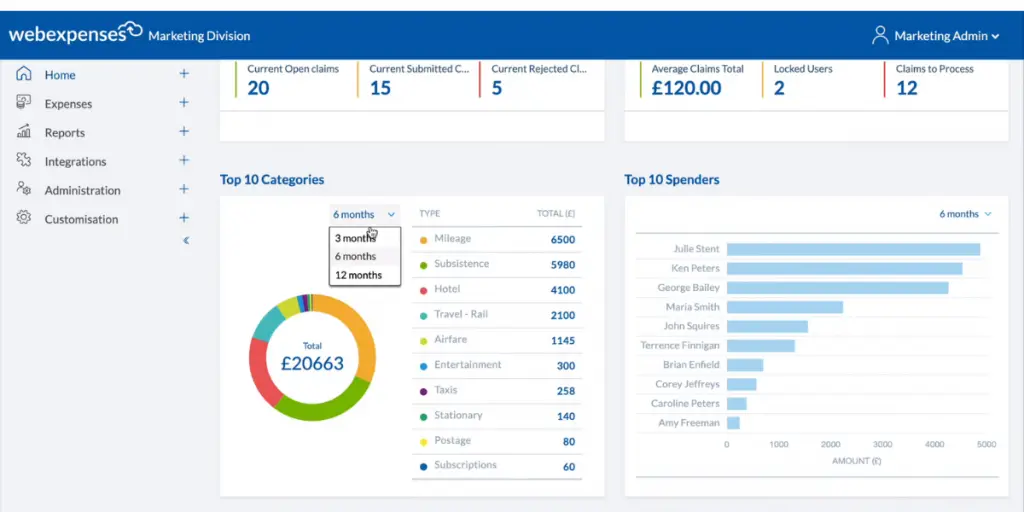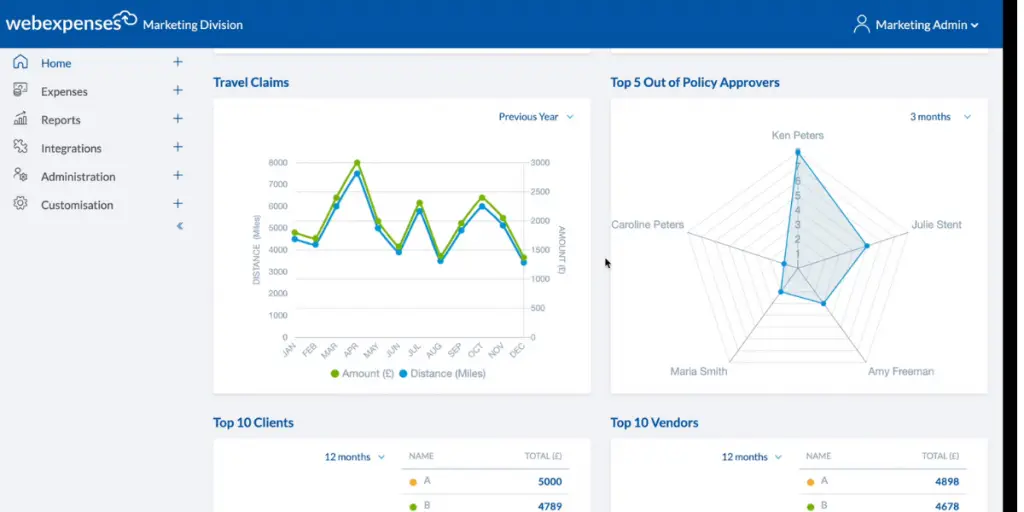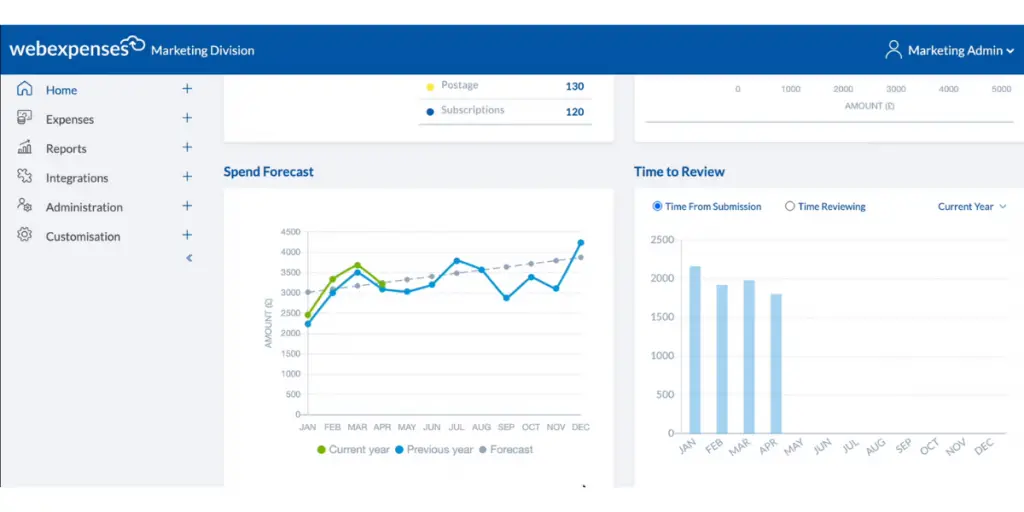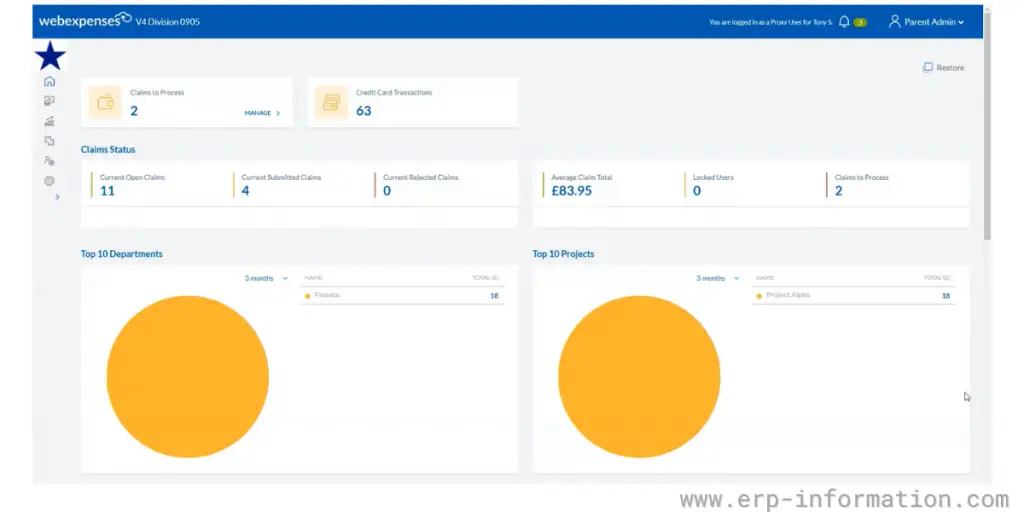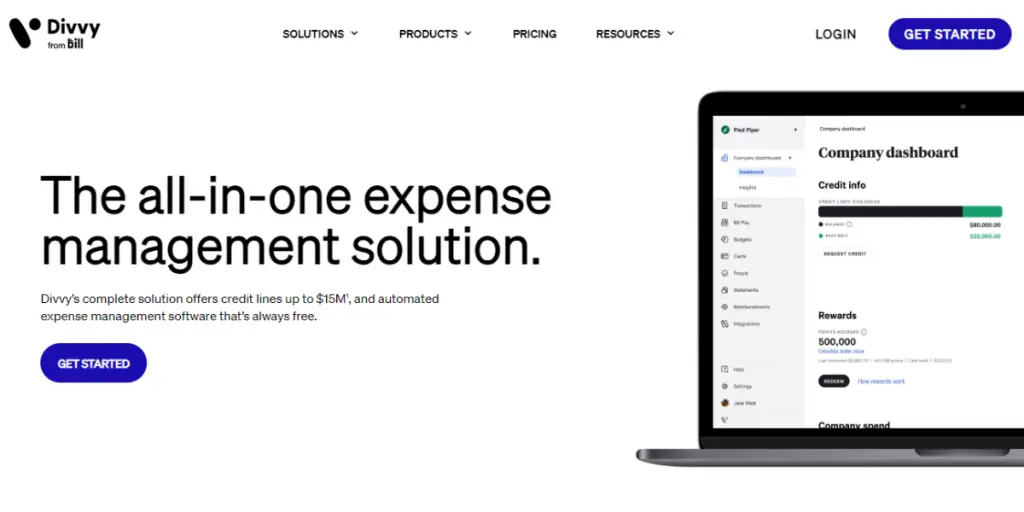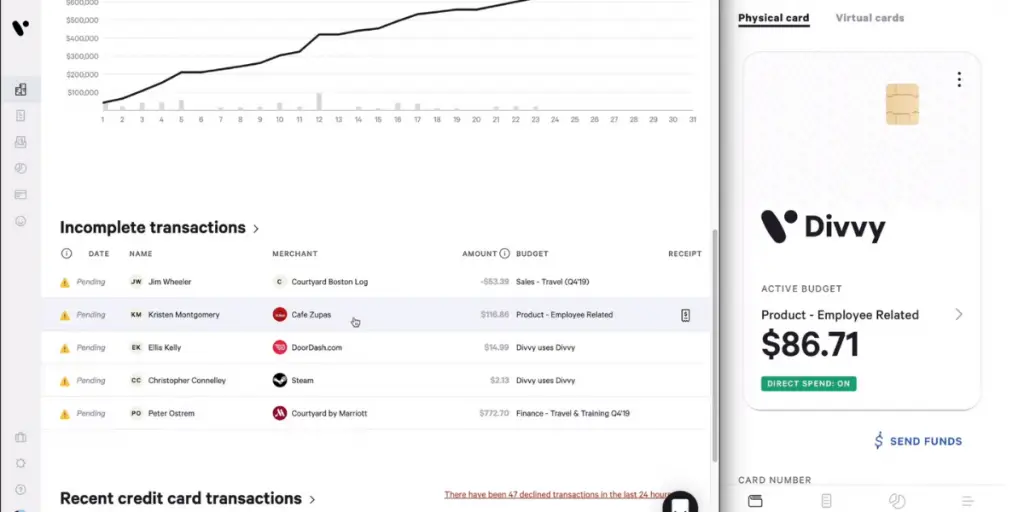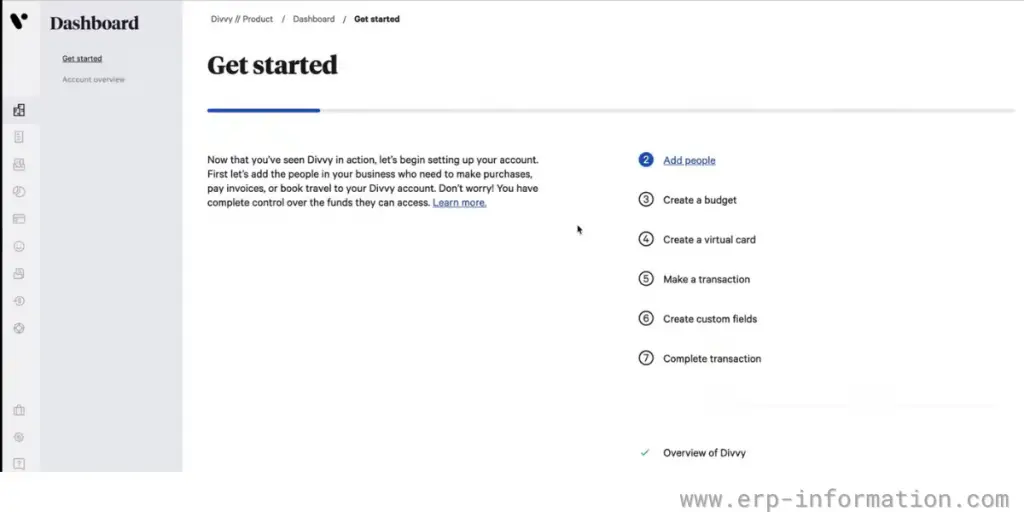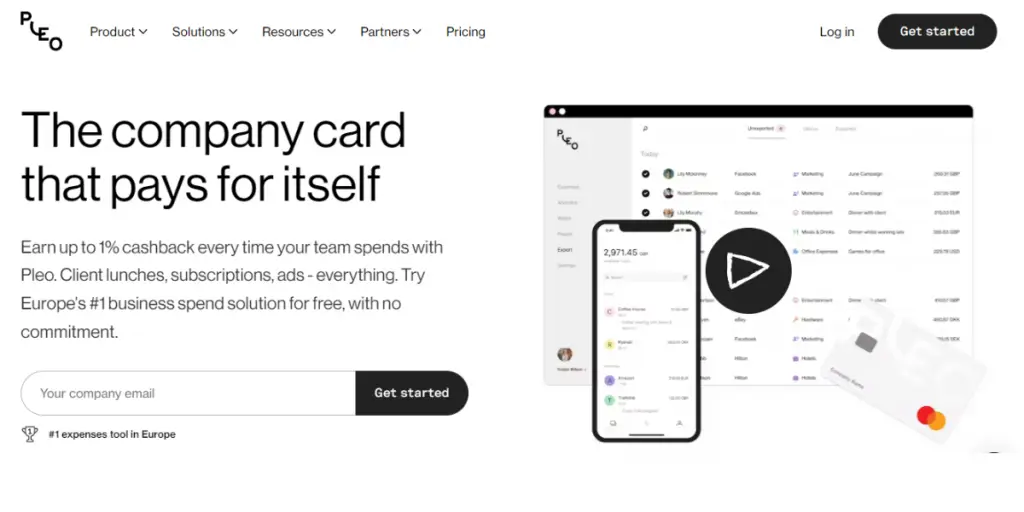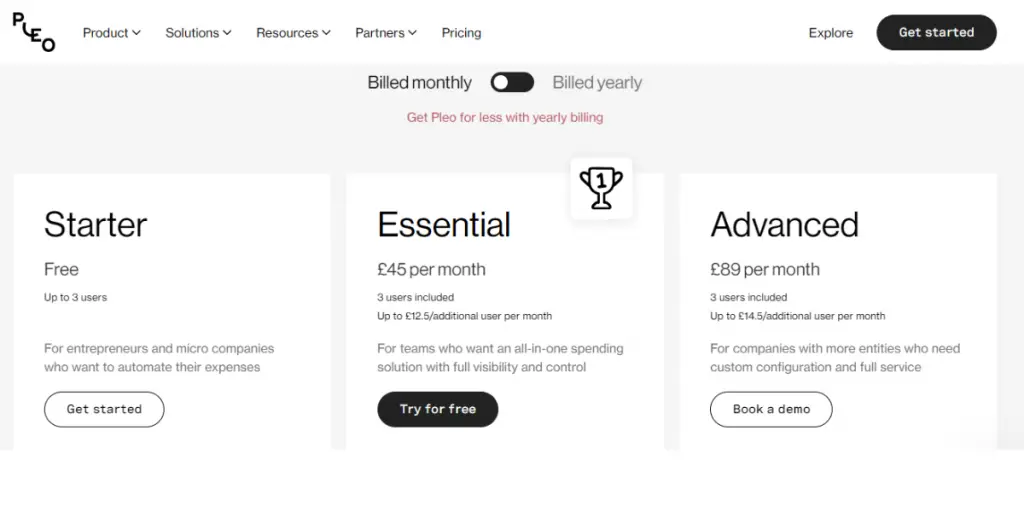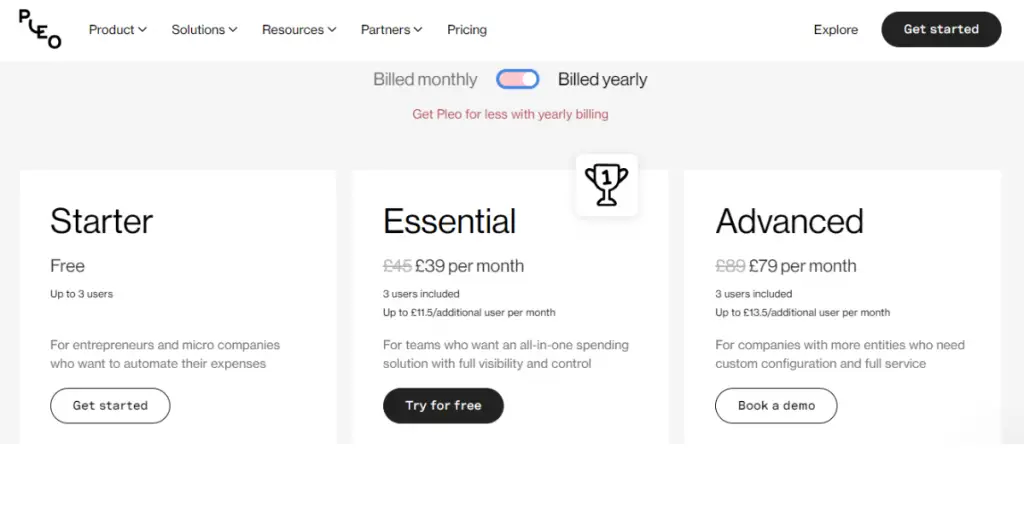Like most business owners, you probably dread dealing with expenses. Receipts, invoices, and reimbursements can be a hassle to keep track of – not to mention expensive! That’s why investing in the best expense report software is essential.
This software can make tracking expenses a breeze, saving time and money.
This article will discuss the ten best software for reporting expenses. So whether you’re looking for an easy way to submit receipts or manage client payments, there’s a perfect tool for your business!
What is Expense Report Software?
Expenditure Report Software is a type of program that helps businesses keep track of their expenses. That can include everything from tracking receipts to submitting expenses and getting reimbursed quickly.
It can be a lifesaver for any business owner, saving time and money while keeping track of spending.
How Does Expense Report Software Help Your Business?
Expense report software helps businesses in several ways. For example, it can make it easy to submit receipts, track expenses, and get reimbursed quickly.
It can also help businesses manage client payments and employee reimbursements. By using an expense report solution, businesses can save time and money while keeping track of their expenses.
Here, we are listing the 10 Best Expense Report Software.
1. Certify
Certify is expense management software for businesses of all sizes. It provides software solutions both for employees and employers. In addition, it automates the expense process from receipt to report. Hence the financial department focuses more on strategic work.
Features
- Manage expenses with mobile apps
- Physical and virtual credit cards
- Efficient mileage tracking
- Effortless reimbursement
- Integration into all systems
- Actionable dashboards
- Data integrity
- Submit and track pre-approved spending requests
- Manage non-employee expenses
- Automated expense report creation screenshots of Certify
Screenshot of Certify
Pricing
It offers three pricing plans.
- Certify now – It charges $12 per user per month, suitable for start-ups and small businesses with 1 to 25 employees. A free trial is available for this plan.
- Professional – It is suitable for small and mid-sized businesses with 25 to 200 employees. For pricing details, you need to contact the vendor.
- Enterprise – It is for large businesses with more than 200 employees. For pricing details, you need to contact the vendor.
Likes
- Implementation of the software is straightforward
- Software is intuitive and affordable for small businesses
- It provides mobile apps
- Efficient expense report
- Excellent phone app
- Highly customizable
- Extremely easy to use
- Able to export the data
- Easy to import into the accounting system
- Customer service is extremely helpful and quick to respond
- Supports multiple languages and currencies
Dislikes
- You need to pay separate charges for travel and reimbursement features.
- The direct link between Certify and our accounting system is not available
- Approval mapping is challenging
- Substandard navigation
- Poor After-sales support
- Not all credit card programs are supported
- Integration with other programs is complicated
- Never provides clear instructions for using the app
- Switching between currencies is complicated
- Slow on busy expense days
- Sometimes the autofill is incorrect
Other details
| Deployment | Cloud, SaaS, Web-based |
| Supported devices | Mobile – Android, Mobile – iPhone, Mobile – iPad |
| Support | FAQs/Forum, 24/7 (Live rep), Phone Support, Email/Help Desk, Chat, Knowledge Base |
| Training | Live Online, Documentation, Videos, In Person, Webinars |
| Customer reviews | Capterra: 4.7 out of 5 (1270+reviews), G2: 4.5 out of 5 (1709+reviews) |
User opinion
Certify is an expense management software with easy-to-use mobile apps. The software provides complete visibility into spend management and supports multiple currencies and languages. As a result, businesses can get reimbursements and create reports very quickly.
2. Expensify
Expensify is a cloud-based software for unlimited receipt tracking and expense management. It allows users to track their expenses and submit reports online.
Expensify offers corporate plans for businesses that need to manage expenses for multiple employees and also plans for individuals and self-employed.
Features
- Receipt scanning
- Credit card import
- Multi-level approval workflows
- Corporate card reconciliation
- Accounting, HR, and Travel integration
- Multi-level coding
- Advanced tax tracking
- Audit and compliance
- Deligated access
- Compliant security
Pricing
It offers three plans for businesses and 2 for individuals and self-employed.
Plans for businesses
Free – It is entirely free of charge
Collect – It starts from $5 per user per month with an Expensify card
Control – It starts from $9 per user per month with an Expensify card
Plans for individuals and self-employed
Track and submit – For both, the charge was $4.99 per month before. Now, these are entirely free of charge.
Likes
- It captures the details in the expense automatically.
- It provides world-class security.
- Easy to reimburse employees timely
- Easy to split expenses between departments
- Easy to enter an expense
- Easy to choose the category
- Easy Upload receipts
- User friendly
- The software can be easily accessible from any device with an internet connection
Dislikes
- The software is not suitable for enterprises
- Pricing will be confusing
- Unavailability of email notification on submitting an expense report
- Poor expense summary report
- Poor customer service
- Substandard integration with endpoint mailer ecosystem
- Submitting reports is confusing
- The default expense payer is glitchy.
- Poor Report labeling
- The ability to add a picture to a report is somewhat clumsy
- Multiple-project or client billing is complicated
- Poor tracking of workflow
- The smart scan feature fails or freezes for a long period
Other details
| Deployment | Cloud, SaaS, Web-based |
| Supported devices | Mac, Windows, Chromebook Mobile – Android, Mobile – iPhone, Mobile – iPad |
| Support | Phone Support, Email/Help Desk, Chat, FAQs/Forum, Knowledge Base |
| Training | Live Online, Documentation, Videos, Webinars |
| Customer reviews | Capterra: 4.4 out of 5 (1039+reviews), G2: 4.5 out of 5 (4707+reviews) |
User opinion
The software integrates accounting, HR, and practice management. For example, it integrates with QuickBooks, Sage Intacct, Oracle NetSuite, FinancialForce, Workday, etc. In addition, its receipt management app helps you to review resubmitted expenses and manages corporate spending.
Overall, it is an excellent software for expense management with a free plan and multiple features.
3. Rydoo
With Rydoo expense report software, you can easily automate the process of submitting claims to their reimbursement. This application saves time for both the employees and the finance team.
It provides plans for five users to 500 users. The Users can snap and manage expenses anywhere, making the expensing process fast and easy.
Features
- Automated expense approvals
- Pre-set dashboards per project per branch per employee
- Built-in local compliance
- Per Diem management
- Mileages
- Expenses in real-time
- Receipt scanner
- Expenditure report
- Integration with work tools like Uber, SAP, MasterCard, Oracle NetSuite
Some screenshots of Rydoo
Pricing
It offers three plans
- Essentials – It charges 8 Euros per user per month (when billed annually), 10 Euros per user per month (when billed monthly)
- Pro – It charges 10 Euros per user per month (when billed annually), 12 Euros per user per month ( when billed monthly)
- Enterprise – You need to contact the vendor for pricing details.
Likes
- It supports multiple languages.
- It provides a clear and fresh user interface, easy-to-use receipt capture, and receipt submission.
- Easy to use
- Simple user interface
- Uploading expense reports is easy
- It automatically fetches data from the scanned bill
- Clean interface
- Different ways to create an expense
- Straightforward to use
Dislikes
- Telephone support and API access are available only for enterprise plans.
- Poor Support responsiveness
- Substandard flexibility in setting approval flows
- Export specific items from Rydoo to QBO is challenging
- Accounting is slow and cumbersome
- Issues with reading the App status as expenses are not categorized by status
- Sometimes the software runs slowly
- Takes a long time to upload reports
- Hard to see expenses once they’ve been reimbursed
- The approval process is not transparent for end-user
Other details
| Deployment | Cloud, SaaS, Web-based |
| Supported devices | Mac, Windows, Chromebook Mobile – Android, Mobile – iPhone, Mobile – iPad |
| Support | Phone Support, Email/Help Desk, Chat, FAQs/Forum, Knowledge Base |
| Training | Live Online, Documentation, Videos, Webinars |
| Customer reviews | Capterra: 4.4 out of 5 (1039+reviews), G2: 4.5 out of 5 (4707+reviews) |
User opinion
Rydoo is user-friendly software with a 14-day free trial. You can try it out before deciding which plan to choose. It provides wonderful scanning technology that helps you extract relevant information and retrieve it when needed.
It aims to simplify the expense management process. The platform offers real-time approval flows and smart reporting, making it convenient for employees and finance teams.
4. Emburse Abacus
With its intuitive user interface, the Emburse Abacus expense report software is an excellent option for businesses. It is easy to use and helps companies track their expenses to stay on budget.
It leverages data and behavior analysis to automate the creation and approval of expenses in real time. It optimizes expense workflows, allowing administrators to focus on anomalies and high-priority items.
Features
- Automatic generation of report
- Capturing accurate expense data
- Automation of expense policy and approval
- Instant visibility into spending and budgets
- Employee reimbursement
- Mileage tracking
Pricing
You need to get a custom quote.
Likes
- Easy-to-use interface
- You can have better control over each expense
- Easy and quick reimbursement
- Employees can easily submit the expenses from anywhere at any time
- It’s easy to use.
- Integration with Intacct is good
- Simple to use
- Training is easy
- Users can understand the software easily
Dislikes
- Sometimes mobile application tends to freeze
- The description of the receipts’ character limit is very short.
- Sometimes you will get delayed notifications
- Support is lacking
- Some issues with the mobile application
- Difficult to utilize practically.
- Installation and configuration require more effort
- Software is updated frequently with many unresolved issues
- Bugs in the Software after updates
- Not calculating customer account sales correctly
Other details
| Deployment | Cloud, SaaS, Web-based |
| Supported devices | Mac, Desktop – Windows, Android, iPhone, iPad |
| Support | Phone Support, FAQs/Forum, 24/7 (Live rep), Email/Help Desk, Chat, Knowledge Base |
| Training | Live Online, Documentation, Videos, In Person, Webinars |
| Customer reviews | Capterra: 4.4 out of 5 (57+reviews), G2: 4.5 out of 5 (1060+reviews) |
User opinion
Emburse Abacus is most suitable for mid-sized businesses. It provides unlimited custom fields and multi-currency conversion.
It provides comprehensive implementation packages and integrates with basic accounting tools like Quickbooks and Xero. It provides proactive recommendations, flagged expenses for review, and automatic management of recurring expenses within policy guidelines.
5. ExpensePoint
ExpensePoint is a cloud-based software that helps users manage their expenses. It offers a variety of features, such as automated expense reporting, receipt scanning, budgeting tools, credit card integration, approval routing, and auto GPS mileage tracking to simplify expense management.
It is suitable for businesses of all sizes. The platform empowers employees to easily create, submit, approve, and process expense reports from any location worldwide.
Features
- Mileage tracking
- Receipt imaging system
- Credit card integration
- Multi-currency system
- Data integration
- Analyze spending data
- Employee reimbursement
- Security and Compliance
Pricing
It provides all features with unlimited monthly expense reports for $8.50
Likes
- It provides a multi-currency reporting system
- It provides automatic currency conversion
- Easy to use
- Allows receipts to be entered via drag and drop
- An efficient way to submit expenses
- Efficient reporting skills
- Powerful training tool
- Helps with onboarding and live updates
- Very accurate, and the re-read function guarantees
Dislikes
- The process will be delayed for disapproved items
- It did not provide a travel management feature
- User permission configuration is confusing
- Unable to automatically live feed credit card into the program
- Unable to re-enter their credentials in order to utilize the feature
- The interface is confusing
- Difficulty in navigation
- Poor adaptability and flexibility
- Non-intuitive
- Doesn’t have a self-customization function
- Calculations are not always correct
Other details
| Deployment | Cloud, SaaS, Web-based |
| Supported devices | Mac, Linux, Chromebooks, Windows, Android, iPhone, iPad |
| Support | FAQs/Forum, Email/Help Desk, Phone Support, Knowledge Base, Chat |
| Training | Live Online, Documentation, Videos, Webinars |
| Customer reviews | Capterra: 4.9 out of 5 (307+reviews), G2: 4.8 out of 5 (50+reviews) |
User opinion
The software provides you with free setup, training, and free support forever. It allows you to create multiple expense reports. It also offers offline report creation. The software can streamline the employee expense report process.
Overall, it is a great software with all the necessary features to manage your expenses.
6. SAP Concur
SAP Concur is a comprehensive reporting system. It provides travel, invoice, and expense management solutions. You can easily make decisions with the help of accurate data and reimburse employees very quickly.
Features
- All expense data in one place
- Automatic capture of receipts and process reports
- Credit card integration
- Employee reimbursement
- Mobile apps
Screenshot of SAP Concur
Pricing
Not provided on the official website of the vendor.
Likes
- It helps to reduce fraud and reporting errors
- It eliminates manual data entry
- Simple user experience
- Easy to create and manage expense reports
- Excellent Reimbursements and approvals
- Easy Integration with credit card companies
- Easy-to-use associate receipts
- Immediately scans receipts
Dislikes
- Sometimes the receipt scanning will not be accurate.
- Page error occurs while loading and accepting the information
- Difficulty in fixing the trouble in workflow
- The ticketing system is inefficient
- Complicated workflow
- It has mobile apps for Android and iOS devices
- Interface is messy
- Does not allow the attachment image for various expenses
- Slightly buggy and takes time to load
- Poor integrations
- Lack of functionalities
- Dissatisfied with the expense approval process
User opinion
SAP Concur is good software for expense management. It provides good insights into all expense categories. It helps you to improve your compliance and supports multiple languages.
It simplifies the booking process, tracks expenses, and enables an effortless population of charges into expense reports. The invoice management solution automates the approval process, eliminating the need for manual review and streamlining the payment process.
7. TripActions
It is an expense management software that automates all steps of the expense process. It also provides solutions to travel and invoice management.
It is a comprehensive solution that combines travel, corporate card, and expense management functionalities.
It offers unparalleled visibility and control over expenses. It provides real-time data to ensure the safety of traveling employees, reduce costs, and enhance productivity.
Features
- Automatic receipt capture
- Custom approval flows
- Expense reimbursement
- Dashboard for all expenses
- Real-time reporting and spend visibility
- Automated report
Pricing
The software provides three plans
- Travel only
- Travel and Expense
- Professional
You can sign up free for travel only and Travel$Expense plans. For a professional plan, you need to contact the vendor.
Likes
- It is an easy-to-use and user-friendly software.
- It provides control and visibility into spending management
- User-friendly interface
- Good customer service
- Easy to manage
- Efficient auto-calendar feature
- Fast and easy to send expenses
- It provides good customer service
Dislikes
- Sometimes expenses submit after a few entries leaving some fields empty. This leads to inaccuracy.
- Slightly buggy and takes time to load
- Poor integrations
- Lack of functionalities
- Expense approval process much satisfactory
User opinion
TripActions provides extraordinary support to its customers. It provides 24/7 automatic support. The software is user-friendly with multi-language support.
It is an all-in-one solution that simplifies travel and allows one to focus on the destination rather than the logistics of getting there. It gives companies real-time visibility, cost savings, and control over travel expenses.
8. webexpenses
It is a cloud-based expense management software. It also provides solutions for travel and invoice processing. It provides expense reporting and enhances expense tracking.
It simplifies the receipt-to-reimbursement process by automating tasks. It enables firms to manage travel bookings, automate expense report submission, streamline approvals, accelerate reimbursements, and track expense claims in real-time.
Features
- Expense reports
- Receipt capture
- Employ reimbursement
- Integration with over 50 accounting systems
- Business expense app
- Mileage tracking
- Automated policy compliance
- Corporate card matching
- Petty cash management
Some screenshots of webexpenses
Pricing
To get pricing details, you need to get custom quotes
Likes
- Enhances control and visibility
- Creates automated reports and reduces errors
- You can manage multiple claims
- Easy to submit and track the status of expense reports
- It is very user-friendly and easy to use
- It keeps track of mileage and automatically calculates the rate
- It is easy to upload receipts and invoices
- It is quick and easy to get up to final approval before each pay period
- Efficient payment tracking
Dislikes
- Occasionally software comes slow and freeze
- Lack of rotating and zoom facility
- Lack of accuracy in location tool
- Inability to scan the receipt to add in detail
- Confusing interface
- Unreliability of the software
- Difficult to use and navigate
- Clunky interface
User opinion
It is an online expense management solution that helps you submit, approve, and get reports on expenses. It provides enormous features to streamline and manage your expenses.
It allows teams to submit, sign off, approve, and process invoices online from anywhere, eliminating up to 90% of manual accounts payable processes. Users and finance teams can automate and access the entire lifecycle of supplier invoices, improving efficiency and reducing errors.
9. Divvy
With Divvy, you can get expense reports with minimum clicks. It makes your expense management very easy and provides real-time visibility into your spending.
It offers a comprehensive solution for automating expense reports, improving employee spend management, managing payments and subscriptions, and tracking out-of-pocket expenses and reimbursement requests.
Features
- Virtual cards
- Reimbursement
- Rewards
- Credit builder
- Accounting integrations
- Mobile apps
- Reporting and insights
- Payments services
Some screenshots of Divvy
Pricing
The software is entirely free of charges.
Likes
- It is free, and there are no hidden charges or contracts.
- You will get business credit cards freely for your employees
- It provides good customer support
- Easy to manage company perks
- Perform purchases very well
- Simple and clean User Interface
- Good customer service
- Simple and user-friendly
- Easily move funds around and manage budgets
Dislikes
- The initial setup will be dunting
- There is no option for splitting a transaction to come from more than one category.
- You will not get notifications or alerts when you submit a reimbursement.
- Substandard Accounting controls
- Poor integrations
- Poor onboarding process
- Statements are difficult to work with
- Getting set up and a credit line is a bit complicated
- Very limited features
User opinion
Divvy provides all the most features for expense management. It provides live transaction dashboards and integrates with many accounting systems such as QuickBooks, Sage Intact, and oracle netsuite. The software is entirely free of charge.
It simplifies processes, saves time, and provides better financial control and fraud protection for the business. It helps improve employee spending management by providing control over the business budgets.
10. Pleo
Pleo is a digital expense report software and the number one spending software in Europe. It helps businesses manage their spending. It makes it easy to track expenses, stay organized, and submit reports quickly and easily.
It provides smart company cards to employees, eliminating the need to track down lost receipts.
Features
- Automatic tracking of expenses
- Creation of report
- Receipt management
- Integration with accounting software, such as QuickBooks, Sage, and Xero
- Fast, compliant reimbursement of expenses
Pricing
It offers three types of plans
- Starter – It is entirely free for up to 3 users
- Essential – 45 Pounds per month (when billed annually), 39 Pounds per month (when billed monthly). A free trial is available for this plan.
- Advanced – 89 Pounds per month (when billed annually), 79 Pounds per month (when billed monthly)
Likes
- It has an easy-to-use interface
- It provides good customer support
- User friendly
- Simple interface
- Good integrations
- Less time consuming
- Easy to learn and implement
Dislikes
- Lack of interaction with Gmail
- Sometimes, it is difficult to get receipts from Email
- Expensive
- Substandard Approval process hindrances
- Poor Real-time expense management
- Poor features
- Substandard dealings with financials
User opinion
If you’re looking for reliable and easy-to-use expense report software, Pleo is one of the options. It’s been used by more than 20,000 businesses around Europe, and it offers a free plan for up to 3 users.
It provides real-time expense visibility and complete control over your spending. An automated expense management system handles invoices and reimbursements, reducing your administrative workload.
FAQs
How to choose the right Expense Report Software program for your business?
You’ll need to consider several factors, such as your business size, budget, and the features you’re looking for.
Additionally, it’s important to read reviews of expense management software programs before deciding.
What are the benefits of using Expense Report Software?
There are several benefits of using expense report software. First, it can save time and money for businesses while keeping track of expenses.
Additionally, the software can make it easy to submit receipts and get reimbursed quickly.
And also tool makes it easier for employees to track expenses and get reimbursed.
Conclusion
Expense report software is a great option if you’re looking for an easy way to keep track of your business expenses. Many options are available, each with its features.
By taking the time to research expense management solutions, you can be sure to choose the right one for your business.
No matter what your business size, there is suitable software that will fit your needs. All of the solutions on our list offer a variety of features and pricing options, so you’re sure to find one that meets your specific requirements. We recommend trying each solution to see which works best for you and your team.
References