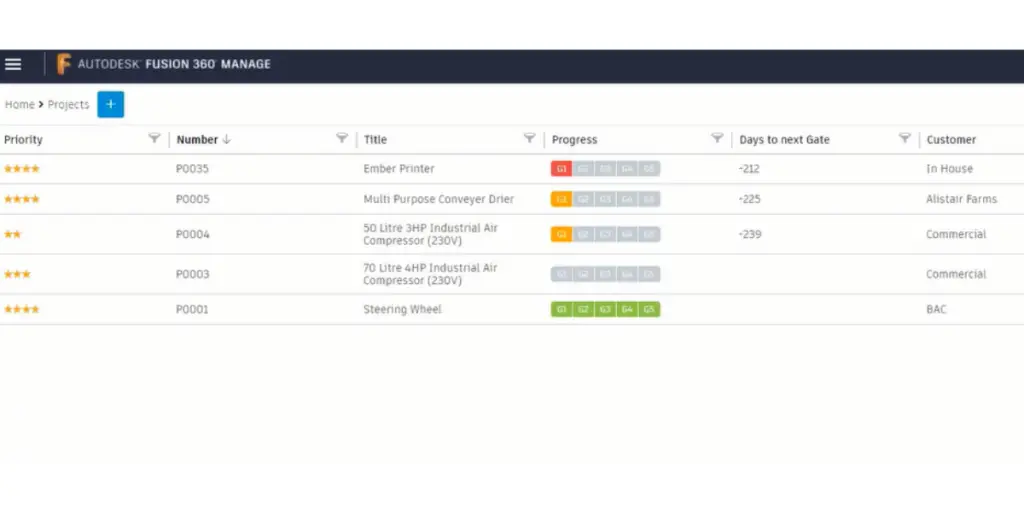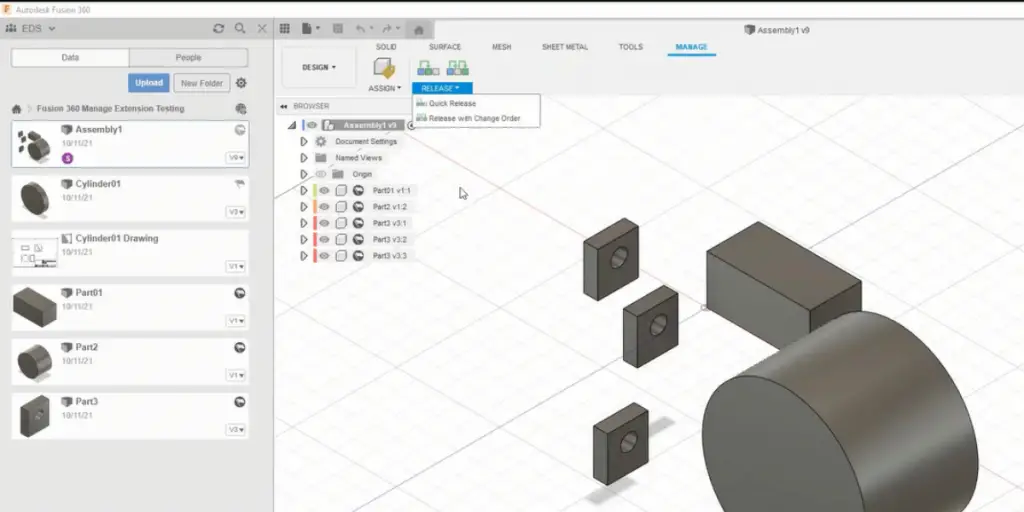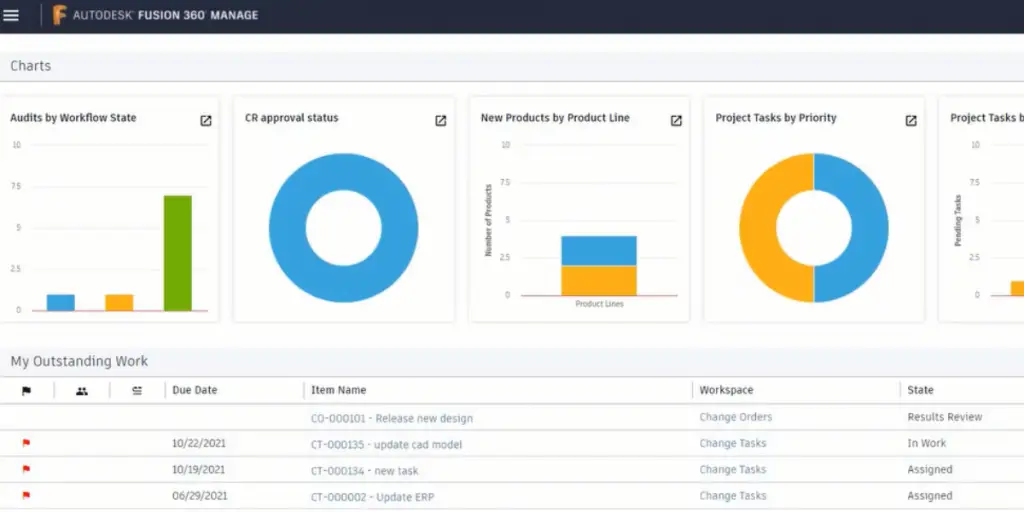If you are a small or mid-size organization and need an affordable solution for your company’s process management needs, we’re here to help!
Upchain is a cloud-based product development management (PDM) software that helps small and mid-sized businesses take products from inception to production.
Here we discuss whether Upchain is more affordable and usable than other solutions. And how it’s focusing on making life cycle management simple for smaller companies. Finally, we will focus on what the product can and cannot do so that you can make a better decision.
What is Upchain?
It is a cloud-based product life cycle management and product data management software. This is acquired by” Autodesk software company” in the year 2021.
Autodesk has added powerful 3D design software to their list of services, and it’s integrated with it, giving you a better way of Product Data Management (PDM).
Their diverse clientele is evidence that they are delivering the best solutions for various industries ranging from textiles to aerospace.
You can manage your people and data in a single system. Link all of their tools to get products from design through production faster than ever!
How does Autodesk Upchain work?
- Better collaboration for better production; collaboration between different teams, customers, and suppliers.
- Speed production to meet deadlines.
- Use data from all sources to get a complete picture. Then, integrate your processes so you can use the data more effectively.
- Give anyone access to the data they need. Let stakeholders input and gather feedback, even if you don’t have a CAD license!
- Flexibility to implementation and simplicity in modular processes.
- Brings all product data together, i.e., integrates with multi-CAD and open API.
- Easy accessibility anytime, anywhere; You can use a mobile device to review design, BOM, change in orders, and change in life cycle status.
Pricing
Autodesk Fusion 360, manage with Upchain, offers four editions
- Fusion 360 manage with Upchain Enterprise
- Fusion 360 manage with Upchain Professional
- Fusion 360 manage with Upchain Standard
- Fusion 360 manage with Upchain Participant
For pricing details, you need to contact the vendor directly.
Features
Multi-CAD management
This software will help you work together on designs, even if we use different types of CAD software.
Open API
Use Autodesk PLM to connect with other enterprise systems like ERP and CRM. This will help you get more value from your data.
Centralized data process
Activities that take up much time, like data entry, emails, meetings, and looking for information, can be minimized.
BOM
Keep track of and share BOMs so everyone working on the project has the most current information.
Product portfolio management
Create a product portfolio that is competitive by tracking changes and development to products.
Quality Management
You can use workflows to ensure the work is good, track and record changes, and analyze how well the work is going.
Dashboards and KPIs
Graphically rich and easy-to-view reports provide metrics, and trends & more so that teams can make informed decisions about the future course of action.
Change management
Make sure you understand what is needed for you to submit, track, and approve change requests and change orders.
Some Screenshots of Autodesk Upchain
Advantages
- Available at a reasonable cost, no fee for CAD storage, and significant setup
- Easy to use and self-explanatory interface
Disadvantages
- Less BOM functions
- The demo can be concentrated more on product explanation; it takes time to understand
- Steep learning is needed to use the product
- Third-party control may be tricky
- No plugin for Adobe suit
- Backend coding is Niche and needs proper training before working on code
Alternatives
- Autodesk Vault
- Solidworks PDM
- Siemens Teamcenter
- OpenBOM
- Delogue
- Aras PLM
- Kinetic
- Synergis Adept
FAQs
Who uses Fusion360 to manage with Upchain?
Fusion 360 is a powerful 3D design software that allows you to create and manage your project from one centralized location. It’s used by engineers, designers of all levels, Project managers – even extended teams of large, medium, and small enterprises.
What other applications does Upchain PLM integrate with?
It integrates with
-Microsoft Outlook
-Microsoft PowerPoint
-Auto CAD
-Jira
-Microsoft word
-Microsoft Excel
-Salesforce sales cloud
-EnterpriseOne
Conclusion
You’re now armed with all the knowledge of Upchain. It’s a great tool that can be used to increase productivity and collaboration within our company.
With this cloud-based software, You can manage projects from start to finish, keeping everyone on track and ensuring quality work every time.
And best of all, it integrates seamlessly with the tools we already use daily. Therefore, Upchain can be your better PDM software if you consider its features and advantages.
However, we have mentioned the limitations of also for your comparison purpose. So make better decisions by keeping limitations in mind!