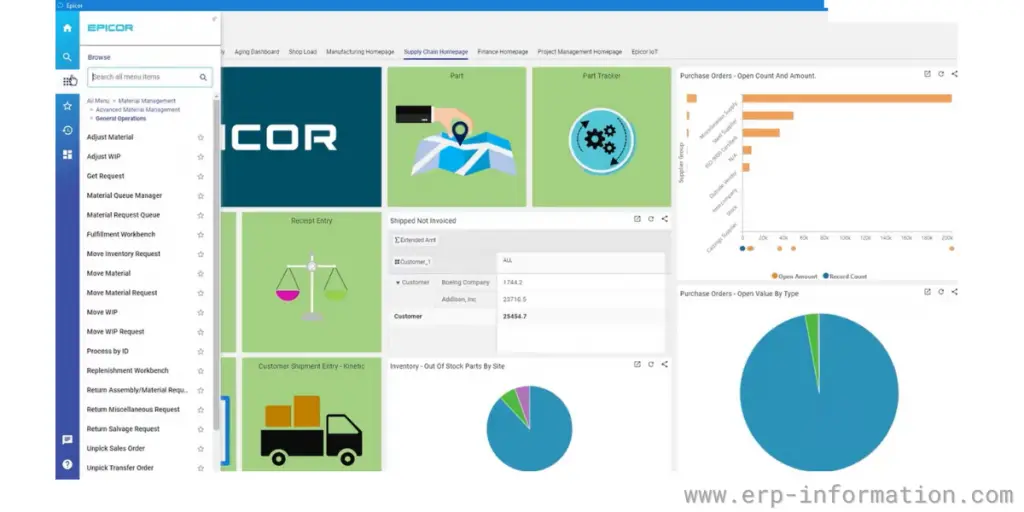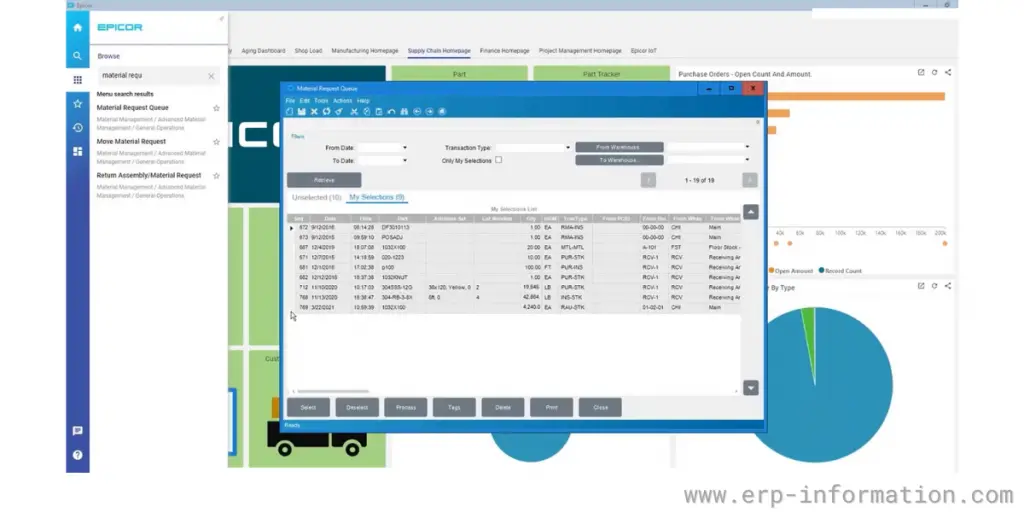Tracking and monitoring your inventory can be difficult, especially if you’re a business with multiple locations or suppliers. Without suitable tools, keeping track of what’s coming in and going out can be challenging, leading to wasted time and money.
Epicor Inventory Management is one of the solutions for businesses of all sizes. It provides a complete view of your inventory, making informed decisions about what to stock and when to order more.
This post will give you a detailed look at Epicor Inventory Management, how it works, its features, its benefits, and Epicor WMS.
What is Epicor Inventory Management?
Epicor Inventory Management is a software module that is part of the more extensive Epicor Enterprise Resource Planning (ERP) system. It gives businesses complete visibility into their inventory, making more informed decisions about stocking levels and ordering.
The software tracks inventory at all supply chain stages, from raw materials to finished goods. That includes information on suppliers, manufacture dates, expiration dates, storage locations, and more.
In addition, the system can be customized to fit the specific needs of your business, so you can track only the information that is relevant to you.
Related Articles
How does it help businesses?
Epicor inventory management helps businesses in the following ways.
Inventory management
It helps to keep track of raw materials, work in progress (WIP), finished goods, and on-hand requirements. In addition, issued inventory reduces quantities on hand, which are replenished through processing purchased or manufactured items receipts into inventory.
Receipt processing
Receipt processing continually updates the inventory average, FIFO, lot, or last costs for every item. In addition, various screen inquiries provide management analysis of Materials Requirements Planning (MRP), shortage monitoring, reorder analysis, stock status, valuation, and critical items.
Supplier-managed inventory
This allows suppliers to manage the inventory for their products from within Epicor. It will enable the supplier to track inventory levels, see what products are available, and make suggestions for replenishment.
Vendors can also use this feature to manage their inventory and view stock levels for products they sell.
The customer-managed inventory
This feature allows customers to manage their inventory from within Epicor. That includes setting reorder points, viewing stock levels, and creating reports.
Epicor advanced inventory management
This is a module that provides additional functionality for managing inventory in Epicor. This includes lot tracking, serial number tracking, and expiration date tracking.
By keeping accurate records and using the software’s key functions, businesses can optimize their operations and keep their shelves stocked with the products their customers want.
Functionalities
- Monitoring and updating of raw materials, WIP( work in process), and finished product inventories
- Shortage monitoring
- Reorder analysis
- Stock status
- Costing management
- Country of origin tracking
- Alternate parts maintenance
- Cycle counting
- Global trade standards
- Manufacturers part
- Part cross-referencing
- Part master price breaks
Epicor provides an inventory module for the following industries.
- Automotive
- Building supply
- Distribution
- Manufacturing
- Retail
What is Epicor WMS?
Epicor WMS is a warehouse management system that enables businesses to manage their inventory and operations in a single software application. Epicor WMS helps companies optimize warehouse operations, improve inventory accuracy, and reduce fulfillment times.
Key Features of Epicor Warehouse Management System
- Managing inventory
- Order management
- Picking and packing
- Receiving and putting away
- Returns
- Third-party plugins
- Task and Load management
- Cross-docking
- Part tracking
- Reporting and analytics
- Shipping management
Benefits
Some of the key benefits of using it include:
Improved inventory accuracy
The system tracks every stage of the supply chain, so you can always get an exact picture of your inventory. This helps to avoid stockouts and overstocking, which can both be costly.
Increased efficiency and productivity
Having your inventory information in one place can avoid duplication of effort and wasted time searching for information. In addition, this allows you to get the most out of your team’s time so they can focus on more productive tasks.
Reduced costs
You can reduce storage, shipping, and other logistics costs by better handling your inventory.
Increased customer satisfaction
With accurate information about what is in stock and when new products will be available, you can provide better customer service and keep your customers happy.
Better decision making
With all the information in the system, you can make better decisions about what to stock, when to order more, and how to manage your inventory.
How to Set Up Epicor Inventory Management?
Setting up Epicor inventory management is a straightforward process.
- First, you must provide basic information about your business, such as name, address, and contact information. You will also need to specify the products that you want to track and the locations where they are stored.
- Once the initial setup is complete, the system will automatically track inventory levels and provide you with reports regularly. You can also generate reports on-demand, so you always have the most up-to-date information available.
- It is easy to use and can be customized to fit the specific needs of your business. Its comprehensive features and benefits make it an essential tool for any business that wants to improve the management of its stocks.
FAQs
What types of inventory reports are available in Epicor Inventory Management?
There are several different types of reports available, including on-hand inventory reports, inventory valuation reports, and inventory movement reports. You can also create custom reports to meet your specific reporting needs.
Can we integrate Epicor Inventory Management with other software applications?
It can be integrated with other software applications, such as Epicor Enterprise Resource Planning (ERP) and Customer Relationship Management (CRM) systems.
Conclusion
Handling inventory is a really important part of any ERP system. In this blog post, we talked about Epicor’s tool for managing inventory and how it can make your business handle inventory better.
Furthermore, we also checked out some extra things Epicor can do to help manage warehouses and inventory even better. Hope this article helped you!
References