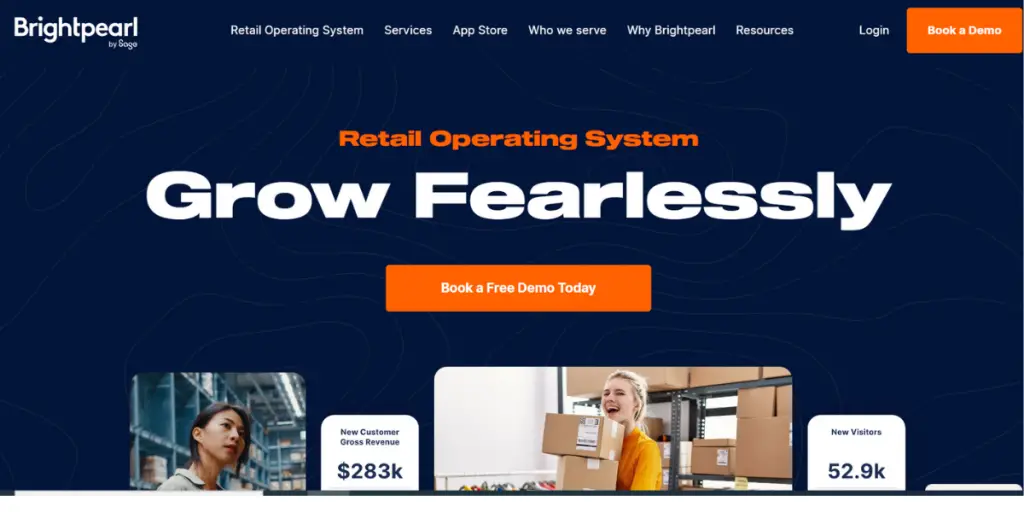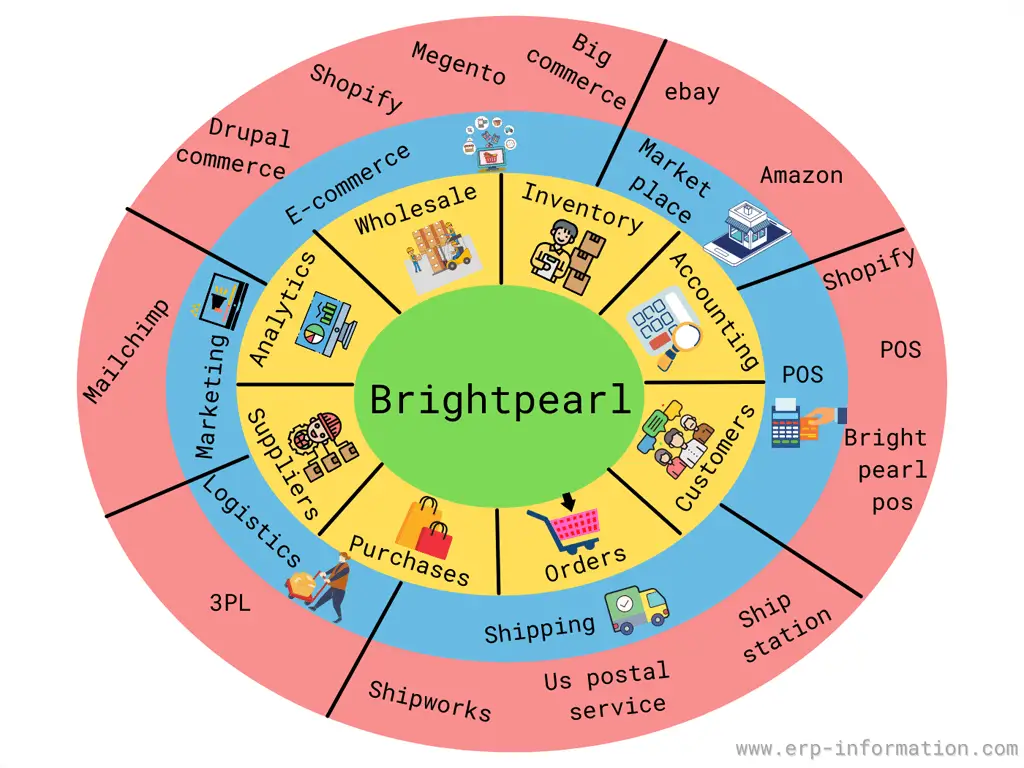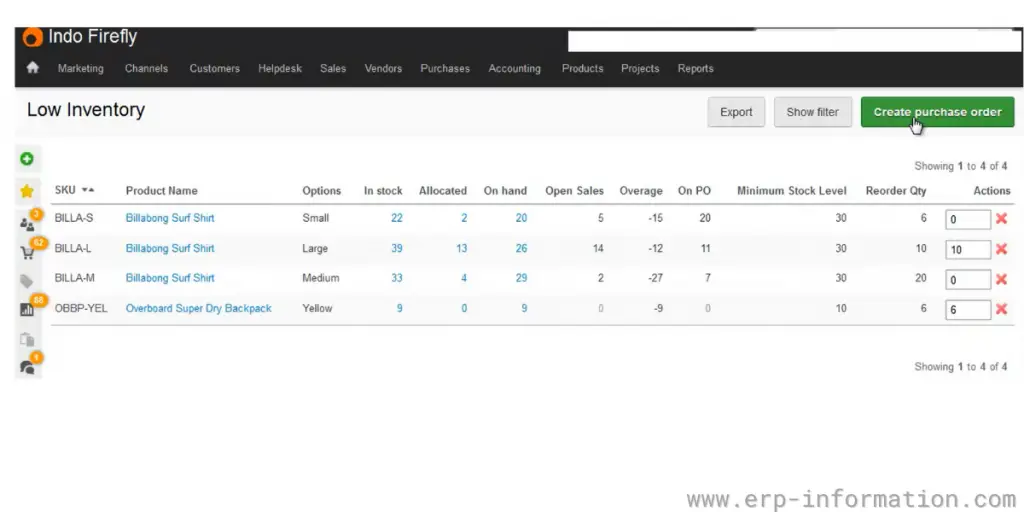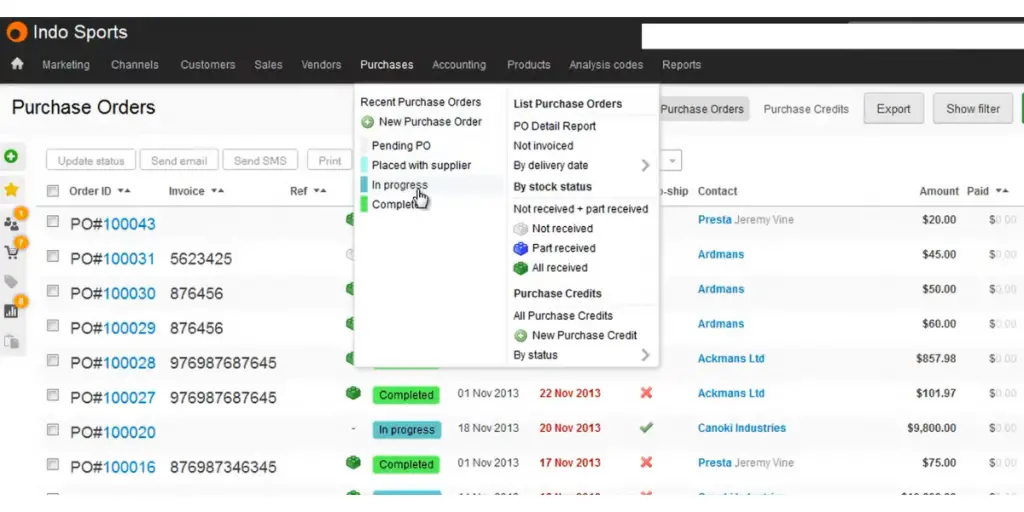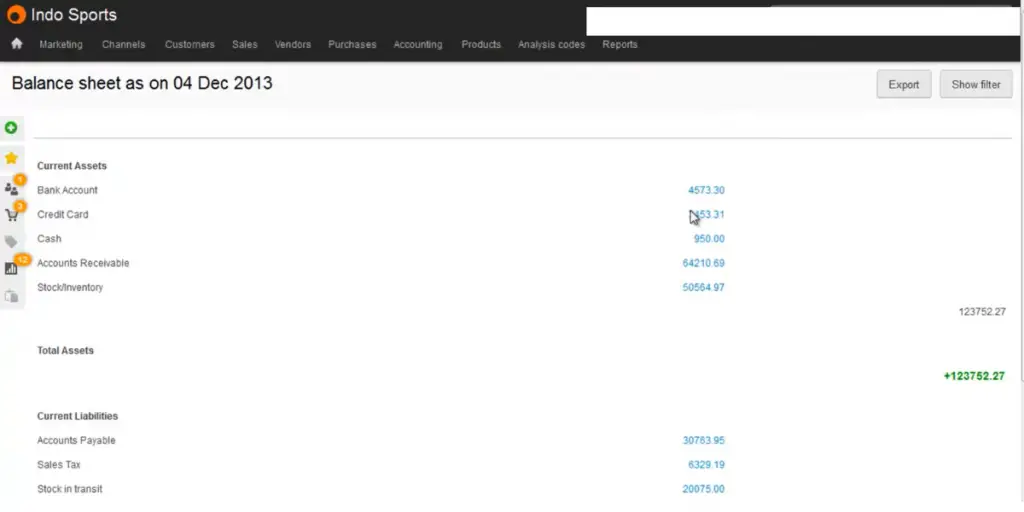If you’re a business owner, you must understand the importance of an efficient accounting system. Accounting can be complex and time-consuming, but with the right tools, it doesn’t have to be overwhelming.
Brightpearl integrated accounting and ERP software is one of the solutions in providing businesses with smart, automated processes that simplify bookkeeping tasks.
It can be your choice to revolutionize your business with its advanced reporting capabilities, deep insights into customer data, and comprehensive invoicing system.
This blog discloses Brightpearl ERP software’s pricing, features, implementation, and alternatives.
What is Brightpearl ERP?
It is a cloud ERP specially meant for the retail and wholesale industry. Brightpearl was acquired by Sage Group in January 2022. It provides a solid infrastructure to streamline, automate, and centralize business operations.
It is an accounting and ERP software that SMBs can use. You can use it to manage your business’s finances (payroll, banking, accounts receivable), inventory (stock levels, ordering), and customer relations (scheduling deliveries).
Brightpearl ERP system is for companies of any size. It’s available on Windows 10, Mac OS X 10.9+, or Linux Ubuntu 14.04+.
With a free trial on its website, you can try it out before buying it. The company also provides a wide range of support with a knowledge base and community forums.
Brightpearl Pricing
It offers simple and transparent pricing. One need not pay extra money for extended users. Customized pricing for retail and wholesale businesses can be acquired. The software offers a clear outline of the cost involved.
Brightpearl ERP system is dedicated to merchants trading $1M and above. Or for merchants who expect to sell $1M in the next 12 months.
The software provides the pricing plan per the requirement of fast growth and large merchants.
Its two types of plans are
- Brightpearl order management solution: This plan is for below 1500 orders per month with five users and five sales channels. To know the price, you have to request a quote. In addition, this plan provides services like fixed cost implementation, unlimited technical support, 16 hours a day call support, 24X7 email support, full online documentation support, and full access to online help.
- Brightpearl: This plan is for above 1500 orders per month with unlimited sales channels and unlimited users. You have to request a quote for pricing details. It provides all the Brightpearl order management solution services and custom training plans, periodic health check reports, utilization reviews, and success plans.
Contact the vendor directly to get a suitable pricing plan and discuss your requirements with them.
Implementation
The Brightpearl system is very user-friendly. They walk you through the entire process. In addition, they have a Quick Start Guide that walks you through what you need to get started and teaches you how to use the program.
- This software helps construct the customized project plan to support its customers’ implementation process.
- It provides a Technical Solution Proposal (TSP). That includes how the system will be implemented to meet your unique requirements.
- Then, it provides a fixed-cost quote before you sign the contract. It migrates, reviews, and structures customer data before implementation.
- An expert team of business consultants helps you from the demonstration stage to the product launch and ensures that the software is customized as per the requirements.
- The team also ensures that Brightpearl is properly configured and seamlessly connected to all systems, including the webstore, marketplace, physical store, B2B portal, 3PL, payment provider, and accounting tools.
- The software provides a complete training session for the users as a part of onboarding.
- They ensure all workflows work properly before you go live.
- The consultant finetunes the workflows once the system is live based on your post-live feedback.
Integrations With Other Apps
Brightpearl is more than just accounting software. It also integrates with other apps like MailChimp, Trello, and Slack to help you better manage your business.
Brightpearl can send invoices, view orders, print labels, track inventory levels, etc. And with integrations like these, it’s easy to roll all your marketing efforts into one place.
Now, you can measure the ROI of your Facebook Ads by seeing how many people sign up for your mailing list after clicking on the ad.
Or, if you’re using MailChimp for email marketing campaigns, you can see how many of the people who signed up for your newsletter also converted into customers through online sales or in-store purchases.
Supports and Services
- Customers can raise the ticket and get 24/7 support from support agents in response to that ticket.
- It provides support by phone.
- It also provides external help centers to help customers get started, develop, and set up their accounts.
Features
- Order Management
- Inventory Management
- Inventory and demand planning
- Shipping and fulfillment
- Warehouse Management
- Retail Accounting
- Purchasing and Supplier Management
- Workflow Automation
- Reporting and Business Intelligence
- Payments
- CRM
- POS
Some Screenshots of Brightpearl
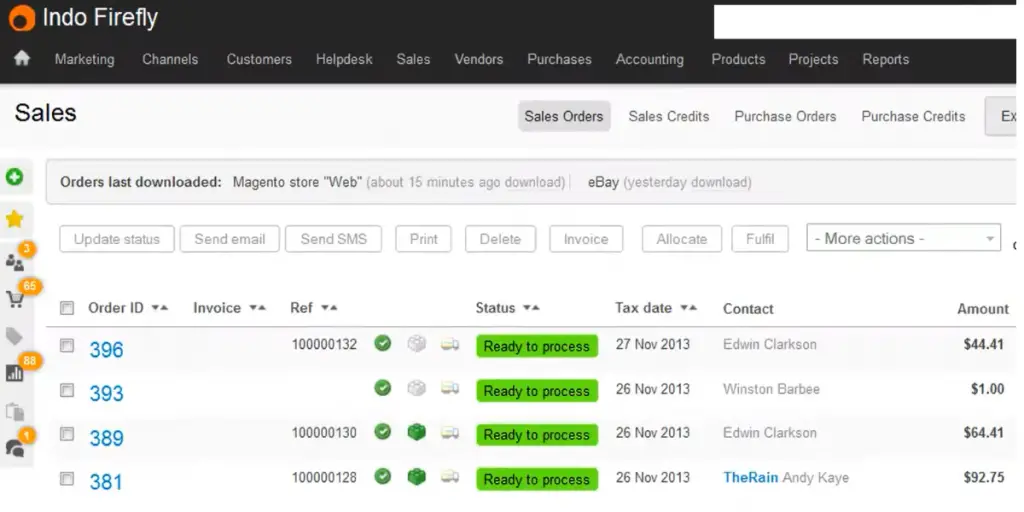
Advantages
- Shipment of goods is very easy. With the help of this software, retailers will deliver customer orders soon because the software automatically sends order information along with location and shipping address.
- The shipping management feature of Brightpearl allows you to control order prioritization and shipping process depending on the customer, order date, and shipping method.
- With the help of order management, retailers can systemize their order fulfillment plans and maintain optimal stock levels.
- Integrated online payment gateways like SagePay and PayPal help you set up payment processing within the app. Using these, your customers can pay on your website. Also, you can see all online transaction details.
- It provides good customer support.
Disadvantages
- Onboarding is expensive
- Training and user interface are weak areas of Brightpearl
- Data migration will be complicated
- The steep learning curve for using the software
- CRM reporting is not up to the mark
- Server performance issues
Other details
| Supported Languages | English |
| Deployment options | Web-based, Cloud, and SaaS |
| Training | Live Online, Documentation, Videos, In Person, Webinars |
Customers
- Icelantic
- The Office Coffee Company
- Cabbages and Roses
- AMD Supply LLC
- Sportique
Alternatives
- NetSuite
- Acumatica
- SAP Business One
- Epicor
- FinancialForce
- Microsoft Dynamics GP
- Odoo ERP
- Sage 100cloud
- Skubana
- Sage Intacct
FAQs
What are Brightpearl sales channels?
There are many Brightpearl channels to get your products to the people who want them. Like wholesale, retail (buying in a store or online), direct-to-consumer (DTC), and business-to-business (B2B).
Conclusion
Brightpearl ERP system is a fully integrated software that’s perfect for any size business. In addition, it offers features designed to help you manage your finances, inventory, etc.
However, considering options and your requirements is essential when choosing the software.
You can find more cloud ERP similar to Brightpearl.